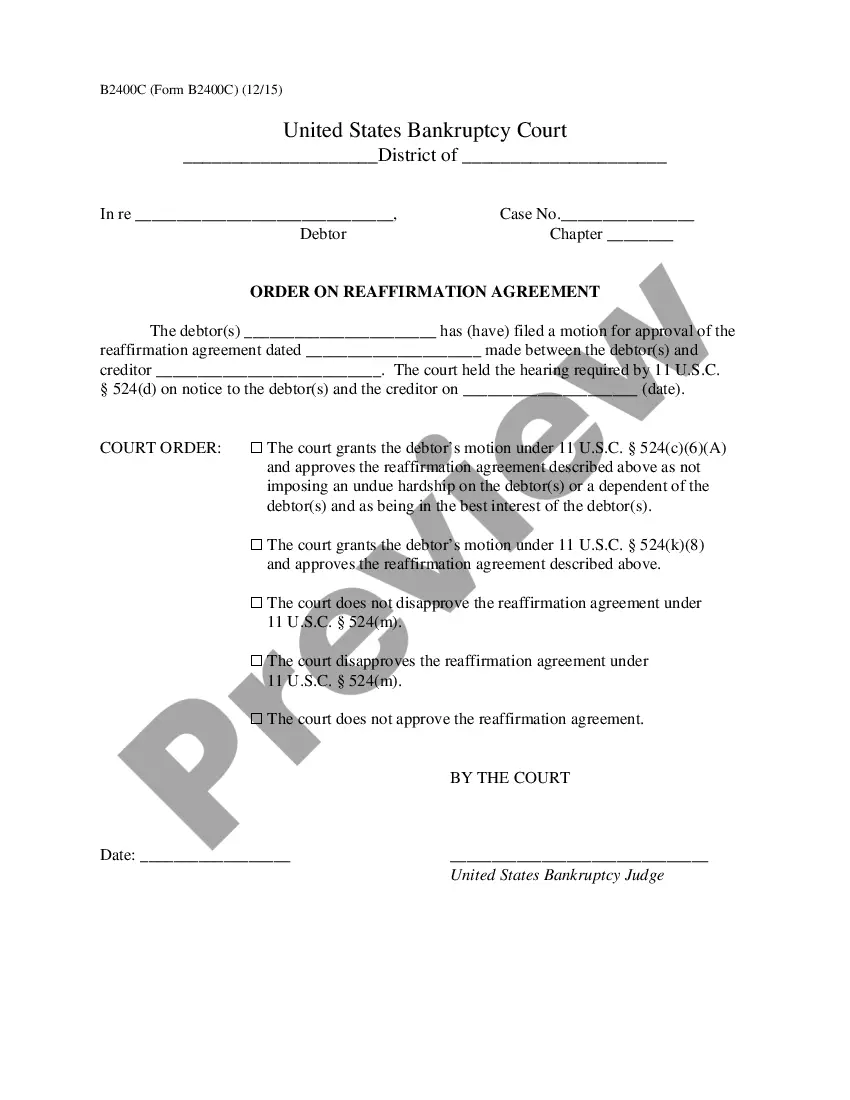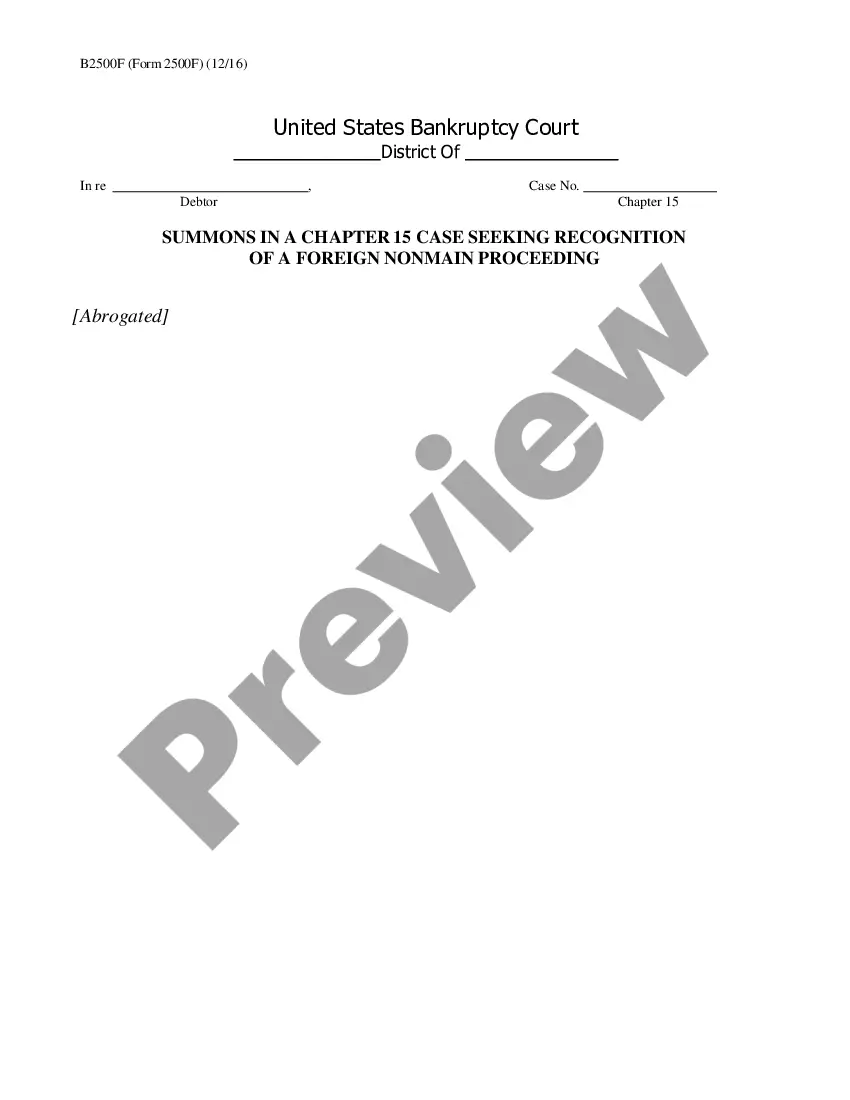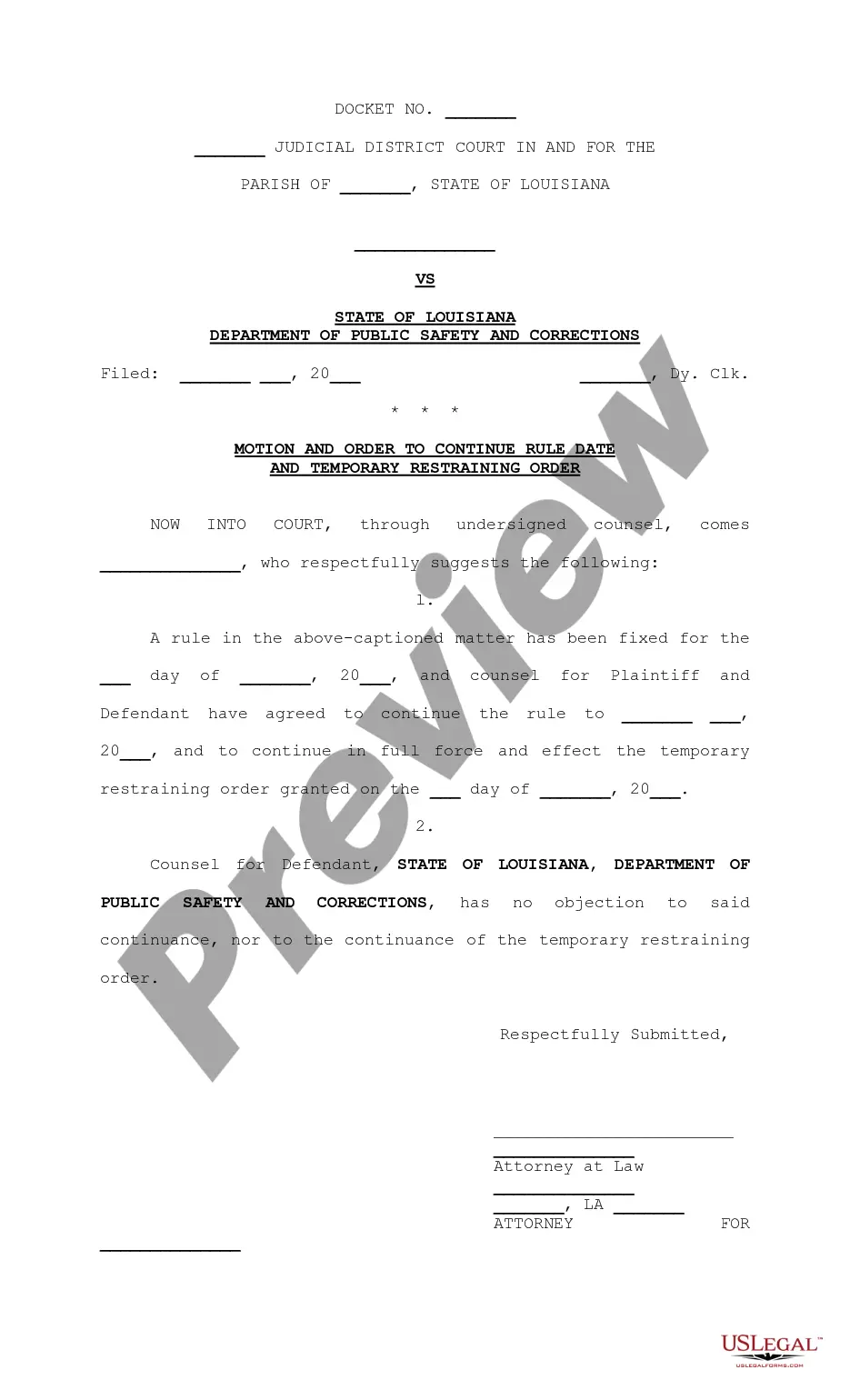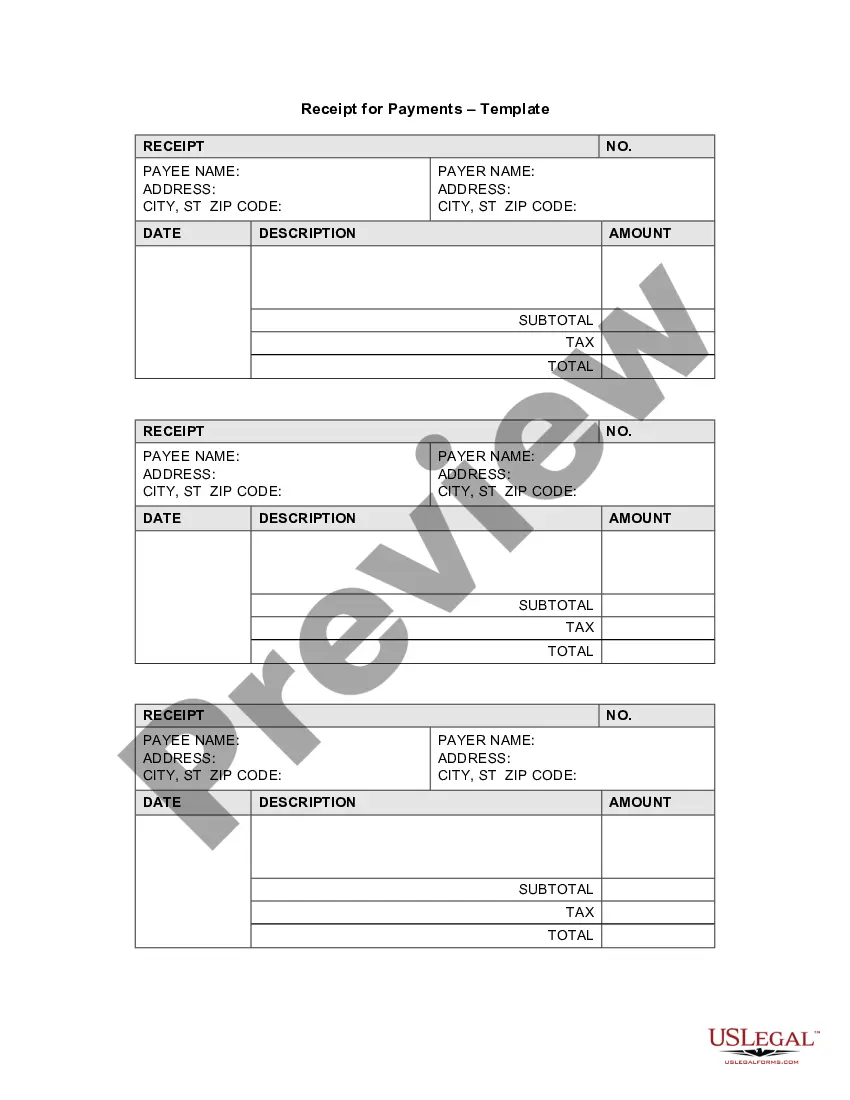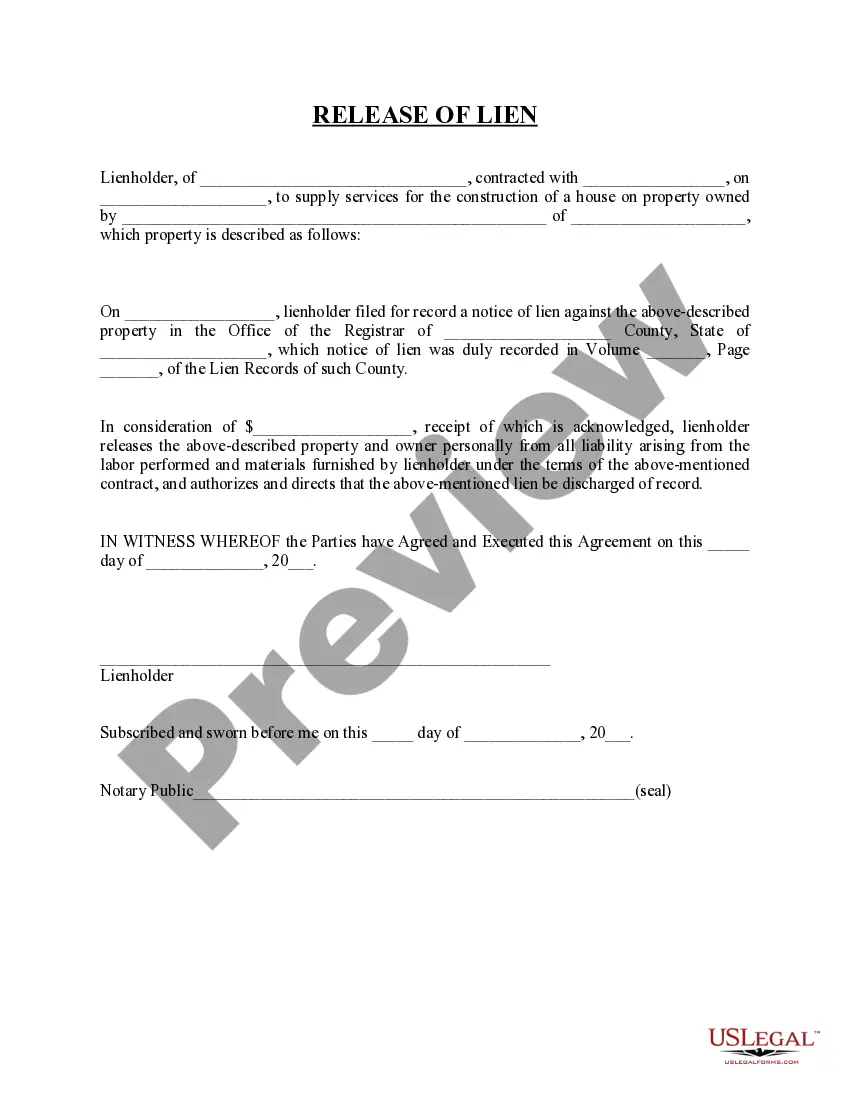New York Invoice Template for CEO
Description
How to fill out Invoice Template For CEO?
If you need to tally, acquire, or create official document templates, utilize US Legal Forms, the largest collection of legal forms, which can be accessed online.
Utilize the site’s straightforward and convenient search function to find the documents you need. A variety of templates for business and personal use are sorted by categories and states, or keywords.
Use US Legal Forms to obtain the New York Invoice Template for CEO within a few clicks.
Every legal document template you purchase is yours permanently. You will have access to every form you downloaded in your account. Click on the My documents section and select a form to print or download again.
Compete and download, and print the New York Invoice Template for CEO with US Legal Forms. There are many professional and state-specific forms you can use for your business or personal needs.
- If you are already a US Legal Forms user, Log In to your account and click the Download button to find the New York Invoice Template for CEO.
- You can also access forms you previously downloaded in the My documents tab of your account.
- If you are using US Legal Forms for the first time, follow the steps below.
- Step 1. Ensure you have selected the form for the correct city/state.
- Step 2. Use the Preview feature to review the form's details. Don't forget to read the information.
- Step 3. If you are not satisfied with the form, use the Search box at the top of the screen to find other versions of the legal document template.
- Step 4. Once you have found the form you need, click the Get now button. Choose the pricing plan you prefer and provide your credentials to sign up for an account.
- Step 5. Complete the transaction. You can use your Visa or MasterCard or PayPal account to finalize the transaction.
- Step 6. Select the format of your legal document and download it to your device.
- Step 7. Complete, modify, and print or sign the New York Invoice Template for CEO.
Form popularity
FAQ
Yes, you can create an invoice yourself using a New York Invoice Template for CEO as a guide. Start by ensuring you include essential information like your business name, services offered, and payment details. If you feel unsure about the format, uslegalforms provides templates that help streamline the invoicing process, making it easier for you to manage your finances.
Yes, both Word and Excel offer built-in invoice templates that can be customized. A New York Invoice Template for CEO can often be found in these applications, making it easier for you to generate invoices that look professional. However, for a more tailored approach, consider using platforms like uslegalforms that cater specifically to your invoicing needs.
To make an invoice that ensures you receive payment, use a detailed New York Invoice Template for CEO that includes your contact information, payment terms, and a clear breakdown of the services rendered. Clearly state how and when the payment should be made, and consider reminding clients of the invoice's due date to improve your chances of timely payment.
Whether to use Word or Excel depends on your needs. A New York Invoice Template for CEO in Excel is ideal for calculations, allowing you to automate totals and taxes. Conversely, Word provides more design flexibility if you want a visually appealing invoice. Choose the format that best meets your requirements.
To set up an invoice template, begin with a user-friendly New York Invoice Template for CEO. Use sections for your business name, client name, itemized services, and payment details. Many online platforms like uslegalforms offer customizable templates that simplify this process, ensuring you present a professional image.
To invoice your own company, first create a detailed New York Invoice Template for CEO that includes your business name, address, and identification number. Next, list the services provided or products sold clearly, along with the corresponding dates and prices. Finally, ensure you include payment terms and methods to facilitate a smooth transaction.
To invoice someone for an LLC, utilize a straightforward New York Invoice Template for CEO that accommodates business needs. Include your LLC's official name and contact information, along with the client's details. Clearly describe the services rendered with their respective costs, and state the payment terms. Following this process establishes a professional framework for your financial transactions.
The correct format for an invoice includes a professional layout, best achieved using a New York Invoice Template for CEO. Start with your company name and logo at the top, followed by the recipient's details. Ensure to provide clear itemization of services, totals, and payment terms. This standard format ensures clarity and professionalism in all your billing.
To fill out an invoice template, begin with a New York Invoice Template for CEO designed for ease of use. Input your business name and contact details at the top, then add the recipient's information. List each service or product clearly with corresponding prices, and don't forget to include your payment terms. Completing these steps will ensure your invoice looks professional and is easy to understand.
When invoicing as an LLC, it's important to use a comprehensive New York Invoice Template for CEO. Include your LLC's name and contact information prominently. Additionally, detail the services rendered or products sold, and clearly define payment terms. This sets a professional standard, making it easier for your clients to process your billing.