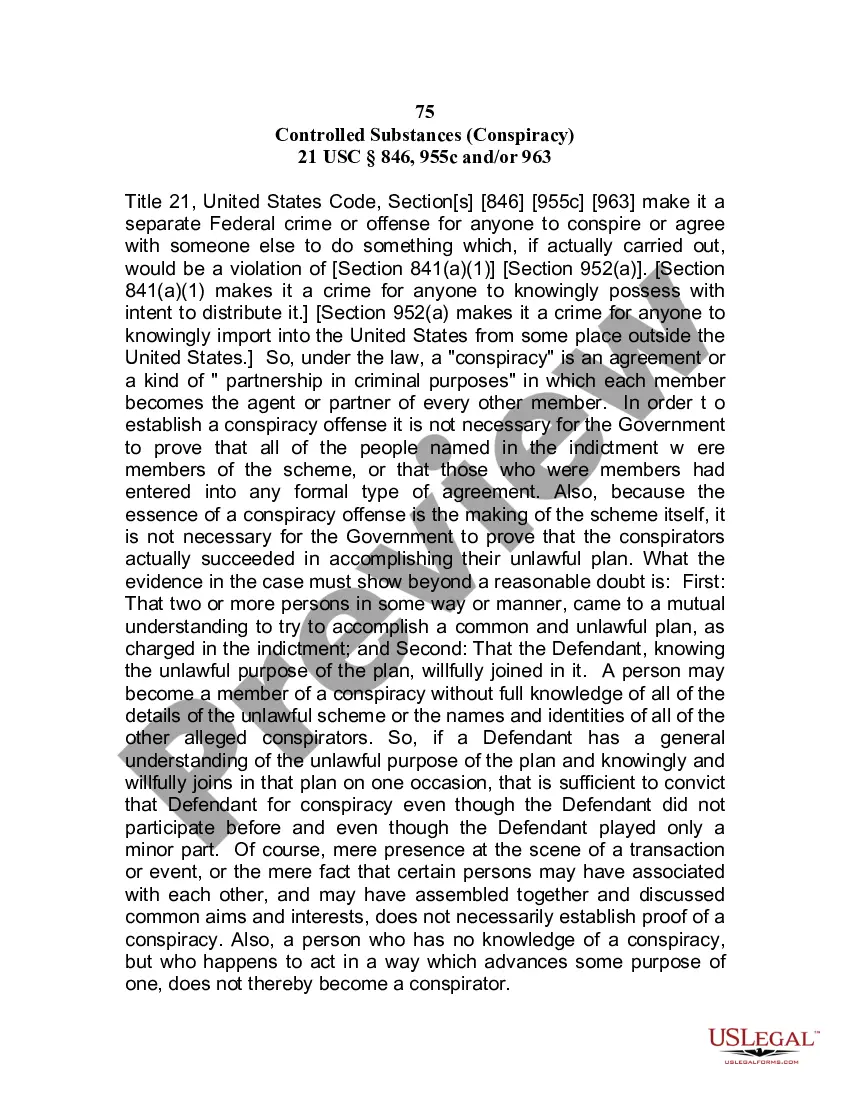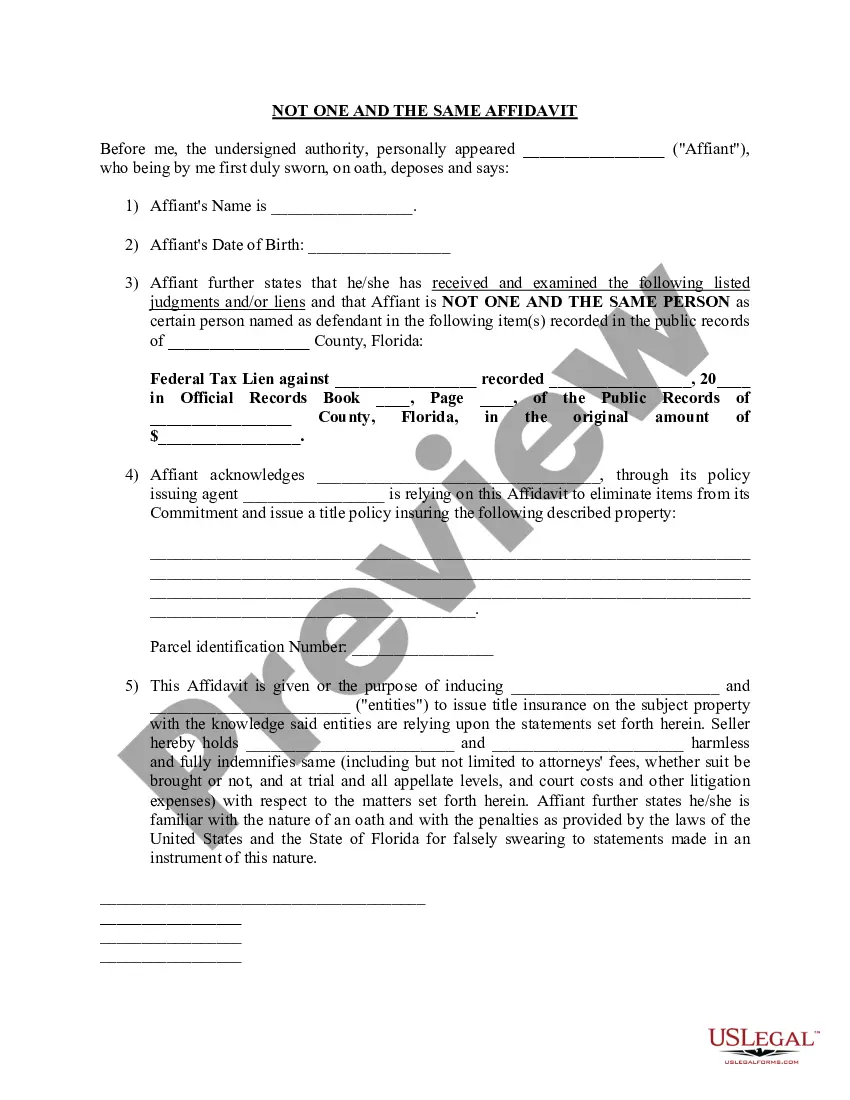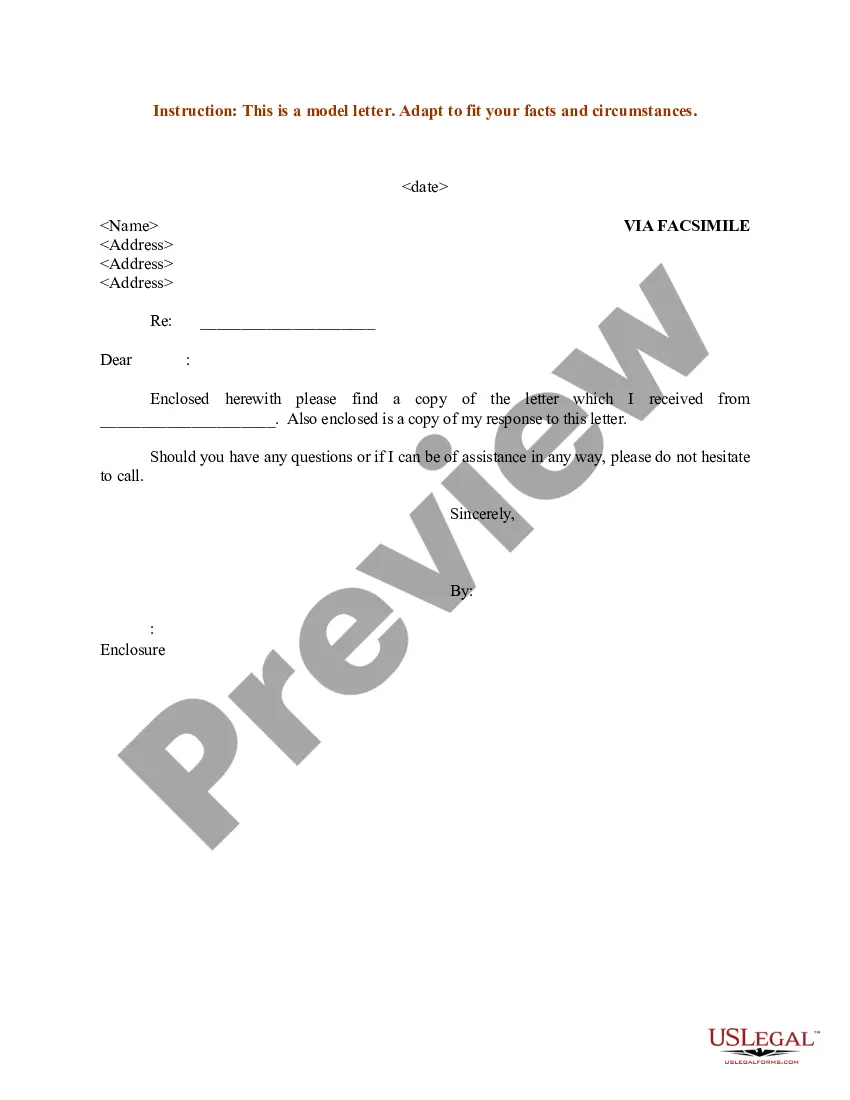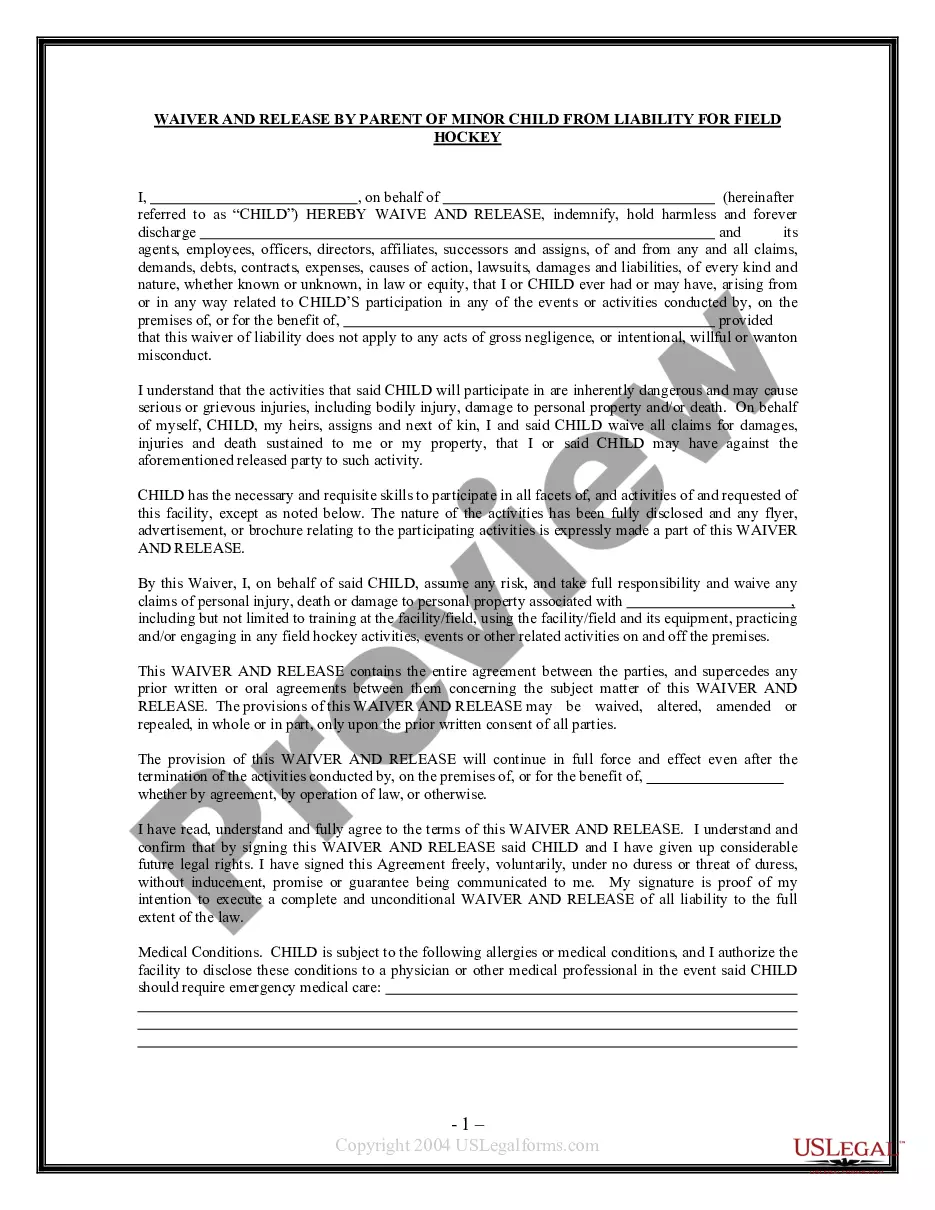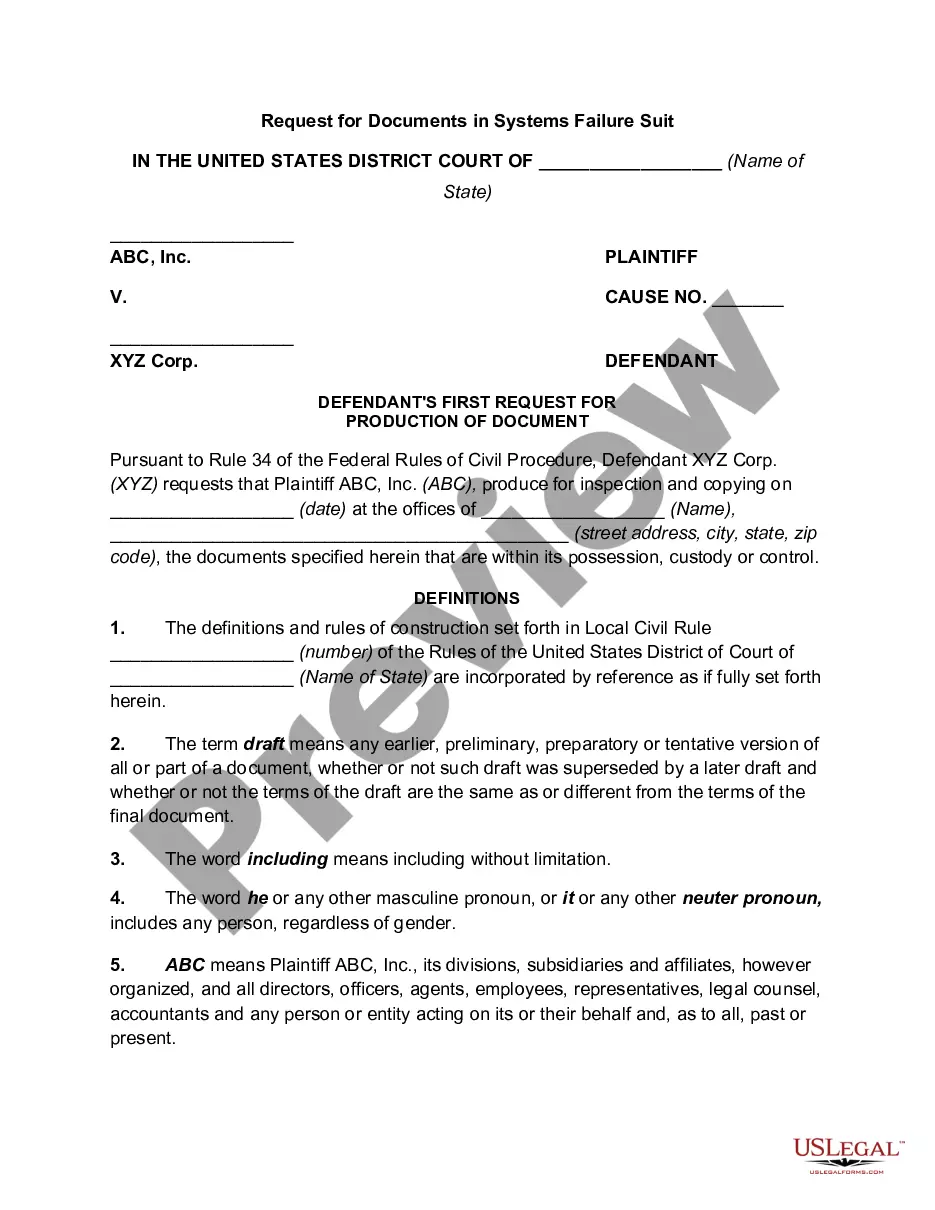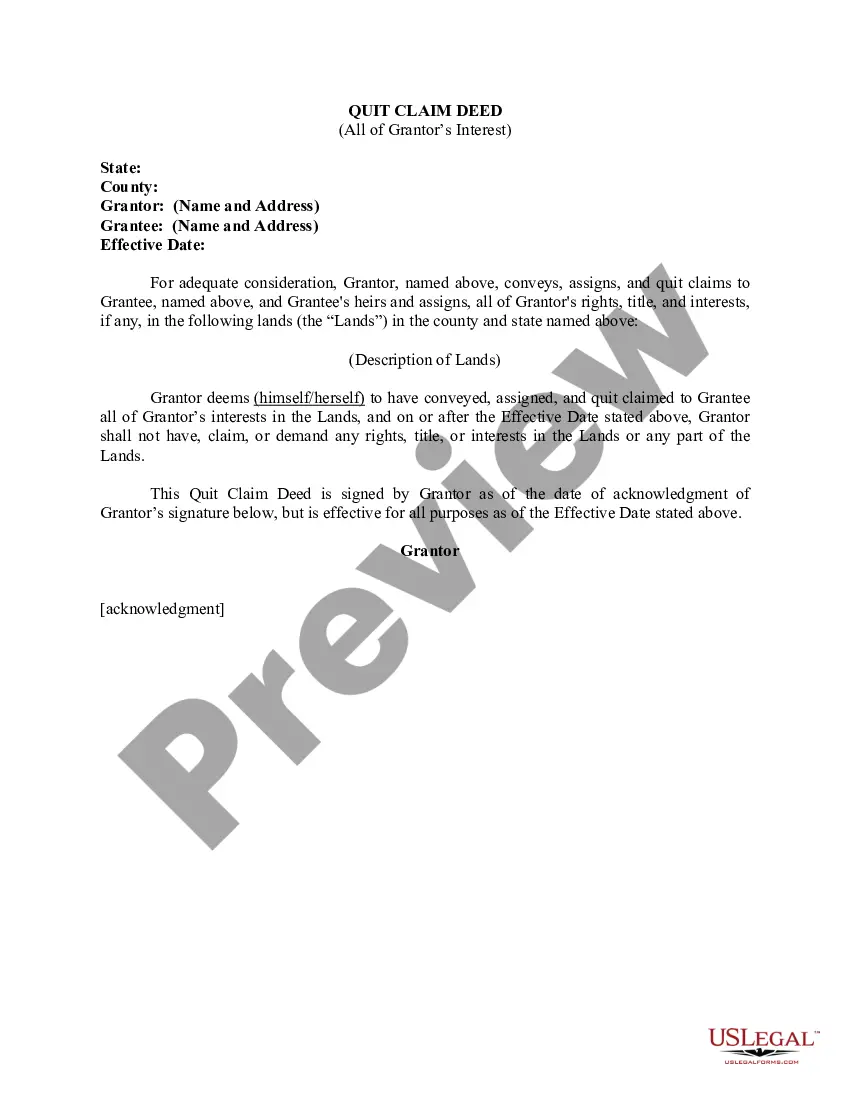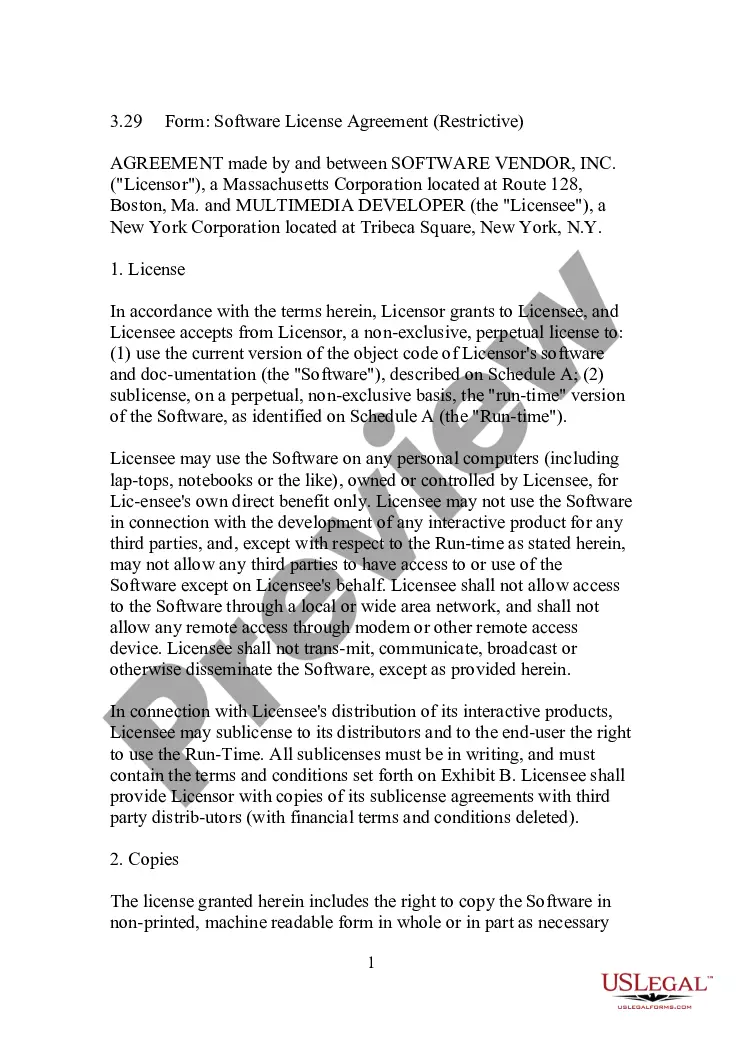New York Invoice Template for Sales Manager
Description
How to fill out Invoice Template For Sales Manager?
If you need extensive, obtain, or generating legal document formats, utilize US Legal Forms, the leading collection of legal templates, which is accessible online.
Utilize the site’s straightforward and user-friendly search to locate the documents you require. Various templates for corporate and personal objectives are organized by categories and claims, or search terms.
Use US Legal Forms to uncover the New York Invoice Template for Sales Manager in merely a few clicks.
Every legal document template you purchase is yours indefinitely. You have access to every template you acquired in your account. Click the My documents section and select a template to print or download again.
Compete and obtain, and print the New York Invoice Template for Sales Manager with US Legal Forms. There are thousands of professional and state-specific templates available for your business or personal requirements.
- If you are currently a US Legal Forms user, Log In to your account and click on the Download option to obtain the New York Invoice Template for Sales Manager.
- You can also access documents you previously obtained in the My documents section of your account.
- If you are using US Legal Forms for the first time, adhere to the steps outlined below.
- Step 1. Ensure you have selected the template for the appropriate region/country.
- Step 2. Use the Preview option to review the content of the form. Don’t forget to read the description.
- Step 3. If you are dissatisfied with the template, employ the Search field at the top of the screen to find other templates within the legal document library.
- Step 4. Once you have found the form you need, click on the Get now option. Select your pricing plan and provide your details to register for an account.
- Step 5. Complete the transaction. You can use your credit card or PayPal account to finalize the transaction.
- Step 6. Choose the format of the legal document and download it to your device.
- Step 7. Complete, edit, and print or sign the New York Invoice Template for Sales Manager.
Form popularity
FAQ
Filling up a sales invoice involves entering your business's name and contact information first, followed by the customer’s details. Accurately detail the items sold, noting quantities and prices clearly. Consider using a New York Invoice Template for Sales Manager to ensure all necessary information is included, making the process efficient.
To fill out a sales order receipt book, start with the date of the transaction and include your business details. Provide the customer's name and information, followed by a detailed list of products or services provided. Finally, ensure that you keep a copy for your records to simplify your tracking and management needs.
Filling a sales invoice requires attention to your business details and customer information. List each product or service along with their respective quantities and costs. Don't forget to include payment instructions and terms, making the process seamless for both you and the customer.
When filling out a sales order invoice, start with your company details and then the customer’s information. Include a itemized list of products or services, with quantities and prices for transparency. Be sure to finalize with payment details to streamline the transaction process; consider using a New York Invoice Template for Sales Manager for convenience.
A sales invoice should include your business name, address, and contact details, alongside the customer’s information. List each item or service provided, including quantities and prices. Additionally, mention payment terms and due dates to promote clarity, ensuring that your New York Invoice Template for Sales Manager is effective.
To fill out a sales order effectively, begin by entering your company's information at the top, followed by the customer details. Clearly state the products or services being requested, including quantities and prices. Finally, include any additional terms and conditions, ensuring all parties understand the agreement.
Yes, Microsoft Word offers a variety of invoice templates, including options suitable for creating a New York Invoice Template for Sales Manager. These templates allow you to easily input your business and client details. By using Word's formatting tools, you can ensure your invoice looks professional and is easy to read. Explore these templates to streamline your invoicing process.
Choosing between Word and Excel for your New York Invoice Template for Sales Manager often depends on your needs. If you want a visual format with text and images, Word could be more appropriate. However, if you need to perform calculations for totals, Excel can handle numbers and formulas efficiently. Evaluate the features you require to decide which tool is best for you.
Yes, both Word and Excel offer invoice templates. These platforms provide easy-to-use options for creating a New York Invoice Template for Sales Manager. You can browse through a variety of designs, making it simple to find one that suits your branding. Select a template that fits your needs and customize it to include your specific details.
To set up a New York Invoice Template for Sales Manager, start by defining your business information, including your name, address, and contact details. Next, add your client's information to personalize the invoice. You should then include the date, invoice number, and itemize the products or services you provided. This structured format ensures clarity and professionalism.