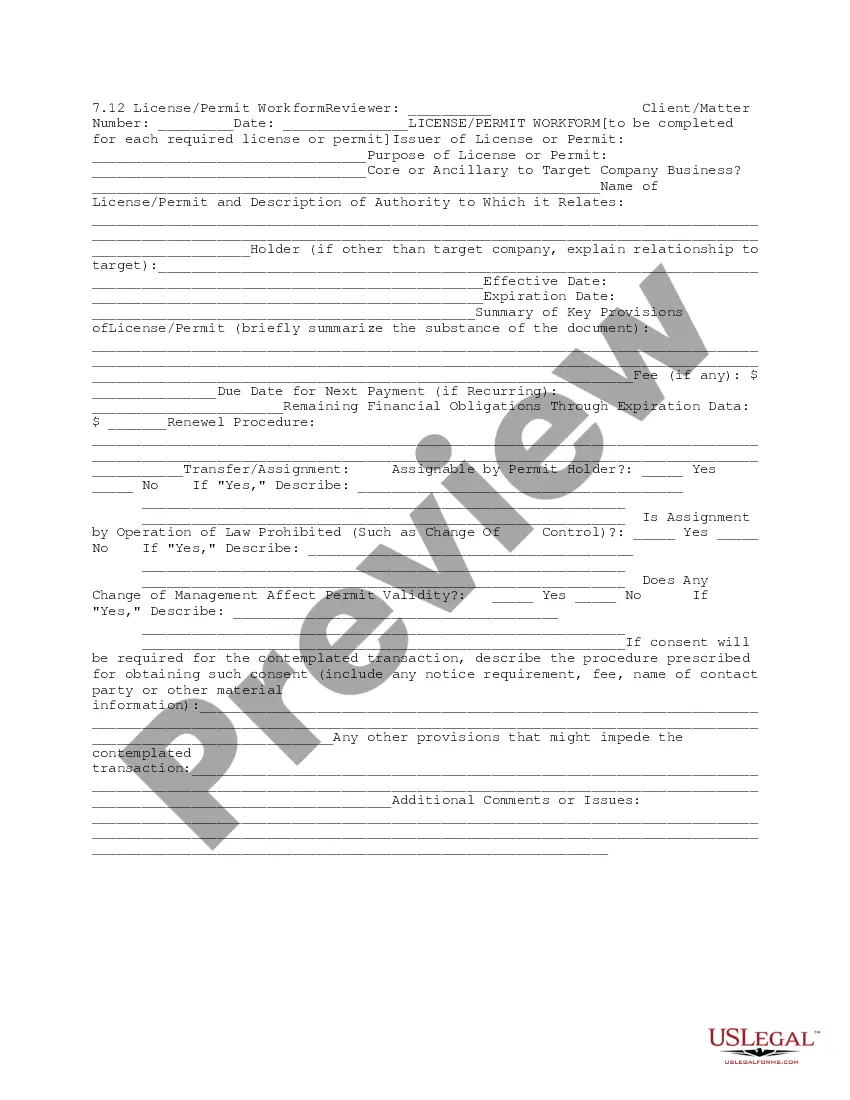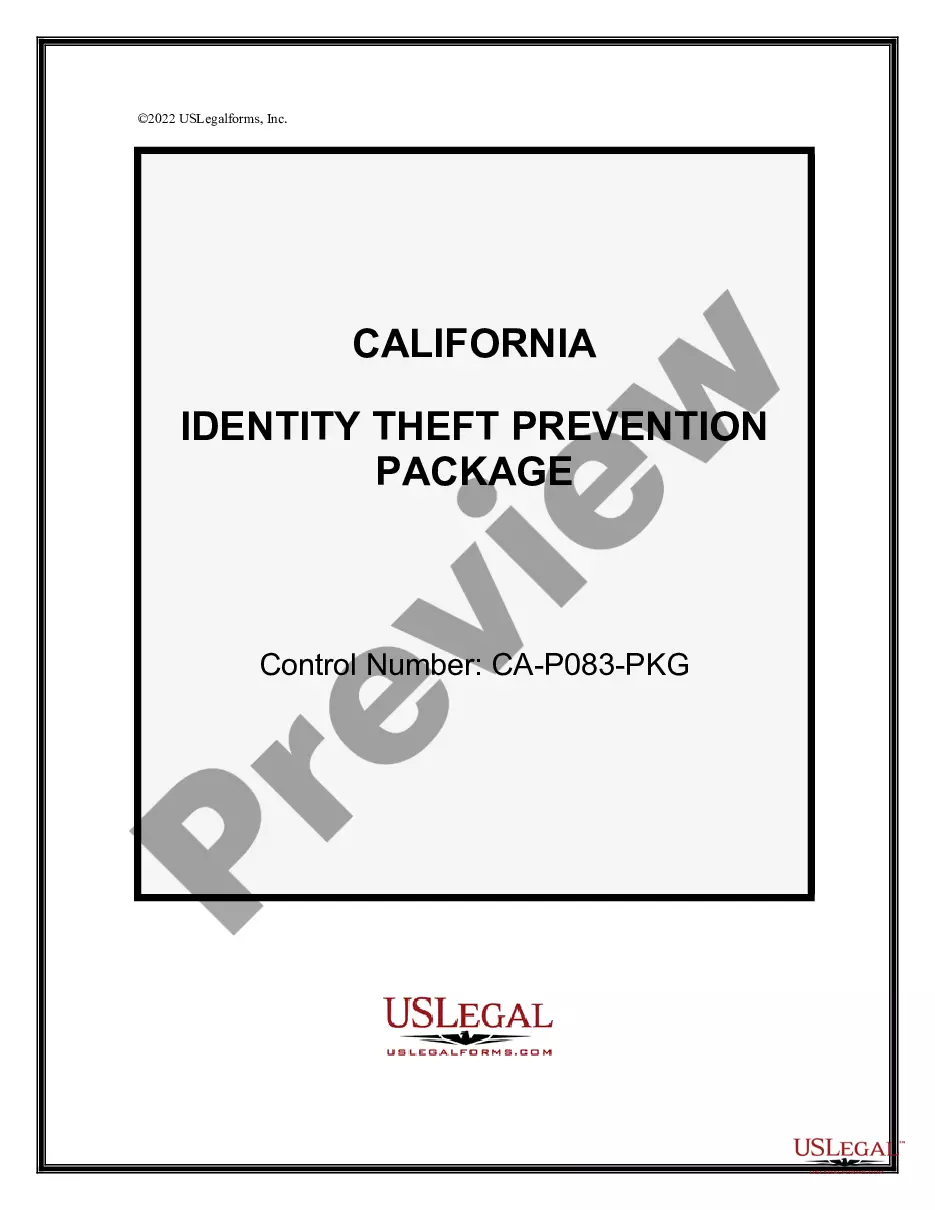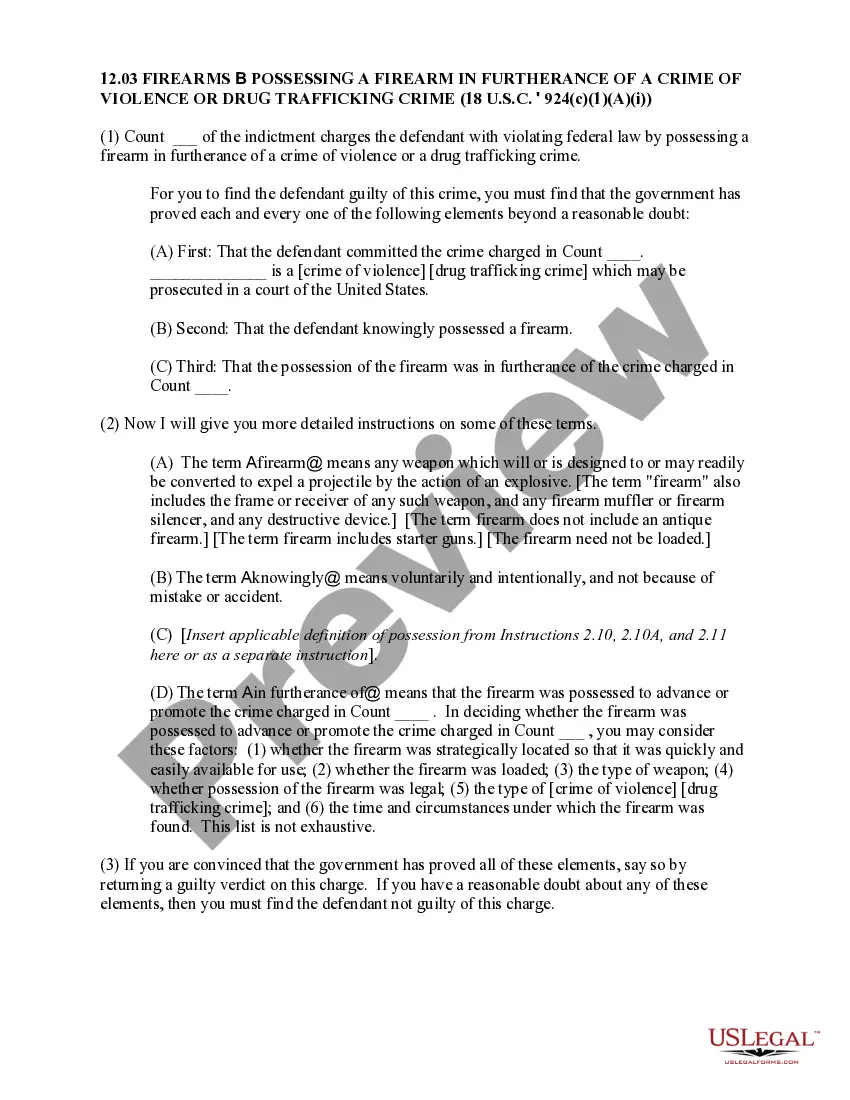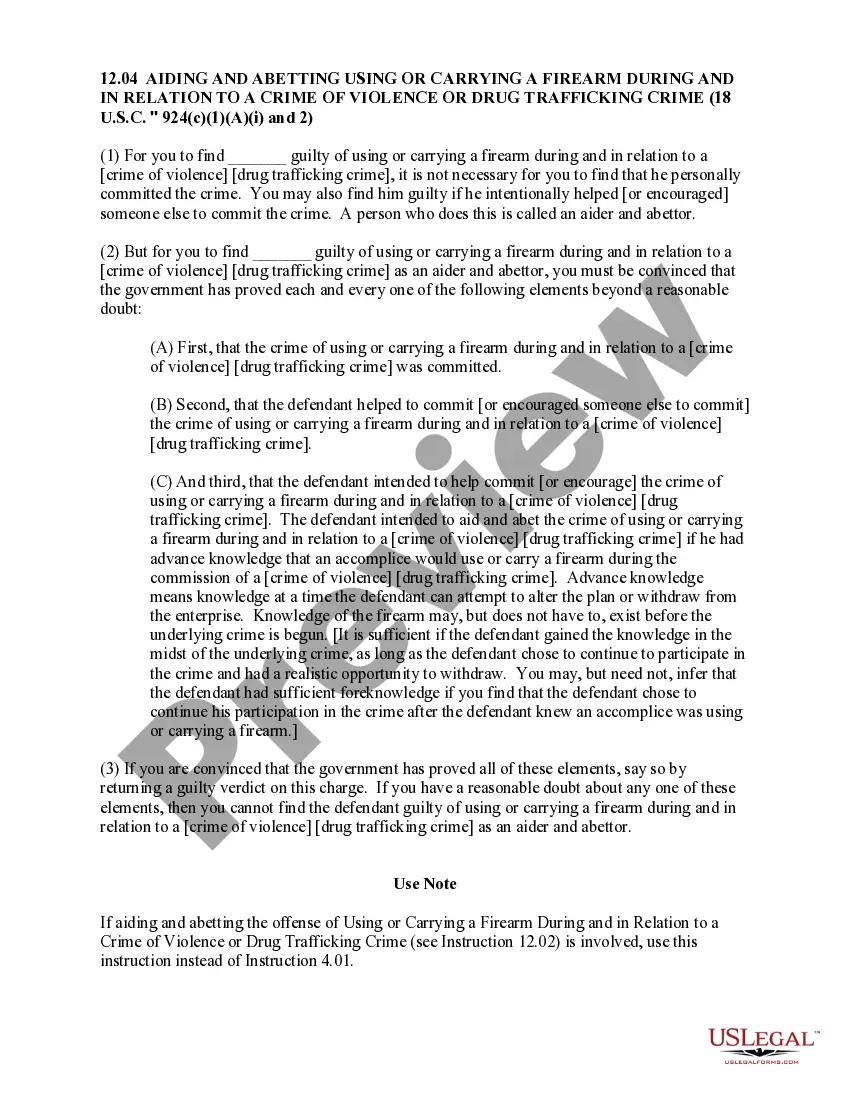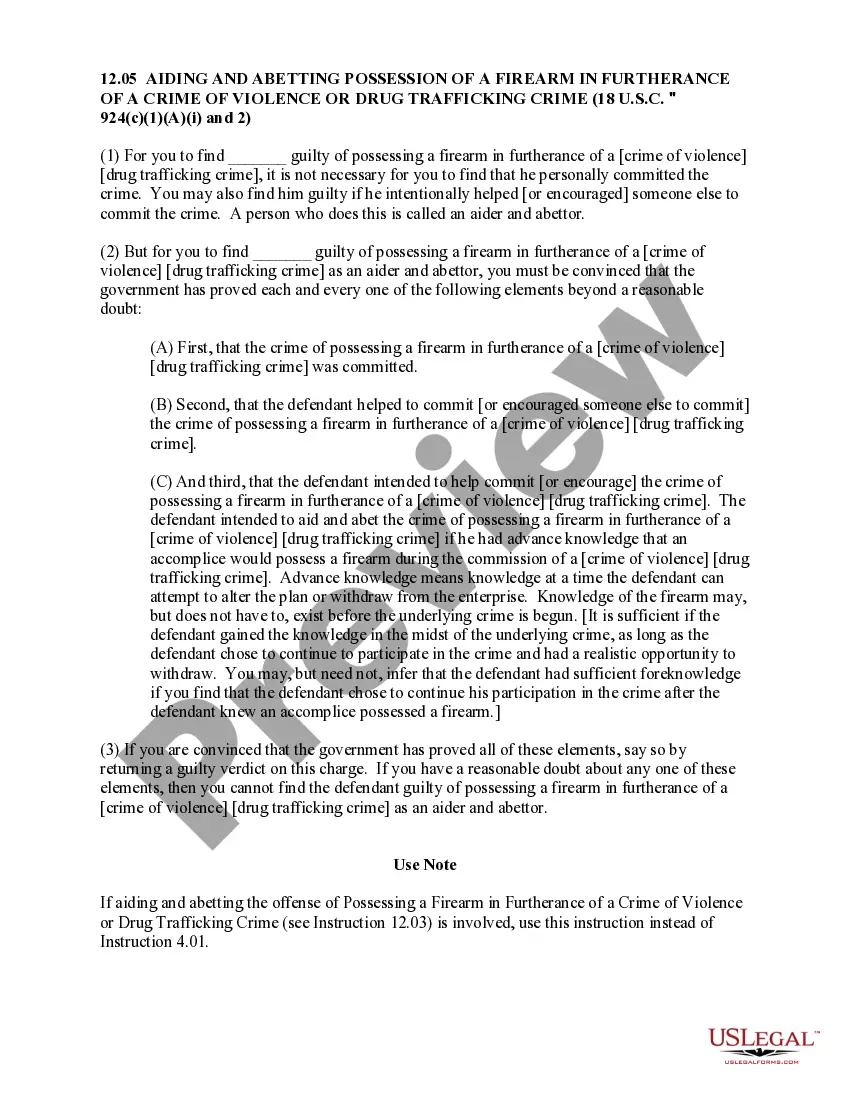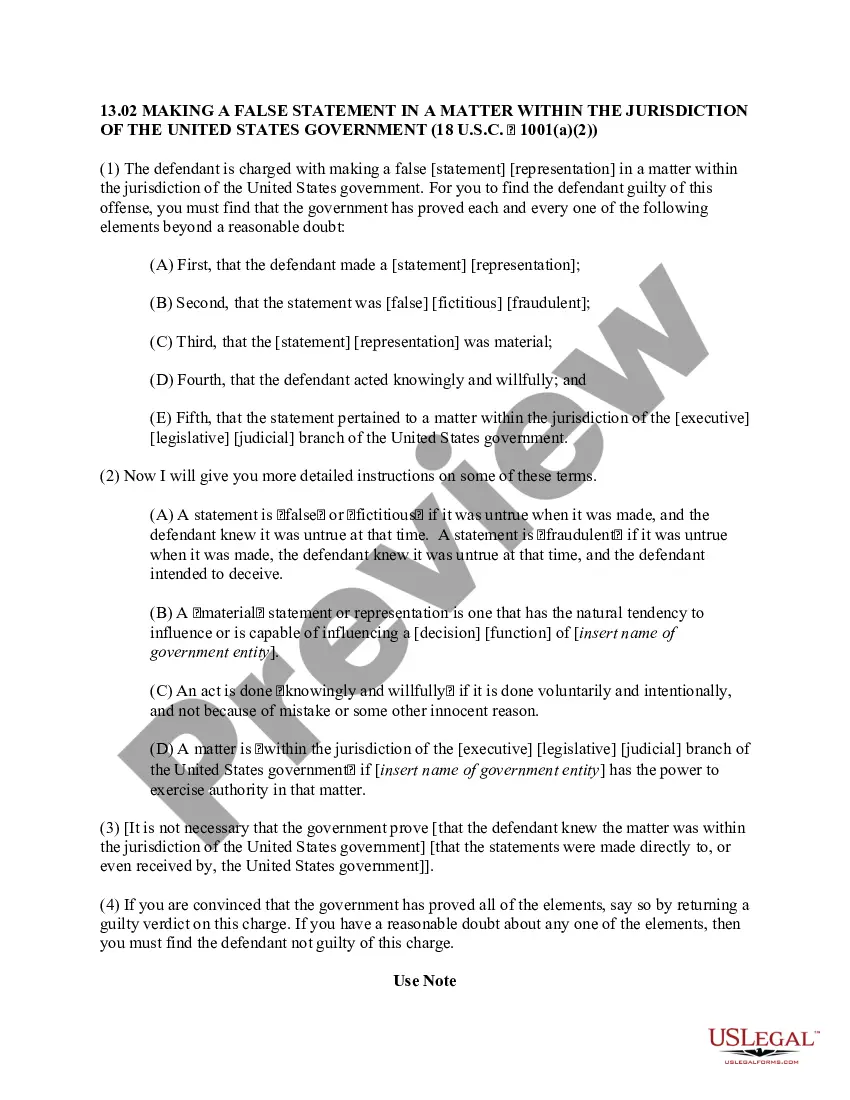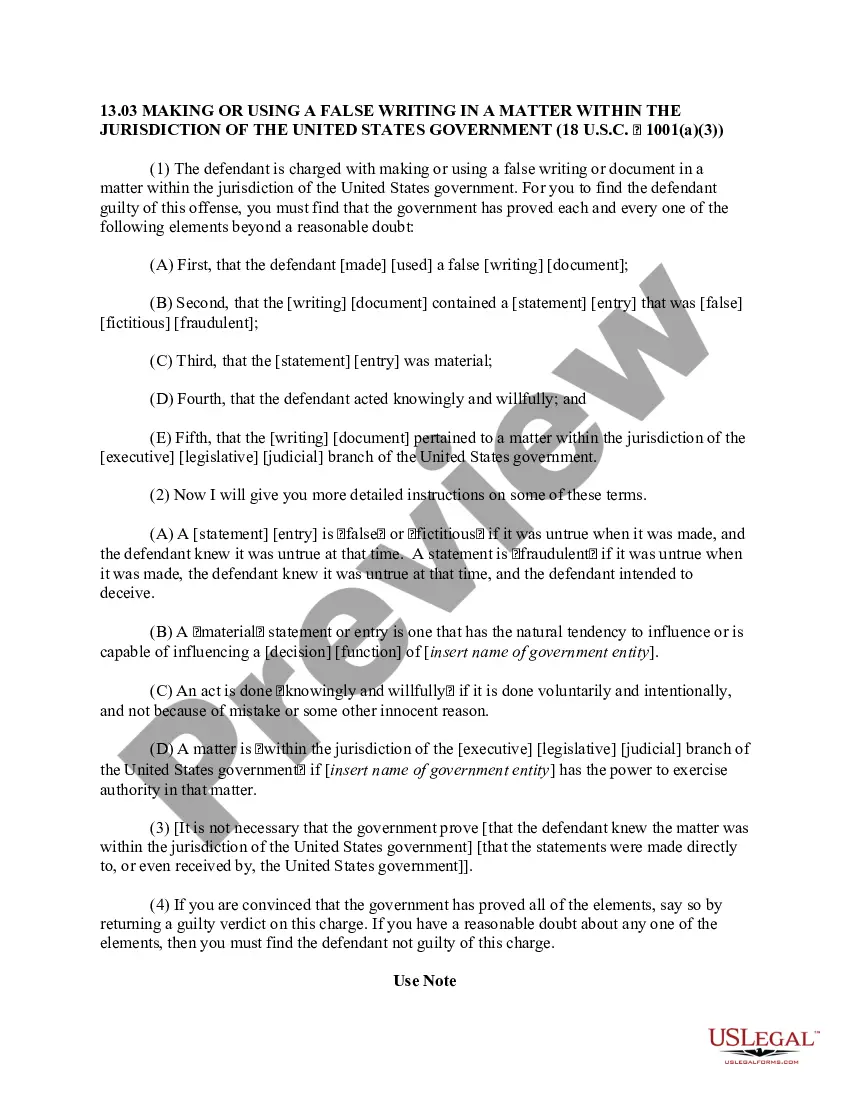The New York Electronic Lien Transfer Program (NY ELT) Business User Manual is a comprehensive guide for organizations and entities that have opted to participate in the NY ELT program. It provides detailed instructions on how to electronically submit, process, manage, and receive lien information. The manual is organized into four sections: Program Overview, User Registration, User Interface, and Transaction Processing. The Program Overview section provides an overview of the NY ELT program and the benefits it offers to participating entities. It also provides information on the system requirements, user rights, and lien submission process. The User Registration section explains the registration process and provides step-by-step instructions for creating a user account. It also outlines the user eligibility requirements, user roles, and the user agreement process. The User Interface section explains how to navigate the system. It also provides instructions on how to submit lien information, view reports, and manage user accounts. The Transaction Processing section explains the process of submitting and receiving lien information. It also explains the roles and responsibilities for each party involved in the transaction. There are two versions of the New York Electronic Lien Transfer Program Business User Manual: a standard version and a registration version. The standard version provides an overview of the program and instructions on how to register, while the registration version provides detailed instructions on how to register and manage user accounts.
New York Electronic Lien Transfer Program Business User Manual
Description
How to fill out New York Electronic Lien Transfer Program Business User Manual?
US Legal Forms is the most straightforward and profitable way to find suitable formal templates. It’s the most extensive web-based library of business and personal legal paperwork drafted and checked by attorneys. Here, you can find printable and fillable templates that comply with federal and local laws - just like your New York Electronic Lien Transfer Program Business User Manual.
Obtaining your template requires only a few simple steps. Users that already have an account with a valid subscription only need to log in to the web service and download the form on their device. Later, they can find it in their profile in the My Forms tab.
And here’s how you can obtain a properly drafted New York Electronic Lien Transfer Program Business User Manual if you are using US Legal Forms for the first time:
- Look at the form description or preview the document to make certain you’ve found the one meeting your needs, or locate another one using the search tab above.
- Click Buy now when you’re certain about its compatibility with all the requirements, and judge the subscription plan you like most.
- Register for an account with our service, log in, and purchase your subscription using PayPal or you credit card.
- Select the preferred file format for your New York Electronic Lien Transfer Program Business User Manual and save it on your device with the appropriate button.
Once you save a template, you can reaccess it whenever you want - just find it in your profile, re-download it for printing and manual completion or upload it to an online editor to fill it out and sign more proficiently.
Benefit from US Legal Forms, your trustworthy assistant in obtaining the required formal documentation. Try it out!
Form popularity
FAQ
Instead of printing a paper title and mailing it to the lienholder, the NYS DMV transmits title information electronically to the lienholder's ELT service provider.
Correct an error on registration or title If we made an error on your document, use the Ask DMV a Question service to request a correction. We may be able to correct it without you coming a DMV office. There is no fee for a correction.
New York's program differs from other state's ELT programs because in New York titles are issued to the vehicle owners, not to lienholders; therefore there is no electronic title component in the DMV's System.
Liens can be filed with the New York State DMV for all titled vehicles, boats and manufactured homes (MFH). The lien filing fee is $5.00 per lien filed, and is paid by the lender.
How to add (record) a lien to a title certificate. Liens can be filed with the New York State DMV for all titled vehicles, boats and manufactured homes (MFH). The lien filing fee is $5.00 per lien filed, and is paid by the lender.
New York DMV Title Transfer Guide Visit your local NY DMV office. Provide the completed and signed vehicle title by the seller. Provide proof of a valid NY insurance policy and identification. Complete a Vehicle Registration/Title Application (Form MV-82) Complete a Statement of Transaction (Form DTF-802)
The lienholder sends the title certificate to the owner when the lien is satisfied. If your vehicle is registered in NYS and you receive the out-of-state title certificate from the lienholder, send the title certificate to the Title Services Bureau at the address shown above.
See information for how to register a vehicle you bought (or received as a gift). You must register the vehicle at a DMV office or by mail. You cannot do this over the phone, or online.