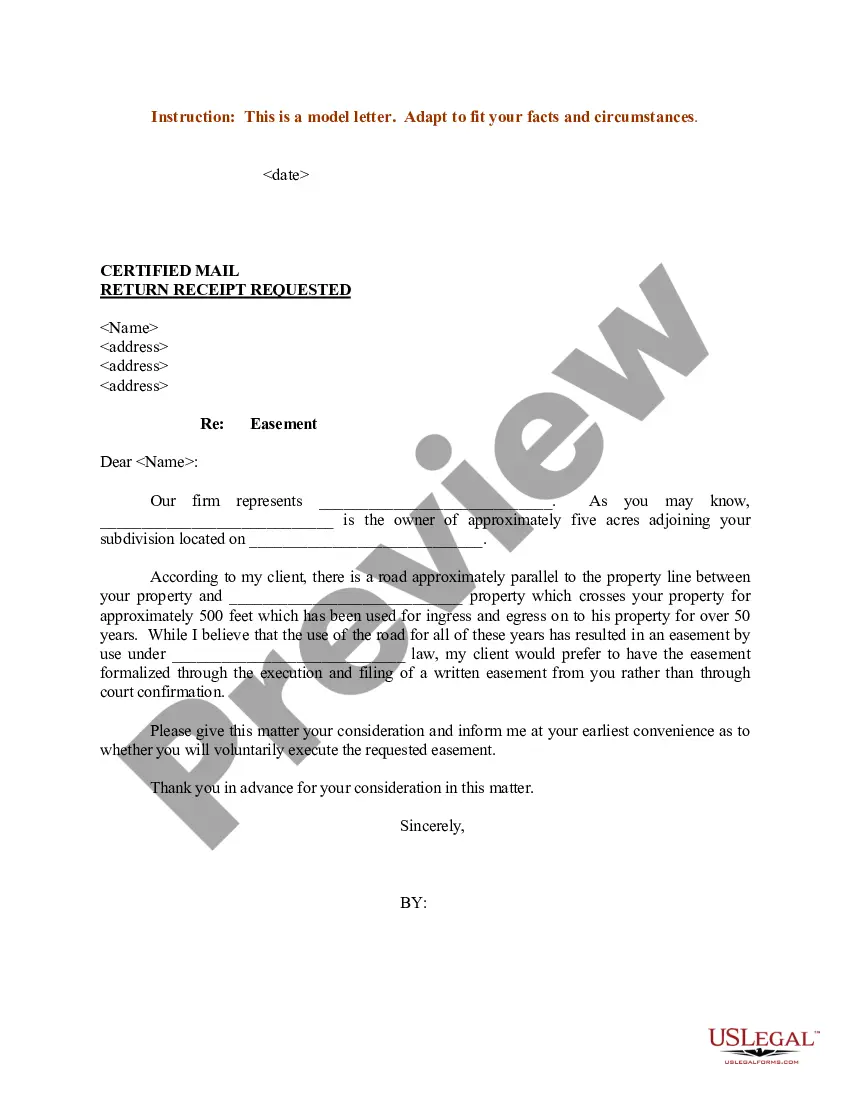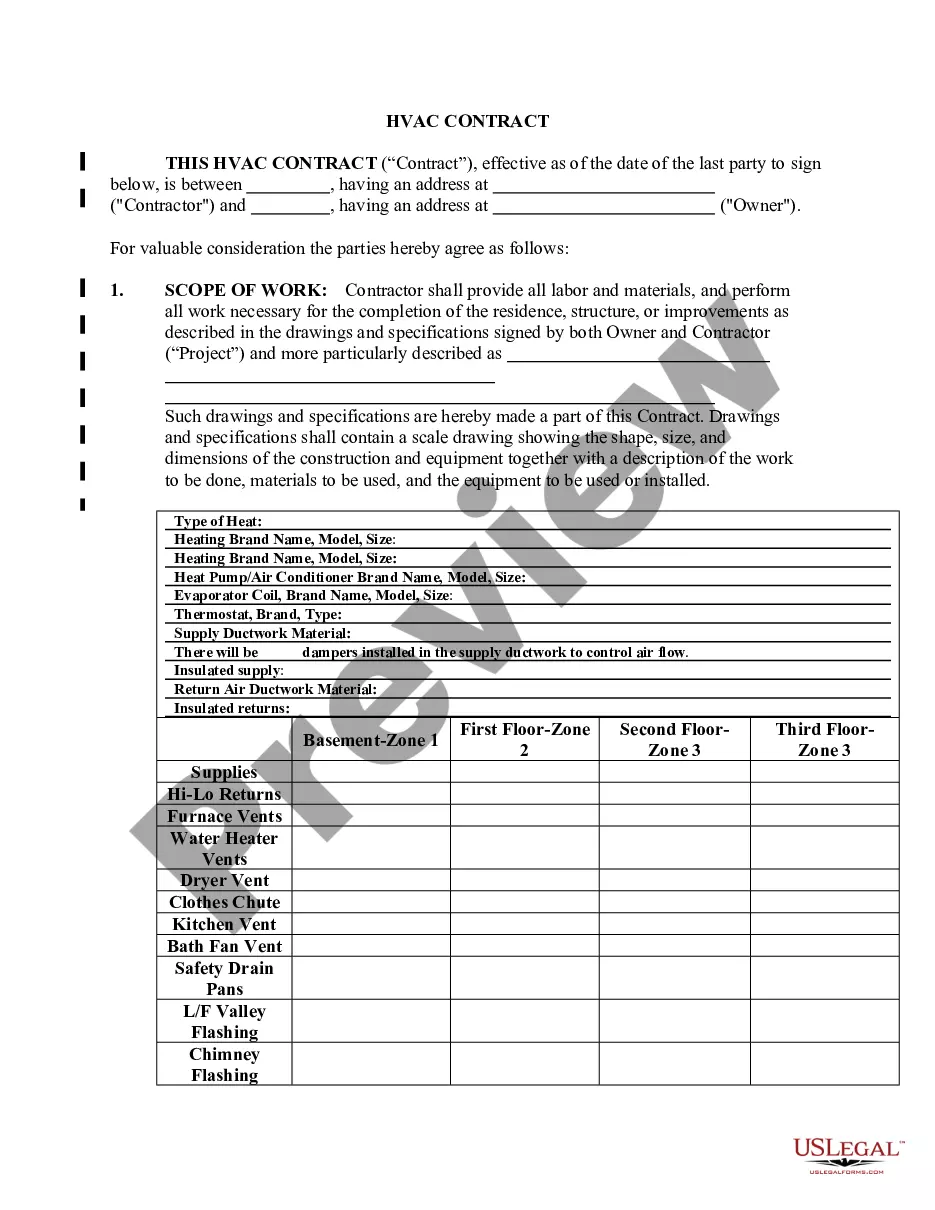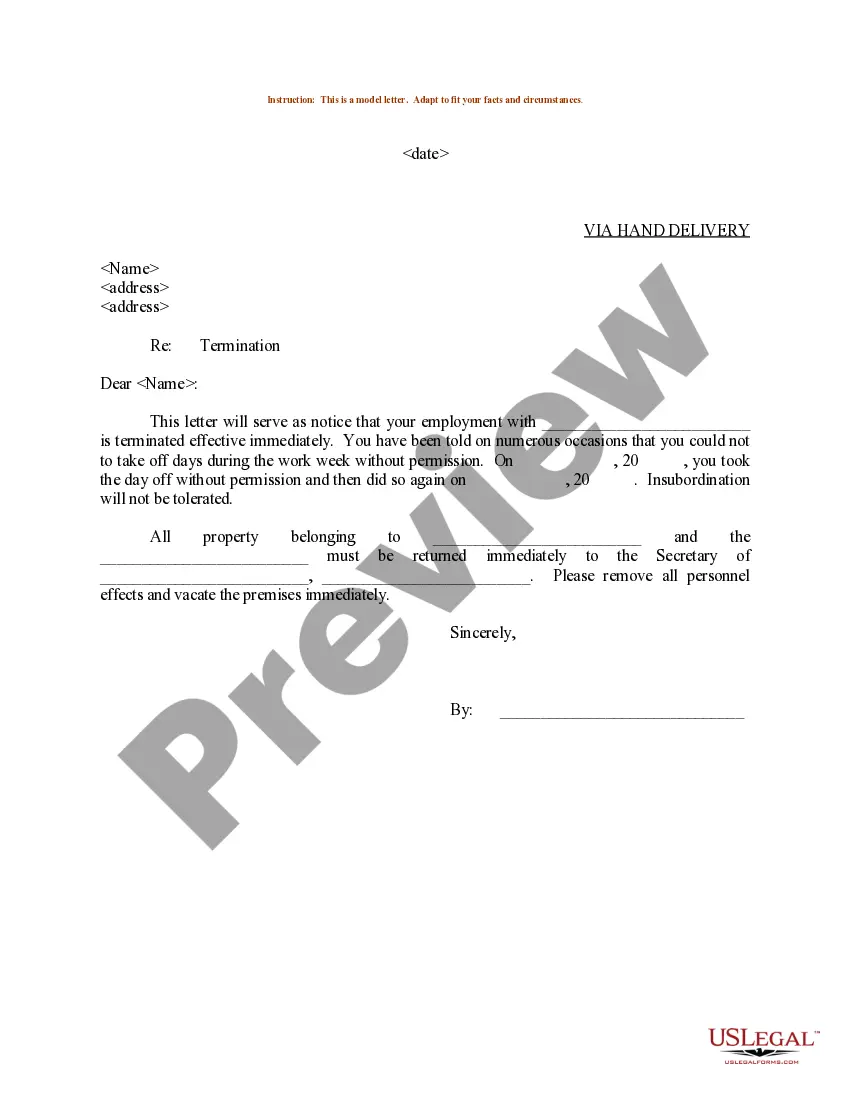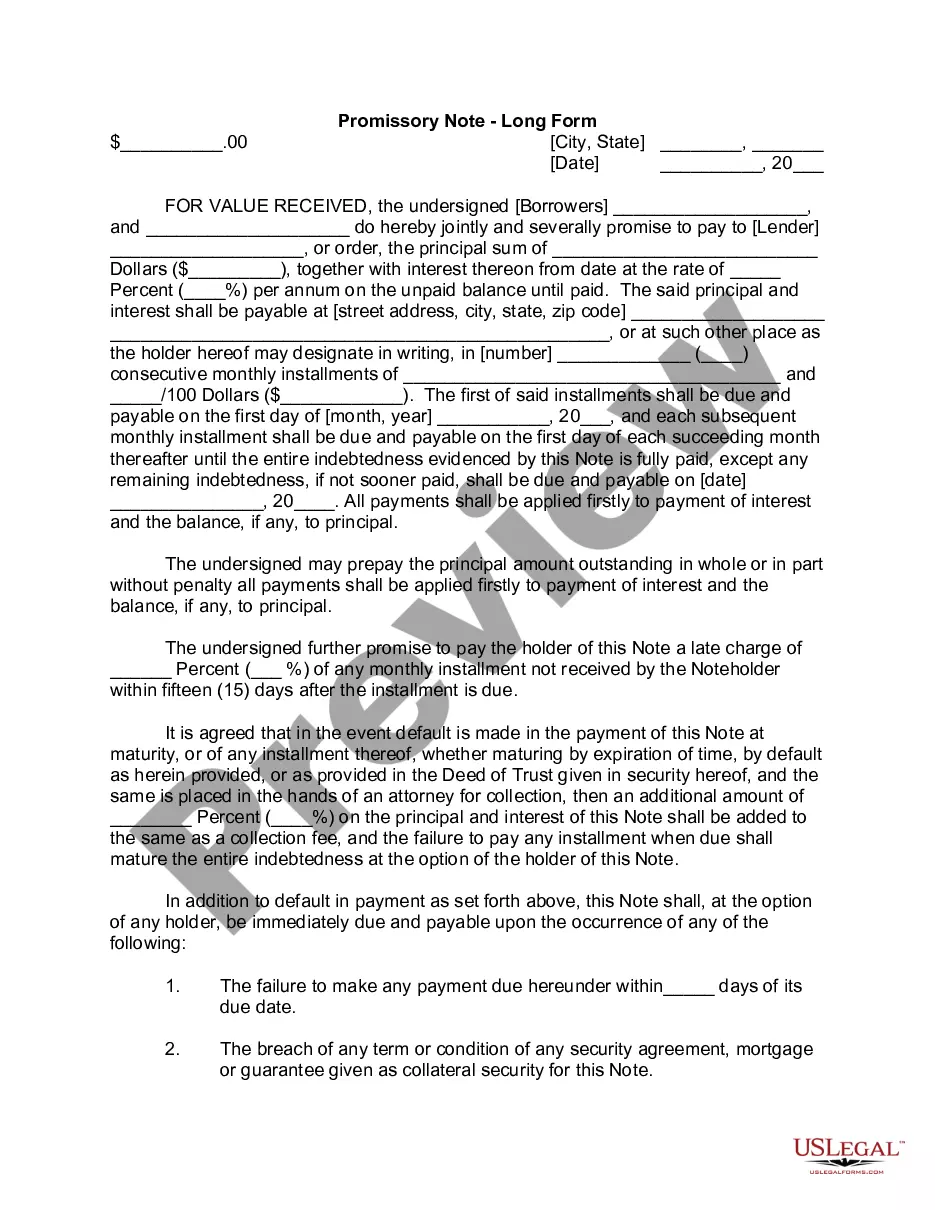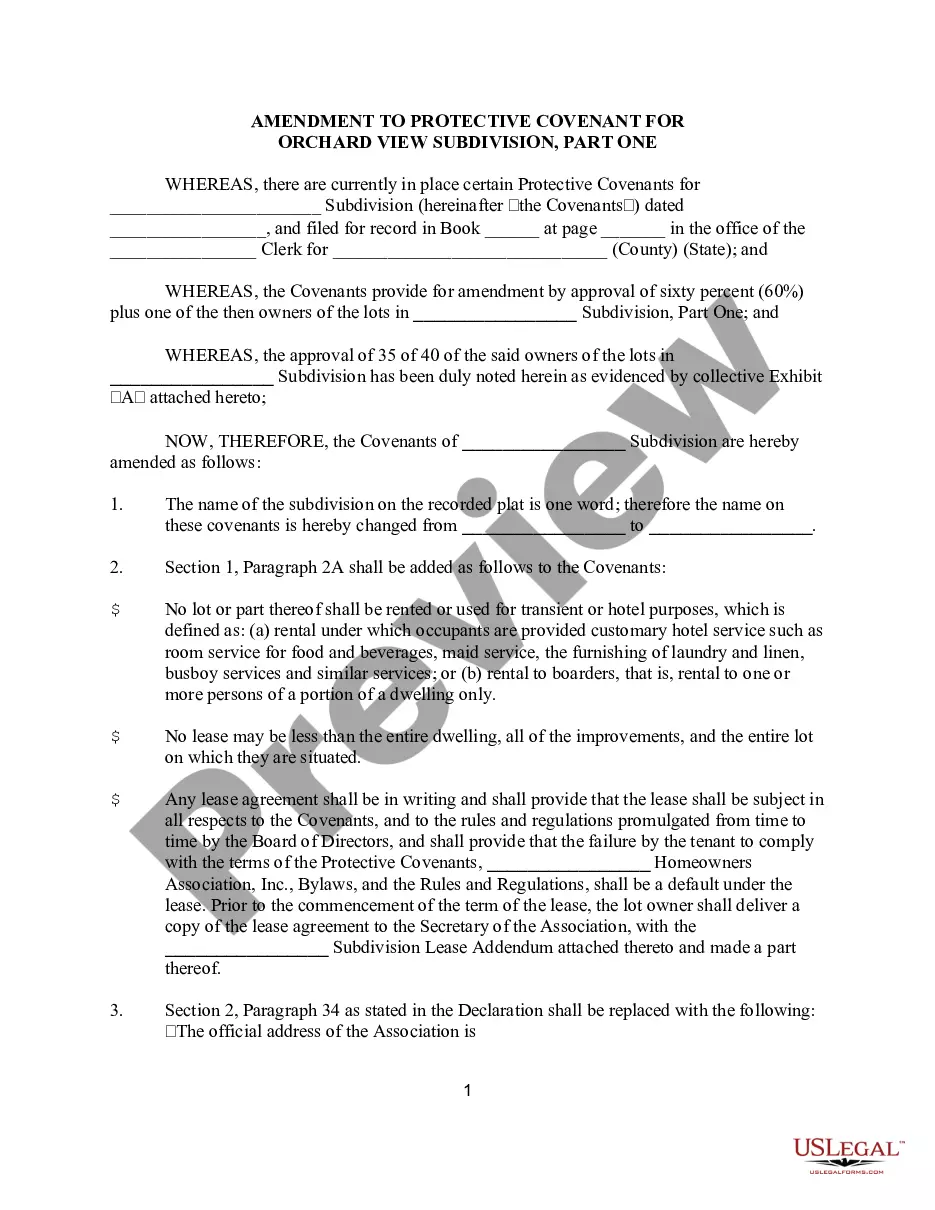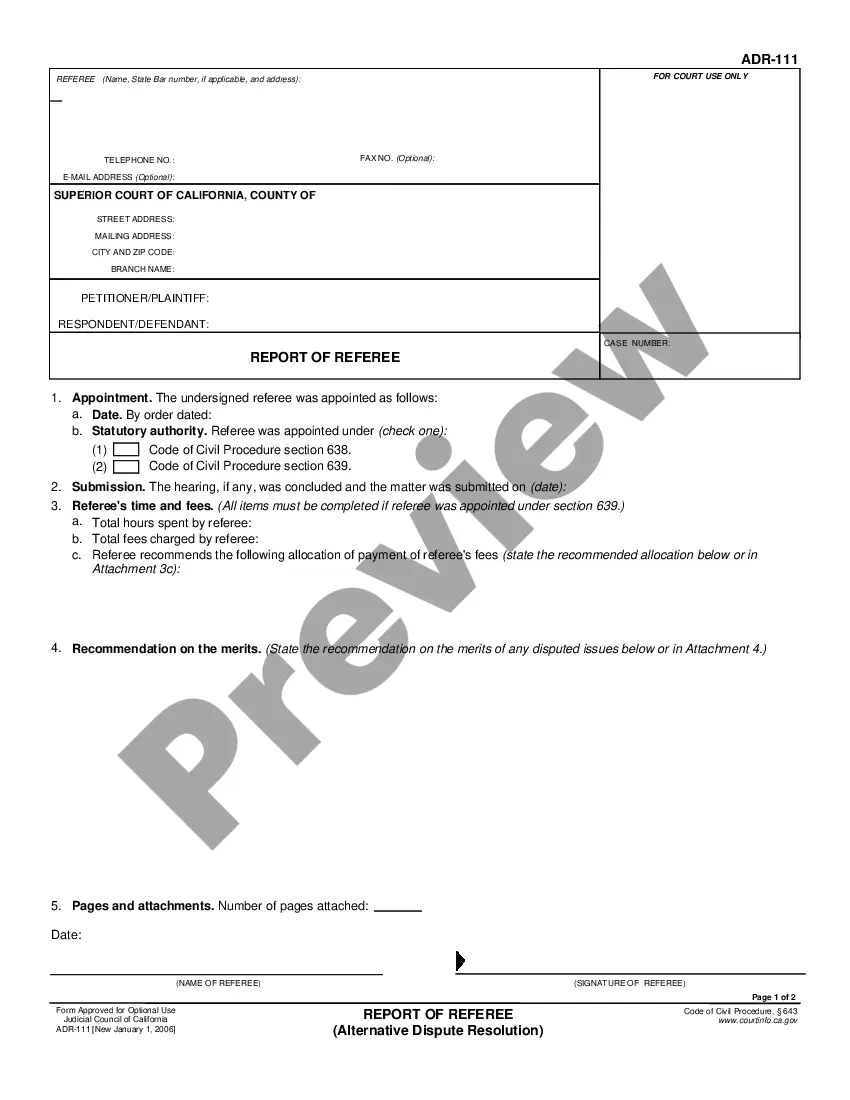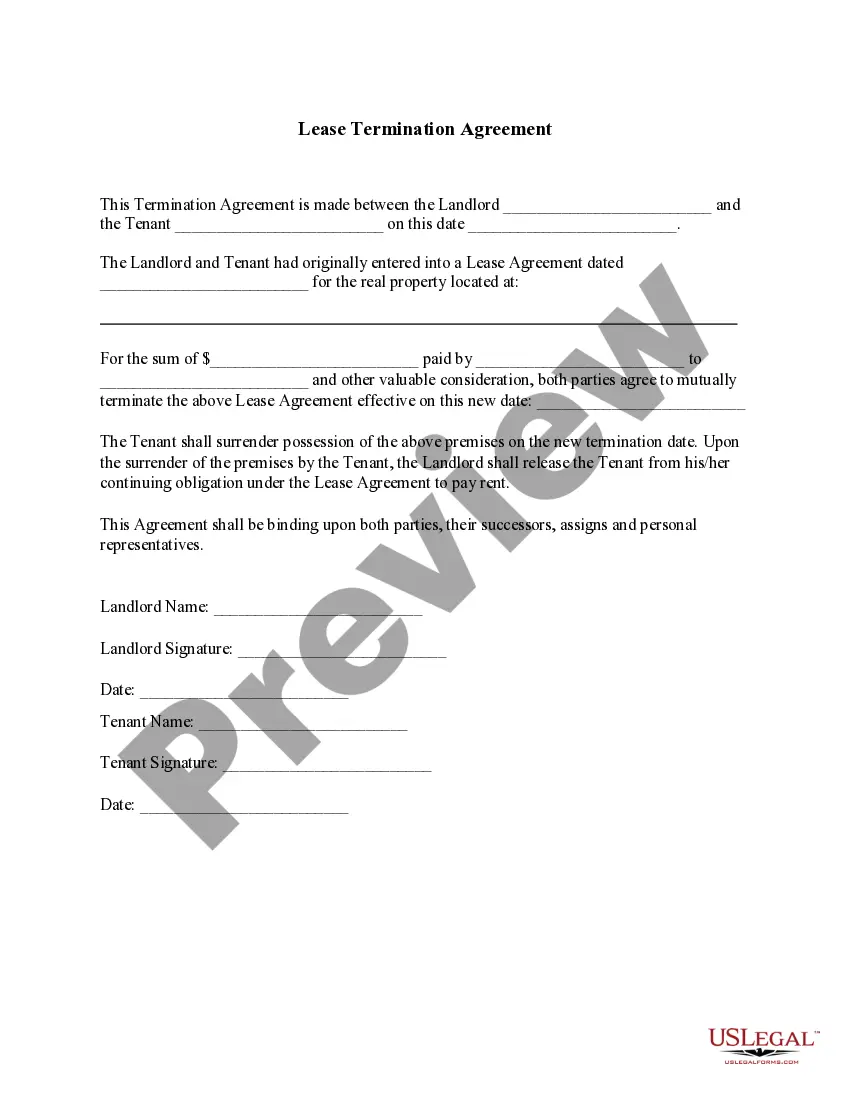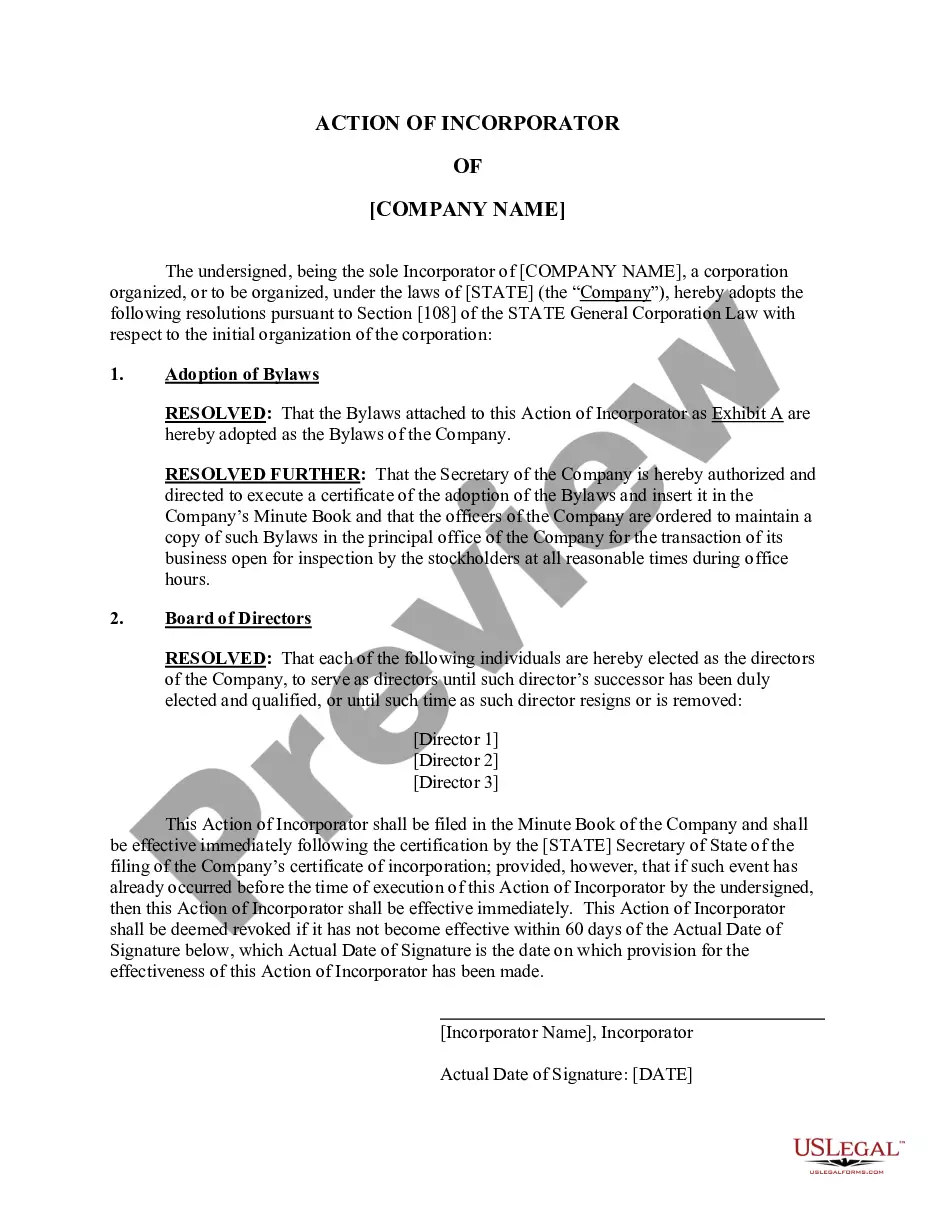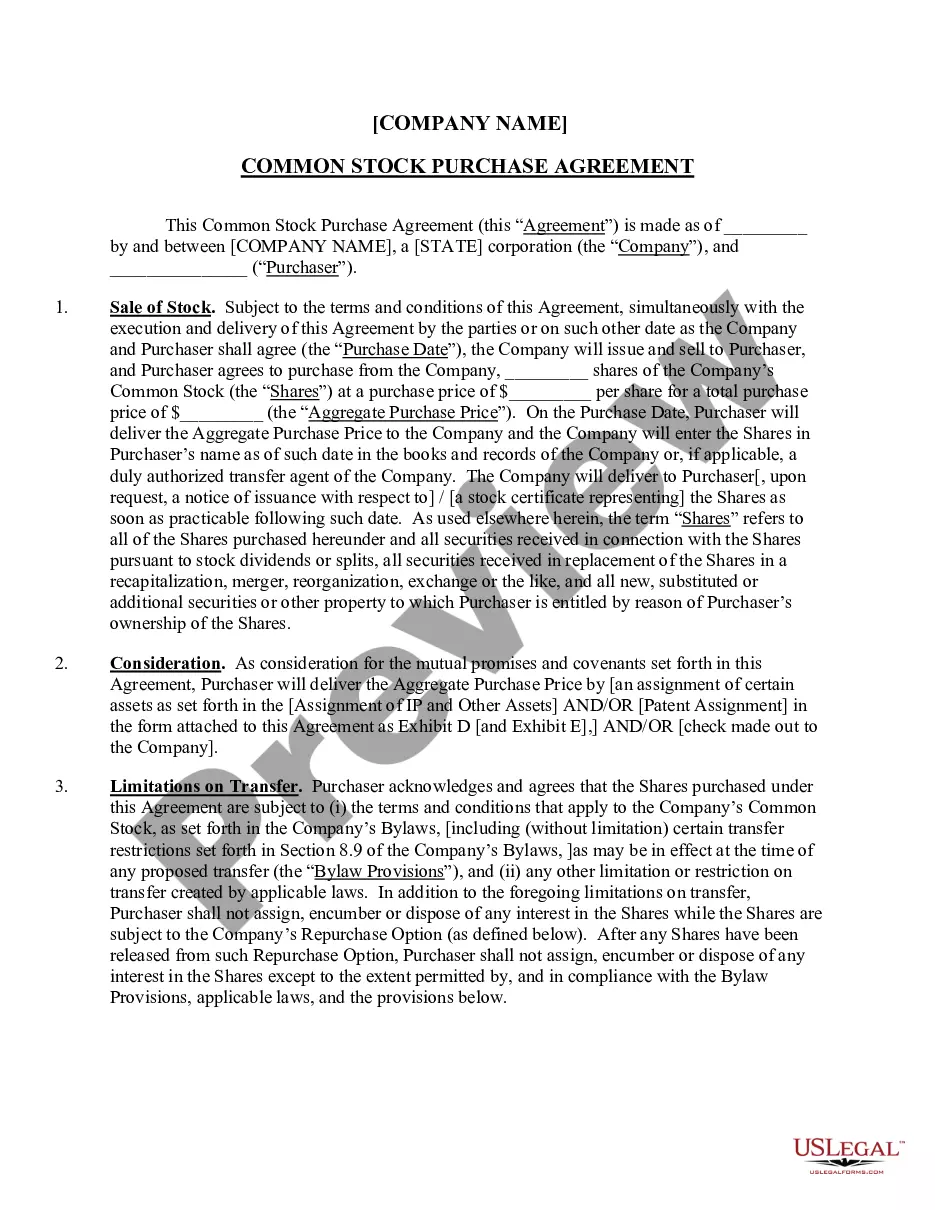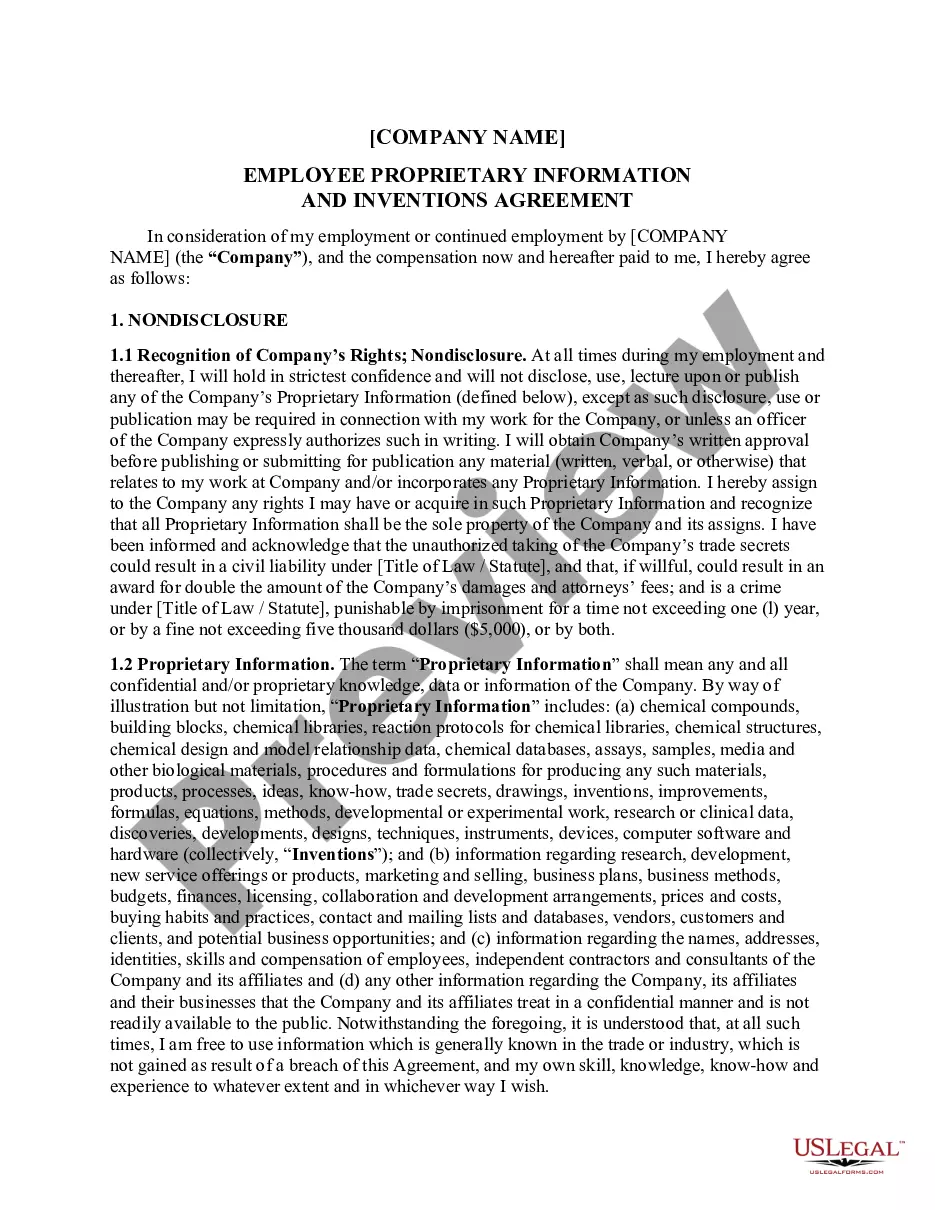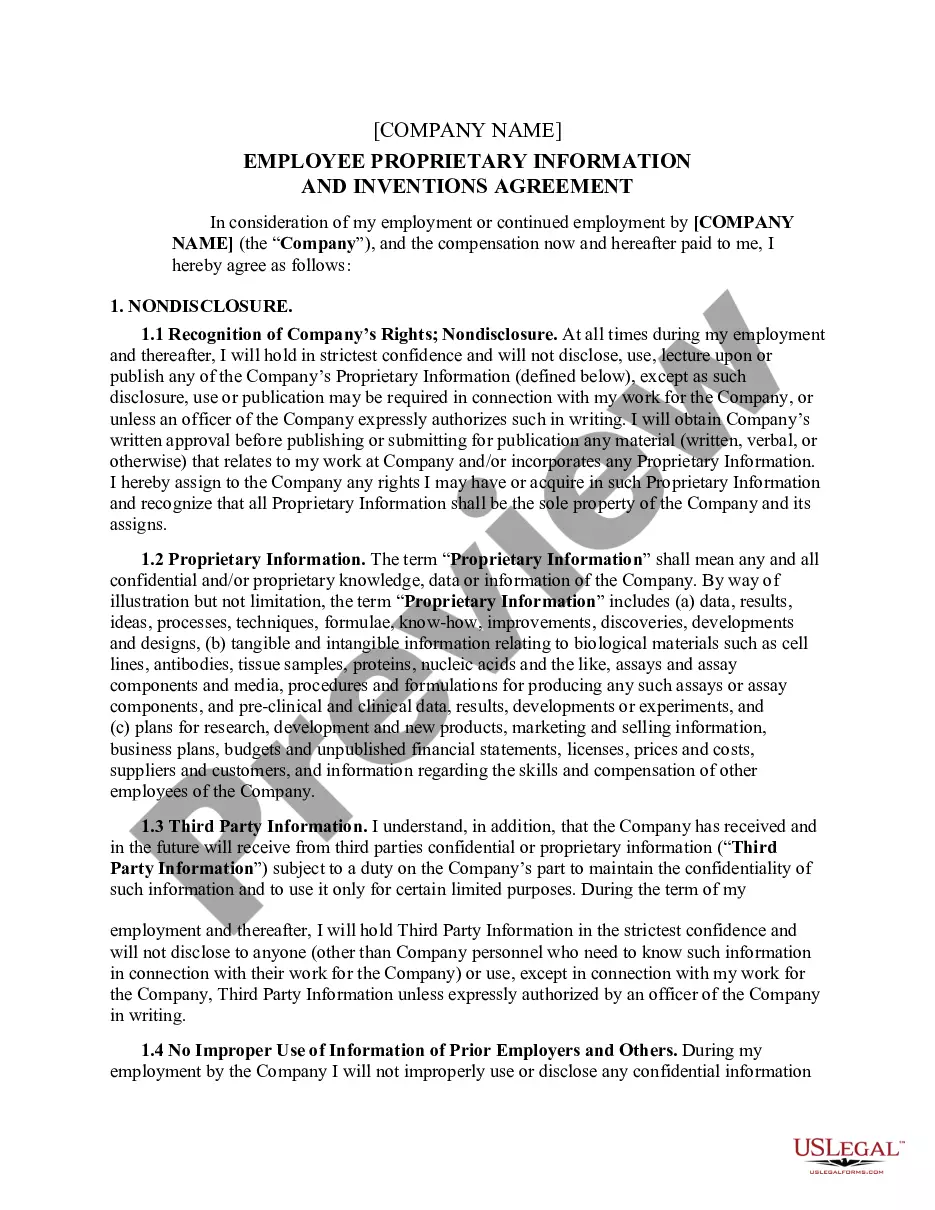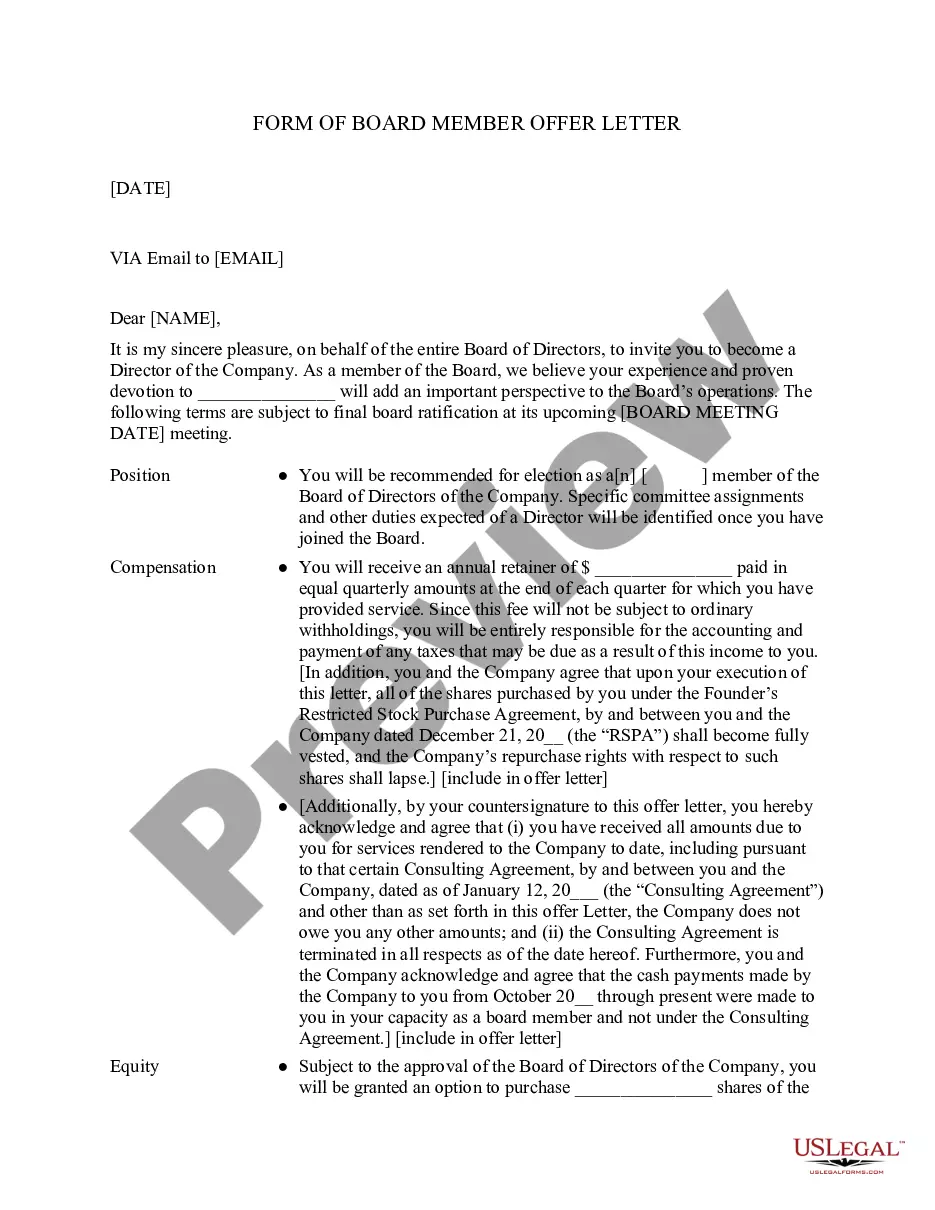New York Vendor Form
Description
Get your form ready online
Our built-in tools help you complete, sign, share, and store your documents in one place.
Make edits, fill in missing information, and update formatting in US Legal Forms—just like you would in MS Word.
Download a copy, print it, send it by email, or mail it via USPS—whatever works best for your next step.
Sign and collect signatures with our SignNow integration. Send to multiple recipients, set reminders, and more. Go Premium to unlock E-Sign.
If this form requires notarization, complete it online through a secure video call—no need to meet a notary in person or wait for an appointment.
We protect your documents and personal data by following strict security and privacy standards.
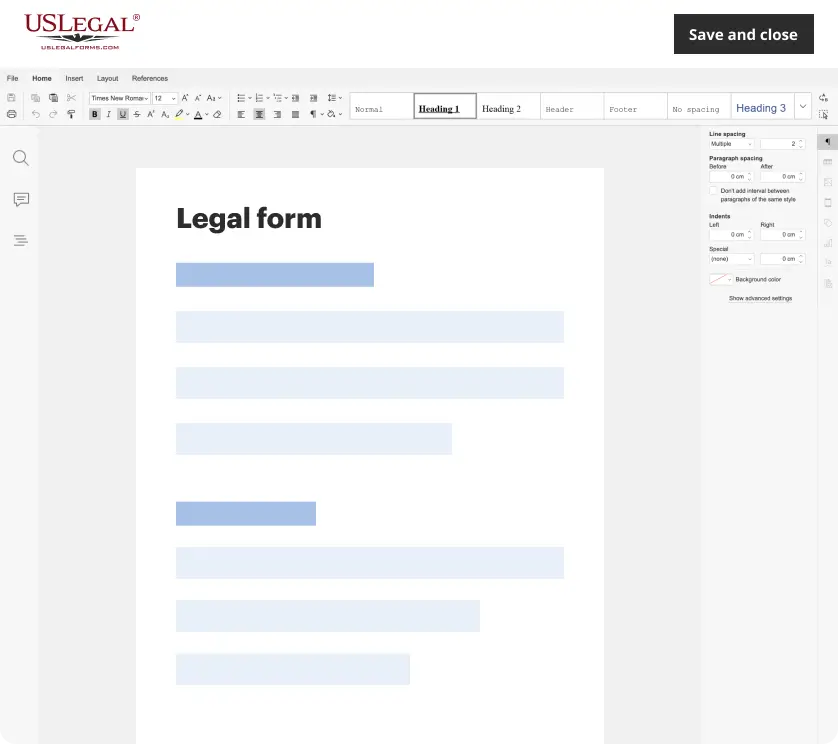
Make edits, fill in missing information, and update formatting in US Legal Forms—just like you would in MS Word.
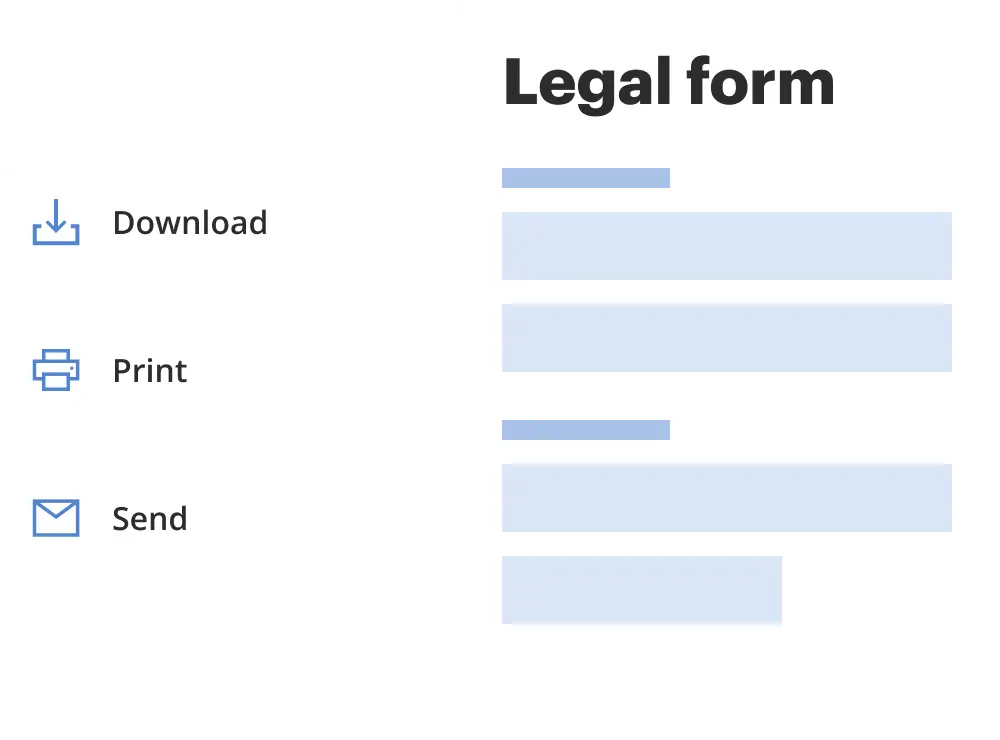
Download a copy, print it, send it by email, or mail it via USPS—whatever works best for your next step.
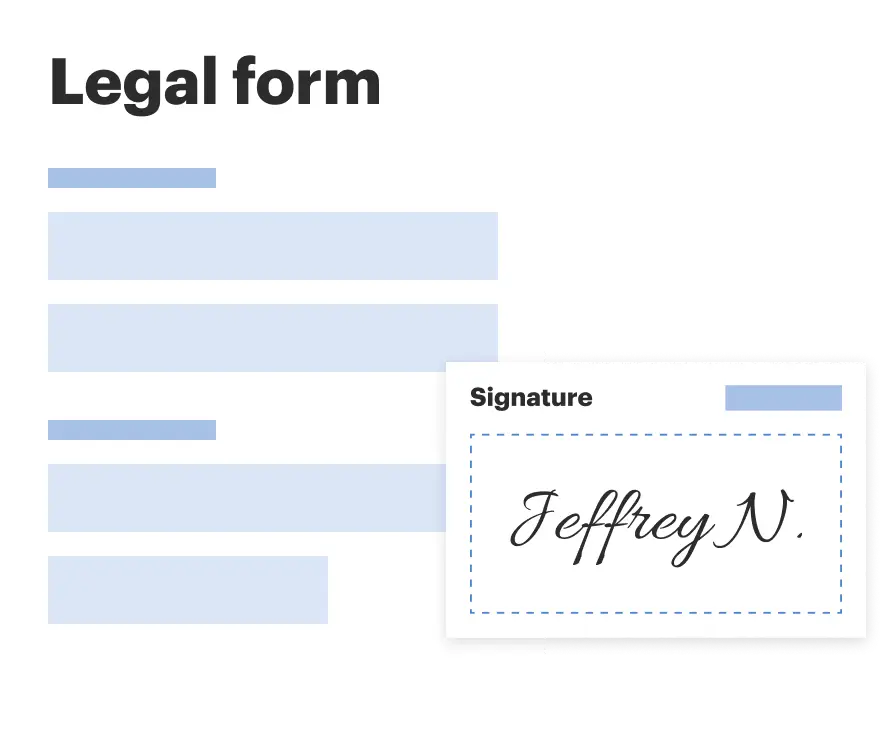
Sign and collect signatures with our SignNow integration. Send to multiple recipients, set reminders, and more. Go Premium to unlock E-Sign.
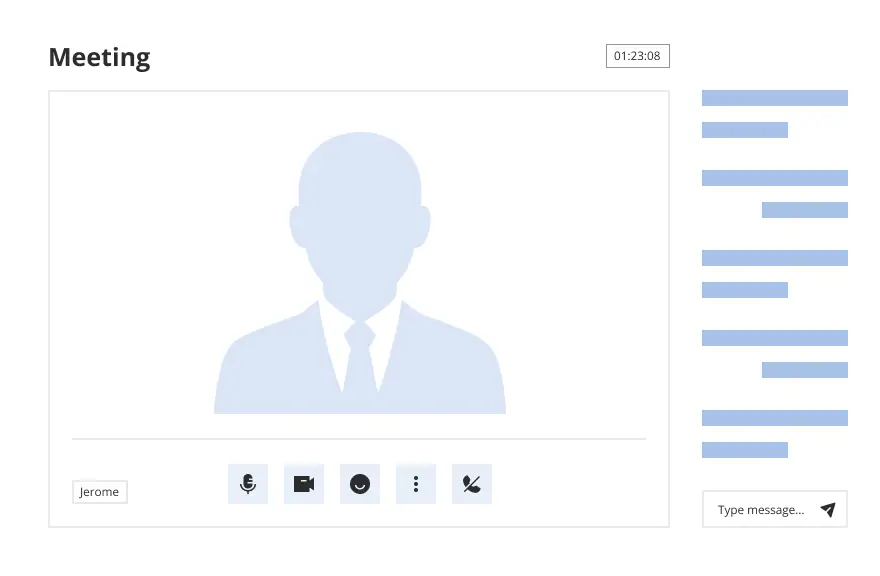
If this form requires notarization, complete it online through a secure video call—no need to meet a notary in person or wait for an appointment.
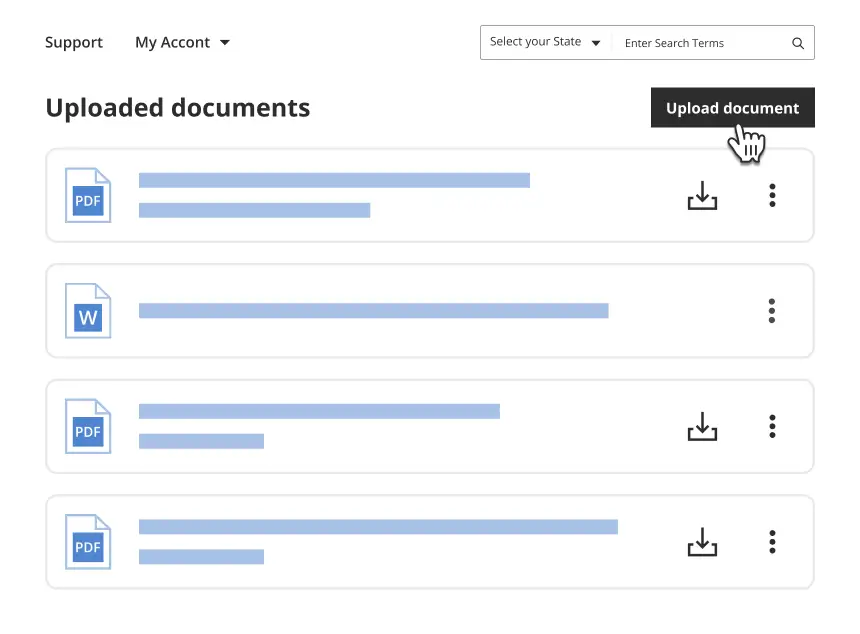
We protect your documents and personal data by following strict security and privacy standards.
Looking for another form?
How to fill out New York Vendor Form?
Dealing with legal paperwork requires attention, accuracy, and using well-drafted blanks. US Legal Forms has been helping people across the country do just that for 25 years, so when you pick your New York Vendor Form template from our library, you can be sure it complies with federal and state regulations.
Dealing with our service is simple and fast. To get the necessary paperwork, all you’ll need is an account with a valid subscription. Here’s a quick guide for you to obtain your New York Vendor Form within minutes:
- Make sure to attentively examine the form content and its correspondence with general and law requirements by previewing it or reading its description.
- Search for another official blank if the previously opened one doesn’t match your situation or state regulations (the tab for that is on the top page corner).
- Log in to your account and save the New York Vendor Form in the format you prefer. If it’s your first experience with our website, click Buy now to continue.
- Register for an account, select your subscription plan, and pay with your credit card or PayPal account.
- Decide in what format you want to save your form and click Download. Print the blank or add it to a professional PDF editor to submit it electronically.
All documents are created for multi-usage, like the New York Vendor Form you see on this page. If you need them one more time, you can fill them out without re-payment - simply open the My Forms tab in your profile and complete your document whenever you need it. Try US Legal Forms and prepare your business and personal paperwork rapidly and in total legal compliance!
Form popularity
FAQ
Vendors Go to our Online Services Portal. Select ?Enroll Now? Select ?Business? and then select ?Start Enrollment?
The form includes vendor names, contact information, tax ID, booth preferences, payment information (if applicable), and details on their offerings. By gathering all vendor application information in a form, event organizers can review their offerings and select which vendors will participate in the event.
Vendors who have questions or issues regarding online enrollment should contact the Vendor Enrollment Center at (212) 857-1680 or via email at vecreturns@cityhall.nyc.gov. If your organization does not have a PIP Account, please refer to the PIP Activation Guide for help on how to create one.
A vendor registration form is a document used to gather information from suppliers. Traditionally, vendors' information was collected and stored on paper, but today, procurement software makes this process a lot easier.
What Is a Vendor Application Form? Vendors complete a vendor application form when they apply to sell products or services at a conference, festival, or fair. The form includes vendor names, contact information, tax ID, booth preferences, payment information (if applicable), and details on their offerings.
Businesses should receive a W9 from vendors when the vendor is new and again whenever the supplier's Form W-9 information changes. Examples of changing information include changes in vendor name (business name or individual legal name, if applicable), address, and taxpayer identification number (TIN).
The vendor request form is designed to allow business owners or their employees to request for vendors. With this form, requestors can collect relevant information about a new or existing vendor, vendor type, contact details, tax id, and so on.
A vendor registration form includes vendor names, contact information, banking information (if applicable), the products or services provided by the vendor, and a certification section that verifies the information on the form is true and accurate.