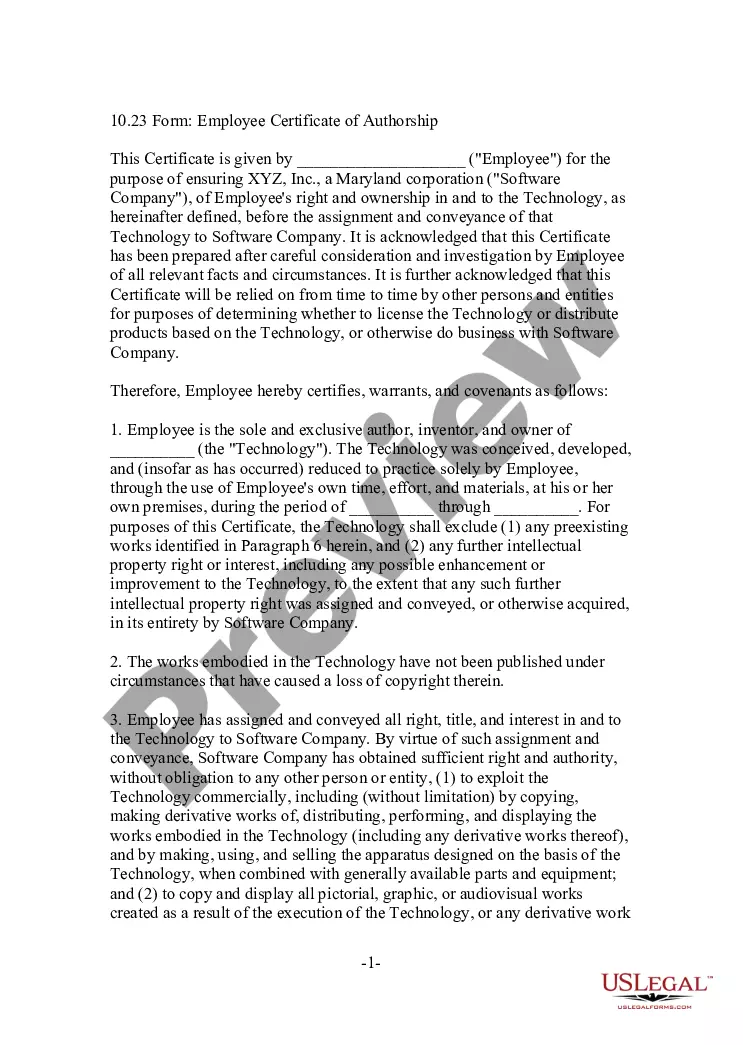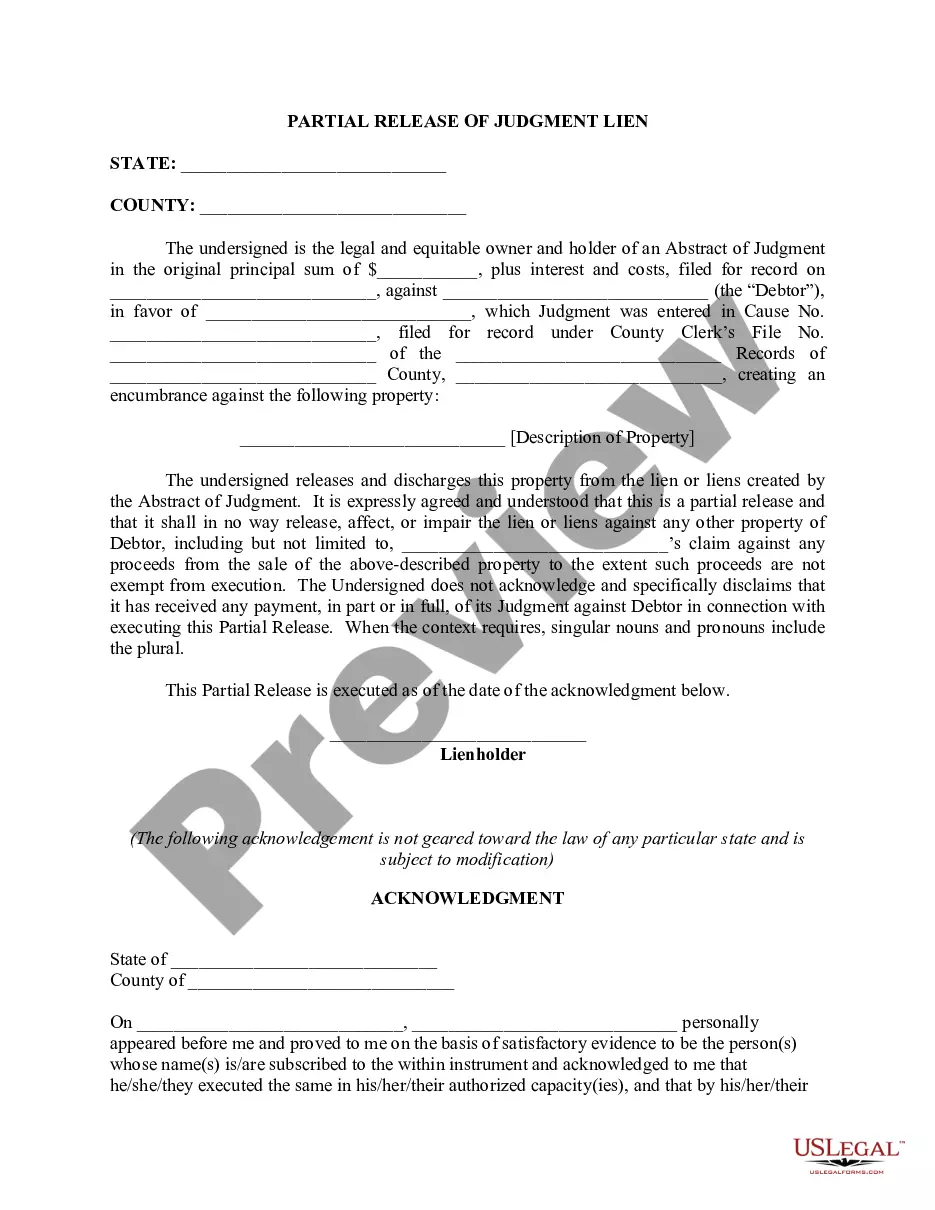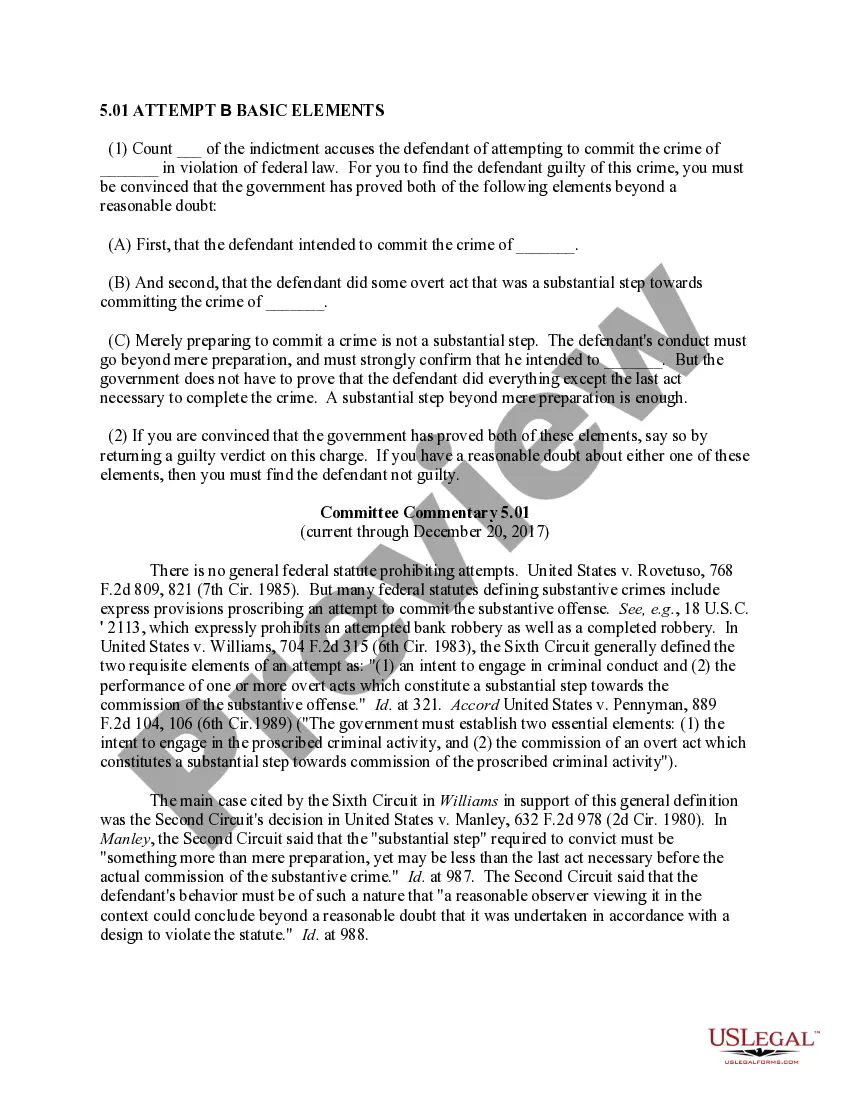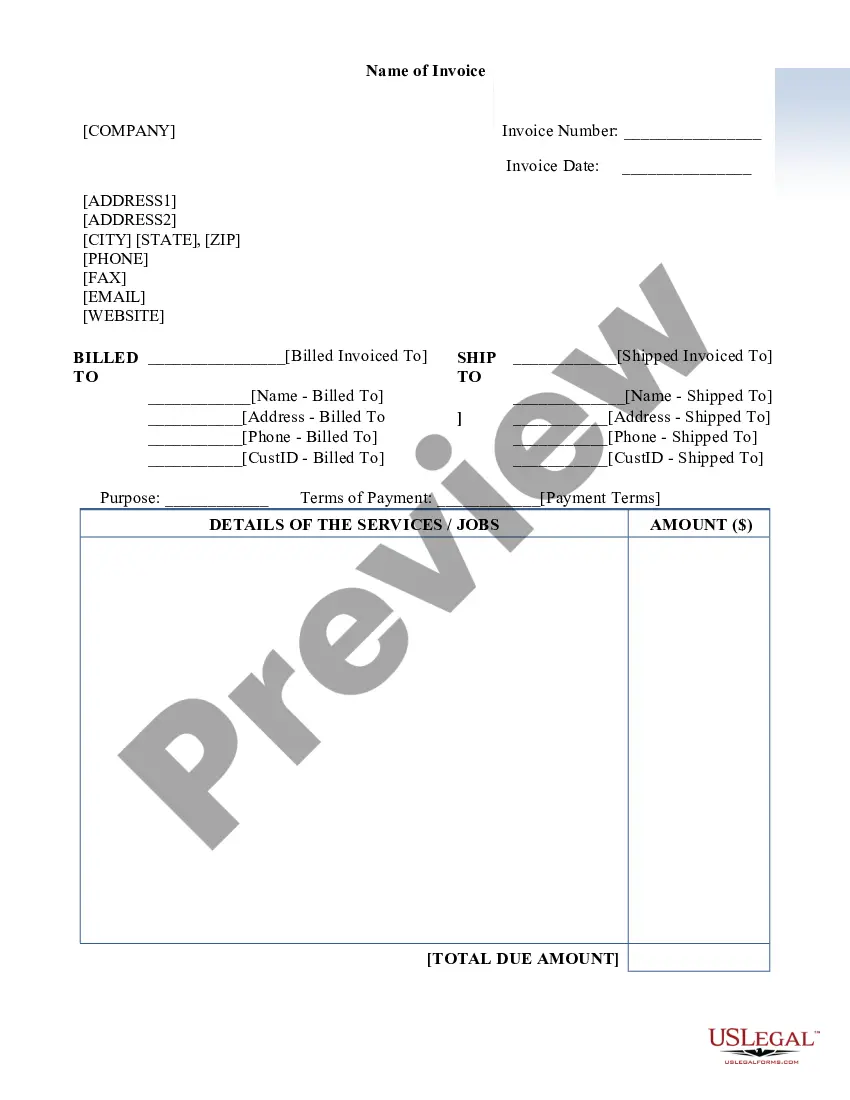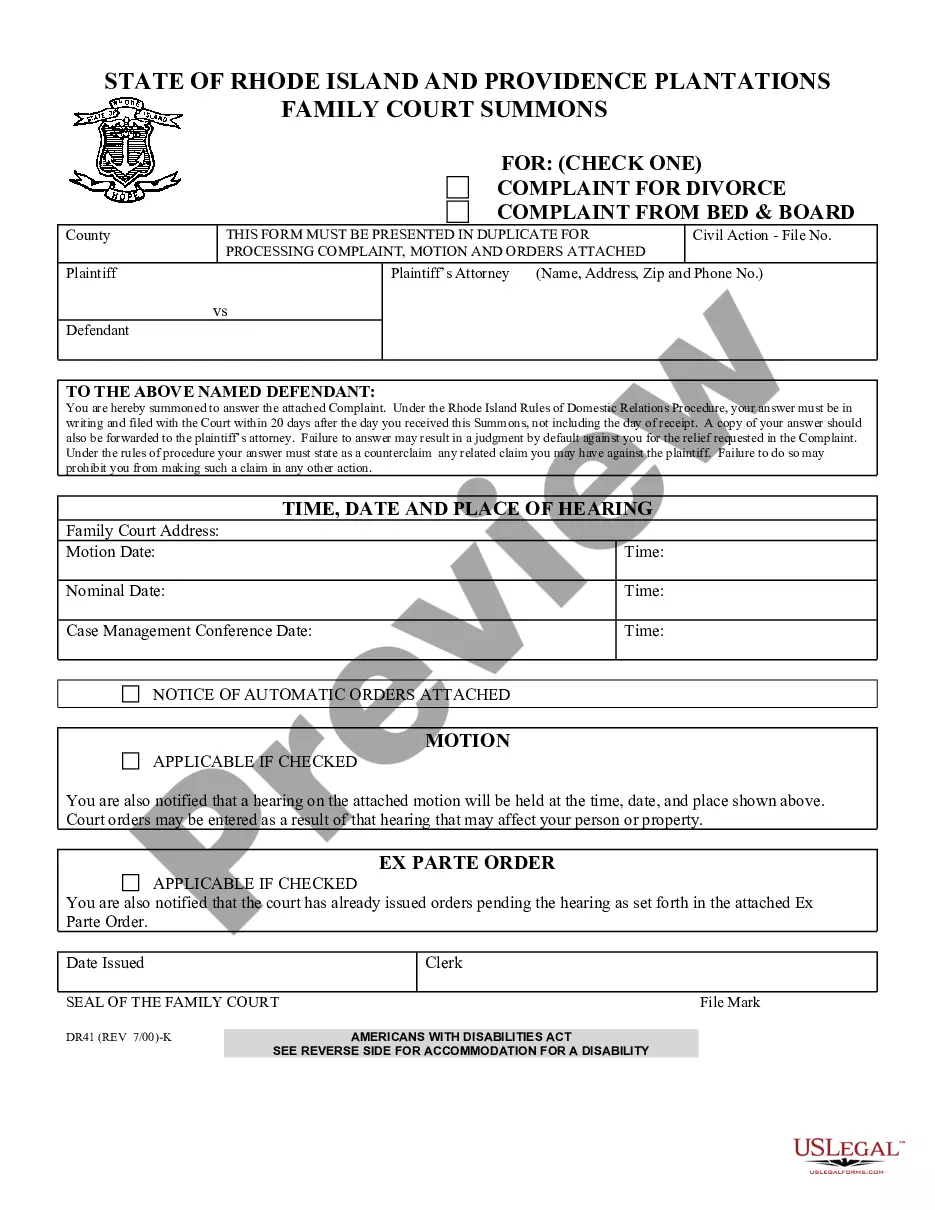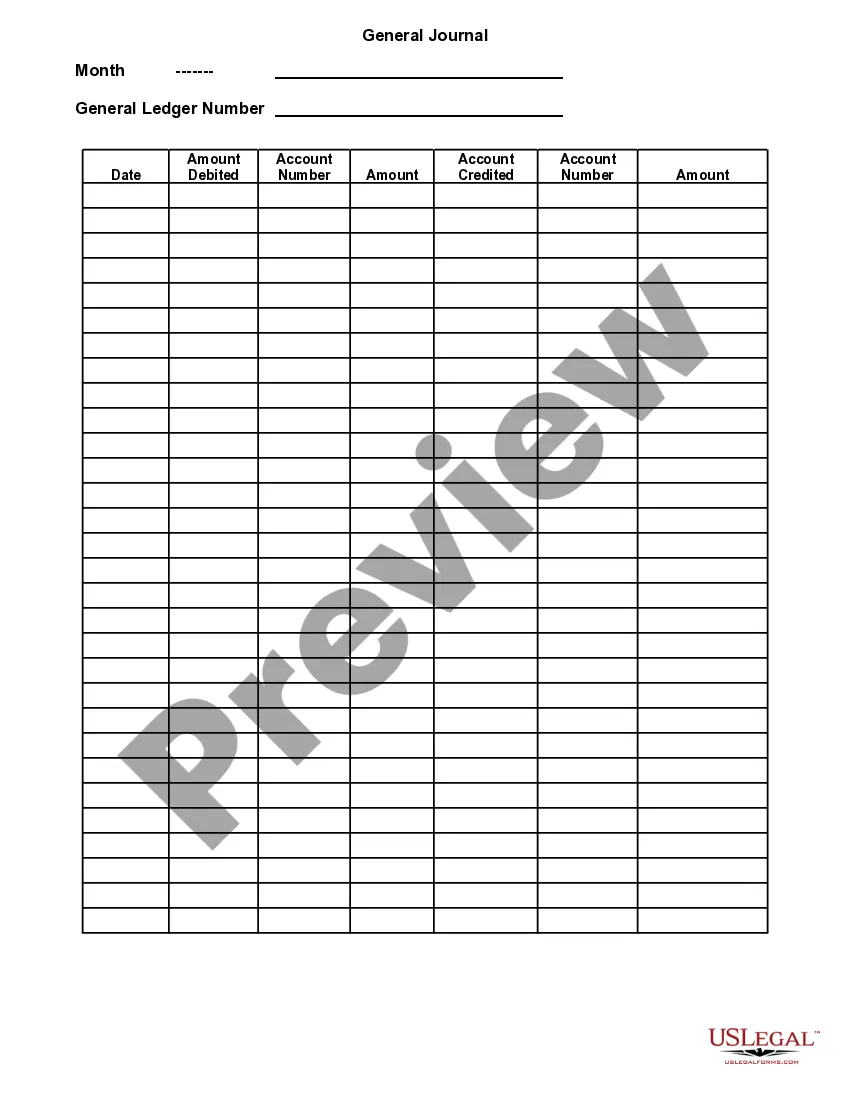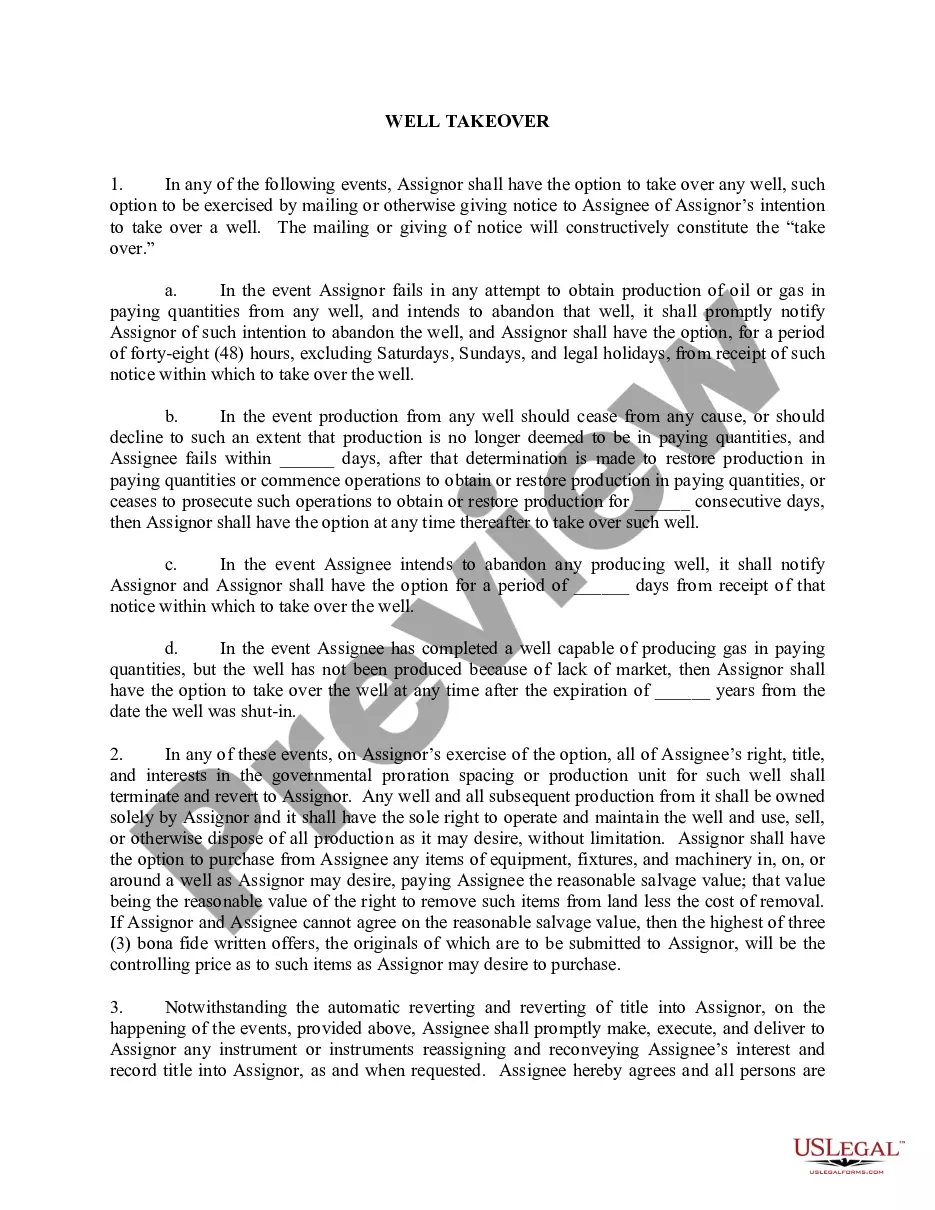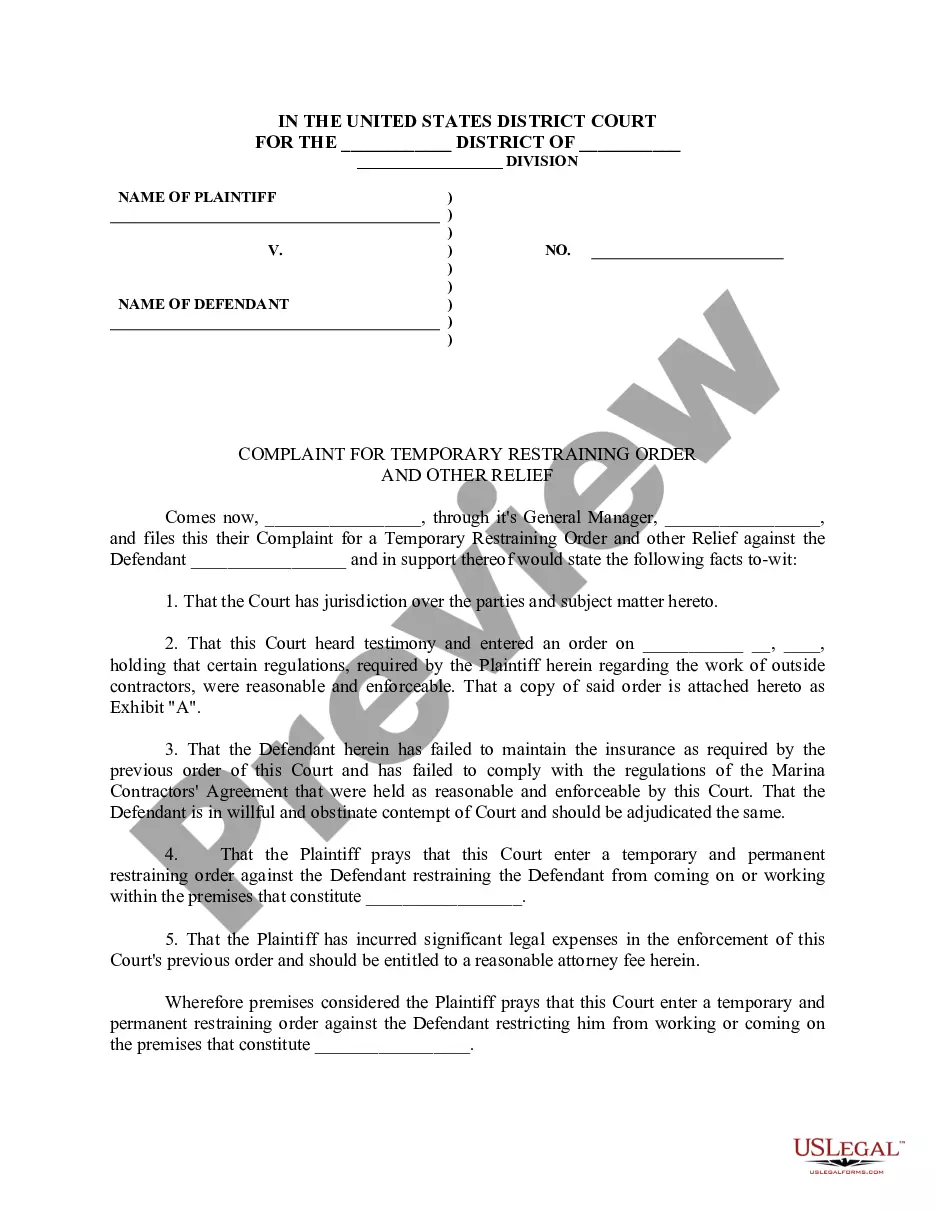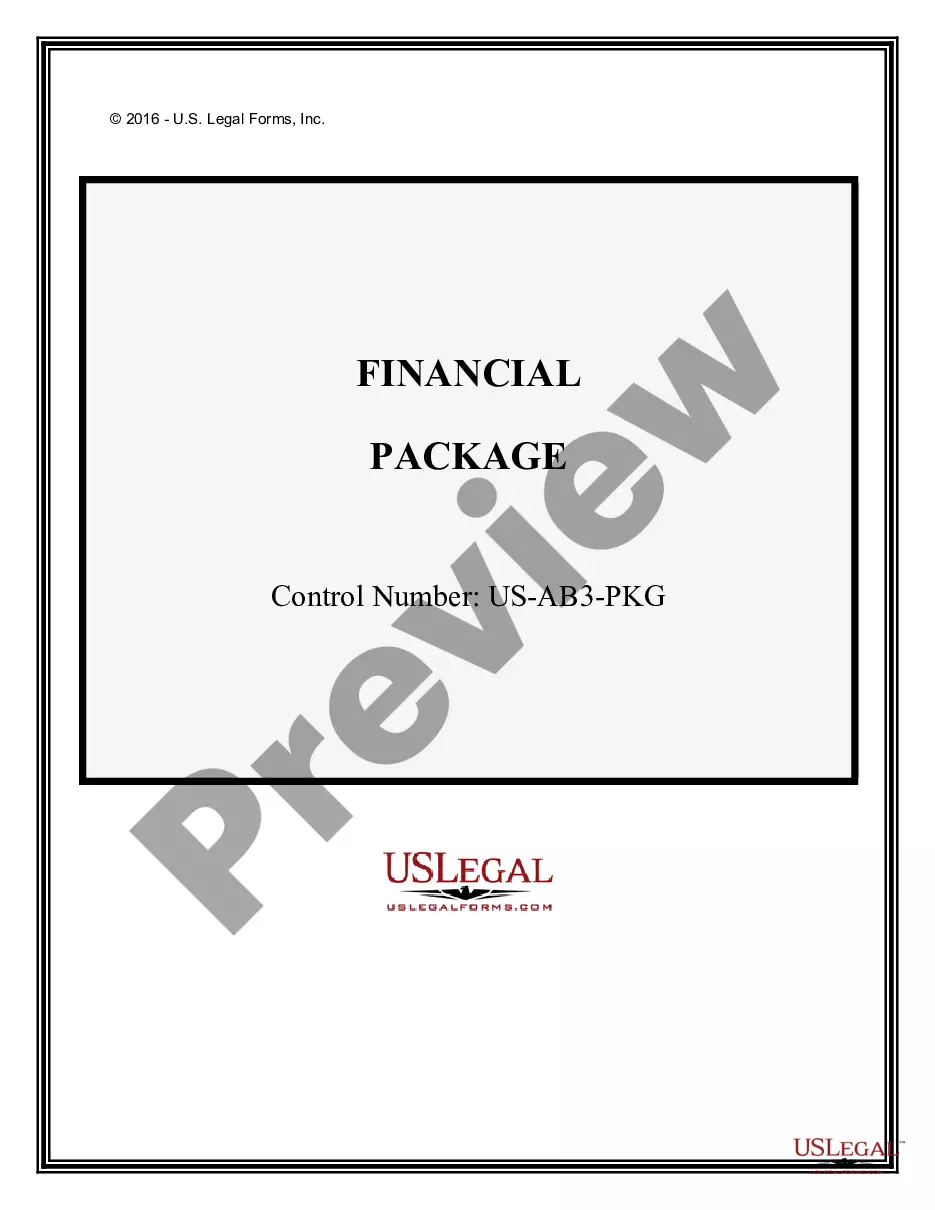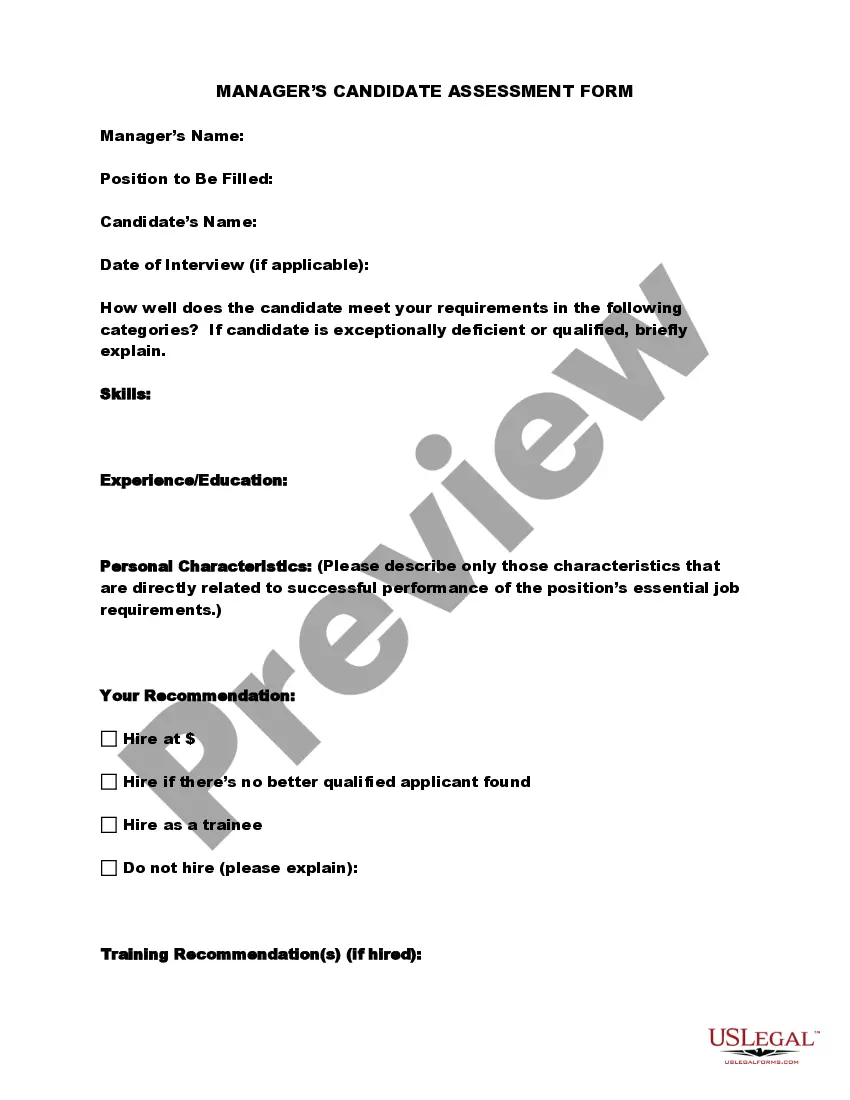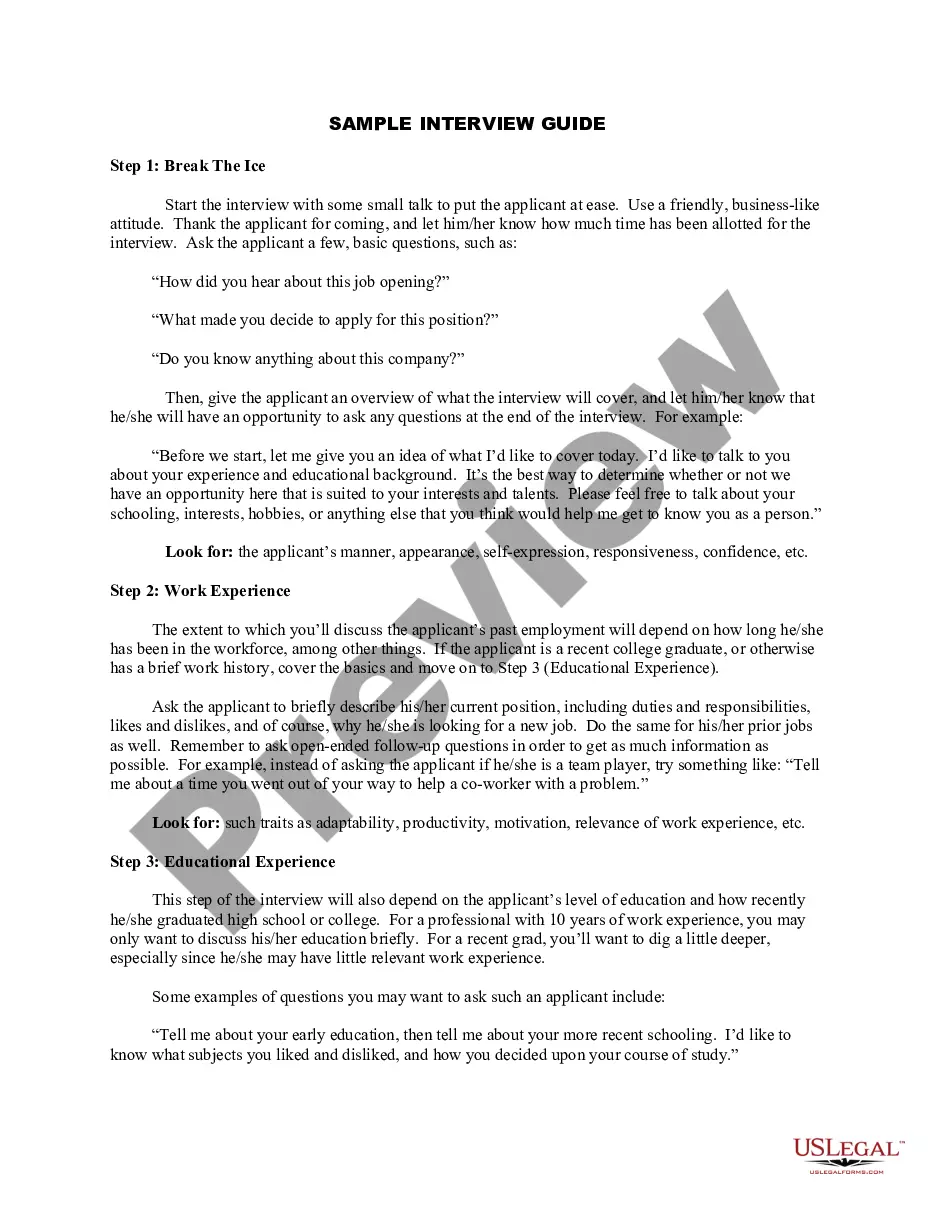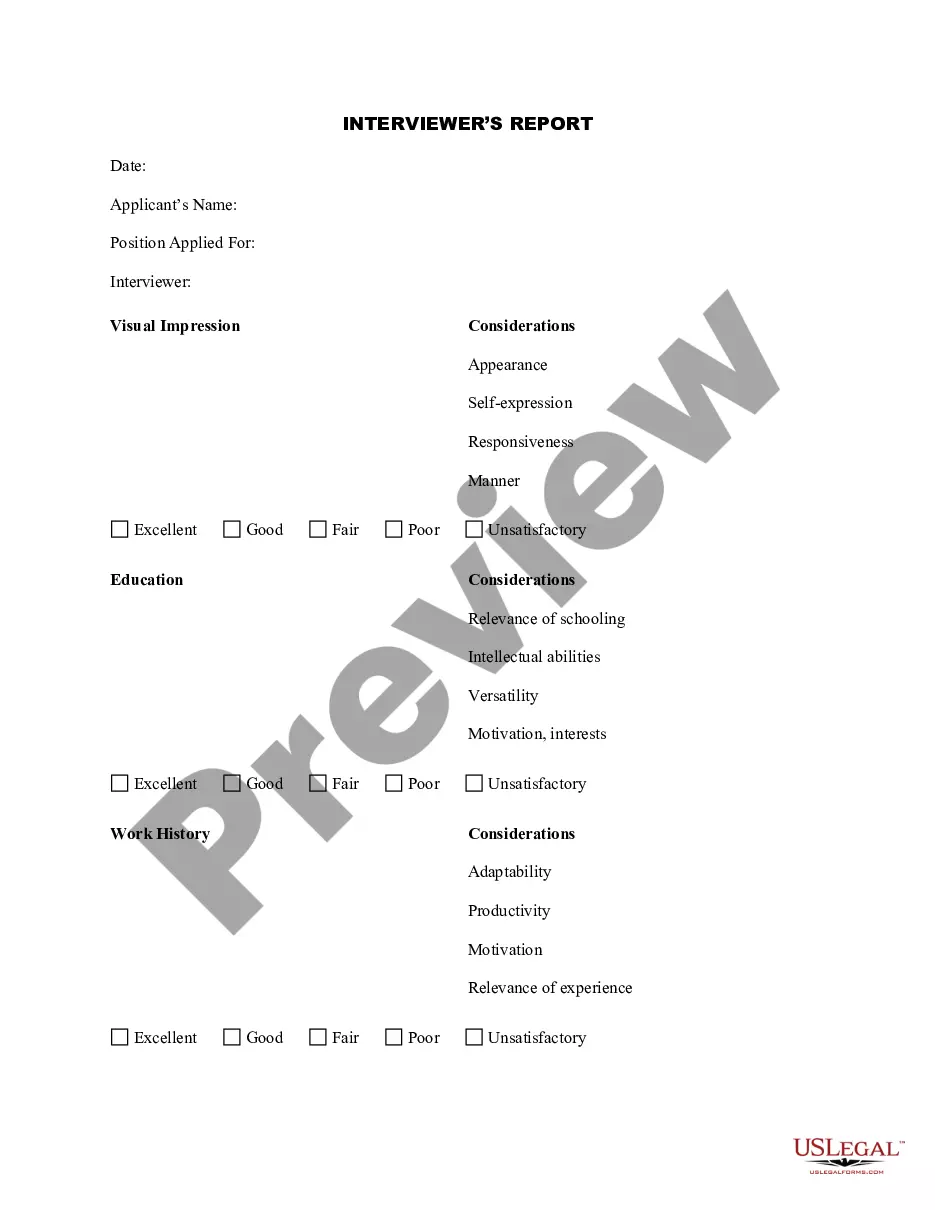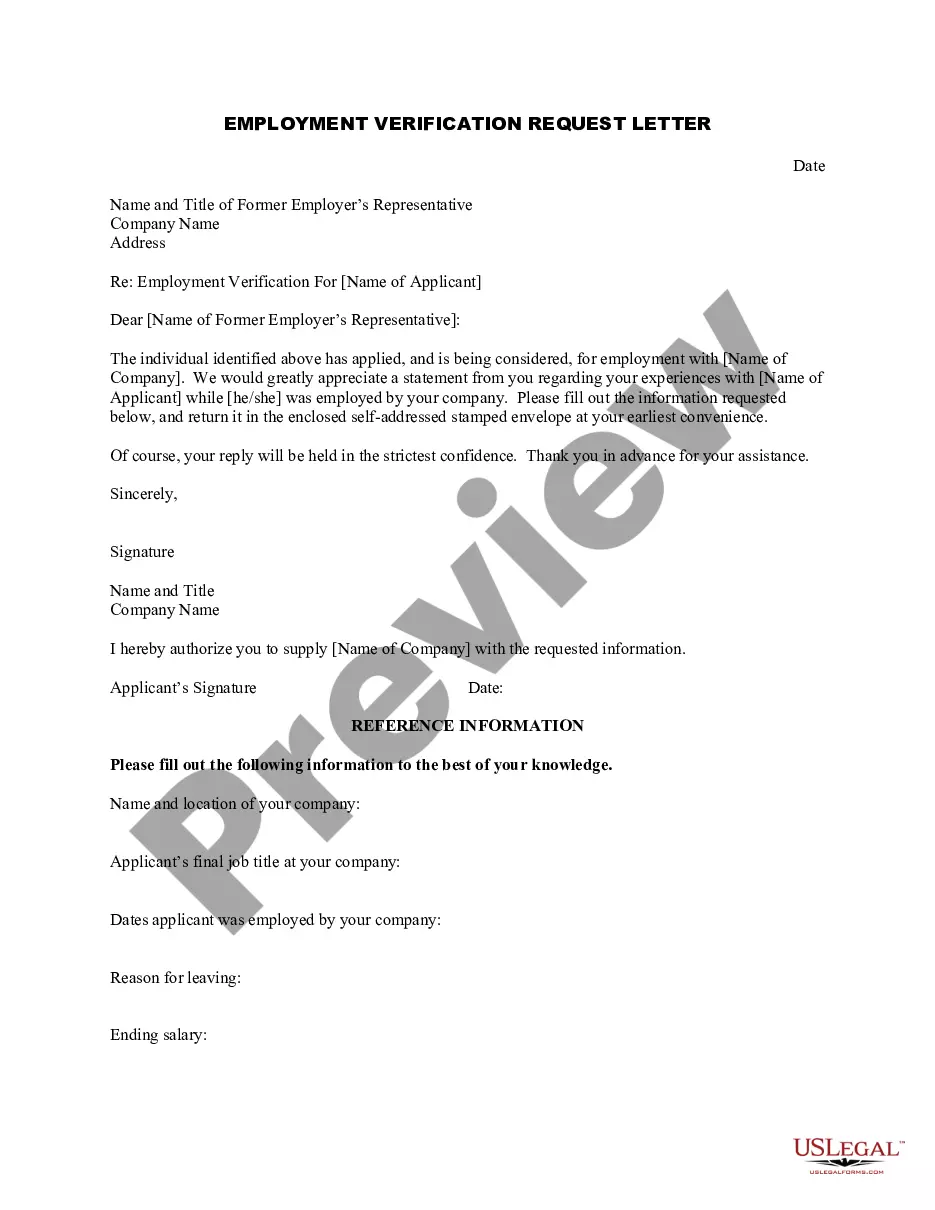New York Certification Statement/Instructions for Existing Tins is an instruction for applying for an existing Employer Tax Identification Number (TIN) in the state of New York. This instruction is applicable to employers, tax-exempt organizations, government entities, and other entities who have previously applied for and received an TIN from the New York State Department of Taxation and Finance. The instructions include the steps for completing the New York Certification Statement, which is a form that must be filled out and signed by the employer or authorized representative of the organization. The form must be submitted with the completed TIN application in order to verify the accuracy of the information provided and to certify that the employer or organization is in good standing with the New York State Department of Taxation and Finance. The types of New York Certification Statement/Instructions for Existing Tins include: 1. Certification Statement for Existing Tins for Employers 2. Certification Statement for Existing Tins for Tax-Exempt Organizations 3. Certification Statement for Existing Tins for Government Entities 4. Certification Statement for Existing Tins for Other Entities.
New York Certification Statement/Instructions for Existing ETINs
Description
Get your form ready online
Our built-in tools help you complete, sign, share, and store your documents in one place.
Make edits, fill in missing information, and update formatting in US Legal Forms—just like you would in MS Word.
Download a copy, print it, send it by email, or mail it via USPS—whatever works best for your next step.
Sign and collect signatures with our SignNow integration. Send to multiple recipients, set reminders, and more. Go Premium to unlock E-Sign.
If this form requires notarization, complete it online through a secure video call—no need to meet a notary in person or wait for an appointment.
We protect your documents and personal data by following strict security and privacy standards.
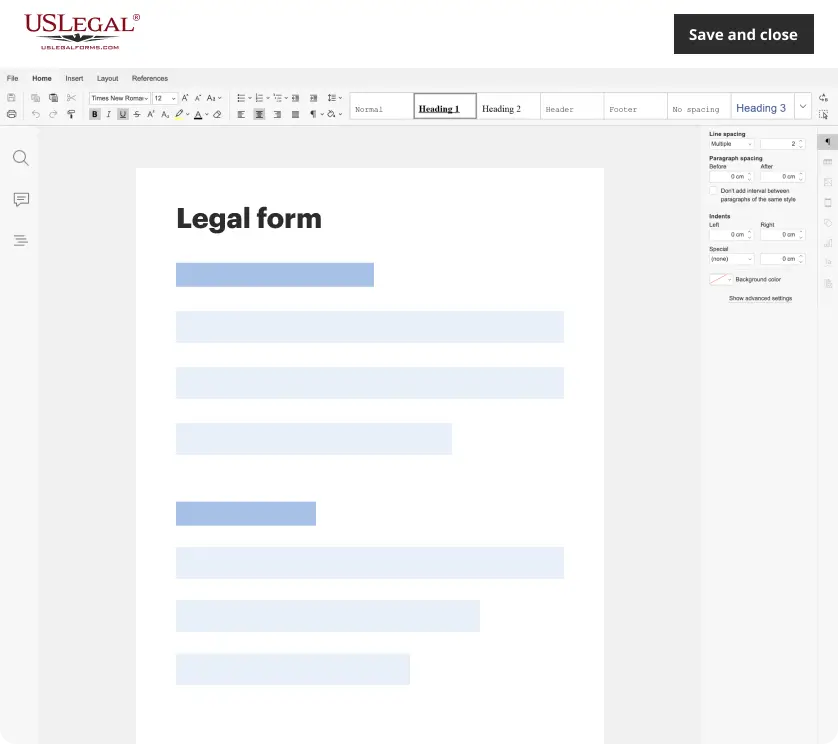
Make edits, fill in missing information, and update formatting in US Legal Forms—just like you would in MS Word.
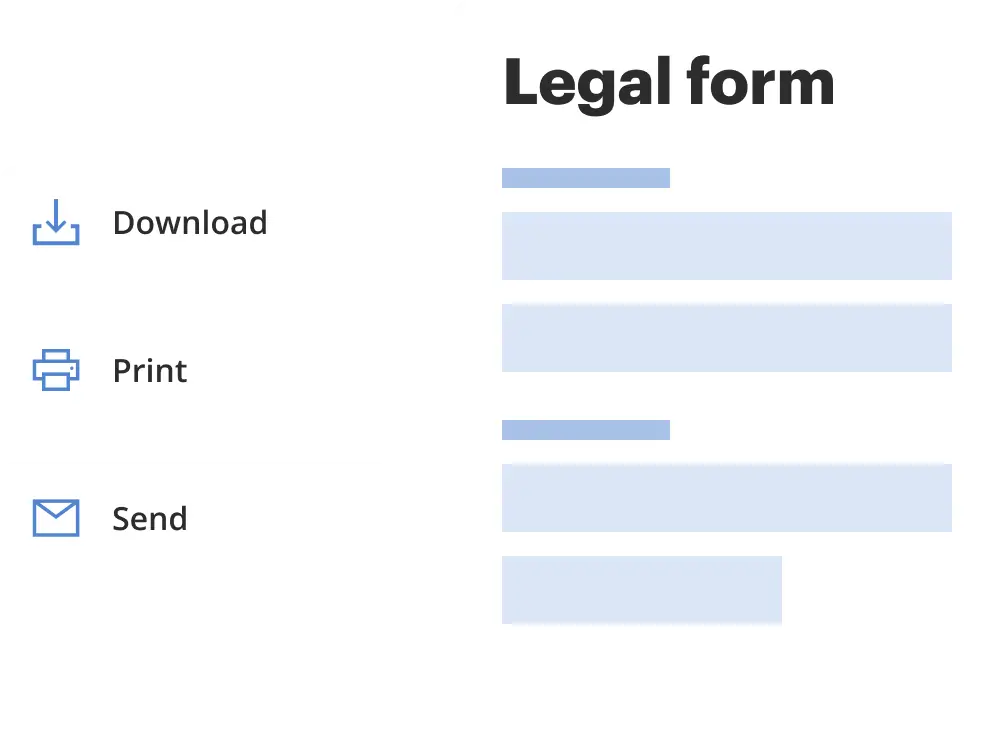
Download a copy, print it, send it by email, or mail it via USPS—whatever works best for your next step.
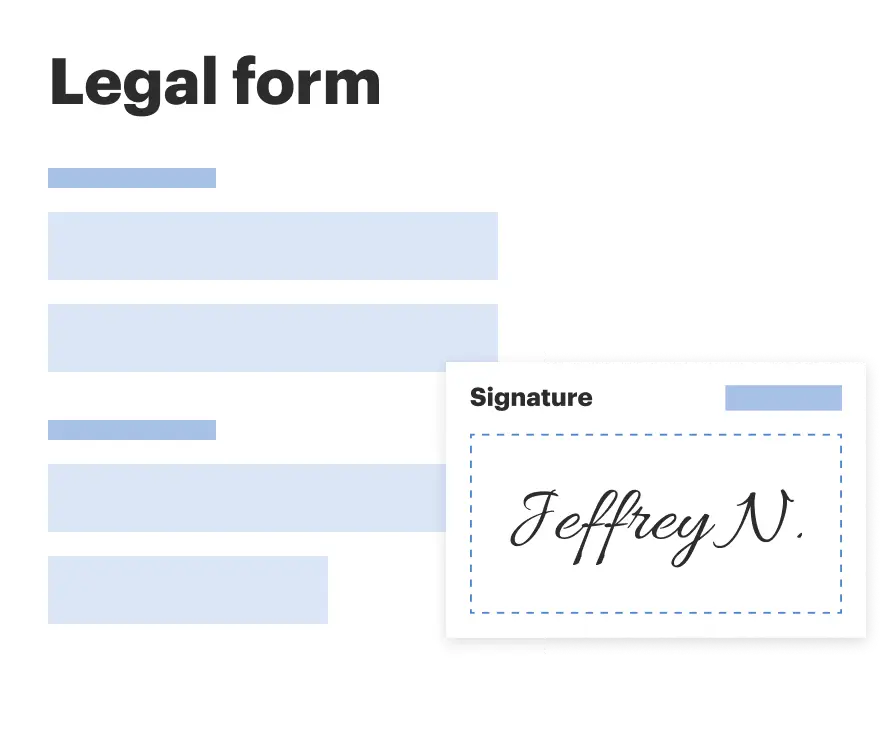
Sign and collect signatures with our SignNow integration. Send to multiple recipients, set reminders, and more. Go Premium to unlock E-Sign.
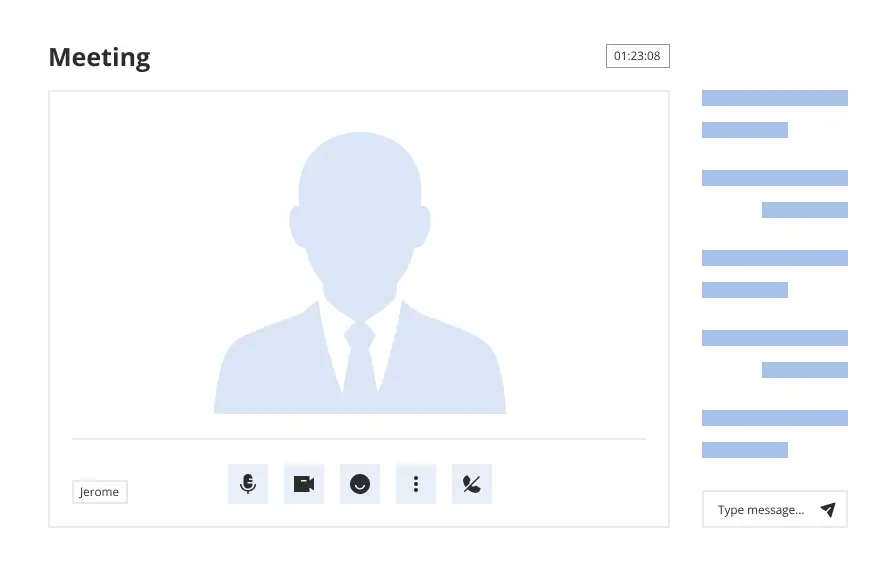
If this form requires notarization, complete it online through a secure video call—no need to meet a notary in person or wait for an appointment.
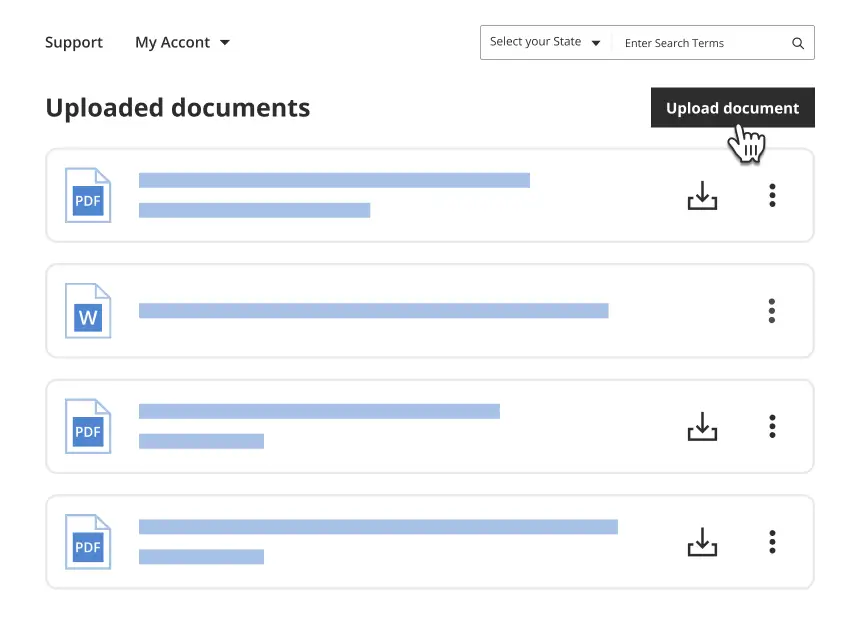
We protect your documents and personal data by following strict security and privacy standards.
Looking for another form?
How to fill out New York Certification Statement/Instructions For Existing ETINs?
Preparing legal paperwork can be a real stress unless you have ready-to-use fillable templates. With the US Legal Forms online library of formal documentation, you can be certain in the blanks you find, as all of them comply with federal and state regulations and are verified by our specialists. So if you need to fill out New York Certification Statement/Instructions for Existing ETINs, our service is the perfect place to download it.
Obtaining your New York Certification Statement/Instructions for Existing ETINs from our service is as simple as ABC. Previously registered users with a valid subscription need only sign in and click the Download button after they find the proper template. Afterwards, if they need to, users can use the same document from the My Forms tab of their profile. However, even if you are unfamiliar with our service, registering with a valid subscription will take only a few minutes. Here’s a quick guideline for you:
- Document compliance verification. You should attentively examine the content of the form you want and ensure whether it satisfies your needs and complies with your state law regulations. Previewing your document and looking through its general description will help you do just that.
- Alternative search (optional). If you find any inconsistencies, browse the library using the Search tab above until you find a suitable template, and click Buy Now once you see the one you need.
- Account registration and form purchase. Register for an account with US Legal Forms. After account verification, log in and select your preferred subscription plan. Make a payment to proceed (PayPal and credit card options are available).
- Template download and further usage. Choose the file format for your New York Certification Statement/Instructions for Existing ETINs and click Download to save it on your device. Print it to fill out your paperwork manually, or take advantage of a multi-featured online editor to prepare an electronic copy faster and more efficiently.
Haven’t you tried US Legal Forms yet? Subscribe to our service now to obtain any official document quickly and easily any time you need to, and keep your paperwork in order!
Form popularity
FAQ
Claims for payment for medical care, services or supplies furnished by any provider under the medical assistance program must be initially submitted within 90 days of the date the medical care, services or supplies were furnished to an eligible person to be valid and enforceable against the department or a social
The federal taxpayer identification number (TIN) that identifies the provider/physician/practice/supplier to whom payment is made for the service. This number may be an employer identification number (EIN) or social security number (SSN).
Generally speaking, providers in New York State Medicaid program have to submit their claims for reimbursement within 90 days after the date of service unless special circumstances apply.
EMEDNY-490602 (10/20) eMedNY/MEDICAID MANAGEMENT INFORMATION SYSTEM. CERTIFICATION STATEMENT FOR PROVIDER BILLING MEDICAID. As of date signed below, all claims submitted electronically or on paper to the State's Medicaid fiscal agent, for services or supplies furnished.
You may apply for Medicaid in the following ways: Through NY State of Health: The Official Health Plan Marketplace. Through a Managed Care Organization (MCO) Call the Medicaid Helpline (800) 541-2831. Through your Local Department of Social Services Office.
The Electronic Transmitter ID Number (ETIN) is a billing code that allows the electronic submission of New York Medicaid claims for providers as well as checking eligibility. The ETIN is required to maintain Medicaid enrollment, which is required to maintain eligibility for the NY Medicaid EHR Incentive Program.