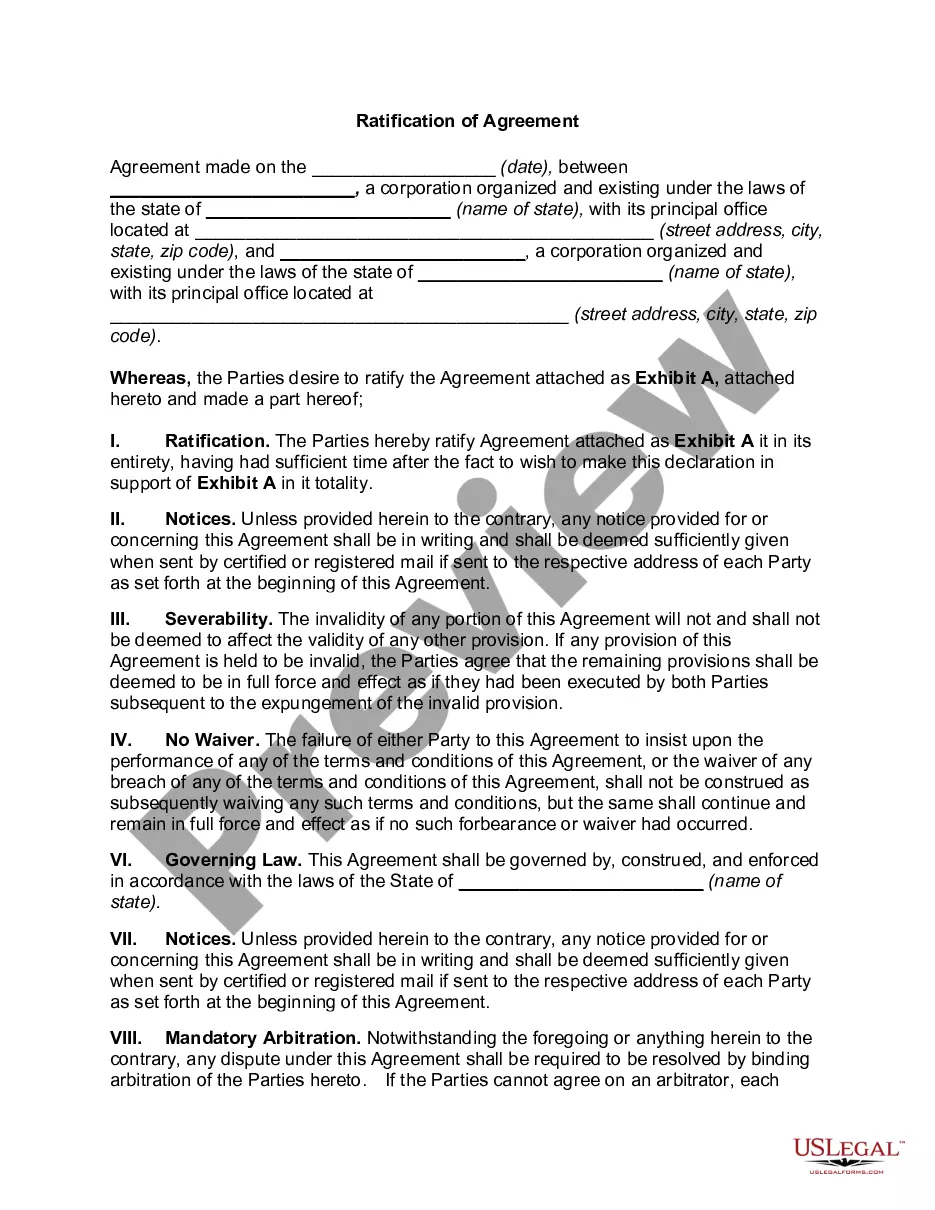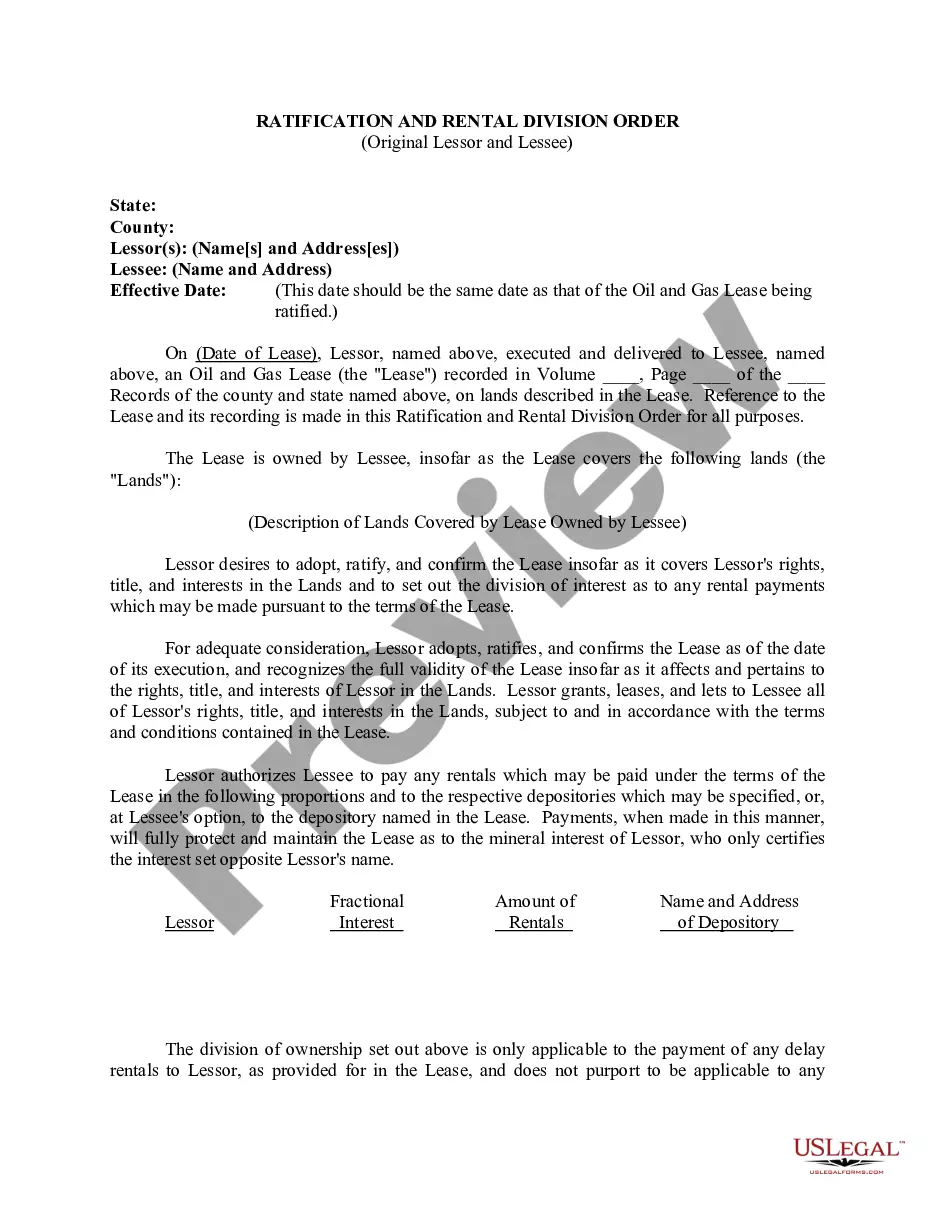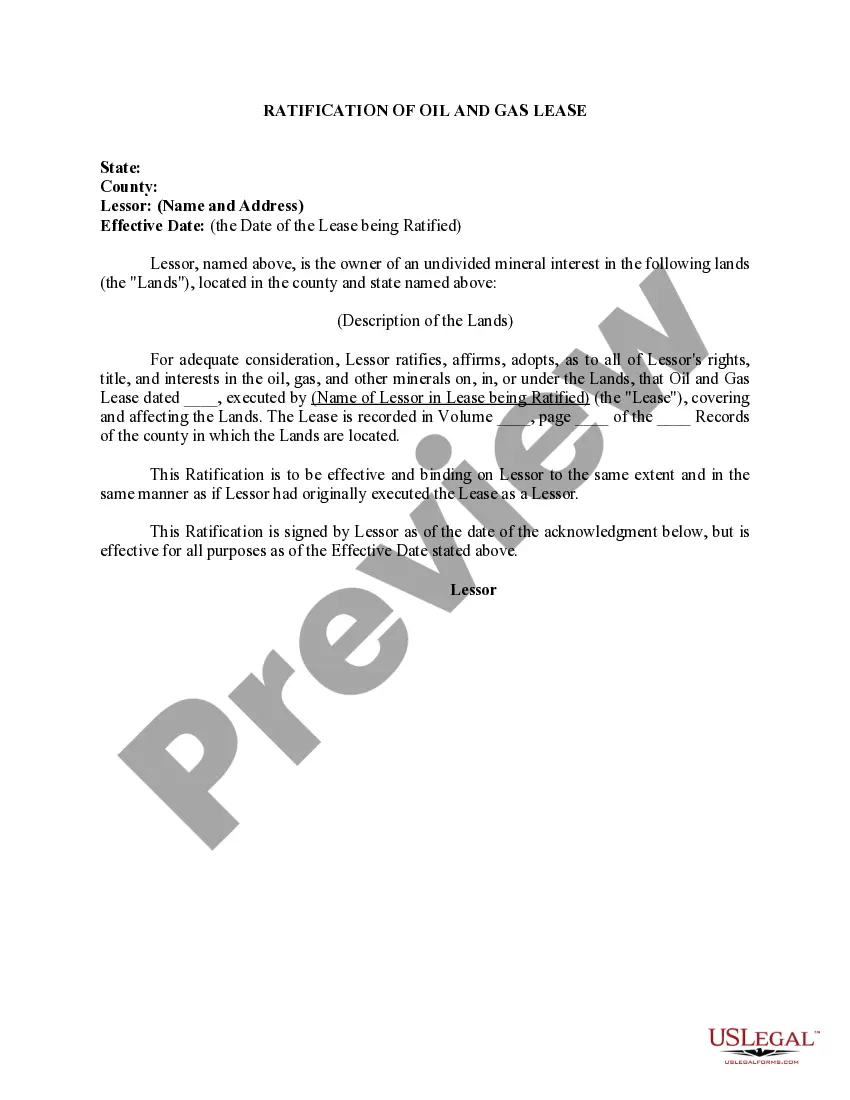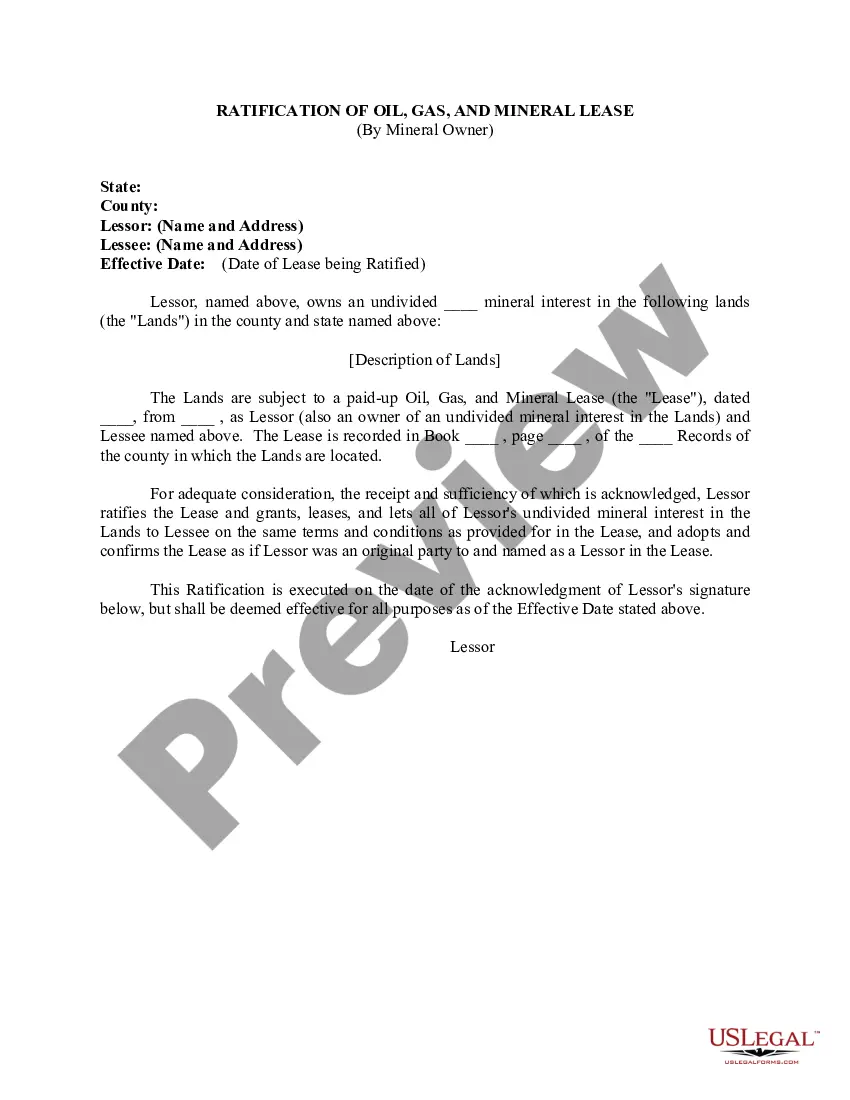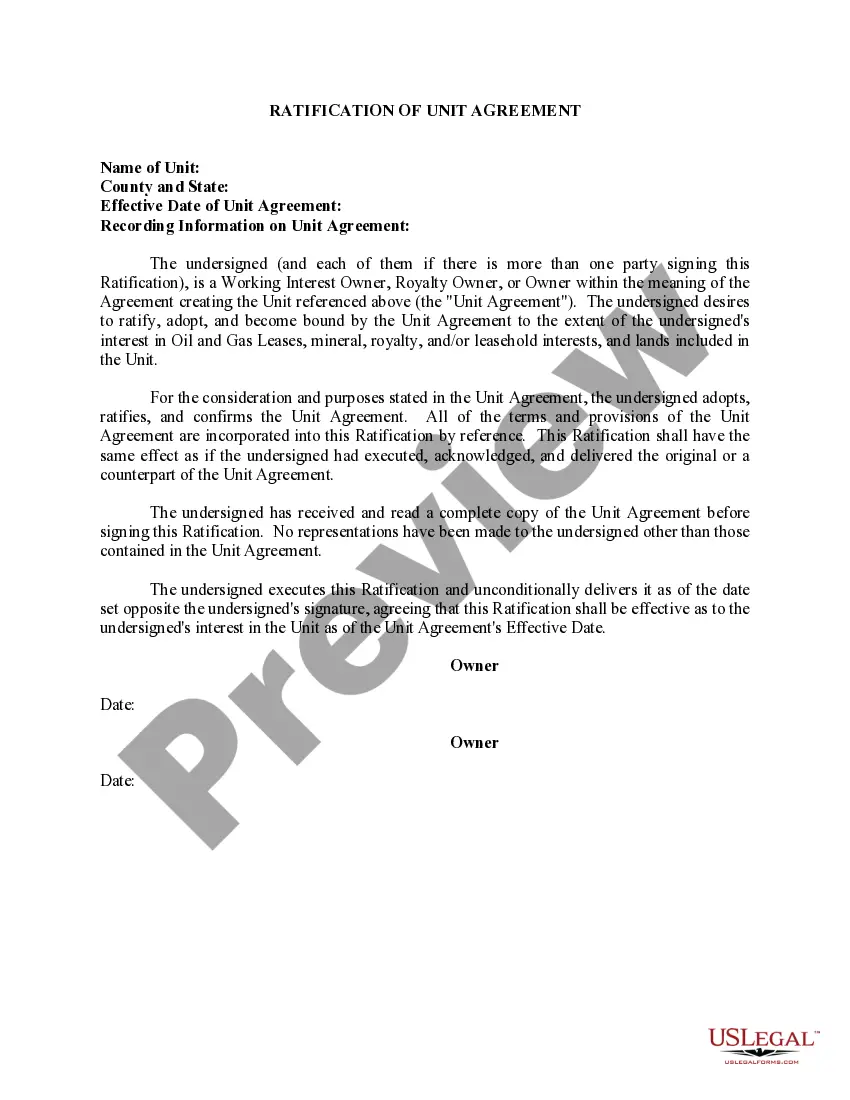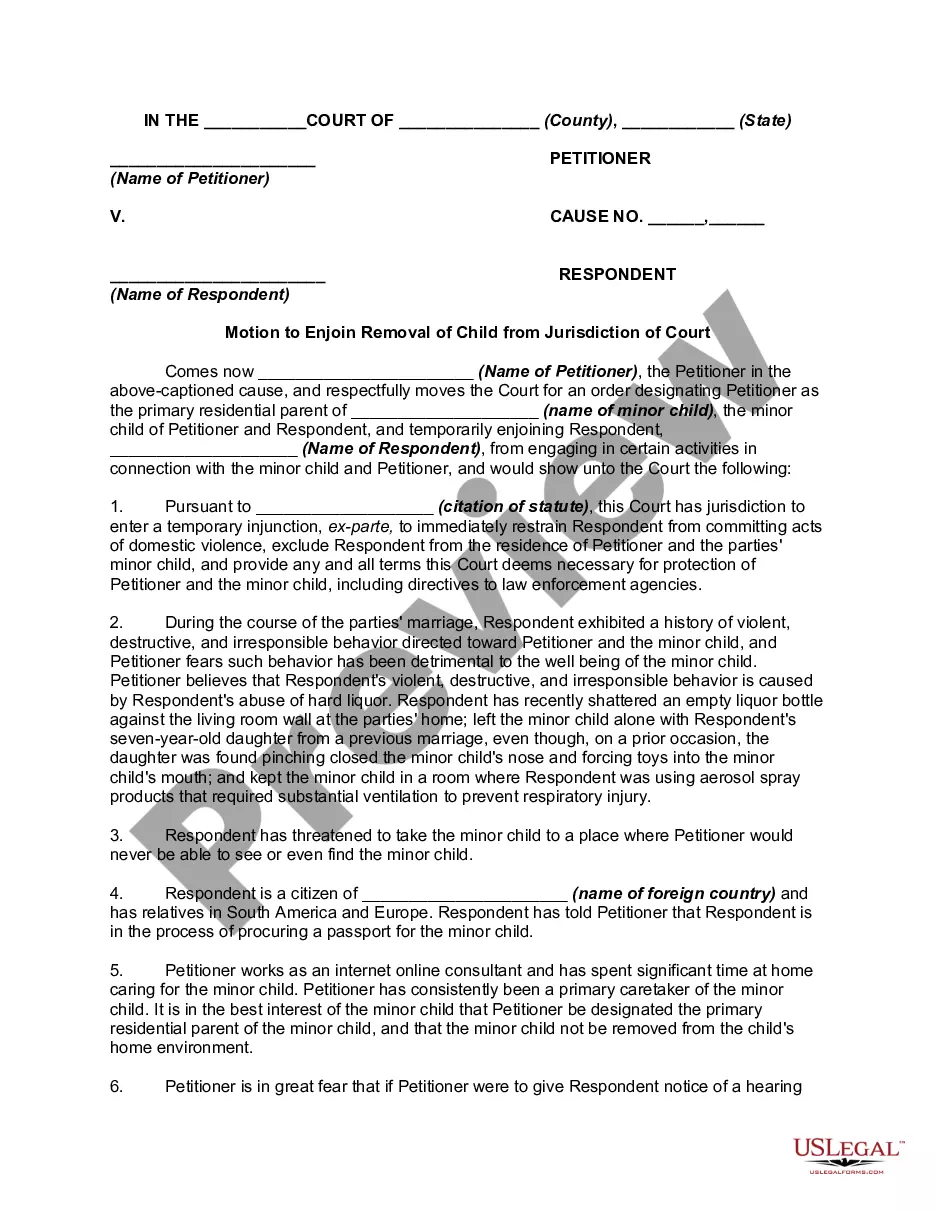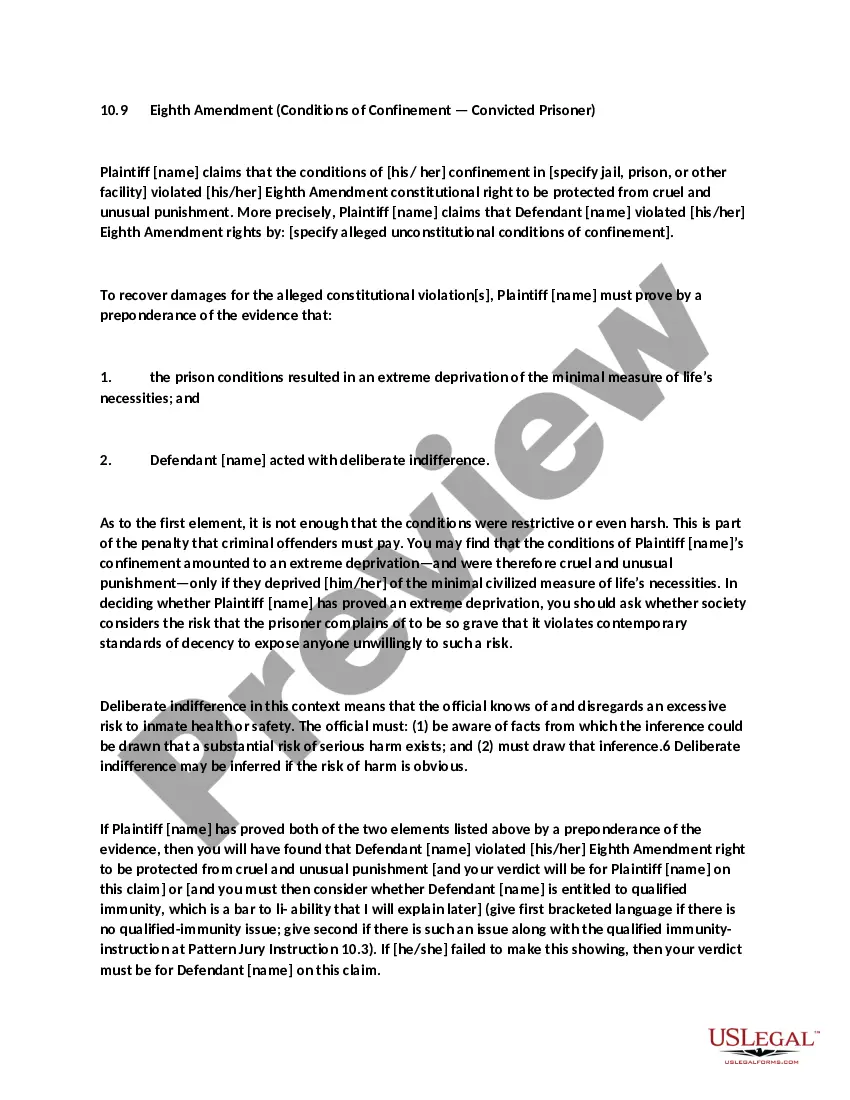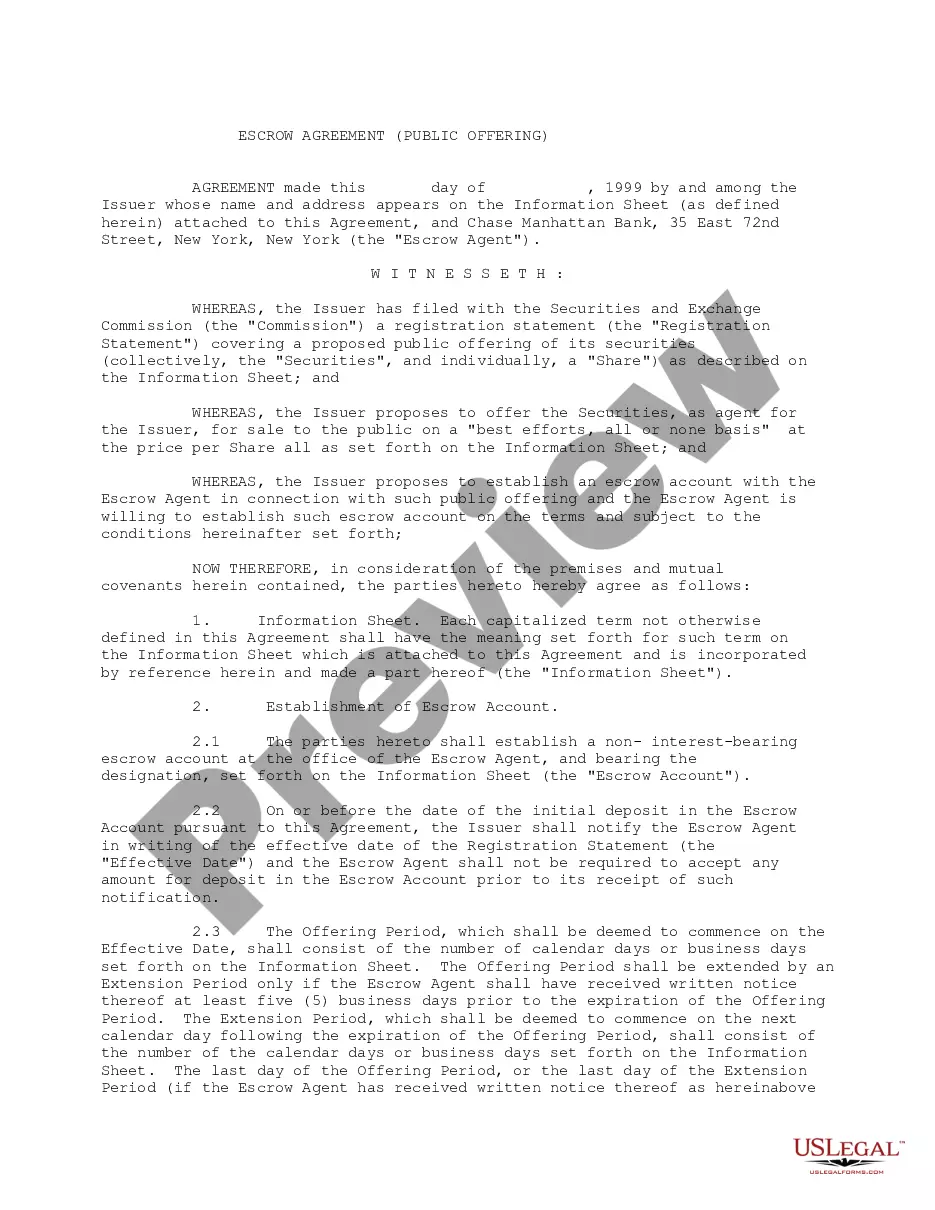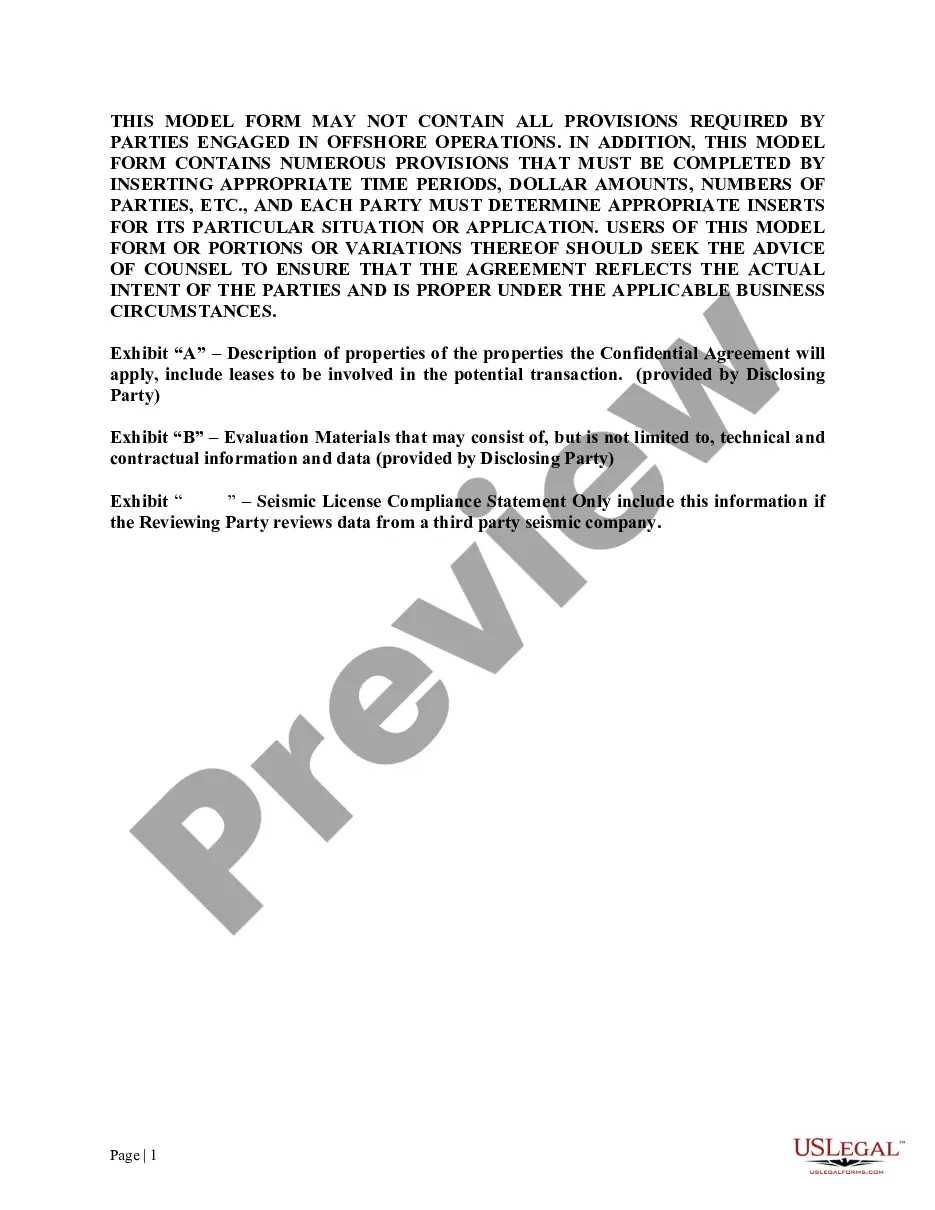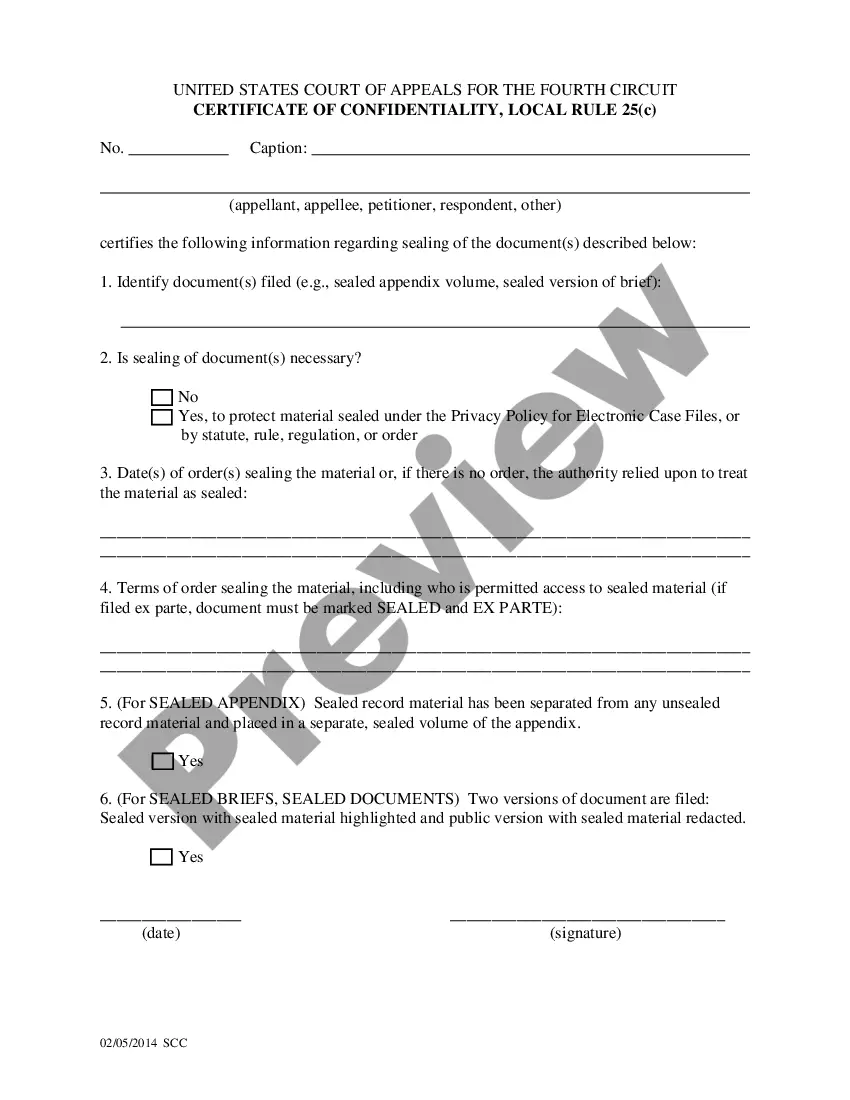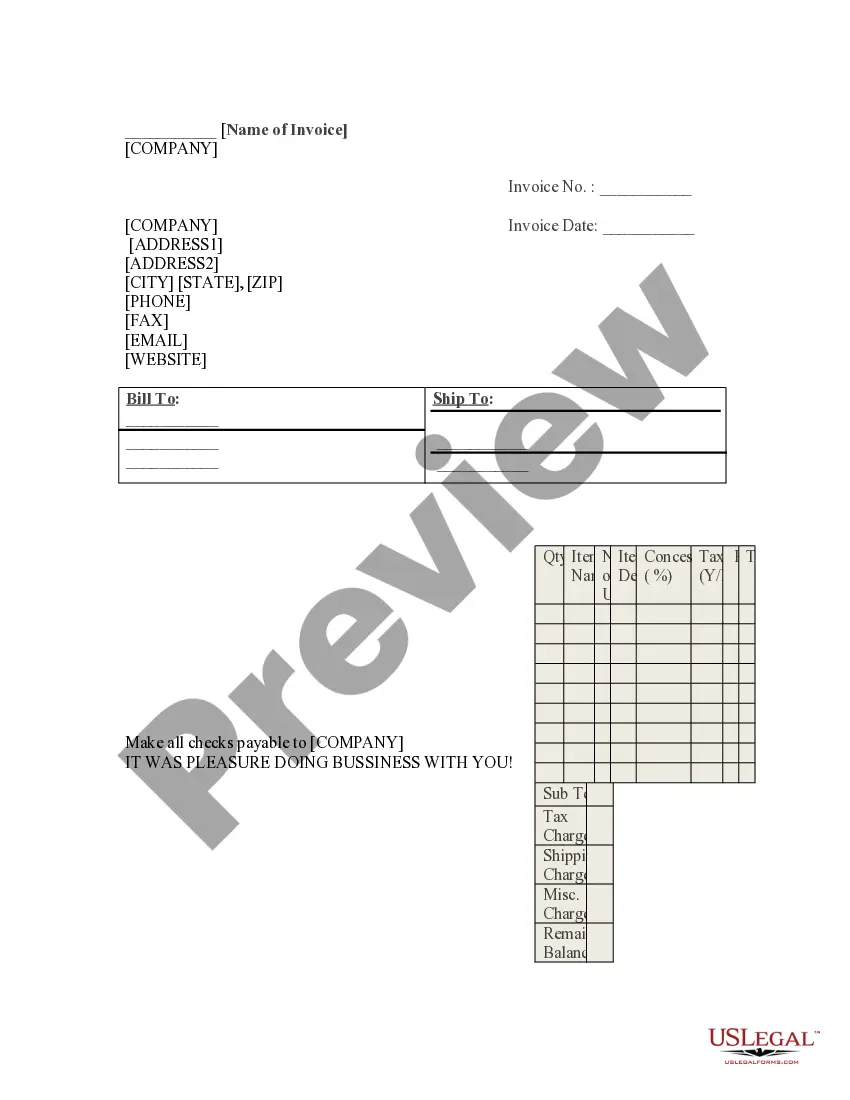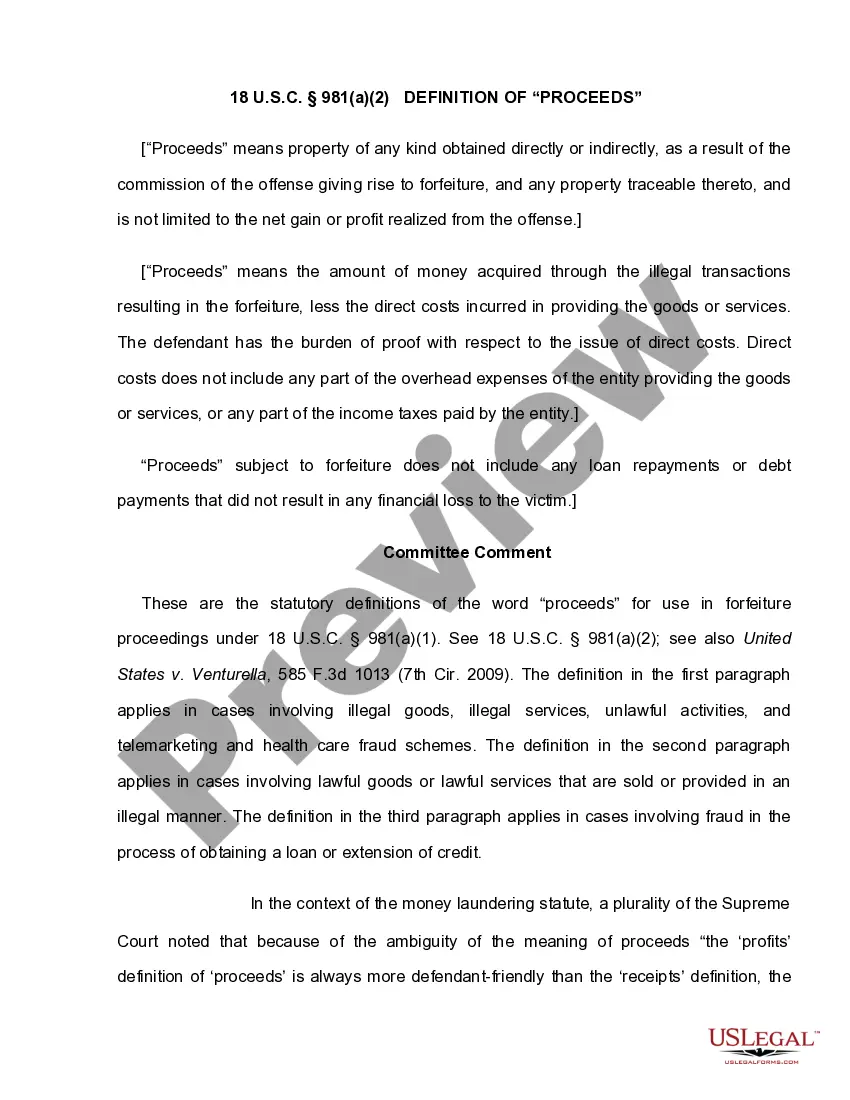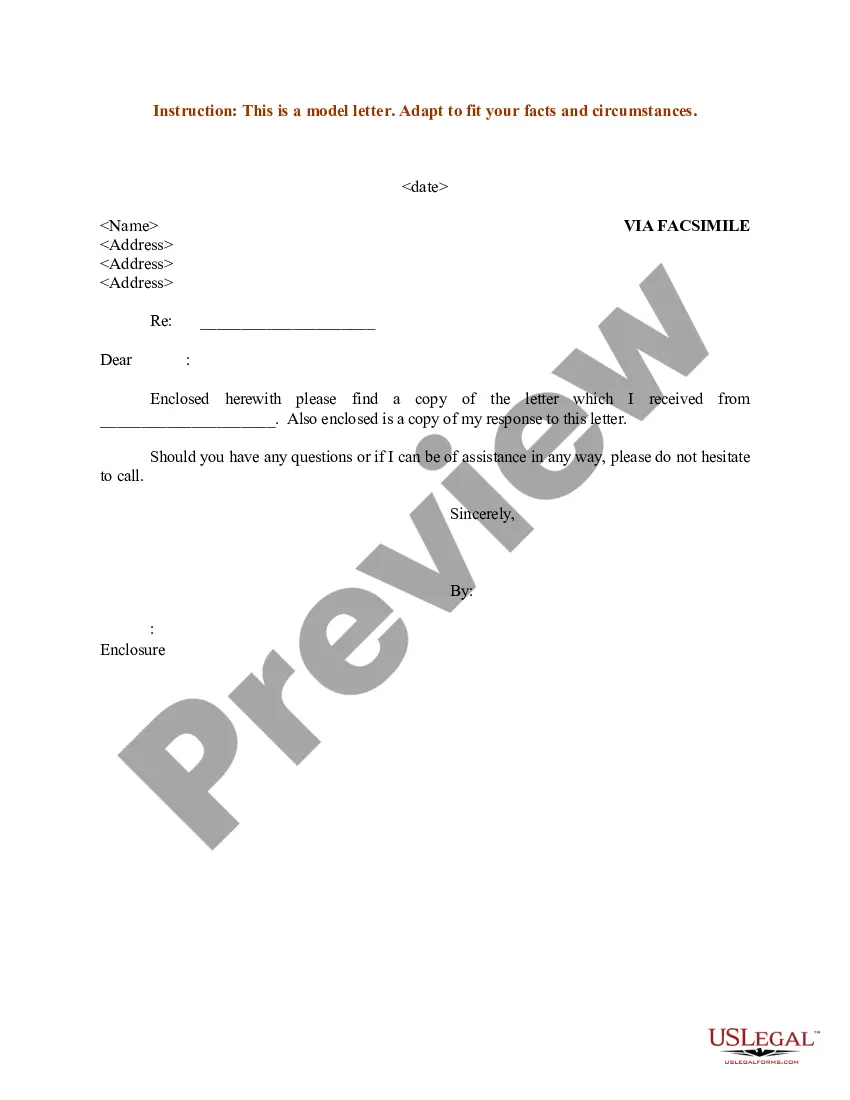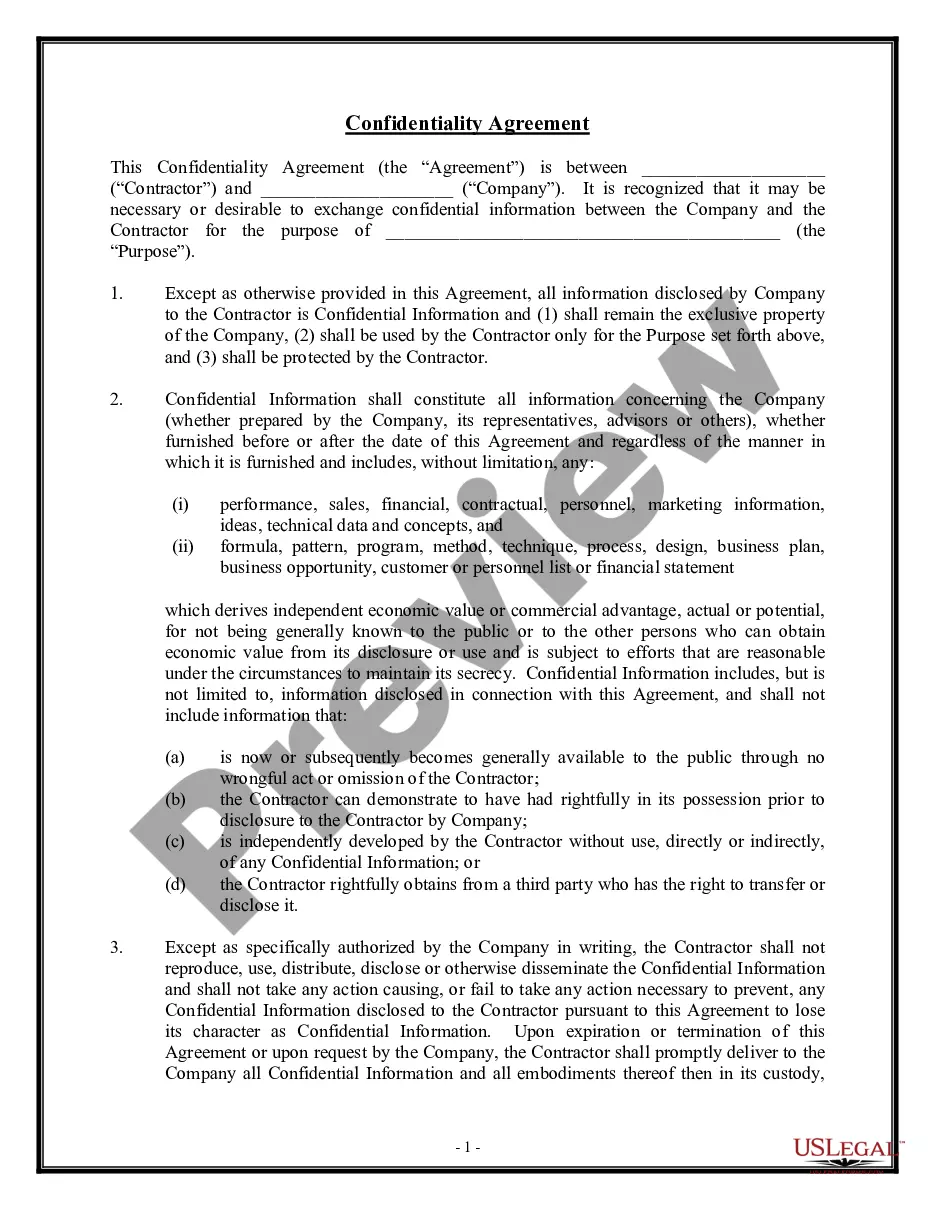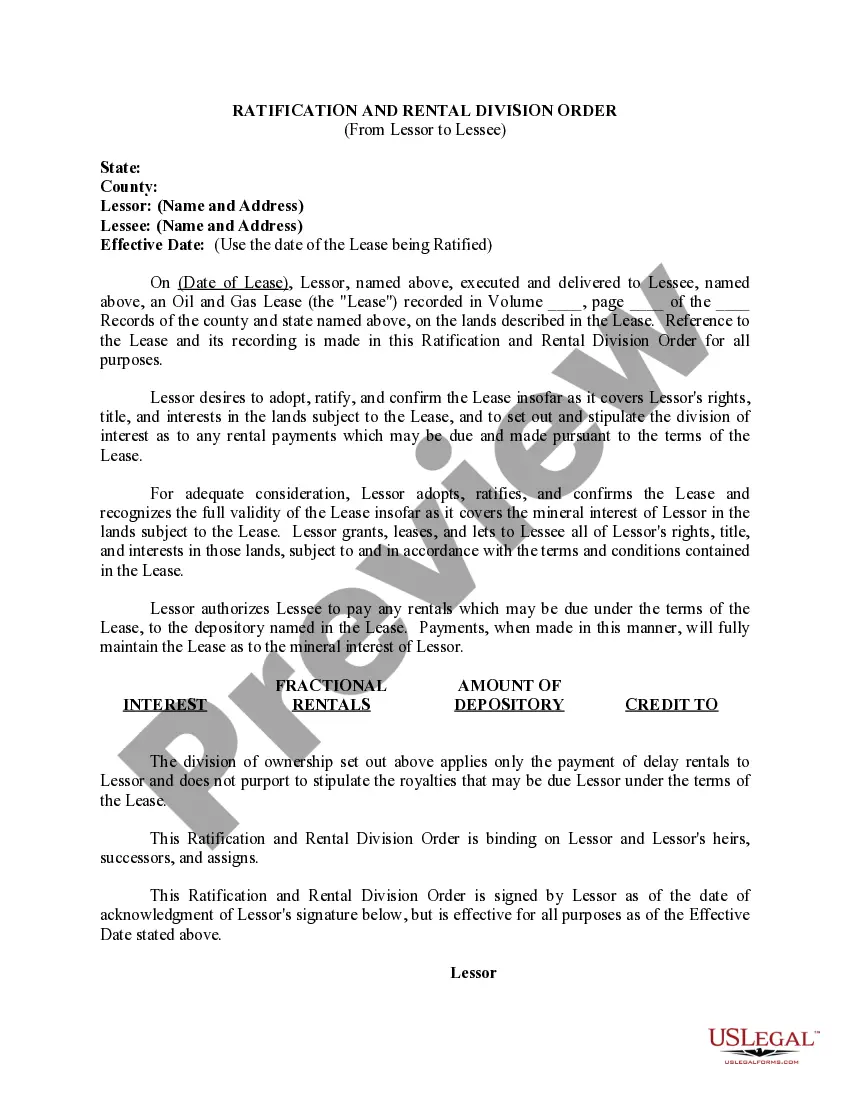This form is used when Lessor desires to adopt, ratify, and confirm the Lease insofar as it covers Lessor's rights, title, and interests in the lands subject to the Lease, and to set out and stipulate the division of interest as to any rental payments which may be due and made pursuant to the terms of the Lease.
New Jersey Ratification and Rental Division Order from Lessor to Lessee
Description
How to fill out Ratification And Rental Division Order From Lessor To Lessee?
If you have to comprehensive, download, or print legal document themes, use US Legal Forms, the largest assortment of legal types, that can be found online. Take advantage of the site`s simple and easy hassle-free search to obtain the paperwork you need. Numerous themes for business and specific functions are categorized by classes and suggests, or search phrases. Use US Legal Forms to obtain the New Jersey Ratification and Rental Division Order from Lessor to Lessee in a number of clicks.
Should you be already a US Legal Forms consumer, log in to your profile and click the Down load option to have the New Jersey Ratification and Rental Division Order from Lessor to Lessee. You can even access types you formerly downloaded from the My Forms tab of your profile.
Should you use US Legal Forms the first time, refer to the instructions below:
- Step 1. Ensure you have chosen the shape for your correct metropolis/land.
- Step 2. Make use of the Review option to examine the form`s information. Don`t forget to read the outline.
- Step 3. Should you be not happy with all the form, utilize the Look for industry near the top of the screen to locate other types of your legal form web template.
- Step 4. After you have discovered the shape you need, go through the Get now option. Select the costs prepare you choose and add your accreditations to sign up on an profile.
- Step 5. Approach the purchase. You should use your credit card or PayPal profile to finish the purchase.
- Step 6. Pick the file format of your legal form and download it on your own device.
- Step 7. Full, edit and print or indication the New Jersey Ratification and Rental Division Order from Lessor to Lessee.
Every single legal document web template you acquire is your own forever. You might have acces to every form you downloaded inside your acccount. Click on the My Forms area and choose a form to print or download once again.
Remain competitive and download, and print the New Jersey Ratification and Rental Division Order from Lessor to Lessee with US Legal Forms. There are many professional and status-specific types you may use for the business or specific requirements.
Form popularity
FAQ
A division order is a contract between the owner of a royalty or other interest in oil and gas (payee) and the company that will be paying for royalty and other production on its sale (payor).
A division order is a contract between you and the operator (an oil and gas company). Typically, receiving a division order means that the operator is about to drill, or that the operator has already drilled a well and your minerals are producing.
A Division Order is an instrument which sets forth the proportional ownership in produced hydrocarbons, including crude oil, natural gas, and NGL's. Sometimes the Division Order is referred to as a division of interest.
A division order analyst works for a petroleum company and oversees company records. As a division order analyst, you establish, prepare, review, approve, and maintain documents regarding production and land ownership for royalty owners. You generally work as a part of the land department at an oil company.
A Division order is an instrument that records an owner's interest in a specific well. It should include the name of the well, the well number, interest type, and your decimal interest.