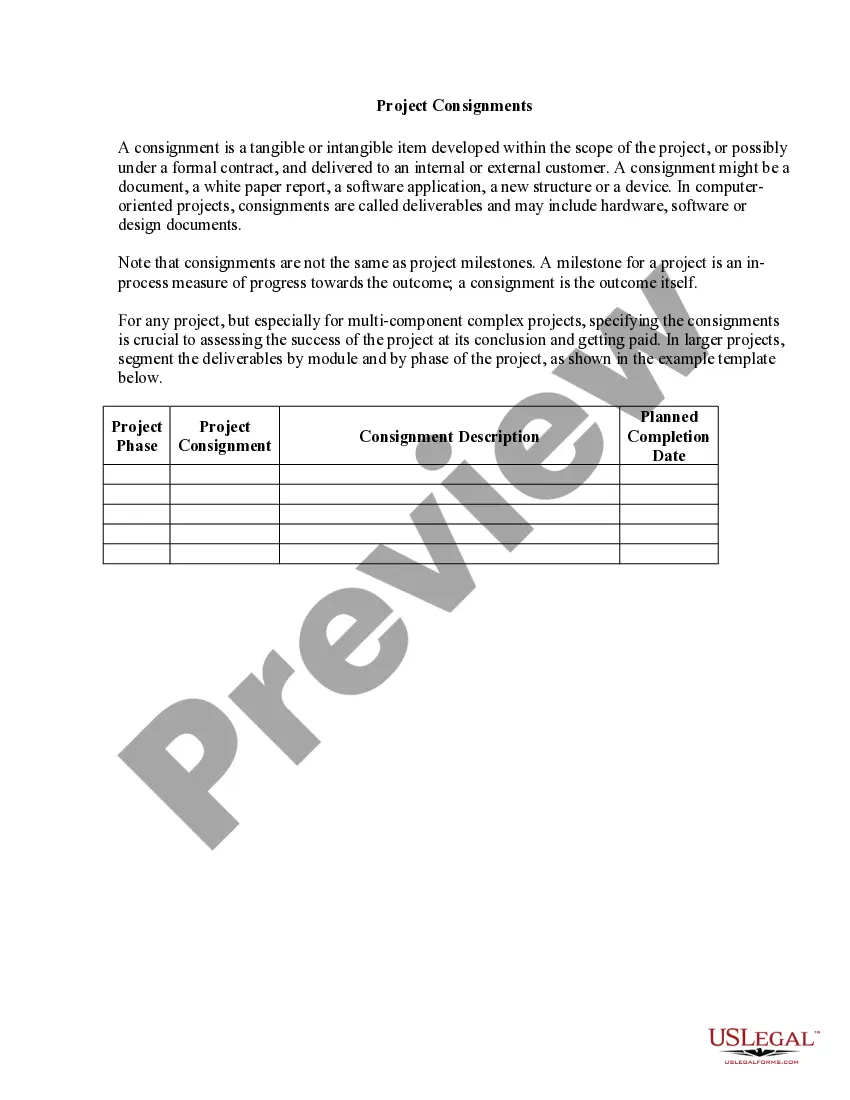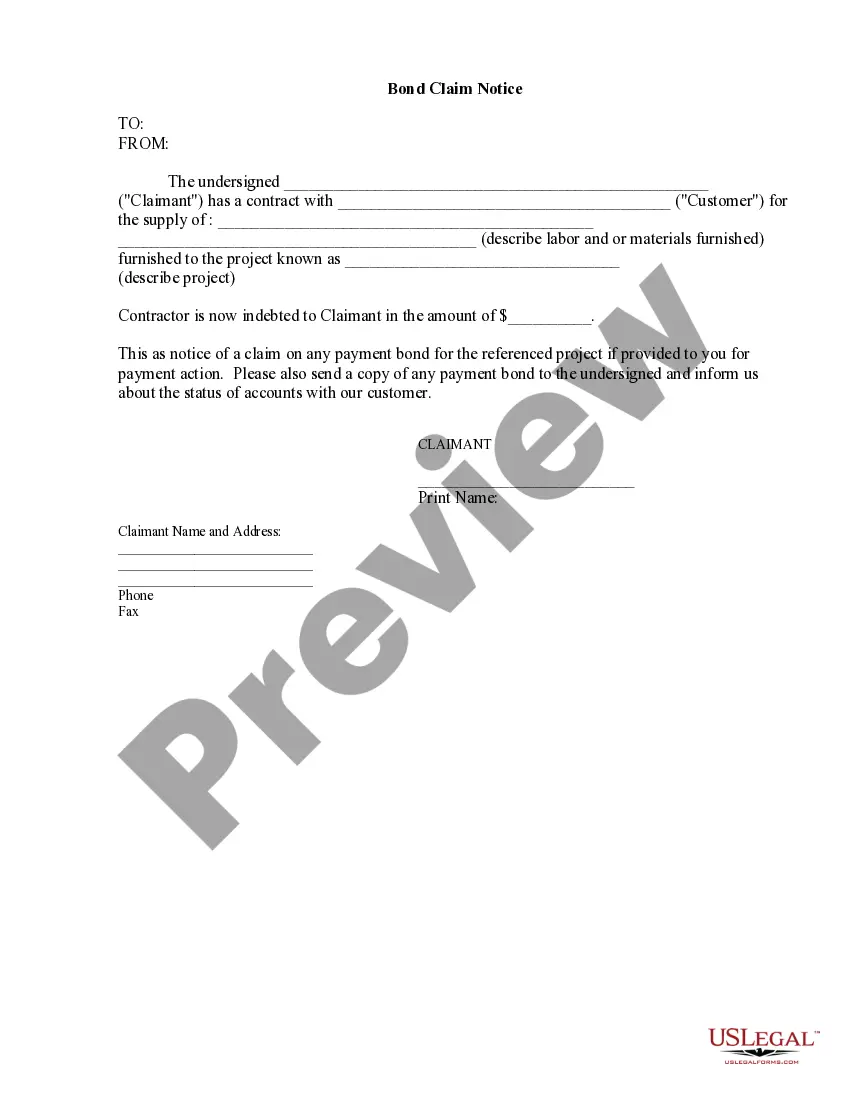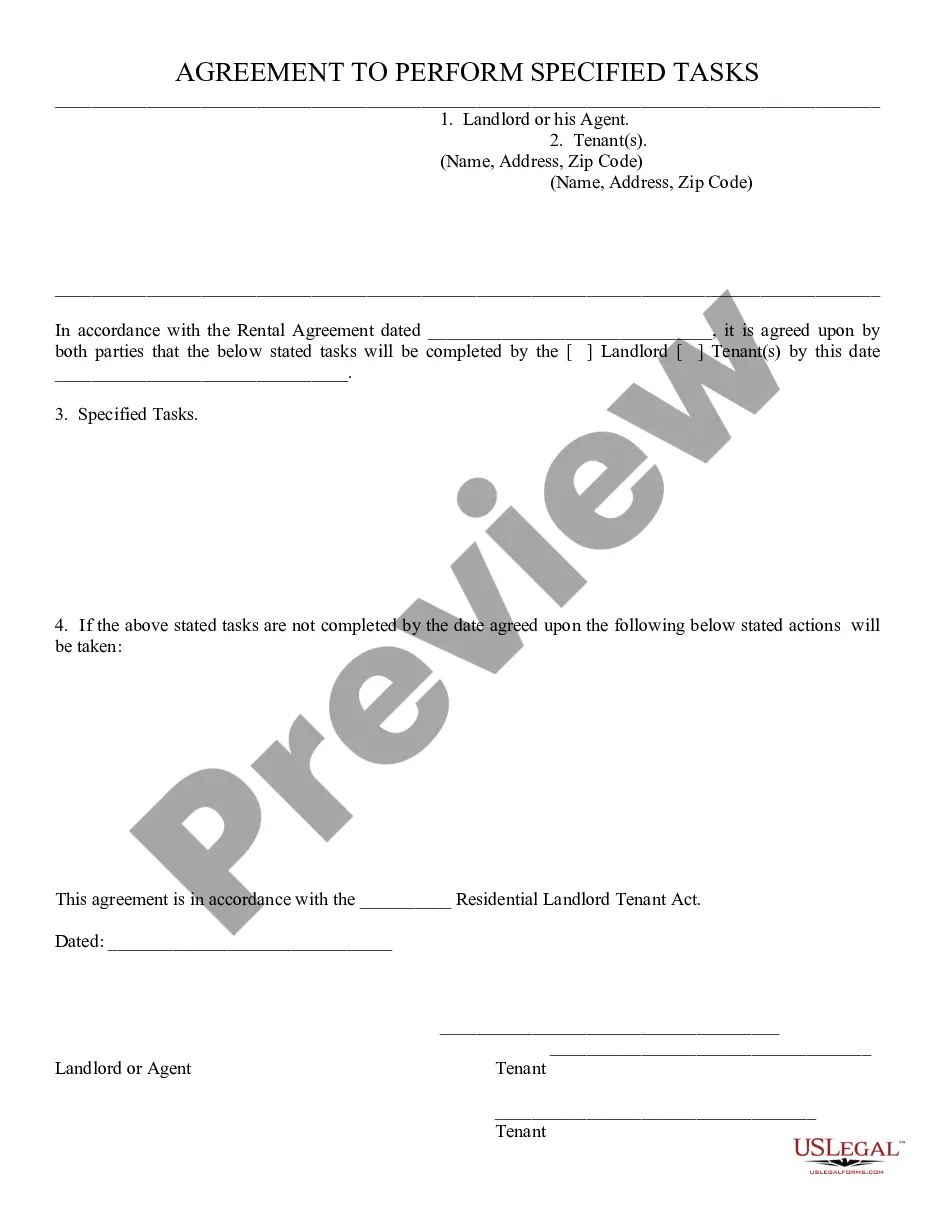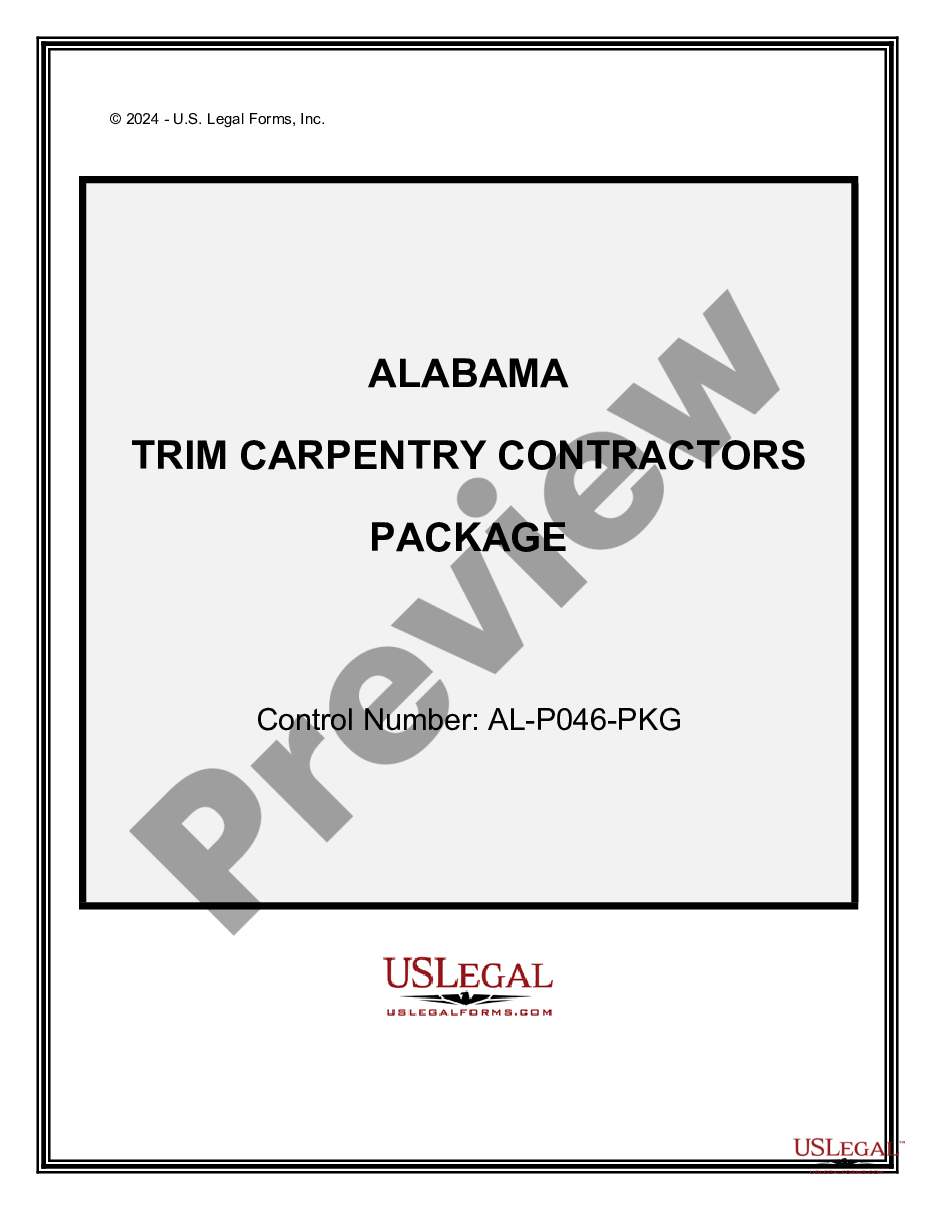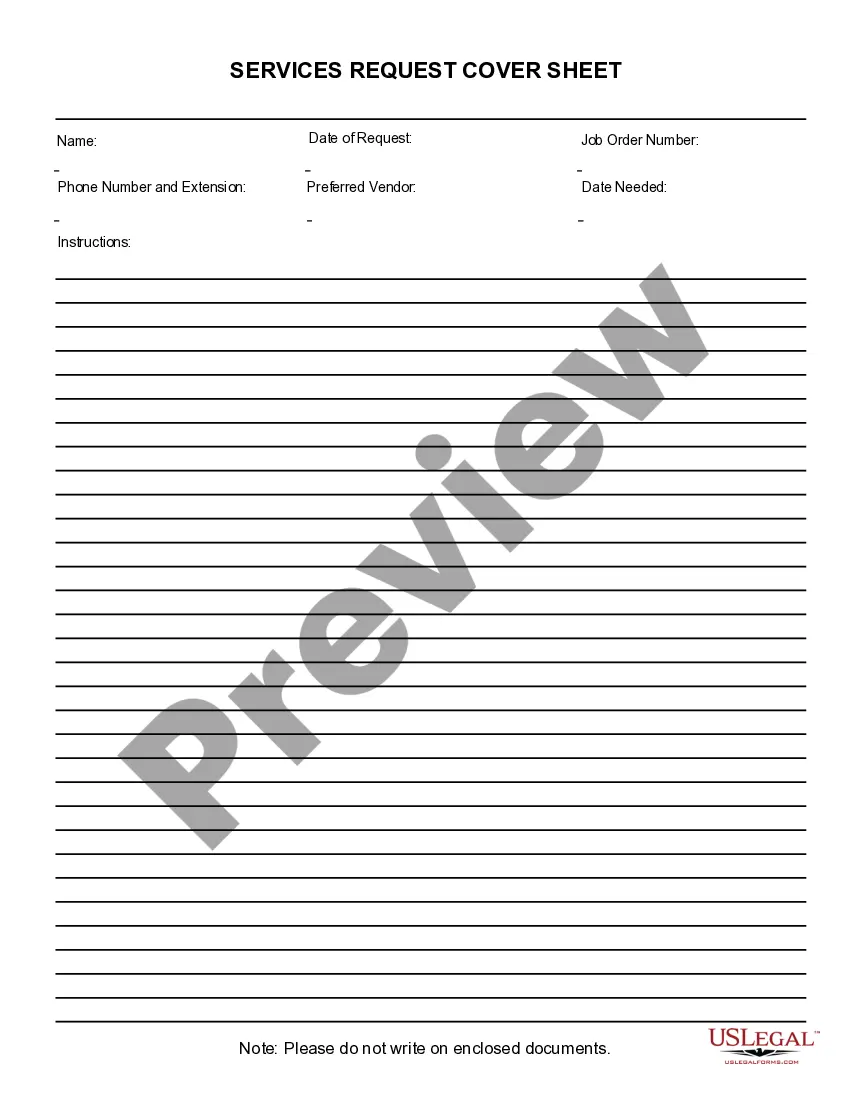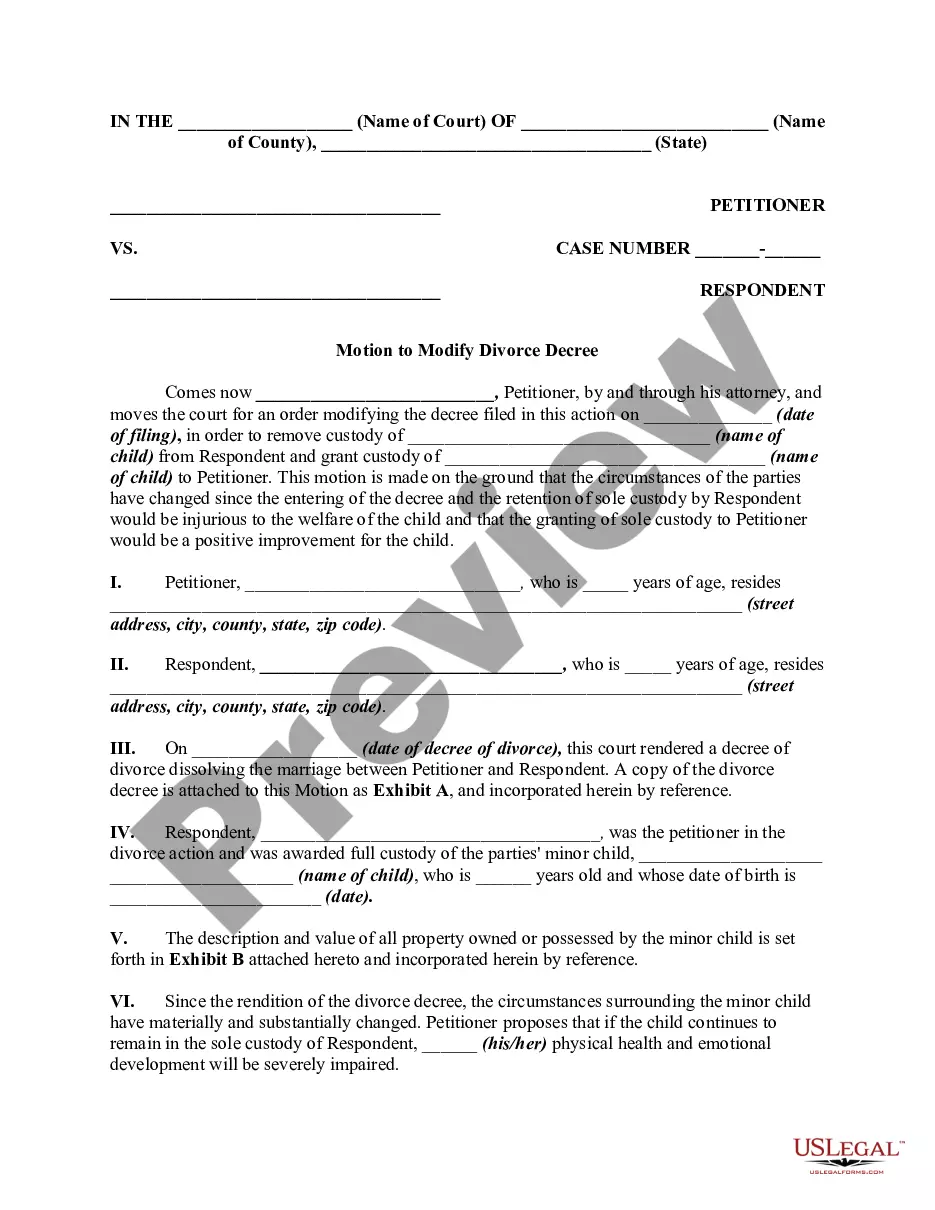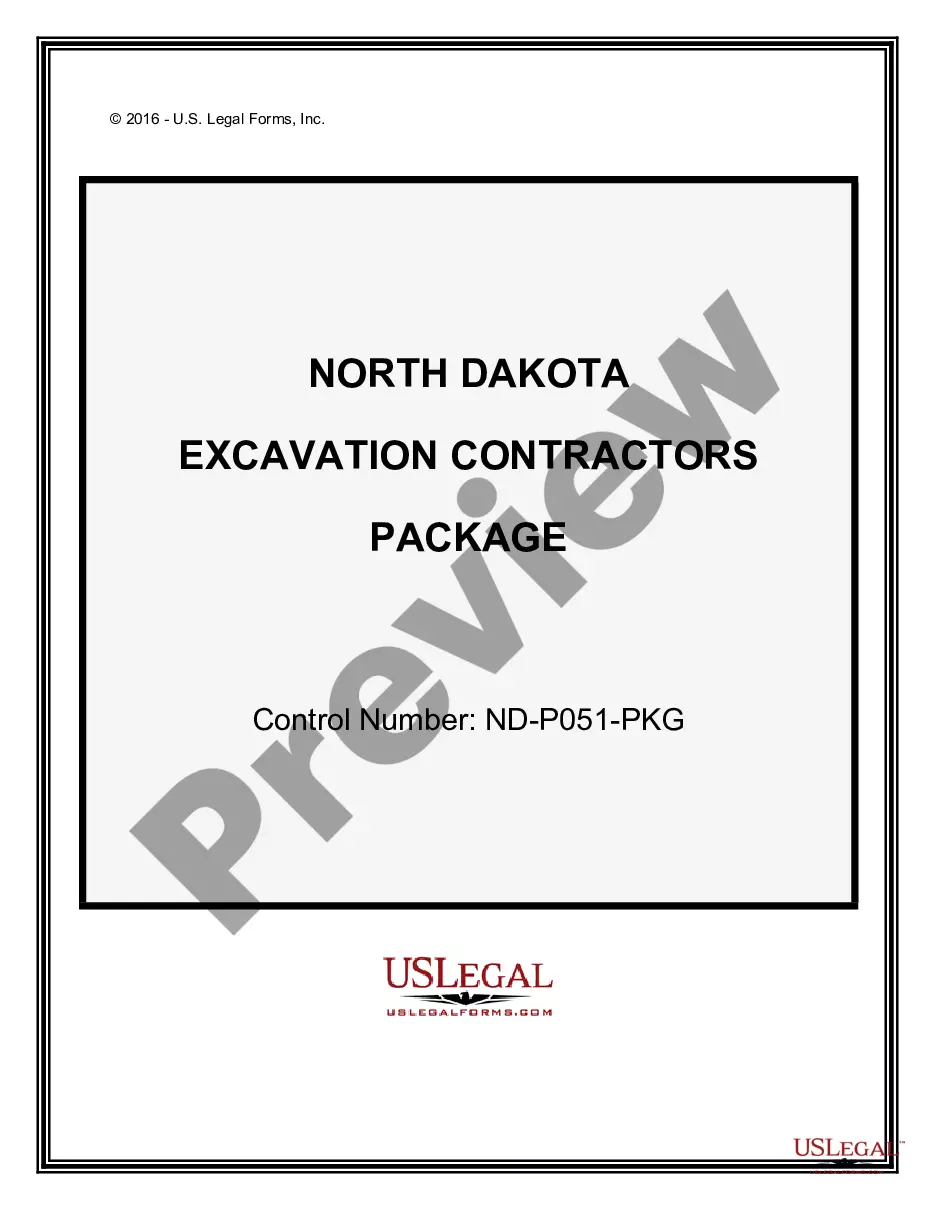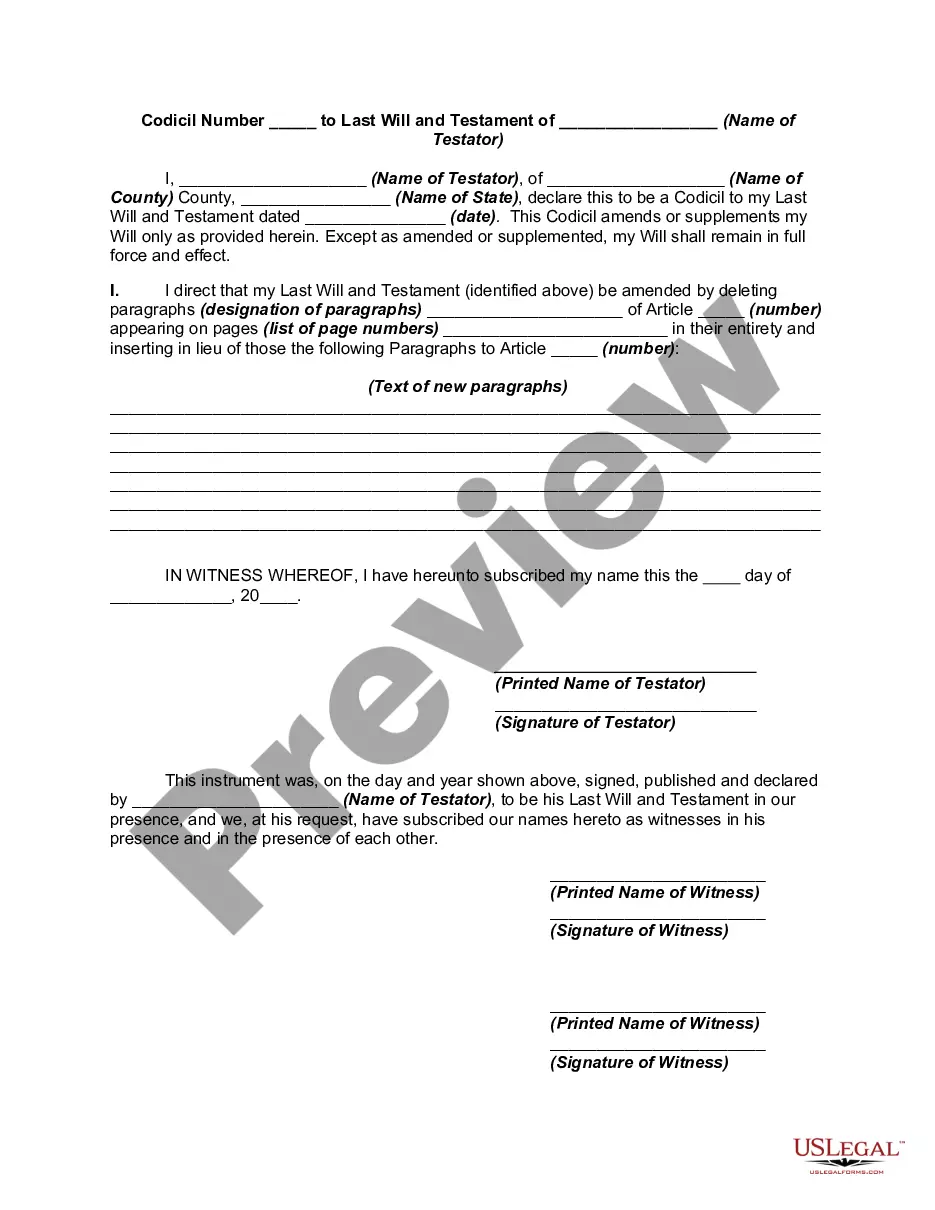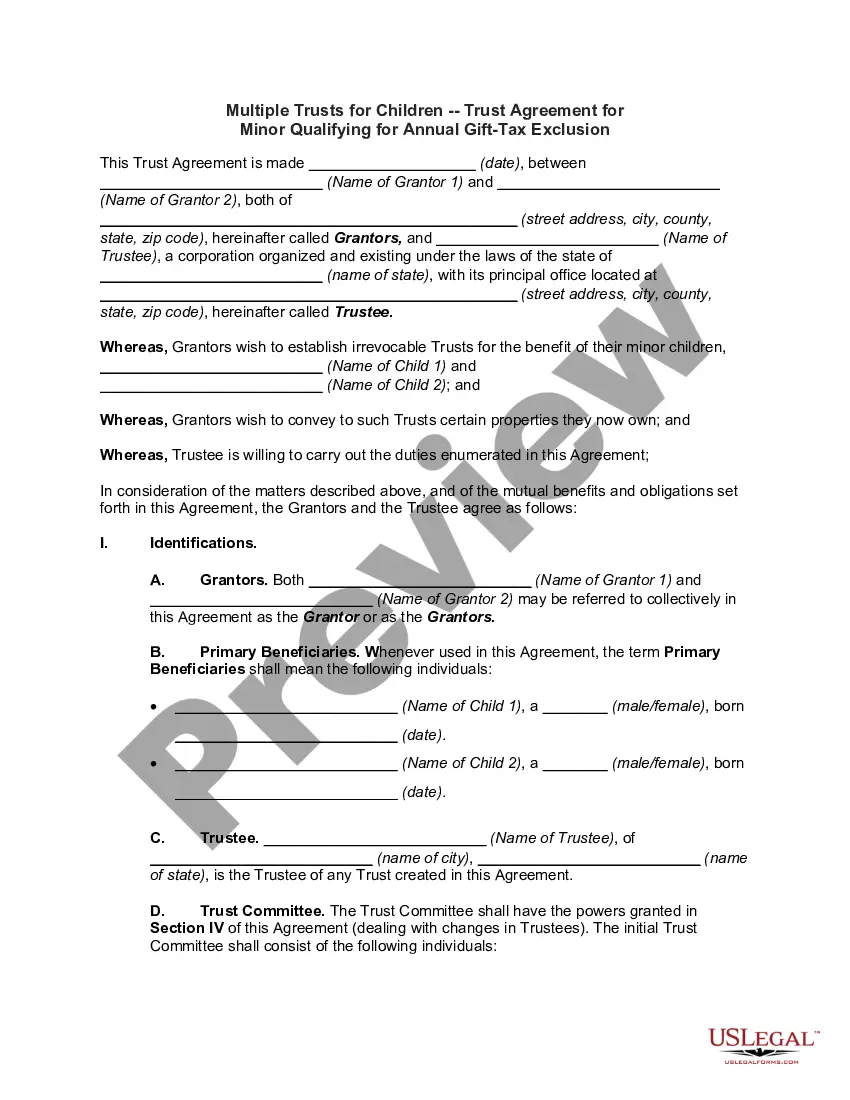New Jersey Inventory Report
Description
How to fill out Inventory Report?
US Legal Forms - one of the most prominent collections of legal documents in the United States - offers a vast selection of legal form templates that you can download or print.
While utilizing the site, you can access a large number of forms for business and personal purposes, organized by categories, states, or keywords. You can quickly locate the latest versions of forms such as the New Jersey Inventory Report.
If you already have a membership, sign in to obtain the New Jersey Inventory Report from the US Legal Forms library. The Download button will appear on each form that you view. You can find all of your previously acquired documents in the My documents tab of your account.
Proceed with the transaction. Use your credit card or PayPal account to finalize the transaction.
Select the format and download the form to your device. Make edits. Fill out, modify, print, and sign the downloaded New Jersey Inventory Report. Each template saved in your account has no expiration date and is yours indefinitely. Therefore, if you want to download or print another copy, simply go to the My documents section and click on the form you need. Access the New Jersey Inventory Report with US Legal Forms, one of the largest collections of legal document templates. Utilize a vast number of professional and state-specific templates that cater to your business or personal needs and requirements.
- Make sure you have selected the correct form for your city/county.
- Click on the Preview button to review the form’s content.
- Check the form description to confirm that you have chosen the right document.
- If the form does not meet your needs, utilize the Search field at the top of the page to find the one that does.
- If you are satisfied with the form, confirm your selection by clicking the Buy Now button.
- Next, choose your preferred payment plan and provide your credentials to register for an account.
Form popularity
FAQ
The average carbon footprint in New Jersey is approximately 14.5 tons of carbon dioxide per person annually. This figure takes into account factors such as transportation, energy consumption, and waste management. Understanding this data is crucial for creating a comprehensive New Jersey Inventory Report. By tracking and analyzing your carbon footprint, you can make informed decisions to reduce your environmental impact.
When filling out an inventory condition form, begin by listing every item in the space. Include specific details about each item's condition, including any damages or signs of use. It is essential to provide accurate descriptions so that there is a clear record. A New Jersey Inventory Report can serve as a reliable framework to help you effectively complete this task.
Filling out an inventory form involves listing all items present in the property. Start by entering the item description, quantity, and condition for each entry. Be concise but thorough in your observations. Utilizing a New Jersey Inventory Report can streamline this task, helping you maintain clarity and organization throughout the process.
To create an inventory report, systematically list all items included with the property. Begin by categorizing belongings, such as furniture, appliances, and personal items. Inspect and document each item’s condition to ensure clarity. Leveraging a New Jersey Inventory Report template can simplify this process and ensure no detail is overlooked.
in condition description should highlight the property's readiness for occupancy. Start by mentioning clean, functional appliances, intact flooring, and freshly painted walls. Be specific in noting any items that are brand new or recently upgraded. This detailed approach aligns with a wellprepared New Jersey Inventory Report, giving future tenants peace of mind.
Filling out a condition report requires attention to detail. Begin by examining each area of the property thoroughly, noting any wear, tear, or necessary repairs. Use the New Jersey Inventory Report template to record your findings in an organized manner. This ensures that both parties have a shared understanding of the property's status.
To fill out a statement of unit condition, first gather all relevant information about the property. Start by documenting the current state of each room, including any damage or issues that may need attention. Ensure that you clearly outline features such as appliances and fixtures. Completing this step will help create a comprehensive New Jersey Inventory Report that accurately reflects the property's condition.
To prepare an inventory report in Excel, start by opening a new spreadsheet and set up your columns for item details such as name, quantity, and location. Enter all necessary data and use Excel functions to analyze and summarize this information. For those not familiar, US Legal provides guidance and templates that can help you create efficient New Jersey Inventory Reports in Excel.
Creating an inventory report involves compiling data from your inventory records, organizing it logically, and summarizing key points. Ensure all information is accurate and clearly presented. The US Legal platform simplifies this whole process, making it easy to create a reliable New Jersey Inventory Report.
Various reporting types exist for inventory management such as stock-level reports, turnover reports, and variance reports. Each type serves its purpose, helping you make informed decisions. With the US Legal platform, you can easily craft detailed New Jersey Inventory Reports tailored to your specific needs.