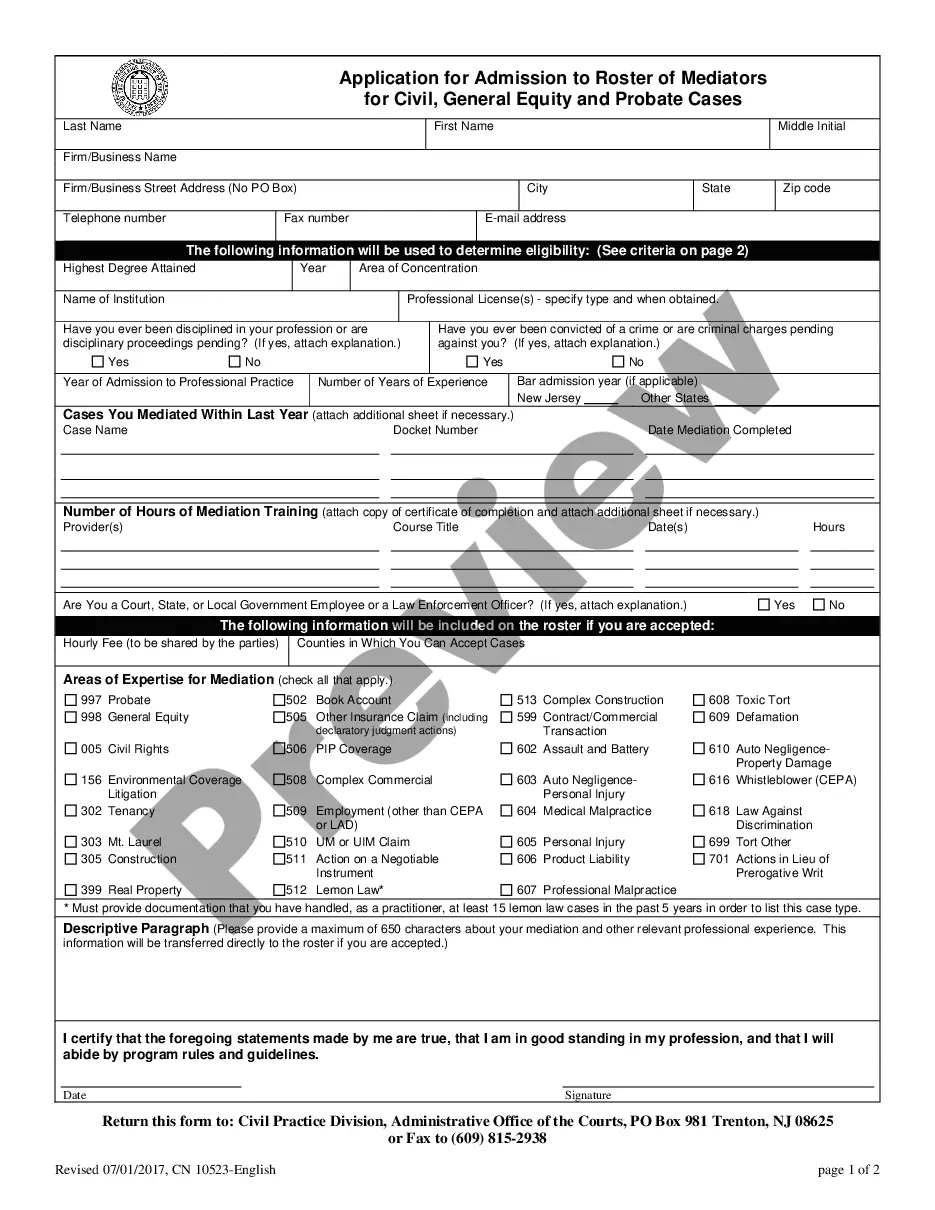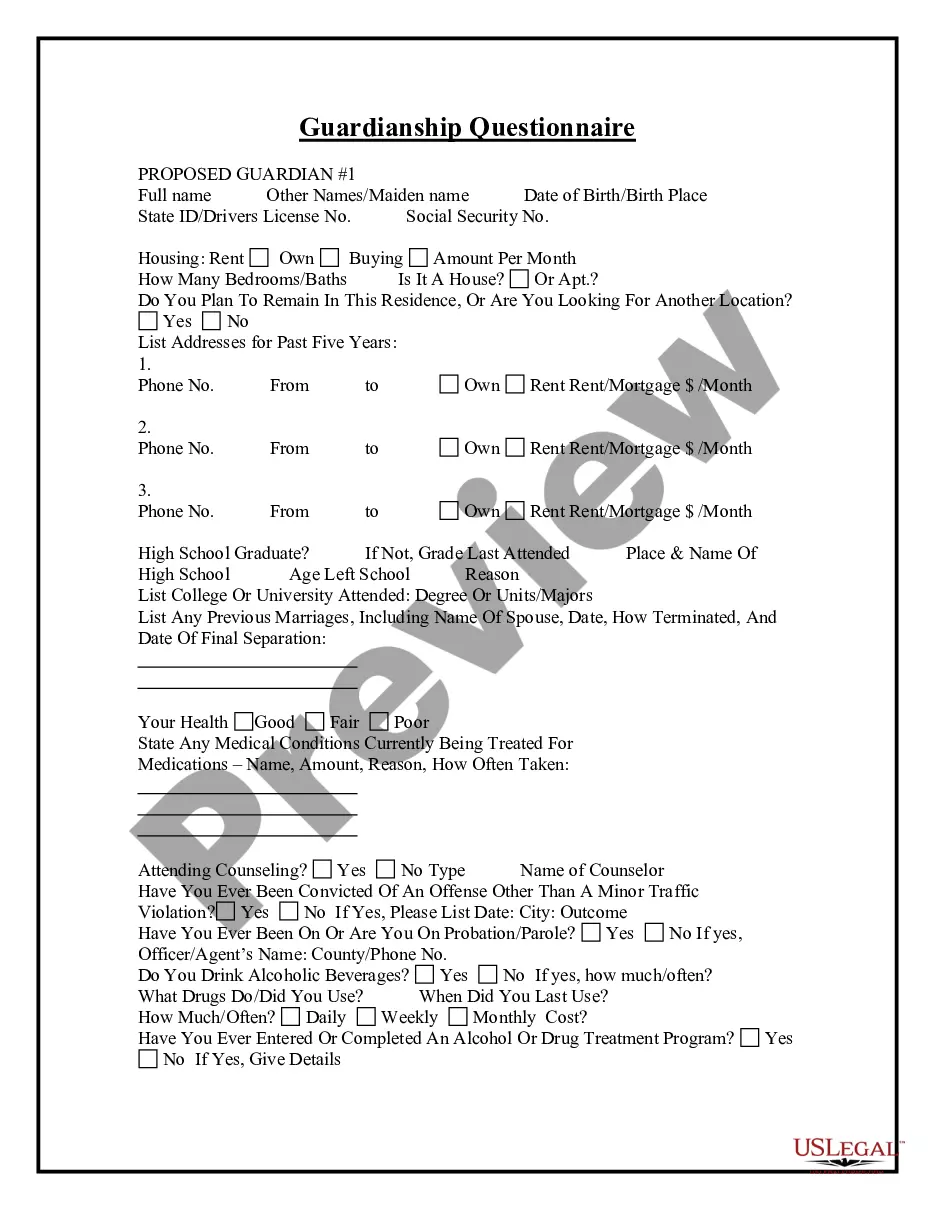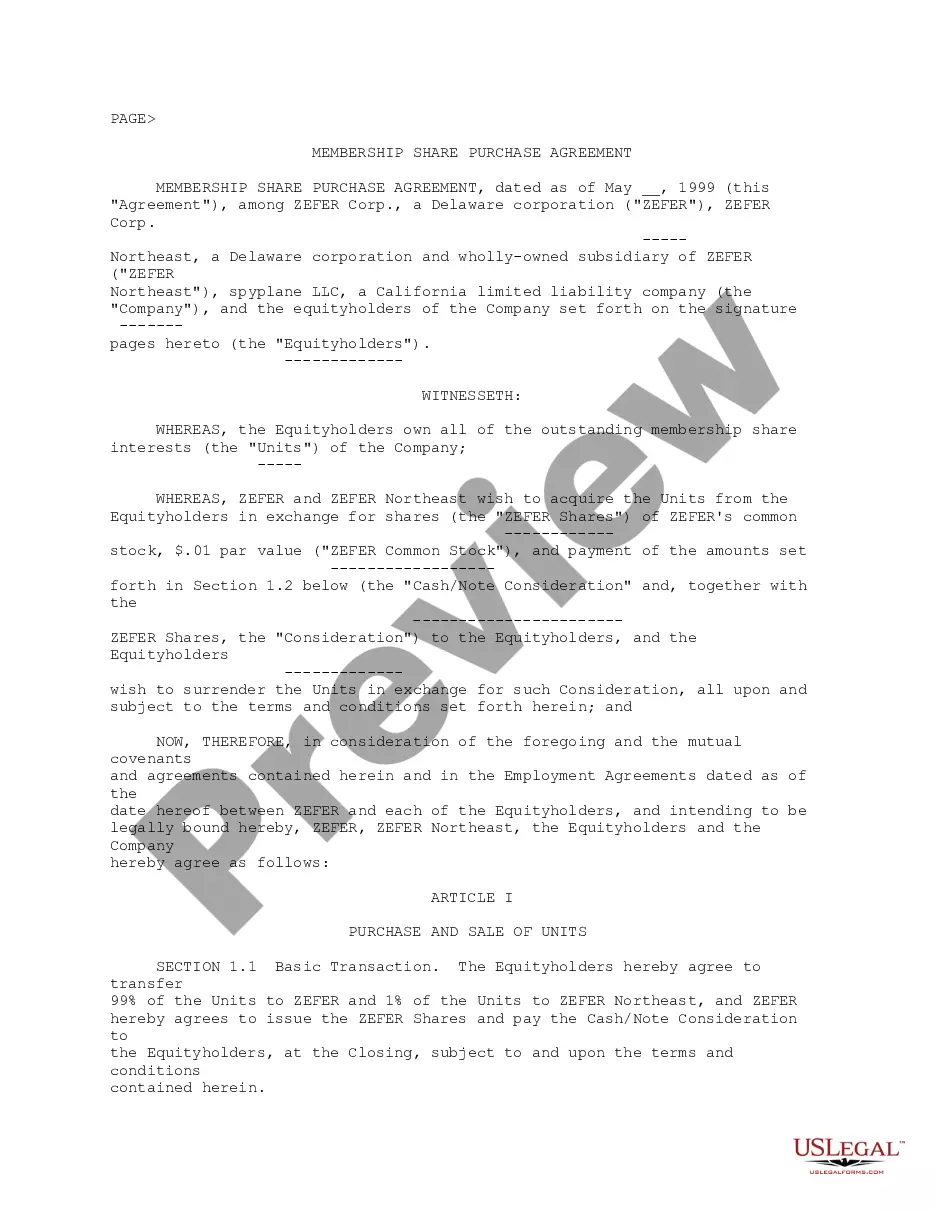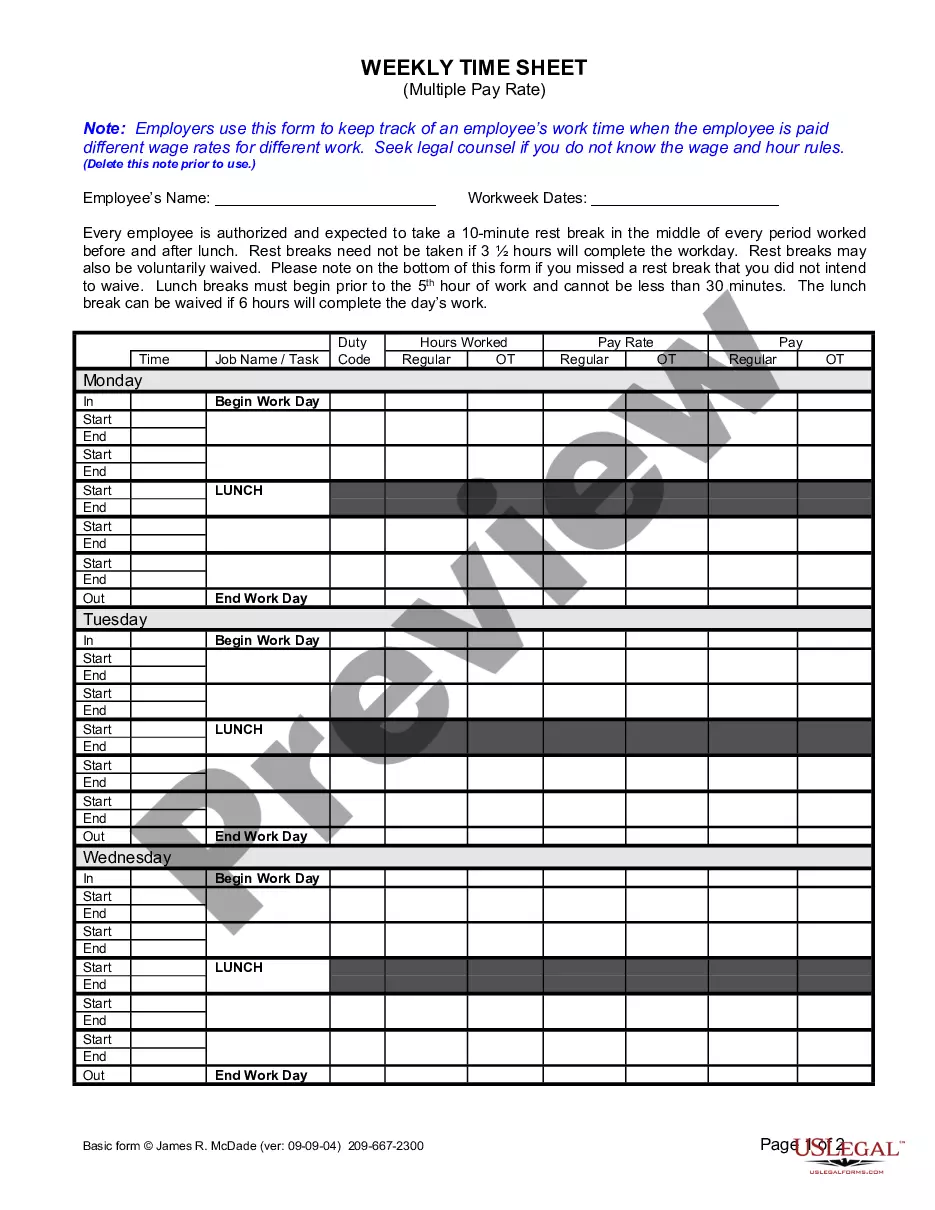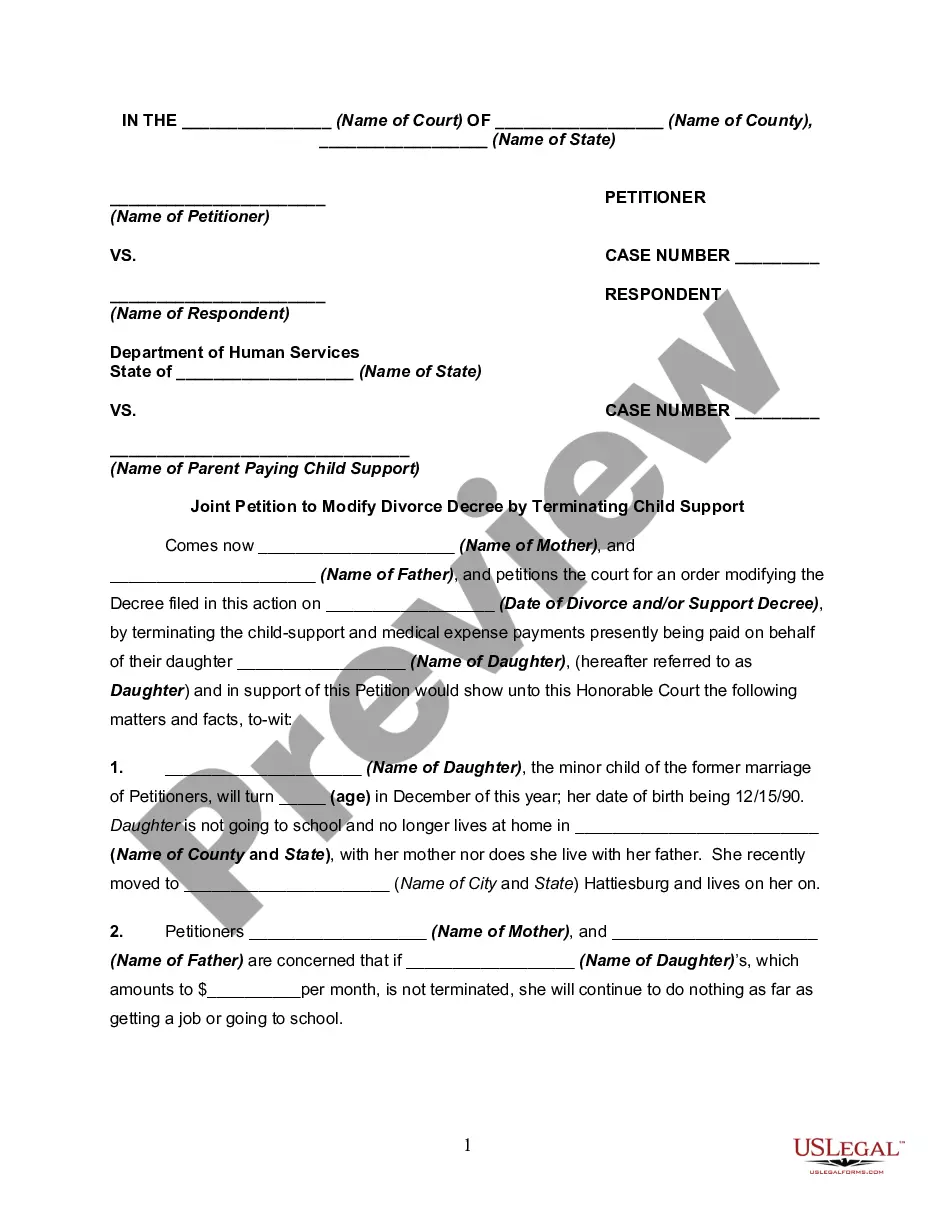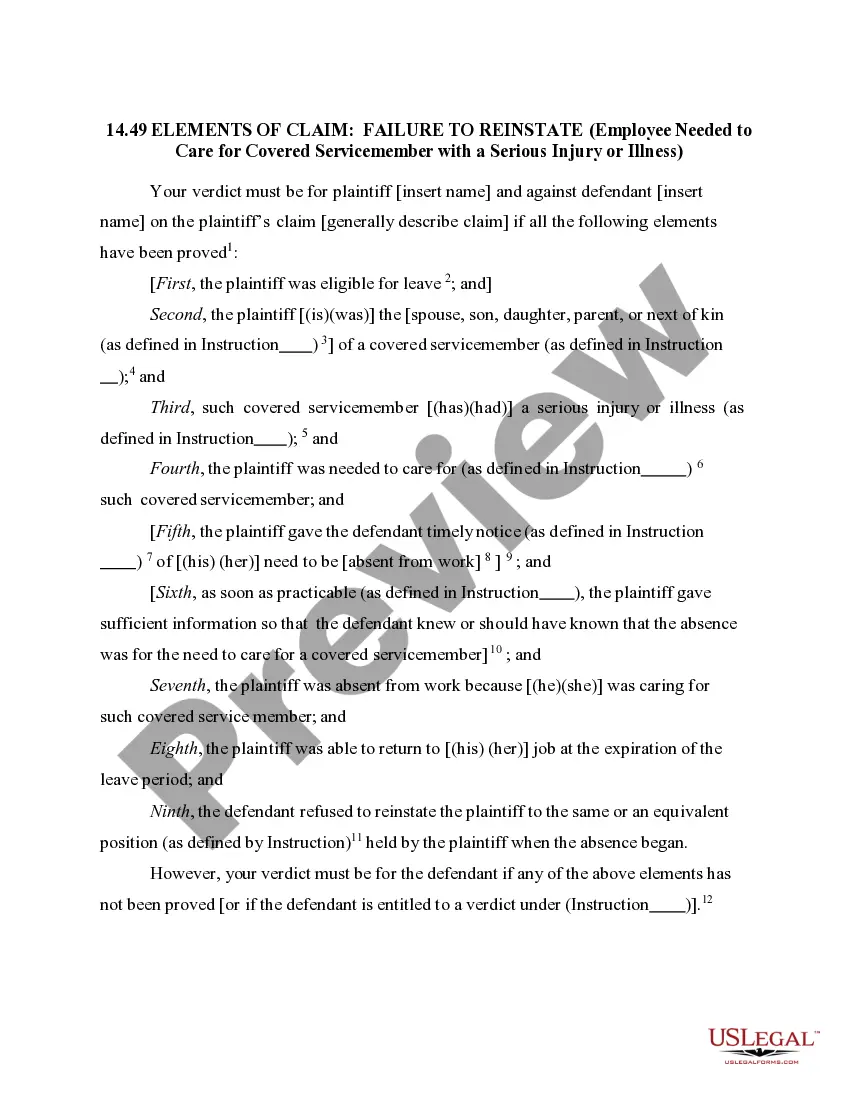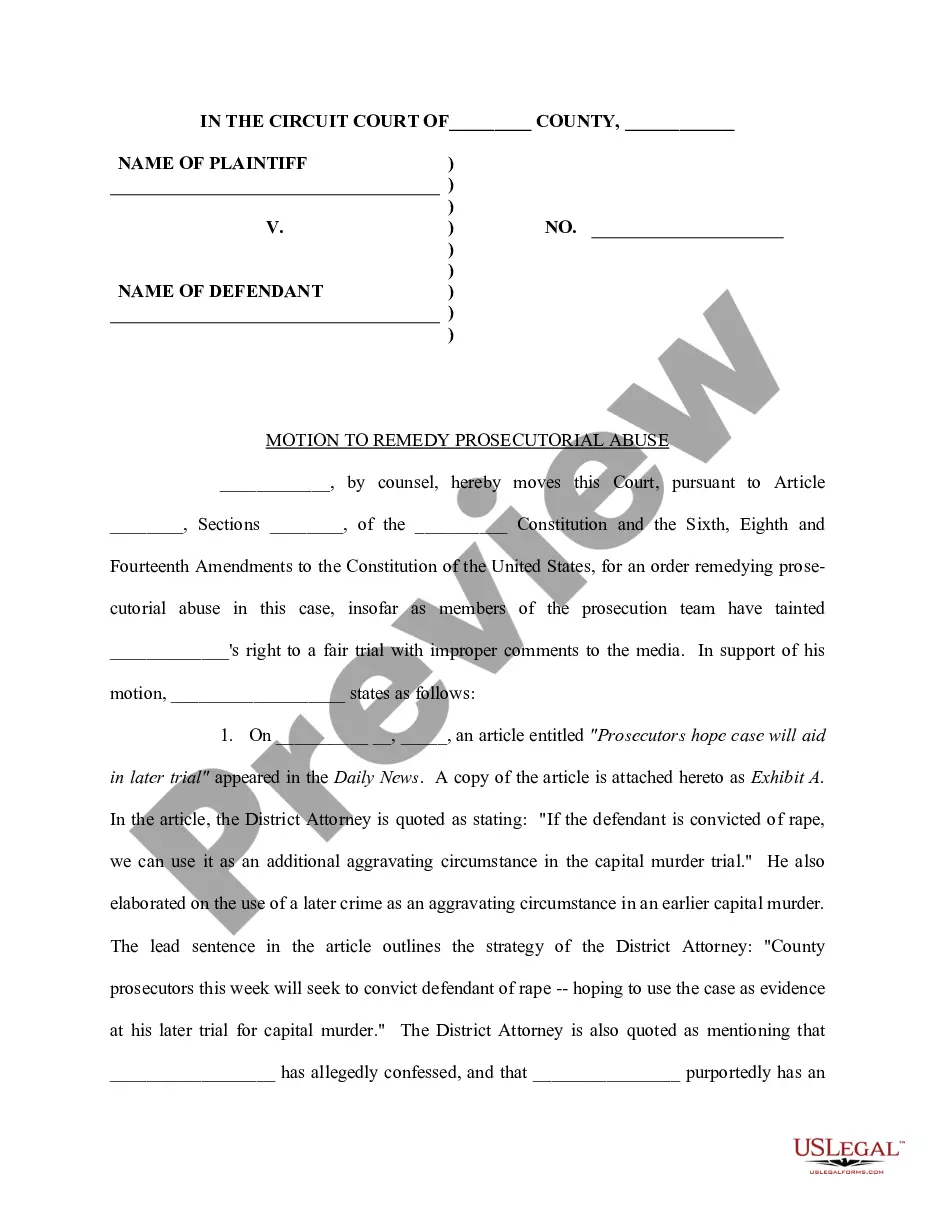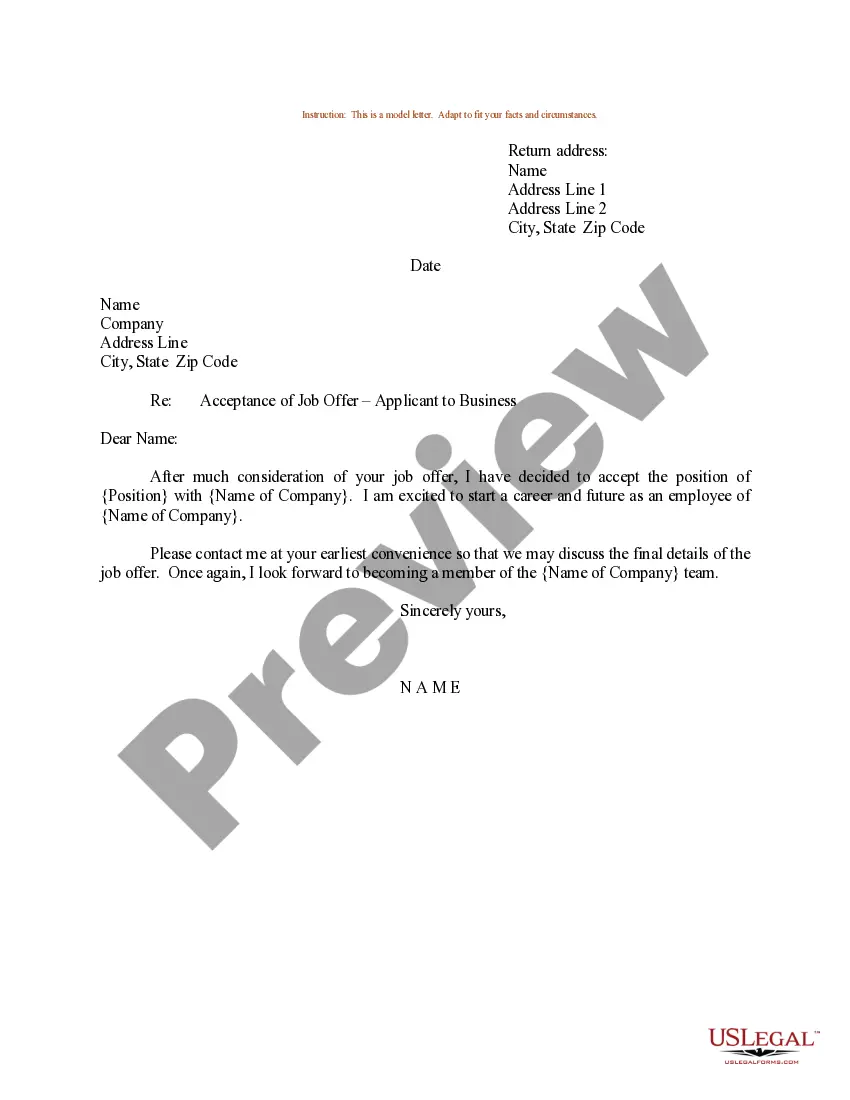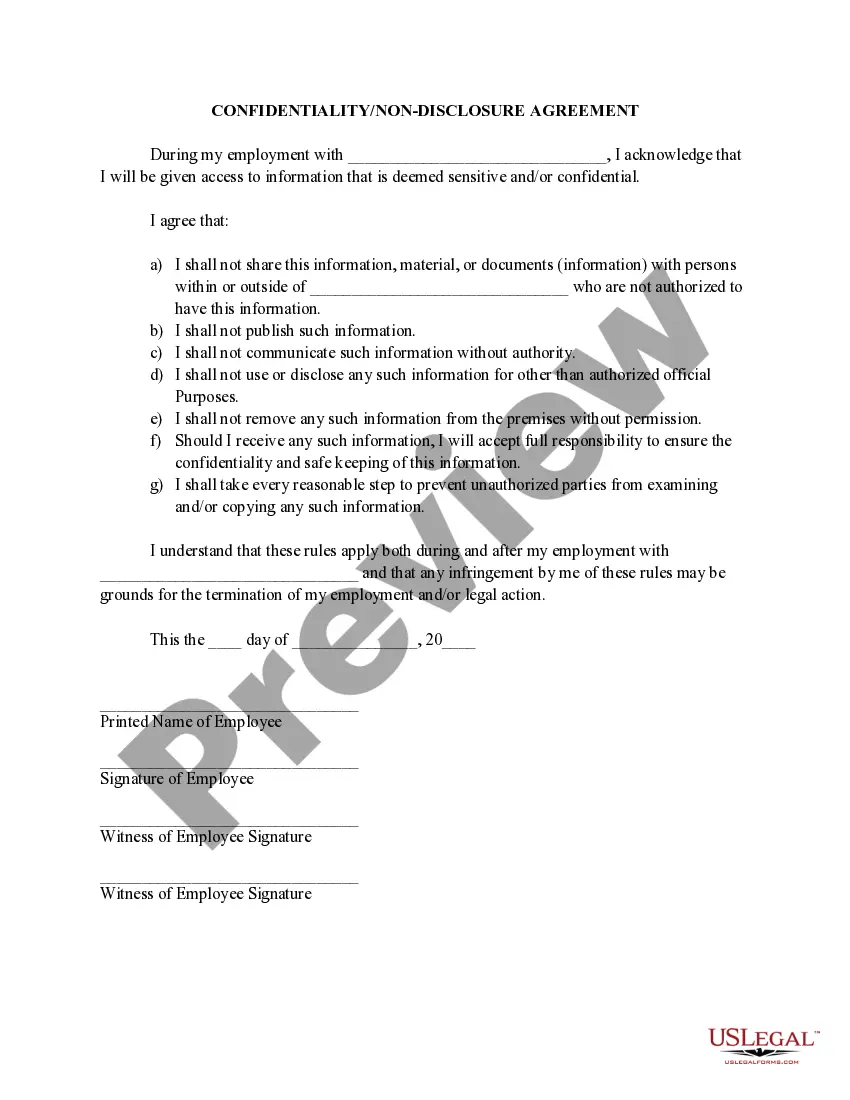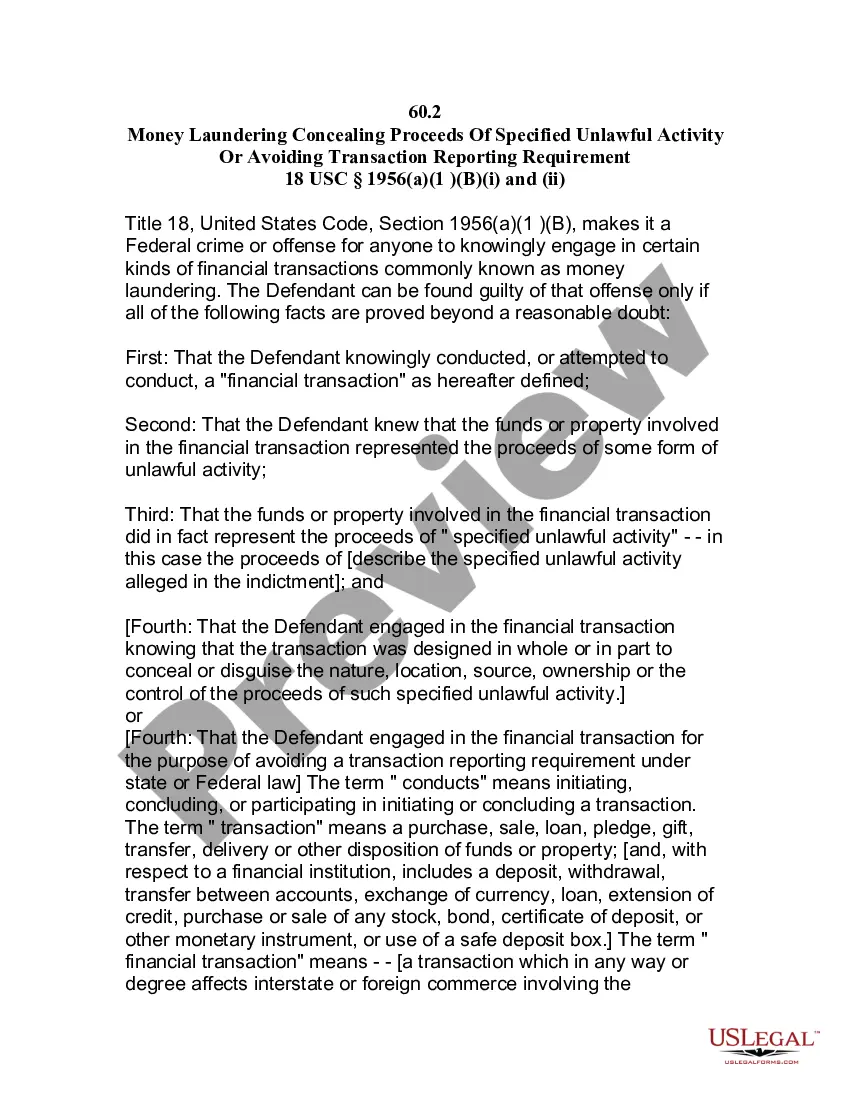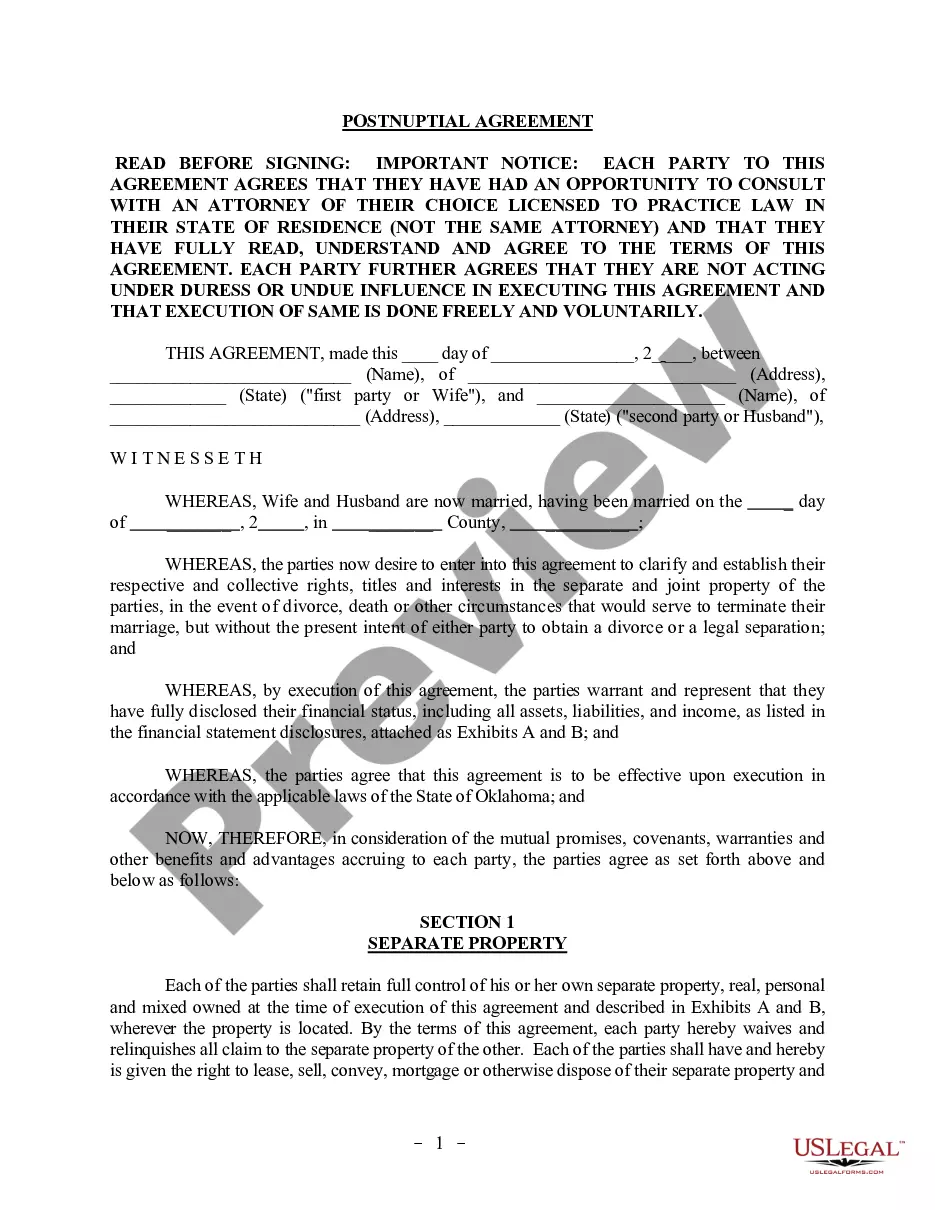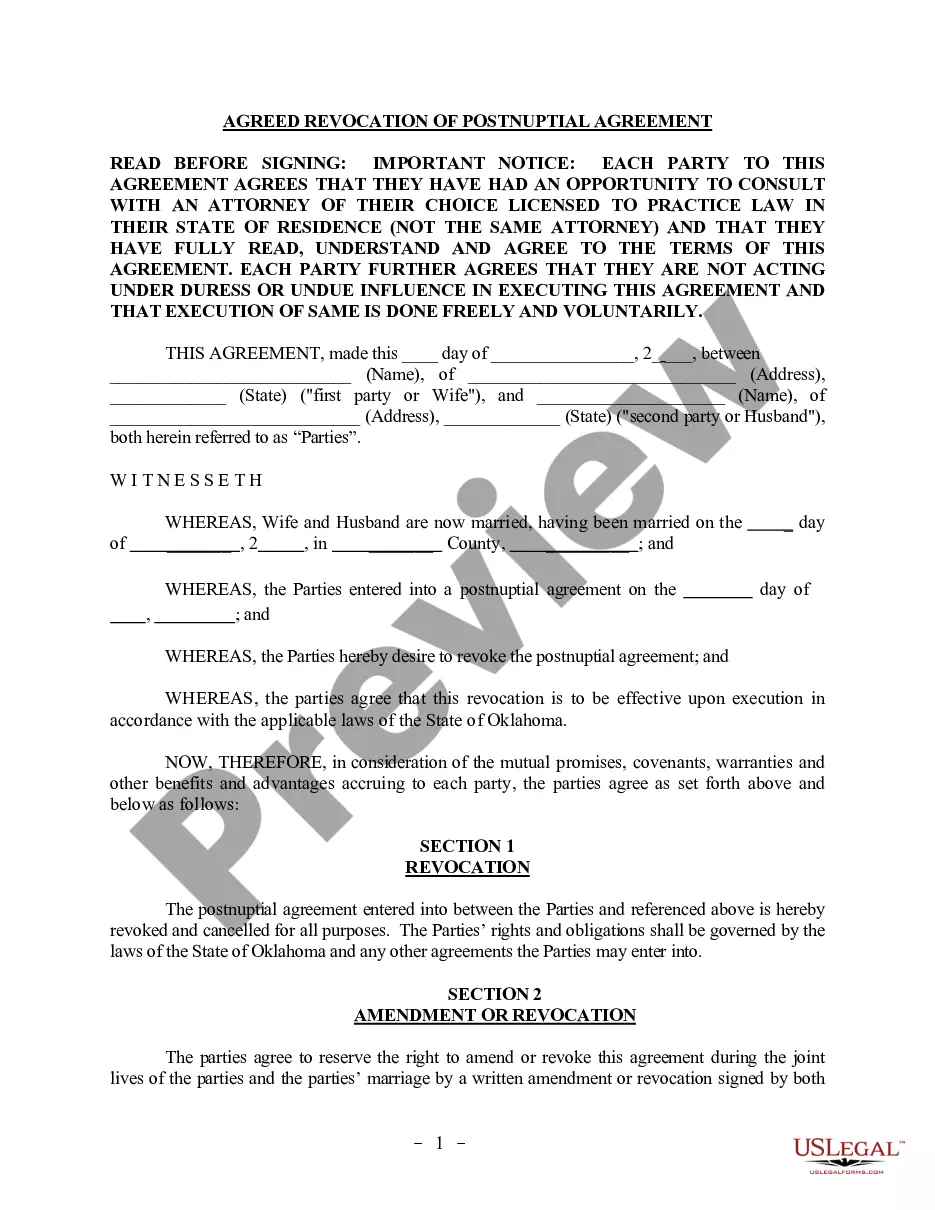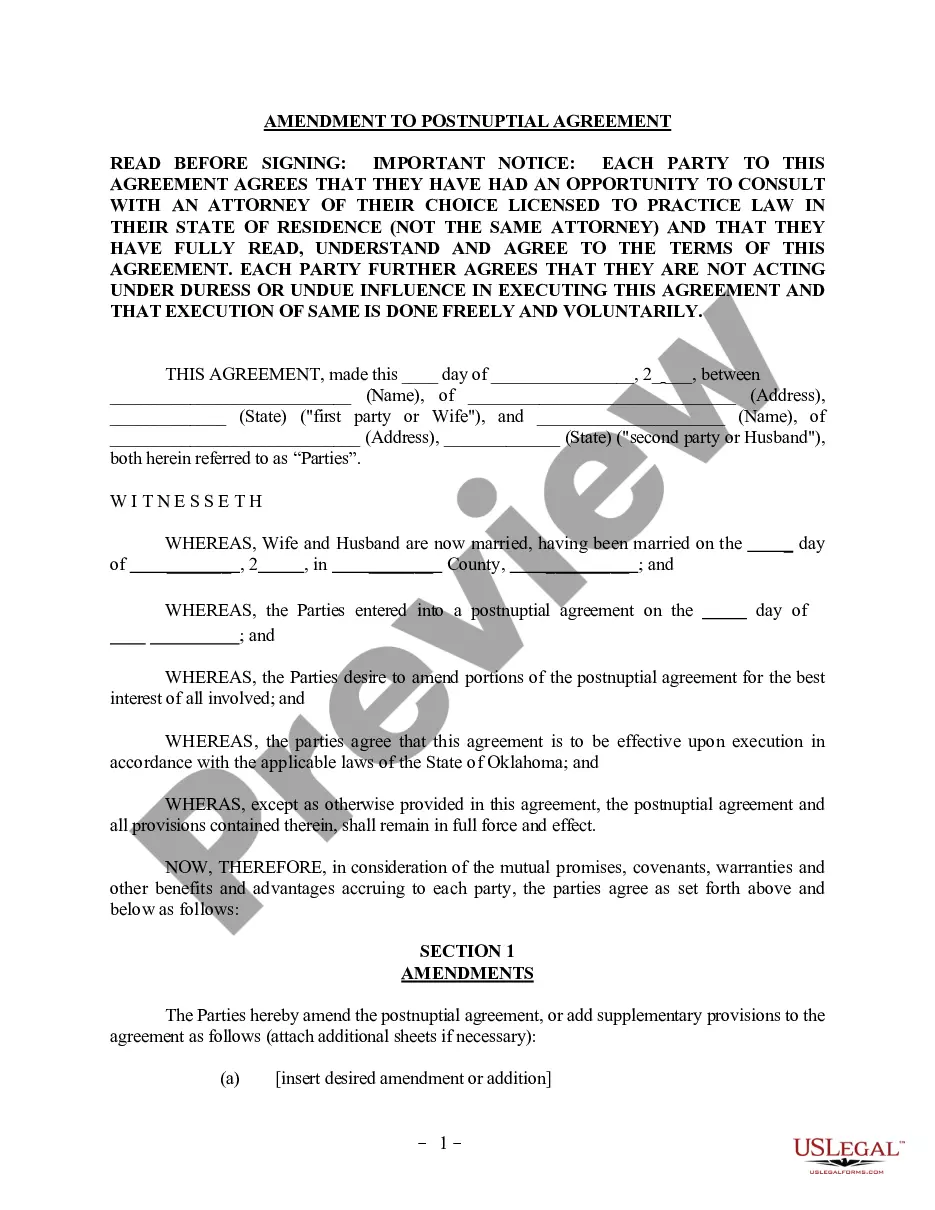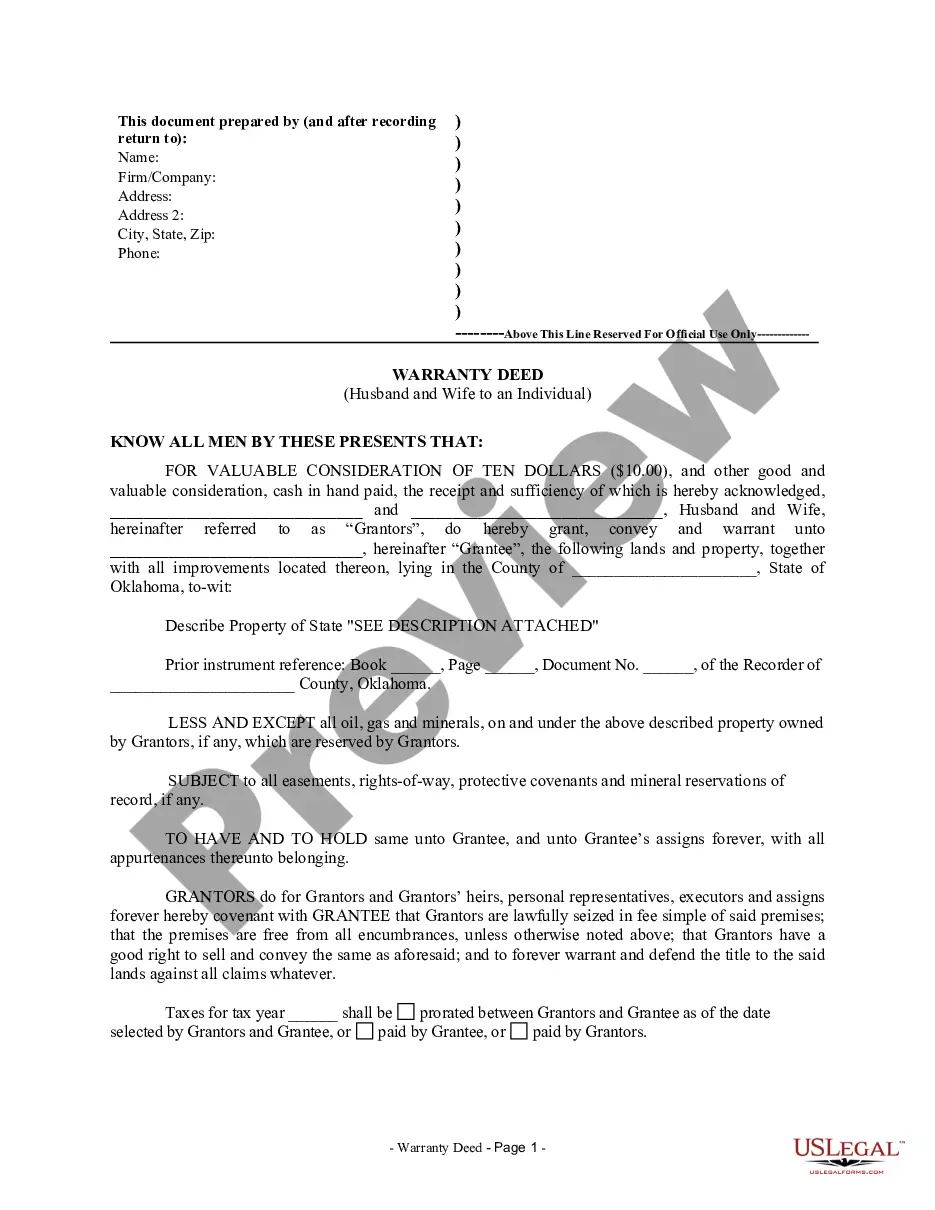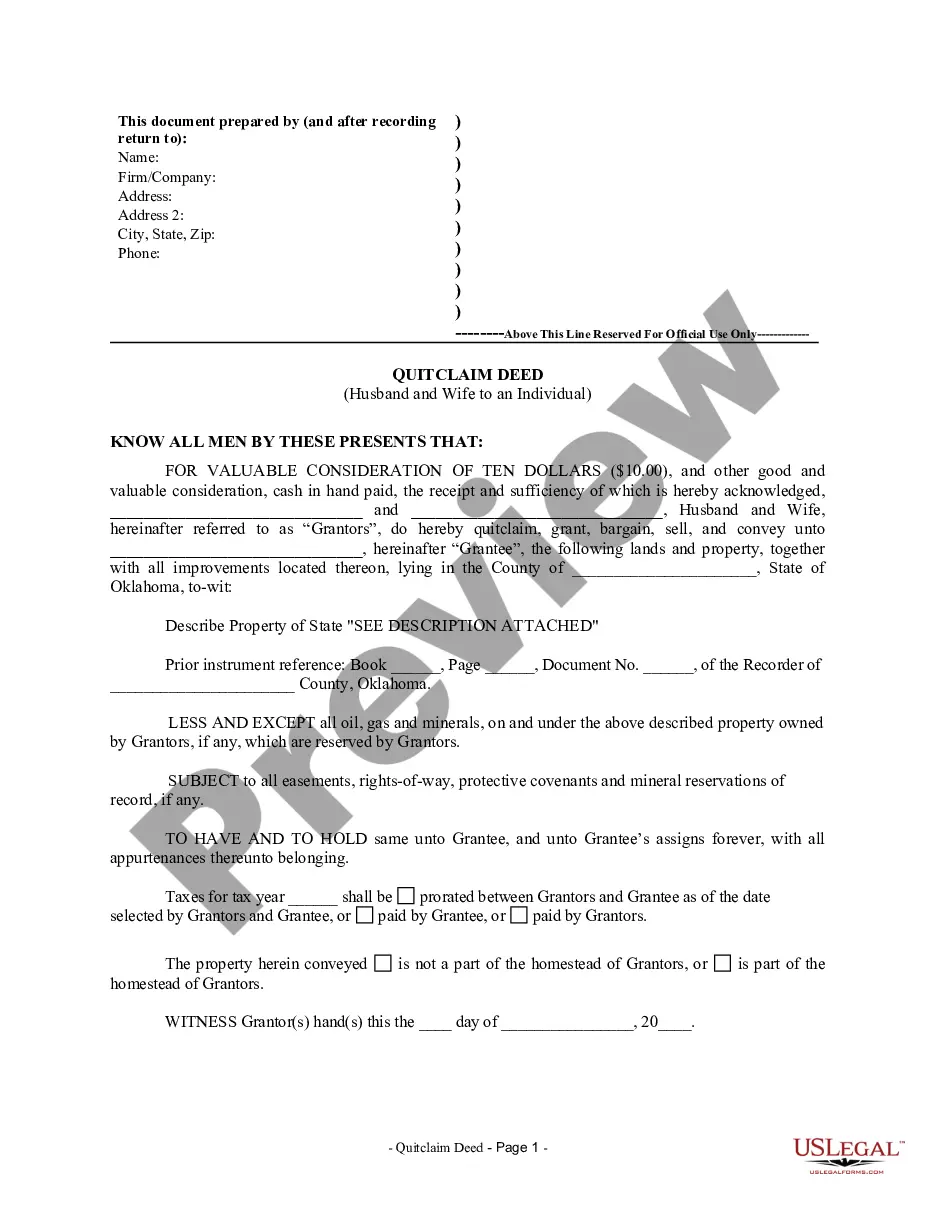New Jersey Application For Admission To Roster Of Mediators For Economic Aspects Of Family Law Cases
Description
How to fill out New Jersey Application For Admission To Roster Of Mediators For Economic Aspects Of Family Law Cases?
US Legal Forms is actually a special platform where you can find any legal or tax document for submitting, such as New Jersey Application For Admission To Roster Of Mediators For Economic Aspects Of Family Law Cases. If you’re tired of wasting time seeking perfect examples and paying money on record preparation/lawyer charges, then US Legal Forms is precisely what you’re searching for.
To reap all of the service’s advantages, you don't have to download any software but simply select a subscription plan and register an account. If you already have one, just log in and get a suitable template, download it, and fill it out. Downloaded files are saved in the My Forms folder.
If you don't have a subscription but need to have New Jersey Application For Admission To Roster Of Mediators For Economic Aspects Of Family Law Cases, check out the instructions listed below:
- make sure that the form you’re looking at applies in the state you need it in.
- Preview the example and look at its description.
- Click Buy Now to get to the register webpage.
- Pick a pricing plan and keep on signing up by providing some information.
- Decide on a payment method to finish the sign up.
- Save the document by choosing the preferred file format (.docx or .pdf)
Now, complete the document online or print it. If you are uncertain regarding your New Jersey Application For Admission To Roster Of Mediators For Economic Aspects Of Family Law Cases form, contact a attorney to check it before you send or file it. Start hassle-free!
Form popularity
FAQ
New Jersey Superior Court lawsuit filings and judgments are searchable for free. On the site menu, go to Online Resources and select Civil Case Public Access. Then search by party name or case number.
From the main Google Scholar search page, select the radio button for "Case law." Type your case citation or case name in the search box and click the Search button. Keyword searches of the full text of case opinions may also be conducted from this screen.
Select the Case Type from the select box. In the Case Number box, enter the Case Registration Number. In the Year box, enter the Case Registration Year. Enter the Captcha (the 5 alphanumeric characters shown on the screen) in the text box provided.
Westlaw: After finding an on point case, read the headnotes and find the one most relevant to your issue. Click on a topic or key number link to see a list of all cases that fall under the same topic and key number. You can refine your search by choosing a different jurisdiction at the top of the page.
Select the 'Search online' button. Register or log in to the NSW Online Registry. Search for a civil case to which you are a party. Select the relevant case. View the different types of information by clicking the tabs (Proceedings, Filed Documents, Court Dates, Judgments and Orders).
Introduction. Google Scholar. CourtListener. Caselaw Access Project. . Justia.
Click on Case law search by case number. Click will take the user to following options viz., Select Court, Enter Case Number (it should always be in desired format eg. Select court from the drop-down under Select Court. Enter case number in the textbox under Enter Case Number.
Select the 'Search online' button. Register or log in to the NSW Online Registry. Search for a civil case to which you are a party. Select the relevant case. View the different types of information by clicking the tabs (Proceedings, Filed Documents, Court Dates, Judgments and Orders).
To obtain access to those records, researchers must contact the appropriate federal court. Online access to case and docket information is provided for a fee by the Administrative Office of the U.S. Courts through PACER. The court may refer you to a Federal Records Center to obtain copies.