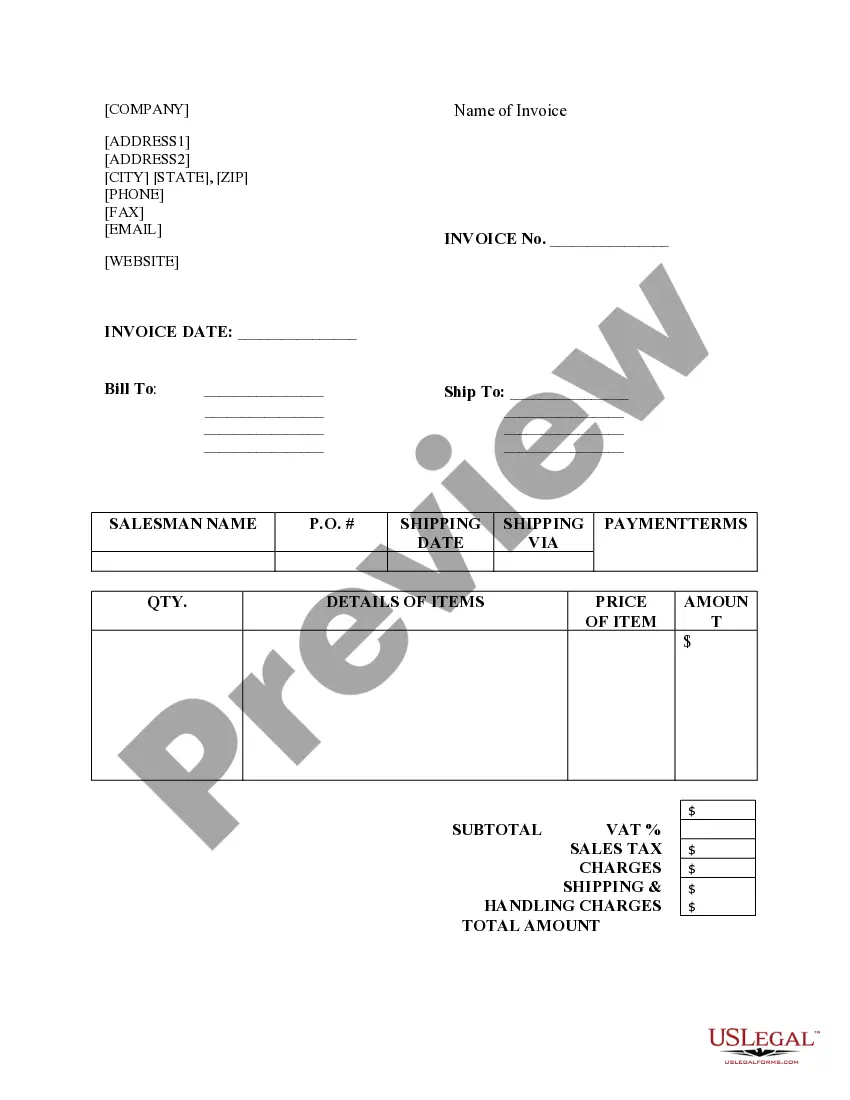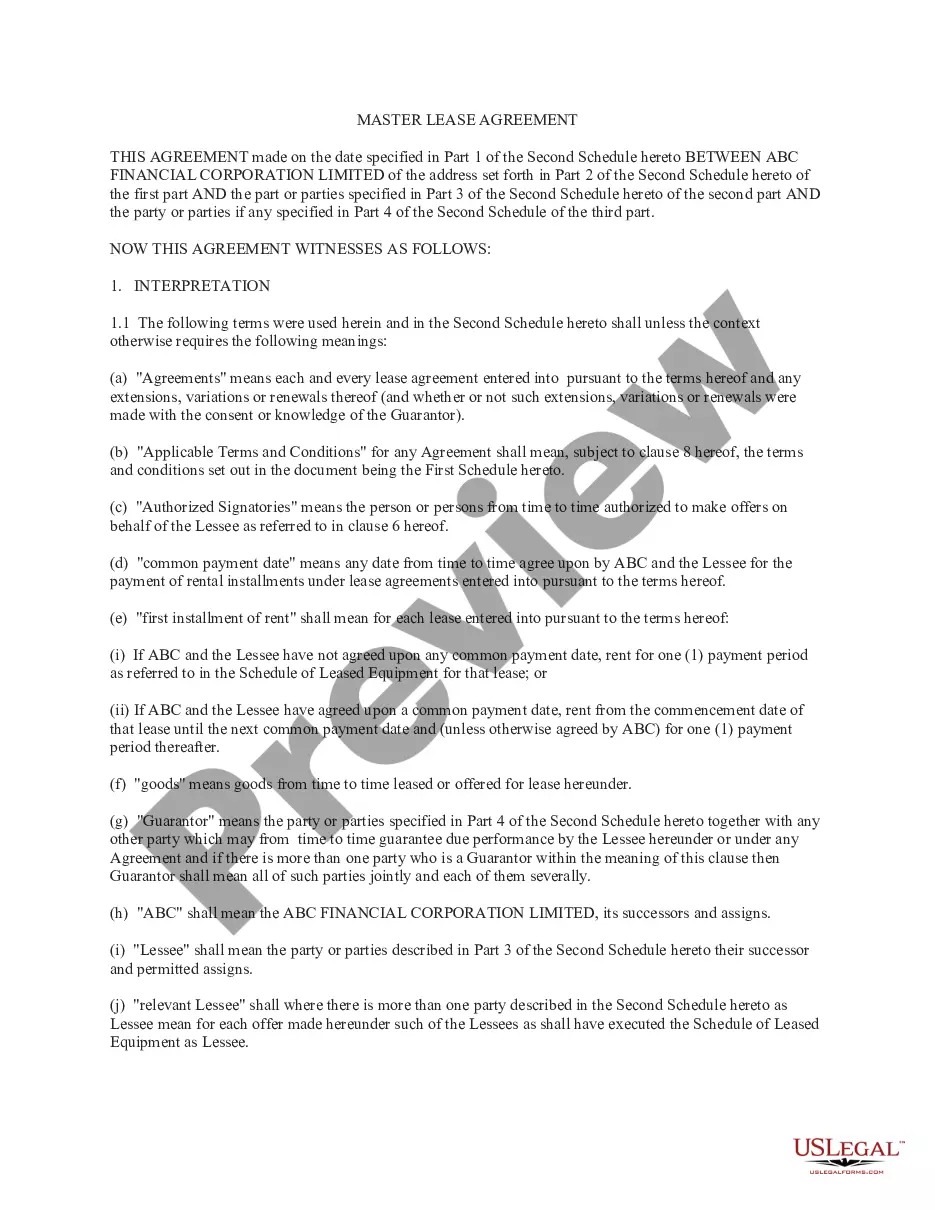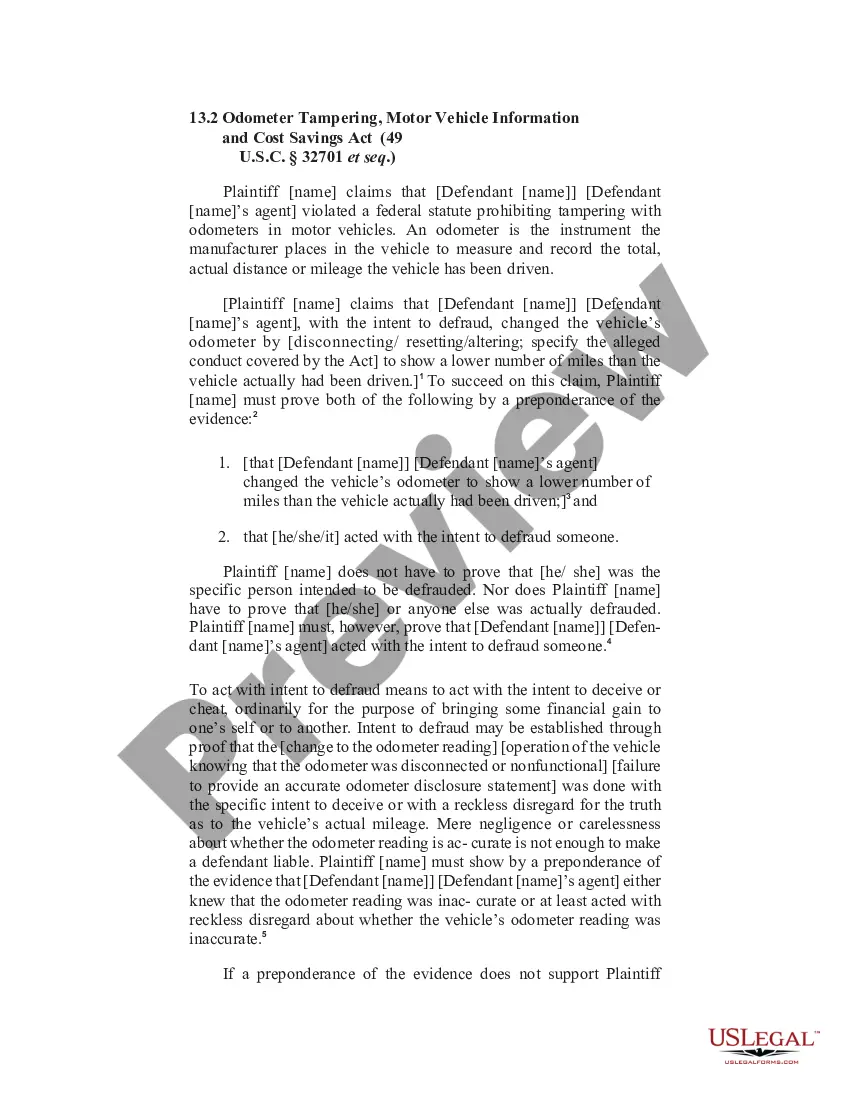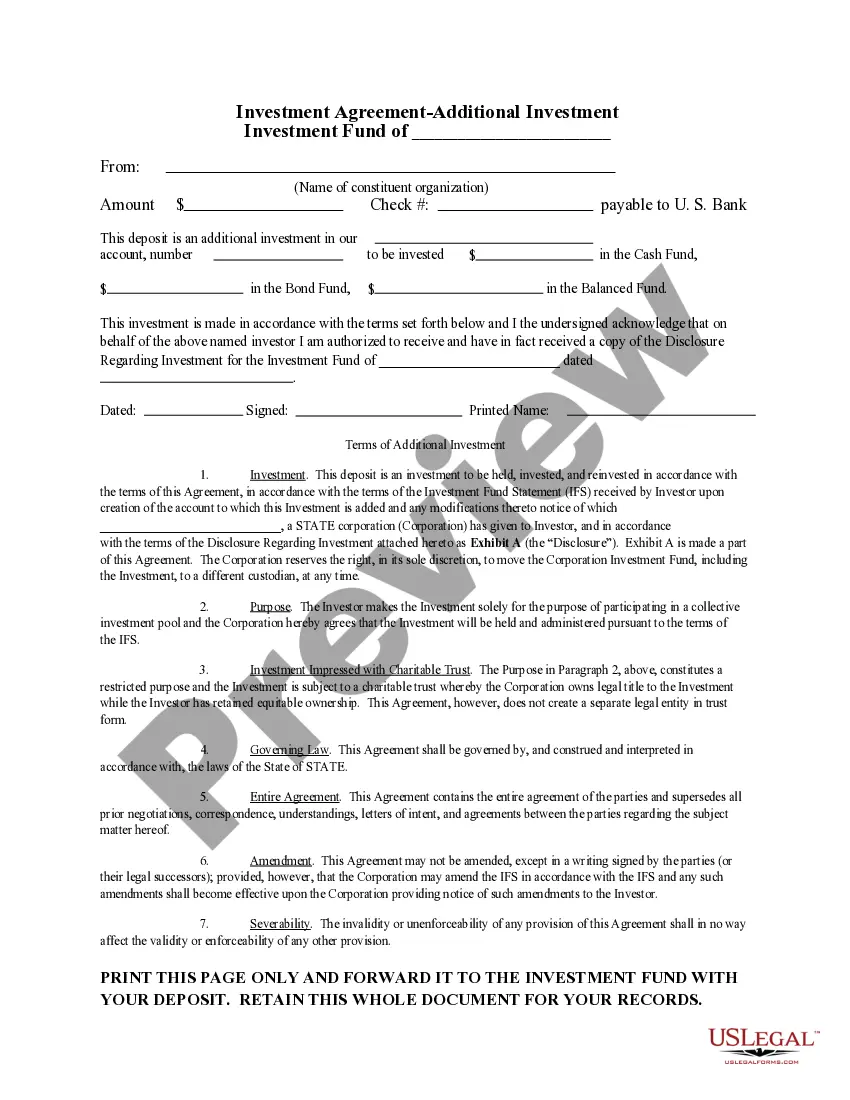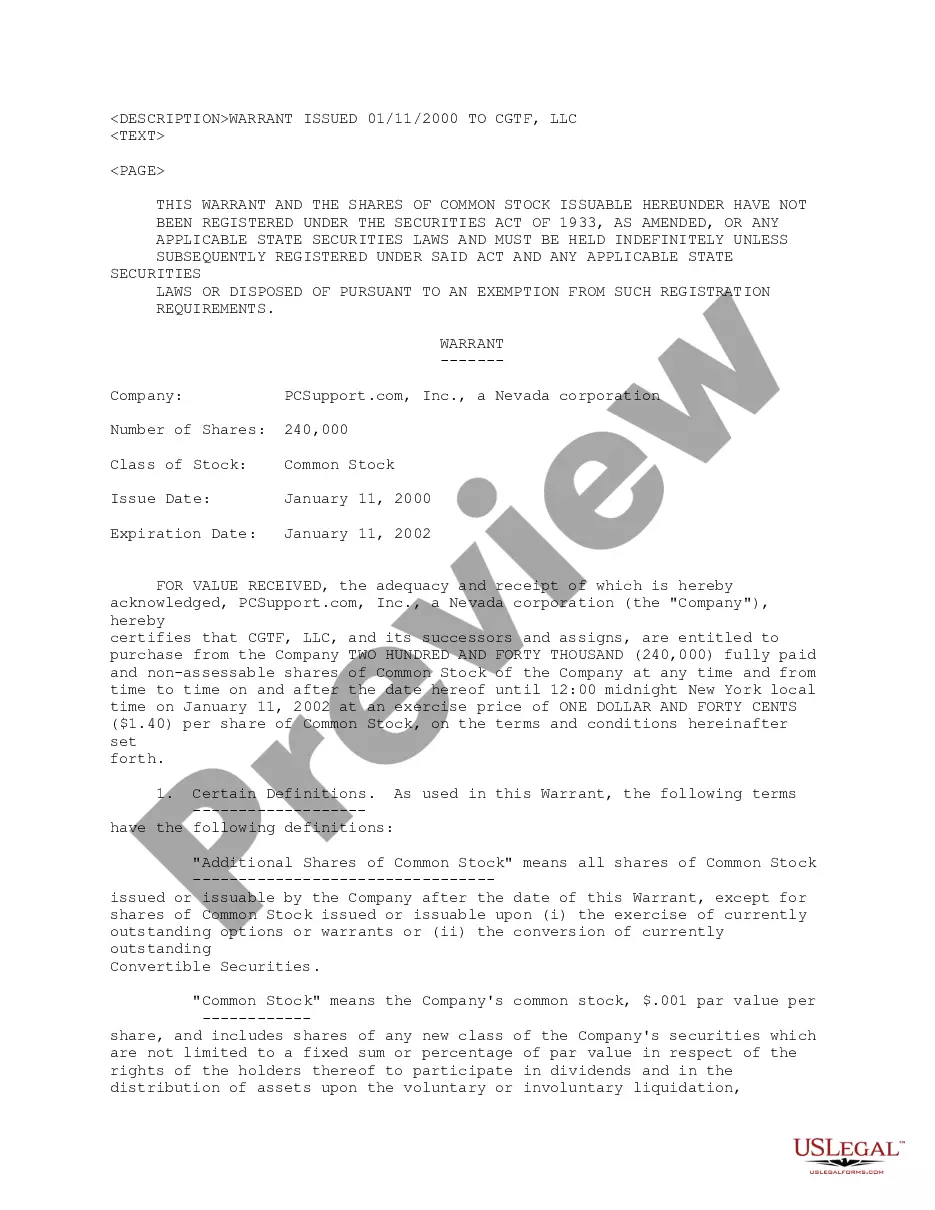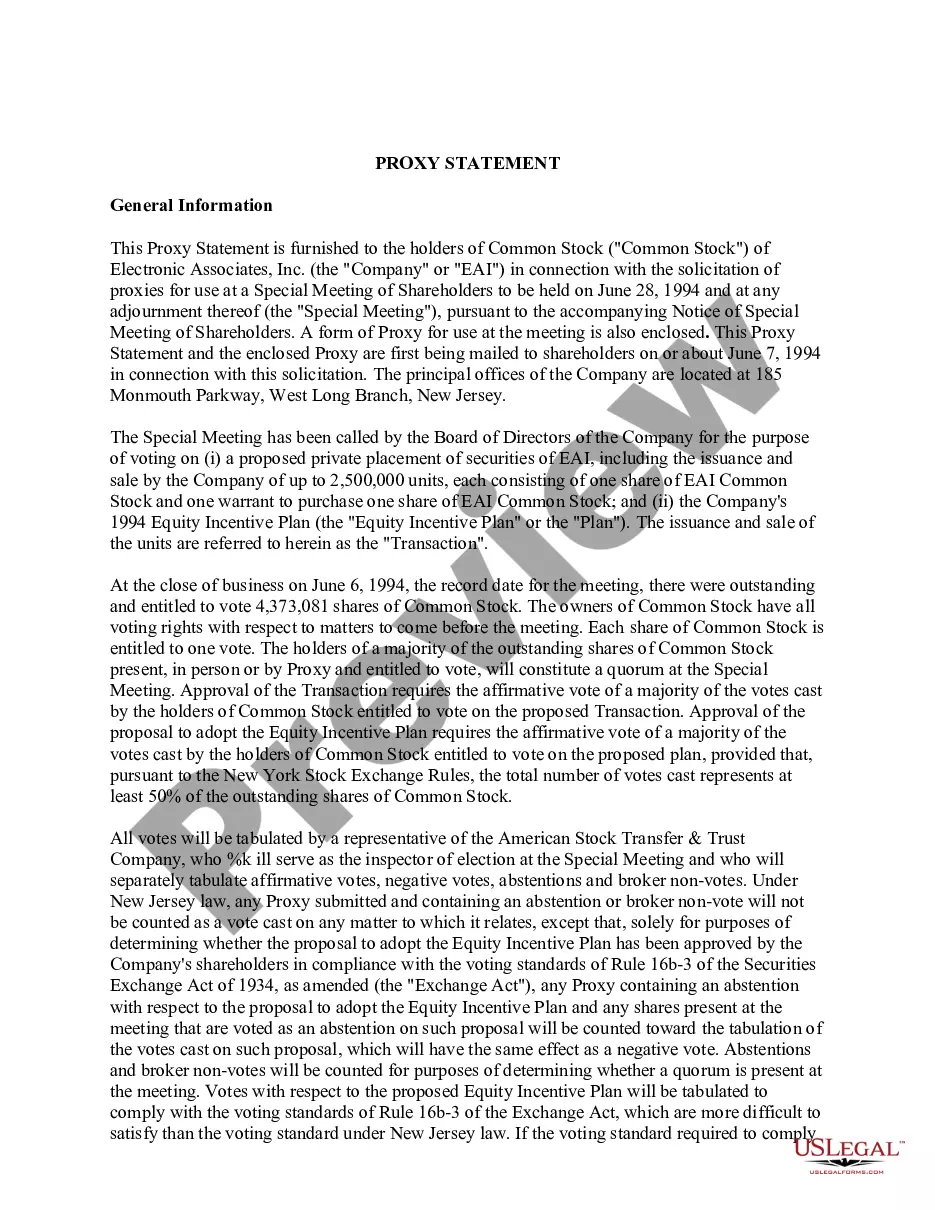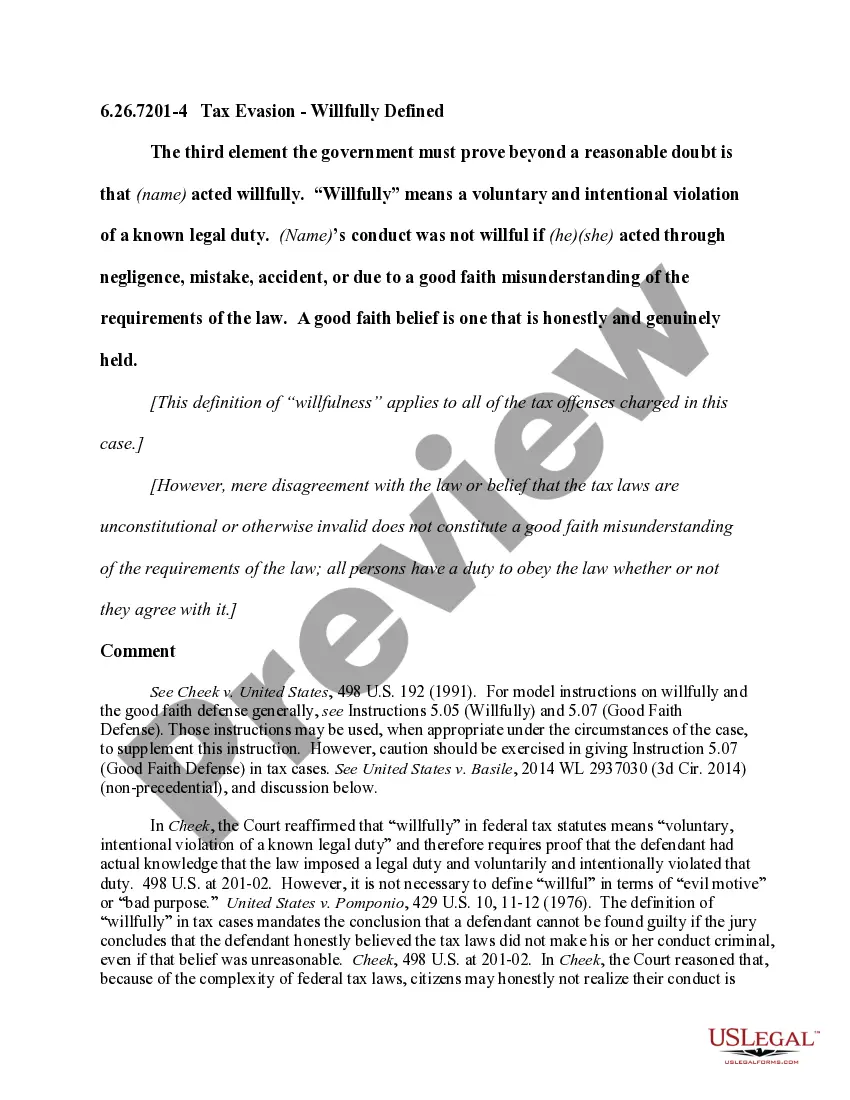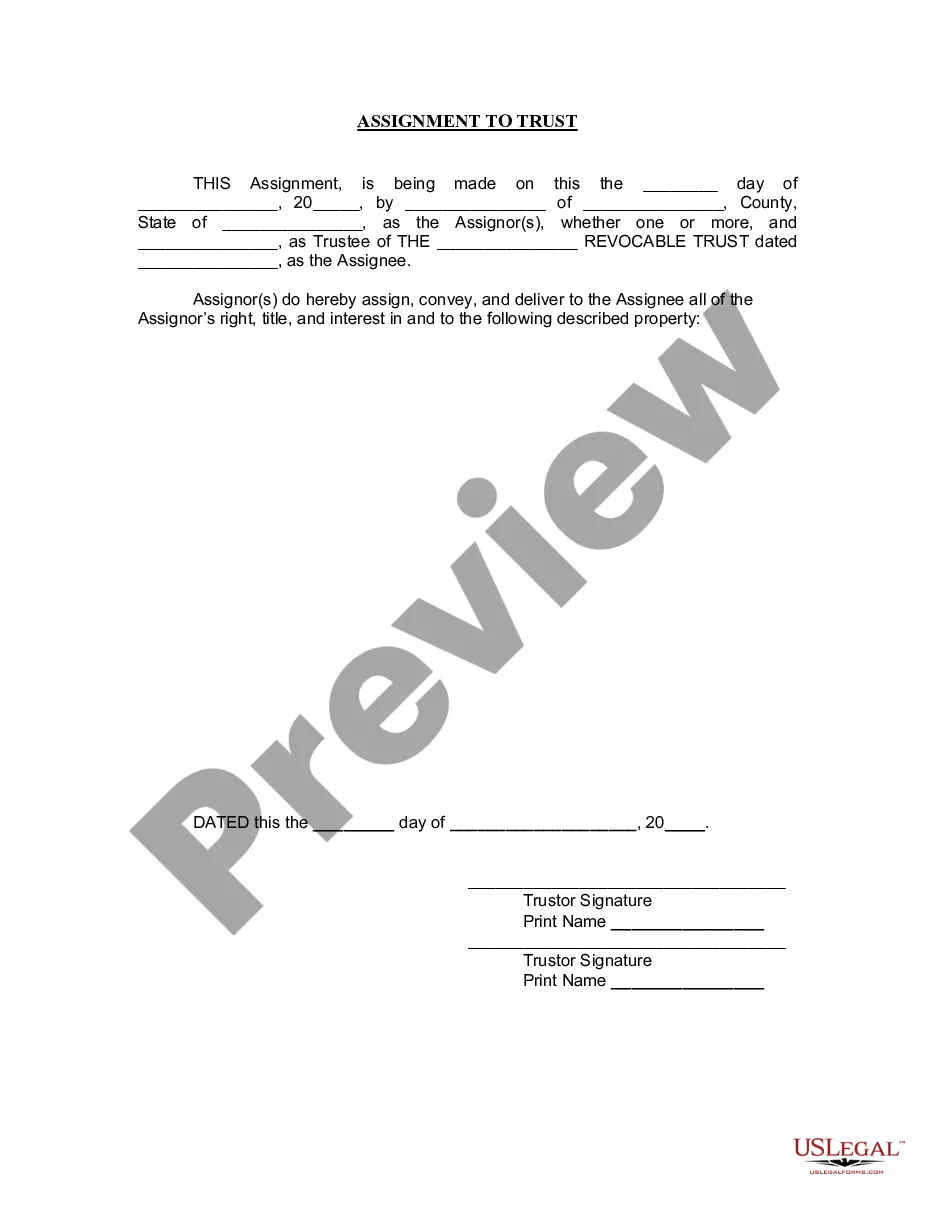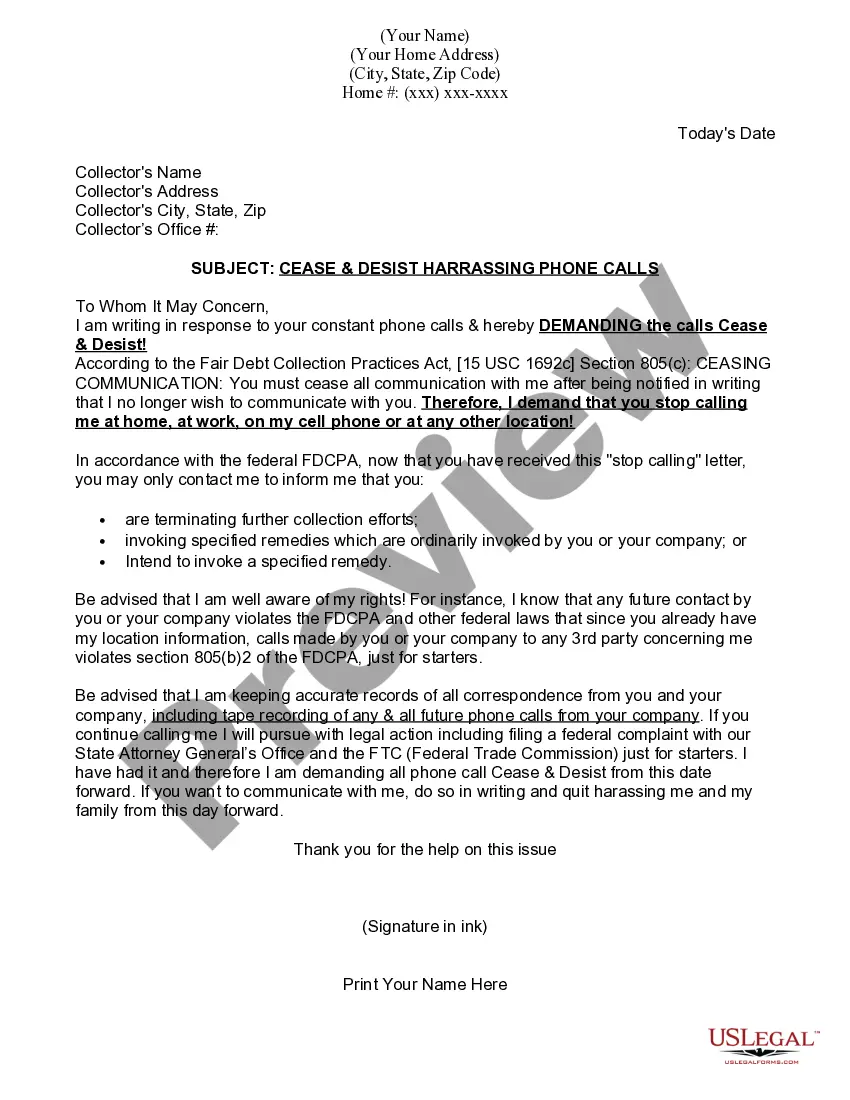New Hampshire Invoice Template for Shipping
Description
How to fill out Invoice Template For Shipping?
US Legal Forms - one of the largest repositories of legal documents in the USA - offers a diverse selection of legal form templates that you can download or print.
By using the site, you can access thousands of forms for business and personal purposes, organized by categories, states, or keywords. You can find the most recent types of documents like the New Hampshire Invoice Template for Shipping within moments.
If you already have a monthly subscription, Log In and download the New Hampshire Invoice Template for Shipping from the US Legal Forms library. The Download button will appear on each document you view. You can access all previously purchased forms in the My documents section of your account.
Complete the transaction. Use your credit card or PayPal account to finalize the purchase.
Select the format and download the form to your device. Make edits. Fill out, modify, print, and sign the downloaded New Hampshire Invoice Template for Shipping. Each template you add to your account does not have an expiration date and remains yours indefinitely. Thus, if you wish to download or print another copy, simply navigate to the My documents section and click on the document you desire.
- If you are using US Legal Forms for the first time, here are simple steps to get started.
- Ensure you have selected the correct form for your region/area. Click on the Preview button to review the form’s content.
- Examine the description of the form to make sure you have chosen the right one.
- If the form doesn’t match your requirements, use the Search field at the top of the screen to find one that does.
- Once you are satisfied with the form, confirm your choice by clicking the Purchase now button.
- Then, select the payment plan you wish and provide your information to register for an account.
Form popularity
FAQ
Yes, there is an invoice template available in Excel that you can easily customize for your shipping needs. This type of template is highly beneficial as it allows you to adjust the layout and calculations according to your specific requirements. By utilizing a New Hampshire Invoice Template for Shipping in Excel, you can efficiently manage your invoices, making it simple to update information and maintain accurate records for your business.
The best format for an invoice typically includes clear sections for your business details, customer information, a unique invoice number, itemized list of services or products, and total amount due. A New Hampshire Invoice Template for Shipping can simplify this process by providing a structured layout that ensures all necessary information is presented clearly. Using a well-organized format helps prevent confusion and makes it easier for both you and your customers to track payments.
Yes, you can create an invoice template in Word very easily. Begin by starting with a blank document or using one of the built-in templates. Customize it with your company's branding and specific details, like those found in a New Hampshire Invoice Template for Shipping, before saving it for future use.
Issuing an invoice template starts with selecting a professional layout that aligns with your brand. After personalizing your New Hampshire Invoice Template for Shipping, save it for repeat use. Then, when you complete a shipment, fill in the necessary details, and send it out to your customer promptly.
The best way to issue an invoice is to send it electronically, ensuring swift delivery and confirmation of receipt. You can customize a New Hampshire Invoice Template for Shipping and use email or an invoicing app for this purpose. This allows for greater tracking and management of payments.
Writing out an invoice template involves first deciding on a clear layout. Start with your business information, followed by the customer's details, and include a line-item list of products or services provided, with totals. Utilizing a New Hampshire Invoice Template for Shipping can simplify the writing process and ensure all necessary elements are included.
Creating a PDF invoice template is straightforward. First, use a program like Microsoft Word or Google Docs to design your invoice layout. Once completed, select the option to save or export the document as a PDF file. This ensures your New Hampshire Invoice Template for Shipping retains its formatting while remaining accessible to your clients.
To create a shipping invoice, begin by gathering essential information such as the buyer's and seller's names, addresses, and contact details. Next, list the items being shipped, including descriptions, quantities, and prices. Finally, format this information clearly in a New Hampshire Invoice Template for Shipping, ensuring accuracy before sending it to your customer.
Writing a delivery invoice requires clarity and precise details. Start with a suitable New Hampshire Invoice Template for Shipping and include essential information such as delivery service used, the address, delivery date, list of items, and the amount billed. This clarity aids in customer understanding and ensures timely payment.
Filling out an invoice format involves inputting detailed information about the transaction. Use a New Hampshire Invoice Template for Shipping to guide you, including fields for your contact details, customer information, a breakdown of services or products, and total costs. This ensures that your invoice appears professional and is legally compliant.