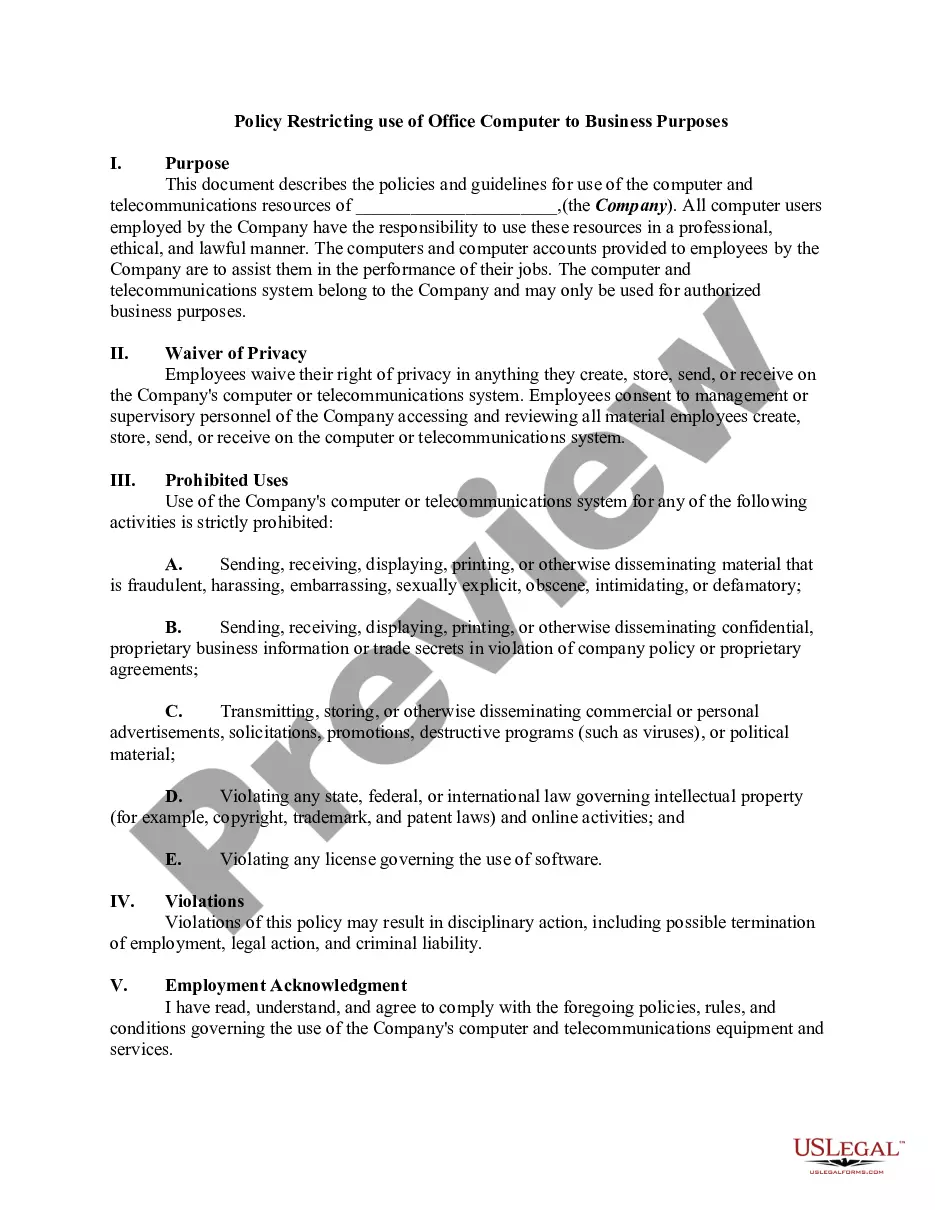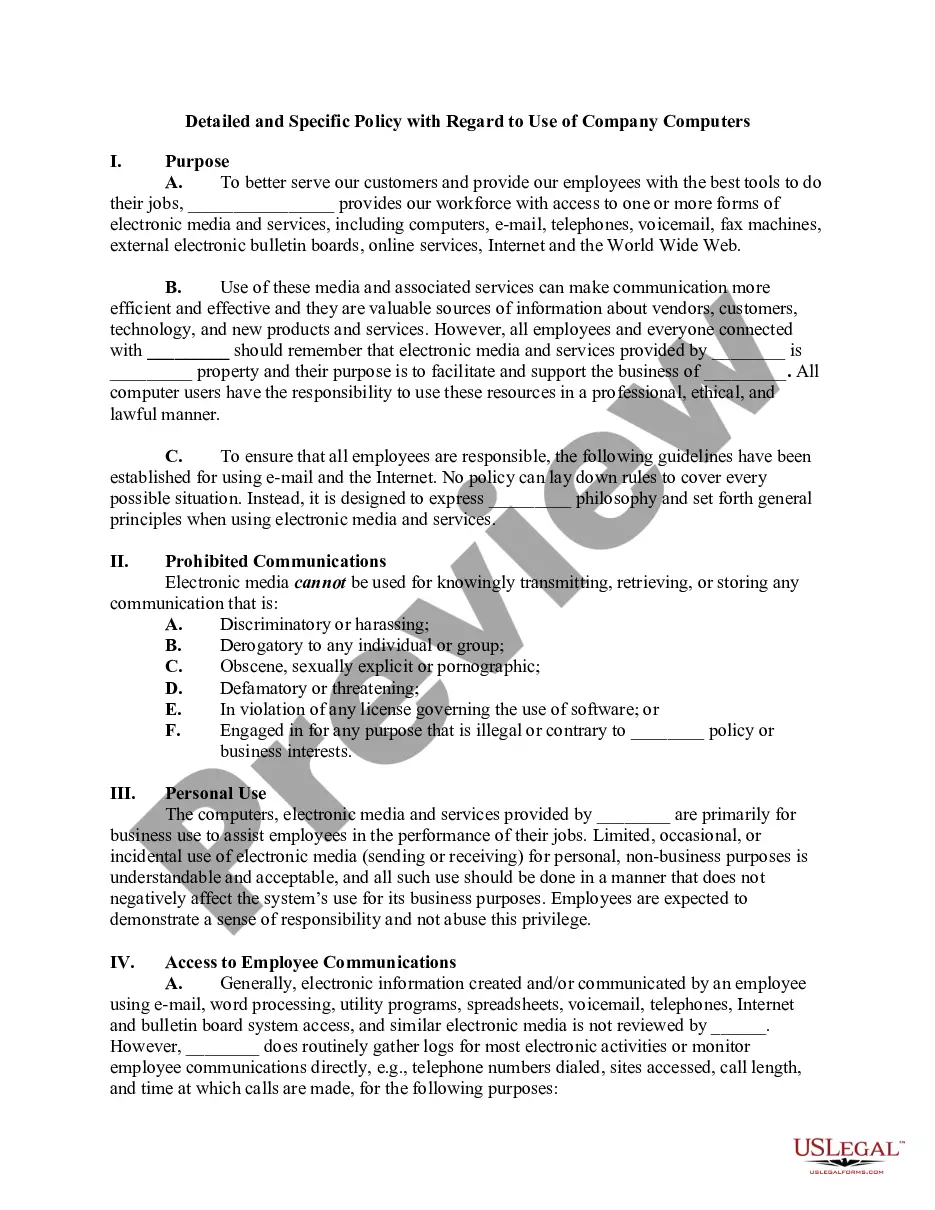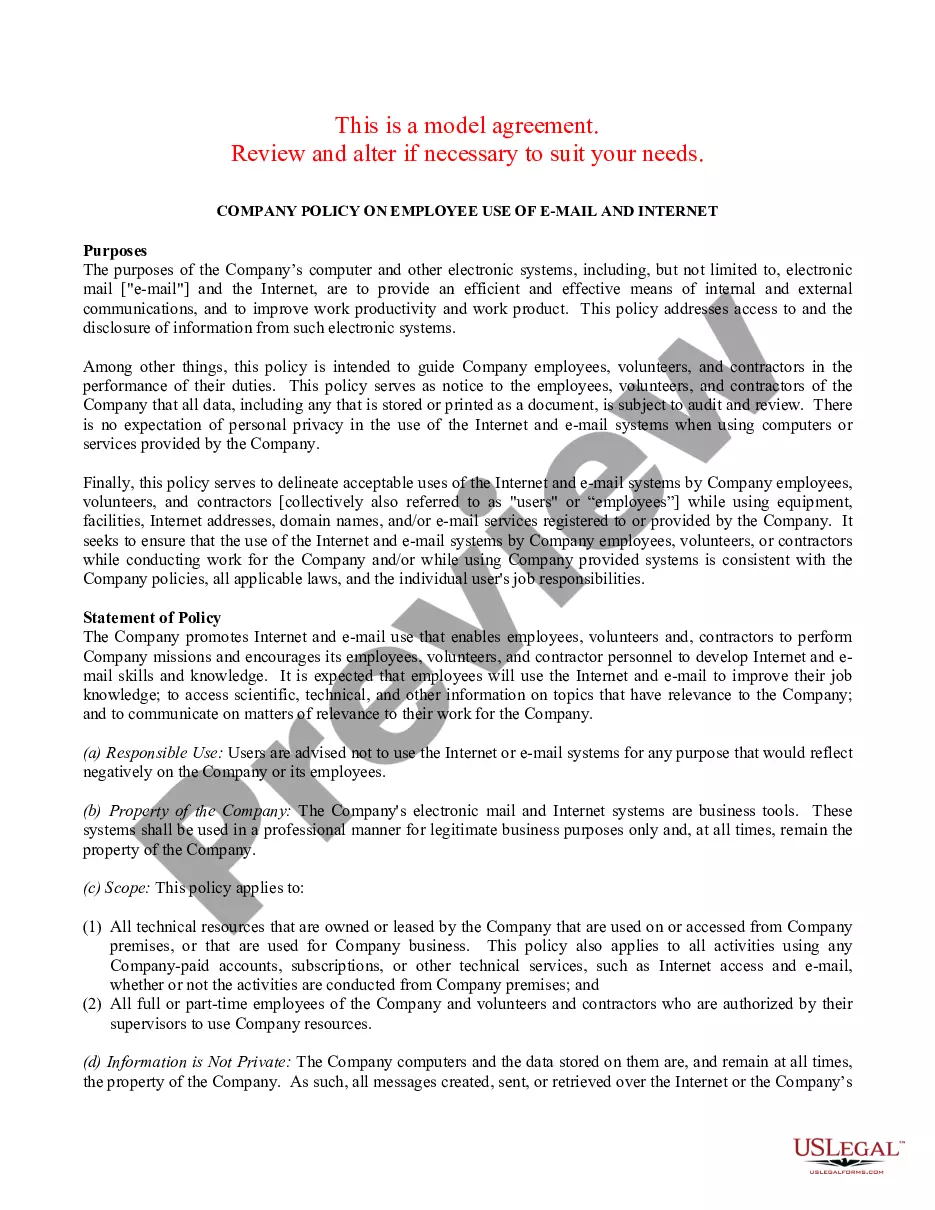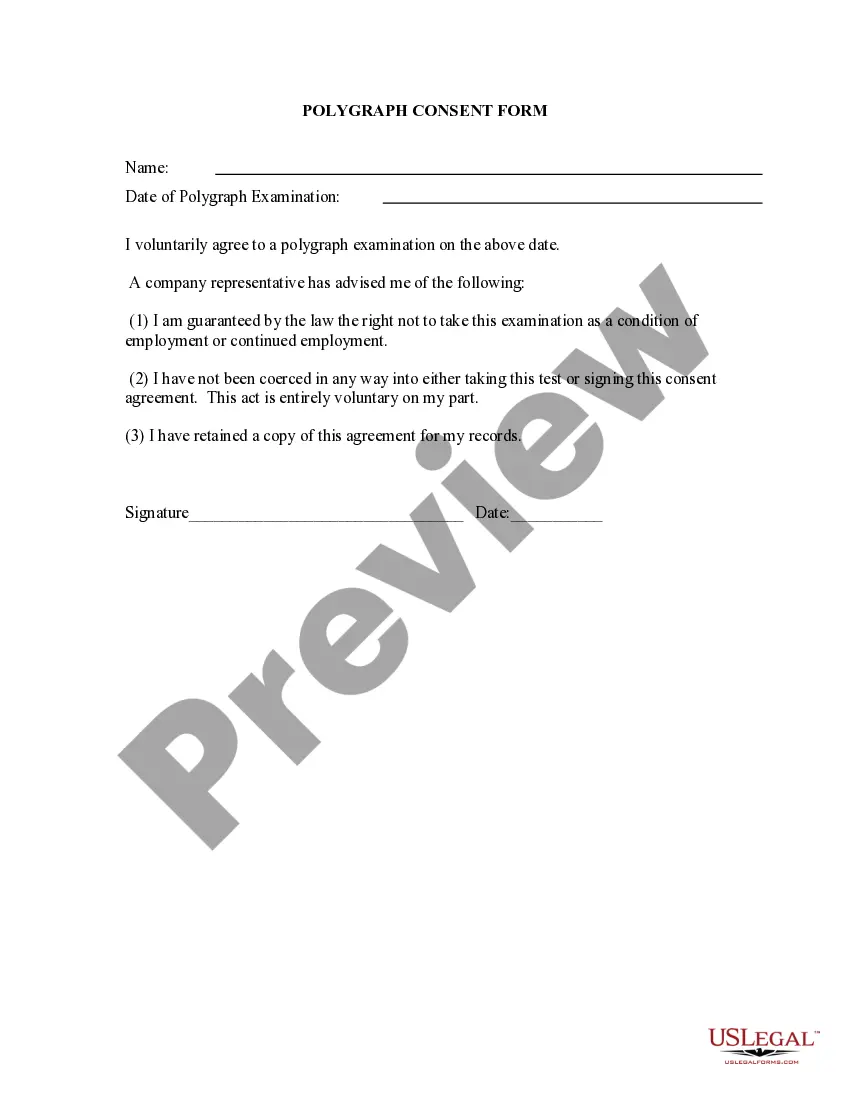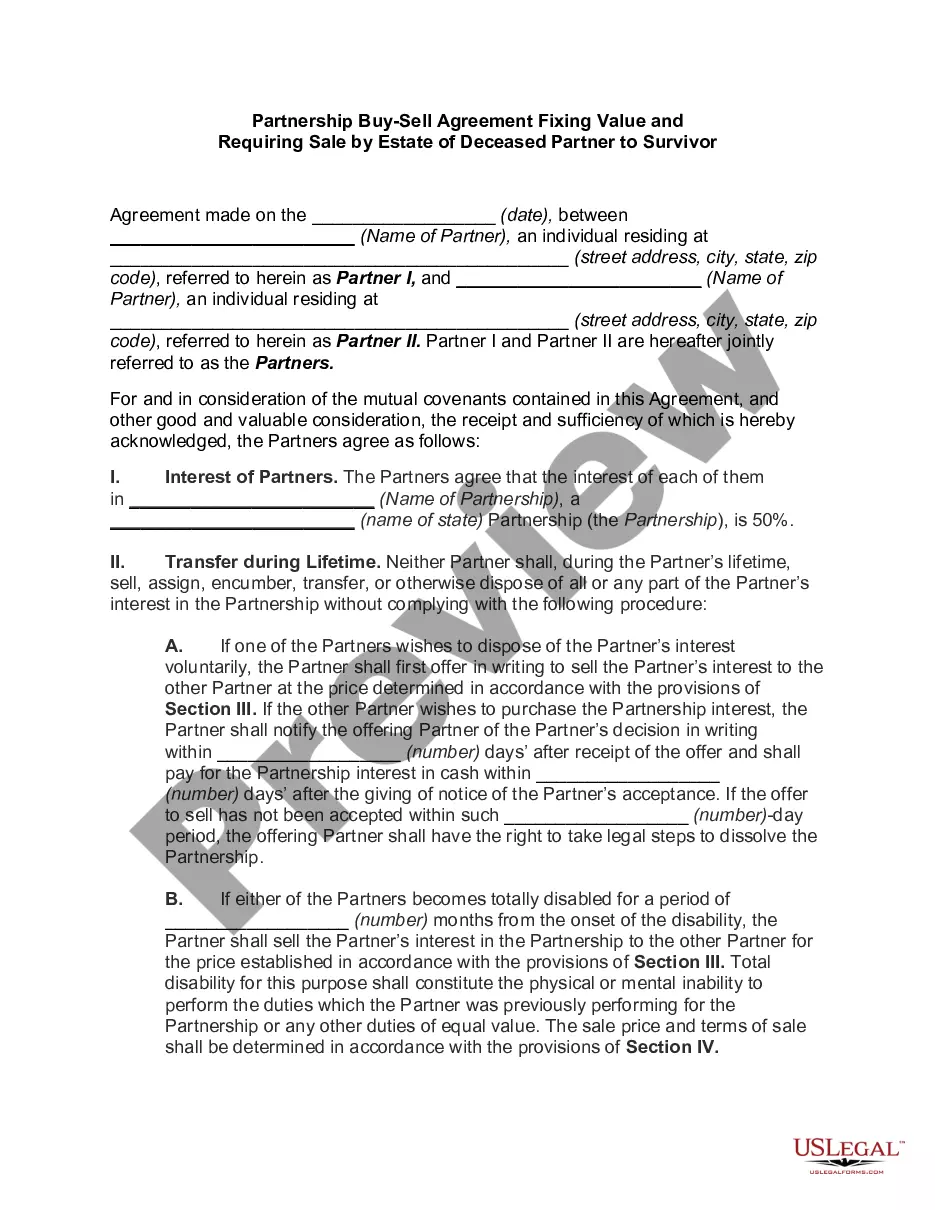North Dakota Policy Restricting use of Office Computer to Business Purposes
Description
How to fill out Policy Restricting Use Of Office Computer To Business Purposes?
Are you currently in a situation where you require documents for various business or particular activities daily.
There are numerous legal document templates accessible online, but locating reliable ones can be challenging.
US Legal Forms offers thousands of form templates, such as the North Dakota Policy Restricting Use of Office Computer to Business Purposes, which are designed to comply with state and federal regulations.
Once you find the appropriate form, click Purchase now.
Choose the pricing plan you prefer, fill in the necessary information to create your account, and complete the purchase using your PayPal or credit card.
- If you are familiar with the US Legal Forms website and possess an account, simply Log In.
- Then, you can download the North Dakota Policy Restricting Use of Office Computer to Business Purposes template.
- If you do not have an account and wish to start using US Legal Forms, follow these steps.
- Select the form you need and ensure it is for the correct city/area.
- Utilize the Review option to examine the document.
- Check the summary to ensure you have selected the right form.
- If the form does not meet your needs, use the Lookup field to find the form that satisfies your requirements.
Form popularity
FAQ
BYOD (bring your own device) is a policy that allows employees in an organization to use their personally owned devices for work-related activities. Those activities include tasks such as accessing emails, connecting to the corporate network, and accessing corporate apps and data.
Note that the list below is designed to give examples and is not exhaustive; there are more computer uses than the 20 listed.20 Uses of Computers. Business.Business. Almost every business uses computers nowadays.Education.Healthcare.Retail and Trade.Government.Marketing.Science.More items...?
A computer usage policy is a document that provides employees with guidelines on how to appropriately use company equipment and the internet on your work computer network.
For the most part, employees should not use work computers for personal business. However, employers ought to give them some flexibility. If a worker has truly important things that need doing, the employer should allow it.
An internet usage policy is a document used by employers to communicate the acceptable use of technology in the workplace. The document provides rules and guidelines surrounding the organization's expectations of their employees when using the internet and other company-provided devices.
Computers are used at homes for several purposes like online bill payment, watching movies or shows at home, home tutoring, social media access, playing games, internet access, etc. They provide communication through electronic mail.
How to Track a Computer?You can use system power troubleshooter, local files, or similar applications for checking event sources and user activity logs on a computer.Dedicated employee monitoring appsthese allow you to capture screenshots, monitor network within your company, log keystrokes and mouse movements.More items...?
INTERNET, E-MAIL, AND COMPUTER USE POLICYPolicy Statement.Ownership and Access of Electronic Mail, Internet Access, and Computer Files; No Expectation of Privacy.Confidentiality of Electronic Mail.Electronic Mail Tampering.Policy Statement for Internet/Intranet Browser(s)Personal Electronic Equipment.
Using your company laptop for personal use is not recommended. It depends on the company policy, but in most cases, it's smarter and safer to use it just for business-related activities. When a company gives you a free laptop to take home it is undeniably tempting to use it like it's your own.