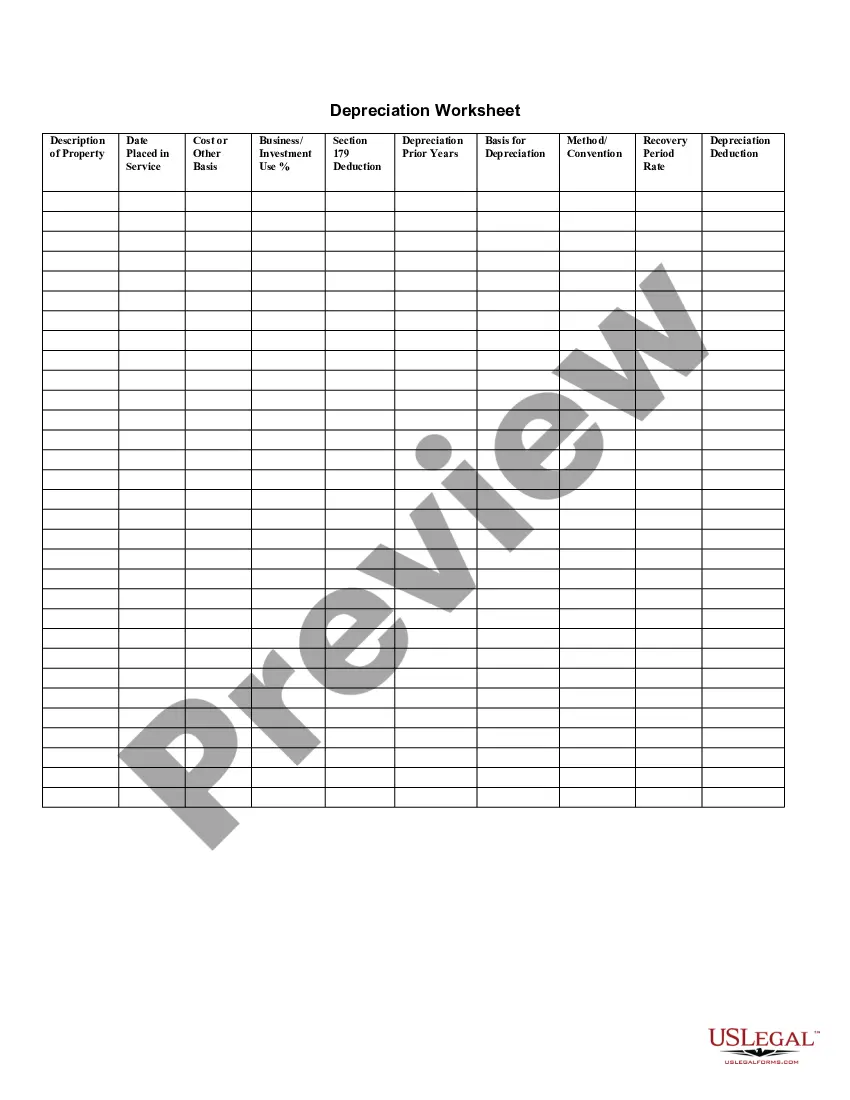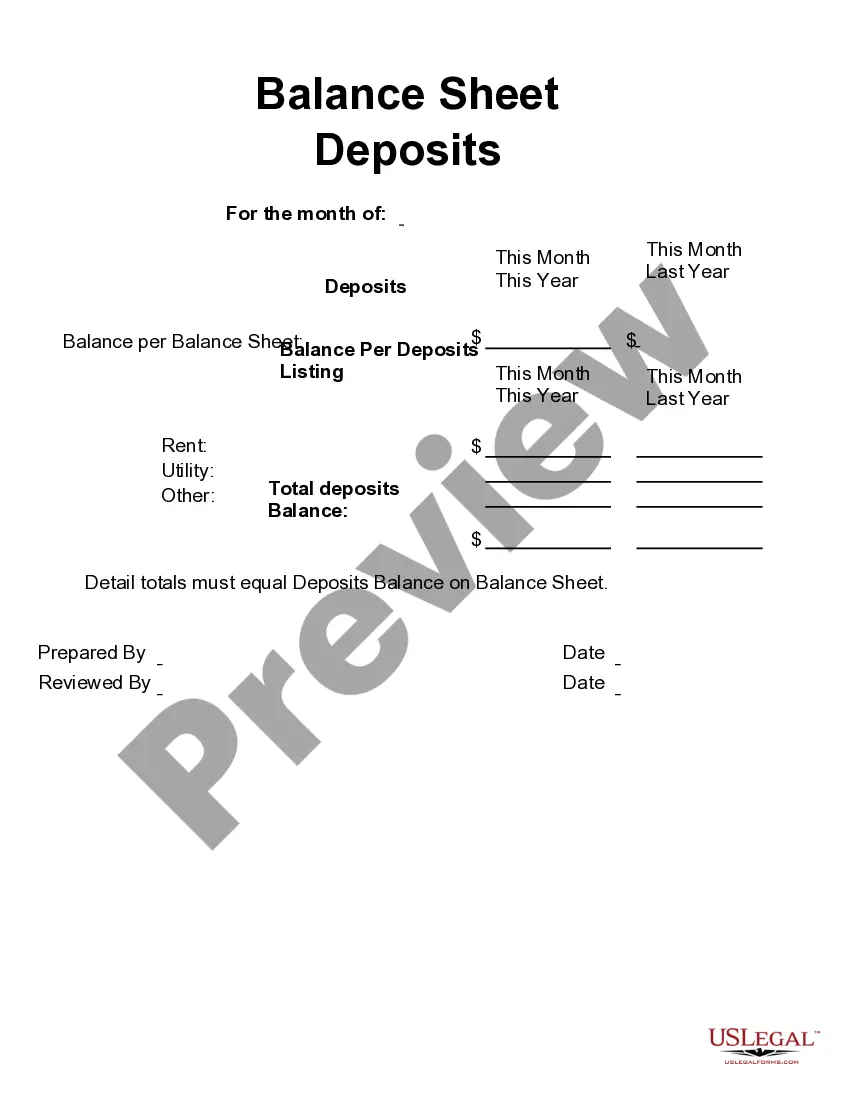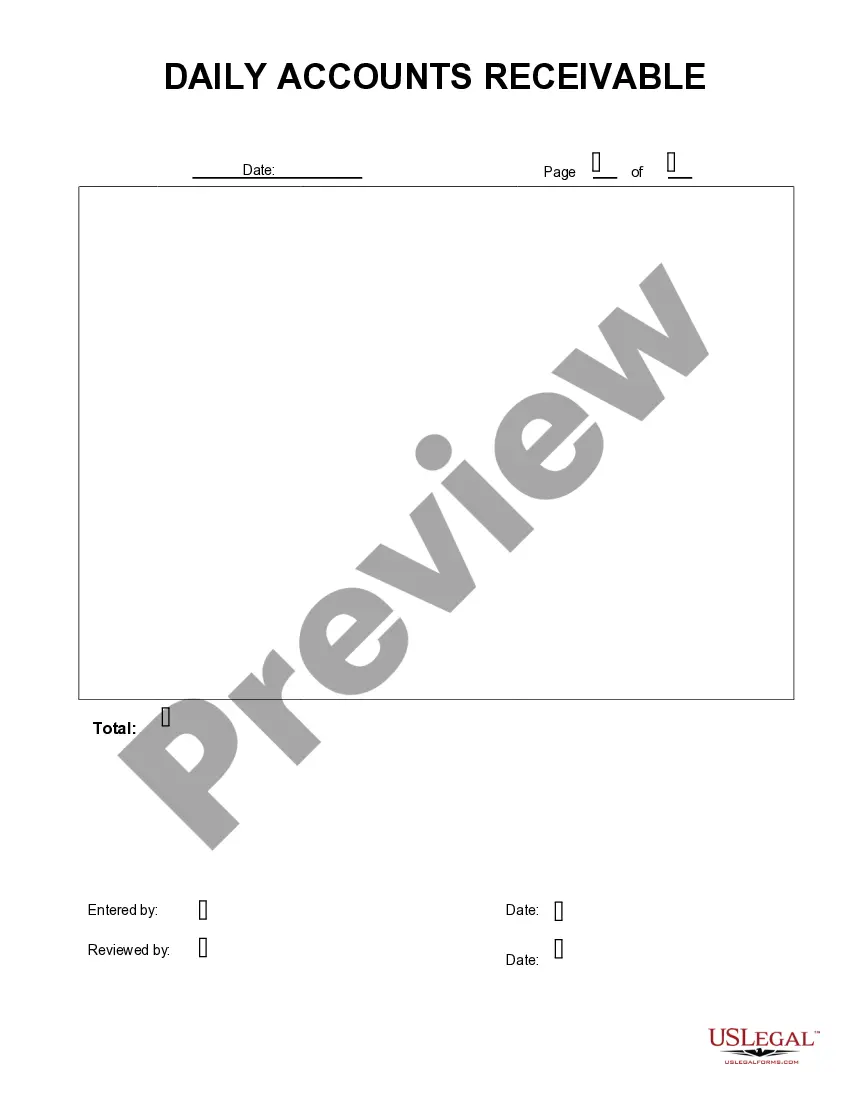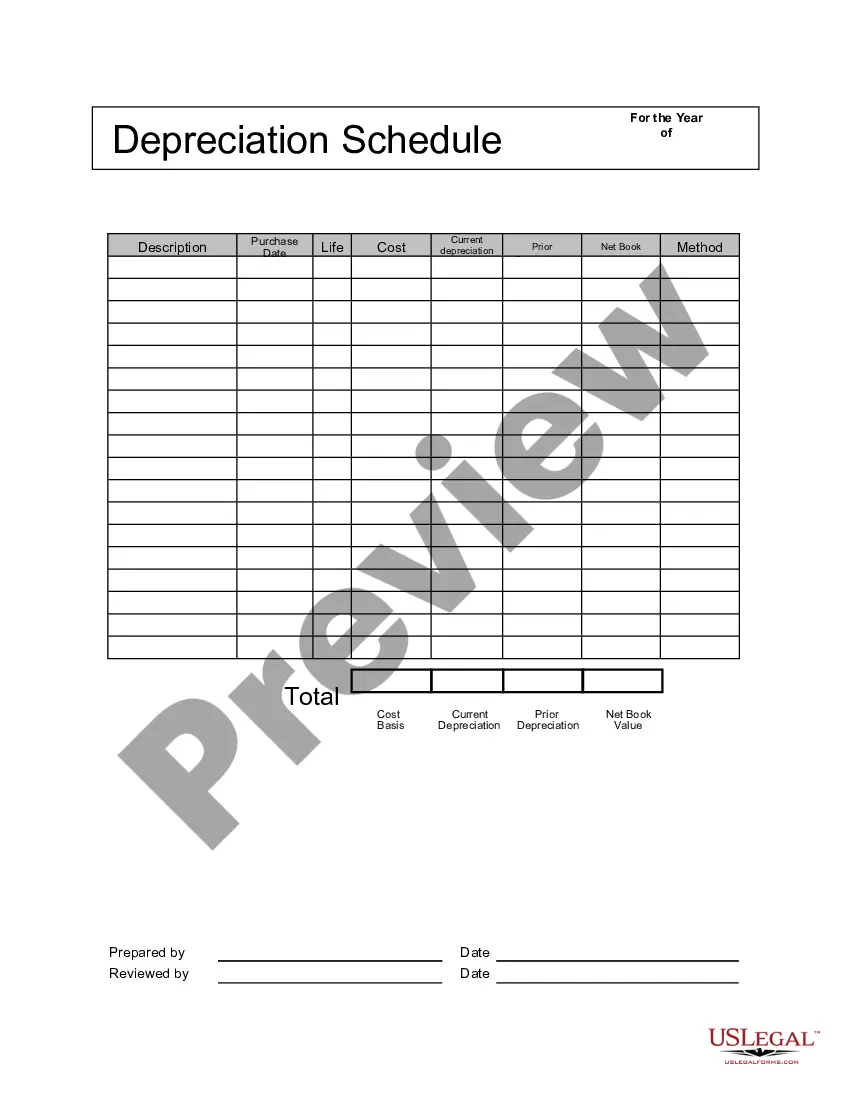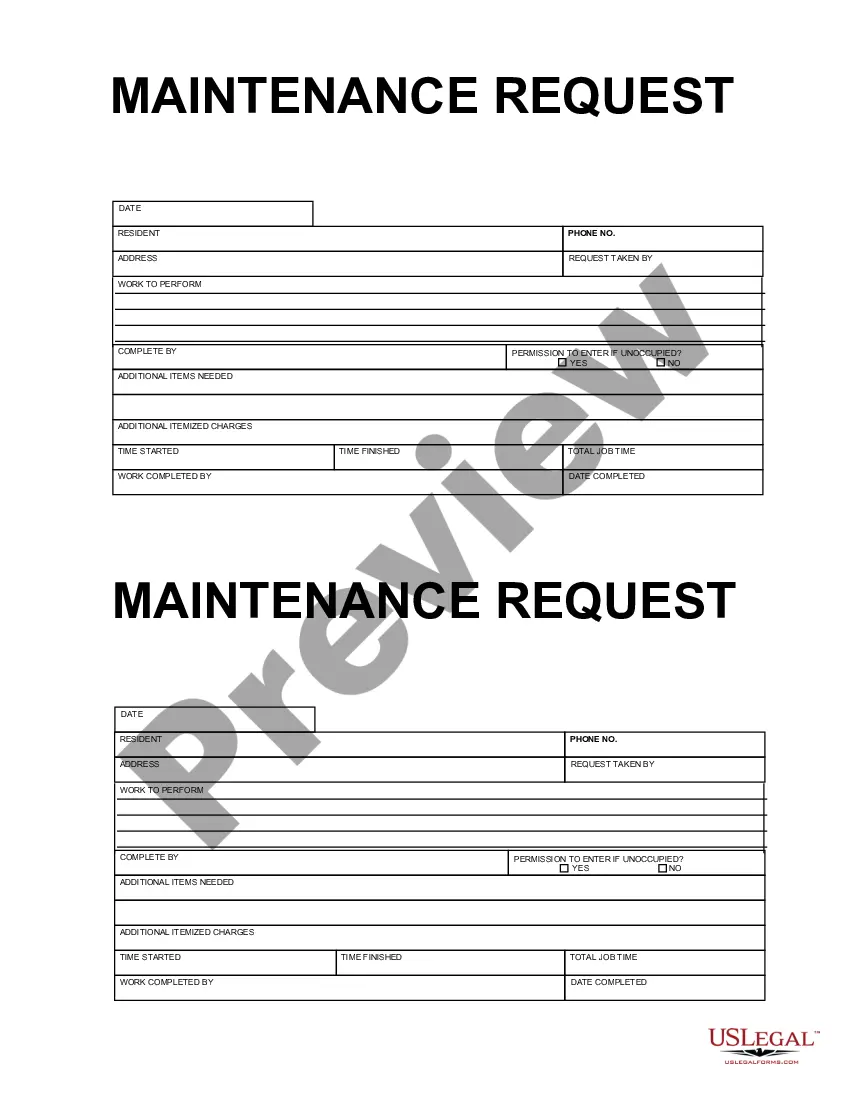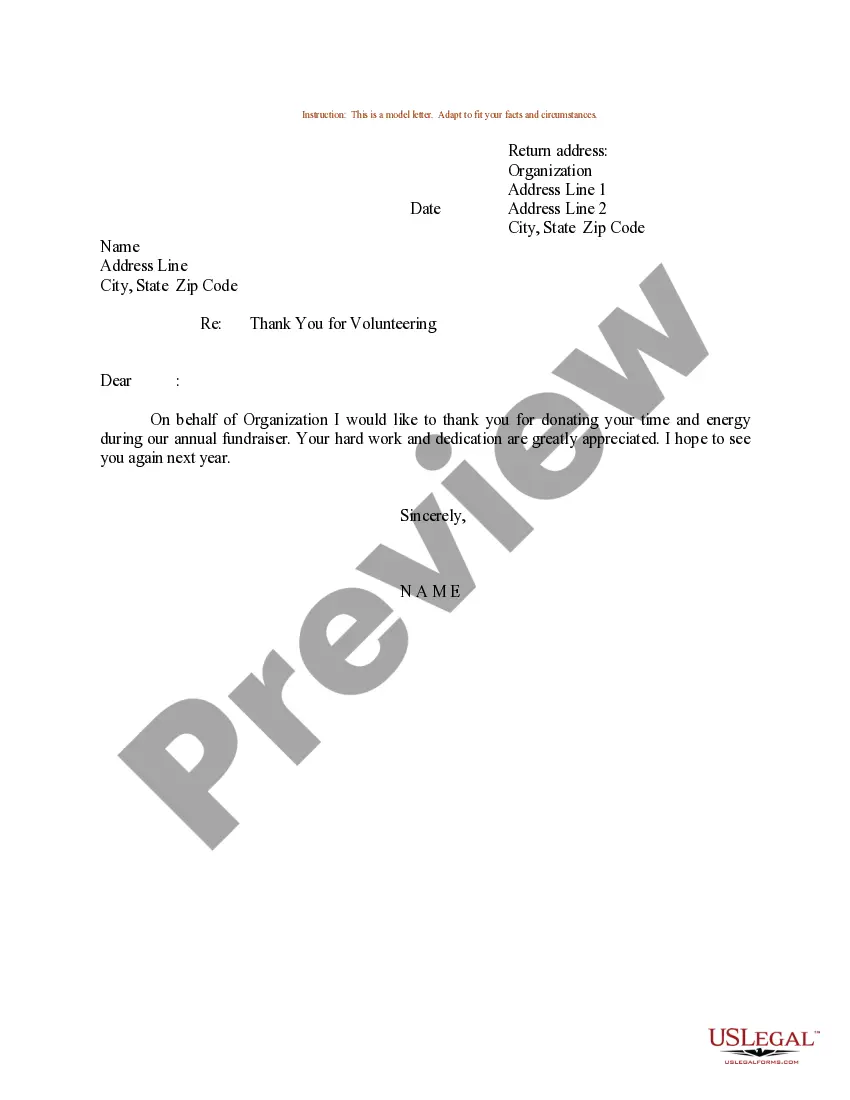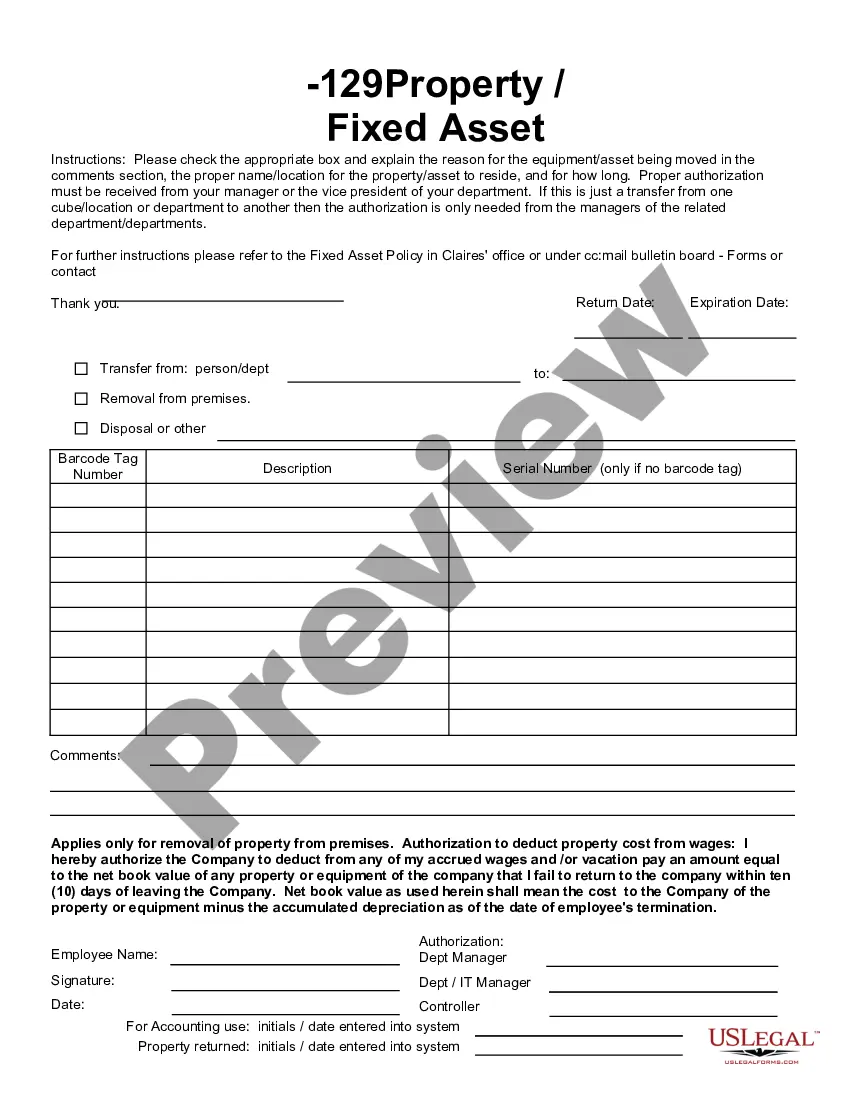North Carolina Fixed Asset Removal Form
Description
How to fill out Fixed Asset Removal Form?
It is feasible to spend time online trying to discover the sanctioned document format that meets the federal and state requirements you will need.
US Legal Forms provides a vast array of legal templates that are reviewed by experts.
You can obtain or create the North Carolina Fixed Asset Removal Form from our service.
If available, take advantage of the Review option to search with the document format as well. If you wish to find an alternate version of the form, use the Research field to locate the format that meets your needs and specifications.
- If you already have a US Legal Forms account, you can Log In and click the Obtain option.
- Then, you can complete, modify, create, or sign the North Carolina Fixed Asset Removal Form.
- Every legal document format you acquire is yours indefinitely.
- To obtain an additional copy of any purchased form, visit the My documents tab and click the corresponding option.
- If you are using the US Legal Forms site for the first time, follow the simple instructions outlined below.
- First, ensure you have selected the correct document format for the county/city of your choice.
- Review the form outline to confirm you have chosen the correct form.
Form popularity
FAQ
ResolutionHighlight the asset(s) that is to be deleted. You can hold the Ctrl key and click individual asset to select multiple assets or use the Shift key to select a block of assets.Select the Asset menu.Select Delete Assets.
When there is a loss on the sale of a fixed asset, debit cash for the amount received, debit all accumulated depreciation, debit the loss on sale of asset account, and credit the fixed asset.
In the Accounting menu, select Advanced, then click Fixed assets. Select the status tab for the asset you want to delete. Click the asset number to open the asset details. Click Options, then click Delete.
The Fixed Assets form provides the balance sheet approach for fixed assets for IFRS reporting companies. The Fixed Assets form rolls forward the book (IFRS) and tax value of fixed asset categories (BVT), including property and related plant, equipment, investment property, operating leases, and so on.
A fixed asset is written off when it is determined that there is no further use for the asset, or if the asset is sold off or otherwise disposed of.
In Microsoft Dynamics GP, point to Tools on the Microsoft Dynamics GP menu, point to Utilities, point to Fixed Assets, and then click Clear Data.
The following factors call for the immediate disposal of physical assets:The equipment is no longer working and cannot be salvaged.The equipment no longer supports your current needs.The equipment is old and no longer meets company standards.
A fixed asset is written off when it is determined that there is no further use for the asset, or if the asset is sold off or otherwise disposed of.
Disposal: the sale, demolition, gifting or recycling of assets owned by the University or the disposal of assets declared surplus to University requirements. Write off: specifically refers to the removal or derecognition of the asset from the University asset register, or Statement of Financial Position, at nil value.