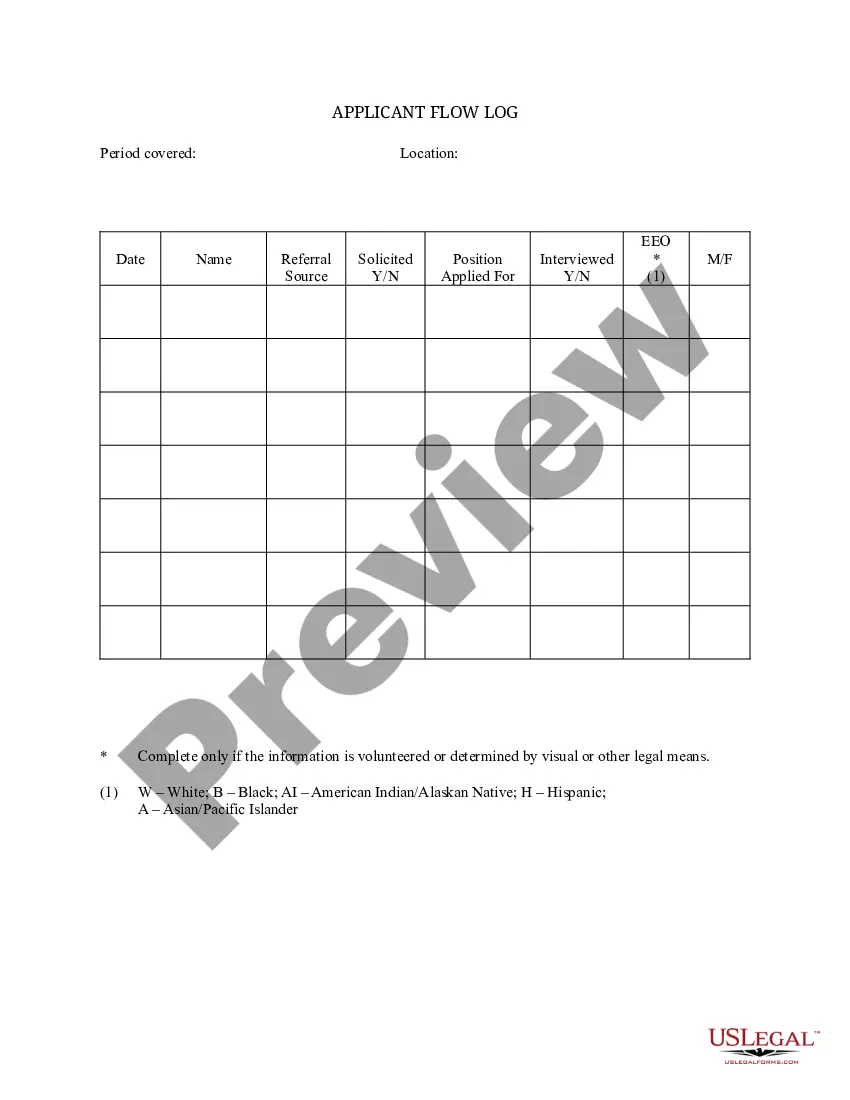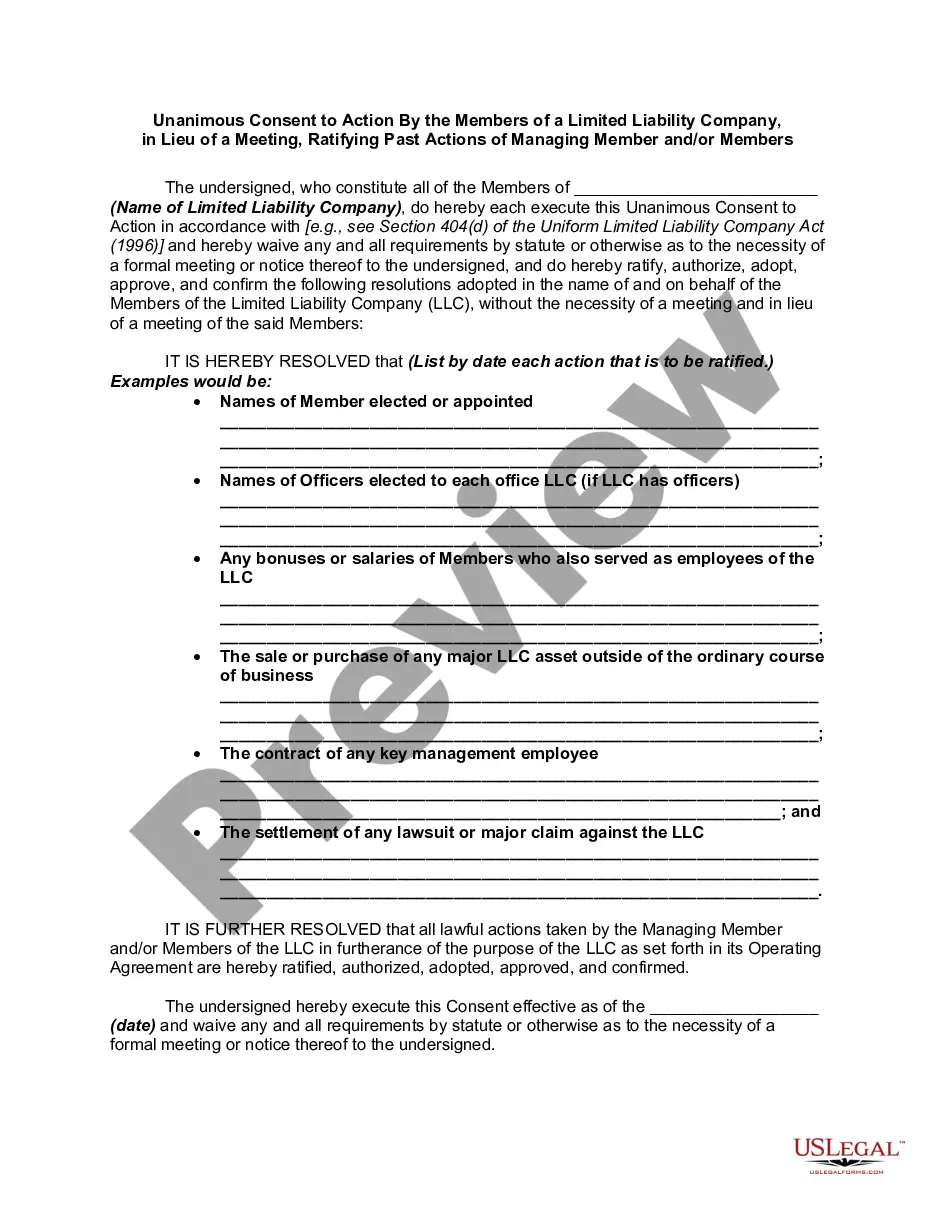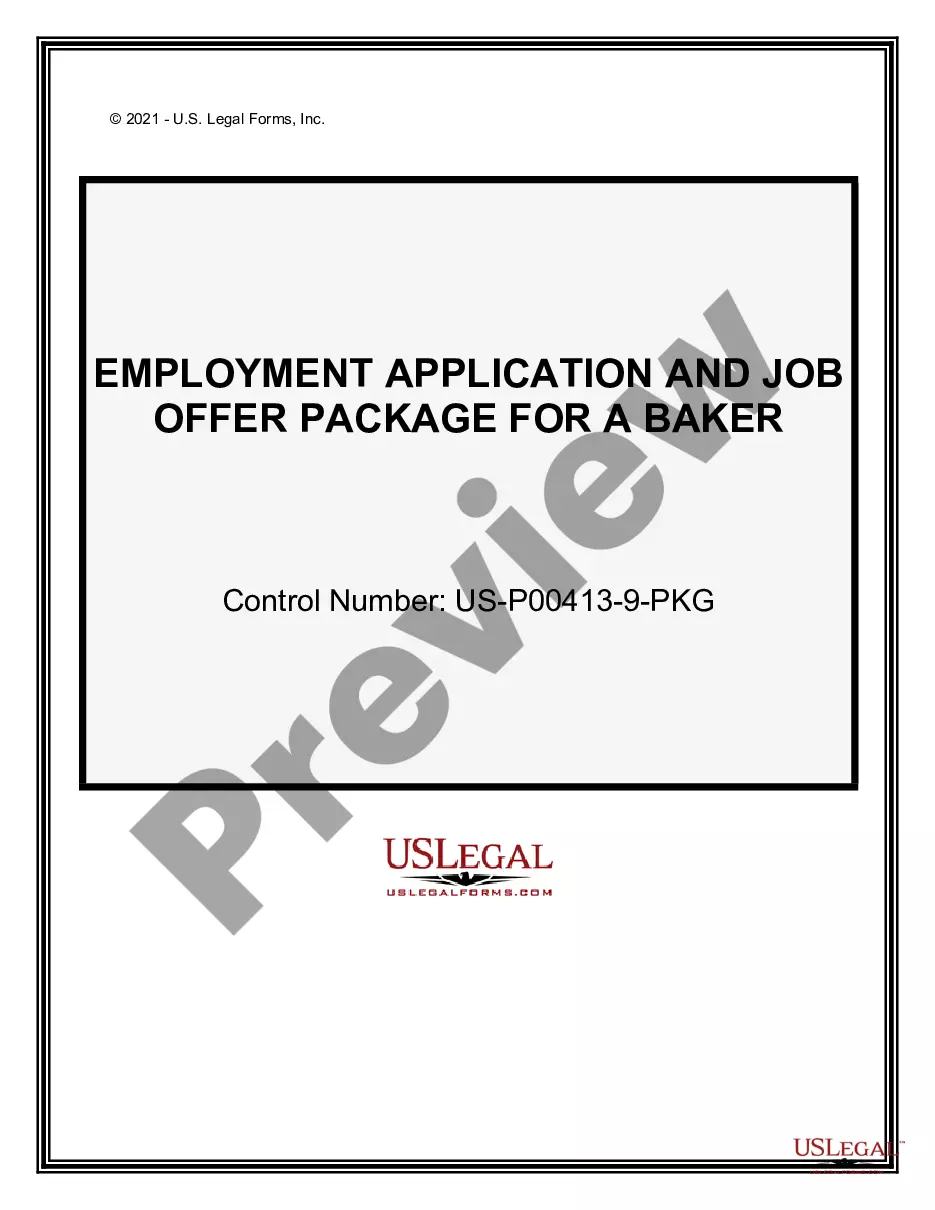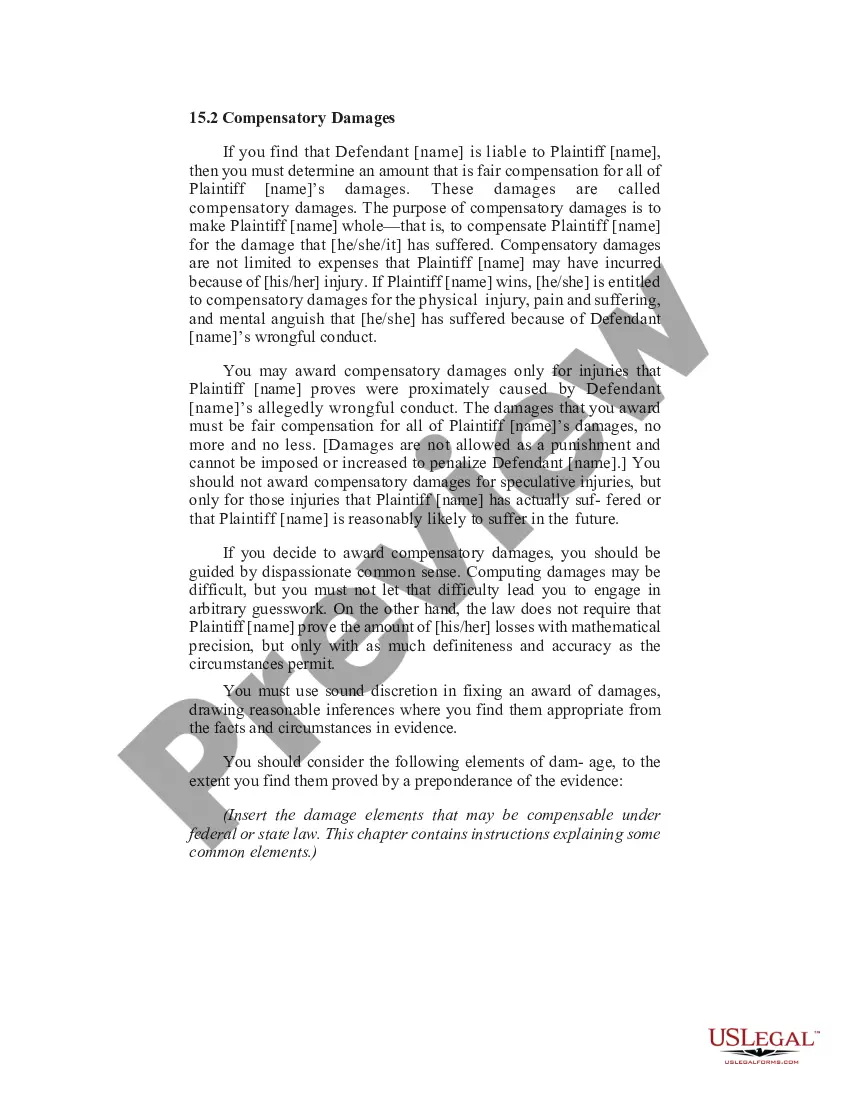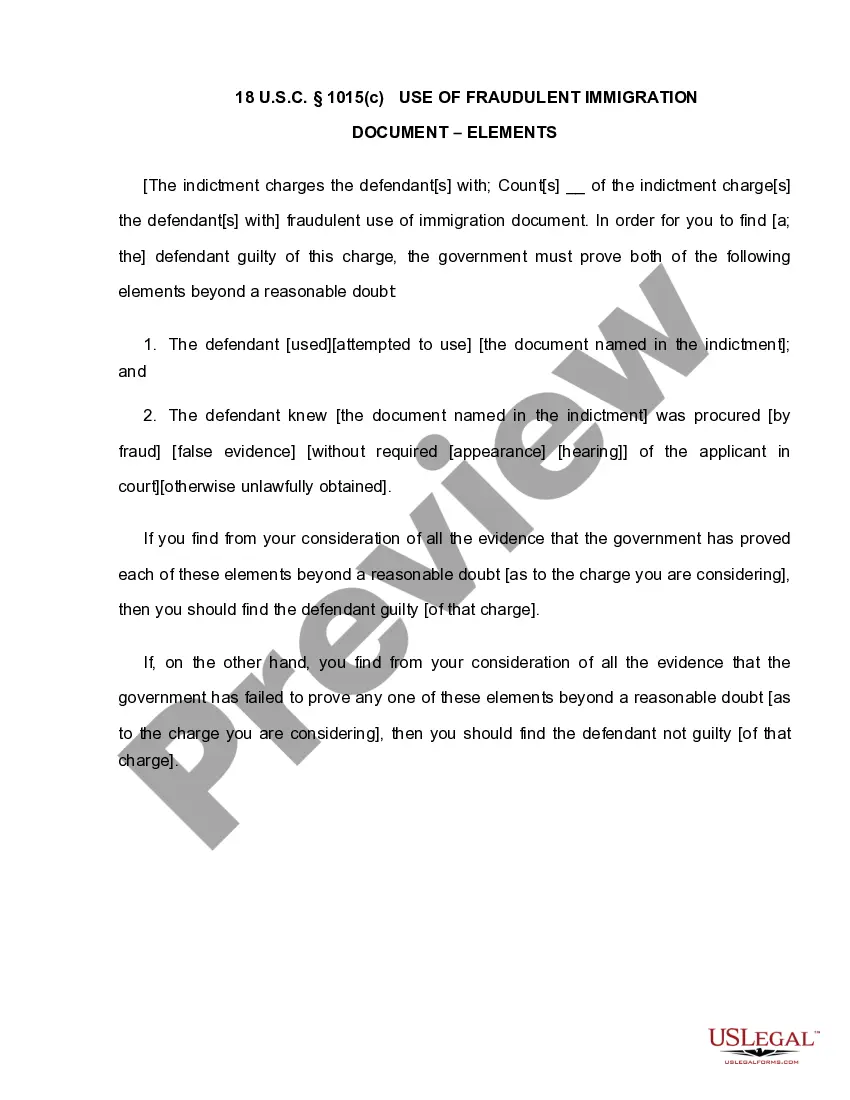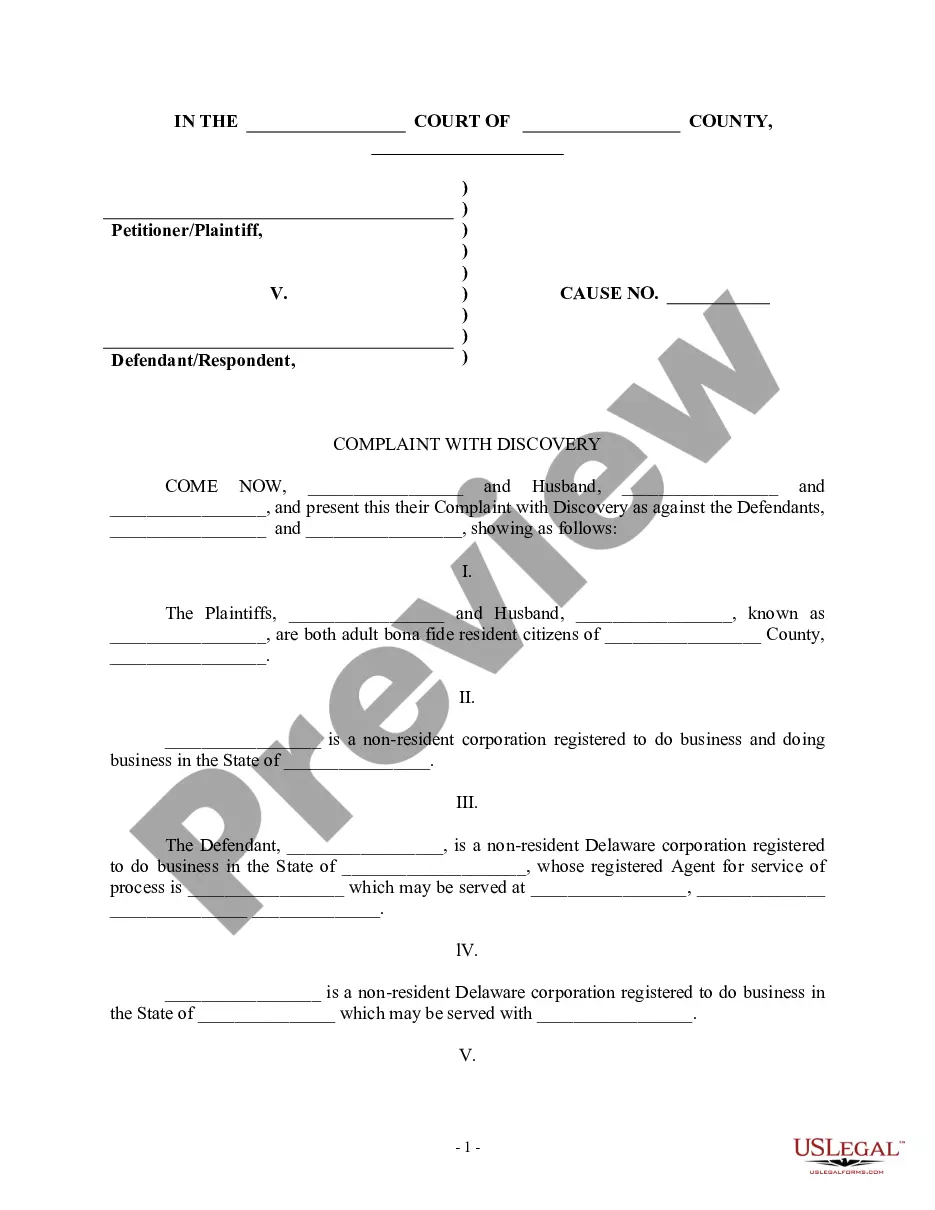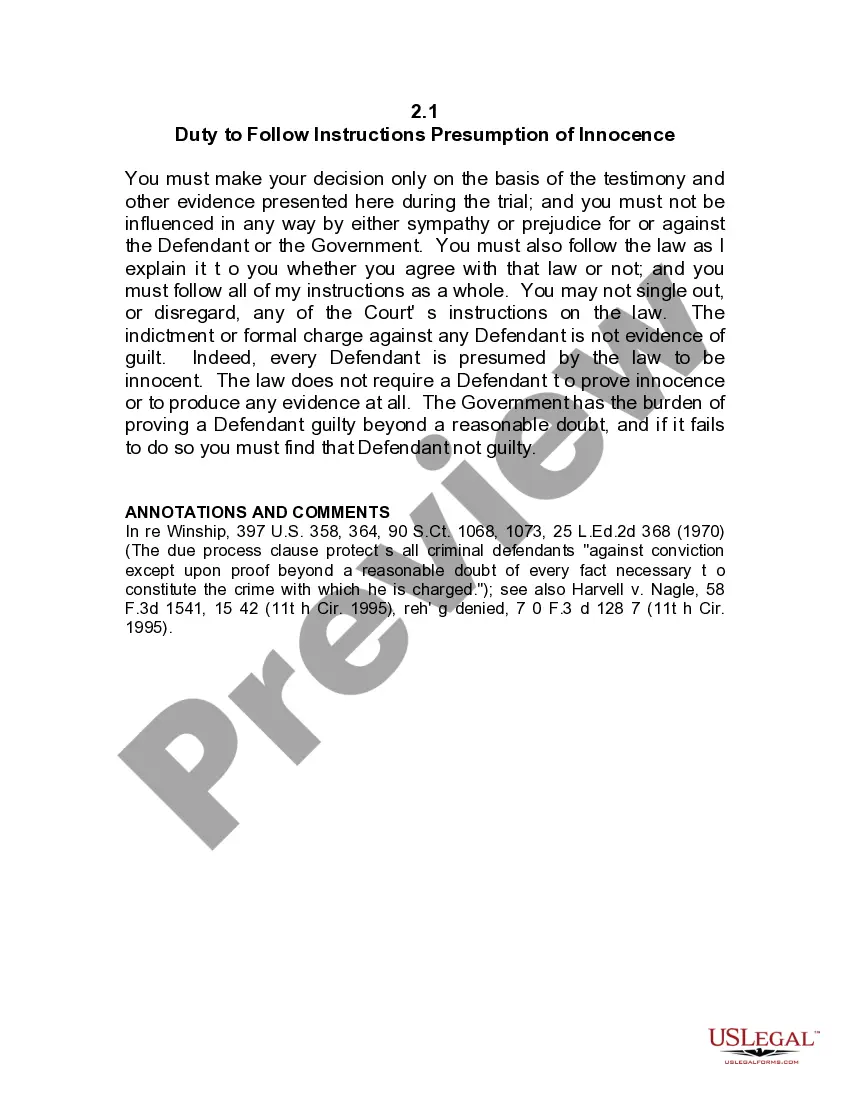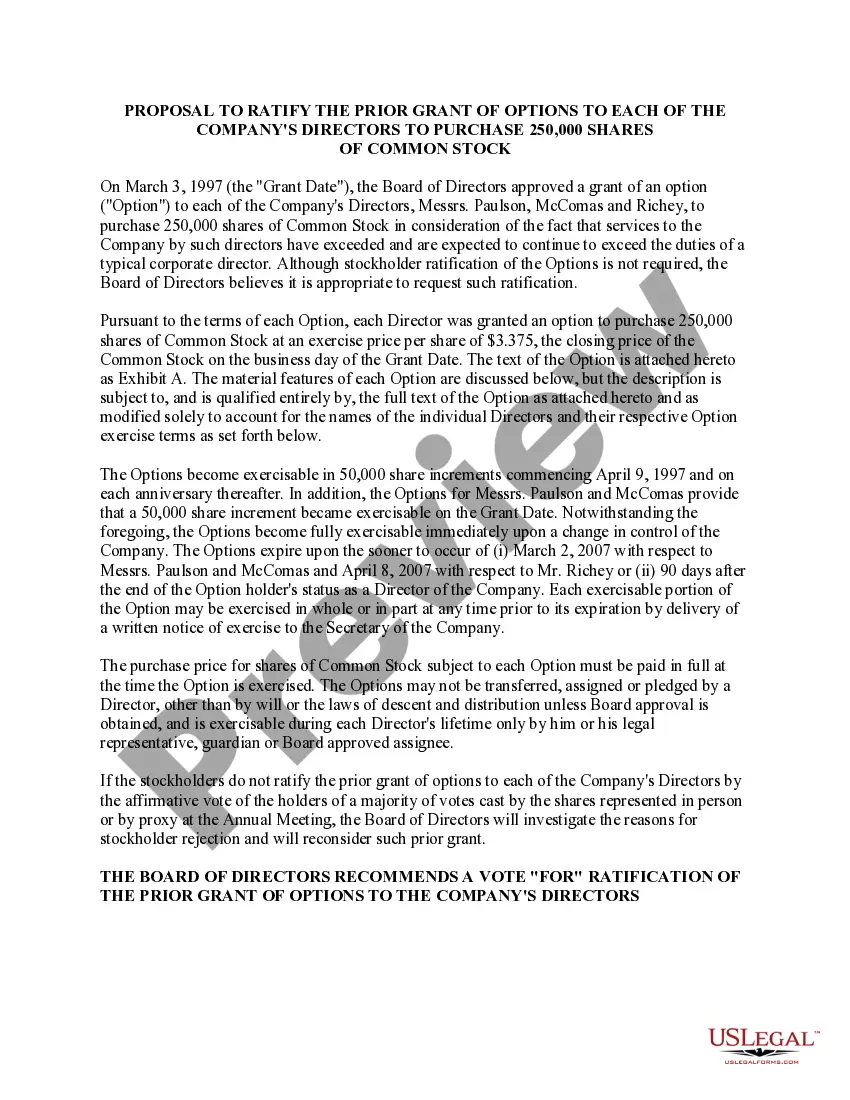North Carolina Invoice Template for HR Assistant
Description
How to fill out Invoice Template For HR Assistant?
You can spend hours online searching for the valid document template that aligns with the federal and state specifications you require.
US Legal Forms provides thousands of valid documents that have been reviewed by experts.
You can easily download or print the North Carolina Invoice Template for HR Assistant from my service.
If you wish to find another version of the form, utilize the Search field to locate the template that meets your needs and requirements.
- If you already possess a US Legal Forms account, you may Log In and click the Download button.
- Subsequently, you can fill out, modify, print, or sign the North Carolina Invoice Template for HR Assistant.
- Each valid document template you obtain is yours indefinitely.
- To obtain another copy of a purchased form, navigate to the My documents tab and click the appropriate button.
- If you are using the US Legal Forms website for the first time, follow the simple guidelines outlined below.
- First, ensure you have selected the correct document template for your state/city of choice.
- Review the document description to verify that you have chosen the correct form.
Form popularity
FAQ
To make an invoice for a side job, use a North Carolina Invoice Template for HR Assistant that aligns with your project needs. Clearly list the services you provided, along with the date and agreed payment amount. Remember to provide your payment information and any relevant terms to facilitate a smooth transaction.
Creating your own invoice can be straightforward. Start with a North Carolina Invoice Template for HR Assistant, which provides a structured format. Include details such as your business name, contact information, the client's details, and a breakdown of services rendered. Be sure to specify payment terms to manage expectations.
To draft an invoice in PDF, begin with a North Carolina Invoice Template for HR Assistant to streamline the process. Fill in the required information, including services rendered, costs, and payment terms. Once you've formatted everything correctly, save and export your document as a PDF to ensure it is ready for distribution.
Creating a PDF invoice template starts with choosing a North Carolina Invoice Template for HR Assistant. Customize the template with your brand's colors, logo, and payment terms. Finally, save your work as a PDF to maintain the format when sending it to clients. This way, your invoices maintain a professional appearance.
To make a PDF invoice template, first select a North Carolina Invoice Template for HR Assistant that meets your requirements. After modifying it with your business information and services, you can save the document as a PDF. This PDF format makes it easy to share and ensures that your invoice appears professional.
Creating an invoice format is simple when you use a North Carolina Invoice Template for HR Assistant. Begin by selecting a template that suits your needs, and then customize it by adding your branding, payment terms, and services rendered. This method ensures consistency and professionalism in your invoicing process.
To create an invoice bill PDF, start by using a reliable North Carolina Invoice Template for HR Assistant. You can input all necessary details like your company name, client's information, and the items or services provided. After filling in the details, you can save the document as a PDF for easy sharing and printing.
Setting up an invoices template involves defining the layout and design you want to use consistently. You can download a North Carolina Invoice Template for HR Assistant from US Legal Forms, which will provide a professional standard format. Customize it with your details and save it for future use, making it easy to generate invoices efficiently every time you need to bill a client.
To format an invoice, start by structuring it with a header that includes your business name and the invoice date. Use sections for line items, with clear descriptions and prices, which can be easily achieved by employing a North Carolina Invoice Template for HR Assistant. This template provides guidance on layout and spacing, ensuring your invoice is visually appealing and easy to read.
The best format for an invoice is typically a clean, organized layout that clearly displays all relevant information. Most businesses prefer PDF format for sending invoices as it ensures the document retains its structure, but using a North Carolina Invoice Template for HR Assistant can give you a structured starting point. This template helps you maintain professionalism and clarity in your billing communication.