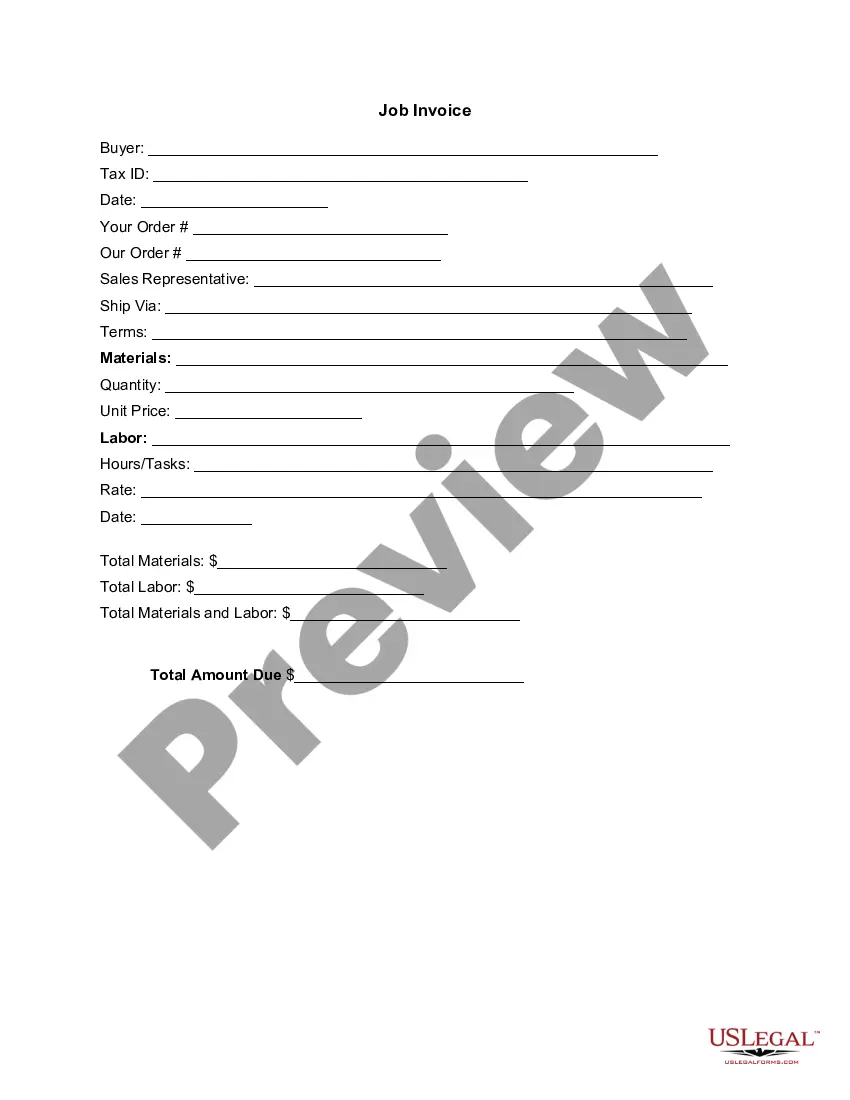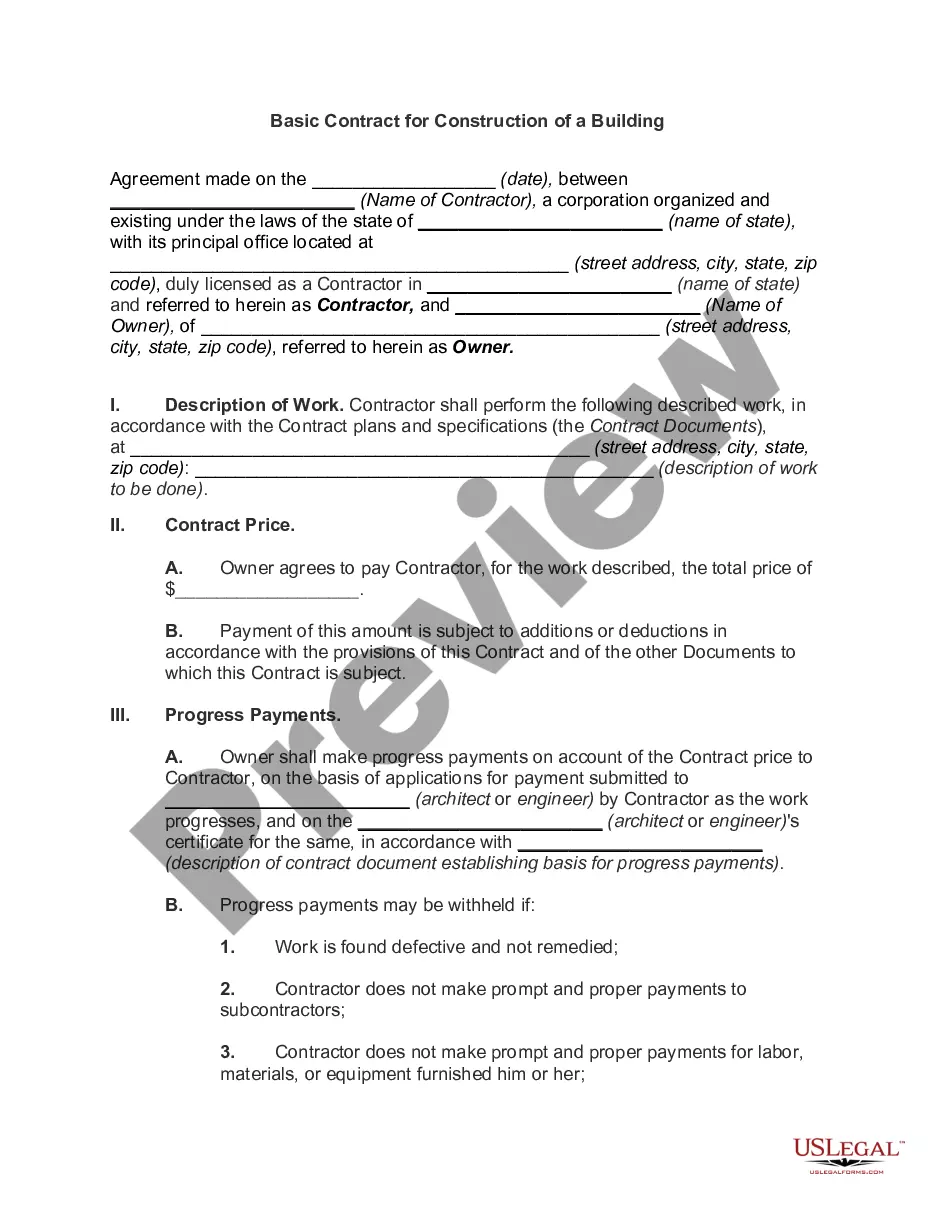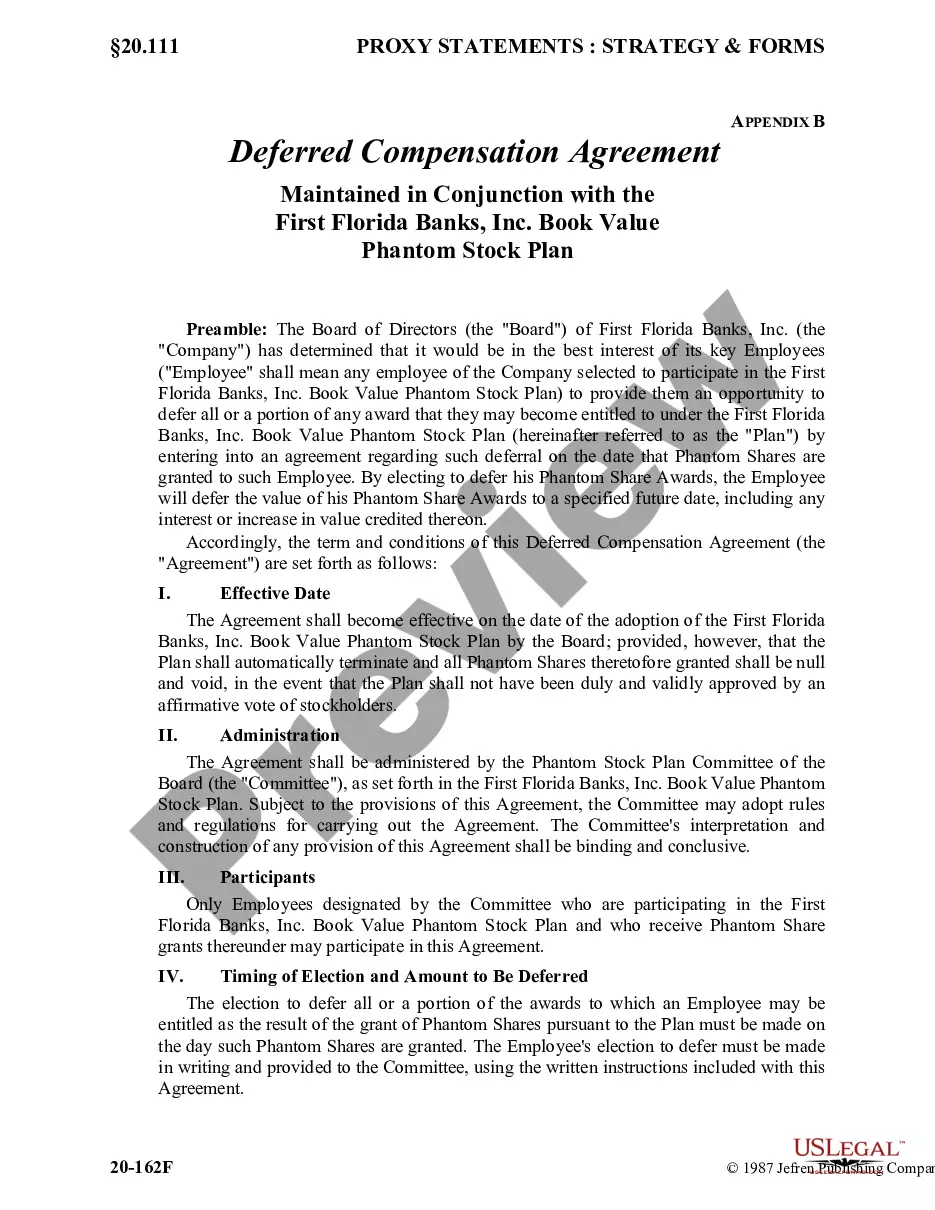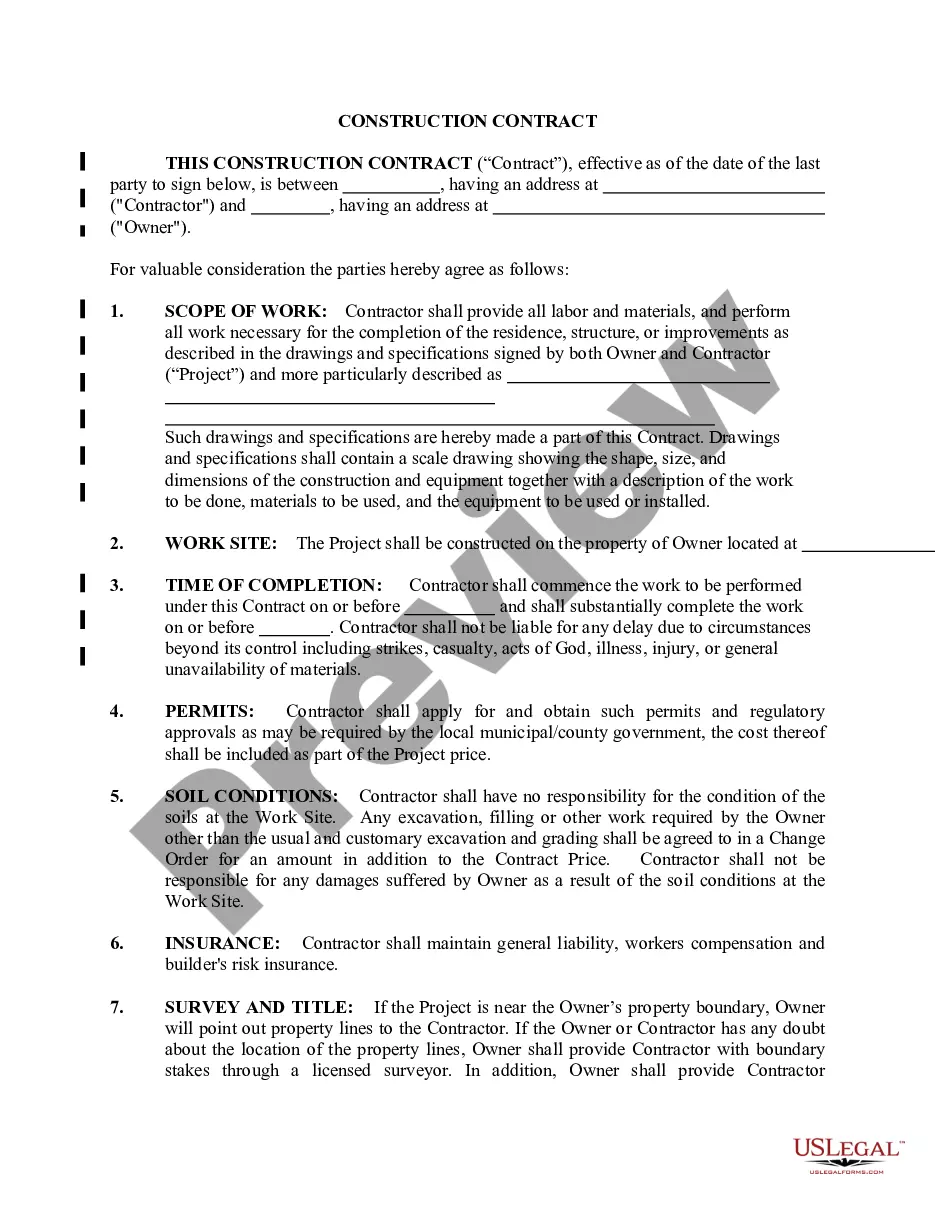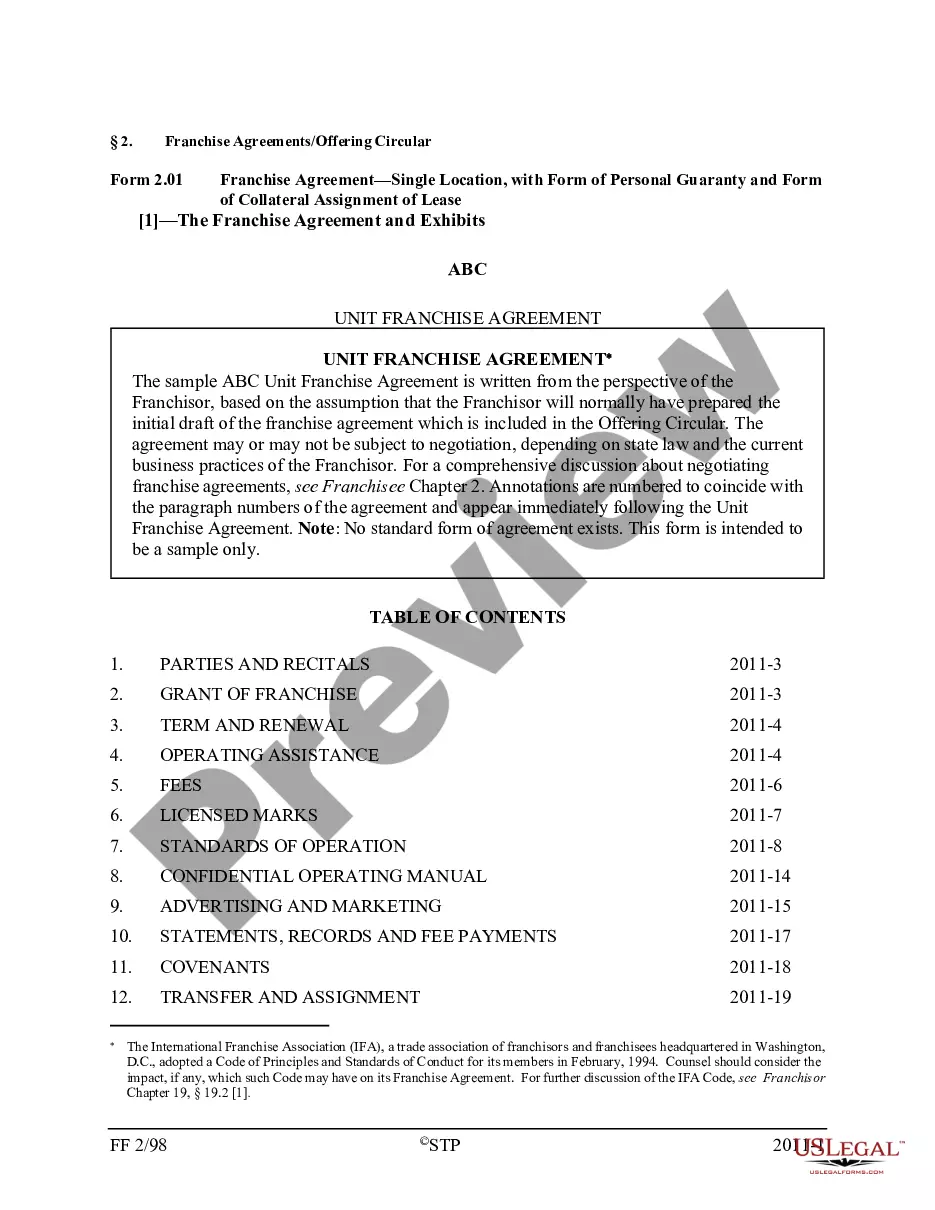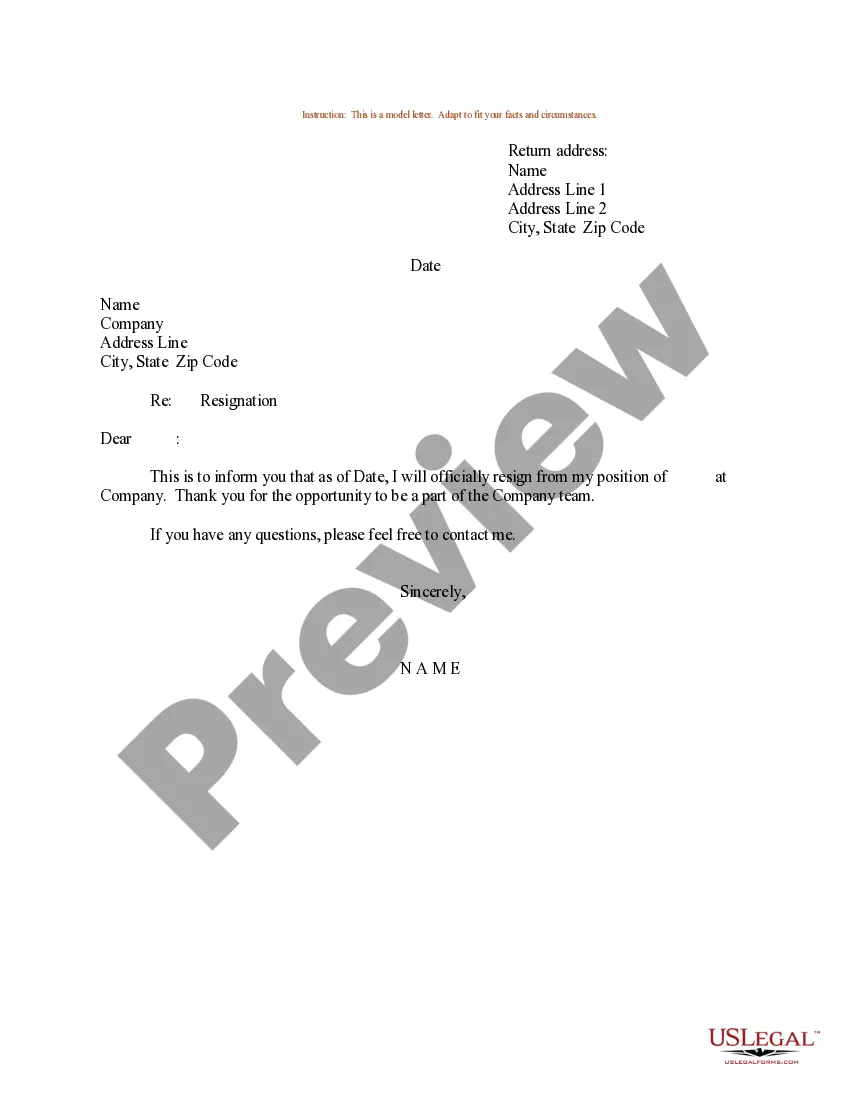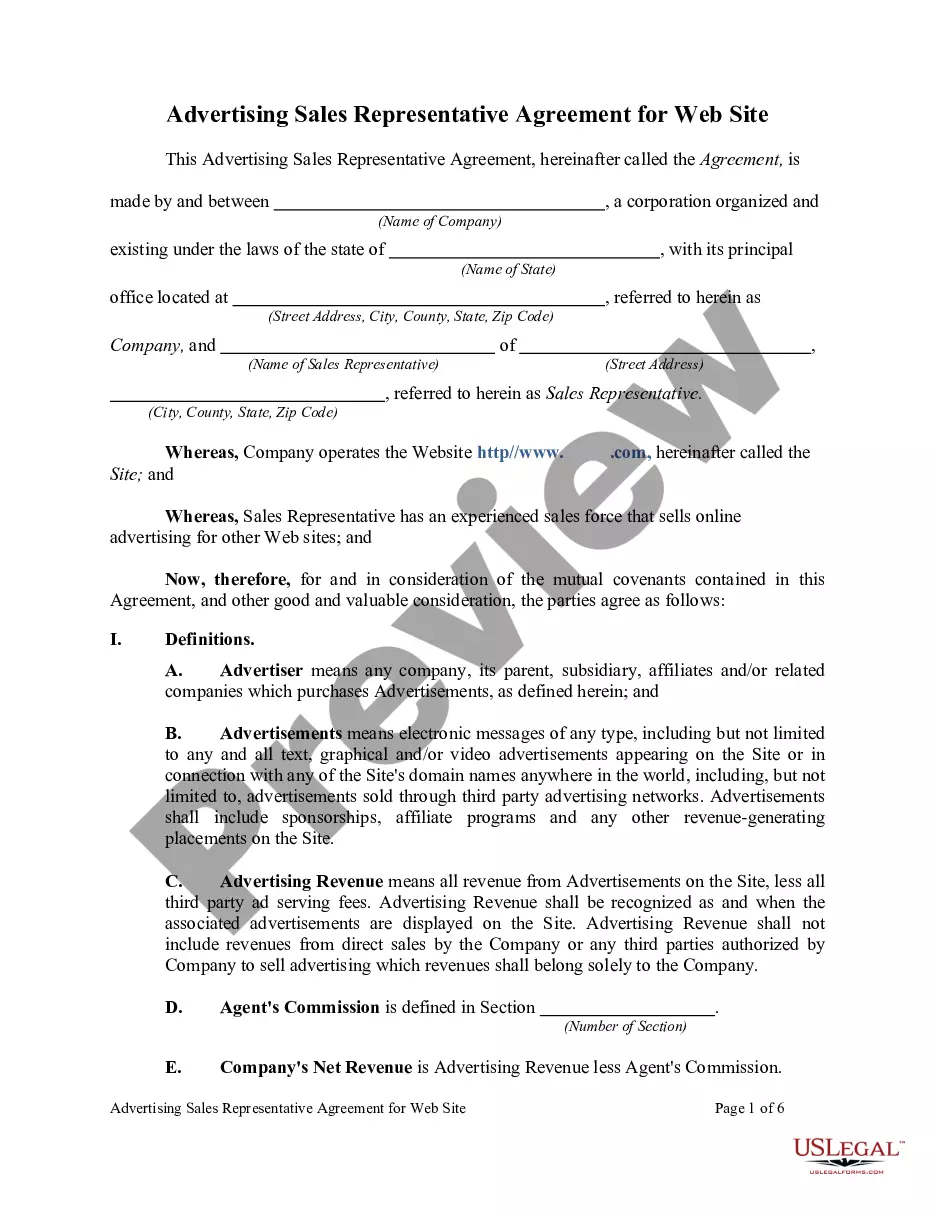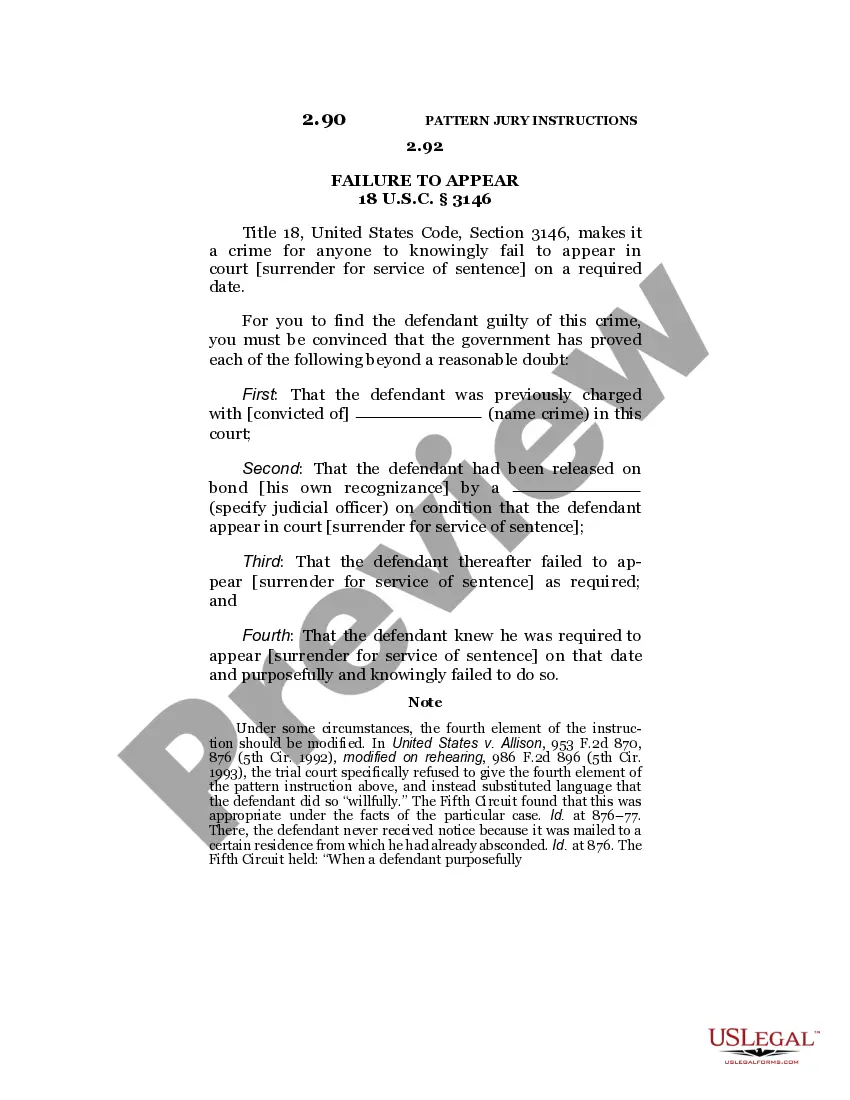North Carolina Invoice Template for Assistant Professor
Description
How to fill out Invoice Template For Assistant Professor?
Are you currently in a situation where you require documents for either professional or specific purposes on a daily basis.
There are numerous legal document templates available online, but finding reliable ones can be challenging.
US Legal Forms offers thousands of document templates, including the North Carolina Invoice Template for Assistant Professor, designed to comply with state and federal regulations.
Select a convenient file format and download your copy.
Retrieve all the document templates you have purchased in the My documents menu. You can download an additional copy of the North Carolina Invoice Template for Assistant Professor at any time, if needed. Click on the desired form to download or print the document template. Use US Legal Forms, the most extensive collection of legal templates, to save time and avoid errors. The service provides properly crafted legal document templates that can be utilized for various purposes. Create an account on US Legal Forms and start making your life easier.
- If you are already acquainted with the US Legal Forms website and have an account, simply Log In.
- Then, you can download the North Carolina Invoice Template for Assistant Professor format.
- If you do not have an account and wish to start using US Legal Forms, follow these steps.
- Select the form you need and ensure it is for the correct state/county.
- Utilize the Review button to examine the form.
- Read the description to confirm you have chosen the appropriate document.
- If the form is not what you’re looking for, use the Lookup field to find the form that fits your needs and specifications.
- If you locate the correct form, click Acquire now.
- Choose the pricing plan you desire, fill in the required information to create your account, and complete the purchase with your PayPal or credit card.
Form popularity
FAQ
Google Forms does not directly generate invoices, but it can facilitate the invoicing process. You can collect responses related to your services and billing details, then use that information to create a North Carolina Invoice Template for Assistant Professor. This workflow helps you simplify the invoicing process while ensuring accuracy and professionalism in your billing.
Google Forms does not include an invoice template per se, but you can create a form that collects necessary information for invoicing. By setting up a Google Form, you can gather details from clients and later transform that data into a North Carolina Invoice Template for Assistant Professor. This method streamlines the data collection process while ensuring you capture all relevant details for your invoices.
Google does not offer a specific invoice template designed solely for invoicing. However, you can use Google Docs and find countless templates online that can be customized as a North Carolina Invoice Template for Assistant Professor. These resources allow you to efficiently craft personalized invoices for your services, ensuring a professional appearance. You'll appreciate the ease of access and adaptability these templates provide.
While Google does not have a dedicated invoicing program, it provides tools that can help you create invoices. You can utilize Google Docs to design a North Carolina Invoice Template for Assistant Professor. Furthermore, integrating Google Sheets allows for easy calculation and tracking of payments. This flexibility helps you manage your invoicing process effectively.
Yes, Microsoft Word offers a variety of invoice templates that you can customize to meet your needs. If you are looking for a North Carolina Invoice Template for Assistant Professor, you can find specific templates tailored for educators. These templates allow you to include essential details such as services rendered, payment terms, and your contact information. This makes it easier for you to create professional invoices efficiently.
Creating an invoice for professional services becomes easy with the North Carolina Invoice Template for Assistant Professor. You simply enter your name and the client's details, then outline the services you provided along with their respective costs. Make sure to specify payment terms and deadlines to encourage prompt payments. Using this template ensures you're presenting a clear and professional image.
For a simple invoice layout, the North Carolina Invoice Template for Assistant Professor offers an excellent starting point. Keep sections distinct, starting with your details, followed by the client's information. Clearly list each service provided and their costs, ensuring the totals are easy to find. A well-organized invoice layout improves readability and streamlines the payment process.
Filling out an invoice template, like the North Carolina Invoice Template for Assistant Professor, involves entering key information. Begin with your name, the client's name, and the invoice date. Next, detail the services provided along with the corresponding charges. Lastly, include total amounts and any additional notes regarding payment methods or deadlines to ensure clarity.
To create an invoice template, open a word processor or spreadsheet application. Design sections for the date, your details, client information, and itemized services. For efficiency, consider using a North Carolina Invoice Template for Assistant Professor, which can help you maintain consistency and professionalism.
To make an invoice step by step, start by gathering your business and client information. Next, number your invoice and write the date. Include line items for services rendered along with their prices, and sum up the total. Using a North Carolina Invoice Template for Assistant Professor can simplify this process and ensure accuracy.