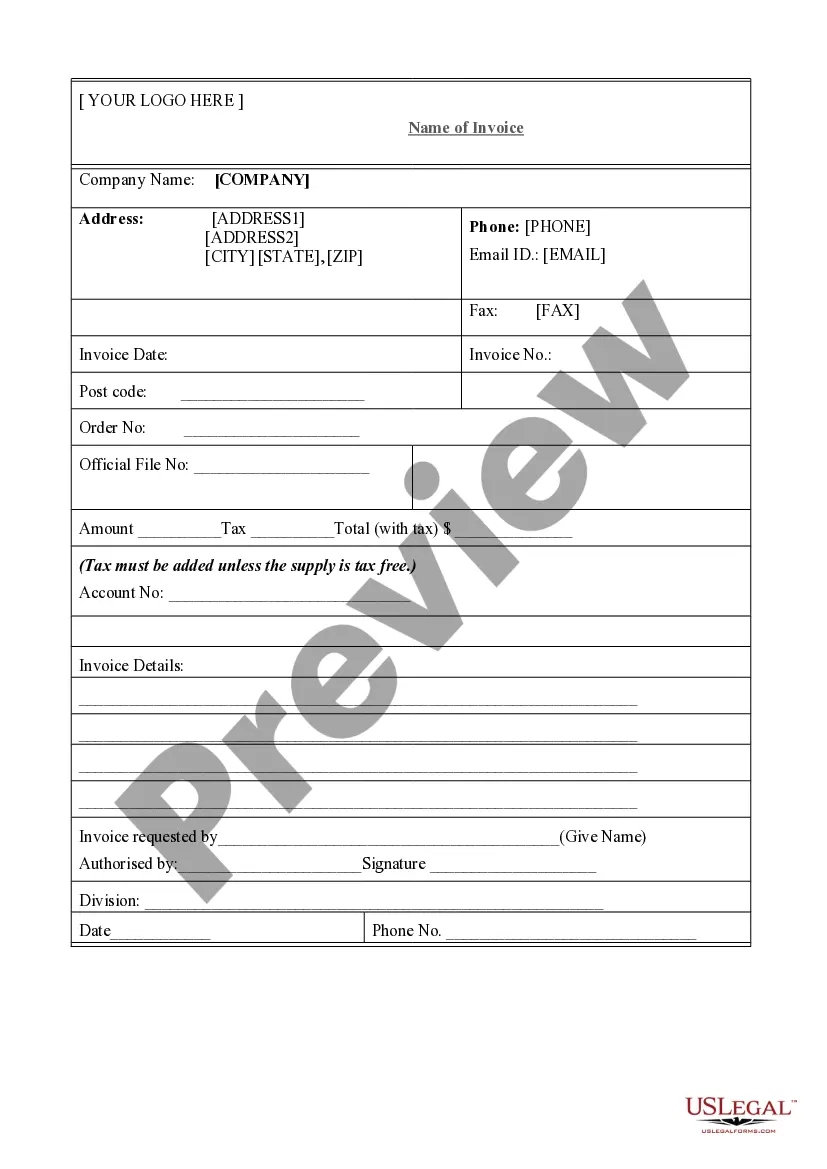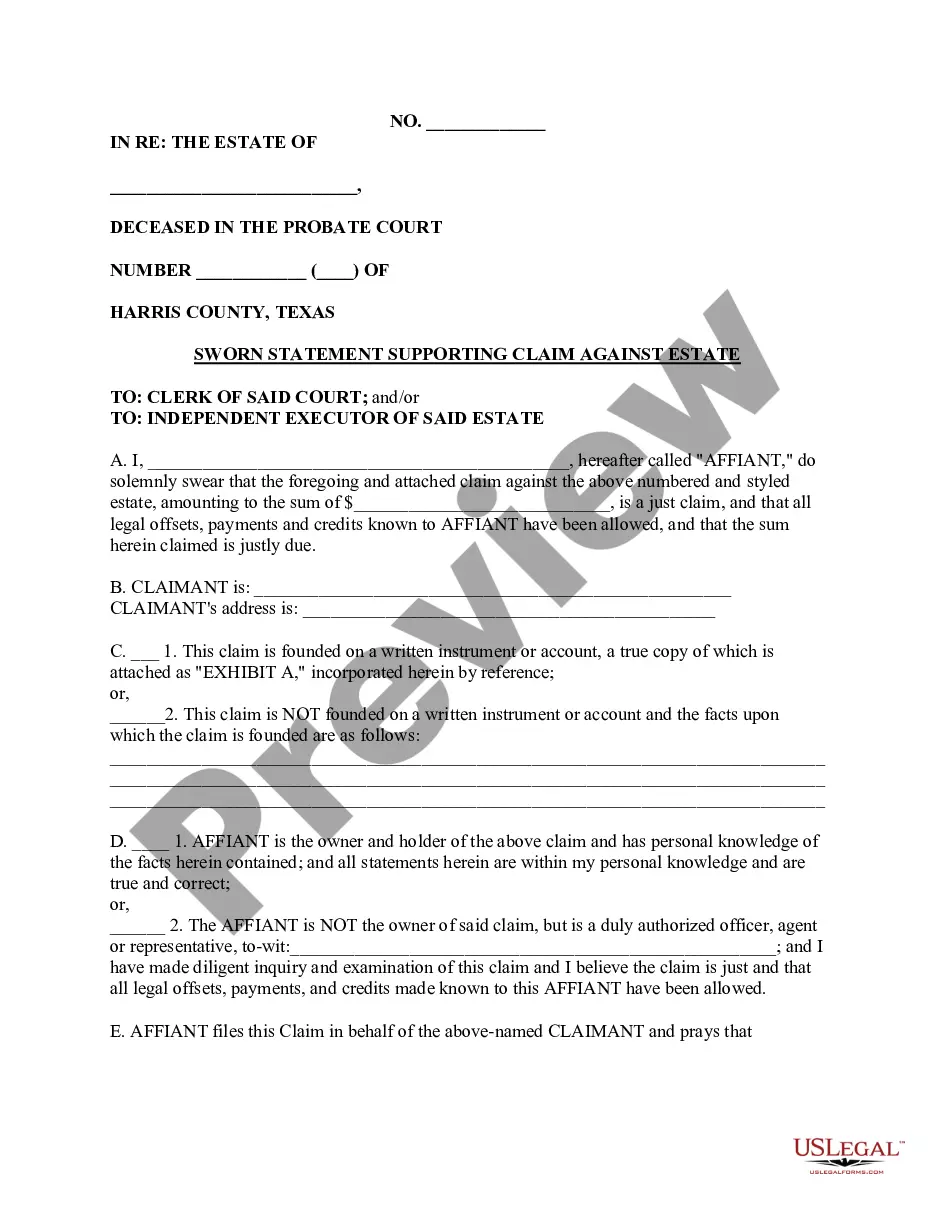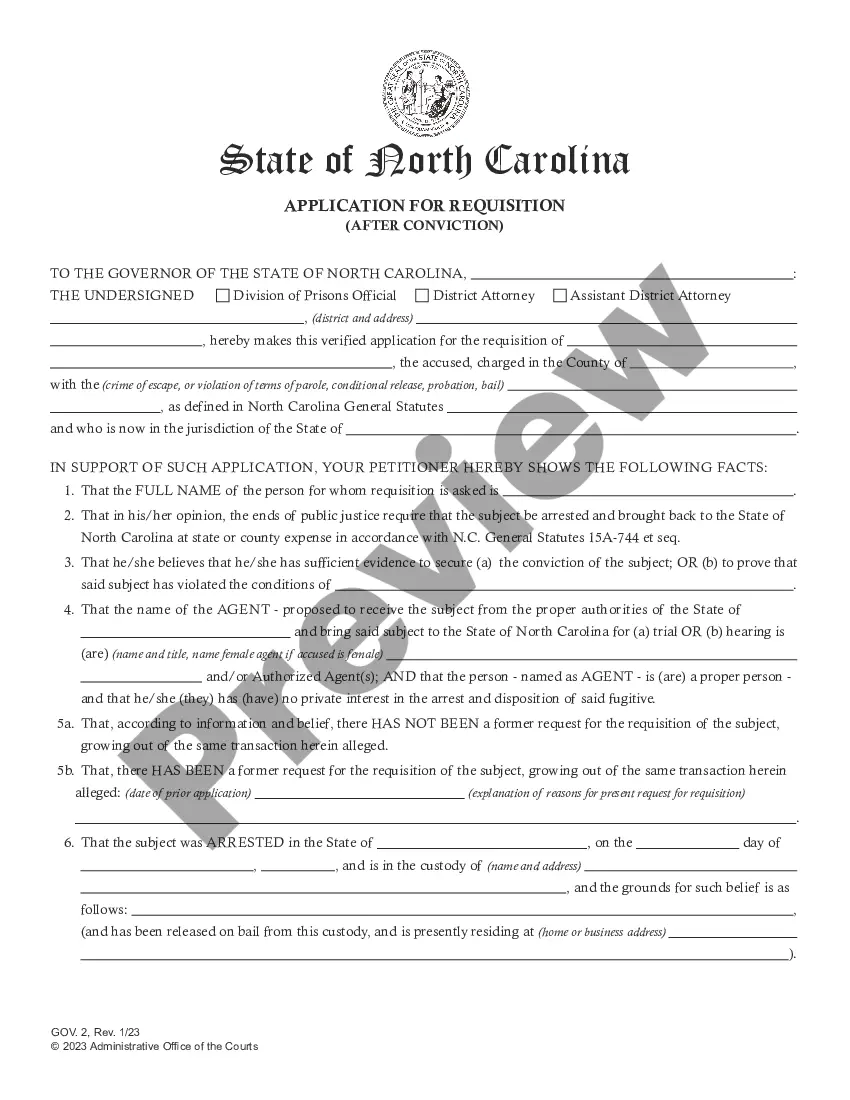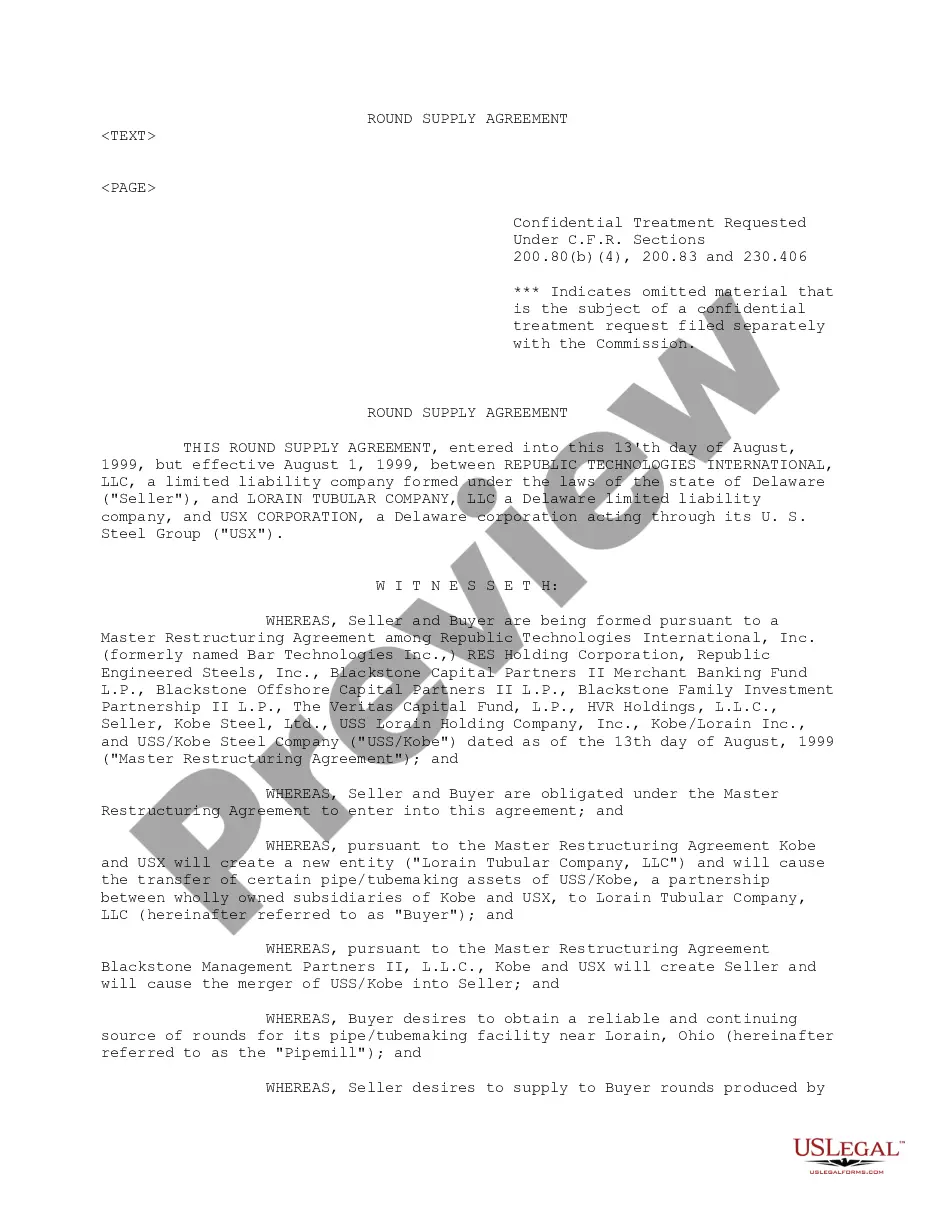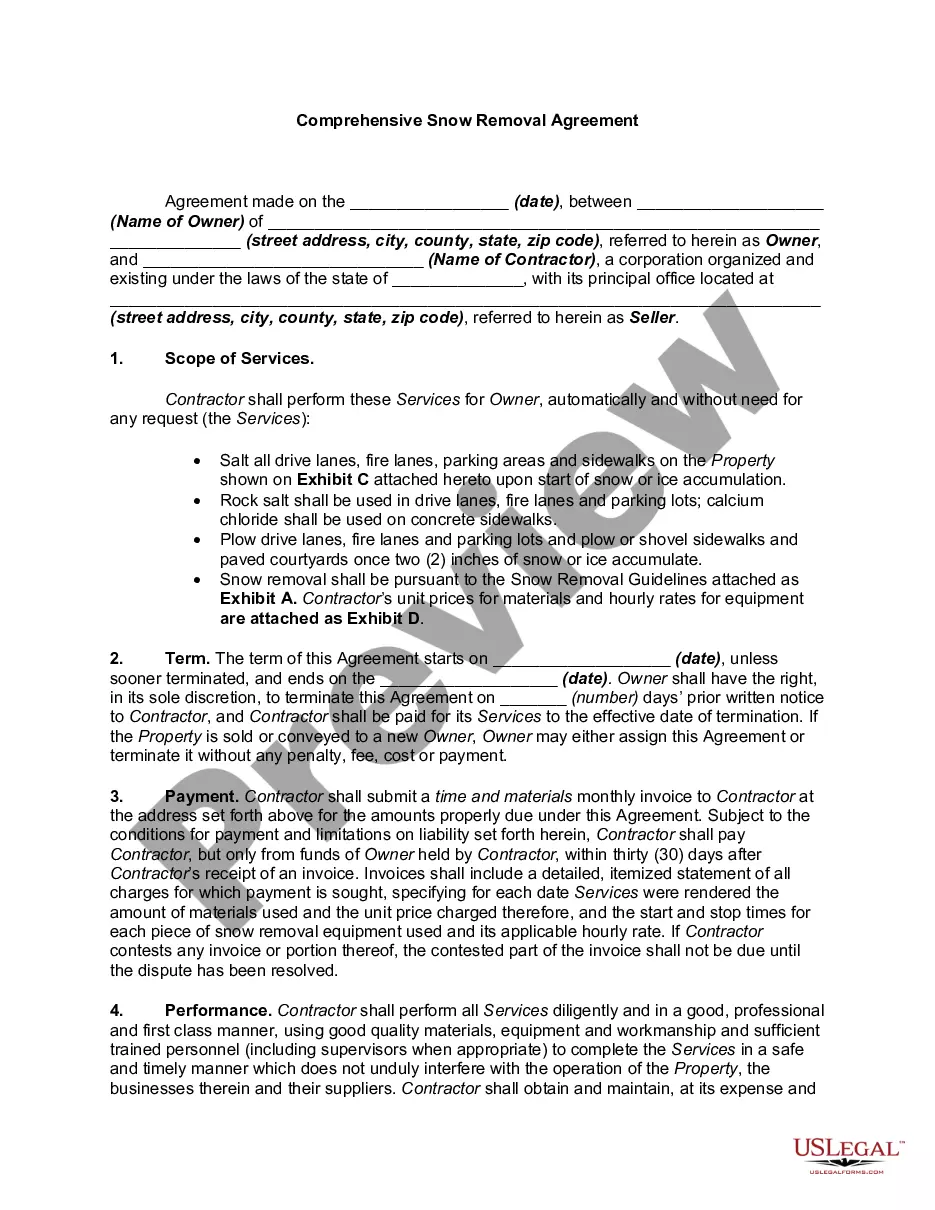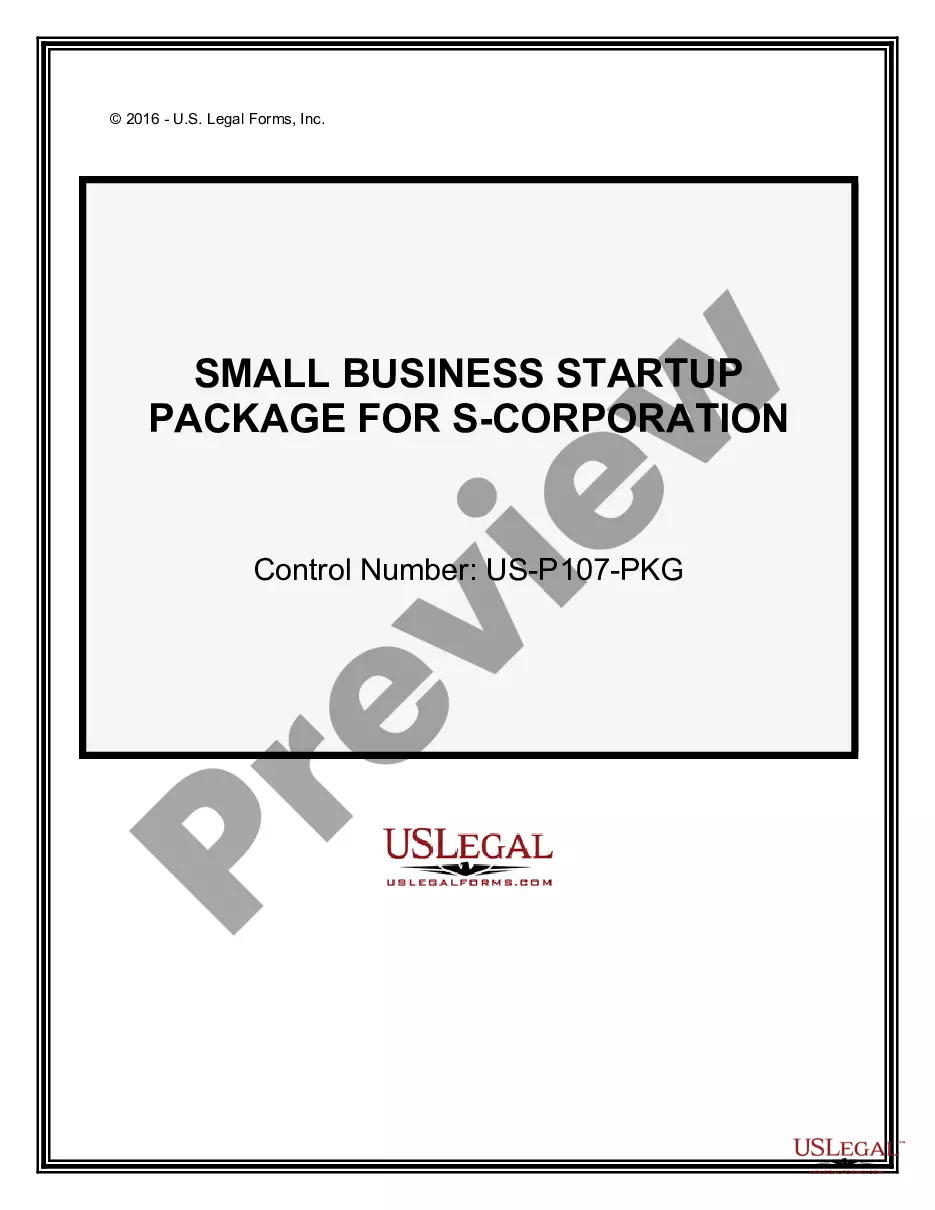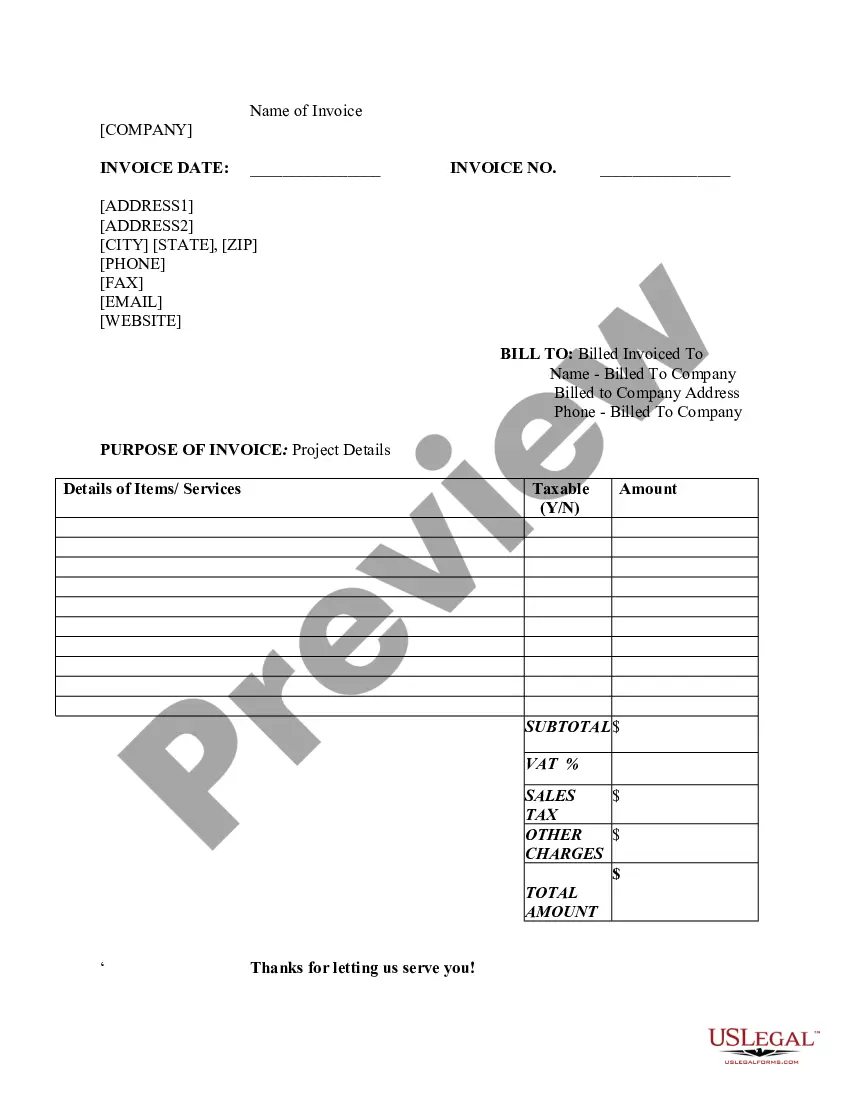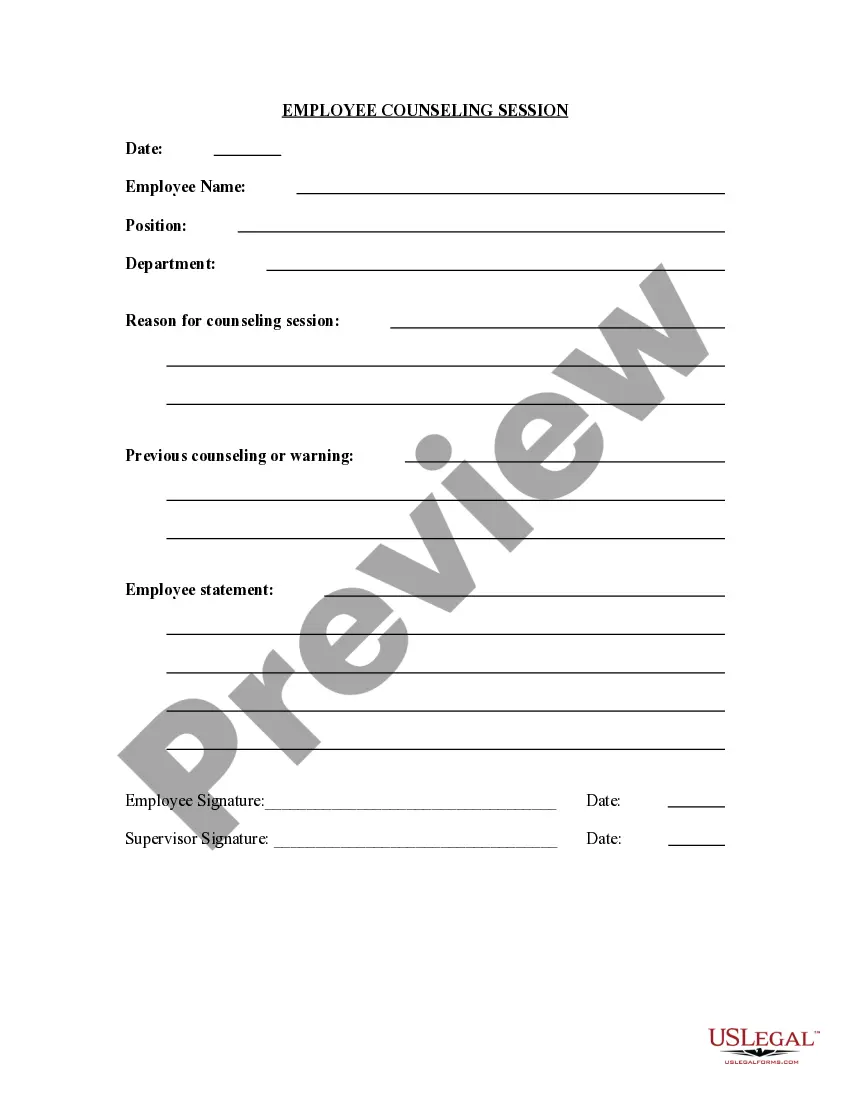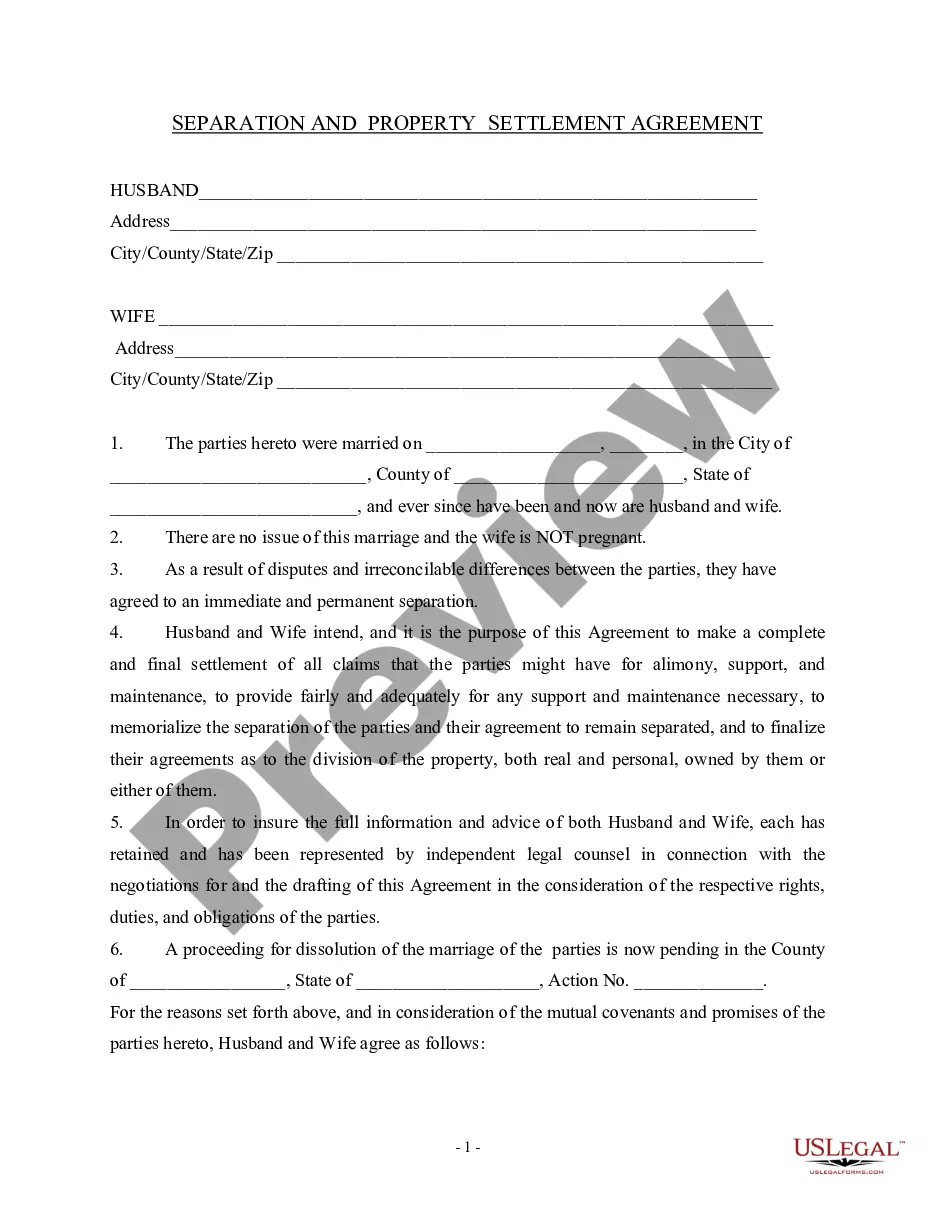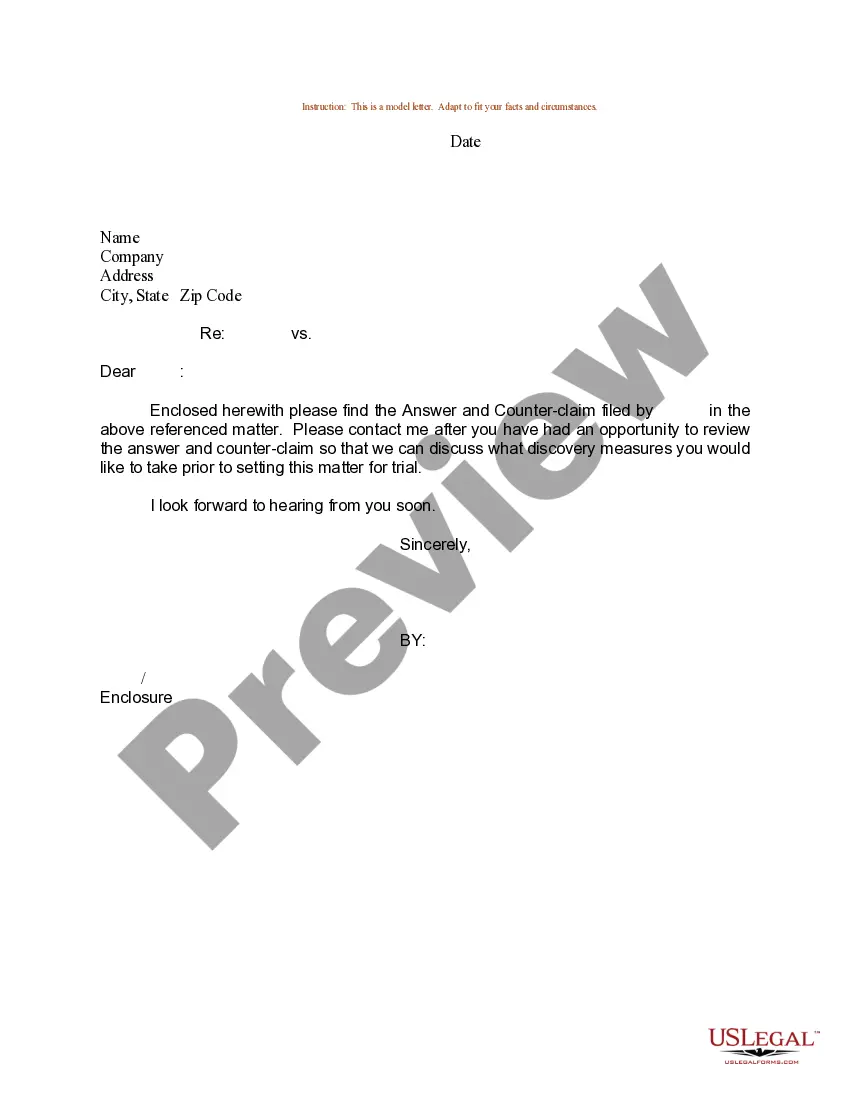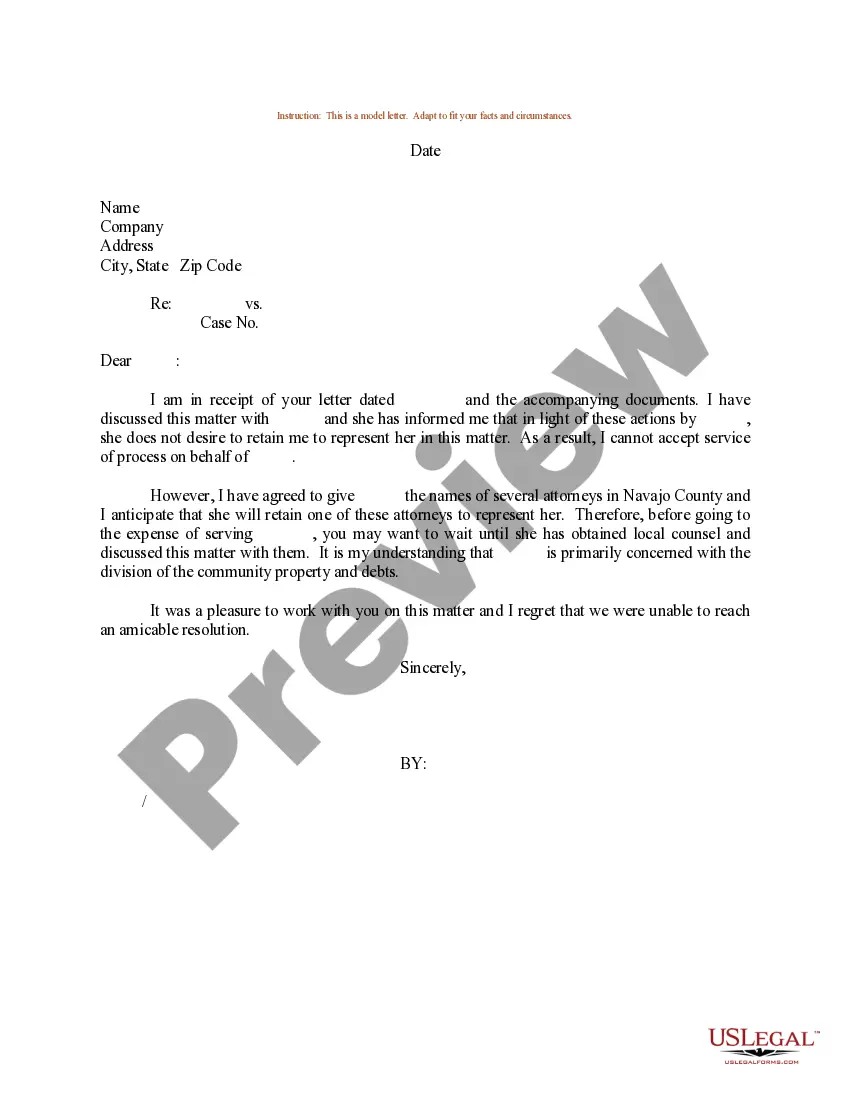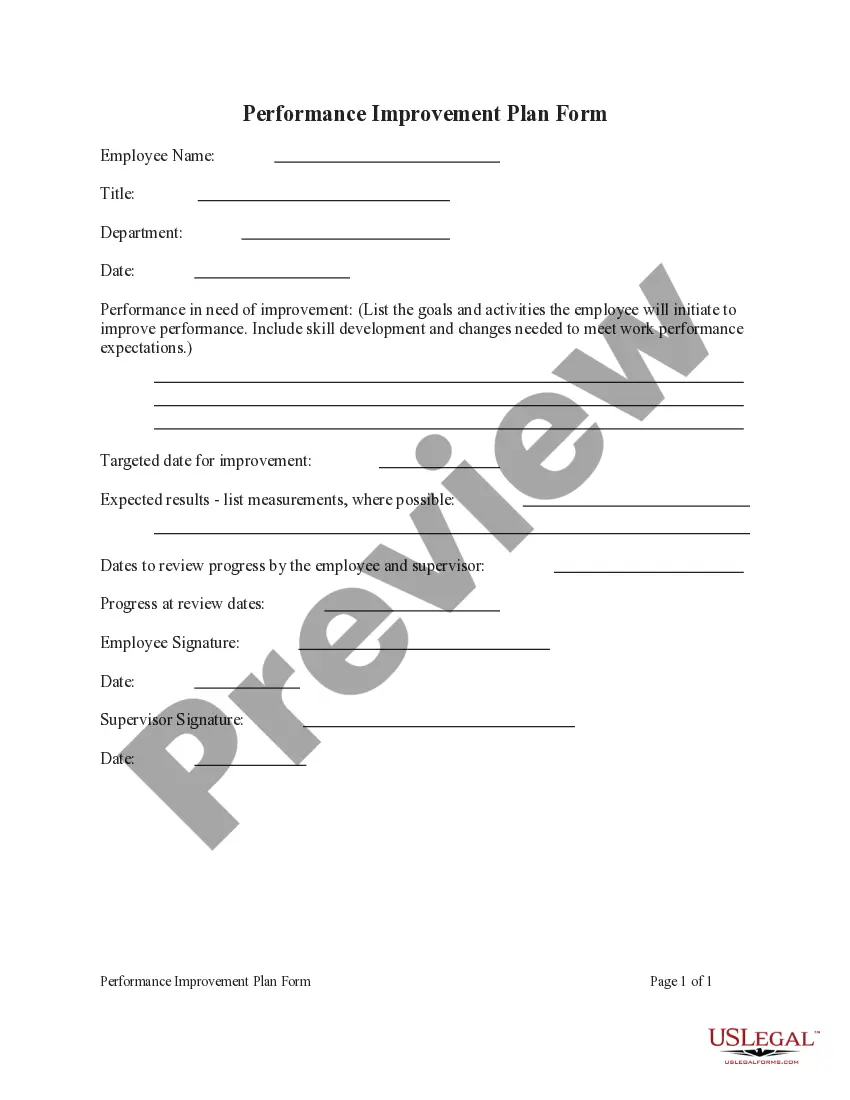North Carolina Job Invoice - Short
Description
How to fill out Job Invoice - Short?
US Legal Forms - one of the largest collections of legal templates in the country - offers a variety of legal document formats that you can download or print.
By using the website, you can access numerous forms for both business and personal use, organized by categories, states, or keywords. You can find the latest versions of forms like the North Carolina Job Invoice - Short in no time.
If you already have a subscription, Log In and download the North Carolina Job Invoice - Short from the US Legal Forms repository. The Download option will be available on every document you view. You can access all previously saved forms in the My documents section of your account.
Process the payment. Use your credit card or PayPal account to complete the transaction.
Choose the format and download the form to your device. Make edits. Fill out, modify, and print and sign the saved North Carolina Job Invoice - Short. Each template you add to your account does not have an expiration date and belongs to you indefinitely. So, if you need to download or print another copy, simply navigate to the My documents section and click on the form you need. Access the North Carolina Job Invoice - Short with US Legal Forms, one of the most extensive collections of legal document templates. Utilize a myriad of professional and state-specific templates that fulfill your business or personal needs and criteria.
- Make sure you have selected the correct form for your locality/state.
- Click the Review option to check the form's details.
- Examine the form summary to confirm that you have chosen the appropriate form.
- If the form does not meet your requirements, utilize the Search field at the top of the screen to find one that does.
- When you are satisfied with the form, confirm your selection by clicking the Get now button.
- Then, select the pricing plan you prefer and provide your information to register for an account.
Form popularity
FAQ
What should be included on an invoice for contractorsYour name or the name of your company.Your client's name.Invoice number and/or work order number.The date or duration you're providing your services.For labor costs, a description of your services rendered.For flat rate: Dollar amount for cost of labor.More items...?
The Net 10,30 and 60 terms The most typical payment term for contractors (and businesses, overall) is net payment. It means that an invoice is due in a specific amount of days from the invoice date.
Here's a guide on how to invoice as a contractor:Identify the Document as an Invoice.Include Your Business Information.Add the Client's Contact Details.Assign a Unique Invoice Number.Add the Invoice Date.Provide Details of Your Services.Include Your Payment Terms.List the Total Amount Due.More items...
Here's a checklist of the information that you should include in an hourly invoice:Label as an invoice.Your name and contact information.Invoice number.Date of the invoice.Billing period.Client name and address.A breakdown of services rendered.Hourly rates.More items...?
How to Bill a ClientCreate a (Verbal or Paper) Contract. Before you even begin working with a client, it's important to have a mutual agreement in place.Use a Template for Your Invoices.Simplify the Payment Process.Don't Hesitate to Send Out Invoices.Don't Be Too Shy to Follow Up.Being a Professional in Billing Clients.
A standard contractor invoice format should include space for:Your name or the name of your company.Your client's name.Invoice number and/or work order number.The date or duration you're providing your services.For labor costs, a description of your services rendered.For flat rate: Dollar amount for cost of labor.More items...?
Here's a guide on how to invoice as a contractor:Identify the Document as an Invoice.Include Your Business Information.Add the Client's Contact Details.Assign a Unique Invoice Number.Add the Invoice Date.Provide Details of Your Services.Include Your Payment Terms.List the Total Amount Due.More items...
How to create an invoice: step-by-stepMake your invoice look professional. The first step is to put your invoice together.Clearly mark your invoice.Add company name and information.Write a description of the goods or services you're charging for.Don't forget the dates.Add up the money owed.Mention payment terms.
The Five Most Common Invoice Payment Terms Typically, businesses use payment due upon receipt to signify that payment is due by the following business day. Net 7, 10, 30, 60, 90: These terms refer to the number of days in which a payment is due.
How to Invoice a Contract JobCreate a Template. If you're going to be sending an invoice for contract work more than a few times, develop an invoice template via a word processing or spreadsheet program.Identity the Client.List the Work Performed.List Your Charges.Provide Payment Directions.Deliver the Invoice.