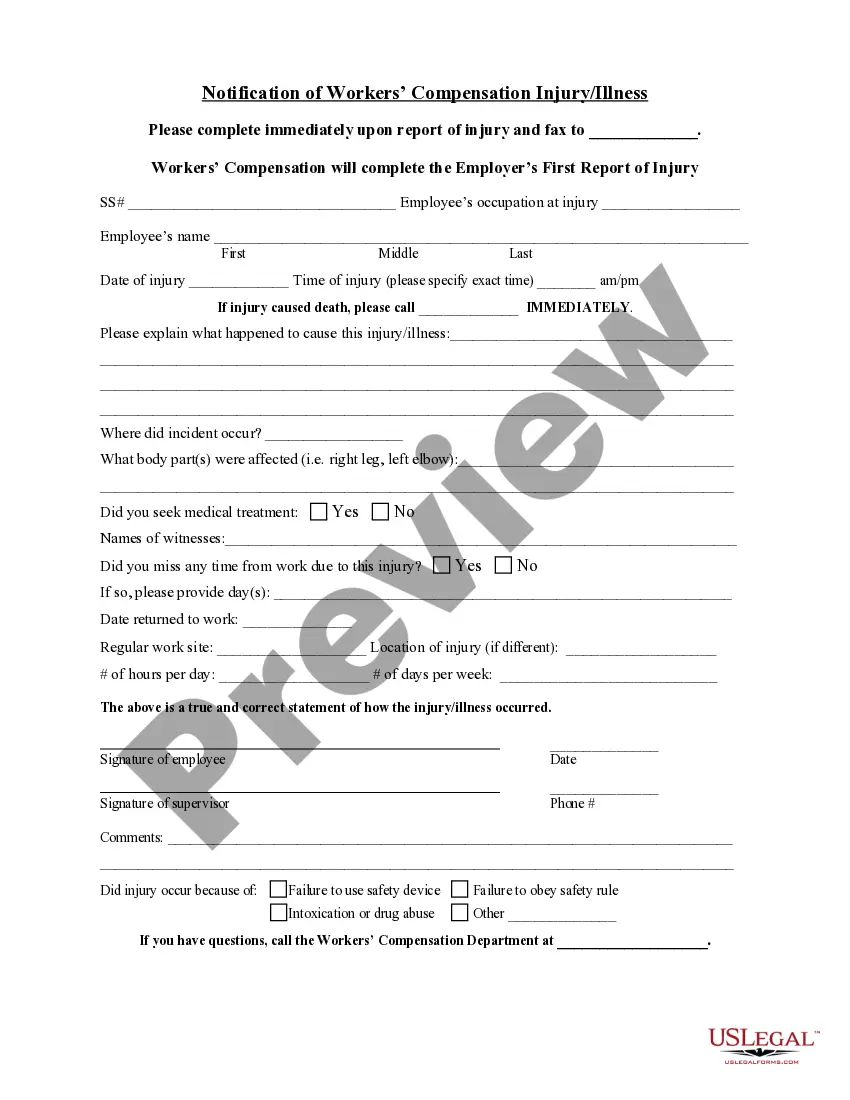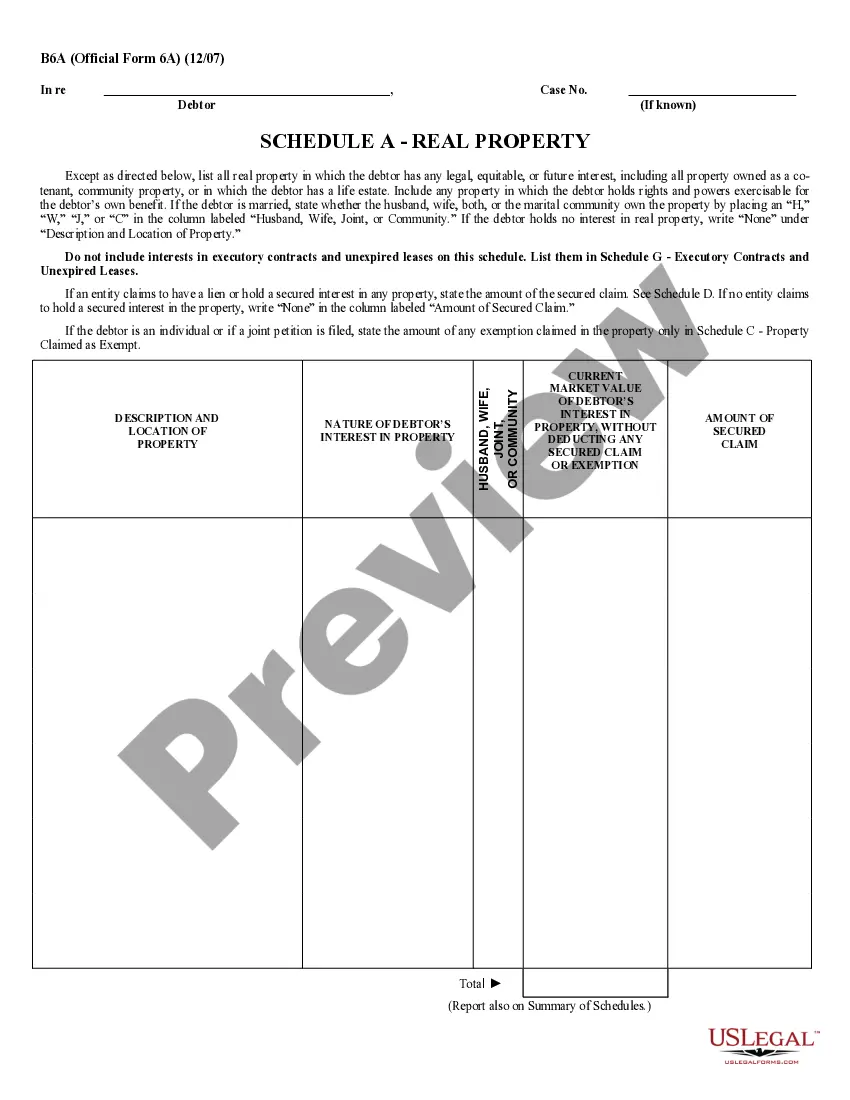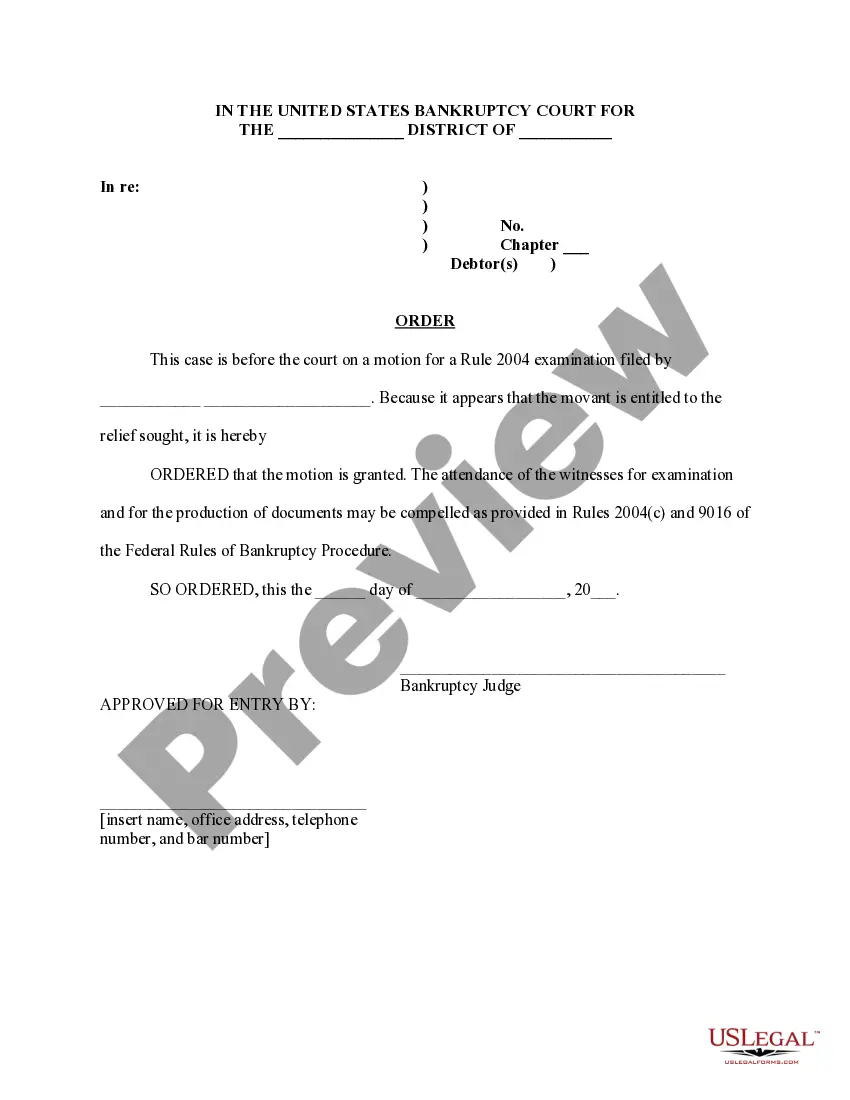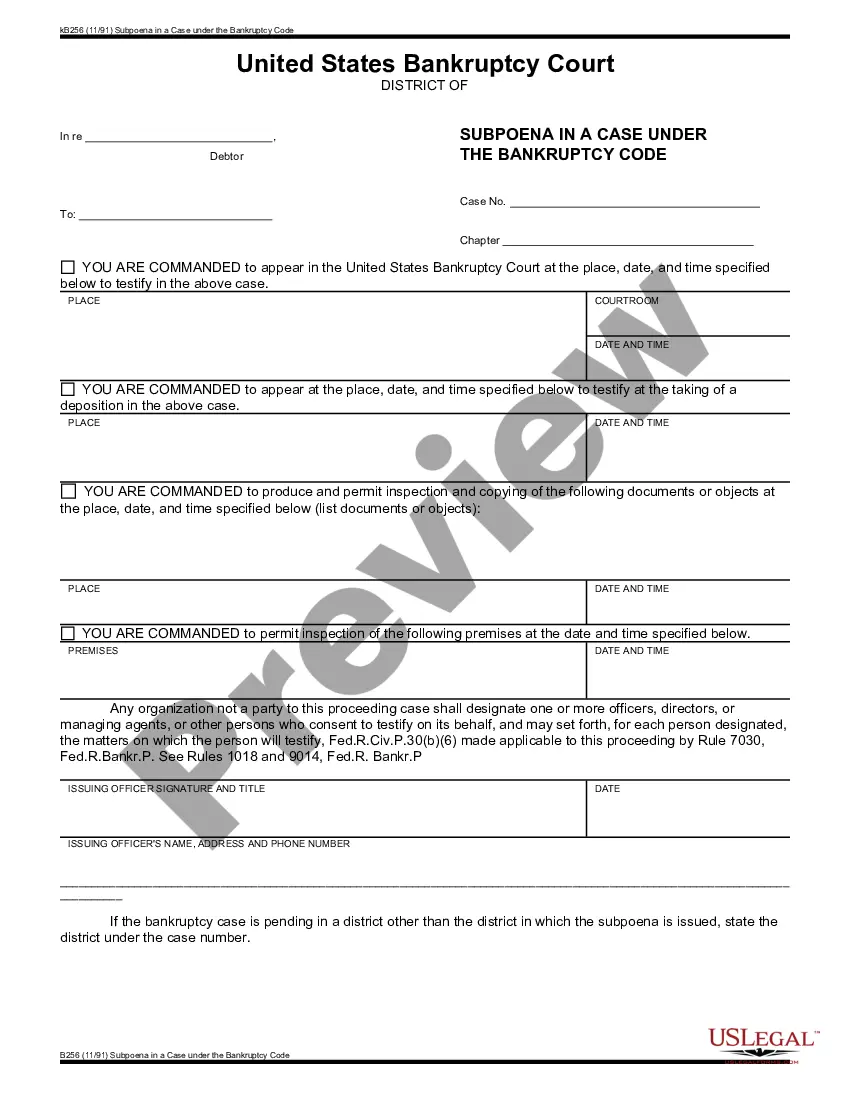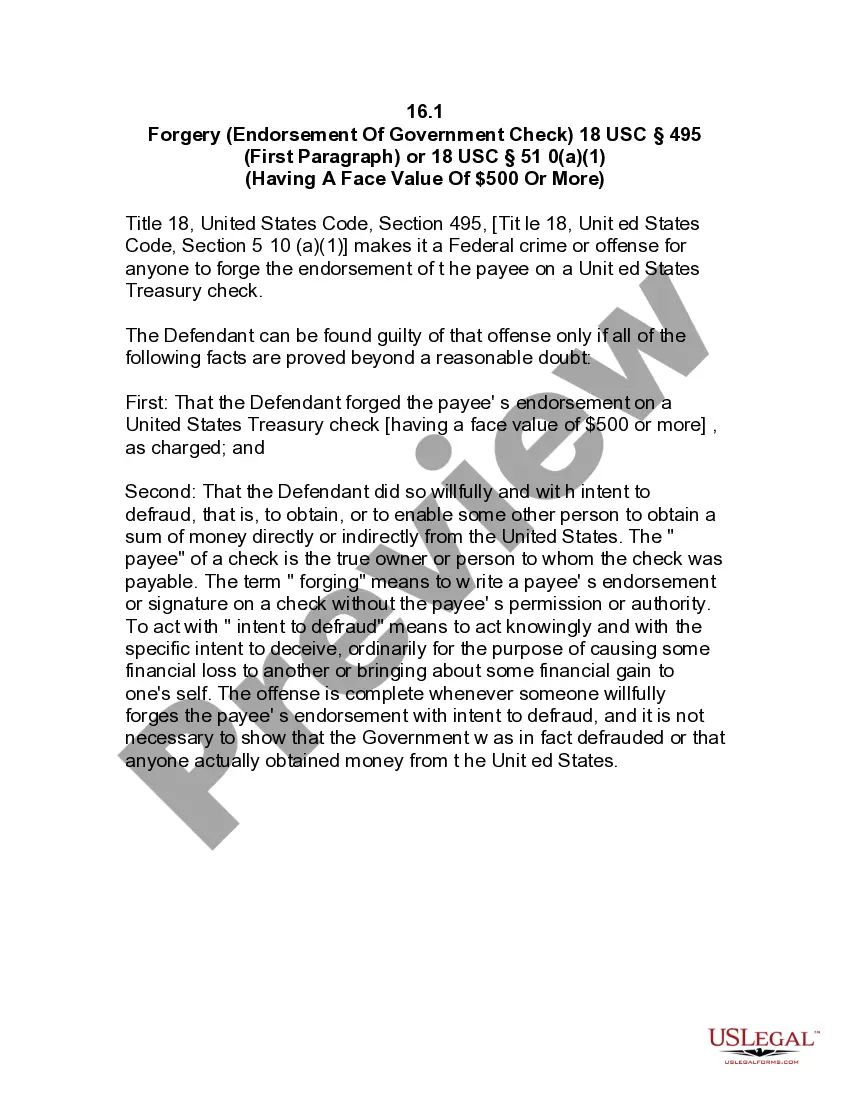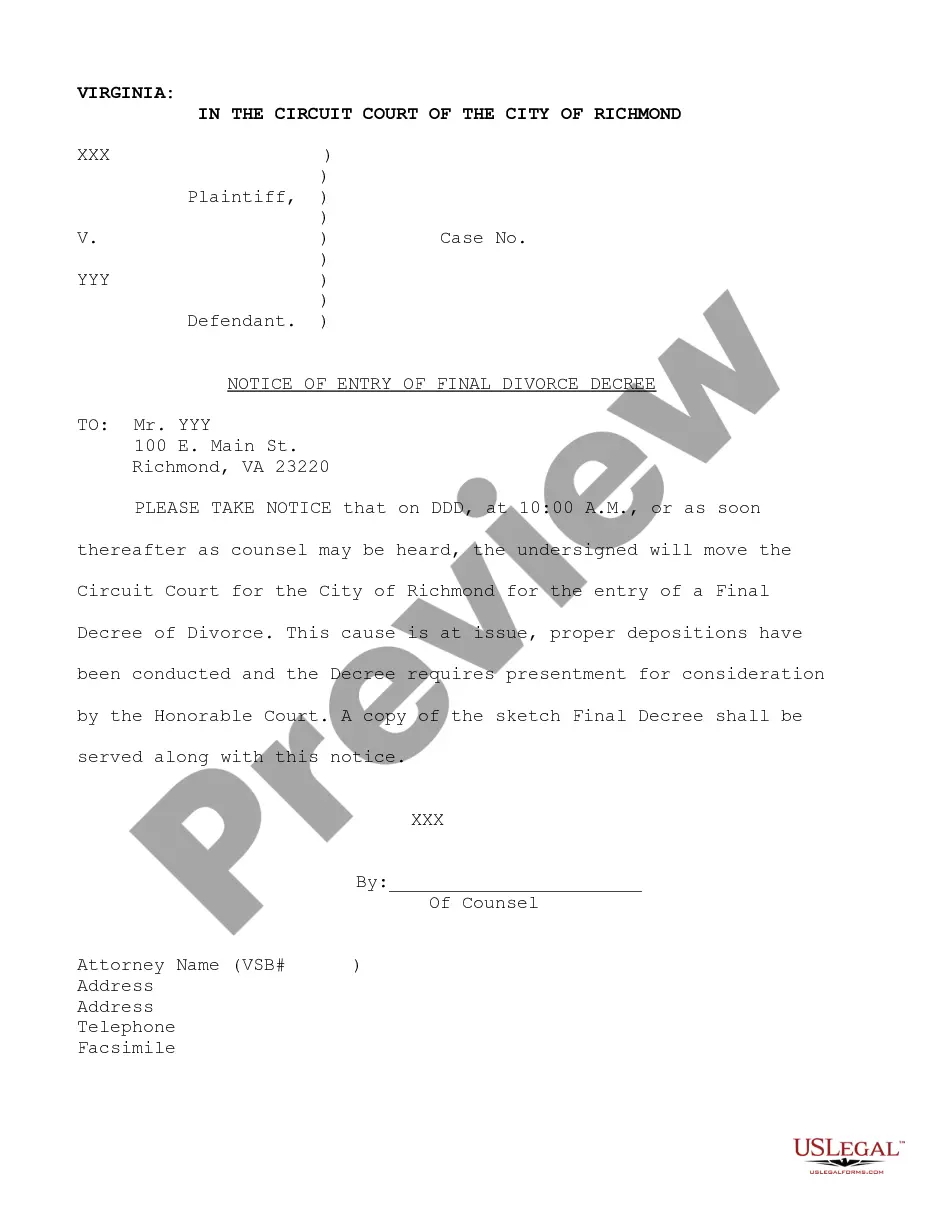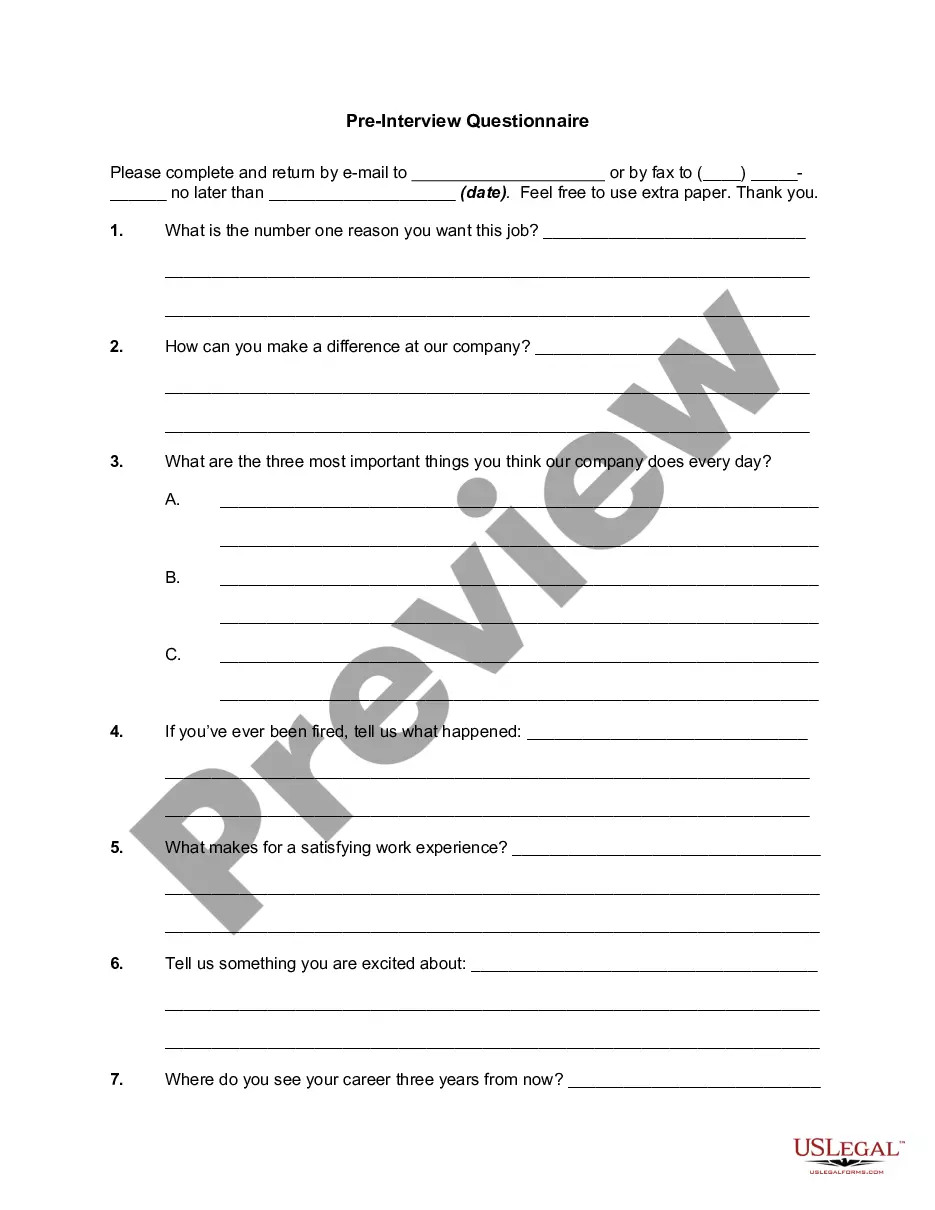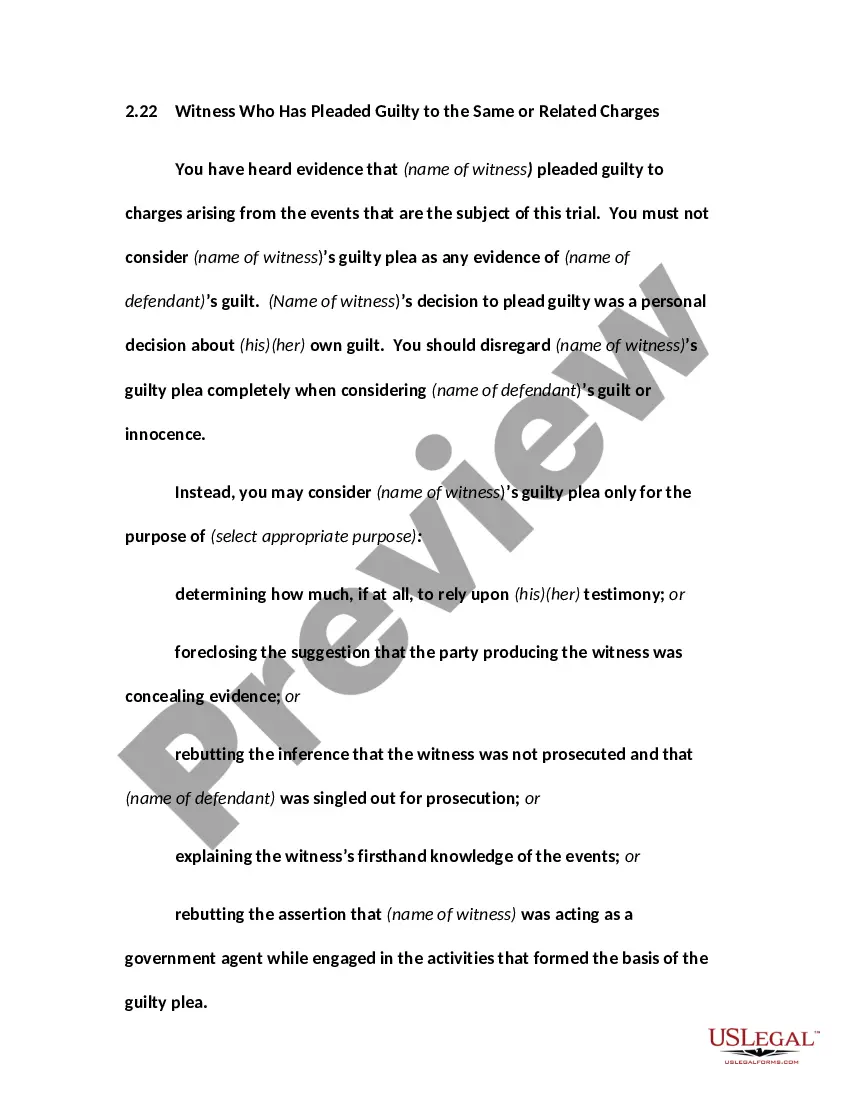North Carolina Invoice Template for Shop Assistant
Description
How to fill out Invoice Template For Shop Assistant?
Finding the correct legal document format can be challenging.
Certainly, there are numerous templates available online, but how can you identify the legal form you require.
Utilize the US Legal Forms website. The platform provides thousands of templates, including the North Carolina Invoice Template for Shop Assistant, suitable for both business and personal needs.
If the form does not fit your needs, use the Search field to find the correct form. Once you are certain that the form is appropriate, click the Get now button to acquire the form. Select the pricing plan you prefer and enter the required information. Create your account and complete the purchase using your PayPal account or credit card. Choose the document format and download the legal document format to your device. Complete, modify, print, and sign the acquired North Carolina Invoice Template for Shop Assistant. US Legal Forms is the largest repository of legal forms where you can find various document templates. Take advantage of the service to download professionally crafted documents that meet state requirements.
- All forms are reviewed by experts and comply with federal and state regulations.
- If you are currently registered, sign in to your account and click the Download button to obtain the North Carolina Invoice Template for Shop Assistant.
- Use your account to browse the legal forms you have previously purchased.
- Visit the My documents tab in your account to retrieve another copy of the document you need.
- If you are a new user of US Legal Forms, here are simple steps for you to follow.
- First, ensure you have selected the correct form for your locality. You can review the form using the Preview button and read the form description to confirm it is the right one for you.
Form popularity
FAQ
Yes, you can create your own commercial invoice quite easily. The North Carolina Invoice Template for Shop Assistant is an excellent resource that guides you through all necessary details. Ensure you include the description of goods, prices, and shipping information. This template helps you maintain compliance with commercial standards efficiently.
To make a body shop invoice, consider utilizing a tailored format. The North Carolina Invoice Template for Shop Assistant offers sections specifically designed for automotive services. List the repairs performed, the parts used, and their costs. Using this template ensures accuracy and can help expedite the payment process.
Creating your own invoice can be straightforward. Start by using the North Carolina Invoice Template for Shop Assistant, which simplifies the process. Customize your invoice with your business details, itemize the services or products provided, and include payment terms. This approach not only provides clarity but also enhances professionalism.
Both Word and Excel can be effective for creating invoices, but each serves different purposes. Word is better for designing a visually appealing North Carolina Invoice Template for Shop Assistant, while Excel excels in calculations and handling itemized lists. Depending on your business needs, you may choose to use one or both. Ultimately, select the tool that best fits your workflow and enhances your invoicing efficiency.
An invoice should ideally be in a format that best suits the needs of both the business and the client. Most prefer digital formats like PDF or Word for convenience. A North Carolina Invoice Template for Shop Assistant usually works well in these formats, as they allow for easy edits. Ultimately, choose a format that maintains clarity and professionalism, ensuring your client has all necessary information.
While there is no universally mandated standard, many businesses utilize a specific structure for their invoices. A North Carolina Invoice Template for Shop Assistant typically includes your business information, your client's details, an invoice number, item descriptions, quantities, prices, and payment terms. This common structure enhances understanding and makes it easier for clients to process payments promptly.
Yes, sending an invoice as a PDF is a highly recommended practice. PDF files preserve the formatting of your North Carolina Invoice Template for Shop Assistant, ensuring that clients see the document exactly as intended. Additionally, PDFs are secure and less likely to be altered, which helps in maintaining the integrity of your billing information. Clients generally prefer PDFs for their professional appearance.
The best format for an invoice is one that is clear and easy to read. A North Carolina Invoice Template for Shop Assistant commonly uses a structured layout with sections for billing information, itemized services or products, and total amounts. This format enables you to present all necessary details without any confusion. Moreover, utilizing a consistent template helps maintain professionalism.
To fill out a service invoice sample, start by entering your own name and contact information, followed by the client's information. Next, describe the services provided with corresponding prices, ensuring all costs are clear. Lastly, summarize the total amount due and any payment conditions. A North Carolina Invoice Template for Shop Assistant can provide the necessary framework for filling out a service invoice correctly.
Invoicing someone for a service begins with collecting your client's information and your business details. Clearly outline the services rendered, including descriptions and any applicable rates or fees. Add the total amount and specify payment terms. Using a North Carolina Invoice Template for Shop Assistant can make this process more straightforward and professional.