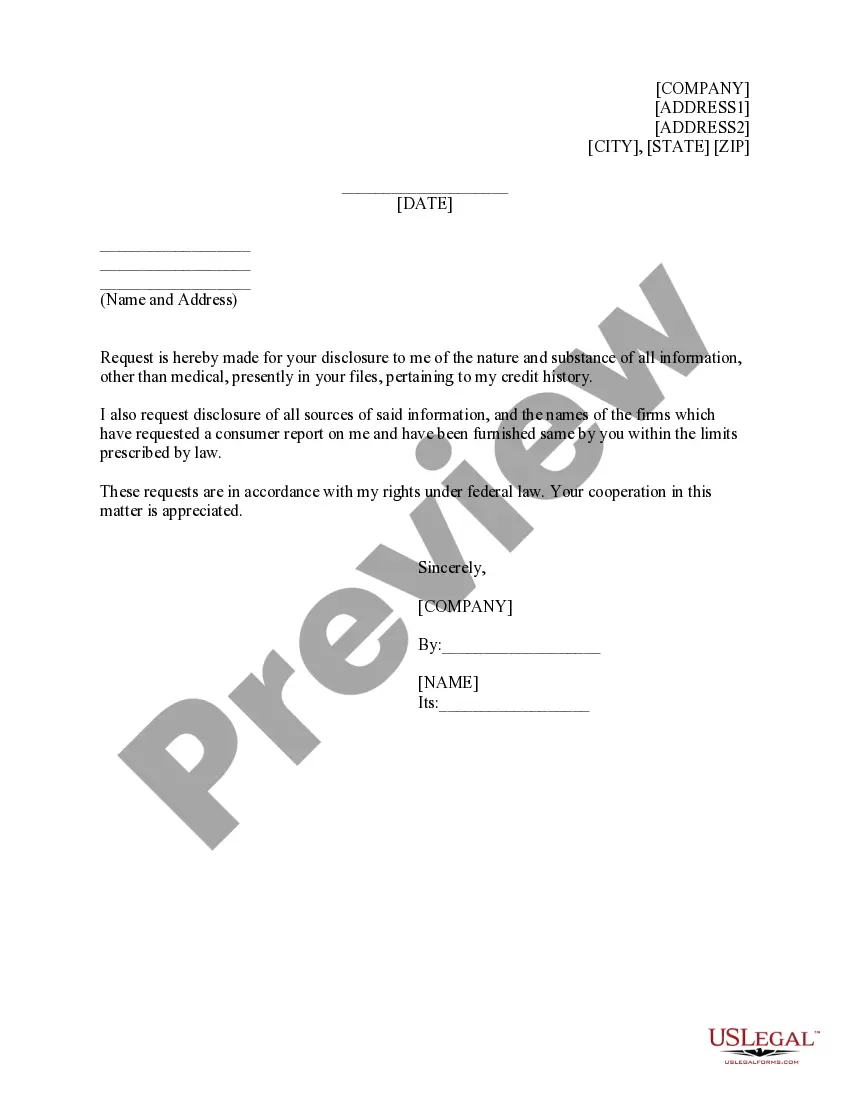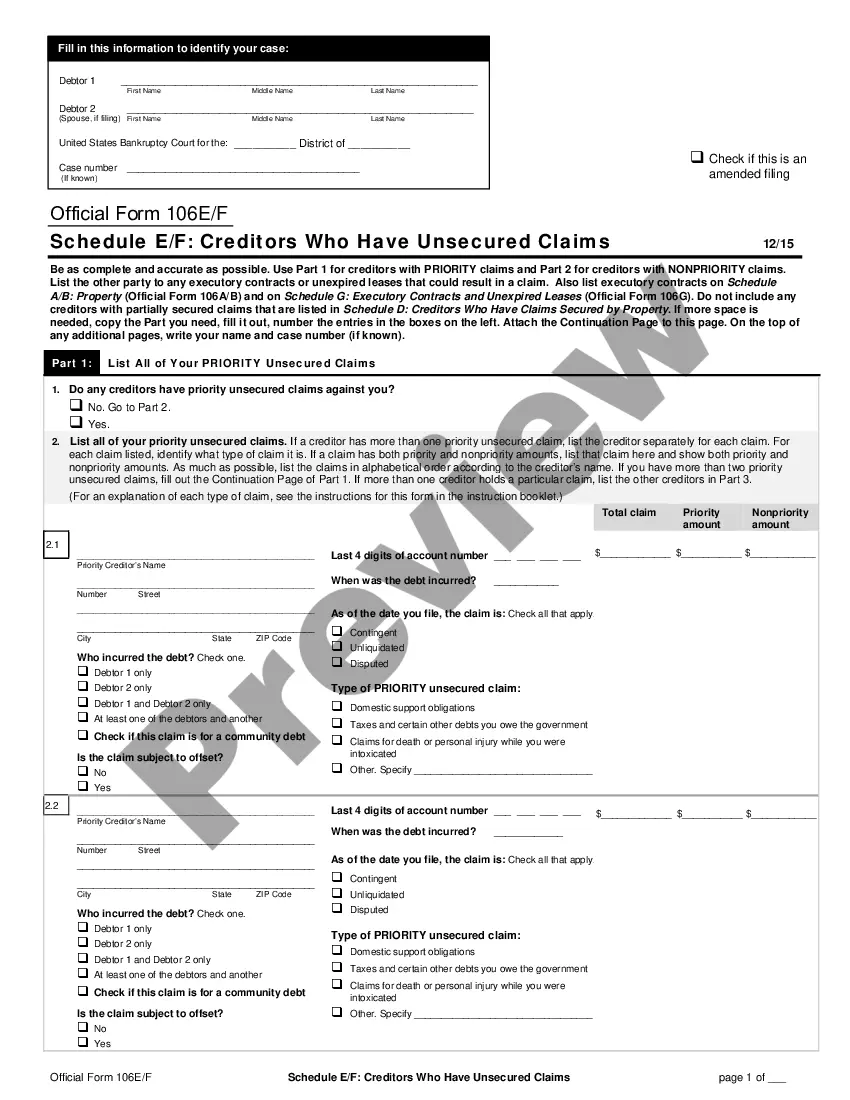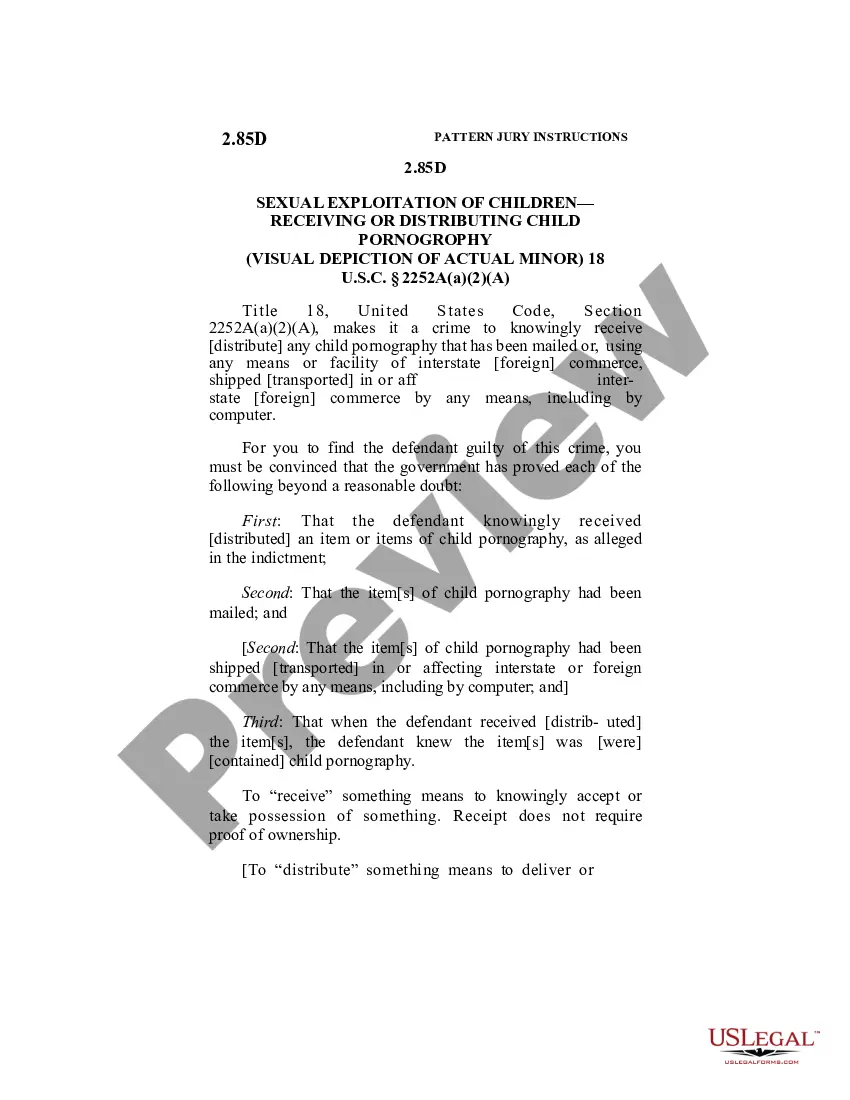North Carolina Invoice Template for Writer
Description
How to fill out Invoice Template For Writer?
You can invest time online attempting to discover the legal document template that meets the federal and state requirements you need.
US Legal Forms offers countless legal documents that have been assessed by experts.
You can indeed download or create the North Carolina Invoice Template for Writer from their platform.
If available, utilize the Review button to examine the document template as well.
- If you have a US Legal Forms account, you can Log In and click on the Acquire button.
- Then, you can complete, modify, create, or sign the North Carolina Invoice Template for Writer.
- Every legal document template you obtain is yours permanently.
- To get another copy of a purchased form, go to the My documents tab and click on the corresponding button.
- If you are using the US Legal Forms website for the first time, follow the simple instructions below.
- First, ensure that you have selected the correct document template for the county/town of your preference.
- Review the form description to confirm you have chosen the right one.
Form popularity
FAQ
To make a PDF invoice template, you can leverage tools provided by options like USLegalForms. You can start with their North Carolina Invoice Template for Writer, incorporating your business specifics and preferred design elements. Once your template is complete, save it as a PDF for use with future clients. This approach not only streamlines your invoicing process but also ensures consistency across all your invoices.
Drafting an invoice in PDF starts with outlining the invoice details, such as your business name, services offered, and payment terms. A North Carolina Invoice Template for Writer from USLegalForms can guide you in structuring the information logically and attractively. After drafting your content, use a PDF converter to finalize it as a PDF document. This process guarantees that your invoice is easily shareable and maintains its layout.
Invoices should ideally be in PDF format, as it preserves formatting and ensures that the document appears the same on all devices. Using a North Carolina Invoice Template for Writer from USLegalForms allows you to easily create a PDF invoice that is both clear and professional. This file type is widely accepted and preferred for business transactions. Always ensure that any template you use converts smoothly into PDF format for best results.
Creating an invoice bill PDF involves gathering your business details and listing your services or products elegantly. Use a platform like USLegalForms to access a North Carolina Invoice Template for Writer that fits your needs, allowing you to structure your bill clearly. Once you have entered all necessary information, you can often convert your document into a PDF format with just a click. This step guarantees that your invoice maintains a professional appearance when shared with clients.
To create a PDF invoice template, begin by selecting a reliable invoice creation tool like USLegalForms. Start with a pre-designed layout or customize your own by adding fields relevant to your services. Remember to include essential details, such as your business name, client information, and payment terms. With a North Carolina Invoice Template for Writer, you can ensure all critical components are professionally represented.
Filling in an invoice template involves specific details about your work. Use a North Carolina Invoice Template for Writer and start by entering your name, address, and contact details at the top. Next, add your client's information along with the invoice date and number. Finally, list the services provided, their individual prices, and the total amount due to create a professional invoice.
To write a simple invoice template, start with basic information about your business and client. A North Carolina Invoice Template for Writer helps you streamline this process. Include the date, invoice number, and a list of services with their costs. Keep the layout tidy and straightforward, ensuring clarity for your client.
The correct format for an invoice includes essential components, which a North Carolina Invoice Template for Writer clearly outlines. Begin with your contact information and client details, followed by the invoice number and date. Next, itemize the products or services with corresponding costs. Finally, conclude with the total amount and your payment instructions.
Writing an invoice format involves standardizing the layout for clarity. A North Carolina Invoice Template for Writer can guide you through this, starting with your business and client details at the top. Follow with a unique invoice number, date, and a description of the services provided. Clearly state the total amount due and payment terms to ensure a smooth transaction.
For beginners, invoicing can seem challenging, but using a North Carolina Invoice Template for Writer simplifies the process. Start by gathering your service details, rates, and client information. Use the template to format your invoice clearly, ensuring it includes all necessary elements like terms of payment. This structured approach helps you present a professional image.