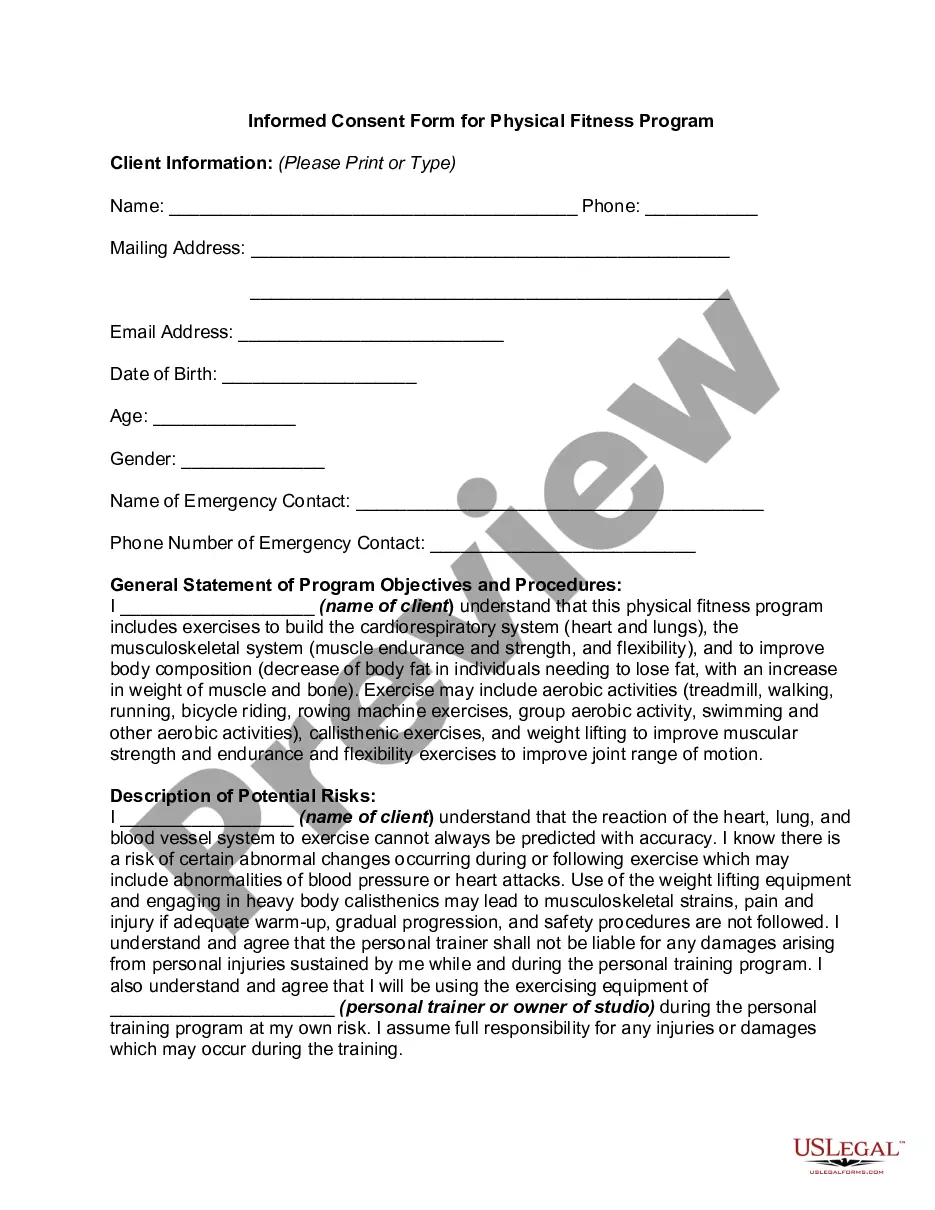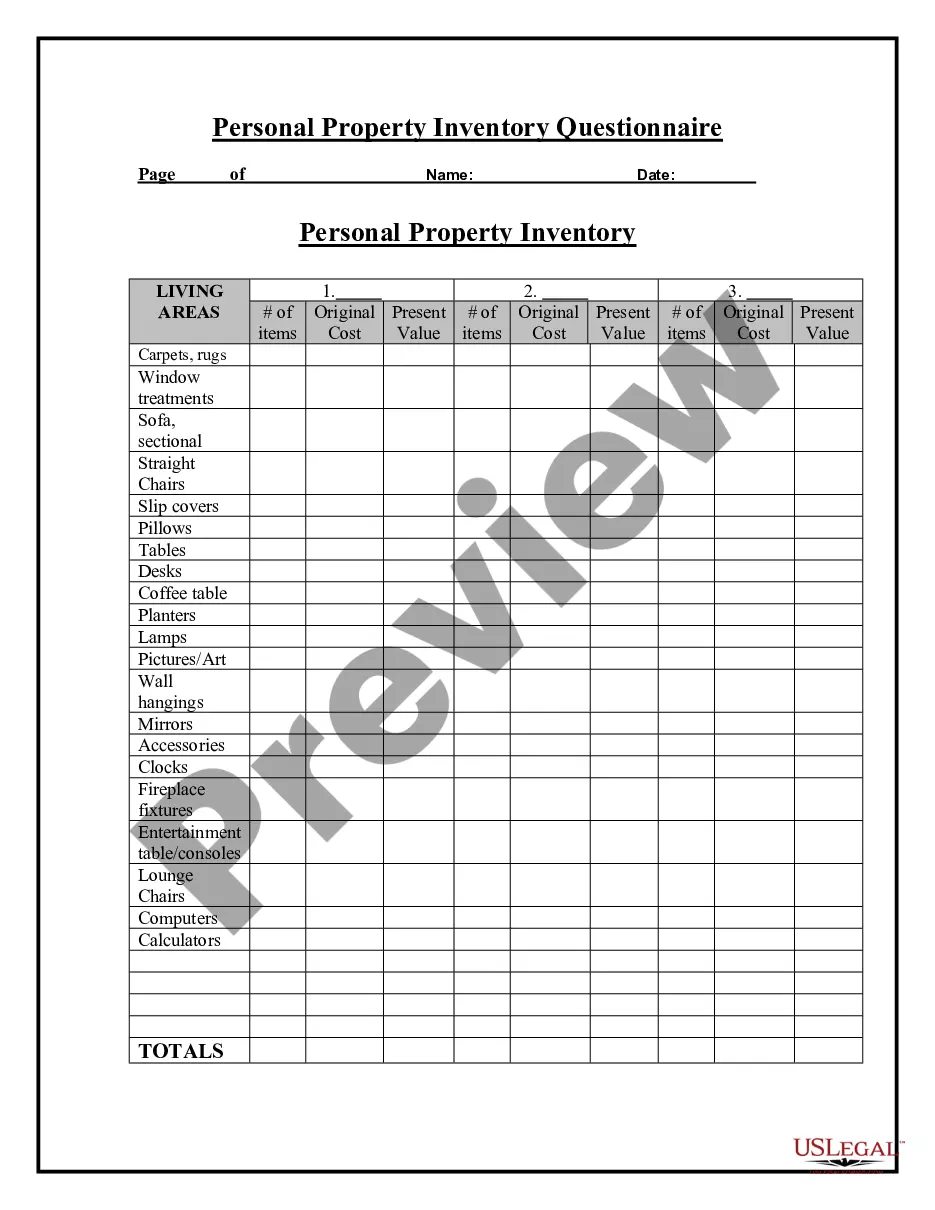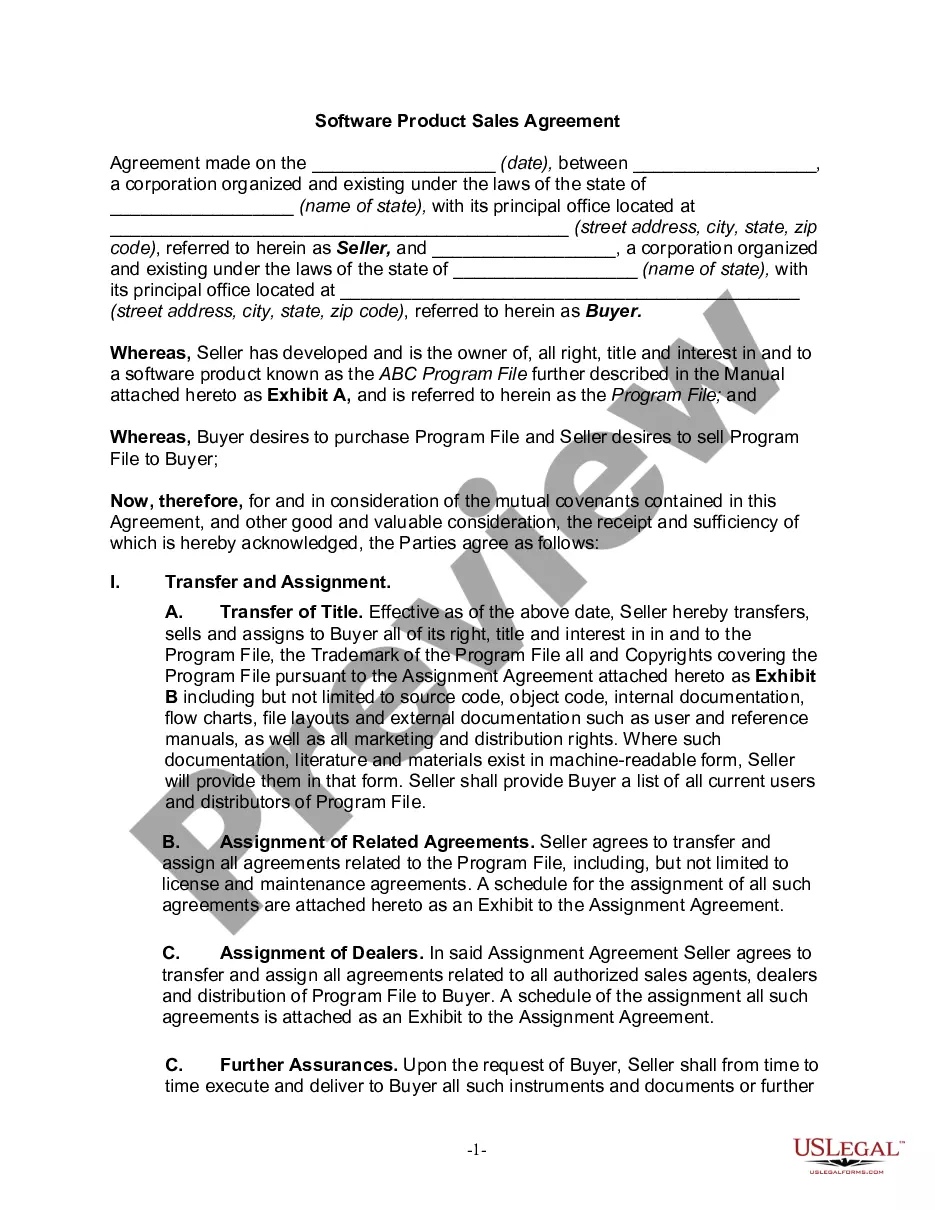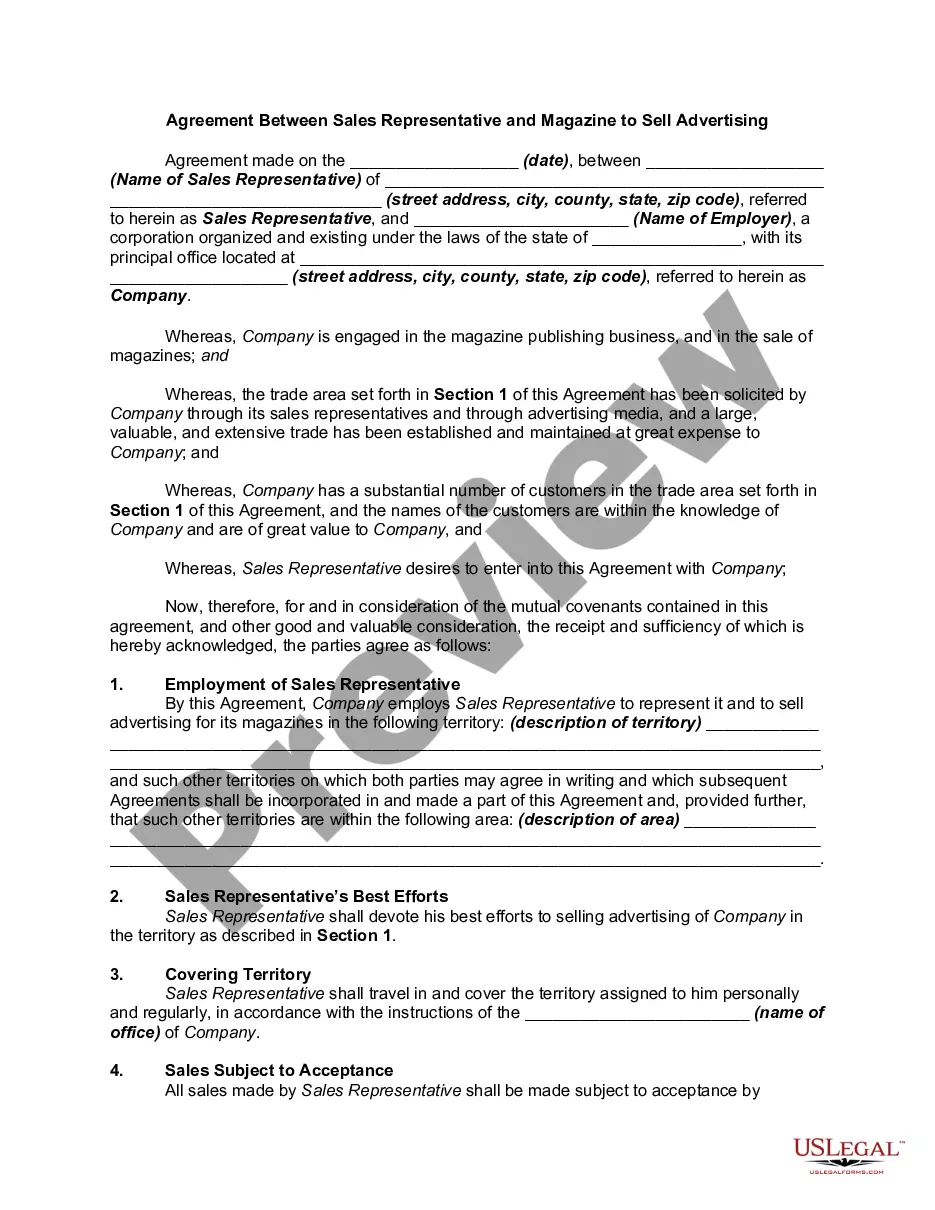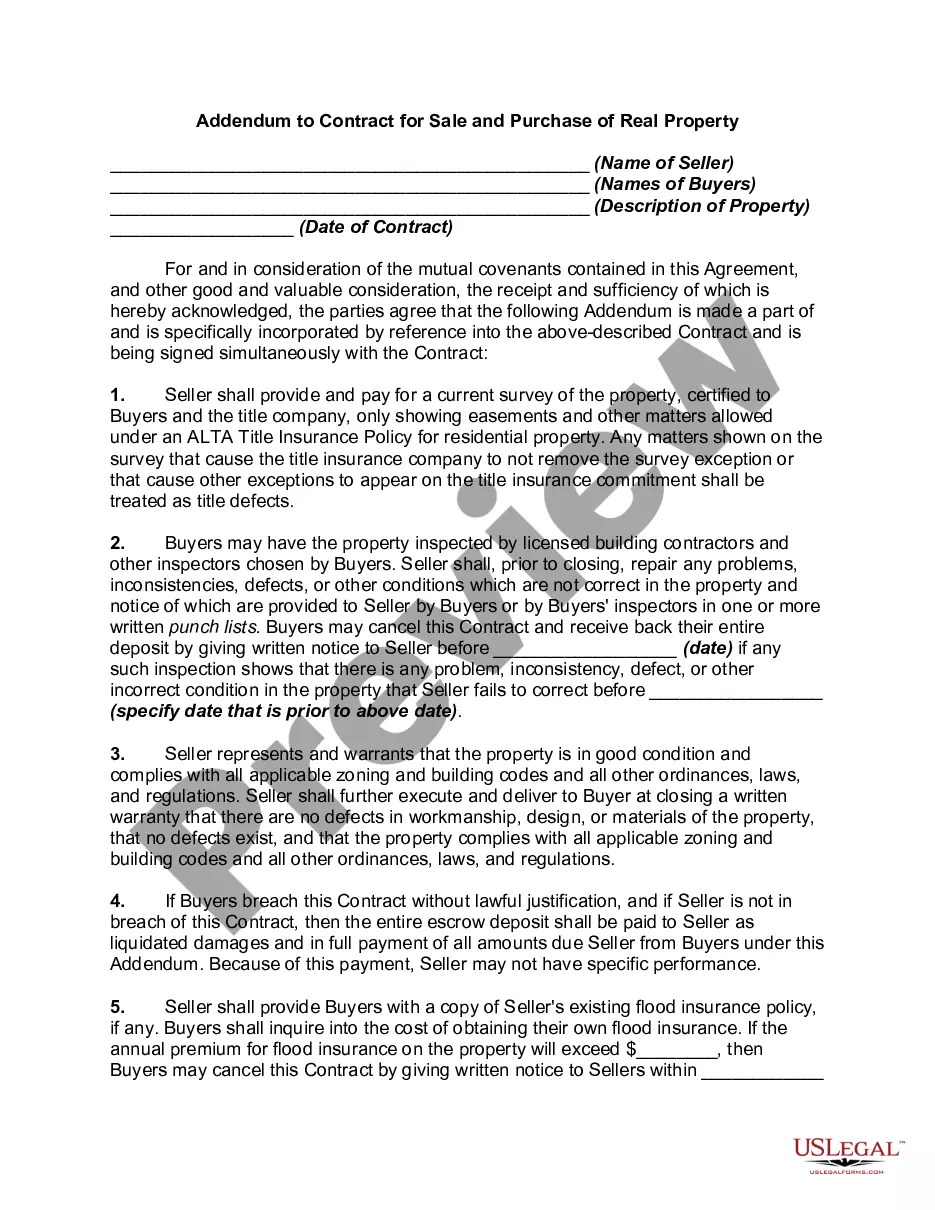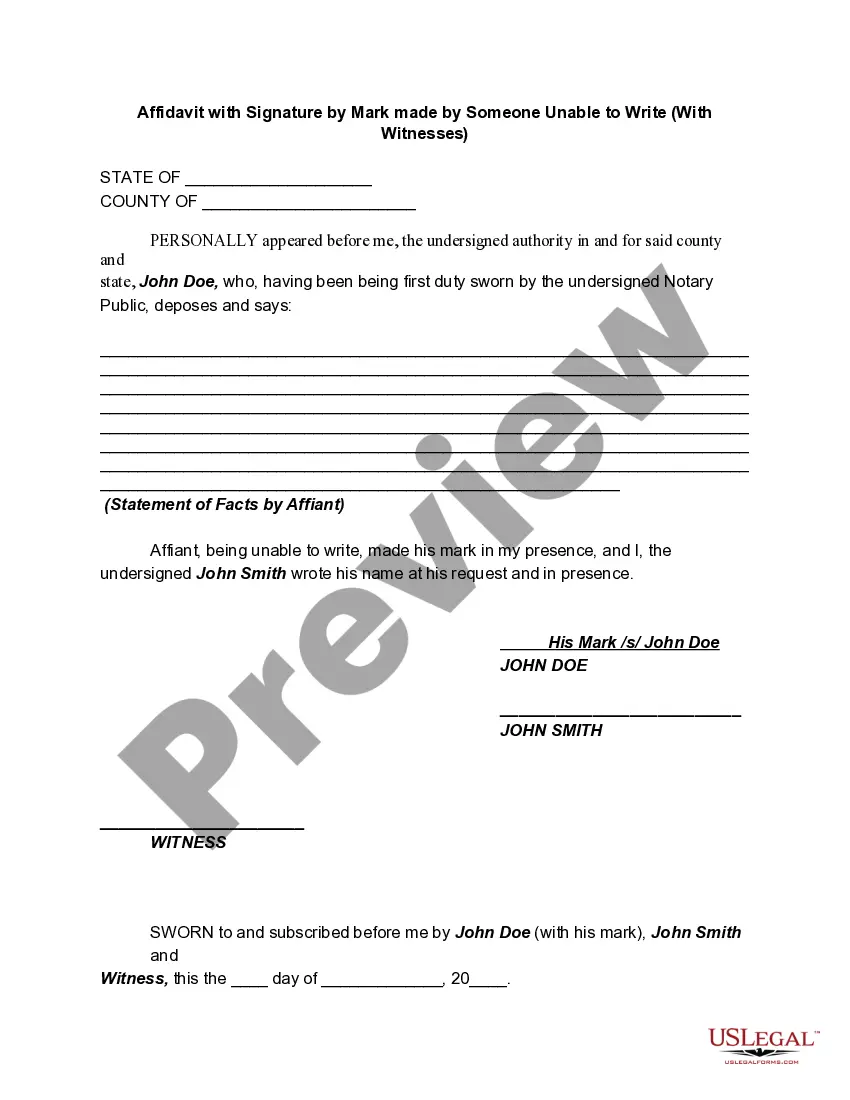North Carolina Invoice Template for Aviator
Description
How to fill out Invoice Template For Aviator?
US Legal Forms - one of the largest collections of legal documents in the United States - offers a variety of legal document templates that can be downloaded or printed.
By using the site, you can access a multitude of forms for business and personal purposes, categorized by types, states, or keywords. You can find the latest versions of forms such as the North Carolina Invoice Template for Aviator in mere moments.
If you subscribe on a monthly basis, Log In and download the North Carolina Invoice Template for Aviator from the US Legal Forms repository. The Obtain button appears on every form you view. You have access to all previously saved forms from the My documents section of your account.
Complete the transaction. Use your credit card or PayPal account to finalize the payment.
Choose the format and download the document to your device. Edit. Fill in, modify, print, and sign the downloaded North Carolina Invoice Template for Aviator. Each template added to your account has no expiration date and is yours forever. Thus, if you wish to download or print another copy, simply navigate to the My documents section and select the form you need.
- First, ensure you have selected the correct form for your area/county.
- Click the Preview button to check the contents of the form.
- Read the form description to confirm you have chosen the right version.
- If the form does not meet your requirements, use the Search field at the top of the page to find one that does.
- If you are satisfied with the form, confirm your choice by clicking the Acquire now button.
- Then, select the pricing plan you prefer and provide your details to register for an account.
Form popularity
FAQ
Google does not have a standalone invoicing program dedicated to creating and managing invoices. However, various tools within the Google ecosystem can assist you in developing a simple North Carolina Invoice Template for Aviator. For a more robust solution, explore specialized platforms like uslegalforms, which focus exclusively on invoicing and offer many features for efficiency and compliance with legal standards.
Yes, Google Forms does include options for creating an invoice template, but it may not specialize in the specific features required for invoicing, such as itemized billing. If you're looking for a comprehensive North Carolina Invoice Template for Aviator, consider using dedicated invoicing solutions like uslegalforms. These platforms provide more elaborate features, ensuring faster and more accurate invoice generation, thus streamlining your payment processes.
Creating a North Carolina Invoice Template for Aviator is straightforward. You can start by selecting a reliable invoicing platform, like uslegalforms, which offers customizable templates tailored for your needs. Simply input your business information, add client details, list your services or products, and specify payment terms. This process ensures that your invoices are professional and meet legal requirements, making transactions smooth and efficient.
Yes, you can create an invoice template in Word by starting with a blank document or by modifying an existing template. Make sure to add relevant fields like your business name, client information, invoice number, and itemized charges. Using a North Carolina Invoice Template for Aviator can guide you in crafting a functional and visually appealing invoice that suits your needs.
To create a PDF invoice template, design your invoice using a word processor or dedicated invoicing software with your company’s branding. Once you complete the document, save or export it as a PDF file, which ensures it retains the original formatting. Incorporating a North Carolina Invoice Template for Aviator helps to easily produce a professional PDF that can be shared with clients effortlessly.
To write out an invoice template, start by heading with your business name and contact information, followed by a section for client details. Then, add an invoice number, date, and a simple list of billed items or services with costs. A North Carolina Invoice Template for Aviator can be a valuable resource to help you design this document effectively, ensuring all necessary components are included.
Creating a freight invoice involves detailing the transportation services provided, including shipment details, route, and delivery date. You should include your business name, the customer’s information, and a breakdown of charges for each service rendered. Utilizing a North Carolina Invoice Template for Aviator simplifies this process, as it provides a structured layout tailored for freight services.
The best way to issue an invoice is to use a clear and professional format that your clients can easily understand. Start with your business details, followed by the client’s information, the invoice number, and the date. Make sure to itemize services and goods, including descriptions, quantities, and prices. Using a North Carolina Invoice Template for Aviator can streamline this process and ensure all important details are included.
Creating a fillable invoice template involves using software that allows you to design a customizable form. You should include fields for both your information and your client's, along with places for service details and payment terms. A North Carolina Invoice Template for Aviator offers an excellent foundation that you can easily adjust to fit your specific needs, making it user-friendly and efficient.
To fill in an invoice form, start by entering your details along with the client's information. Next, specify the items or services, including quantities and prices, and calculate the totals. A North Carolina Invoice Template for Aviator provides a structured approach, ensuring every necessary detail is included for the convenience of you and your client.