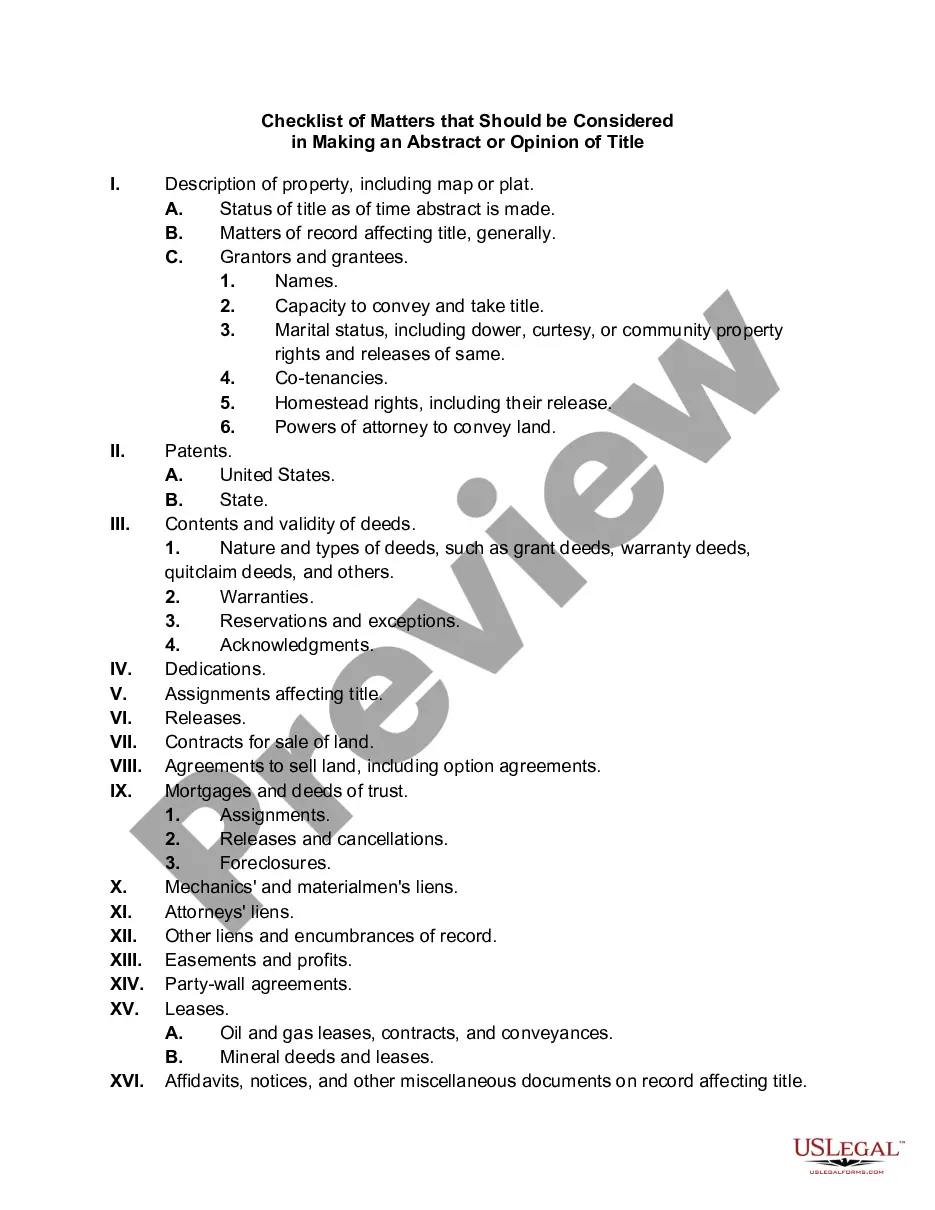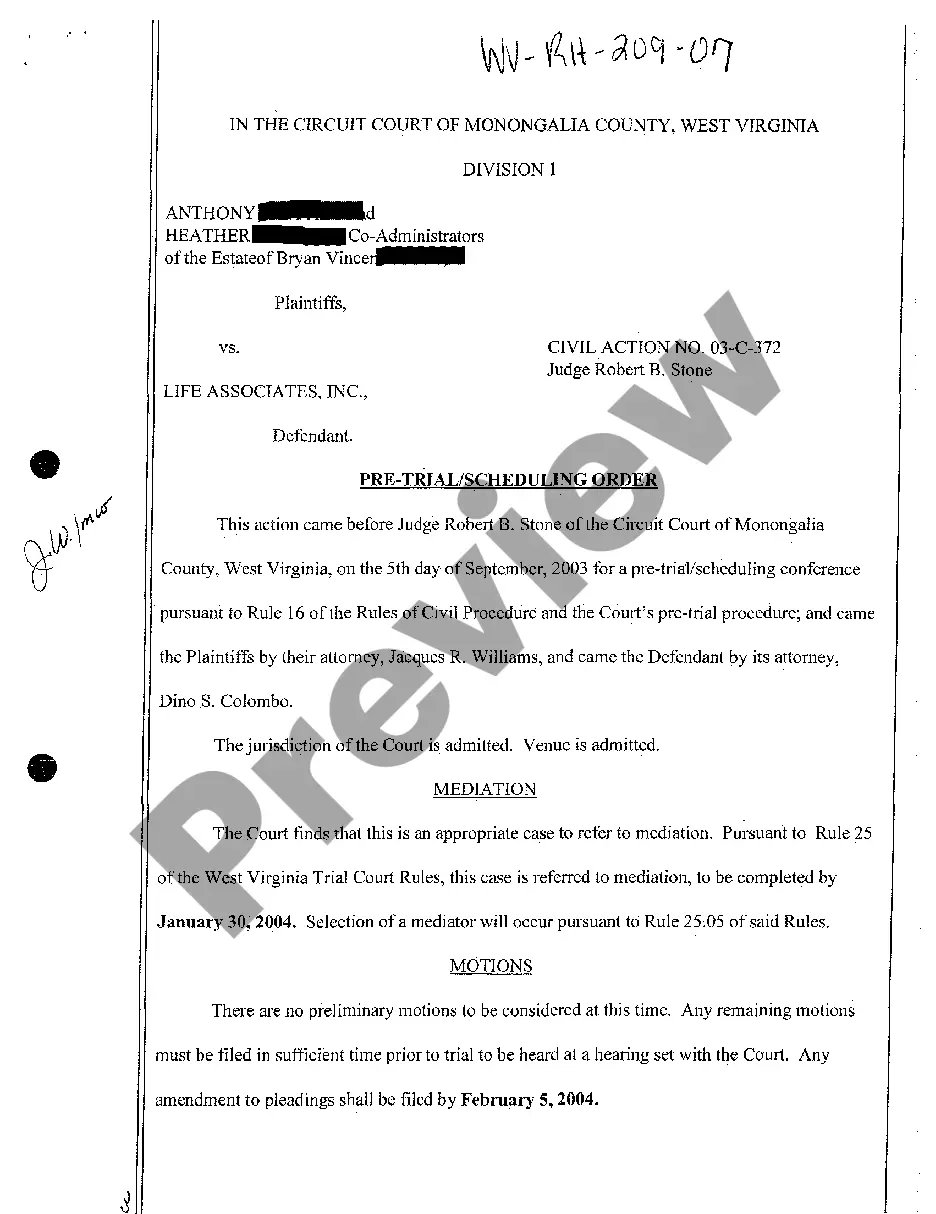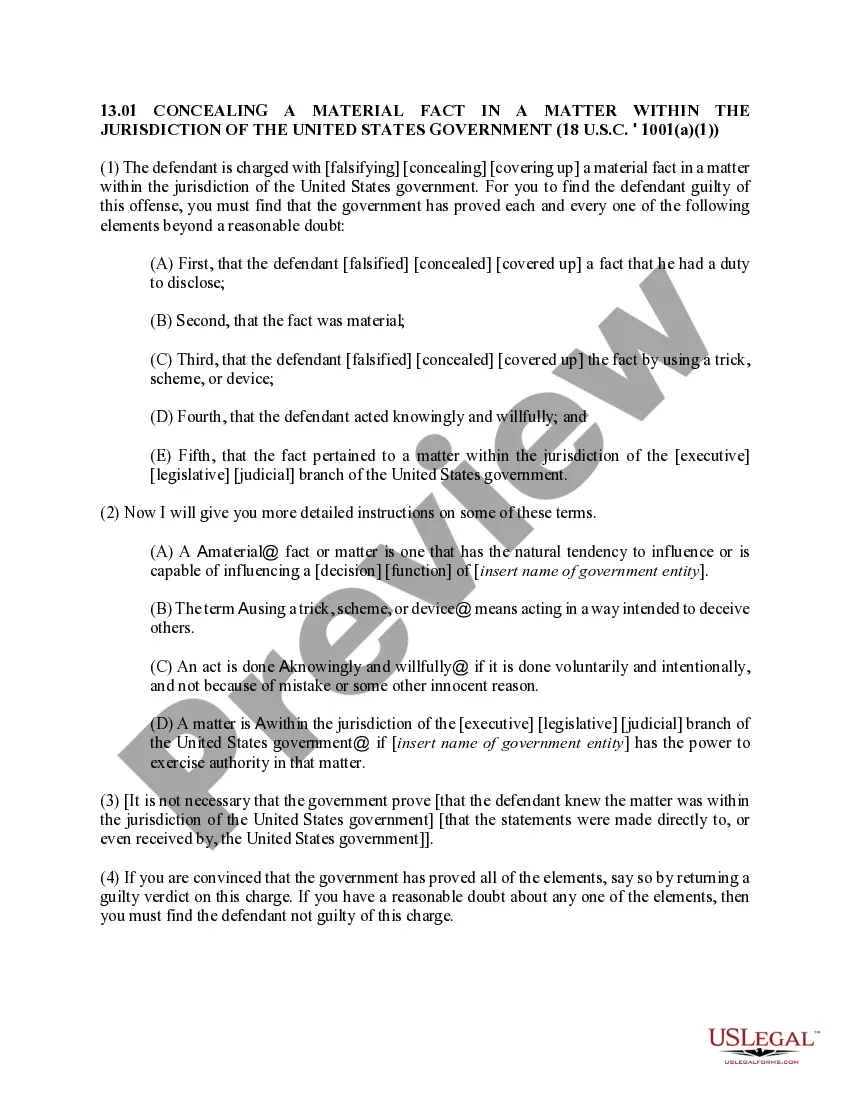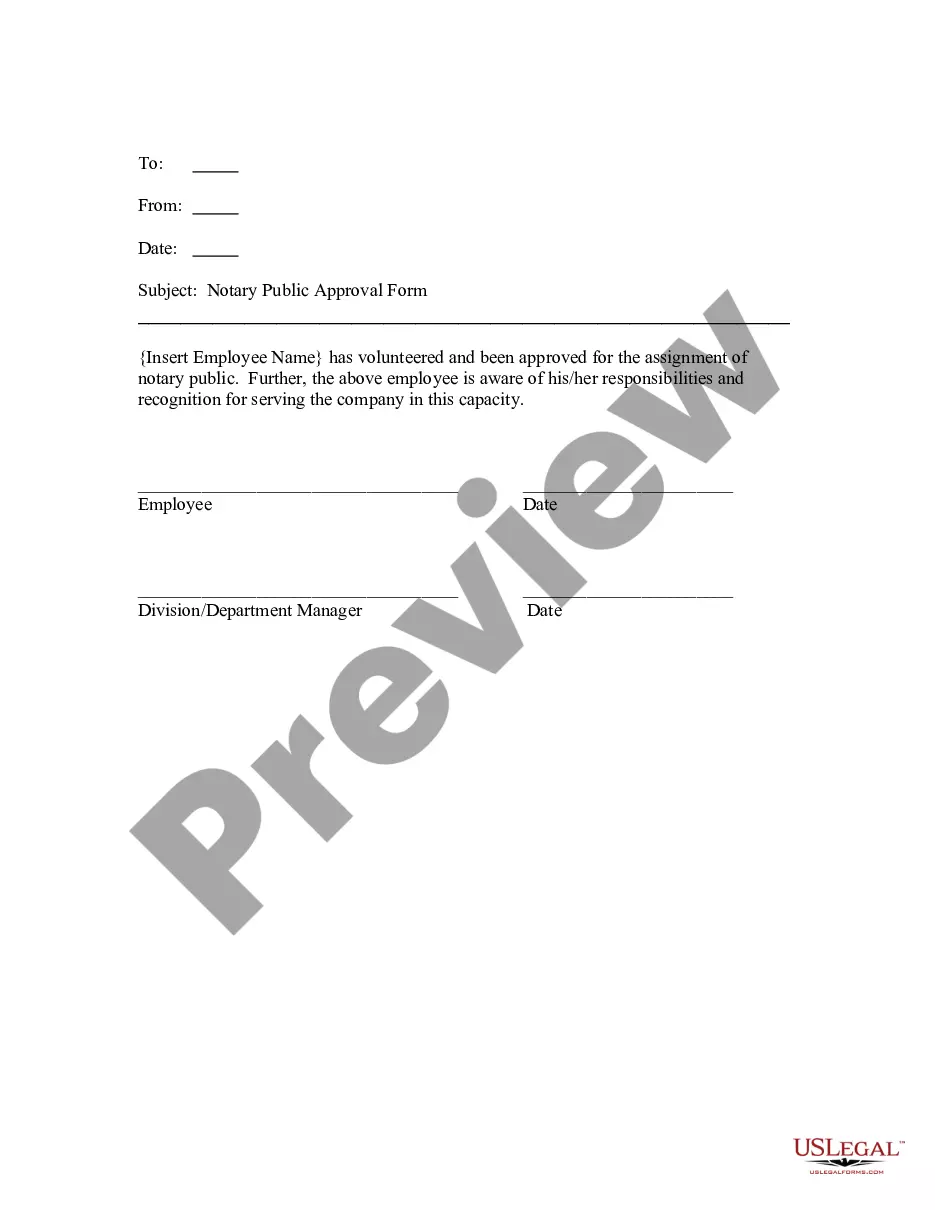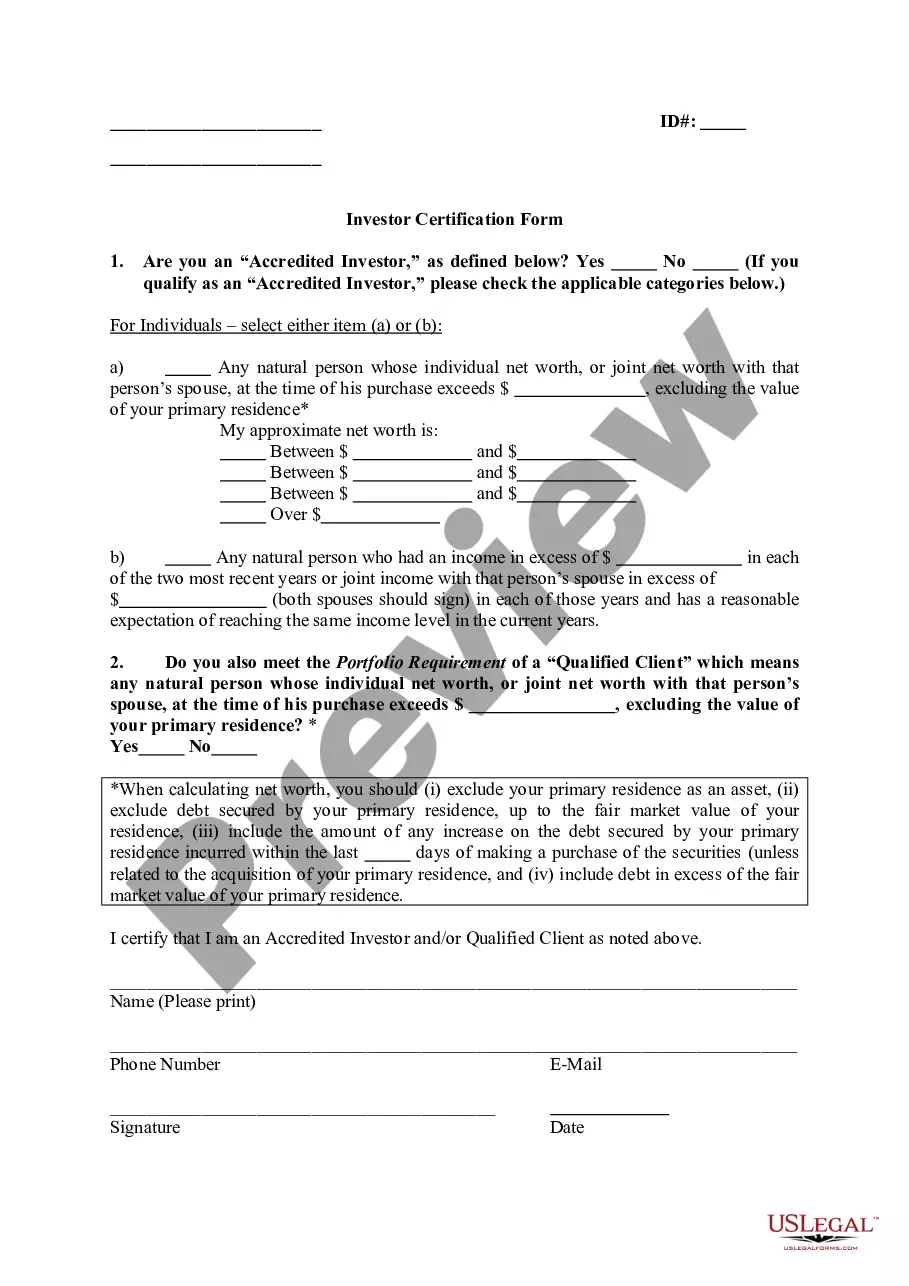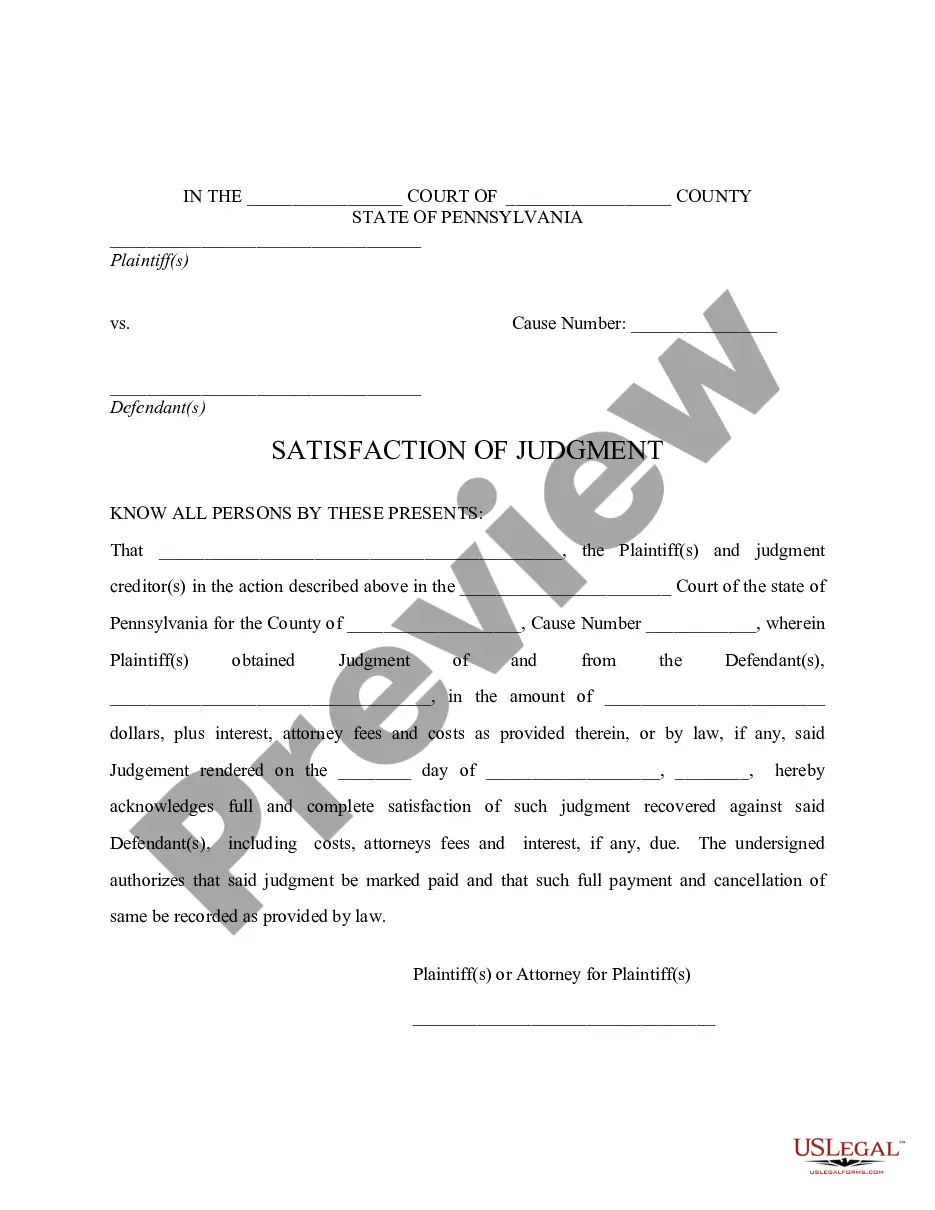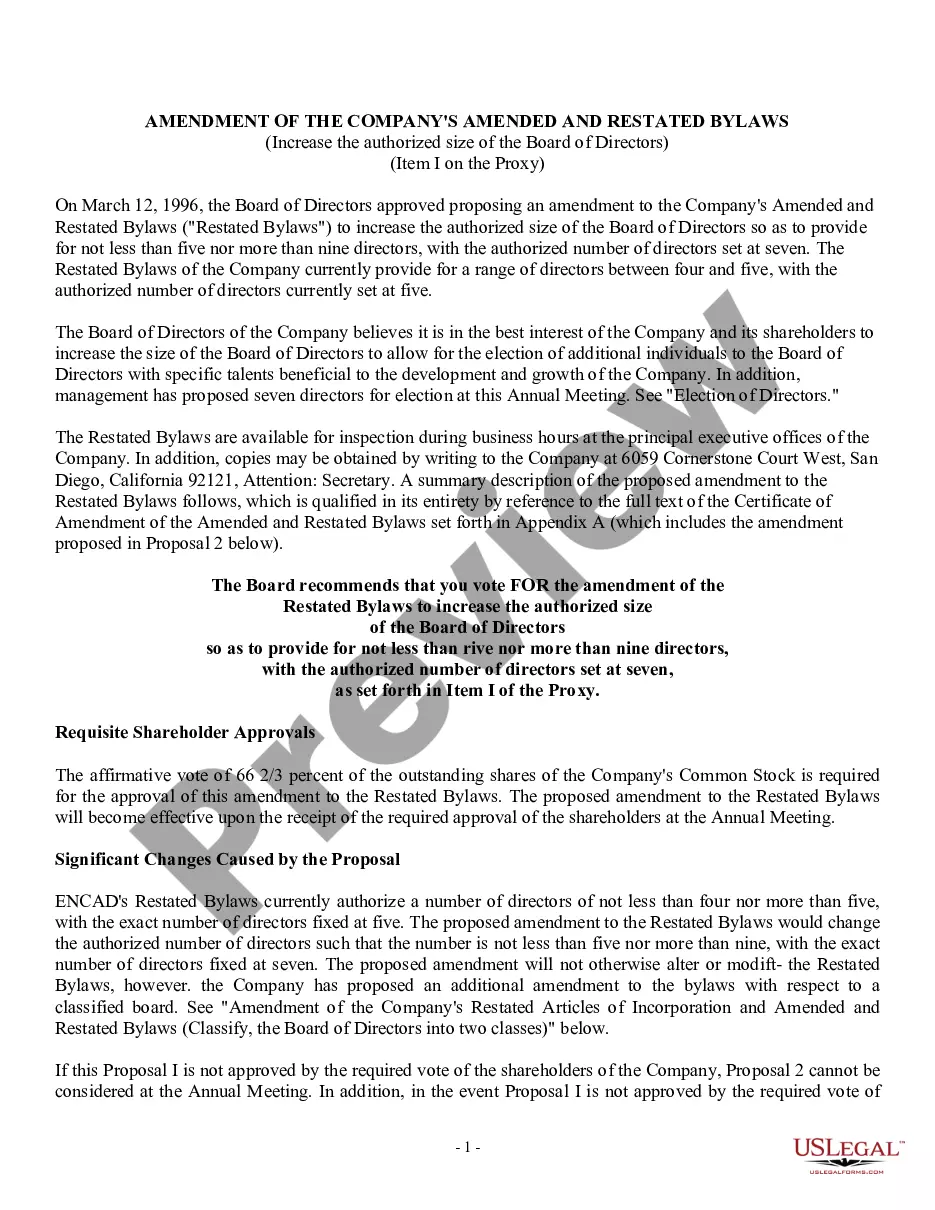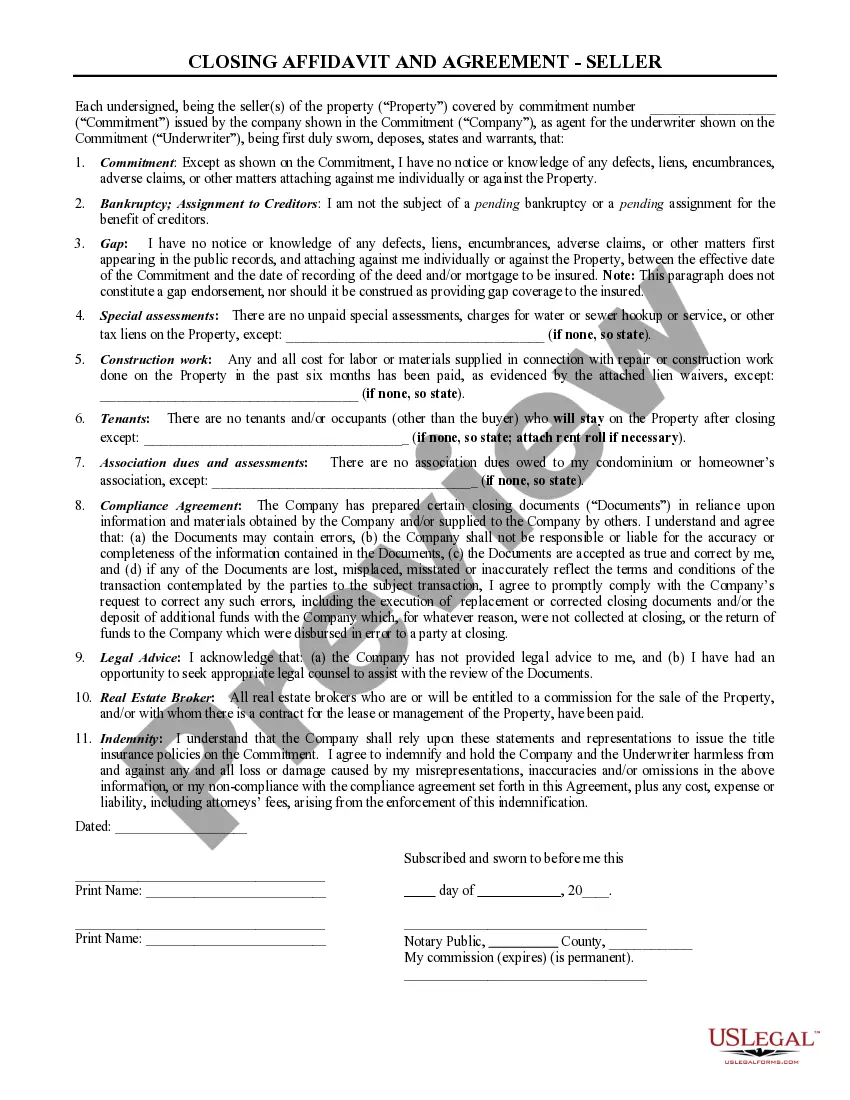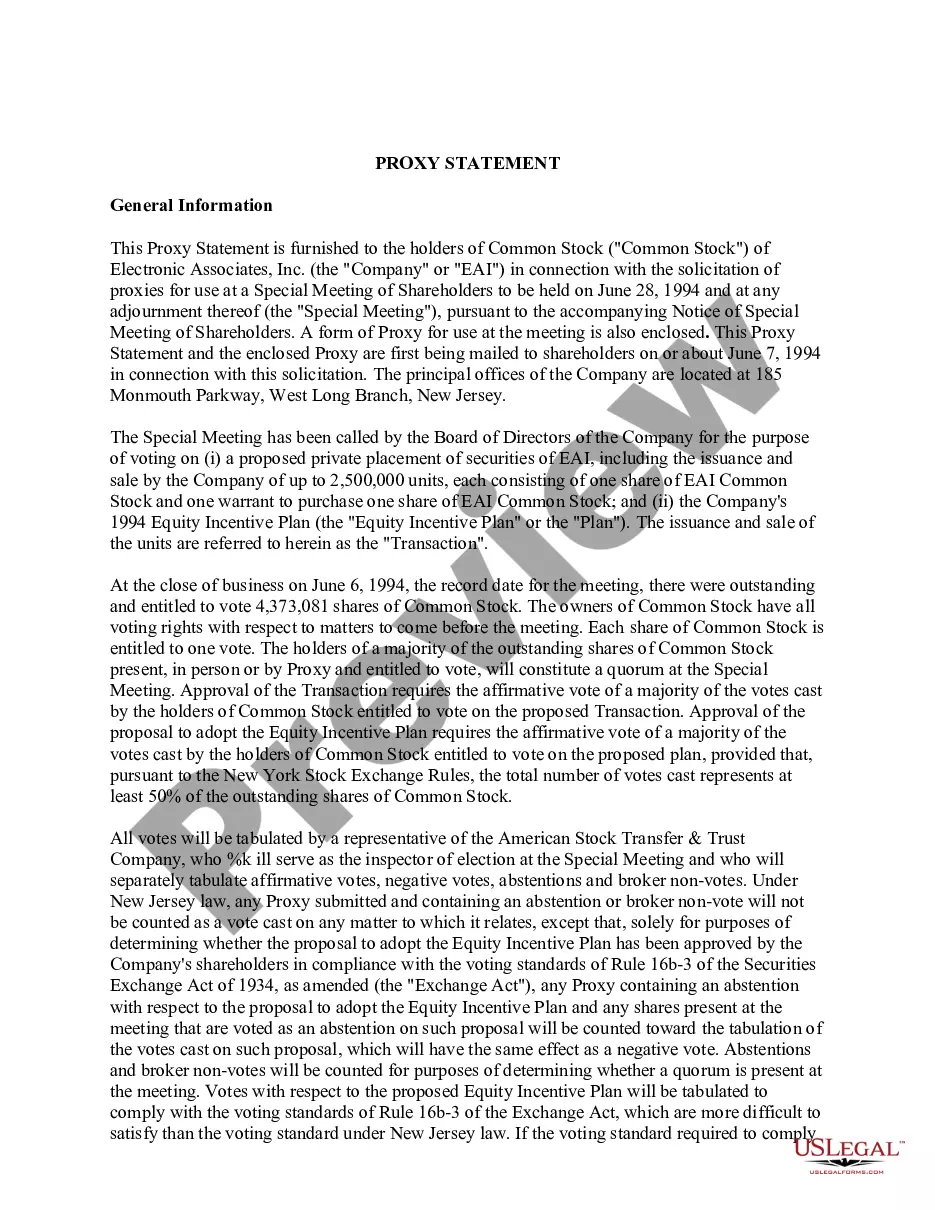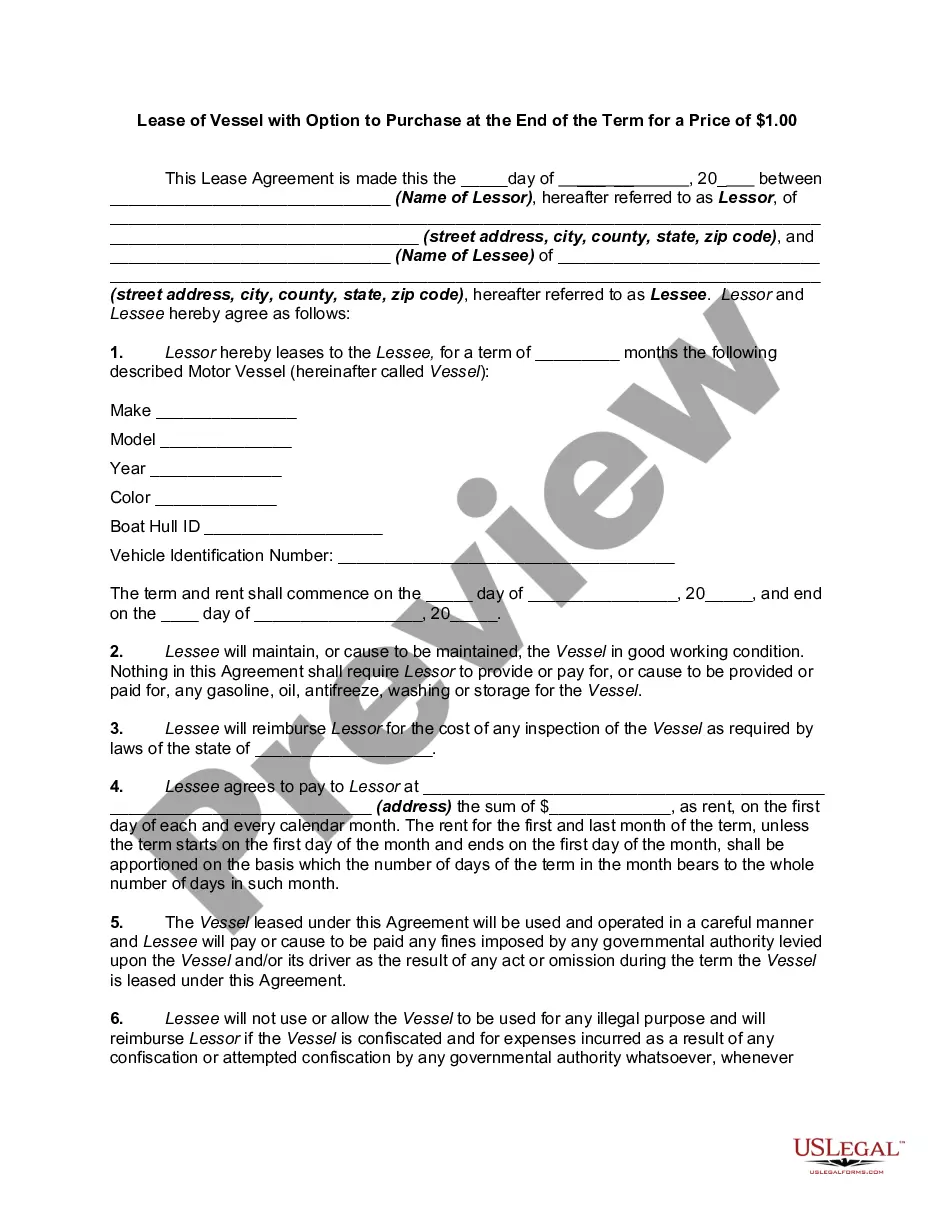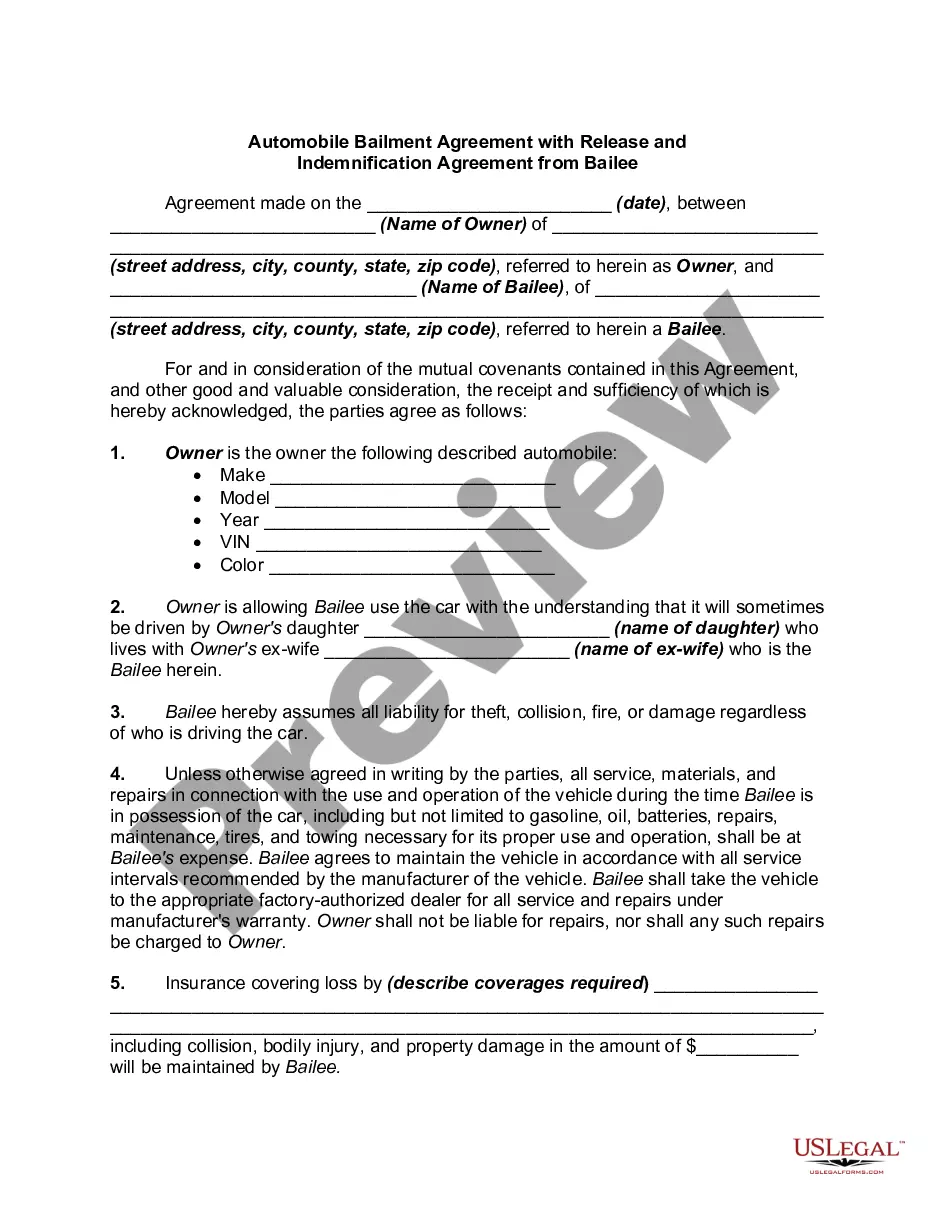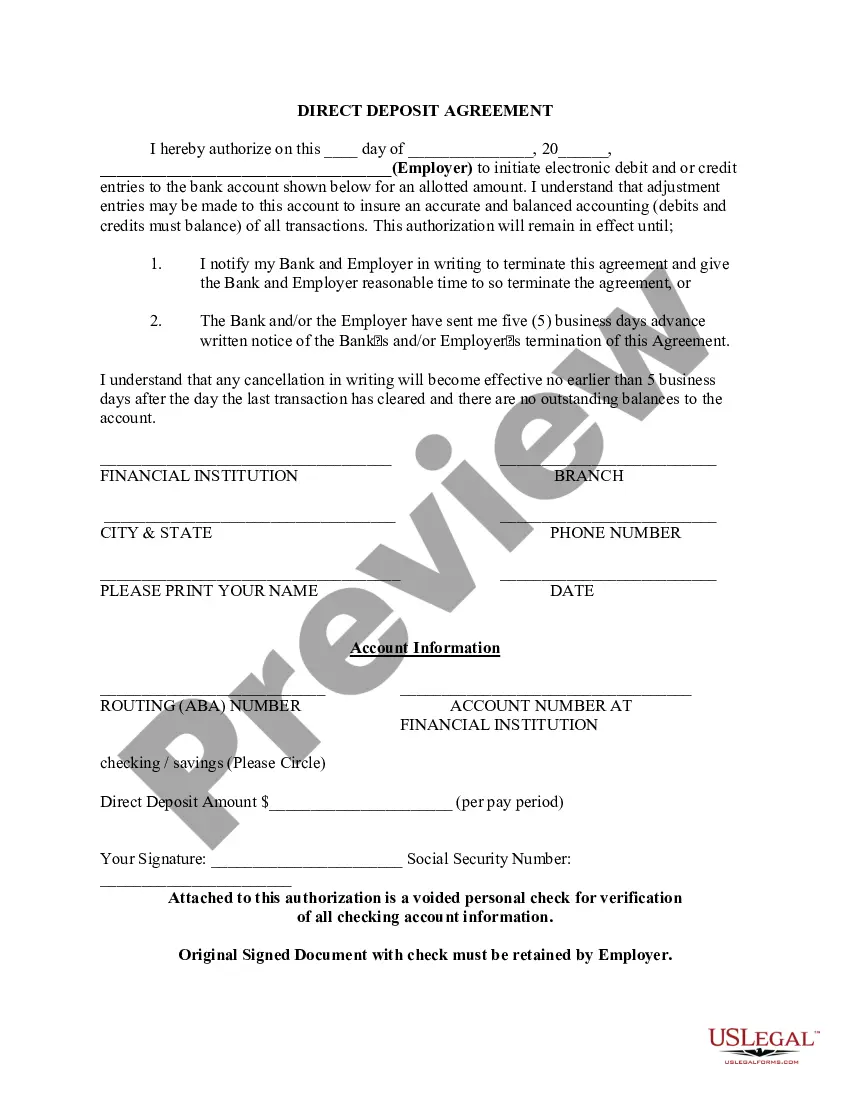North Carolina Direct Deposit Form for OAS
Description
How to fill out Direct Deposit Form For OAS?
If you want to finalize, acquire, or print valid document templates, utilize US Legal Forms, the largest collection of legal documents available online.
Take advantage of the site's straightforward and user-friendly search to find the documents you require.
Various templates for business and personal use are organized by categories and titles or keywords.
Step 4. Once you have located the form you need, click the Purchase now button. Choose the payment option you prefer and provide your information to create an account.
Step 5. Complete the transaction. You can use your credit card or PayPal account to finalize the transaction.
- Utilize US Legal Forms to locate the North Carolina Direct Deposit Form for OAS in just a few clicks.
- If you are already a US Legal Forms user, sign in to your account and click the Download button to obtain the North Carolina Direct Deposit Form for OAS.
- You can also access documents you previously downloaded from the My documents section of your account.
- If you are using US Legal Forms for the first time, refer to the instructions below.
- Step 1. Ensure that you have selected the template for the correct city/region.
- Step 2. Use the Review option to examine the form's details. Remember to check the overview.
- Step 3. If you are not satisfied with the form, use the Search field at the top of the screen to find alternative versions of the legal form template.
Form popularity
FAQ
Get a direct deposit form from your employer Ask for a written or online direct deposit form. If that isn't available, ask your bank or credit union for one. We've included a list of forms from top banks, including the Capital One and Bank of America direct deposit forms.
Use our pre-filled form Or you can download a blank Direct Deposit/Automatic Payments Set-up Guide (PDF) and fill in the information yourself. For accounts with checks, a diagram on the form shows you where you can find the information you'll need.
What is a Direct Deposit Authorization Form? Direct deposit authorization forms authorize employers to send money directly into an individual's bank account. In times past, employers would print out and distribute physical checks on pay day for each employee to deposit into their bank accounts themselves.
Sign In to Online Banking. Click on any of your accounts. Select View and Print Payroll Direct Deposit from the right navigation. Select the account you want to deposit your payroll to from the dropdown, then click on View and Print and your customized form will be presented to you.
Setting up direct depositYou may be able to complete setup through an online portal. If not: Complete a direct deposit form. Provide the form to your employer's payroll office.
Sign In to Online Banking. Click on any of your accounts. Select View and Print Payroll Direct Deposit from the right navigation. Select the account you want to deposit your payroll to from the dropdown, then click on View and Print and your customized form will be presented to you.
Sign In to Online Banking. Click on any of your accounts. Select View and Print Payroll Direct Deposit from the right navigation. Select the account you want to deposit your payroll to from the dropdown, then click on View and Print and your customized form will be presented to you.
Click the Direct Deposit Form (PDF) link on your account page. The information will be displayed in a new window with the ability to print or save it on your computer.
Proof of Income & Direct DepositPaychecks and Stubs. Even paychecks that are direct-deposited to your bank generate a pay stub.Government Checks.Bank Statements.Federal Tax Forms.