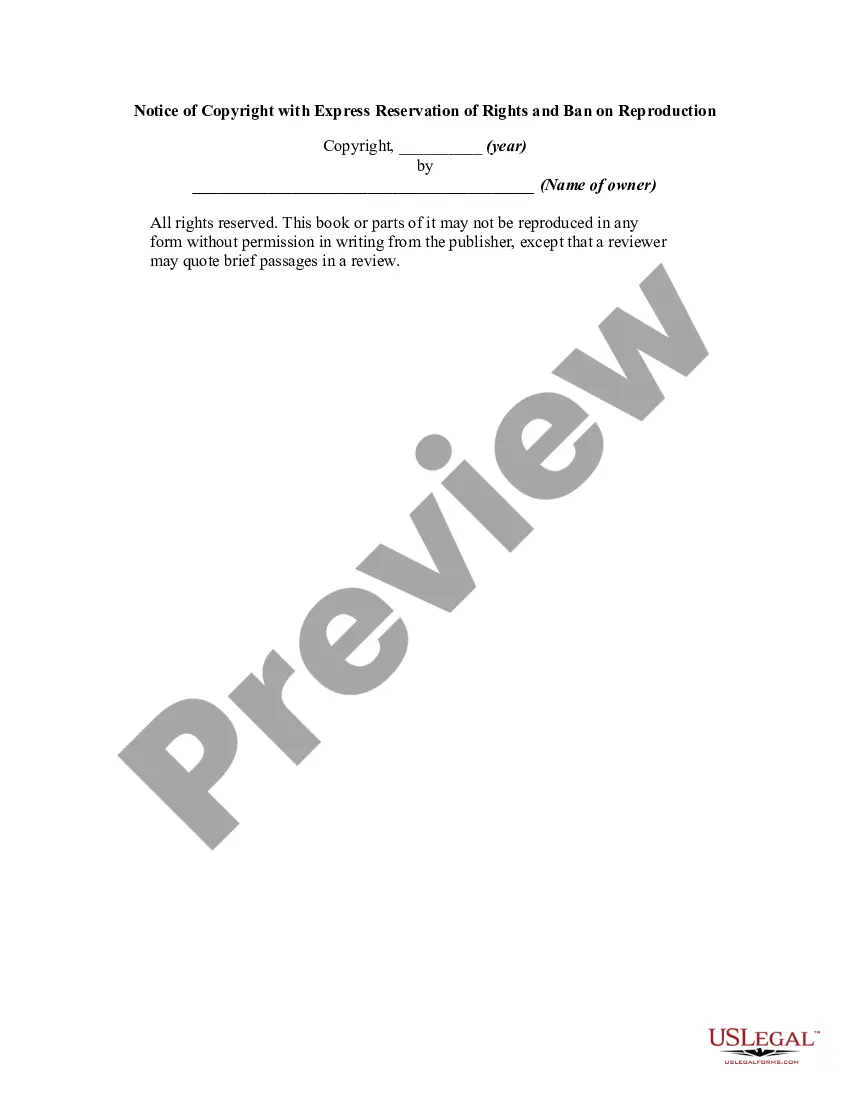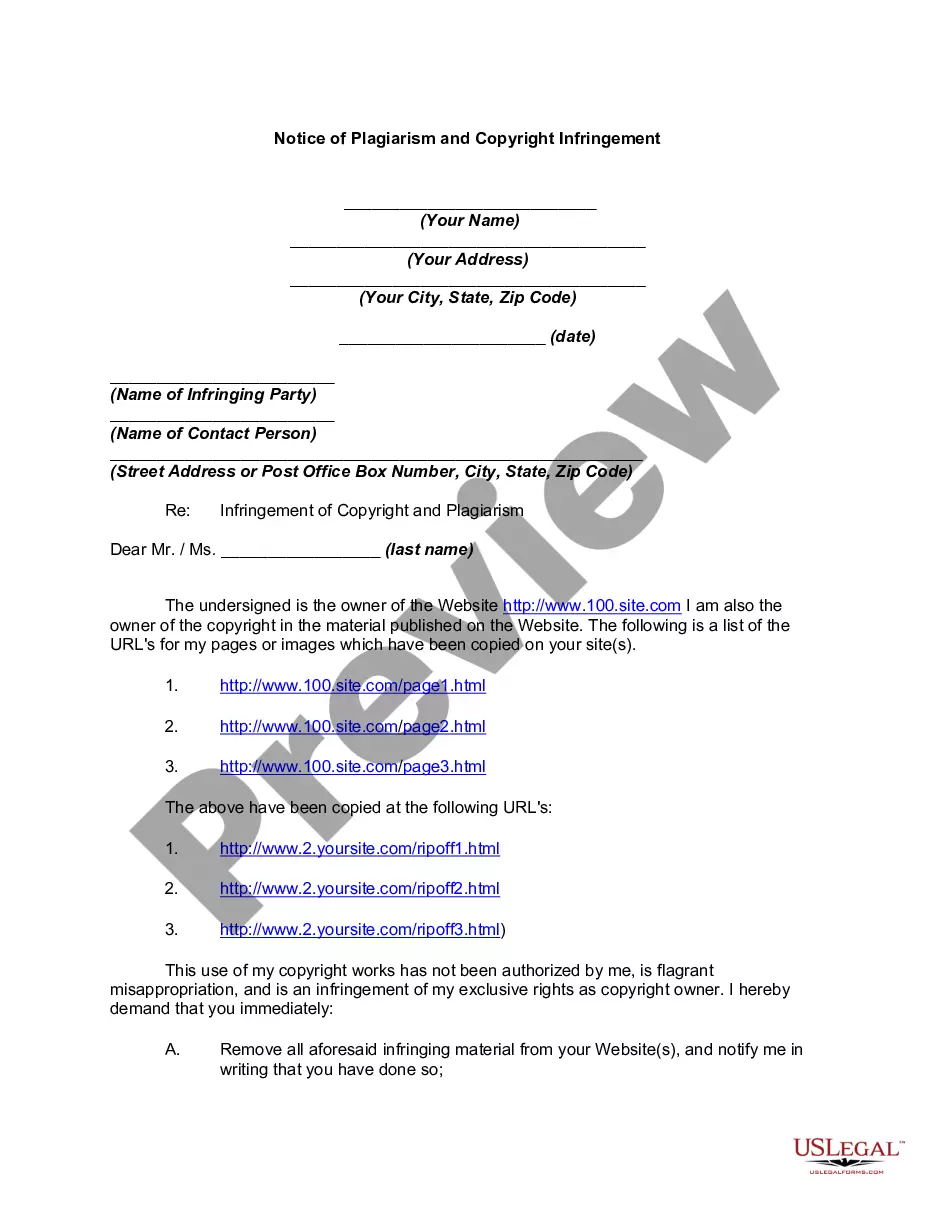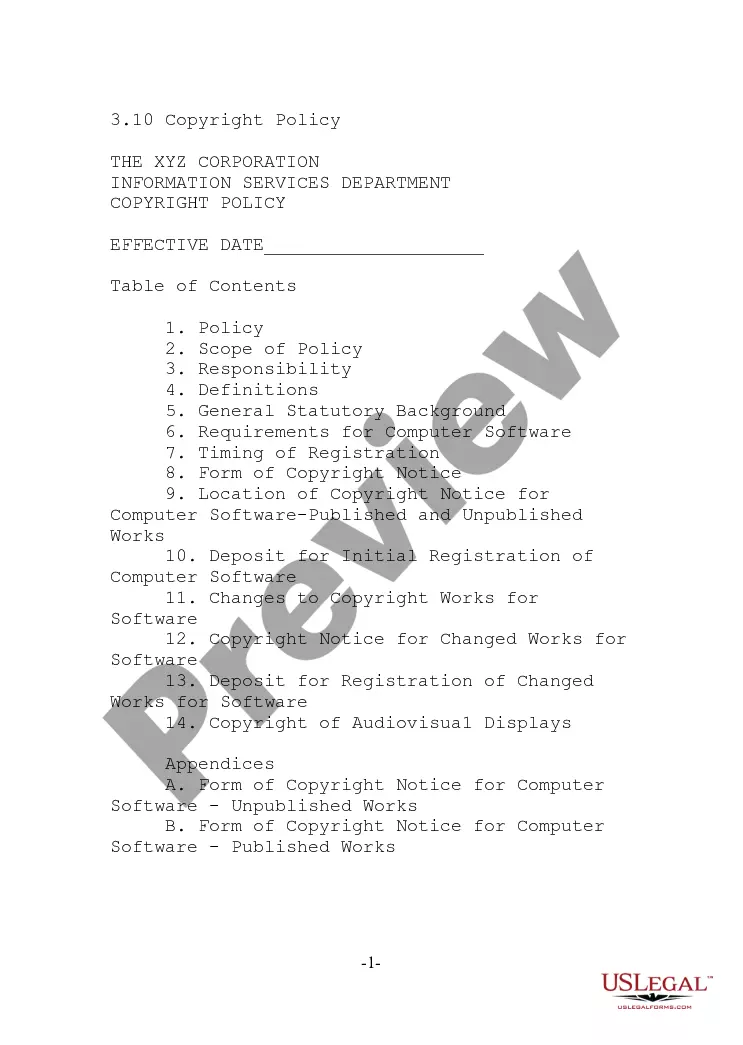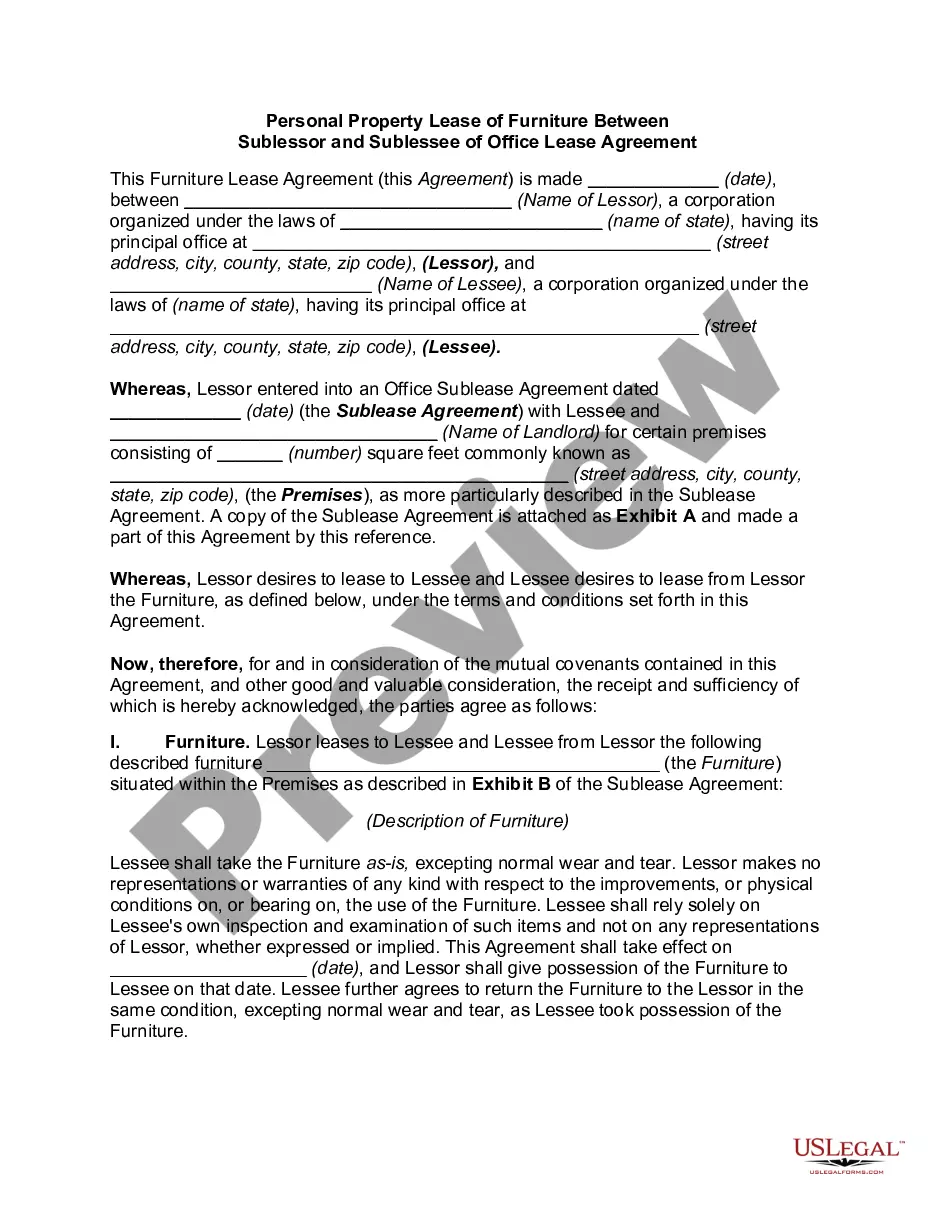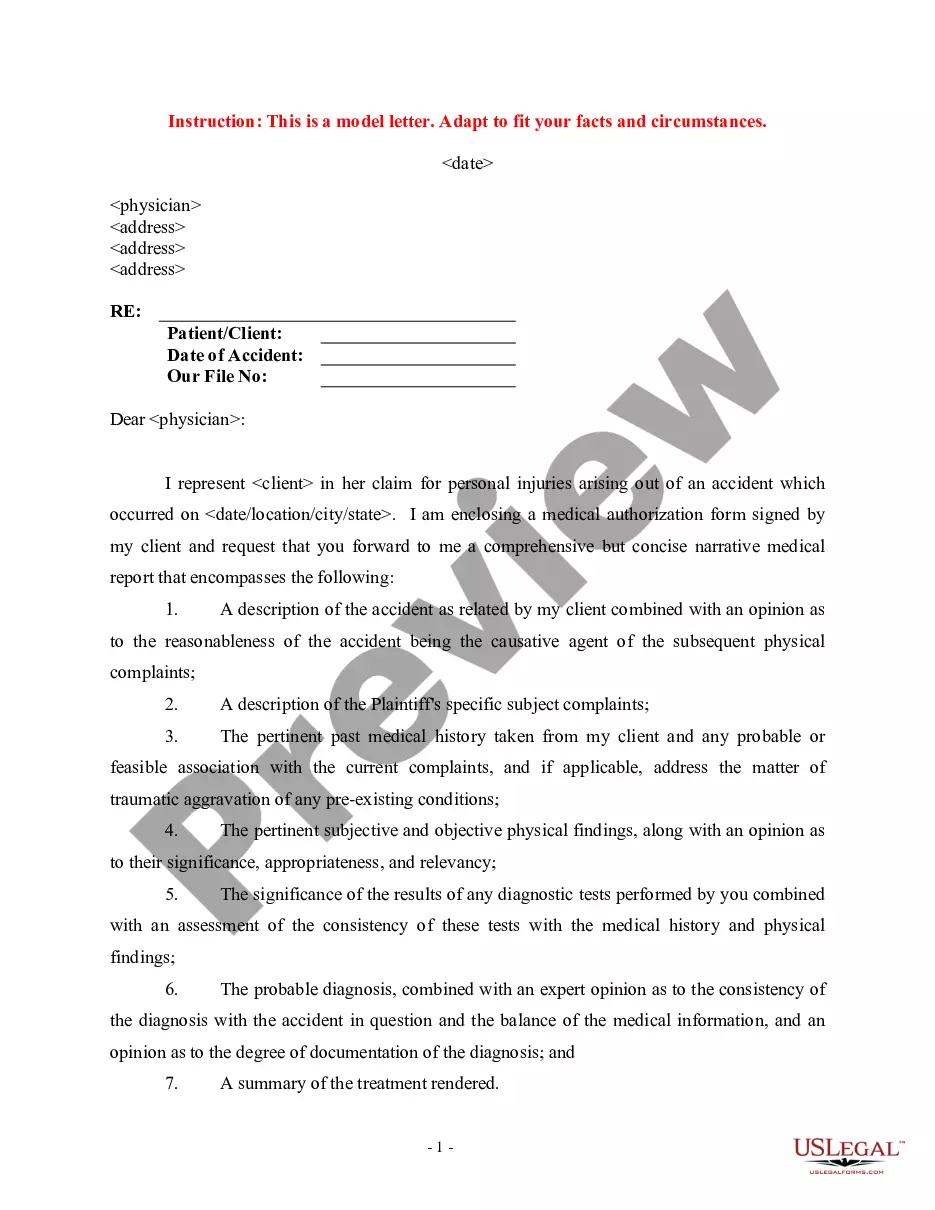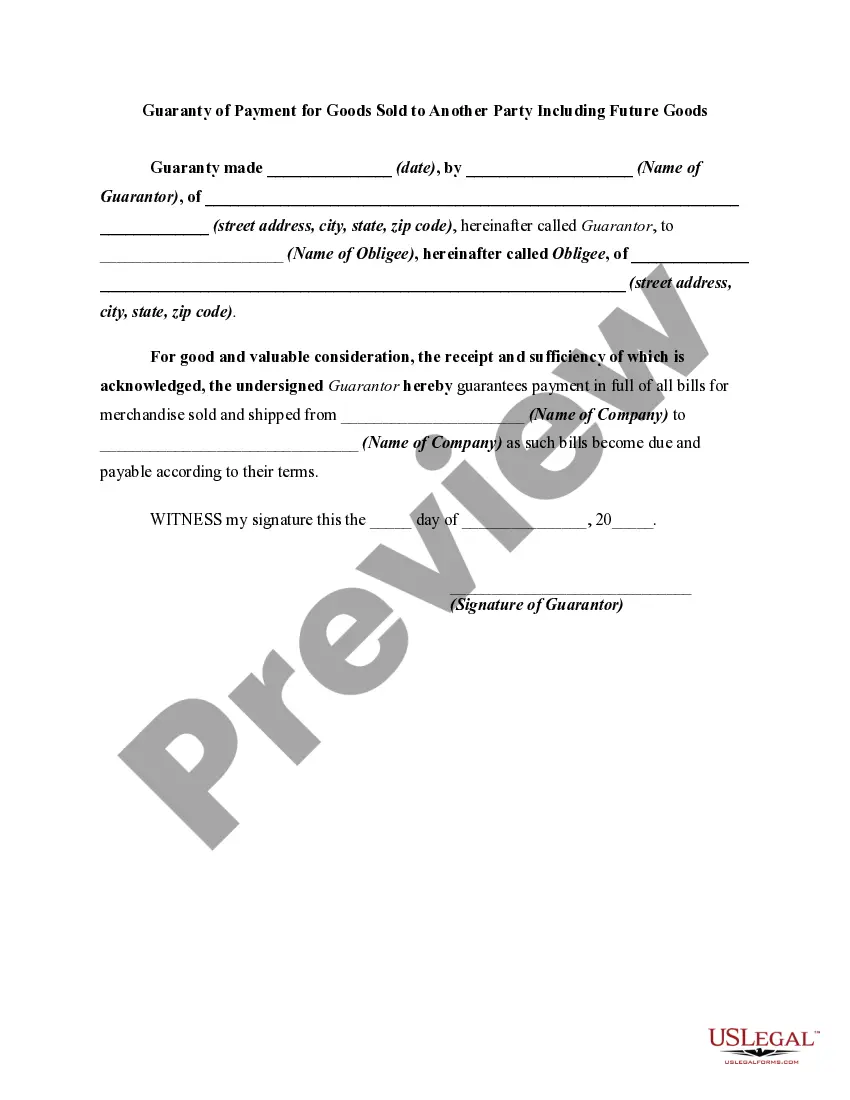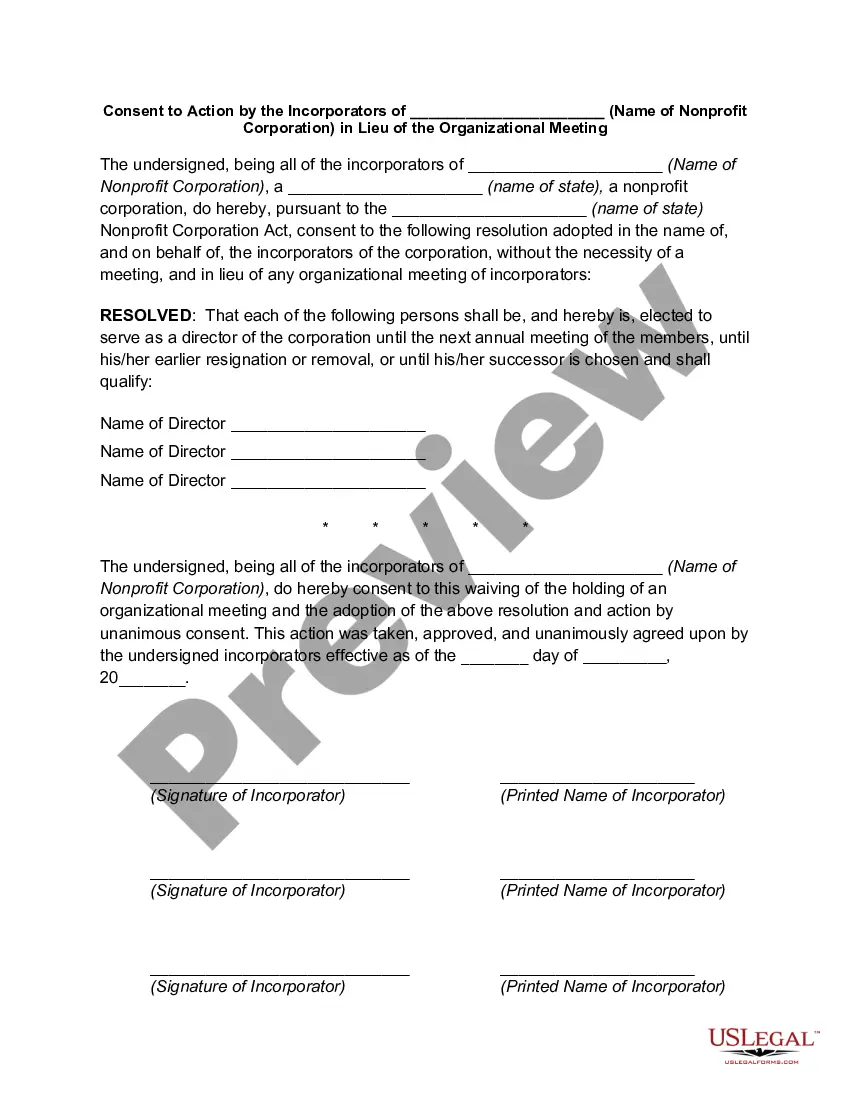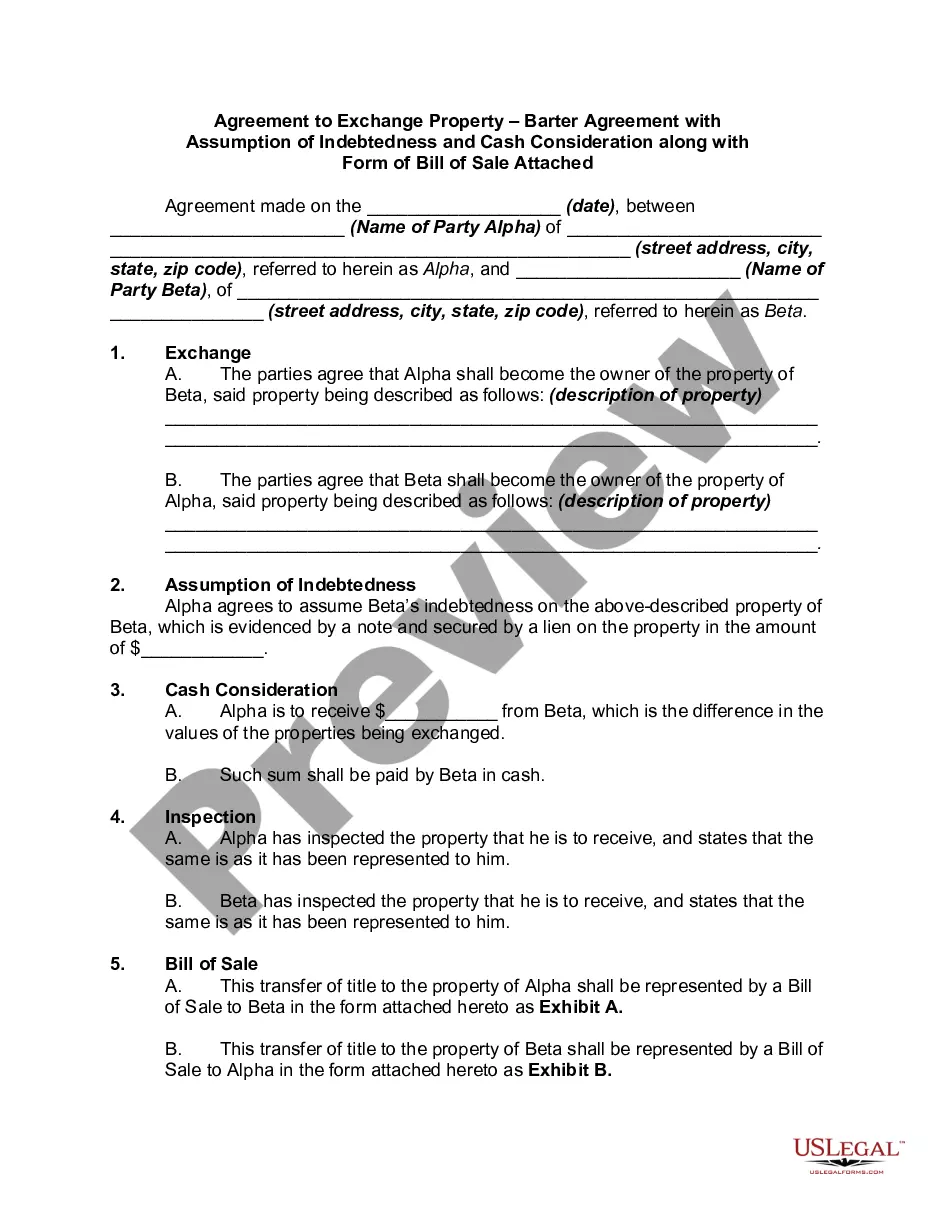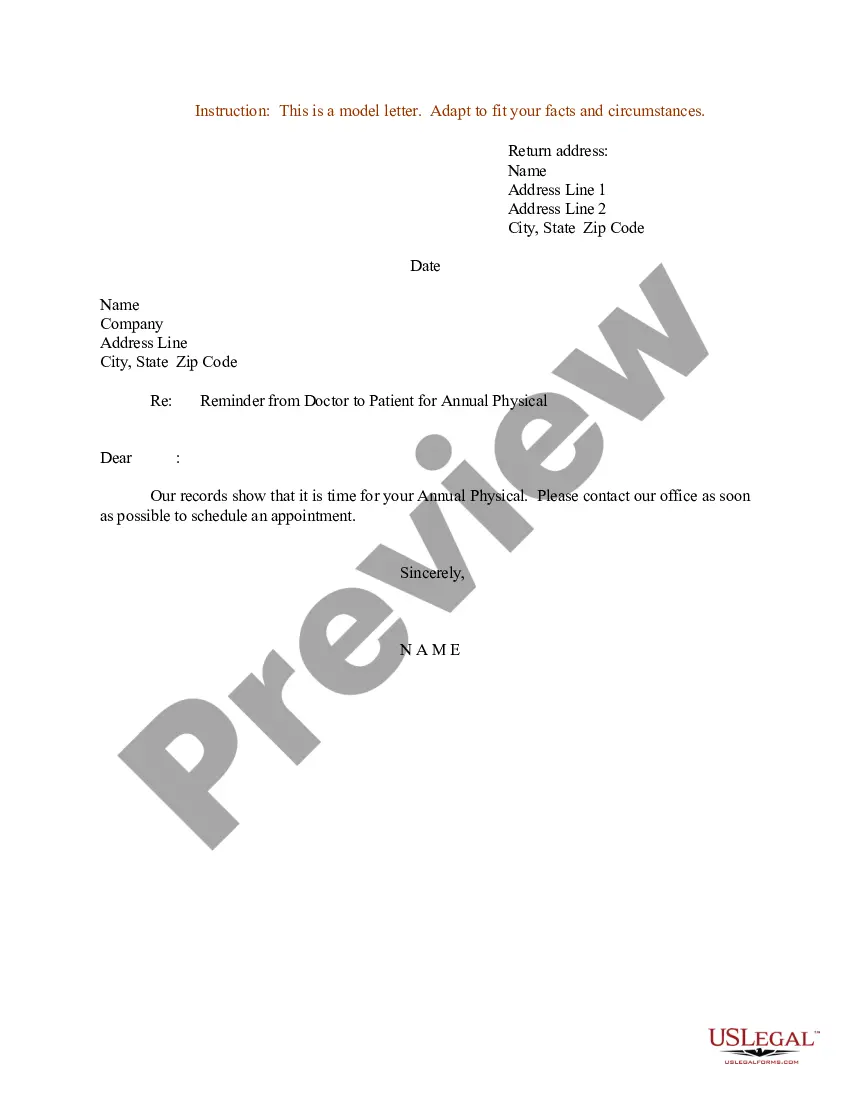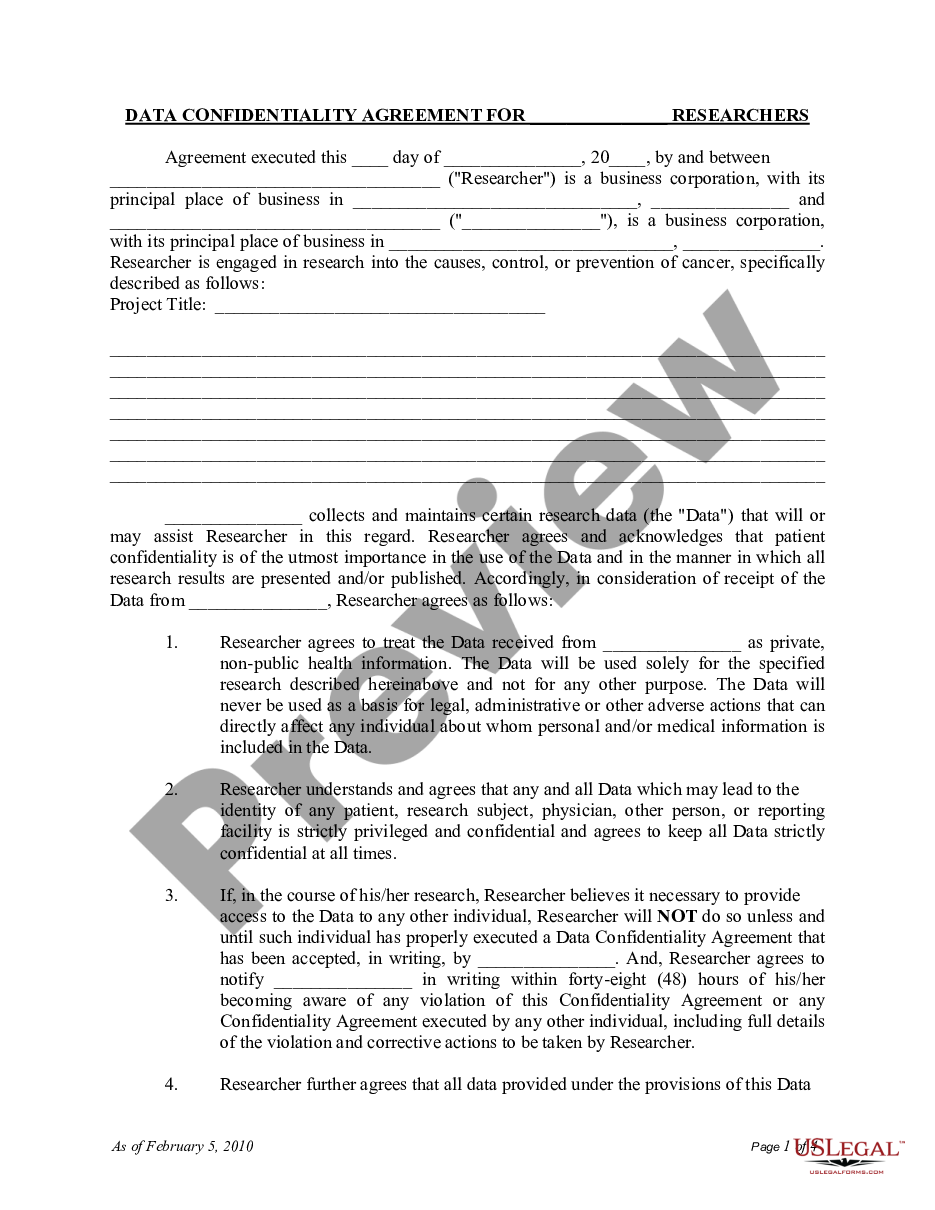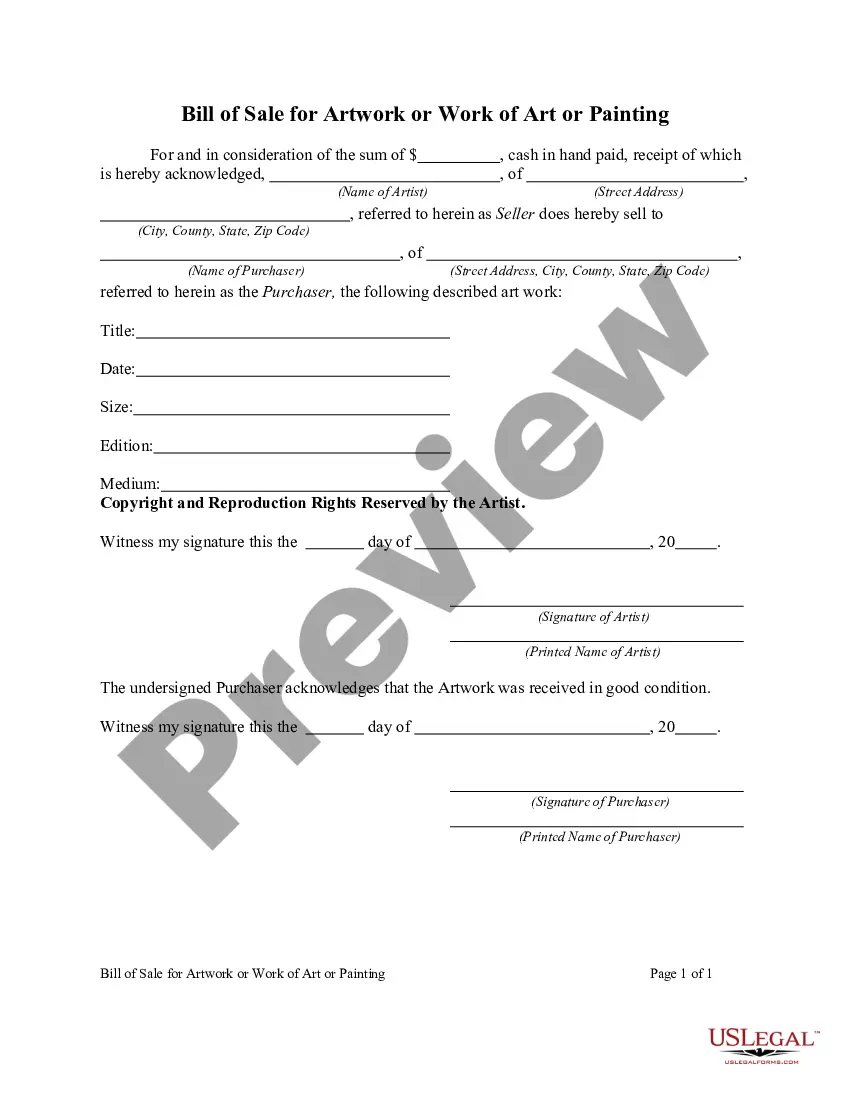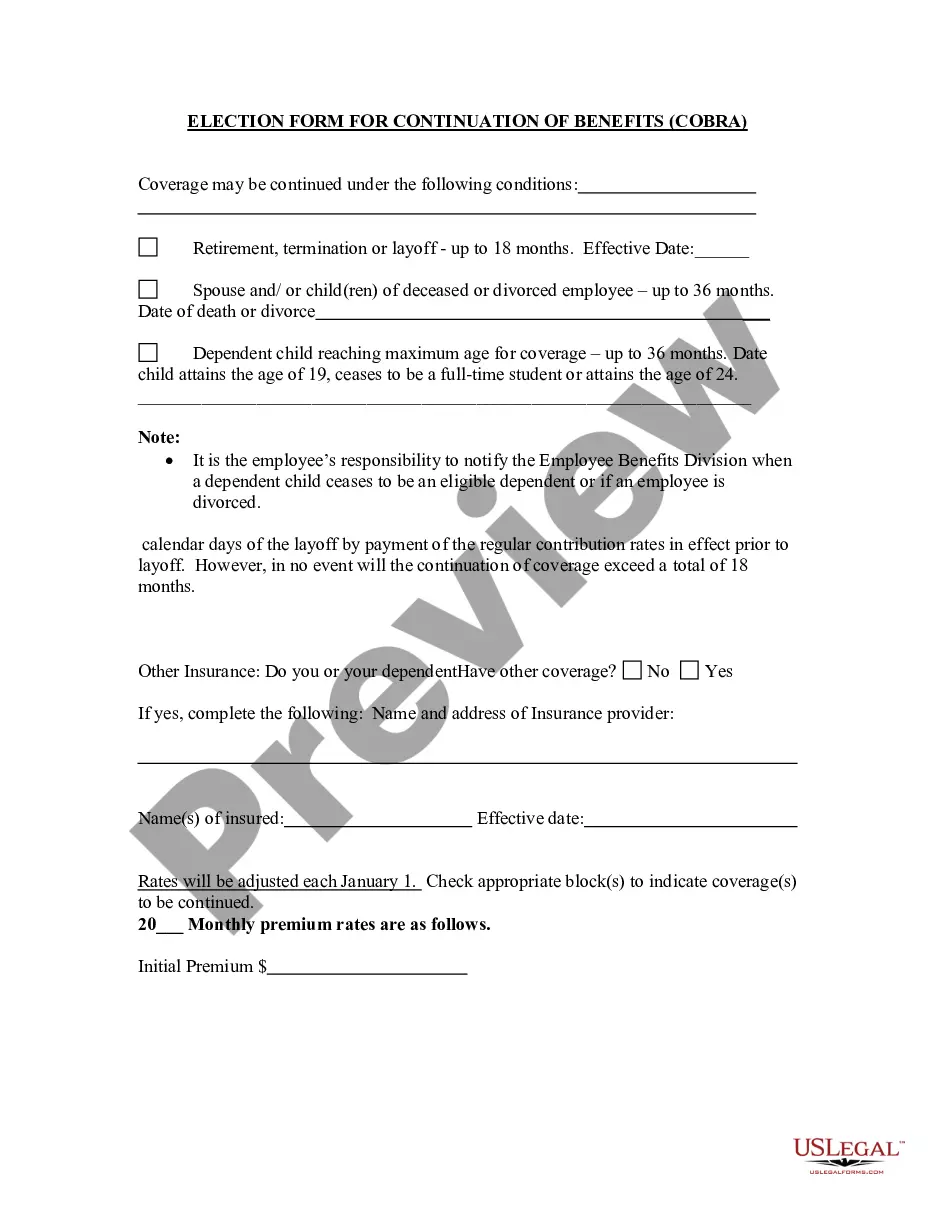Montana Notice of Copyright and Prohibition of Copying without Permission
Description
How to fill out Notice Of Copyright And Prohibition Of Copying Without Permission?
Selecting the optimal legal document format can be a challenge. Naturally, there are many templates accessible online, but how can you locate the legal document you require.
Use the US Legal Forms website. The platform offers a vast array of templates, including the Montana Notice of Copyright and Prohibition of Copying without Permission, that you can utilize for business and personal purposes. All of the forms are vetted by experts and comply with federal and state regulations.
If you are already registered, Log In to your account and click on the Download button to obtain the Montana Notice of Copyright and Prohibition of Copying without Permission. Use your account to browse through the legal forms you have previously acquired. Visit the My documents tab of your account and download another copy of the document you need.
Complete, modify, print, and sign the downloaded Montana Notice of Copyright and Prohibition of Copying without Permission. US Legal Forms is the largest repository of legal forms where you can find numerous document templates. Utilize the service to obtain professionally crafted paperwork that meets state requirements.
- If you are a new user of US Legal Forms, here are simple instructions you can follow.
- First, ensure you have selected the correct form for your city/county. You can review the form using the Preview button and read the form description to confirm it is suitable for you.
- If the form does not meet your requirements, use the Search field to find the appropriate form.
- Once you are confident that the form is suitable, click on the Get now button to retrieve the form.
- Choose the payment plan you want and enter the necessary details. Create your account and complete the transaction using your PayPal account or credit card.
- Select the file format and download the legal document format onto your device.
Form popularity
FAQ
Unauthorized copies of copyrighted material refer to reproductions made without the copyright owner's consent. These actions violate the Montana Notice of Copyright and Prohibition of Copying without Permission, which serves to protect creators' rights. Engaging in the unauthorized copying of such material can lead to legal repercussions.
Not having a copyright date does not affect the validity of copyright protection. The Montana Notice of Copyright and Prohibition of Copying without Permission reaffirms that the rights exist regardless of documentation. However, having a date can serve as useful evidence when proving ownership or the timeline of creation.
Even without a copyright symbol or notice, the material could still be protected by copyright. The Montana Notice of Copyright and Prohibition of Copying without Permission ensures that unauthorized use of such material can be contested. It is essential to understand that copyright exists automatically upon the creation of an original work.
If there is no copyright notice, the work may still be protected under copyright law. However, the Montana Notice of Copyright and Prohibition of Copying without Permission emphasizes that including a notice helps inform others about the ownership of the work. The absence of a notice does not negate copyright protection, but it may complicate enforcement in case of infringement.
Certain content may be copied without permission, typically when it falls under fair use or is in the public domain. Works that are no longer under copyright protection can be freely used. However, it's crucial to consult the Montana Notice of Copyright and Prohibition of Copying without Permission to understand the limitations and make informed decisions about what can be copied.
Without copyright protections, creators would have little control over their work. The absence of the Montana Notice of Copyright and Prohibition of Copying without Permission would allow anyone to use, modify, or distribute creative works without authorization. This could diminish the incentive for individuals and businesses to produce new content, ultimately leading to less innovation.
Yes, copying without permission can be considered copyright infringement. The Montana Notice of Copyright and Prohibition of Copying without Permission indicates that any unauthorized duplication of copyrighted material violates the owner's rights. This can lead to legal consequences, which may include financial penalties or other actions against the infringer.
The amount you can copy without infringing copyright varies based on several factors, including the nature of the work and the purpose of the use. Specifically, the Montana Notice of Copyright and Prohibition of Copying without Permission discusses these limitations. Typically, small excerpts may qualify under fair use, but this is not a guarantee. It's wise to consult with legal counsel or use resources like uslegalforms to obtain clear guidance on this matter.
To reprint copyrighted material, you should first identify the copyright owner and contact them to request permission, following the guidelines in the Montana Notice of Copyright and Prohibition of Copying without Permission. Prepare to explain how you plan to use the material and be open to negotiating terms. Sometimes, a written agreement may be necessary to formalize permission. Being proactive in this process helps you avoid legal issues.
To legally use copyrighted material, you must obtain permission from the copyright owner as outlined in the Montana Notice of Copyright and Prohibition of Copying without Permission. This may involve purchasing a license or reaching out directly for permission. Alternatively, you can use material that falls under fair use, which has specific limitations and exceptions. Always ensure you have the necessary rights before using someone else’s work.