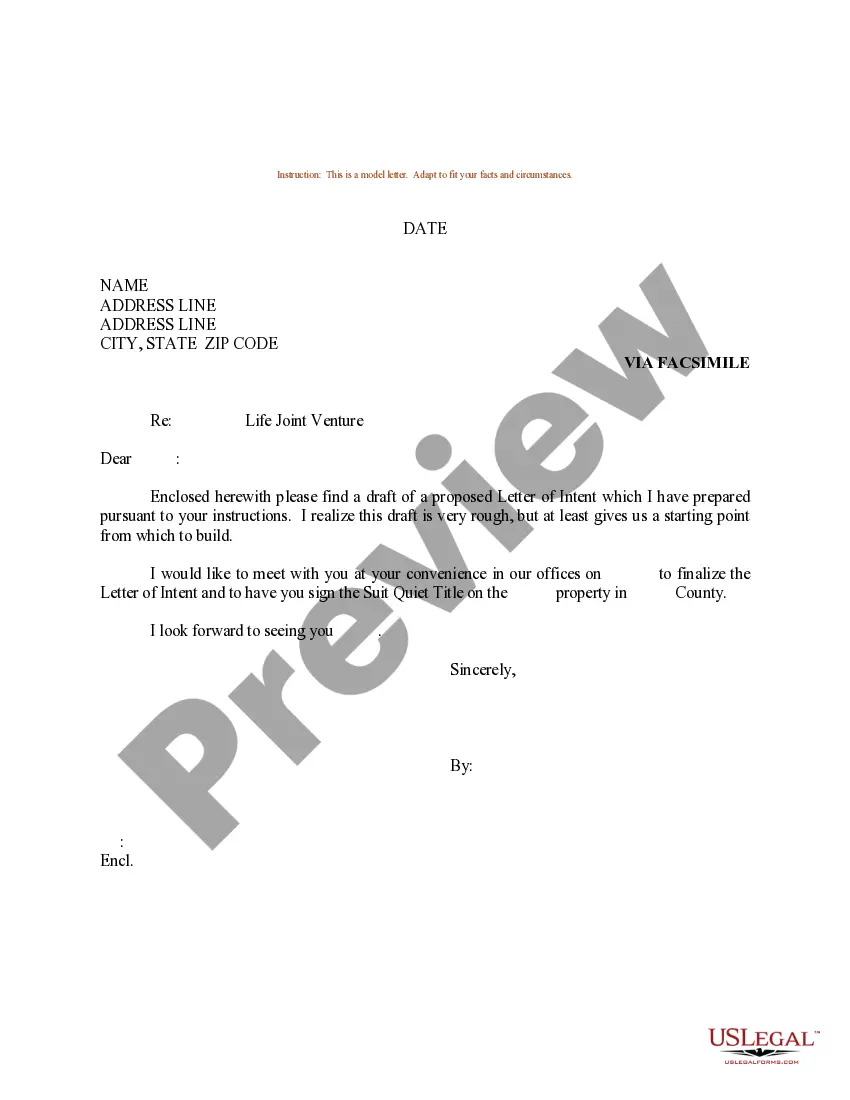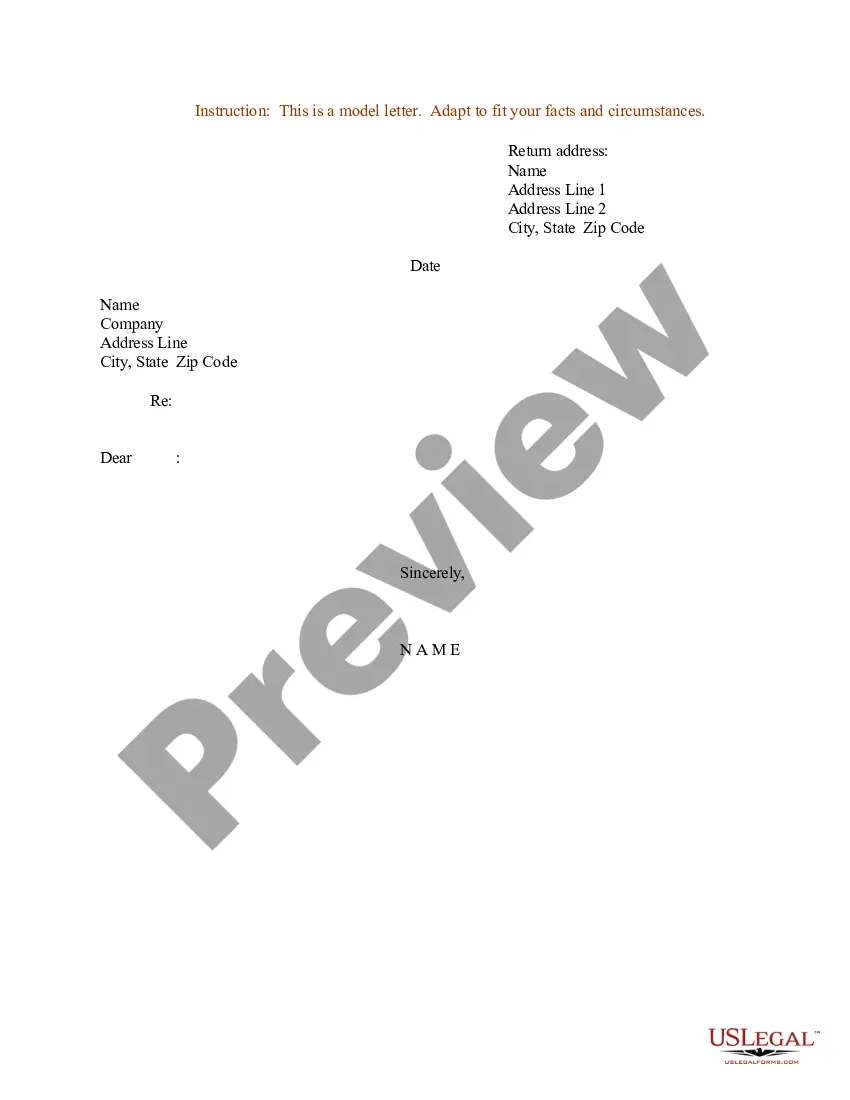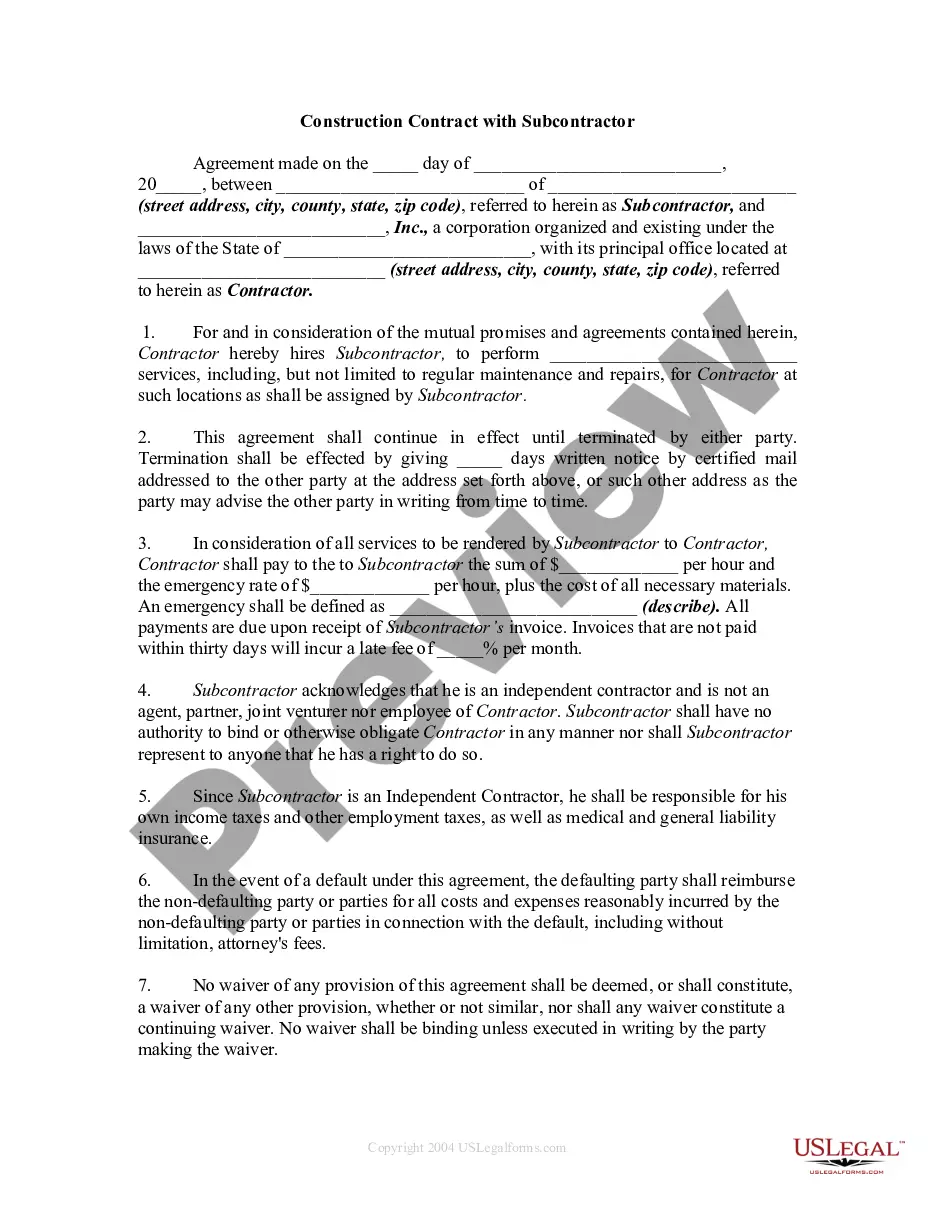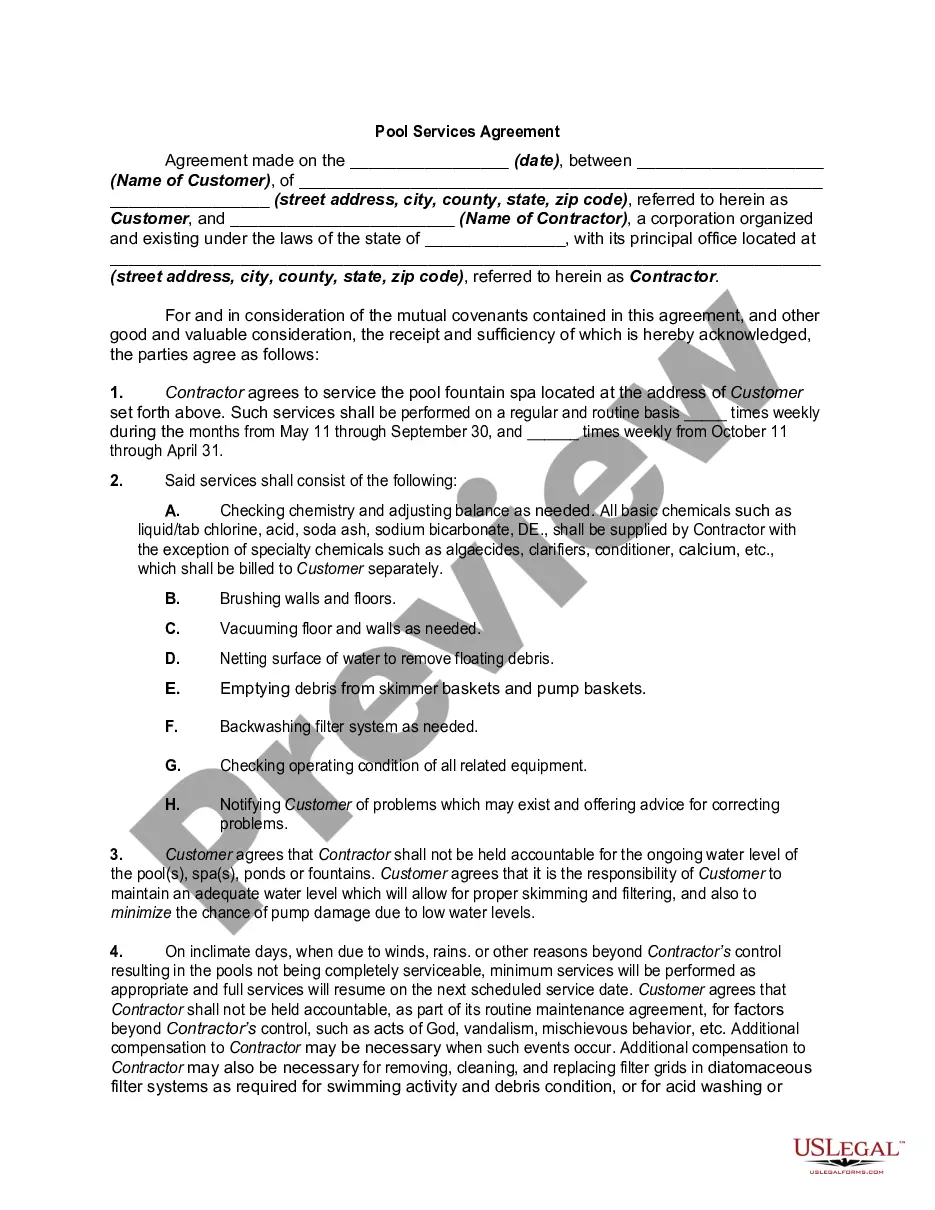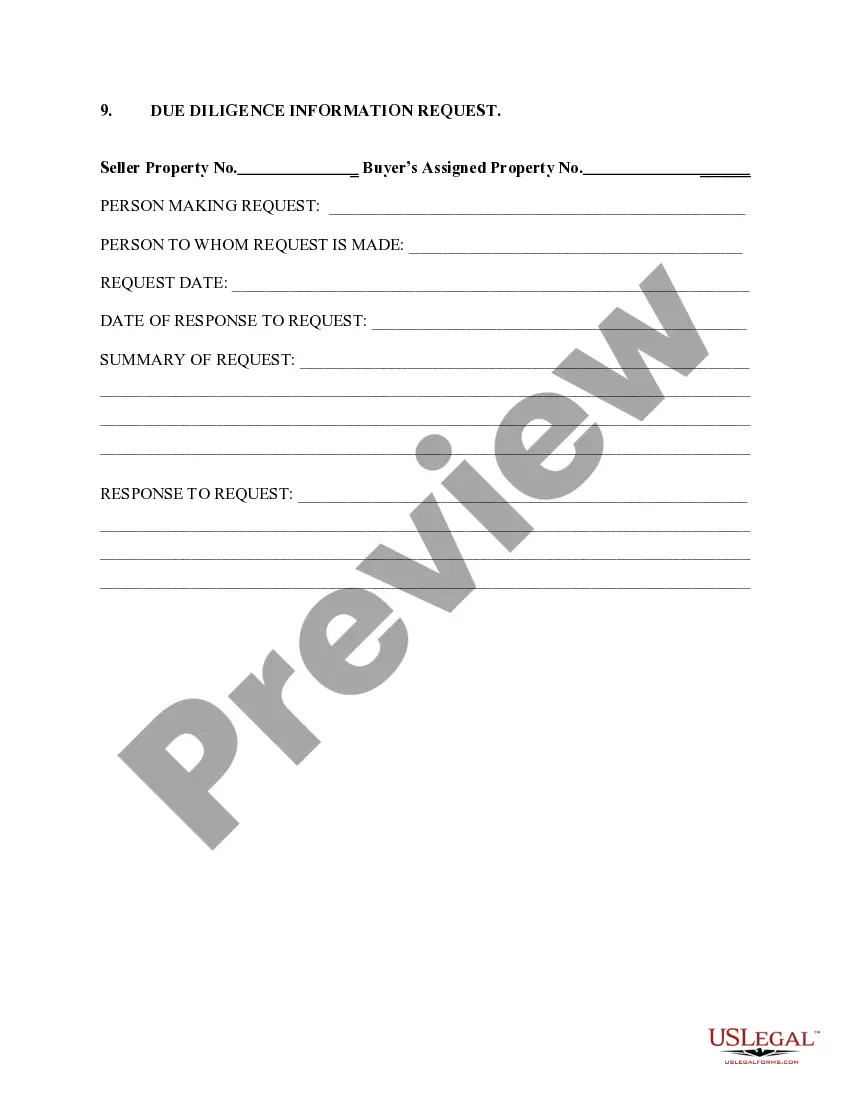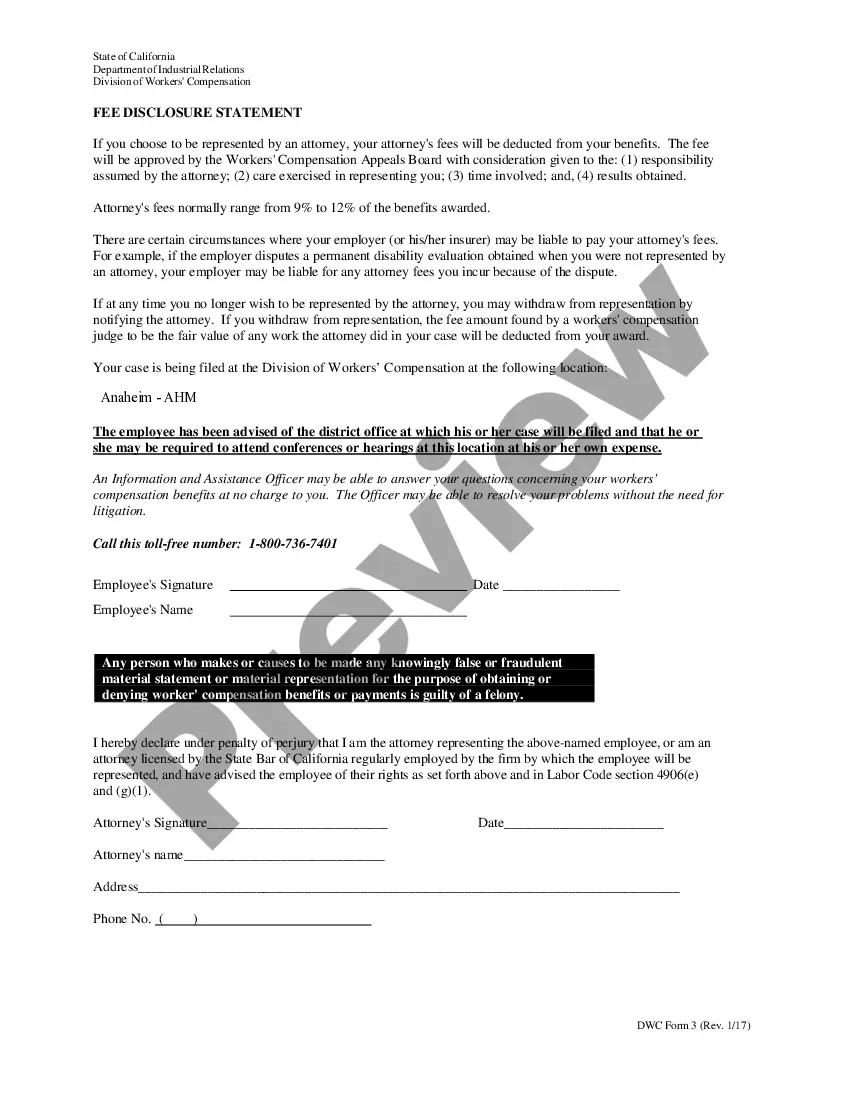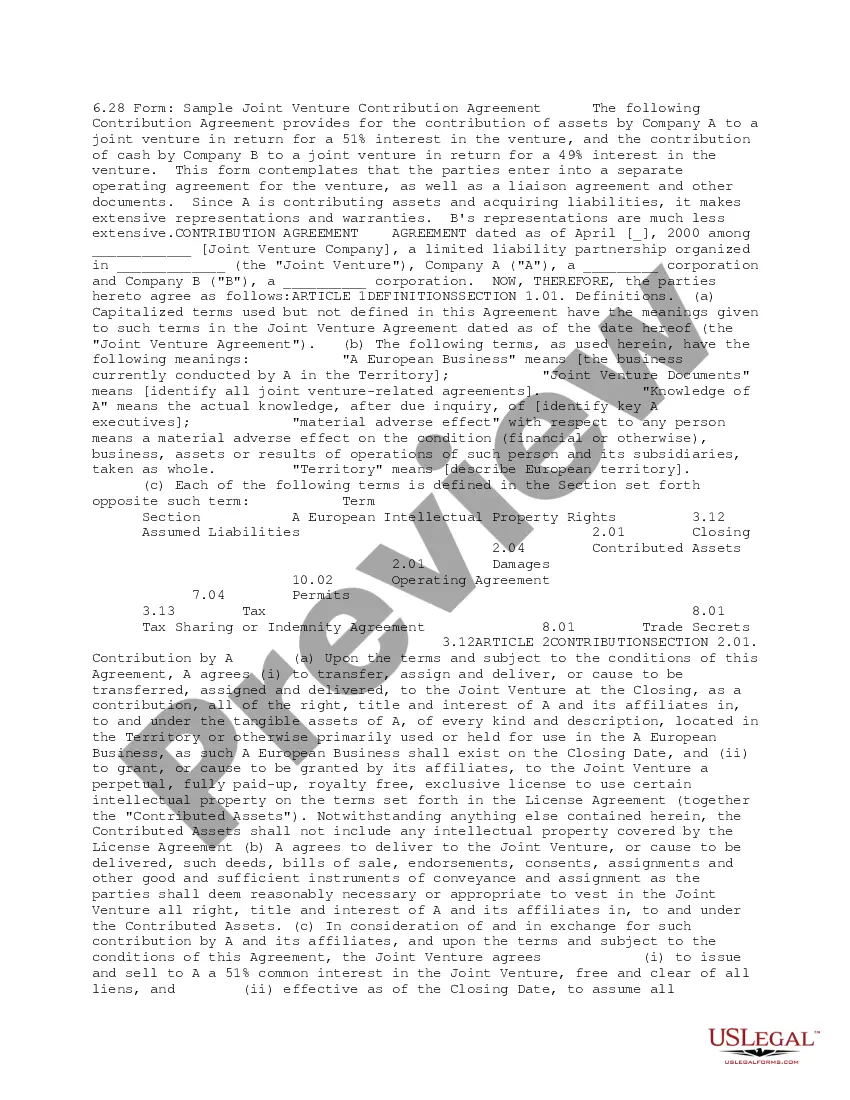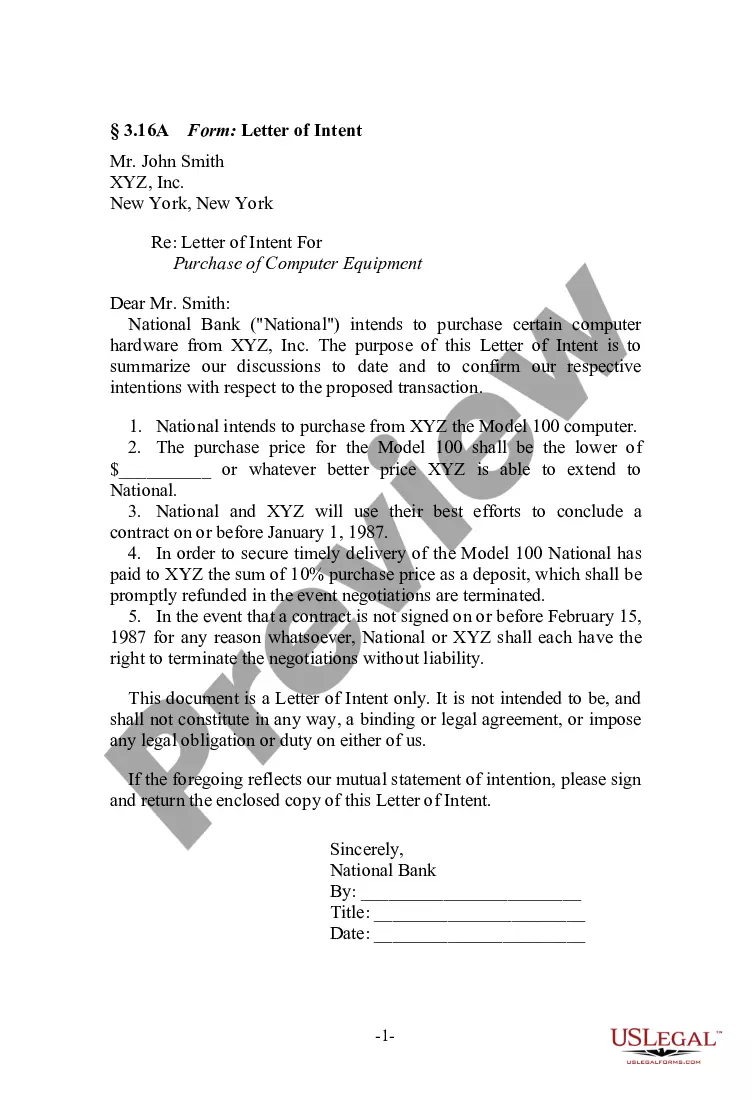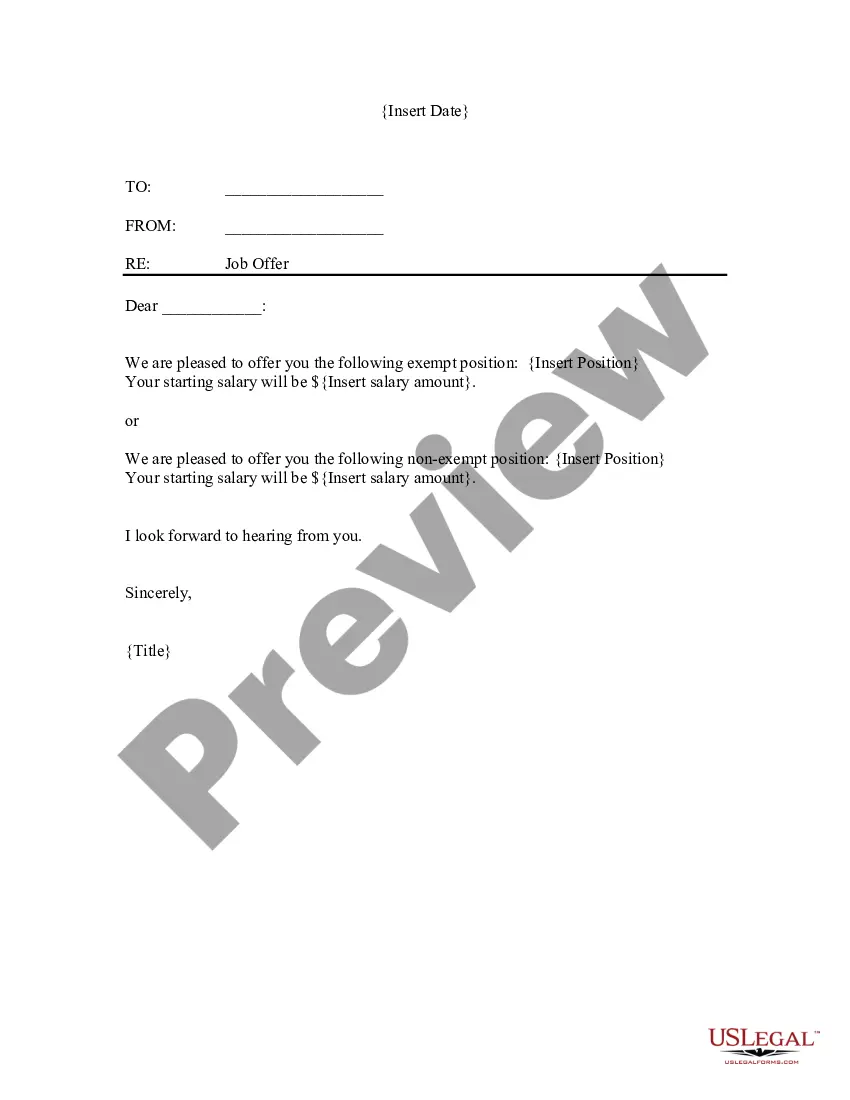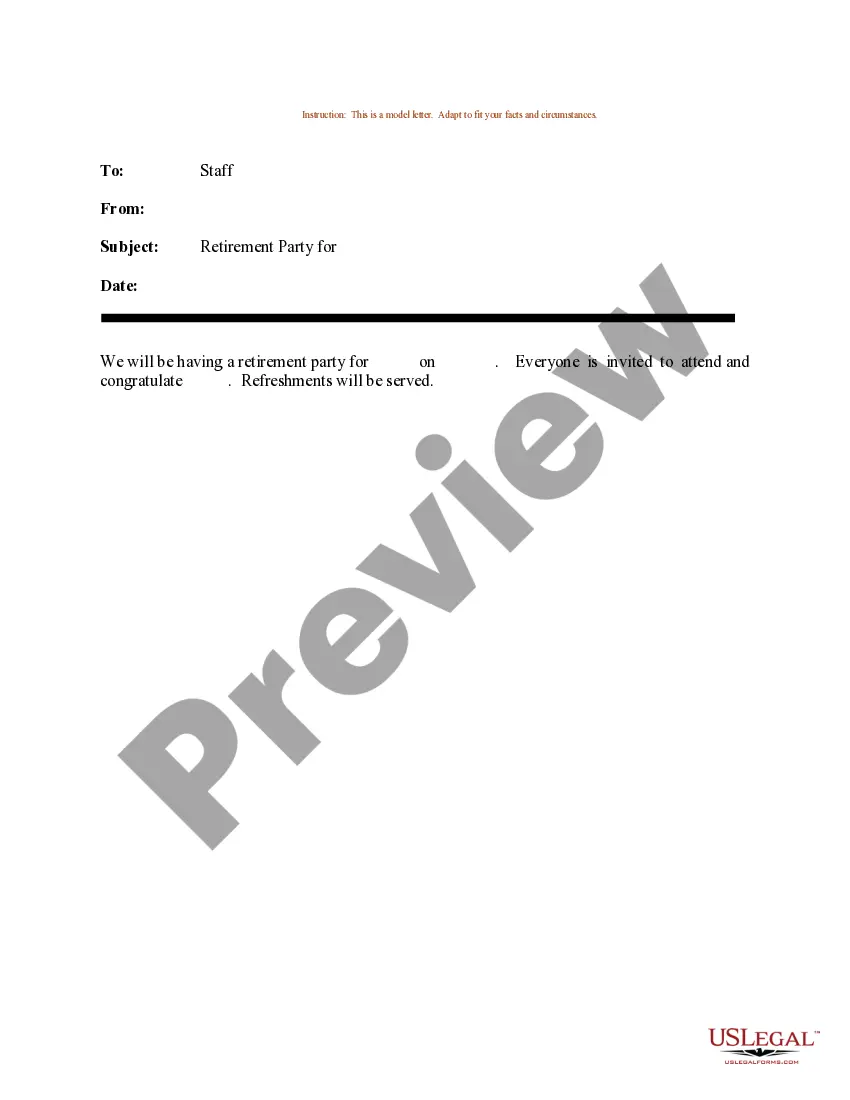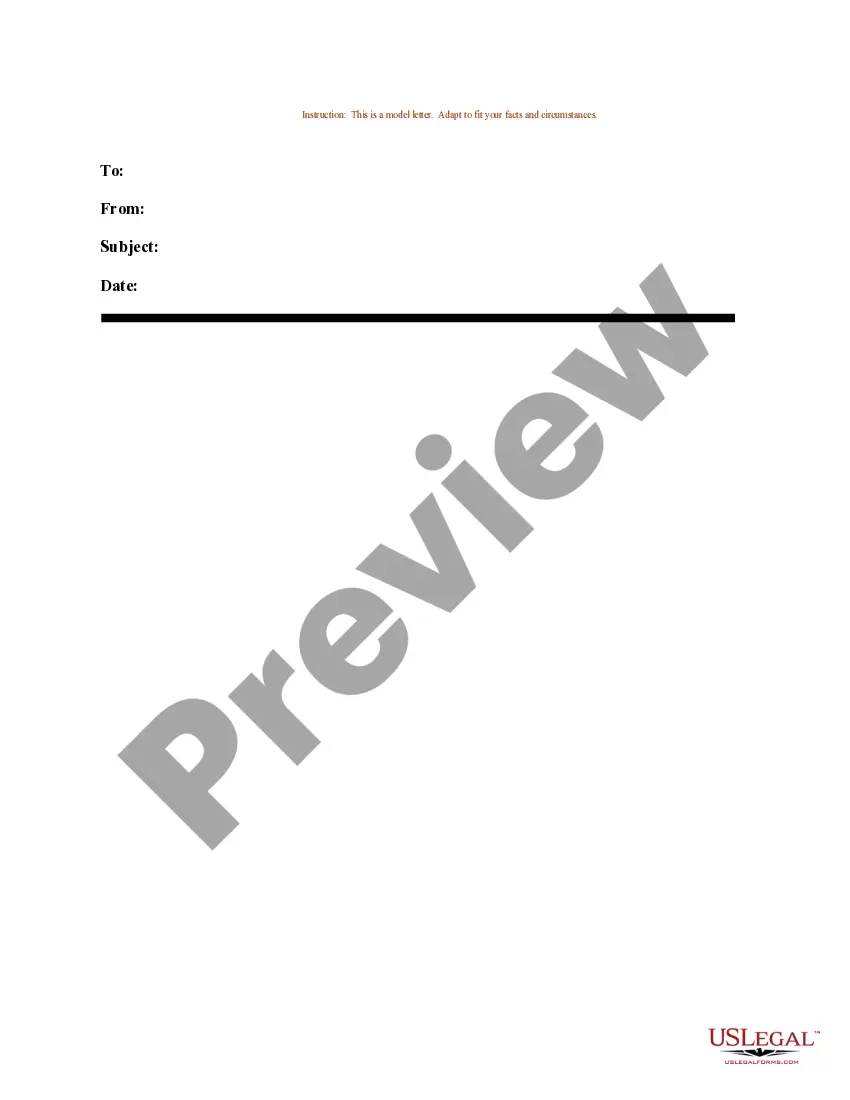Mississippi Sample Letter for Letter Template #2
Description
How to fill out Sample Letter For Letter Template #2?
If you wish to finalize, obtain, or produce legal document templates, utilize US Legal Forms, the largest selection of legal forms, which are accessible online.
Take advantage of the site's straightforward and user-friendly search to find the documents you require.
Various templates for business and personal purposes are categorized by types and jurisdictions, or keywords.
Step 5. Complete the transaction. You can use your Visa or MasterCard or PayPal account to finalize the purchase.
Step 6. Select the format of the legal form and download it to your device.
- Utilize US Legal Forms to find the Mississippi Sample Letter for Letter Template #2 with just a few clicks.
- If you are already a US Legal Forms customer, Log In to your account and then click on the Acquire button to locate the Mississippi Sample Letter for Letter Template #2.
- You can also access forms you previously saved in the My documents tab of your account.
- If you are using US Legal Forms for the first time, follow the steps below.
- Step 1. Ensure you have selected the form for the appropriate city/state.
- Step 2. Use the Review option to check the form's content.
- Step 3. If you are not satisfied with the form, use the Search field at the top of the display to find other versions of the legal form template.
- Step 4. After you have found the form you need, click the Buy now button. Choose the pricing plan you prefer and enter your credentials to register for an account.
Form popularity
FAQ
Tip: If you're already in Word for the web, get to the resume and cover letter templates by going to File > New, and then below the template images click More on Office.com. You'll be on the Templates for Word page. In the list of categories, click Resumes and Cover Letters.
To use a cover letter or resume template in Word, open Microsoft Word. Click on New to create a new document. In the Search for online templates area, type in "cover letter" or "resume" and click the magnifying glass to search.
Broadly there are two types of letters Formal Letters and Informal Letters but the classification of letters are also based on the contents, formalities, the purpose of letter writing etc.
Letter Formats: Block, Modified Block, And Semi-block.
Yes, Microsoft Word has a cover letter template. In fact, the Microsoft Word software comes with several cover letter templates. More cover letter templates are available to download from Office.com.
There are a variety of templates available for Microsoft Word. Template options include general cover letters and both job- and career-specific cover letter samples. For example, there are cover letter templates for professionals, temporary workers, and candidates who are sending in their resumes unsolicited.
Click the File tab, and then click New. Under Available templates, click New from existing. Click a template or a document that is similar to the one that you want to create, and then click Create New. Make the changes you want to the margin settings, page size and orientation, styles, and other formats.
These formats makes the letter writing process a convenient one....Formal letter writing format is inclusive of the Four mentioned below:Full Block Style.Semi-Block Style.Modified Block Style.Modified Semi-Block Style.
Most business letters must include a return address (letterhead or your name and address), date, an inside address (receiver's name and address), a salutation, body paragraphs, and a closing. However, there are several ways to format this information.