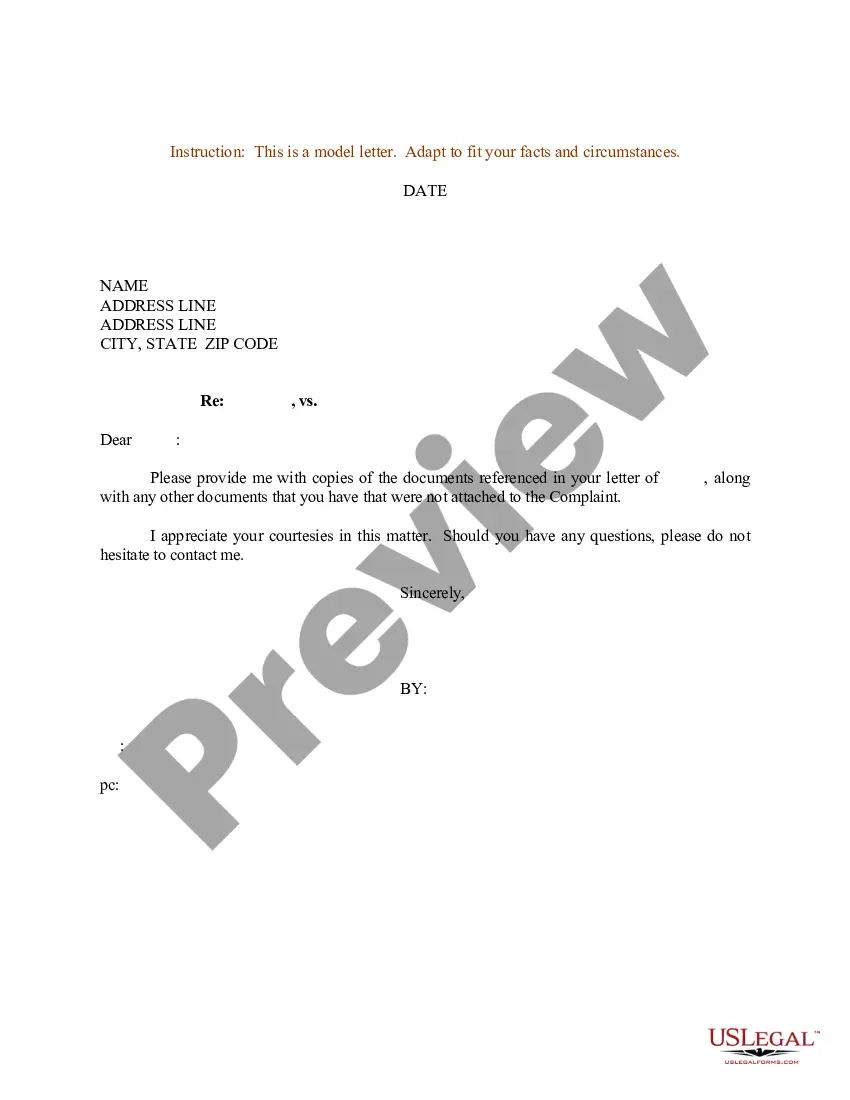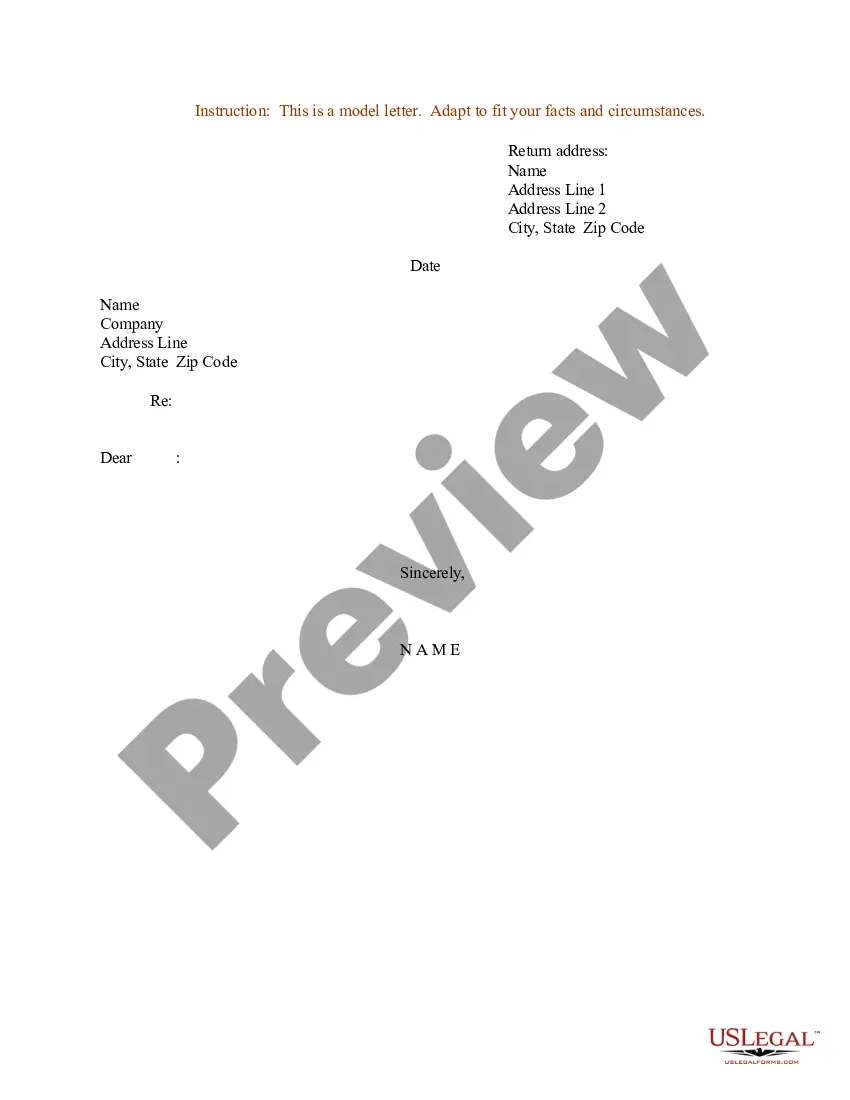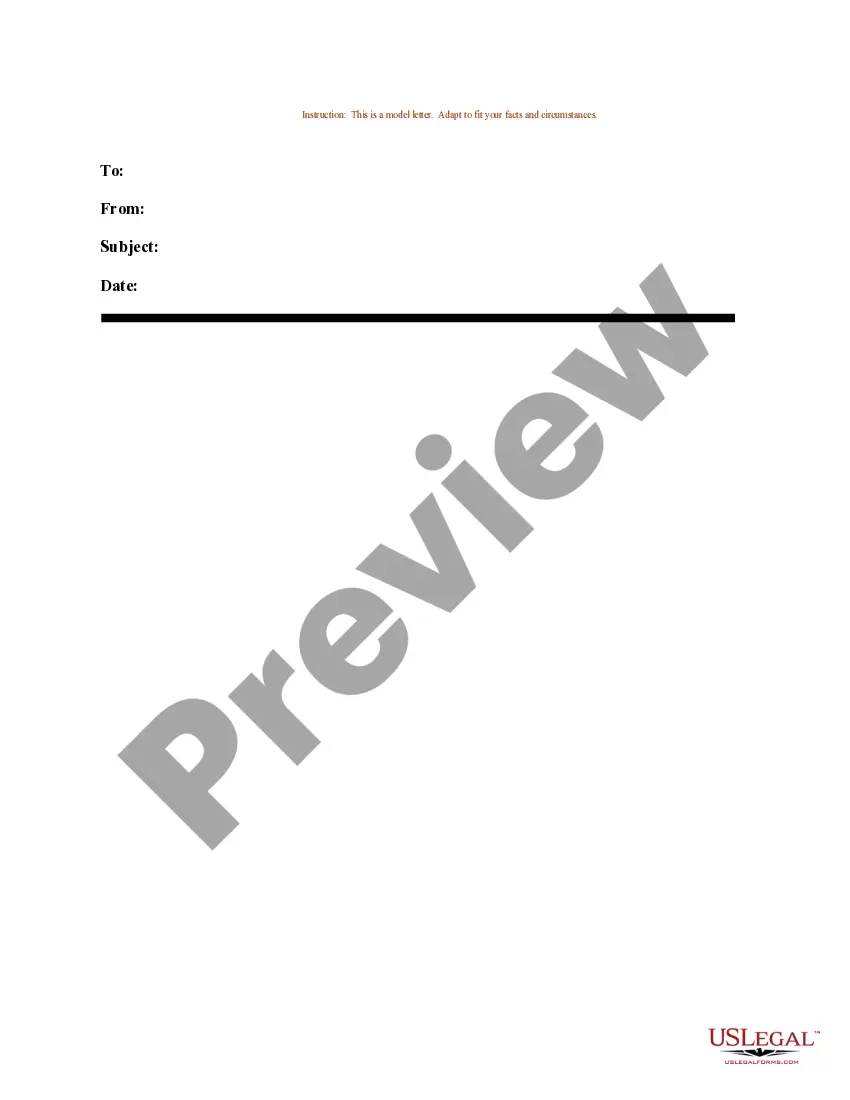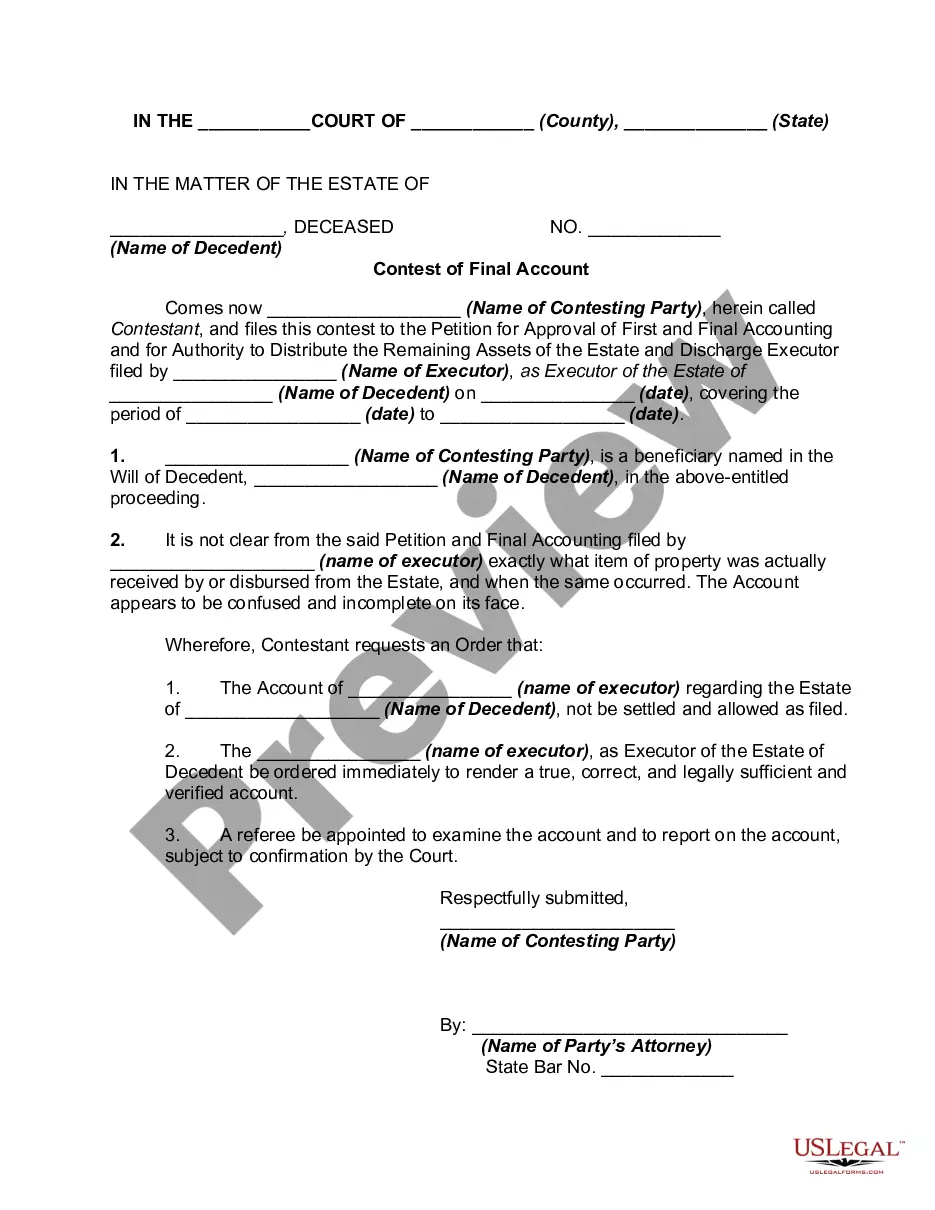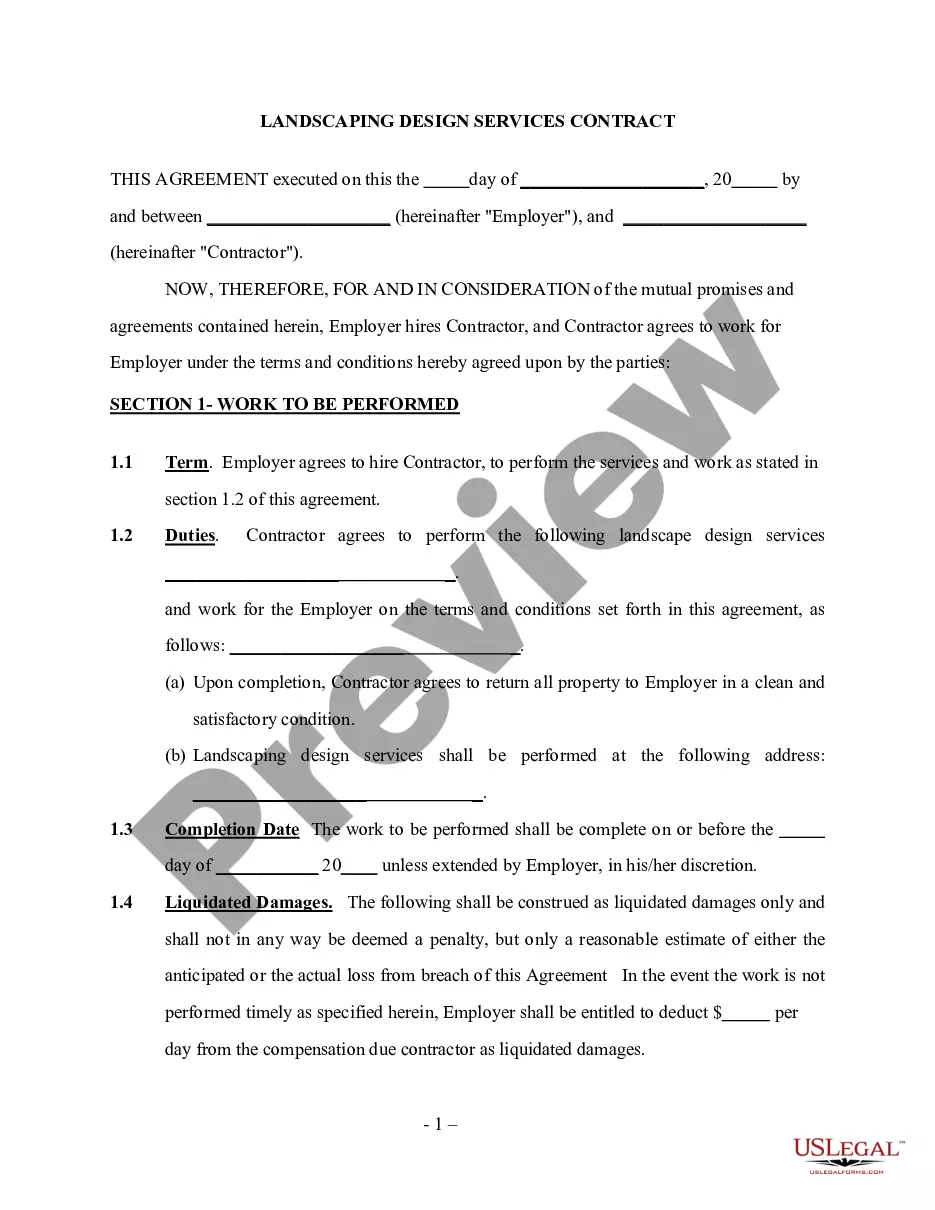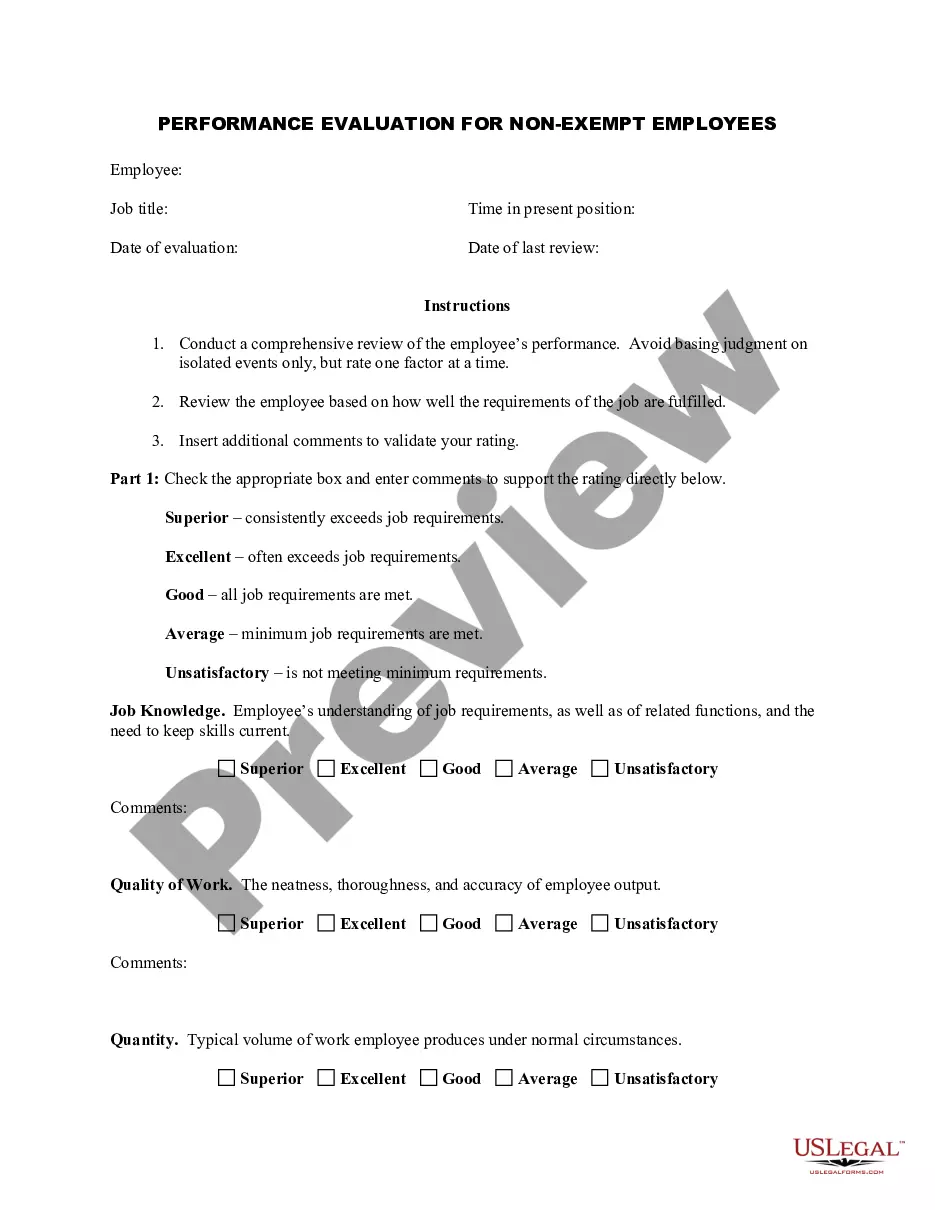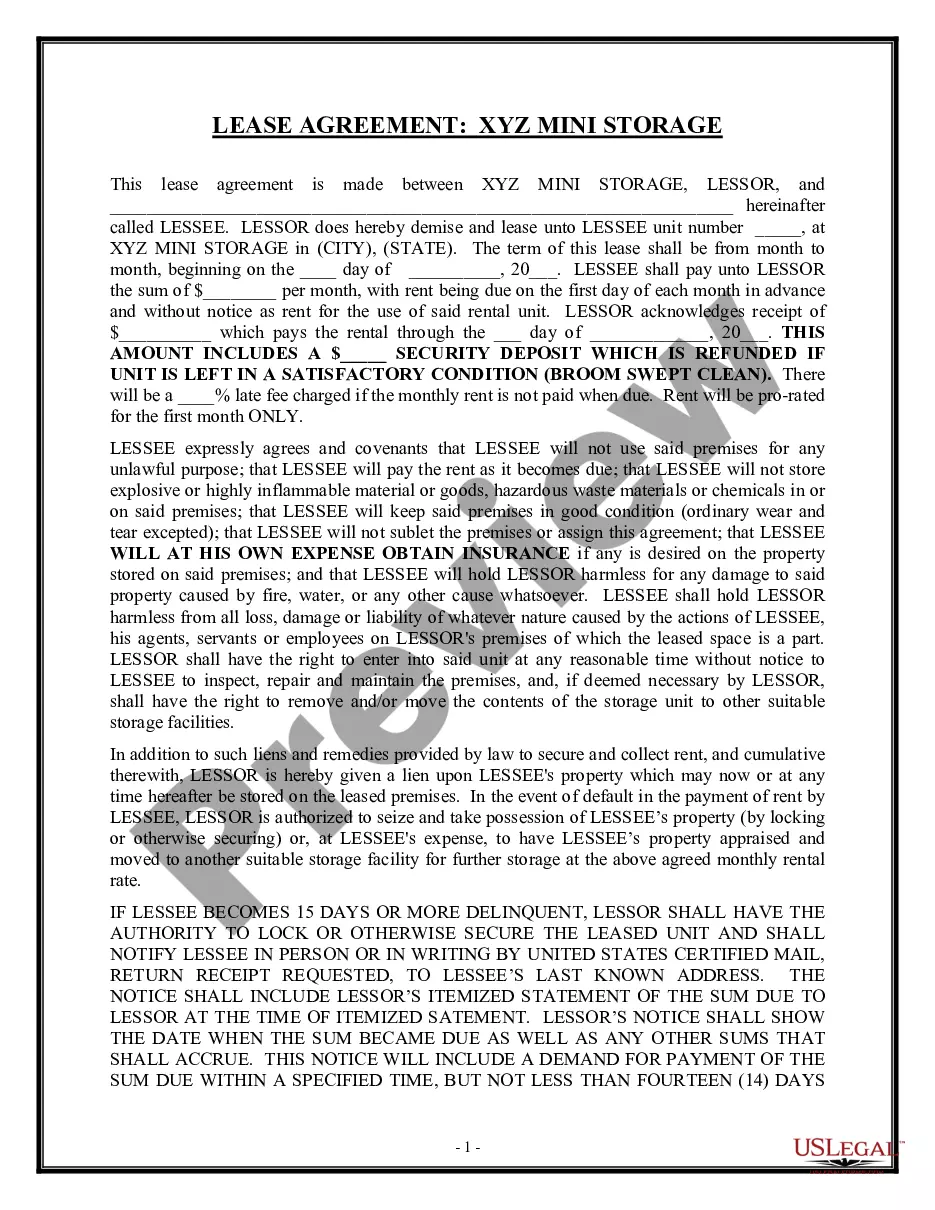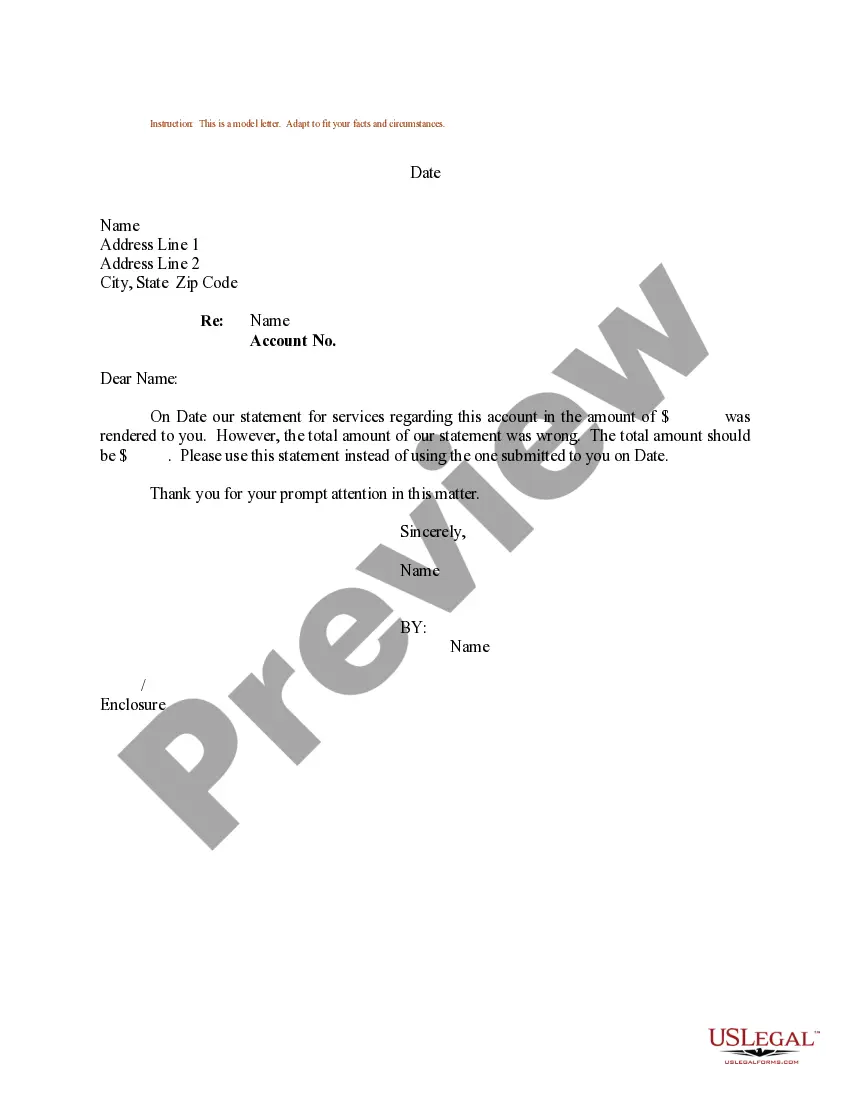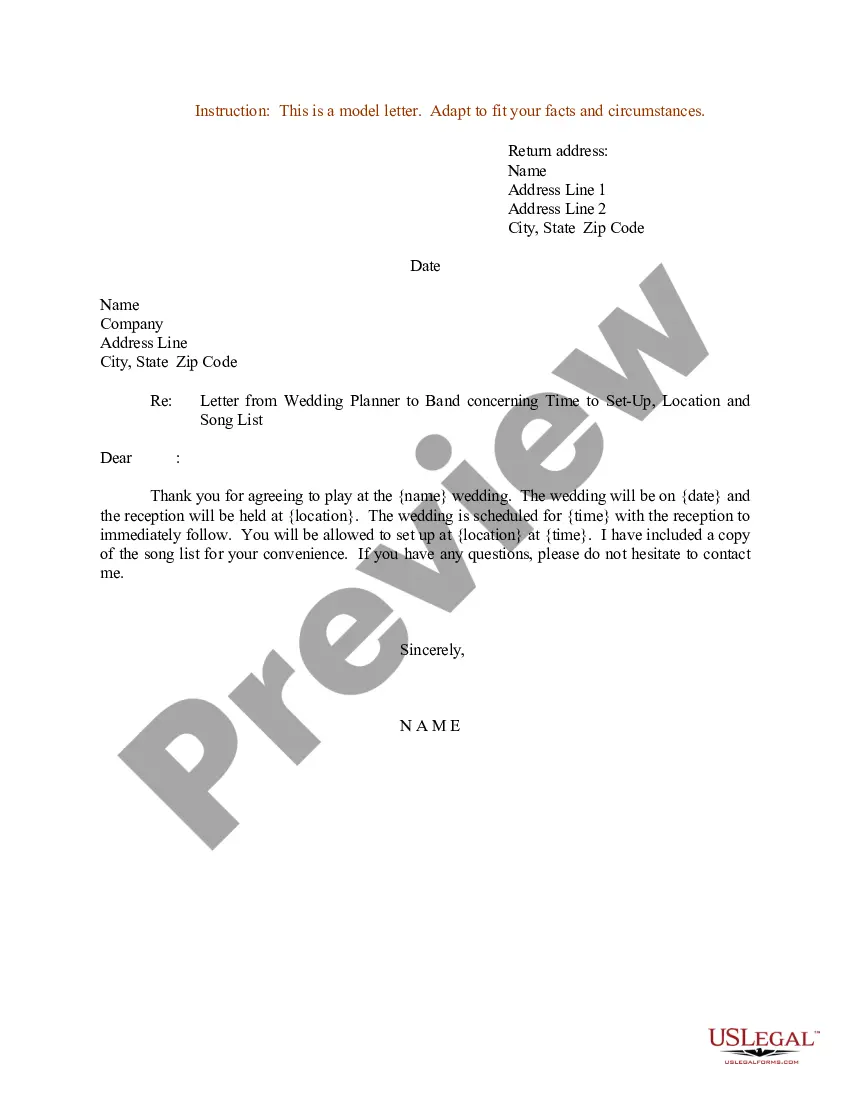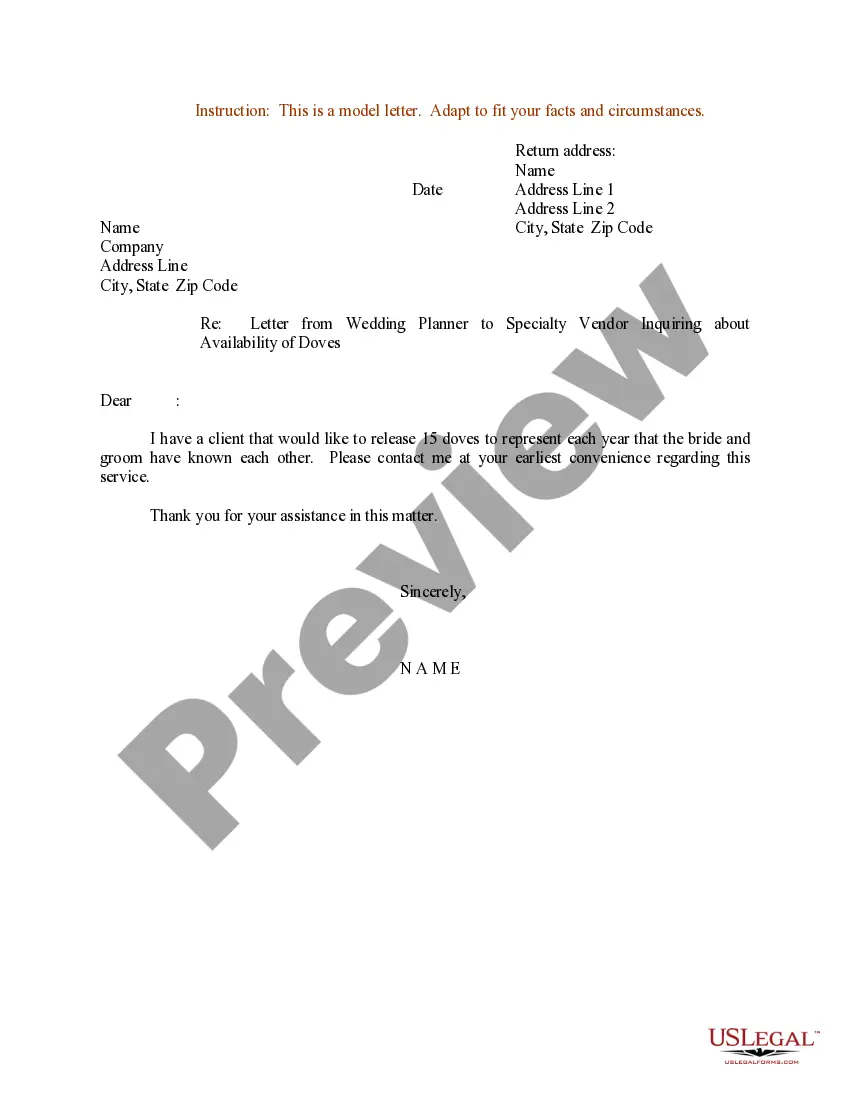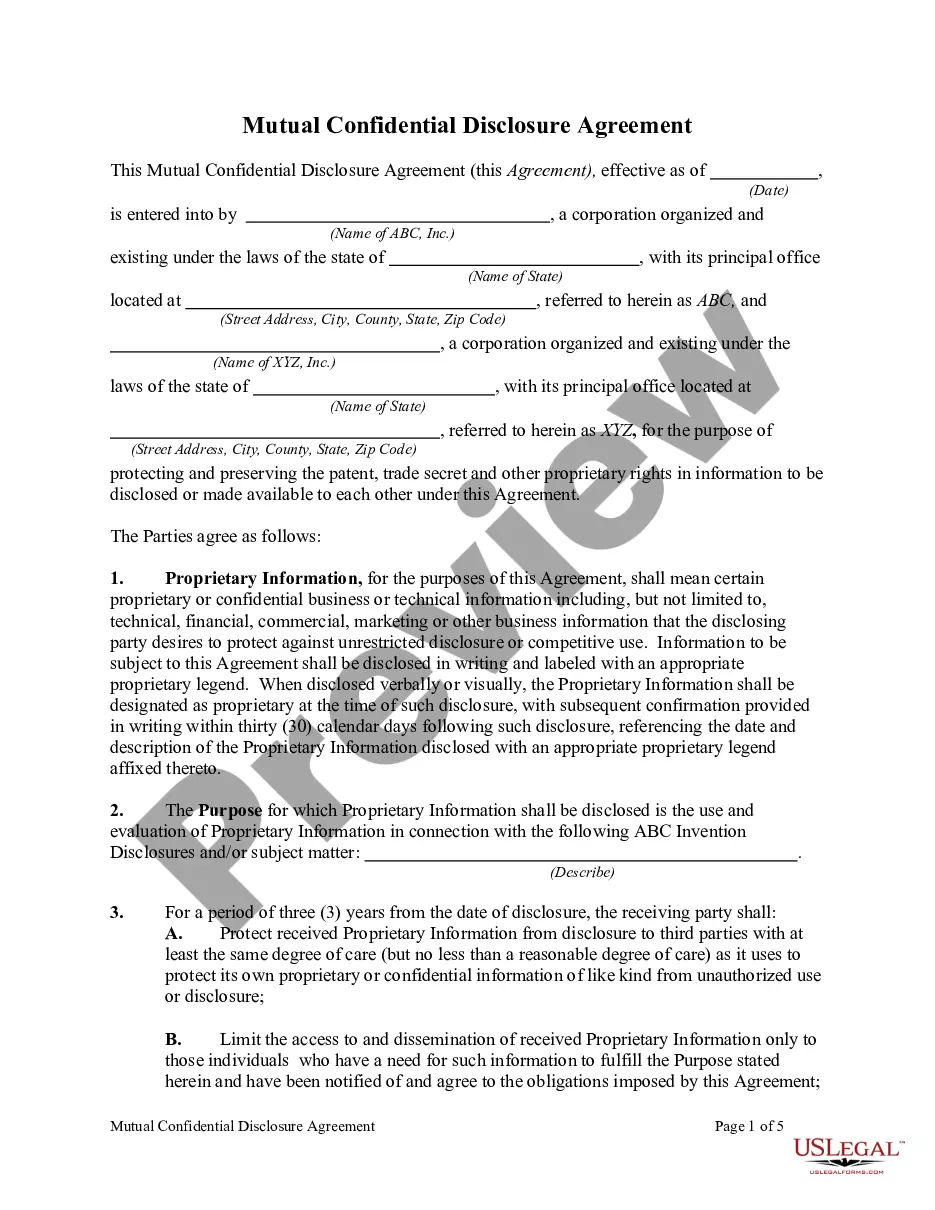Mississippi Sample Letter for Letter Template #4
Description
How to fill out Sample Letter For Letter Template #4?
Selecting the top authorized document format may pose a challenge.
Of course, there are numerous templates available online, but how can you find the specific legal document you need.
Utilize the US Legal Forms website. This service provides a vast array of templates, including the Mississippi Sample Letter for Letter Template #4, suitable for both business and personal purposes.
First, ensure you have selected the correct document for your city/region. You can review the form using the Review button and check the form description to confirm it meets your needs.
- All forms are verified by experts and comply with federal and state regulations.
- If you are already registered, Log In to your account and click the Download button to obtain the Mississippi Sample Letter for Letter Template #4.
- Use your account to browse the legal forms you have previously purchased.
- Navigate to the My documents section of your account and retrieve another copy of the document you need.
- For new users of US Legal Forms, here are straightforward instructions to follow.
Form popularity
FAQ
To find and apply a template in Word, do the following:On the File tab, click New.Under Available Templates, do one of the following: To use one of the built-in templates, click Sample Templates, click the template that you want, and then click Create.
Here are some websites you can visit that offer the best selections when you want to download a Microsoft Word template for free.Microsoft Office Online.Template.net.Vertex42.WordTemplates.org.Hloom.Stock Layouts.Used to Tech.SmileTemplates.
To use a cover letter or resume template in Word, open Microsoft Word. Click on New to create a new document. In the Search for online templates area, type in "cover letter" or "resume" and click the magnifying glass to search.
Tip: If you're already in Word for the web, get to the letter templates by going to File > New, and then below the template images click More on Office.com. You'll be on the Templates for Word page. In the list of categories, click Letters.
You can find Word templates for most kinds of documents on Office.com. If you have an Internet connection, click the File tab, click New, and then click the template category that you want. You can also you can create your own templates.
In the top left of the Word window and then click on Open from the popup menu. In the left window, click on Trusted Templates and select the template that you wish to open. Click on the Open button. The template should now be open.
How to create a Word cover letter template on your computerOpen Microsoft Word. Turn on your computer and open the Microsoft Word application.Search and select a template.Customize your template.Visit the Microsoft cover letter templates website.Browse the cover letter templates.Customize your template.23-Aug-2021
Here's our reference letter template: Dear insert name, I am writing to recommend employeename. He/She/They worked with us at companyname as a employeejobtitle and reported to me/ worked with me in my position as insert your job title. As an employee, employeename was always insert quality.
To find and apply a template in Word, do the following:On the File tab, click New.Under Available Templates, do one of the following: To use one of the built-in templates, click Sample Templates, click the template that you want, and then click Create.
If you need help creating a resume or cover letter, start with one of the dozens of professionally-designed resume and cover letter templates that are available in Word. Go to File > New. In the search box, type Resume or Cover Letter. Double-click the template you want to use.