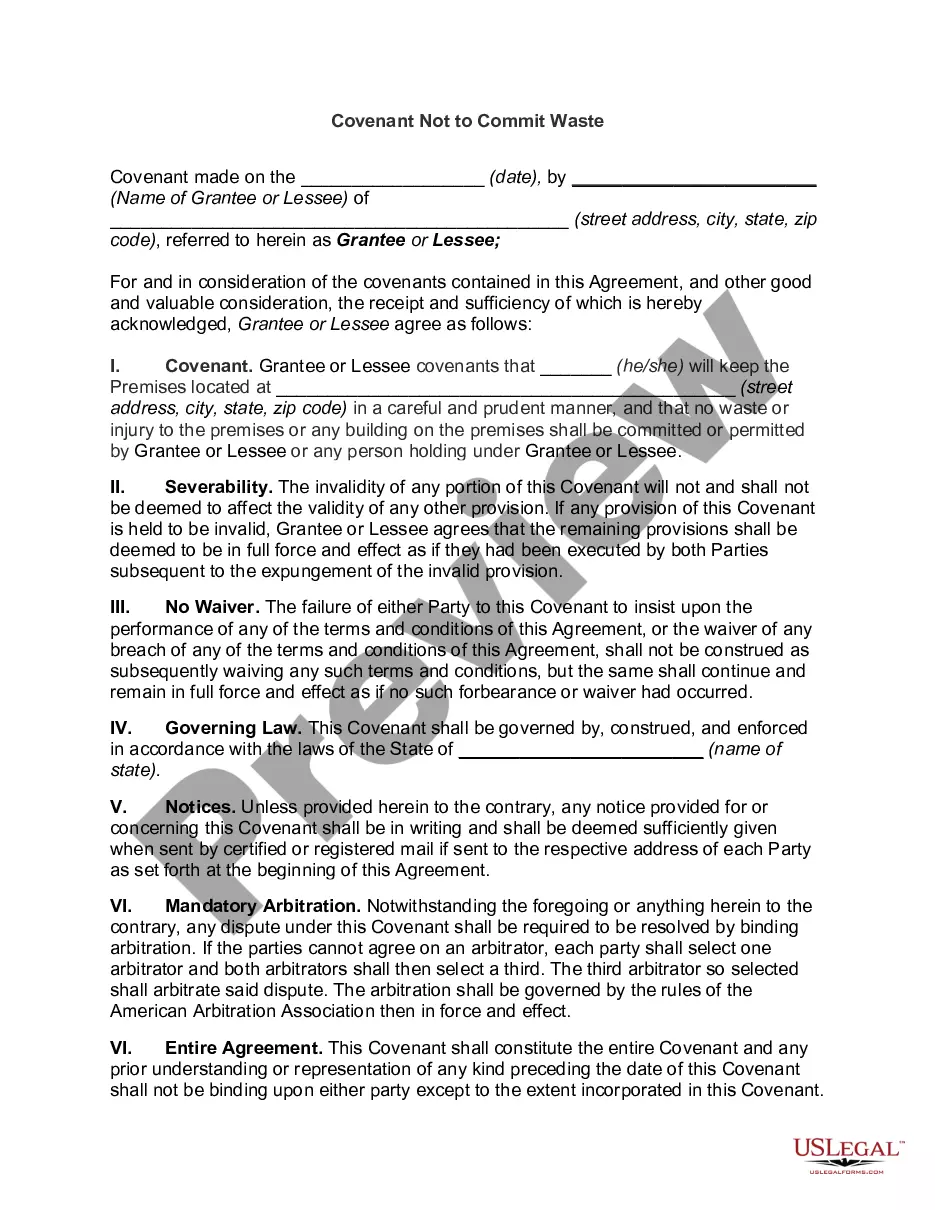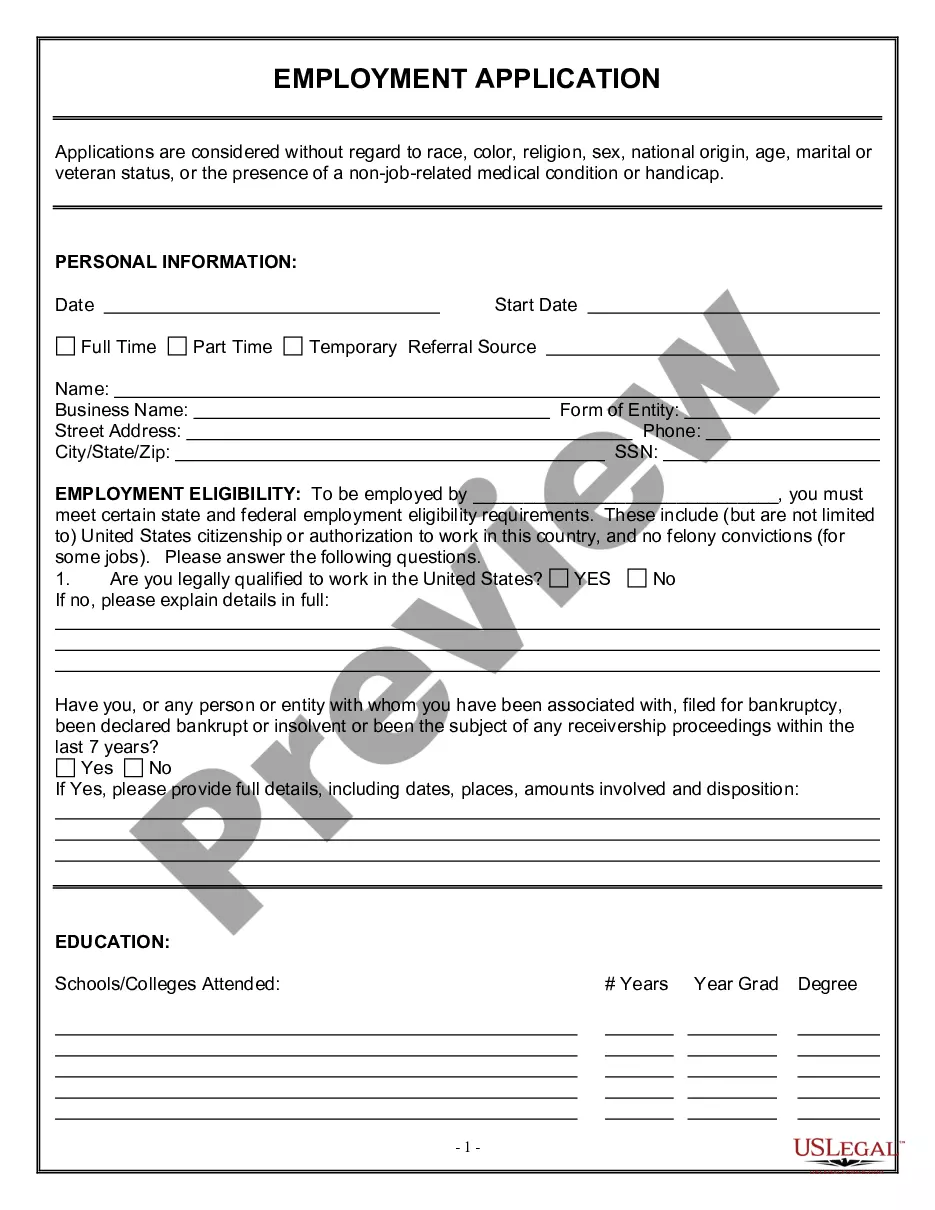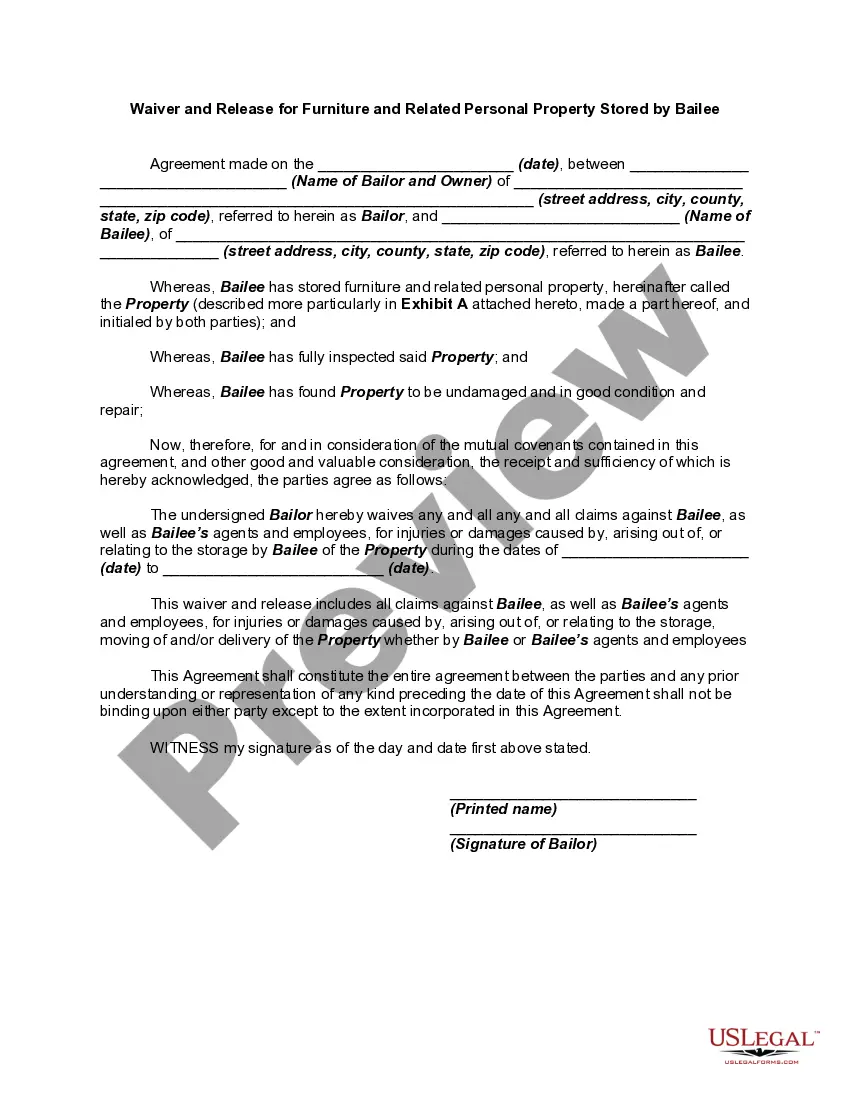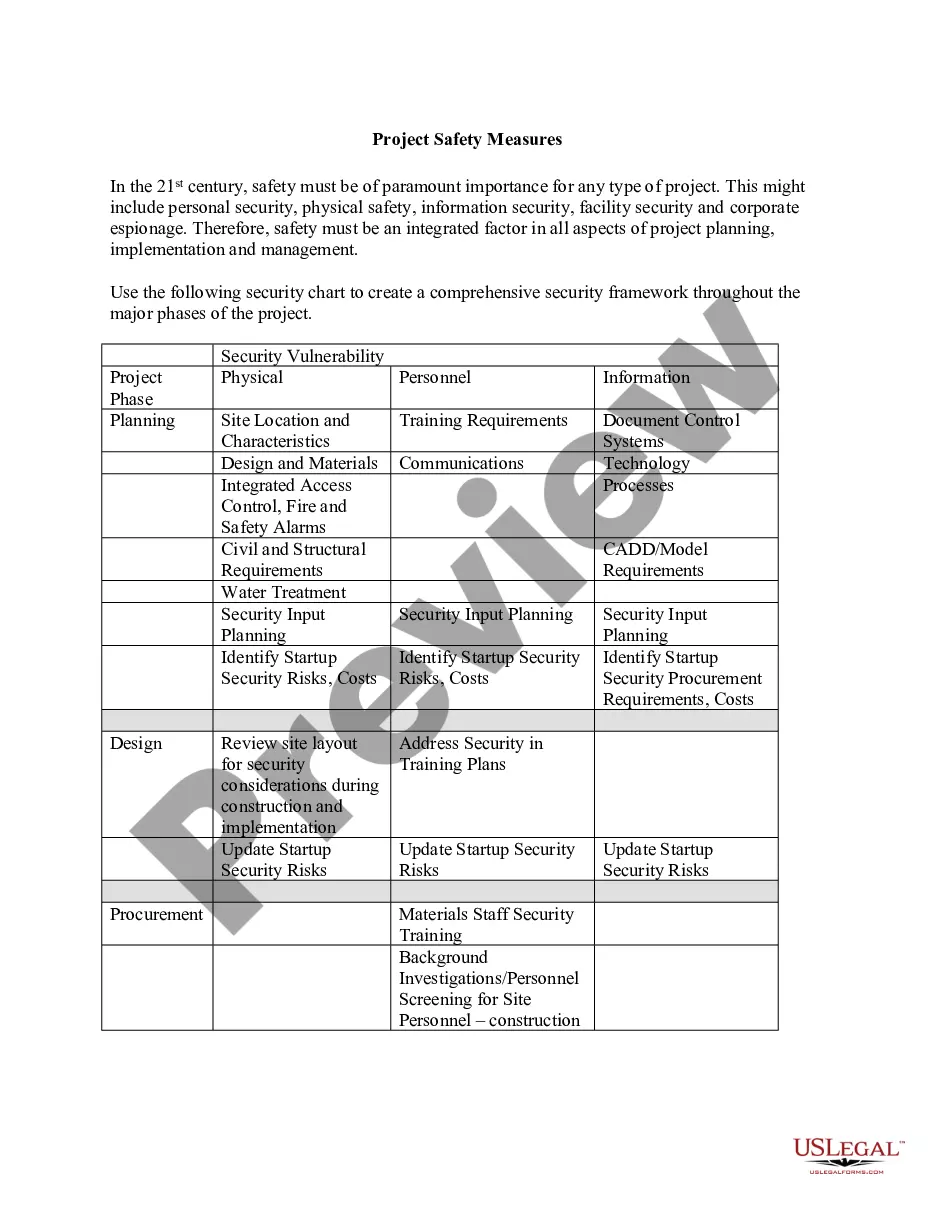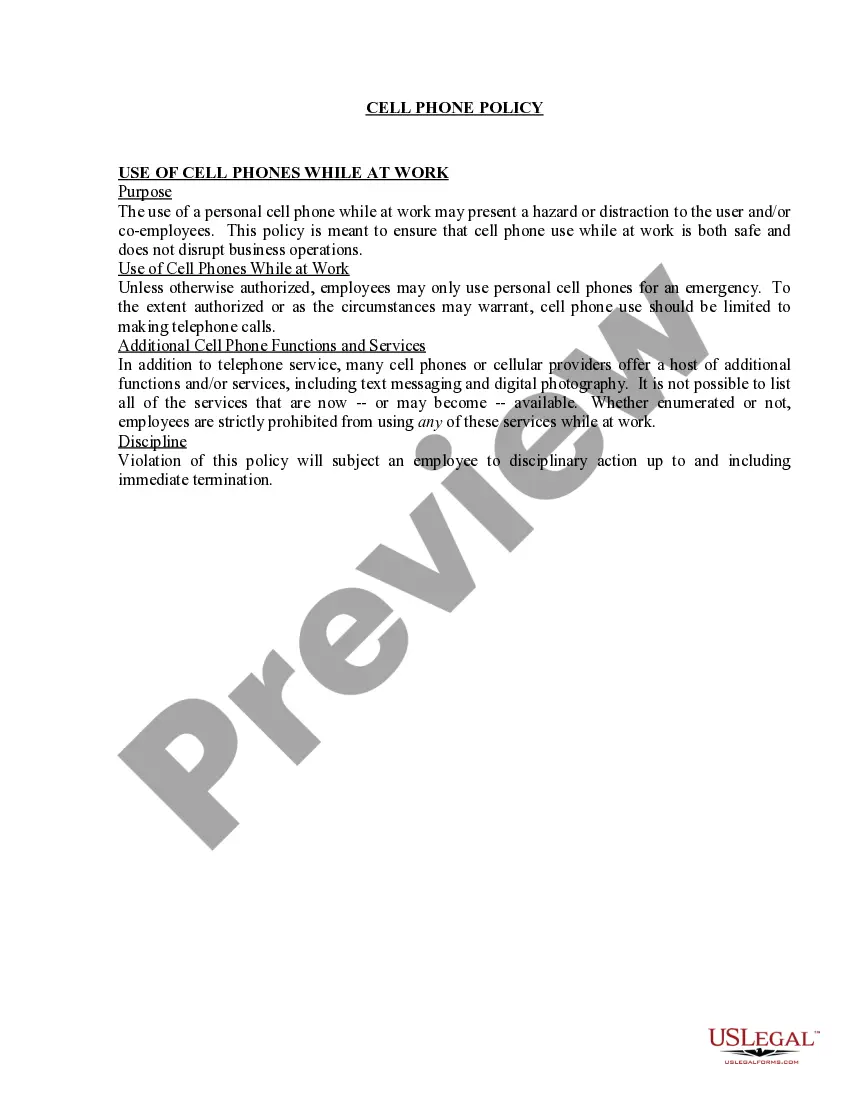Mississippi Invoice Template for Postman
Description
How to fill out Invoice Template For Postman?
Are you currently in a circumstance where you frequently require documents for either organizational or personal purposes.
There are numerous legal document templates accessible online, but finding ones you can rely on isn't easy.
US Legal Forms offers thousands of template options, including the Mississippi Invoice Template for Postman, which can be tailored to fulfill federal and state regulations.
When you find the correct form, click Buy now.
Choose the pricing plan you desire, fill in the required information to create your account, and finalize your order using your PayPal or credit card.
- If you are already acquainted with the US Legal Forms site and have an account, simply Log In.
- After that, you can download the Mississippi Invoice Template for Postman template.
- If you do not have an account and want to start using US Legal Forms, follow these steps.
- Locate the form you need and ensure it is suitable for your specific city/region.
- Utilize the Review button to check the form.
- Examine the description to verify that you have selected the correct template.
- If the form isn't what you're looking for, use the Search field to find the form that suits your needs.
Form popularity
FAQ
To send someone an invoice, start by finalizing your Mississippi Invoice Template for Postman. Make sure all details are accurate and the format is appealing. After confirming the information, send the invoice directly through email, or utilize invoicing software that can automate this process. This method ensures that your client receives the invoice promptly and securely.
Setting up a Mississippi Invoice Template for Postman involves a few simple steps. Begin by choosing a reliable template from US Legal Forms, which provides ready-to-use formats. Input your business information, payment terms, and item details to tailor the invoice to your needs. Once everything is in place, save your template for future use to streamline your billing process.
To send a Mississippi Invoice Template for Postman, first ensure that your invoice is complete and formatted correctly. You can then export the invoice as a PDF or another suitable format. Next, use your email client to attach the invoice and send it to your customer. Well-organized invoices reflect professionalism and enhance communication.
Creating a Mississippi Invoice Template for Postman is straightforward. Start by determining the essential elements, such as your business name, contact information, and service details. You can use online platforms like US Legal Forms to access customizable templates that cater to your specific needs. This approach saves you time and ensures that your invoices meet professional standards.
Yes, Microsoft offers a variety of invoice templates, including options that can be adapted for the Mississippi Invoice Template for Postman. These templates are user-friendly and can help you create professional invoices quickly. However, if you're seeking something more tailored to shipping and billing needs, consider using specialized platforms like uslegalforms, which provide dedicated templates that cater to specific requirements.
To create an e-invoice for a bill to ship, you can use the Mississippi Invoice Template for Postman. Start by filling in the necessary details such as the recipient's information, the item descriptions, and the costs involved. Make sure to include any shipping fees or taxes that apply. Utilizing this template simplifies the process and allows for easy customization to fit your specific needs.
To bill a client for delivery, specify the delivery charges on your invoice along with the product or service costs. Make sure to communicate any delivery terms clearly with the client beforehand. You can easily outline these details using the Mississippi Invoice Template for Postman, allowing for smooth transactions.
Writing a simple invoice involves including basic information such as your business's name, the client's details, the description of services or products, and the total amount due. It's advisable to keep it clear and concise, ensuring all necessary details are included without being cluttered. The Mississippi Invoice Template for Postman can simplify this process with its user-friendly design.
Creating an invoice in Microsoft Word or Excel is quite straightforward. Start with a template, such as the Mississippi Invoice Template for Postman, which provides a clean layout for your invoice. Fill in the necessary fields, adjust formatting as needed, and do not forget to include your payment terms for clarity.
Yes, you can invoice someone before delivery, especially if both parties agree to the terms. This pre-invoice allows you to request payment upfront, ensuring you receive compensation before the service or product transfer occurs. Using the Mississippi Invoice Template for Postman can help you create this upfront invoice effortlessly.