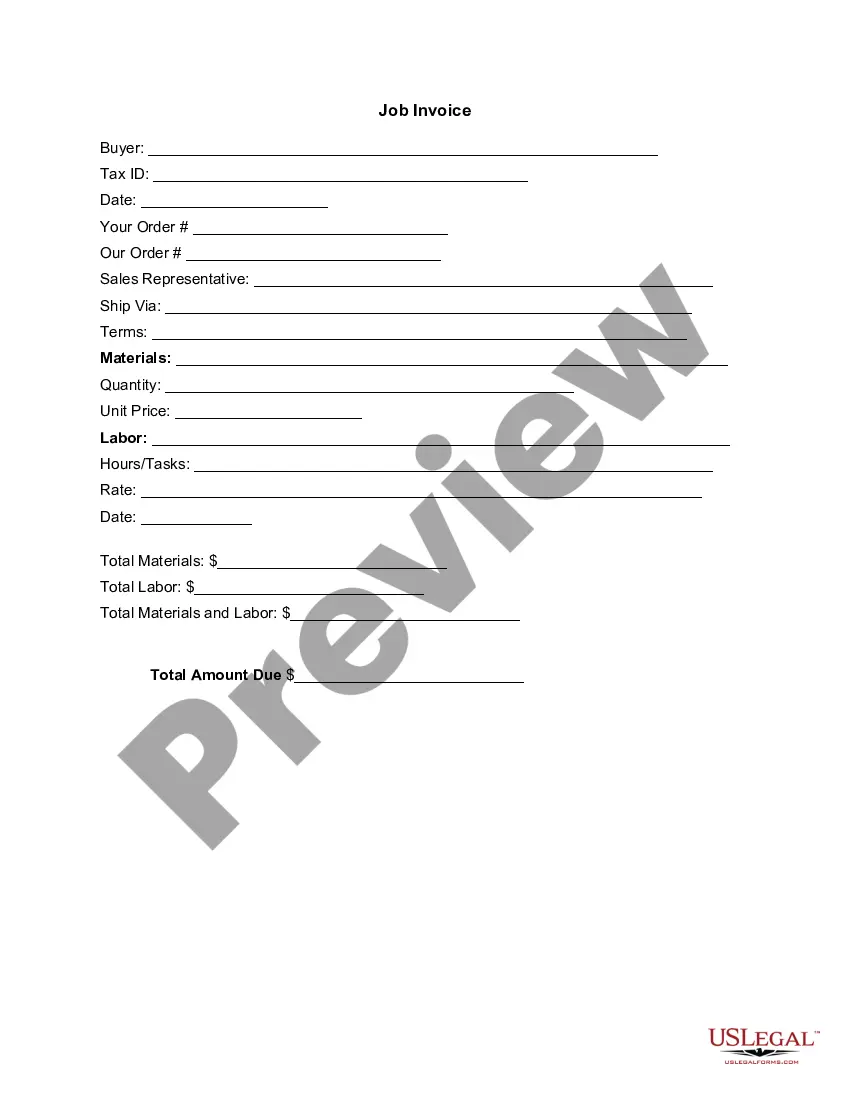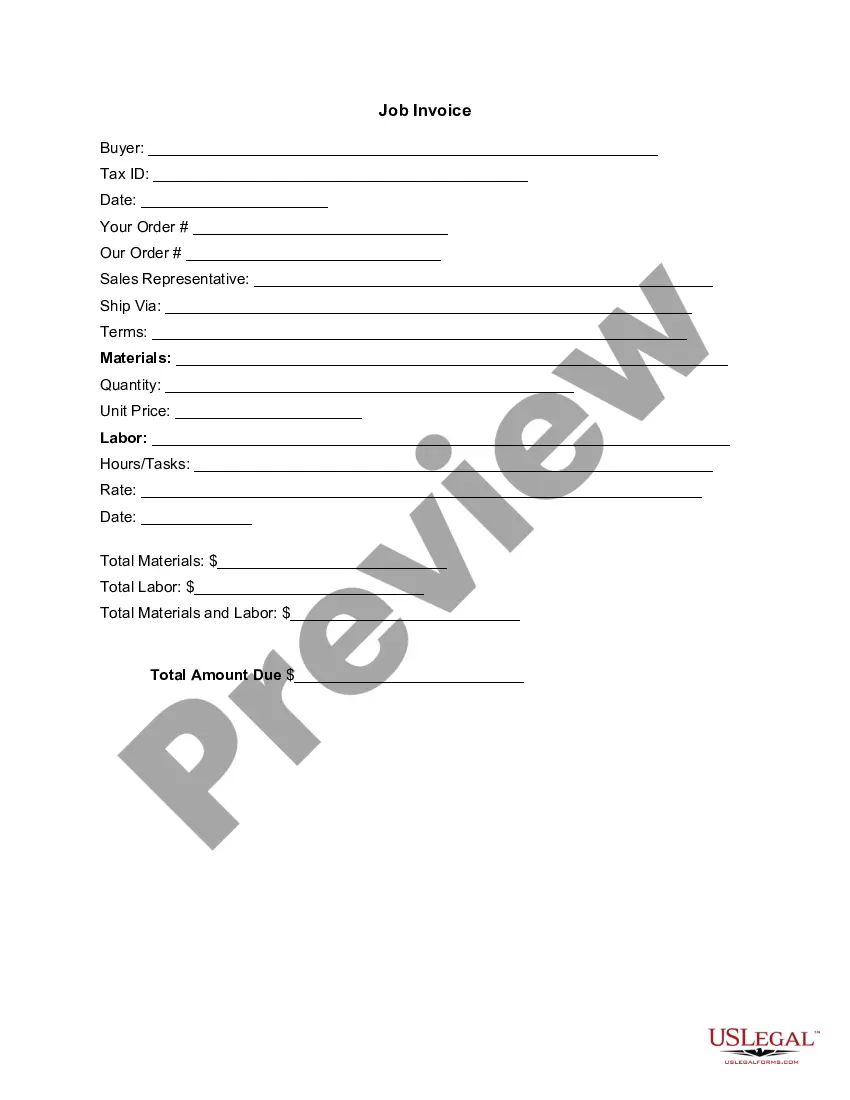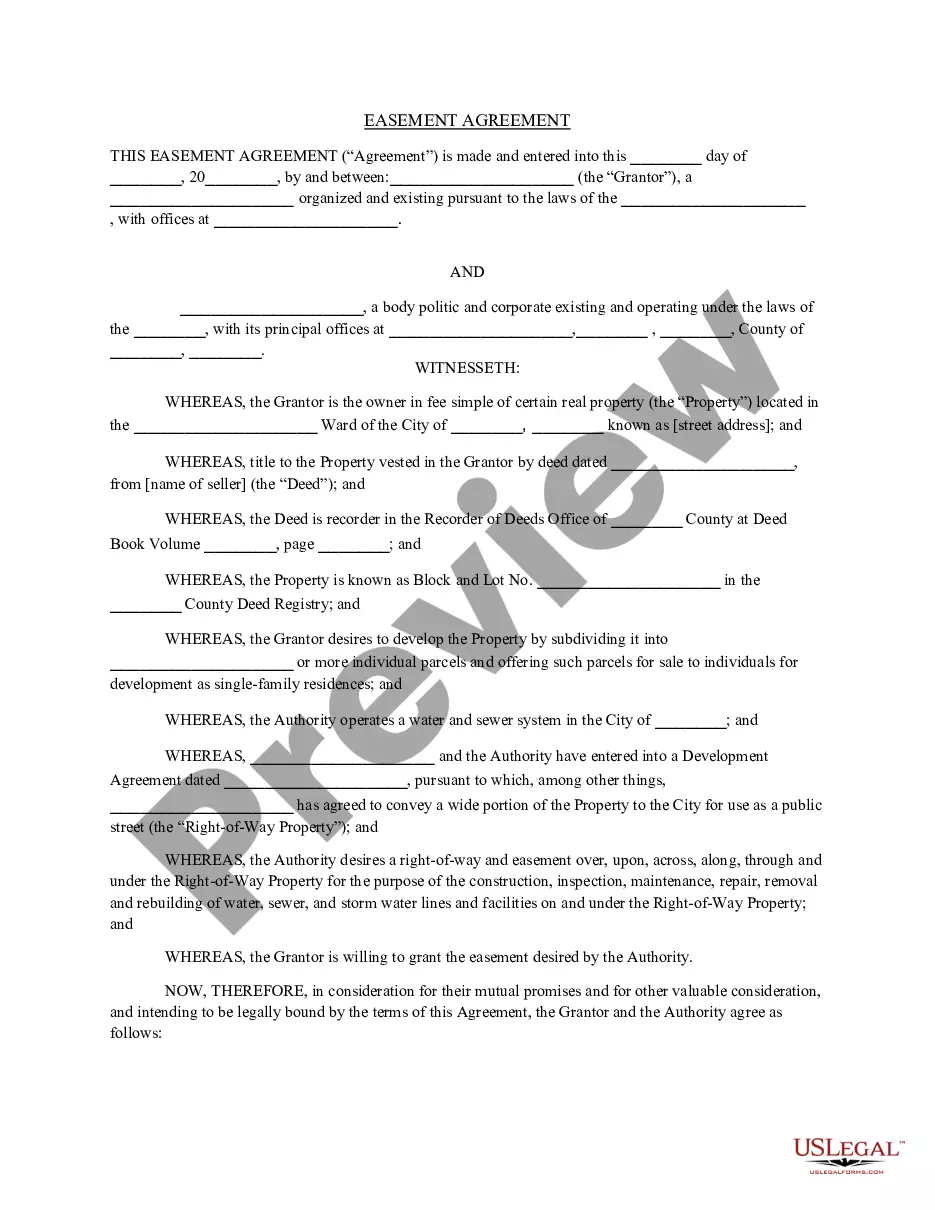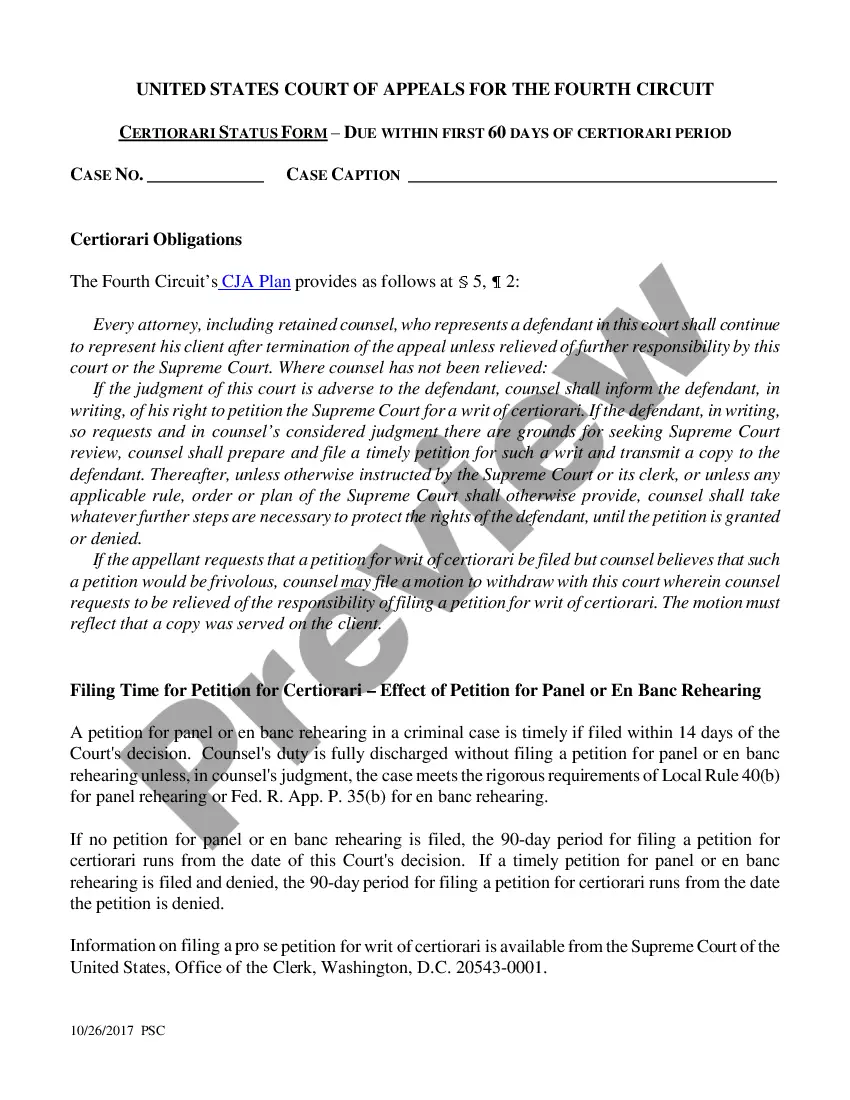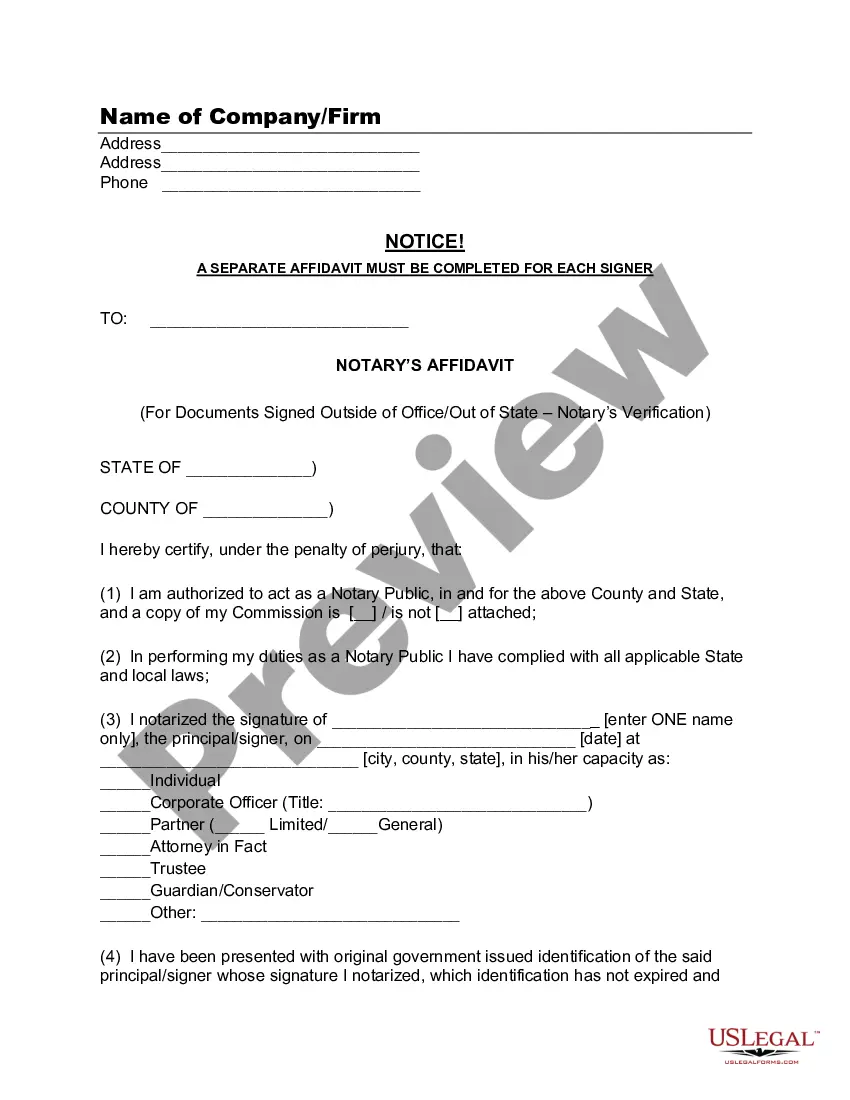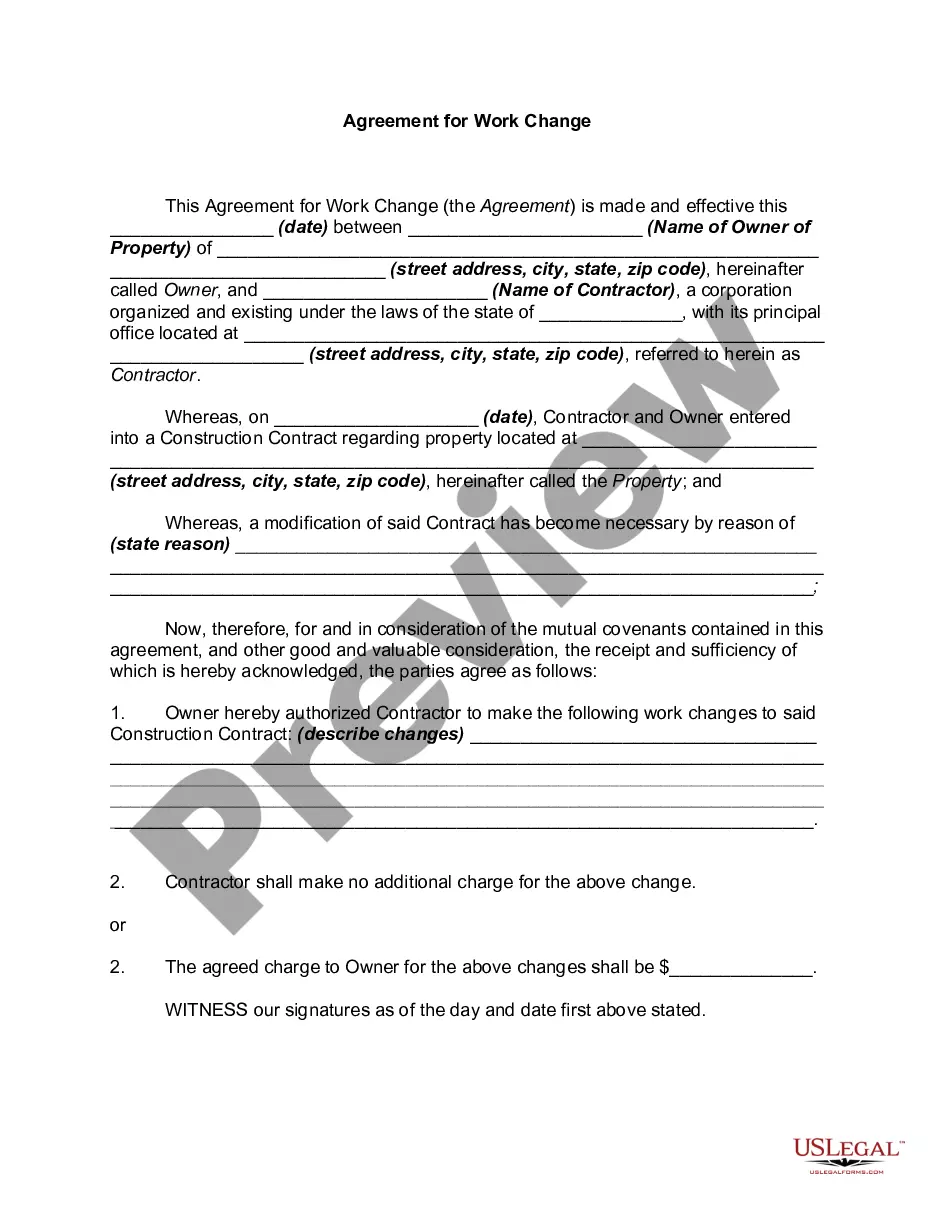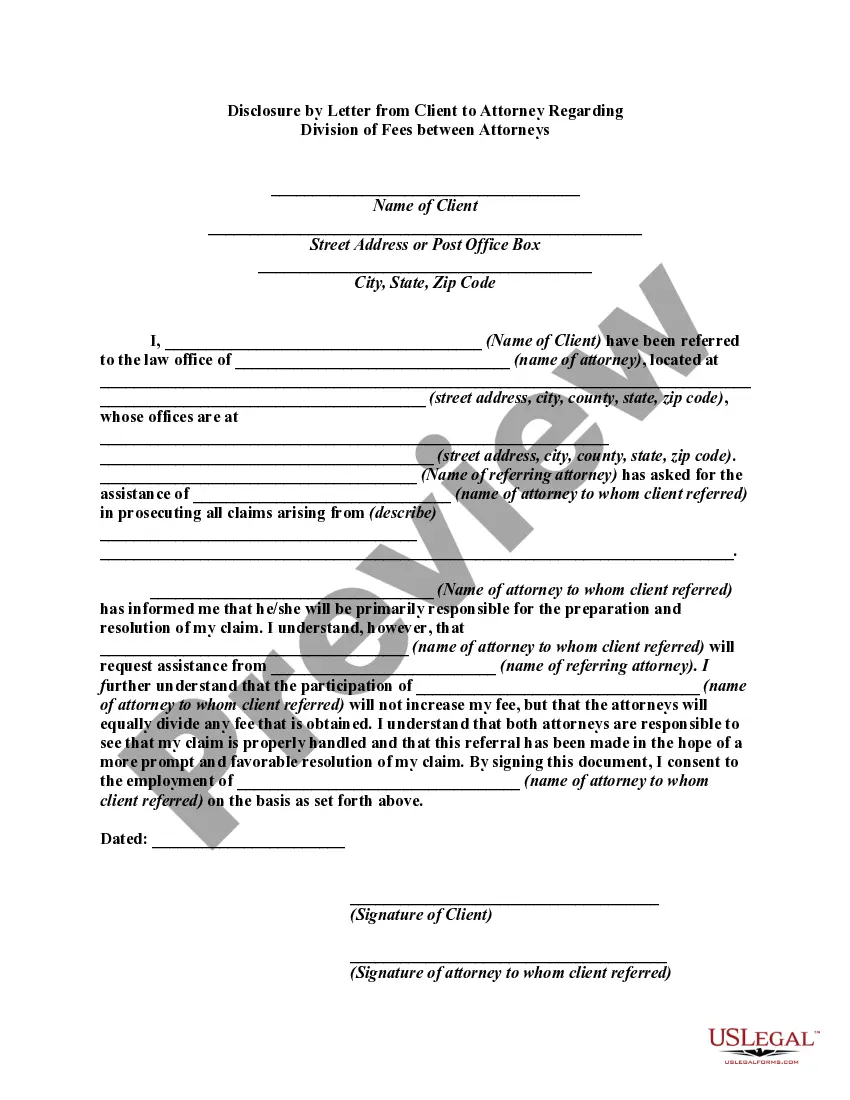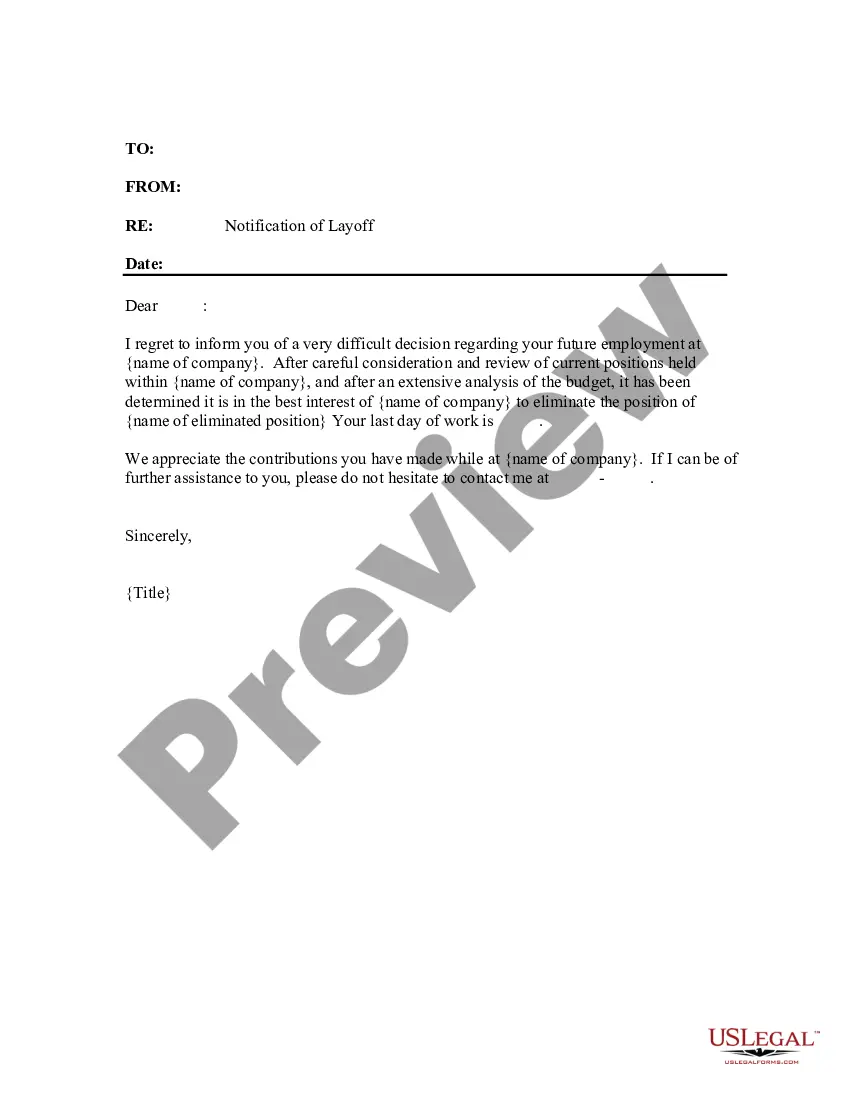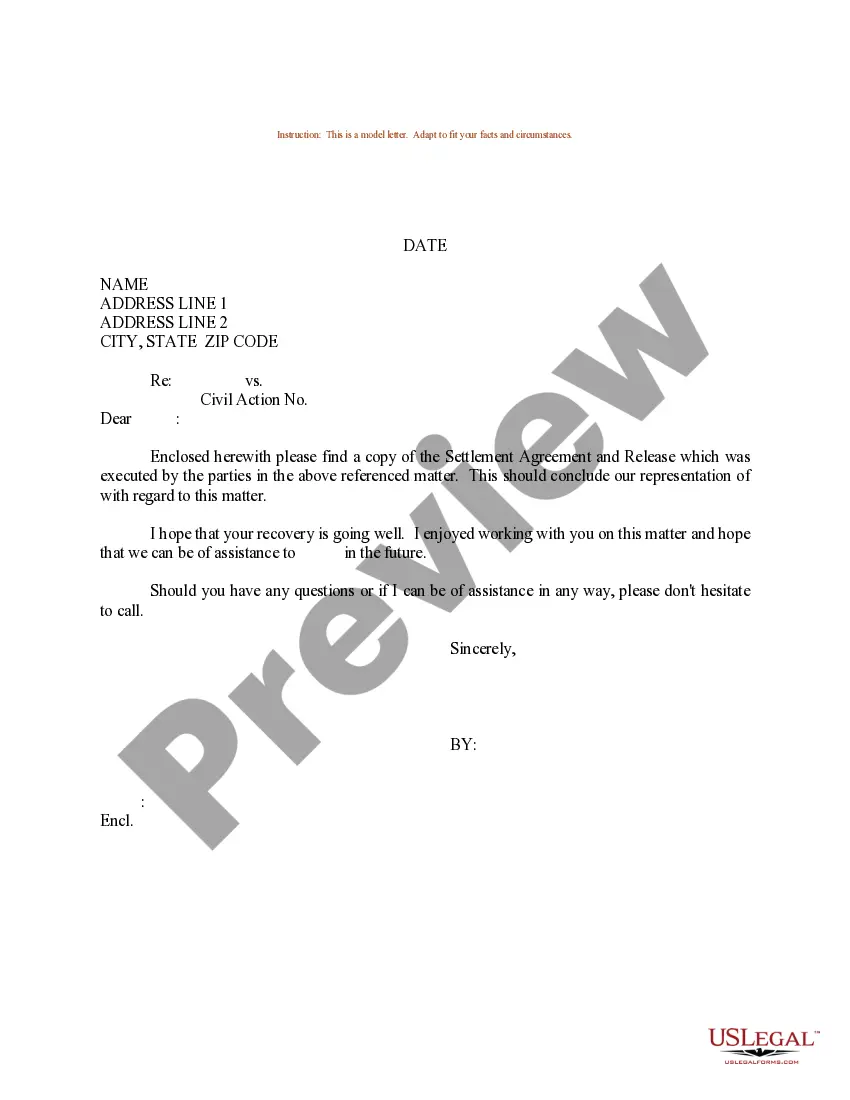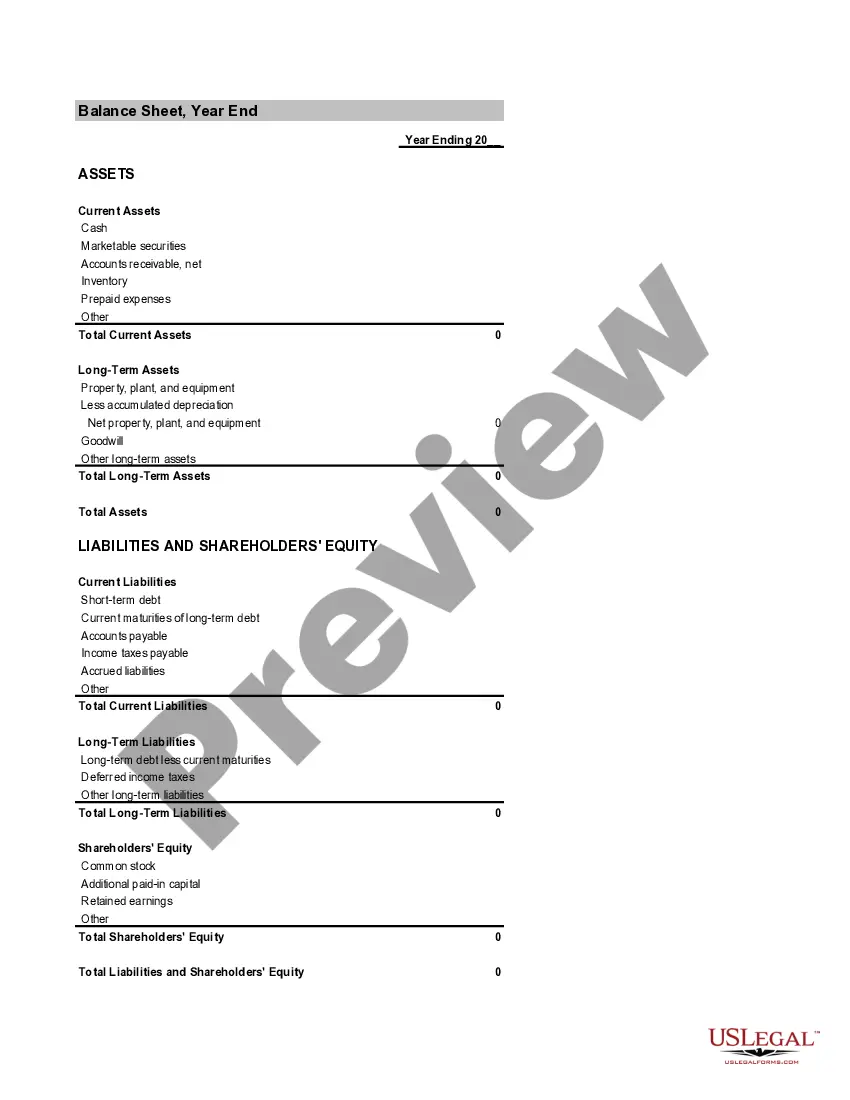Mississippi Invoice Template for Firefighter
Description
How to fill out Invoice Template For Firefighter?
Selecting the appropriate sanctioned document template may prove to be a challenge.
Naturally, there is an array of templates available online, but how can you locate the sanctioned form you require.
Visit the US Legal Forms website. The service provides an extensive selection of templates, such as the Mississippi Invoice Template for Firefighter, which you can utilize for business and personal purposes.
If the form does not satisfy your requirements, utilize the Search field to find the correct form. Once you are confident that the form is appropriate, select the Purchase now button to acquire the form. Choose the pricing plan you prefer and input the required information. Create your account and complete the transaction with your PayPal account or credit card. Select the file format and download the sanctioned document template to your device. Complete, modify, print, and sign the acquired Mississippi Invoice Template for Firefighter. US Legal Forms is a leading repository of legal forms where you can find various document templates. Use the service to download properly crafted paperwork that adheres to state regulations.
- All of the forms are reviewed by experts and comply with federal and state regulations.
- If you are already registered, Log In to your account and click the Download button to access the Mississippi Invoice Template for Firefighter.
- Use your account to browse through the legal forms you have previously obtained.
- Navigate to the My documents tab in your account and retrieve another copy of the document you need.
- If you are a new user of US Legal Forms, here are simple steps for you to follow.
- First, make sure you have selected the correct form for your city/county. You can view the form using the Preview button and check the form details to ensure it is suitable for you.
Form popularity
FAQ
Yes, you can create invoices with Microsoft Office by using programs like Word and Excel. Both applications provide various templates, including the Mississippi Invoice Template for Firefighter. These tools help you craft clear and professional invoices that present your services effectively. Plus, once you've set up a template, you can easily reuse it for future tasks, saving time and effort.
To create an invoice in MS Word, begin by opening a new document and searching for available templates. You can choose a Mississippi Invoice Template for Firefighter to simplify the process and ensure you include all necessary sections. Fill in your details, and then save the document for future use. This approach not only saves time but also guarantees a polished result.
Creating an invoice in Microsoft Office involves selecting an appropriate template or starting from a blank document. If you prefer a ready-made format, look for a Mississippi Invoice Template for Firefighter that suits your needs. After selecting the template, simply fill in the relevant information like your services, rates, and payment details, and you’re all set with a professional invoice.
To find an invoice template in Microsoft Word, open the program and search for 'Invoice' in the template search bar. You can easily access a variety of templates, including a Mississippi Invoice Template for Firefighter, which you can customize to meet your specific requirements. This feature helps you create invoices quickly and professionally, without starting from scratch.
Yes, Microsoft offers invoicing programs as part of its Office suite, including Microsoft Word. You can utilize these programs to create a Mississippi Invoice Template for Firefighter easily. This way, you can ensure your billing is professional and tailored specifically to your needs. Moreover, these templates streamline the invoicing process, making it more efficient.
To fill invoice details accurately, refer to the Mississippi Invoice Template for Firefighter for guidance. Start by entering your name and contact information, followed by the client's details. Then, add a comprehensive list of services provided, along with quantities and total amounts for each service.
Writing a detailed invoice with the Mississippi Invoice Template for Firefighter involves listing all services along with descriptions, quantities, prices, and total amounts. Use clear language and ensure accuracy to avoid confusion. Consider adding payment terms and your business's contact information to enhance professionalism.
For an invoice, it is essential to include the name and contact information of your business and the client, dates of service, itemized descriptions of what was provided, and the total amount due. Using the Mississippi Invoice Template for Firefighter streamlines this process, making sure you capture all necessary details for clear communication.
Properly filling an invoice involves using the Mississippi Invoice Template for Firefighter to maintain consistency. Begin with accurate contact information for both parties, and provide a detailed list of services rendered. Always ensure the totals are correctly calculated and that the invoice is easy to understand for prompt payment.
When you fill out an invoice template like the Mississippi Invoice Template for Firefighter, first add your details and the client's information. Next, list services or products provided, including their prices. Ensure the total is clearly stated, and don’t forget to specify due dates to maintain a professional appearance.