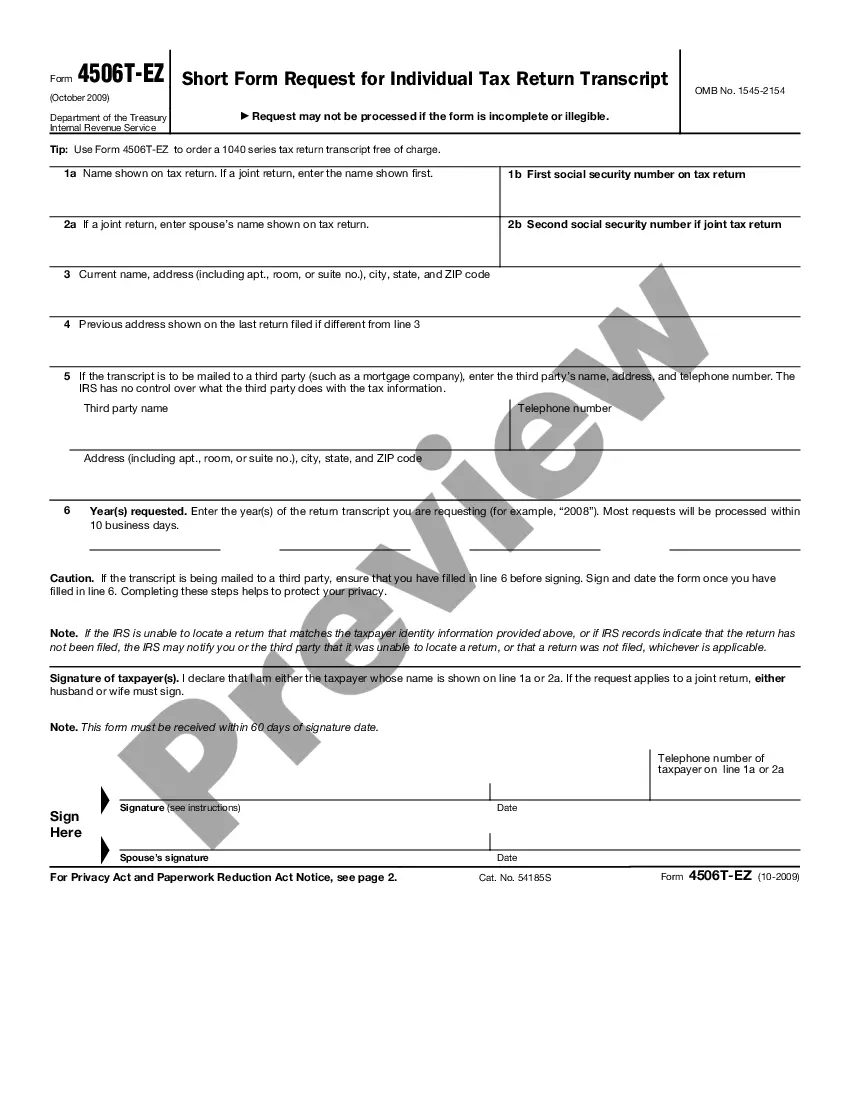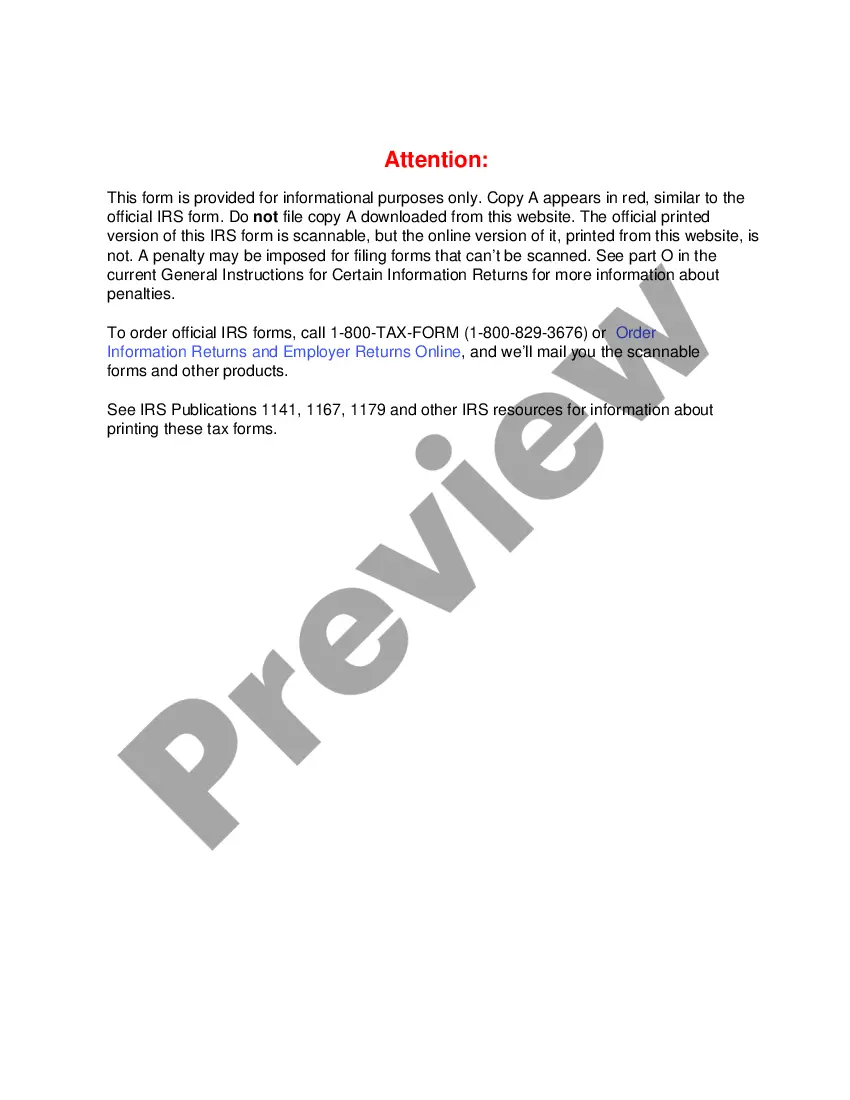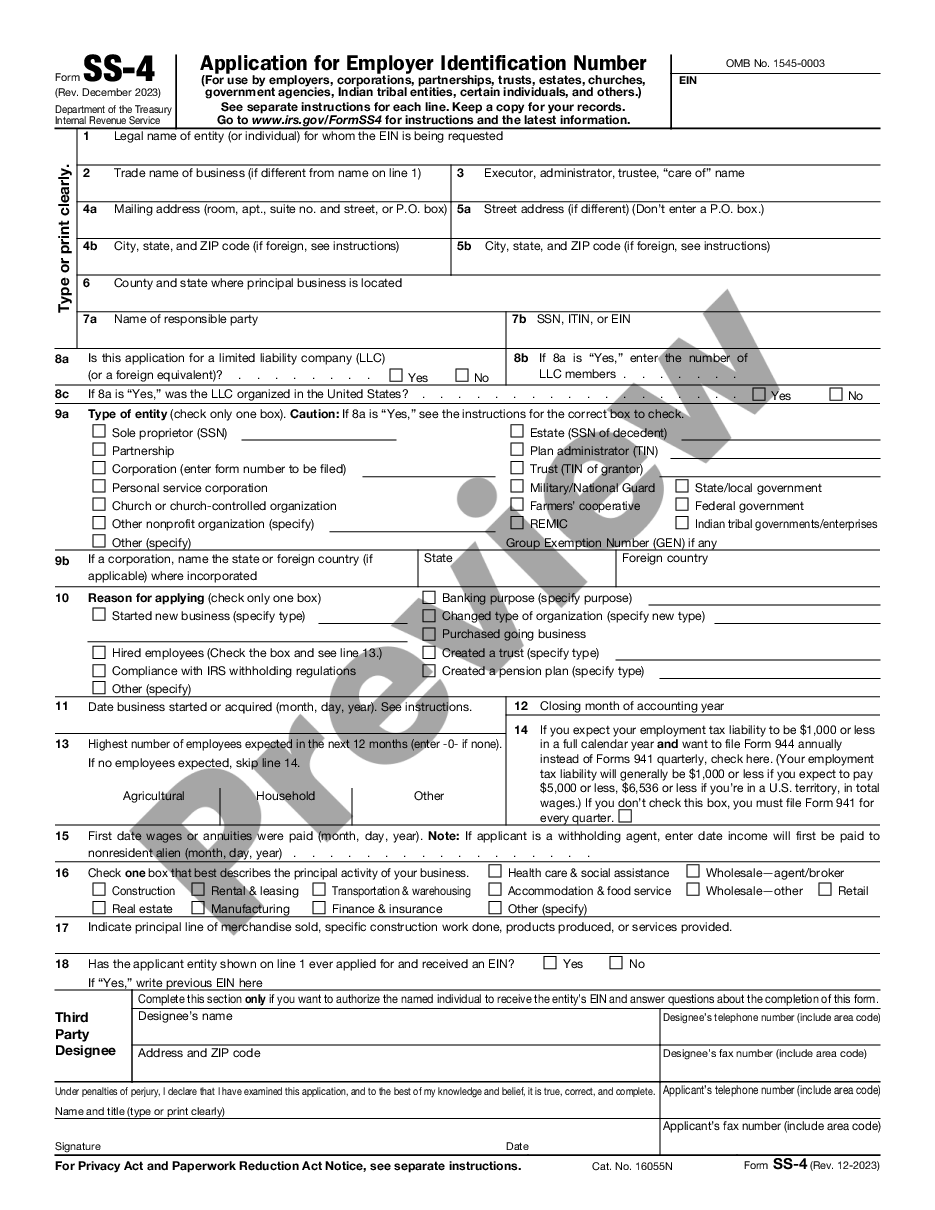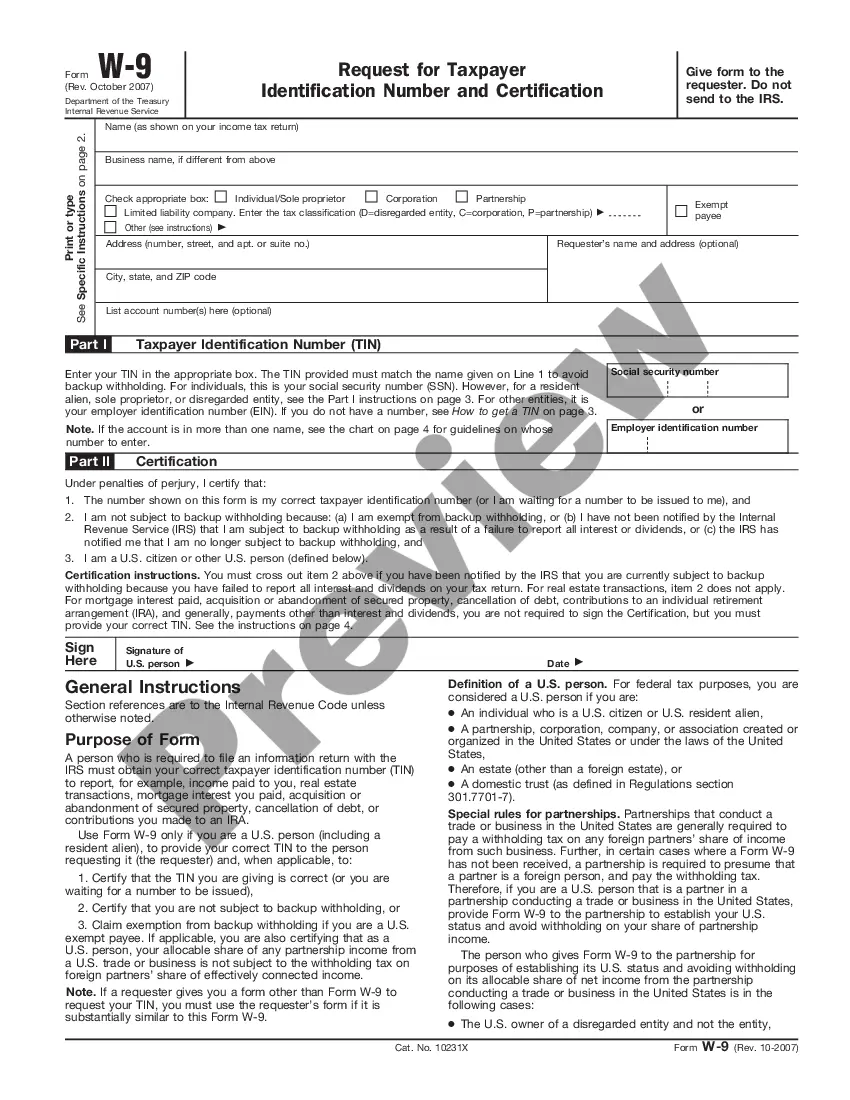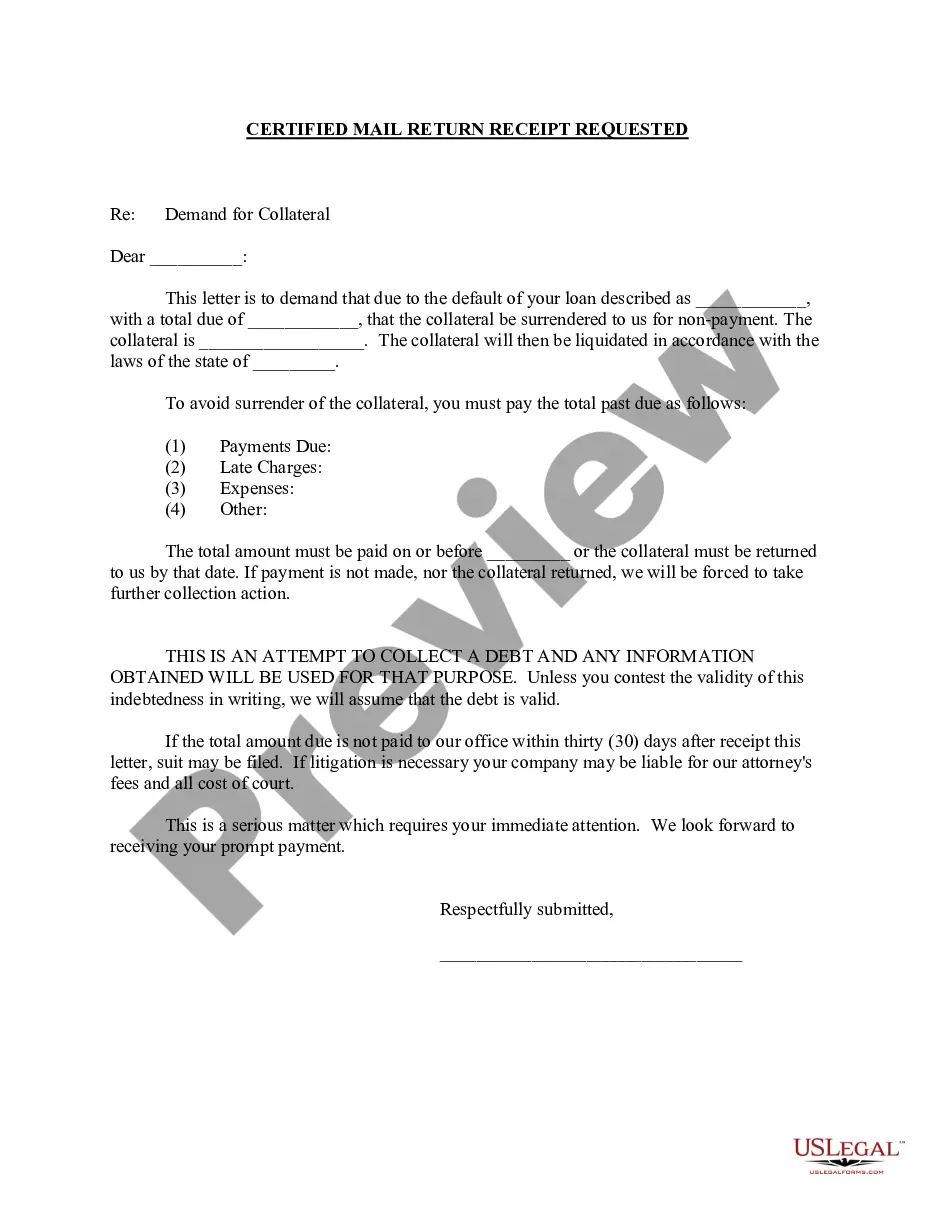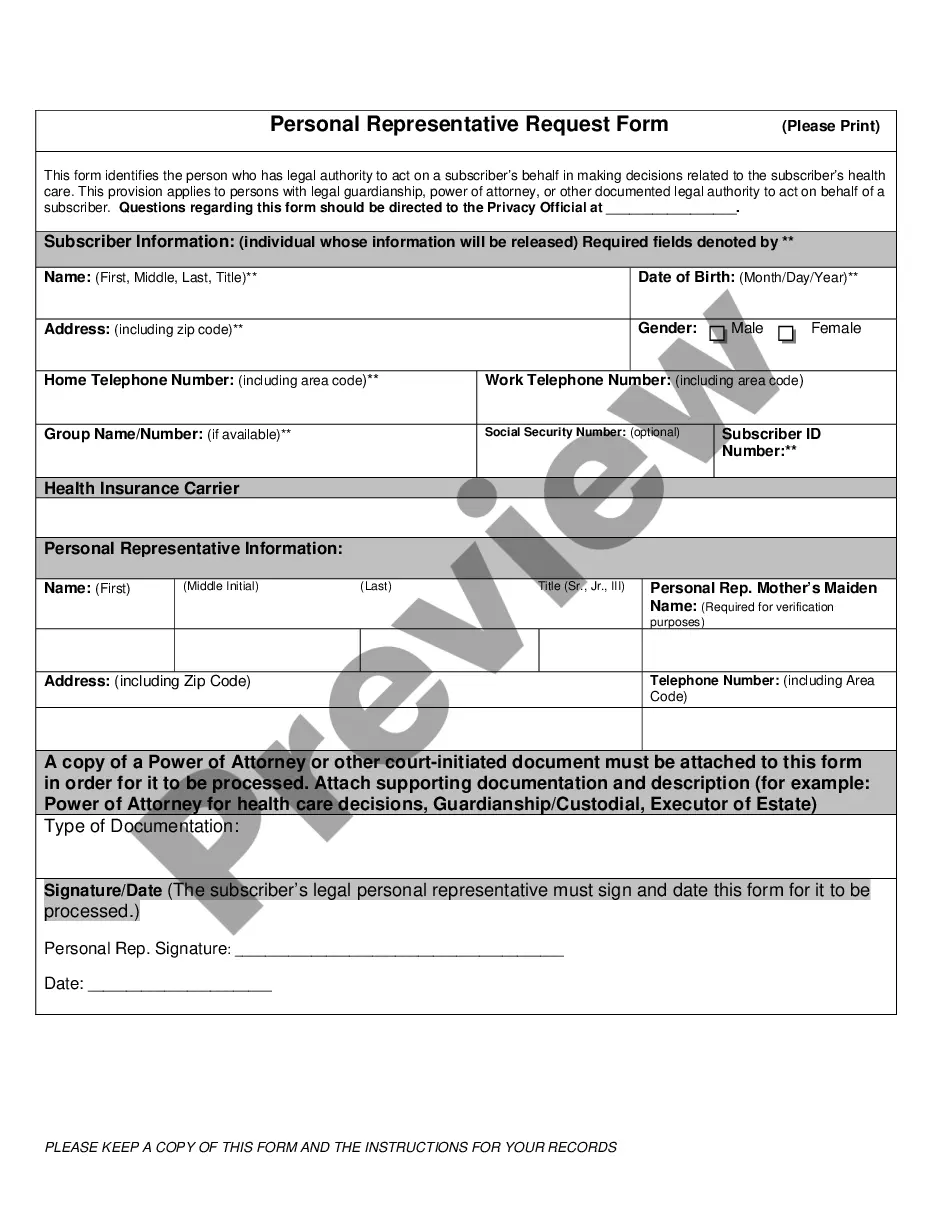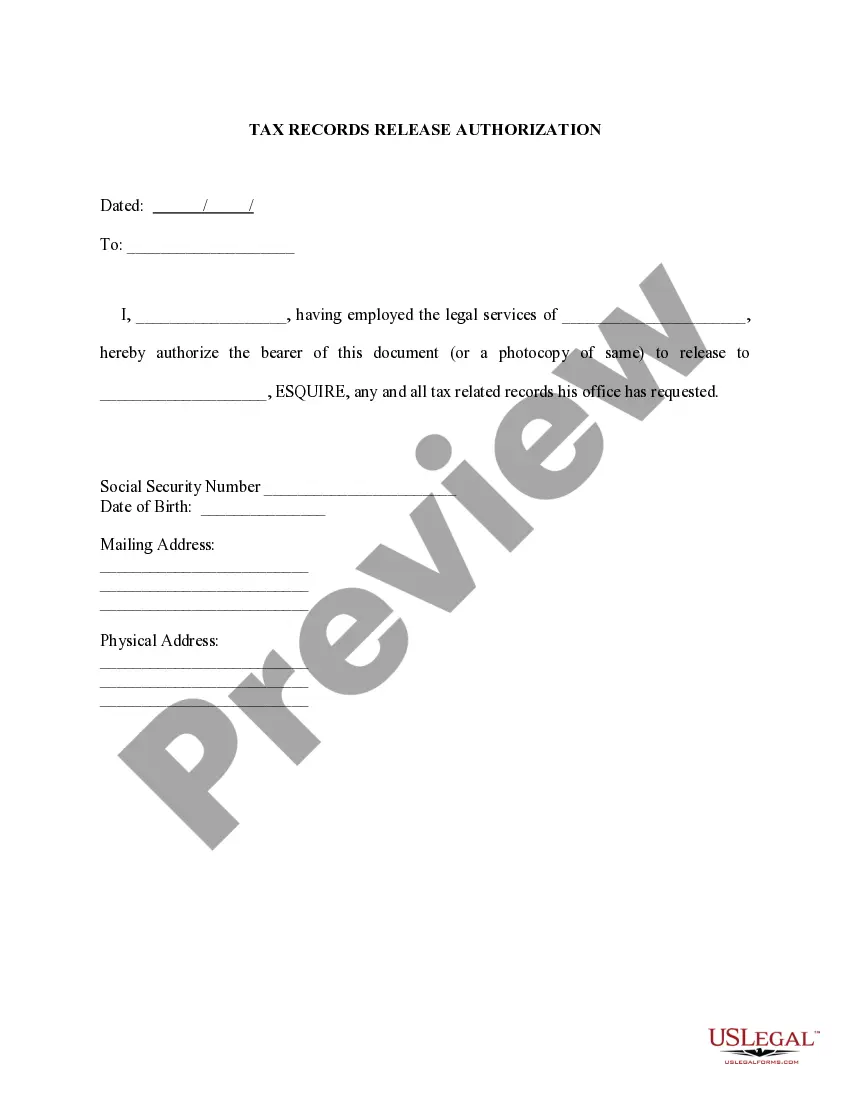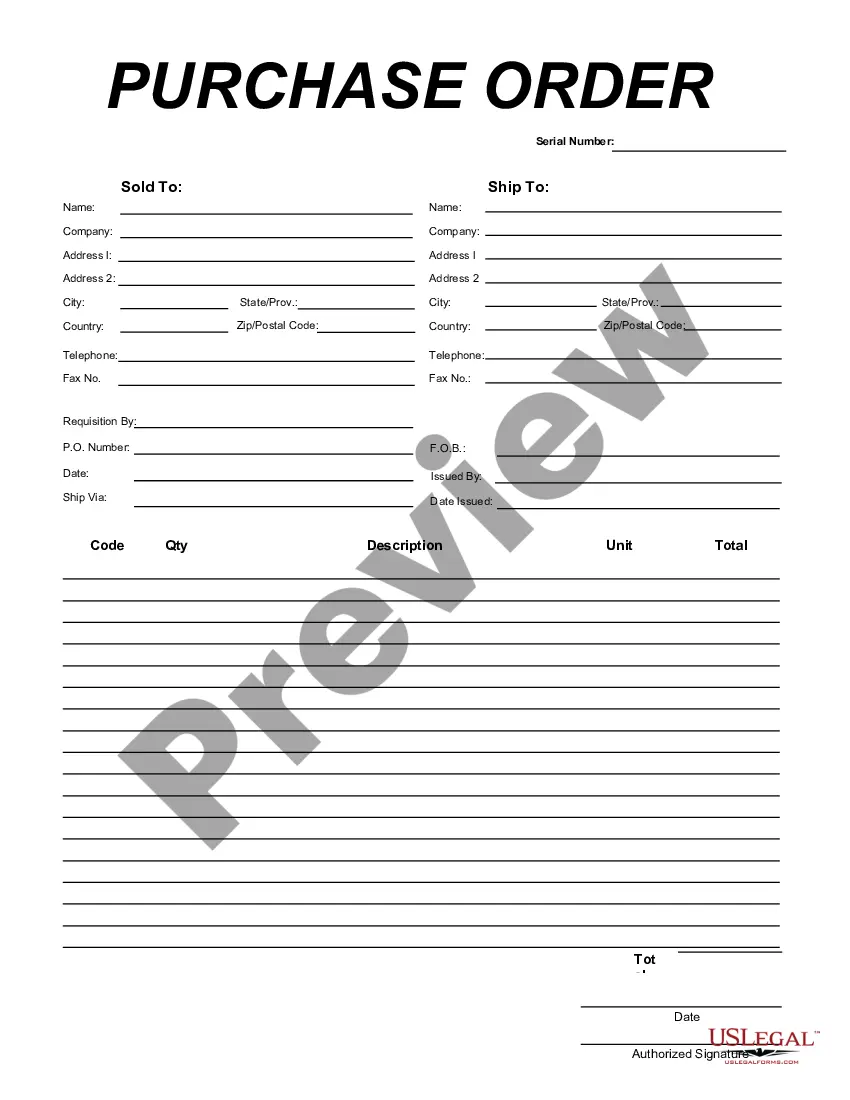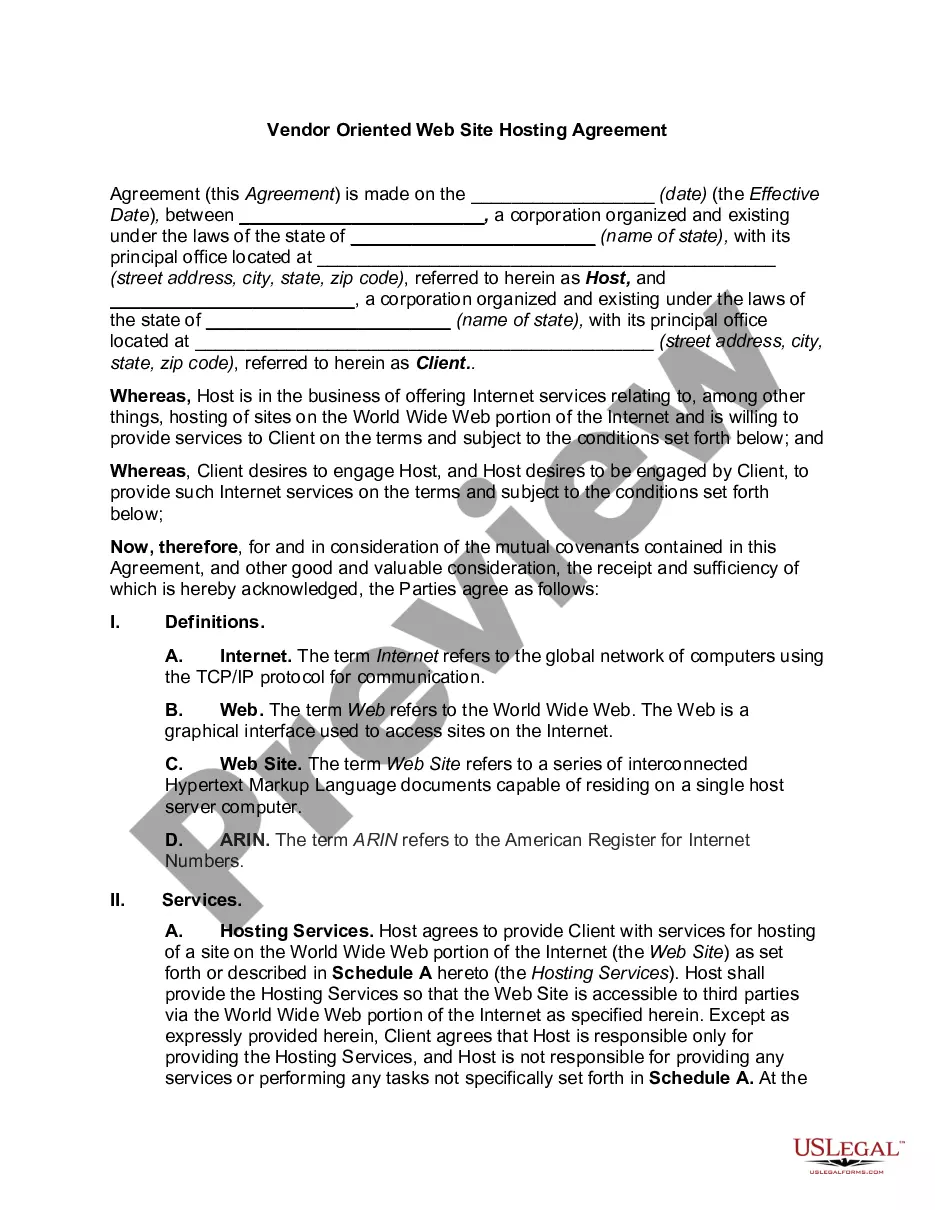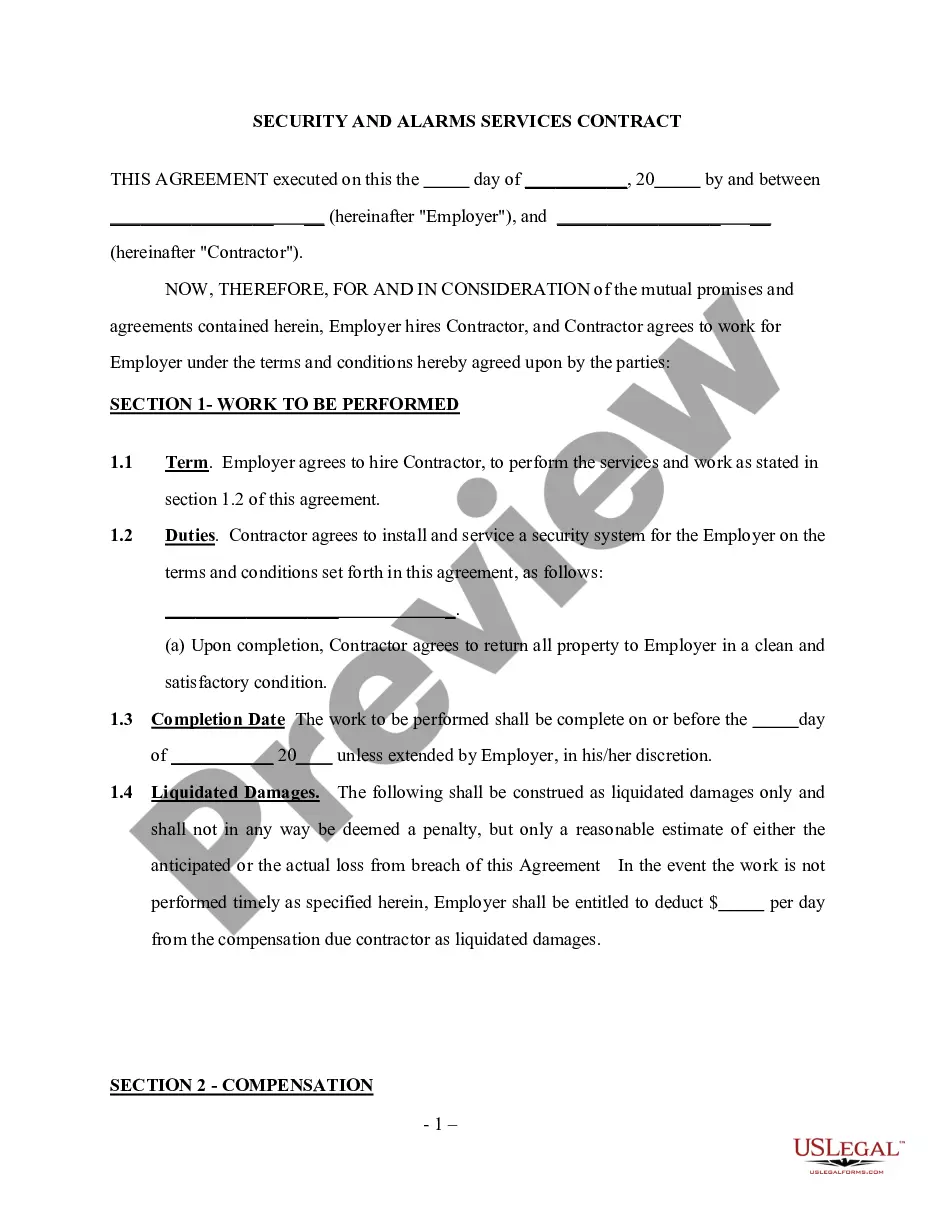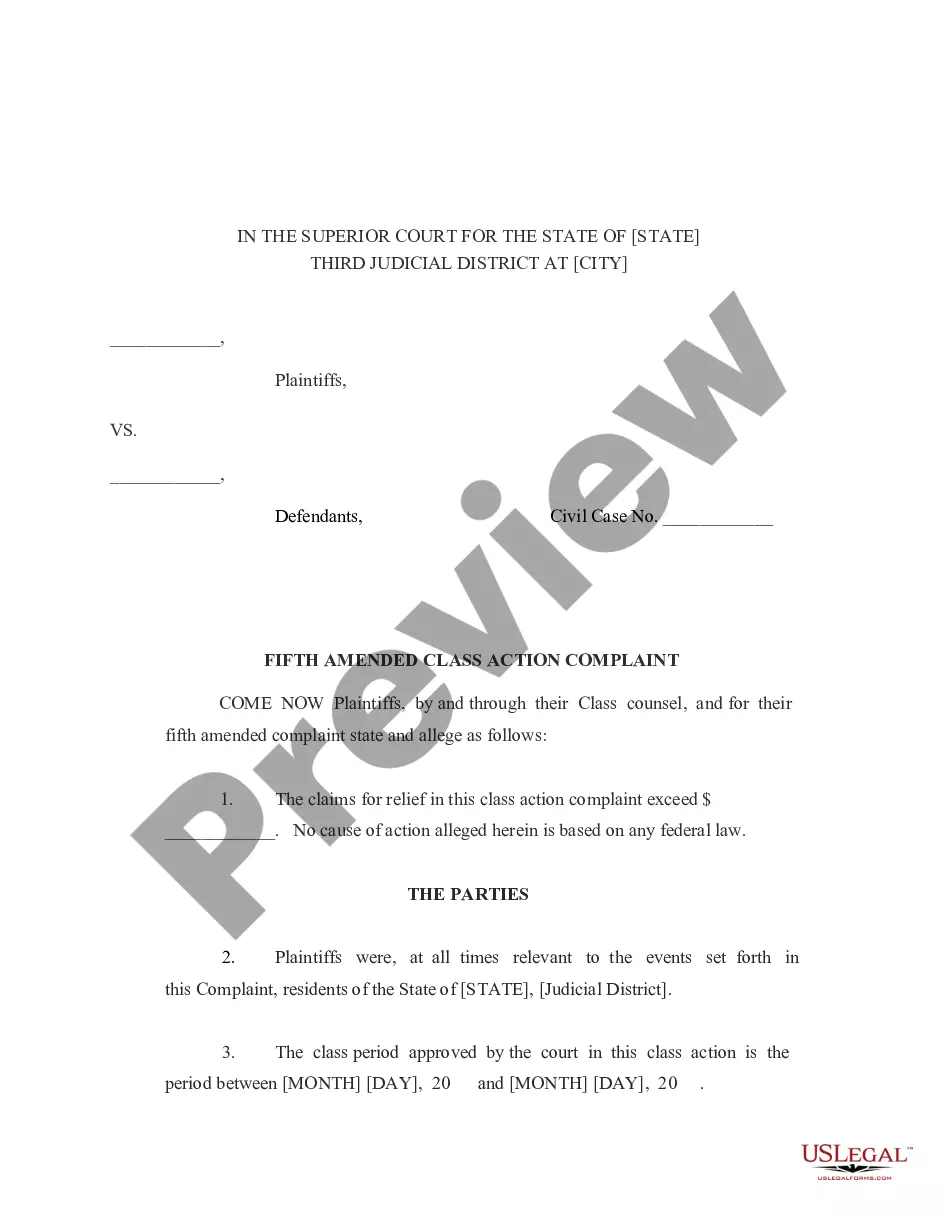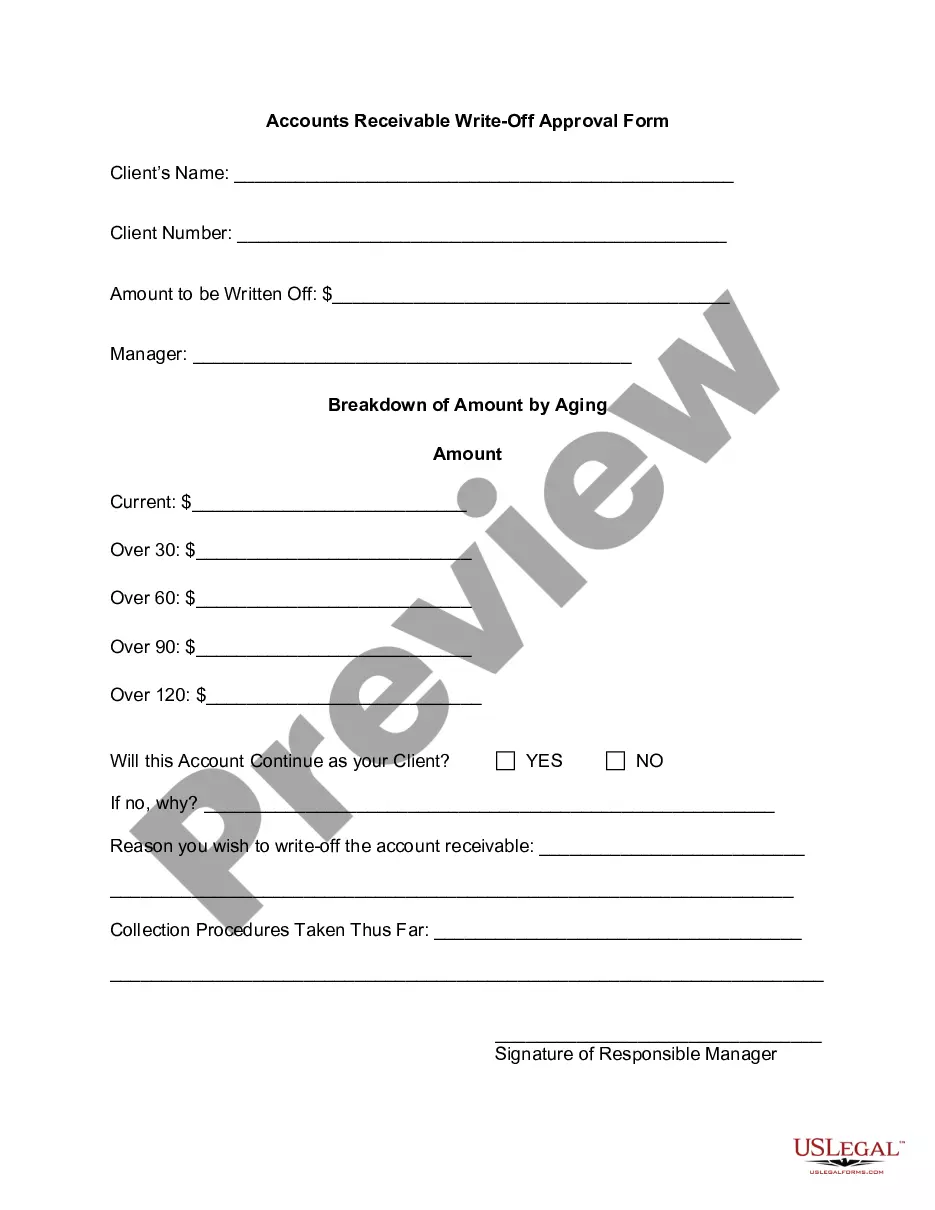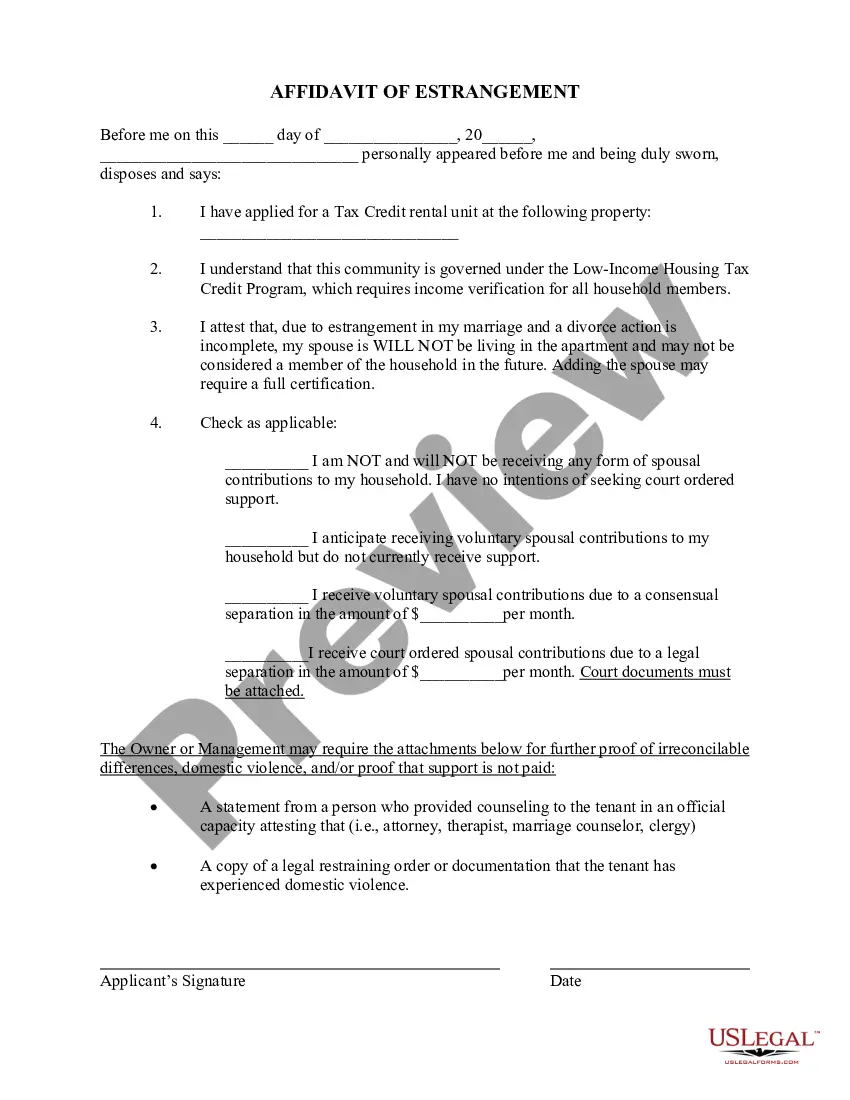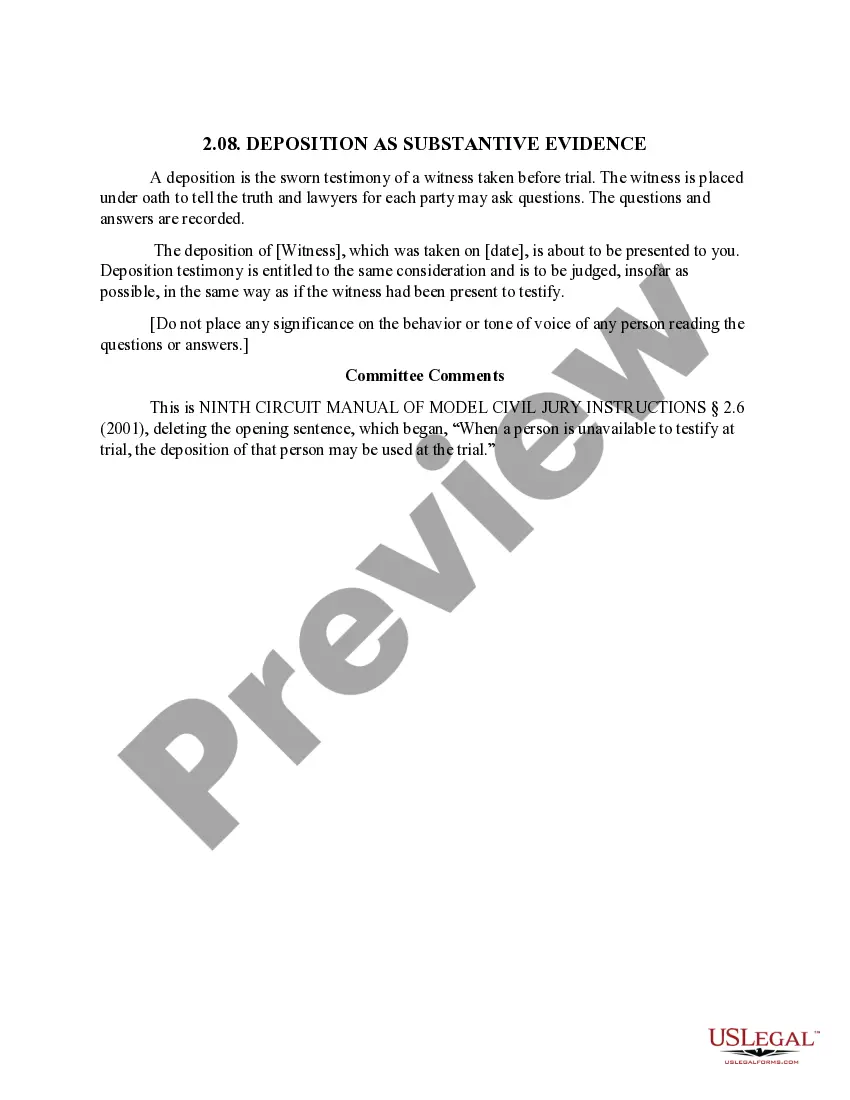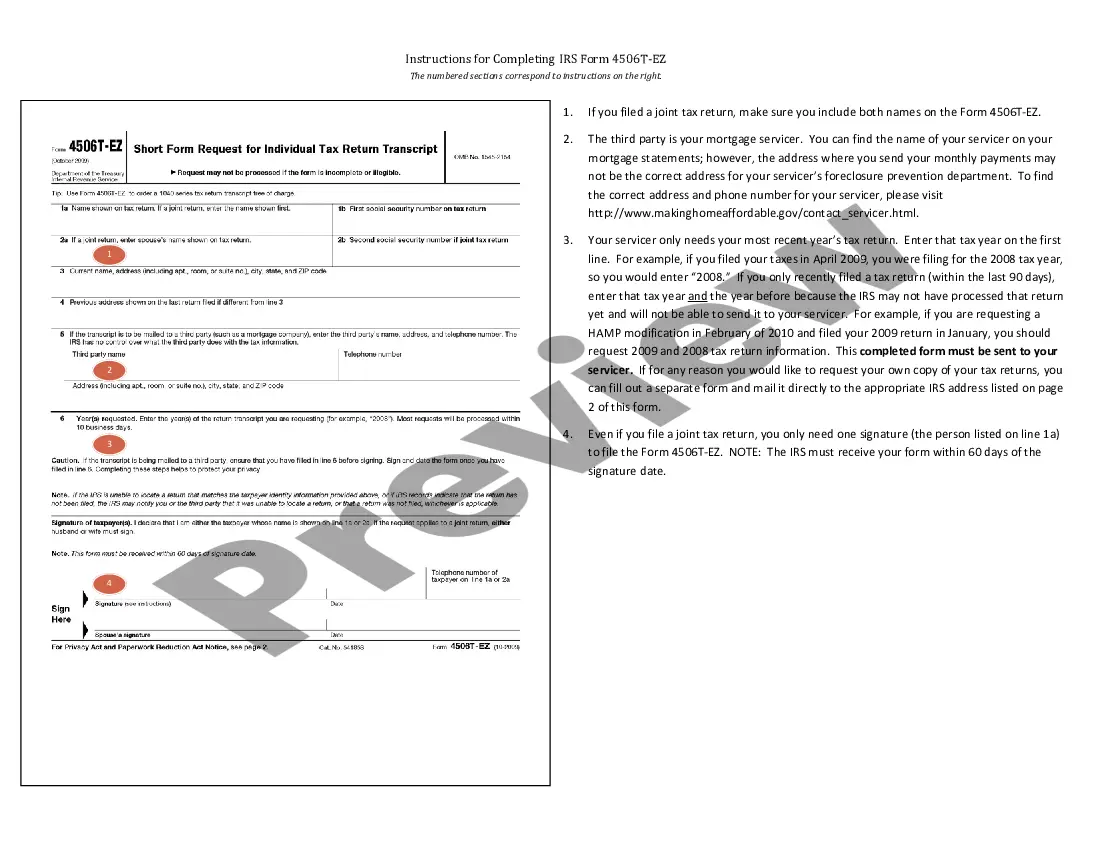Missouri Instructions for Completing IRS Form 4506-EZ
Description
How to fill out Instructions For Completing IRS Form 4506-EZ?
Choosing the right legal document design can be quite a have difficulties. Naturally, there are tons of templates available on the Internet, but how would you get the legal type you need? Make use of the US Legal Forms website. The services offers a huge number of templates, like the Missouri Instructions for Completing IRS Form 4506-EZ, which can be used for business and private requirements. All the kinds are examined by experts and fulfill state and federal demands.
In case you are already registered, log in in your bank account and then click the Obtain key to have the Missouri Instructions for Completing IRS Form 4506-EZ. Utilize your bank account to check from the legal kinds you may have purchased earlier. Proceed to the My Forms tab of your own bank account and have another backup in the document you need.
In case you are a brand new user of US Legal Forms, listed below are straightforward directions that you can stick to:
- Very first, make sure you have chosen the right type for your personal area/region. You are able to look over the shape making use of the Review key and study the shape description to ensure this is basically the right one for you.
- If the type will not fulfill your preferences, utilize the Seach area to get the correct type.
- When you are certain that the shape is suitable, click the Purchase now key to have the type.
- Select the prices strategy you need and enter the needed information and facts. Create your bank account and purchase your order with your PayPal bank account or Visa or Mastercard.
- Select the submit structure and obtain the legal document design in your system.
- Complete, edit and print out and signal the received Missouri Instructions for Completing IRS Form 4506-EZ.
US Legal Forms may be the most significant local library of legal kinds for which you can find numerous document templates. Make use of the company to obtain appropriately-produced papers that stick to state demands.
Form popularity
FAQ
Complete these lines on the form: Line 1a: Enter your name as it's shown on your tax returns. Line 1b: Enter your Social Security number. Line 2a: Enter your spouse's name if you filed a joint return. Line 2b: Enter your spouse's Social Security number, if you filed a joint return. Line 3: Enter your current address.
Form 4506-T must be signed and dated by the taxpayer listed on line 1a or 2a (If you filed a joint tax return, only one filer is required to sign). You must check the box in the signature area to acknowledge you have the authority to sign and request the information.
Use Form 4506-T to request any of the transcripts: tax return, tax account, wage and income, record of account and verification of non-filling. The transcript format better protects taxpayer data by partially masking personally identifiable information.
Individuals can use Form 4506T-EZ to request a tax return transcript for the current and the prior three years that includes most lines of the original tax return. The tax return transcript will not show payments, penalty assessments, or adjustments made to the originally filed return.
Tax Return Transcript: This provides most of the line items found on your original tax return, including your AGI. You can request this transcript for the current tax year and the previous three years.
Available from the IRS by calling 1-800-908-9946. Non-filers can expect to receive a paper IRS Verification of Non-filing Letter at the address provided in their telephone request within 5 to 10 days from the time of the request.
Paper 4506-T Instructions Fill out lines 1-4, if applicable. List your BYU ID number on line 5. Check box 7 (for Verification of Non-filing). On line 9 enter 12/31/__ for the tax year you are requesting. ... Sign the document. Mail to the appropriate address on page 2 (Chart for all other transcripts).
I, (full name), certify that I did not file a tax return in 20YY. I am unable to provide an IRS Verification of Non-filing Letter because I do not have a Social Security Number, Individual Taxpayer Identification Number, or Employer Identification Number. I did not work or earn any wages in 20YY.
1. Complete the form. Line 1a: Enter your name as it's shown on your tax returns. Line 1b: Enter your Social Security number. Line 2a: Enter your spouse's name if you filed a joint return. Line 2b: Enter your spouse's Social Security number, if you filed a joint return. Line 3: Enter your current address.
1. Complete the form. Line 1a: Enter your name as it's shown on your tax returns. Line 1b: Enter your Social Security number. Line 2a: Enter your spouse's name if you filed a joint return. Line 2b: Enter your spouse's Social Security number, if you filed a joint return. Line 3: Enter your current address.