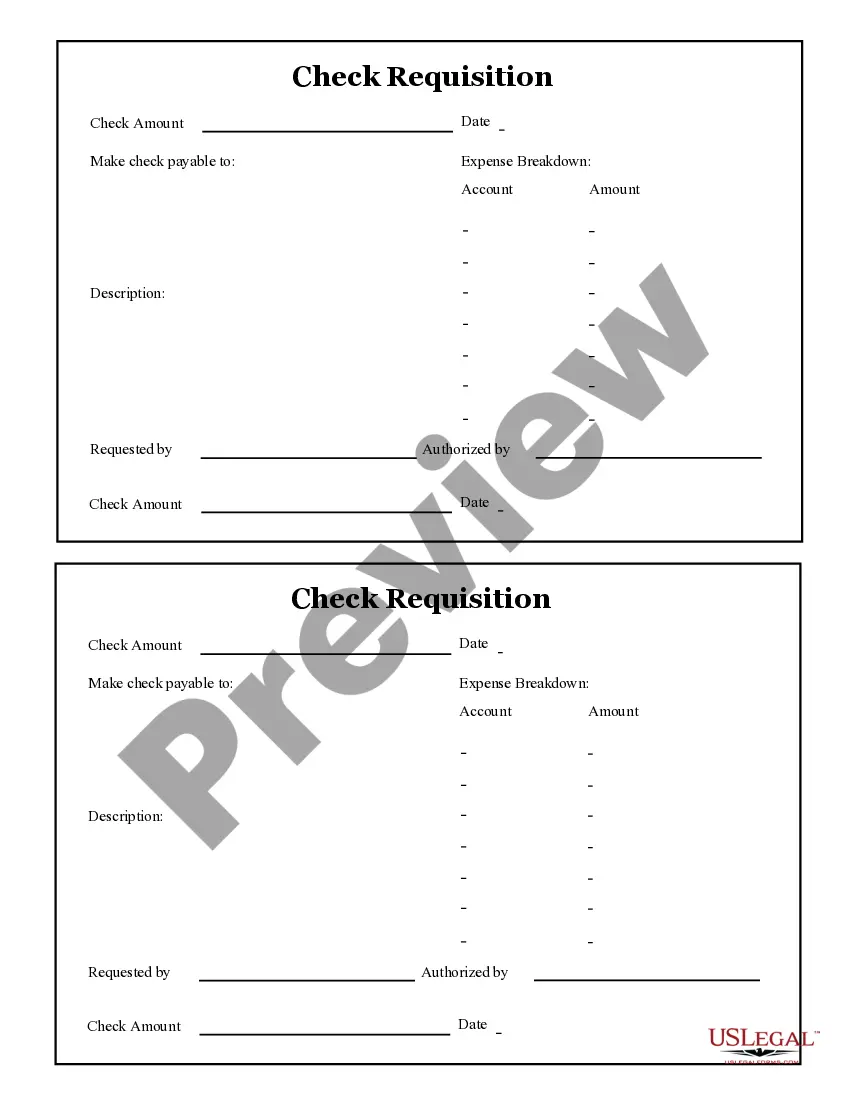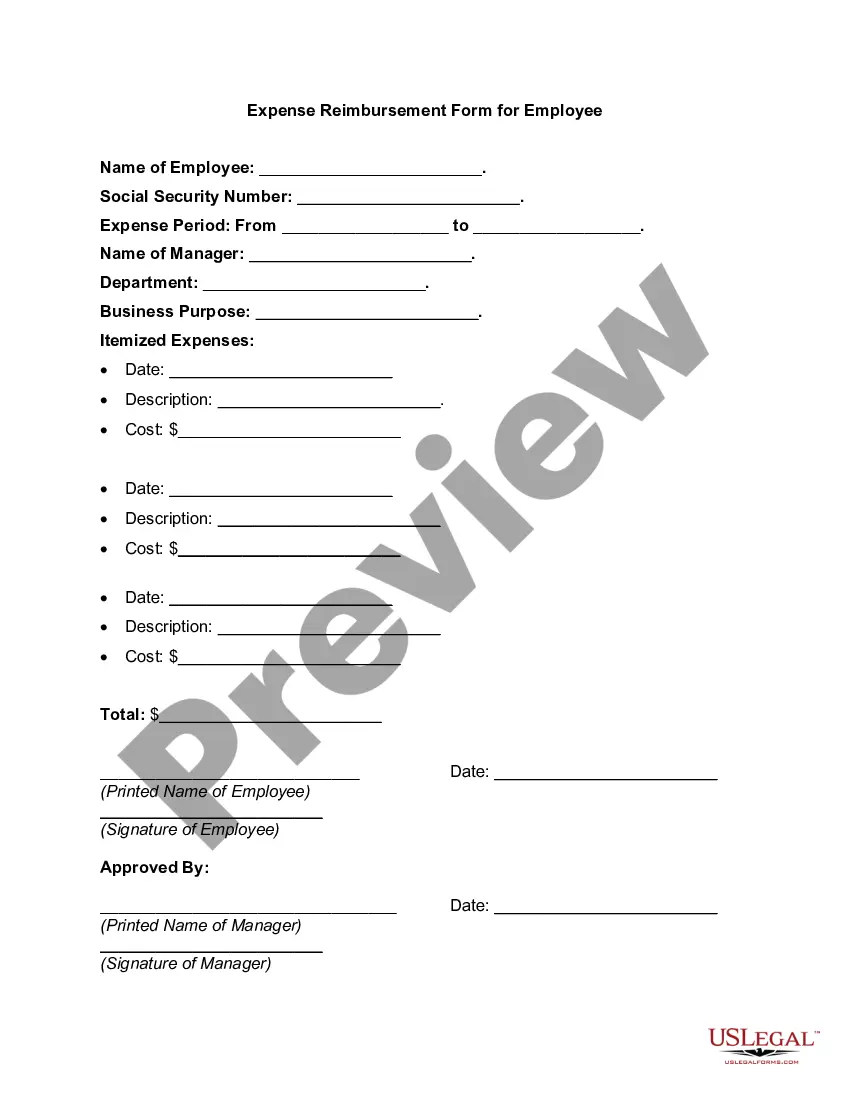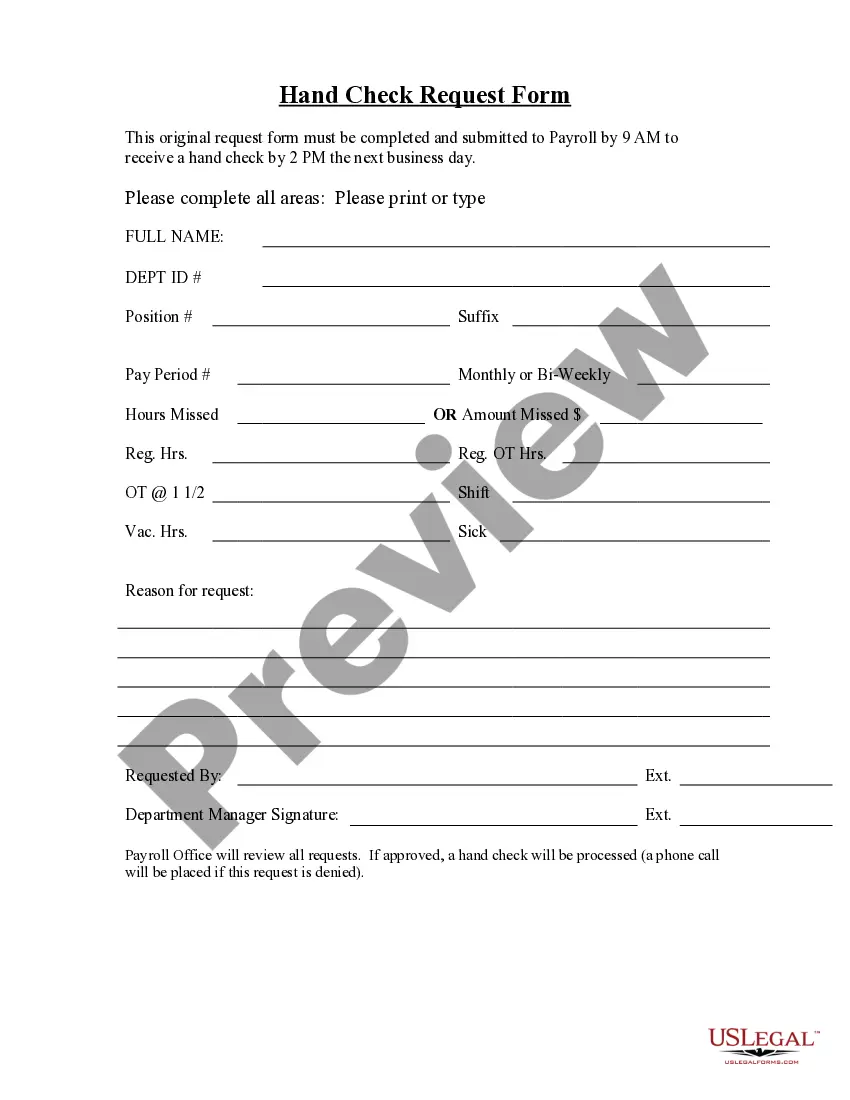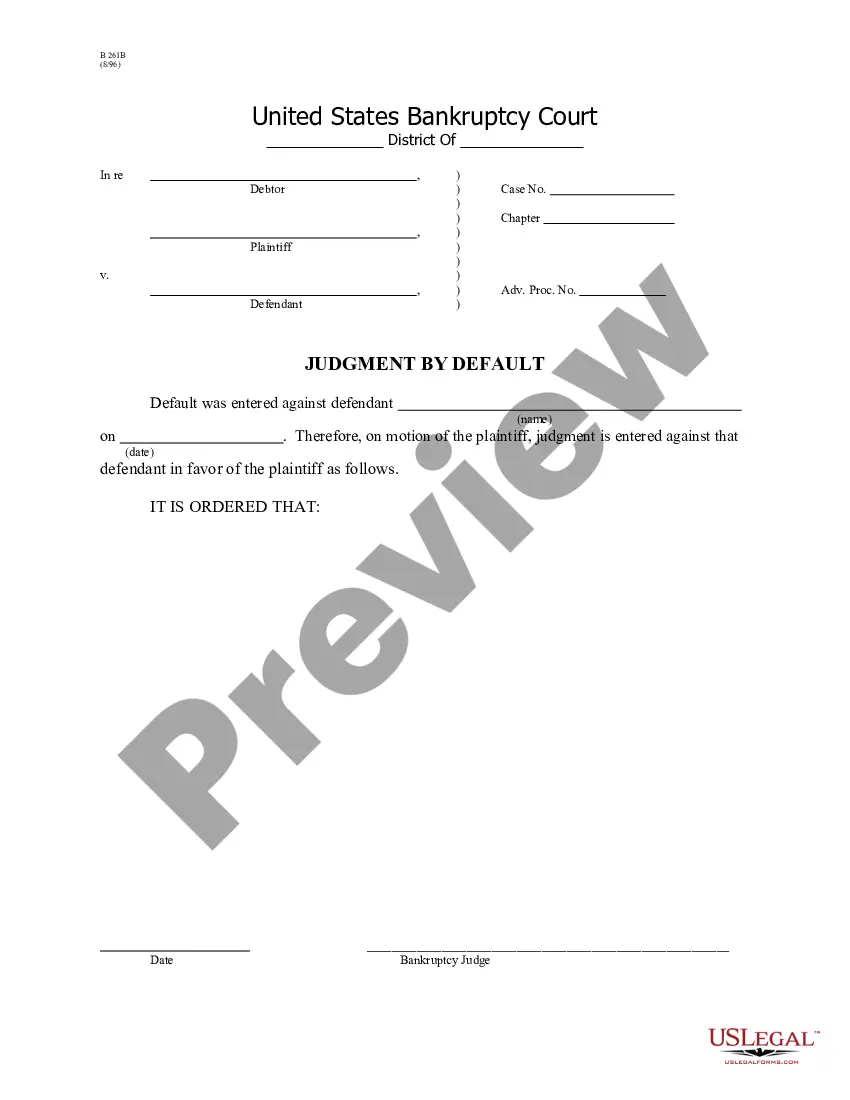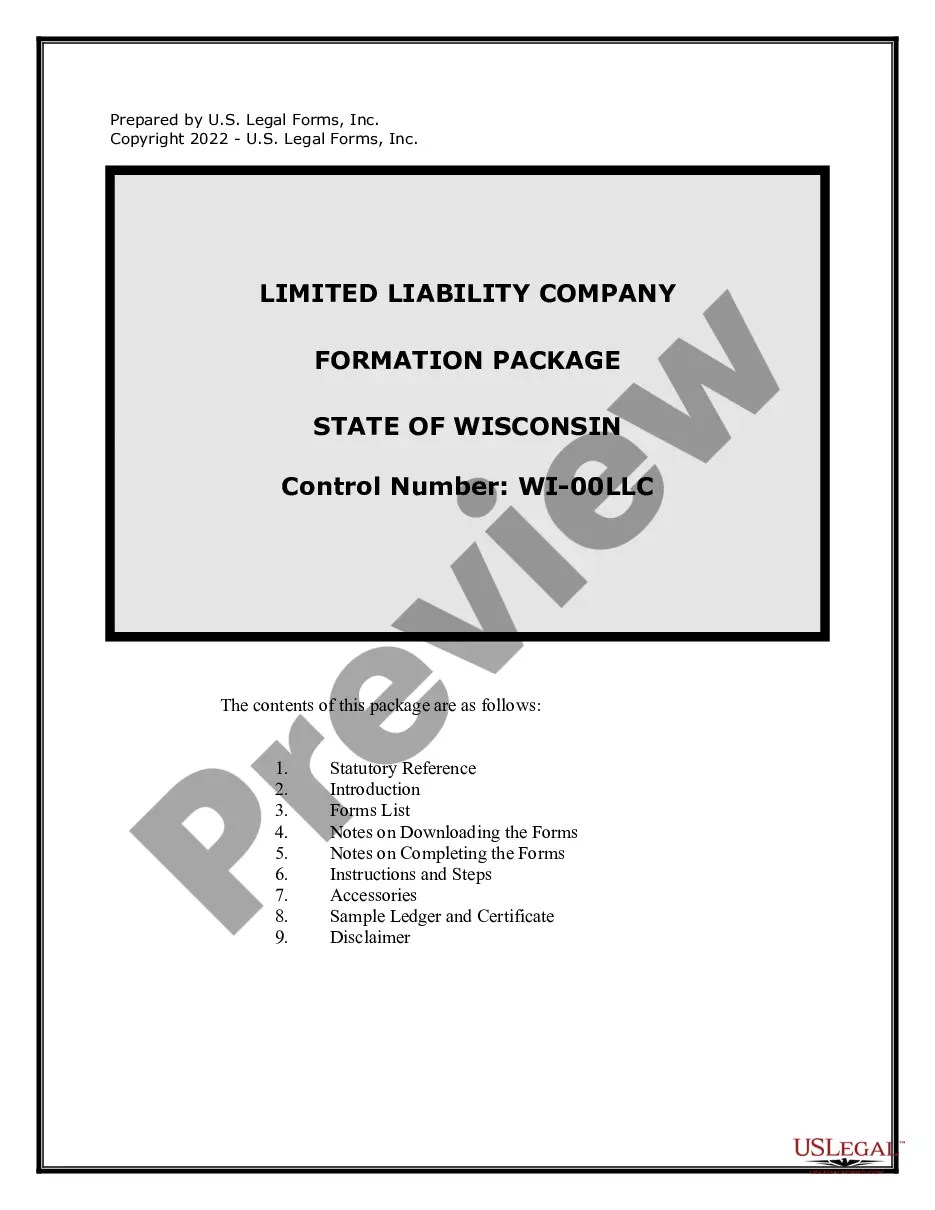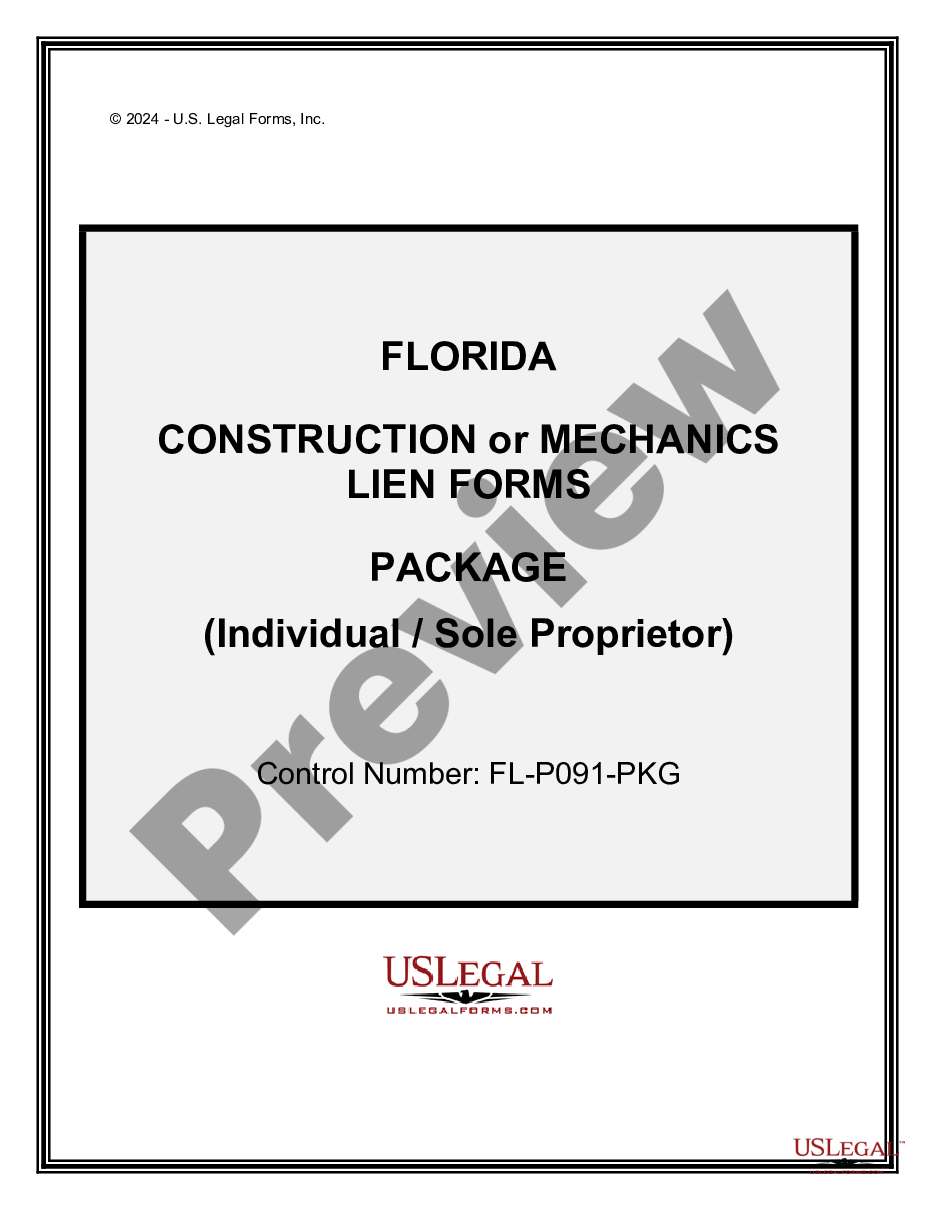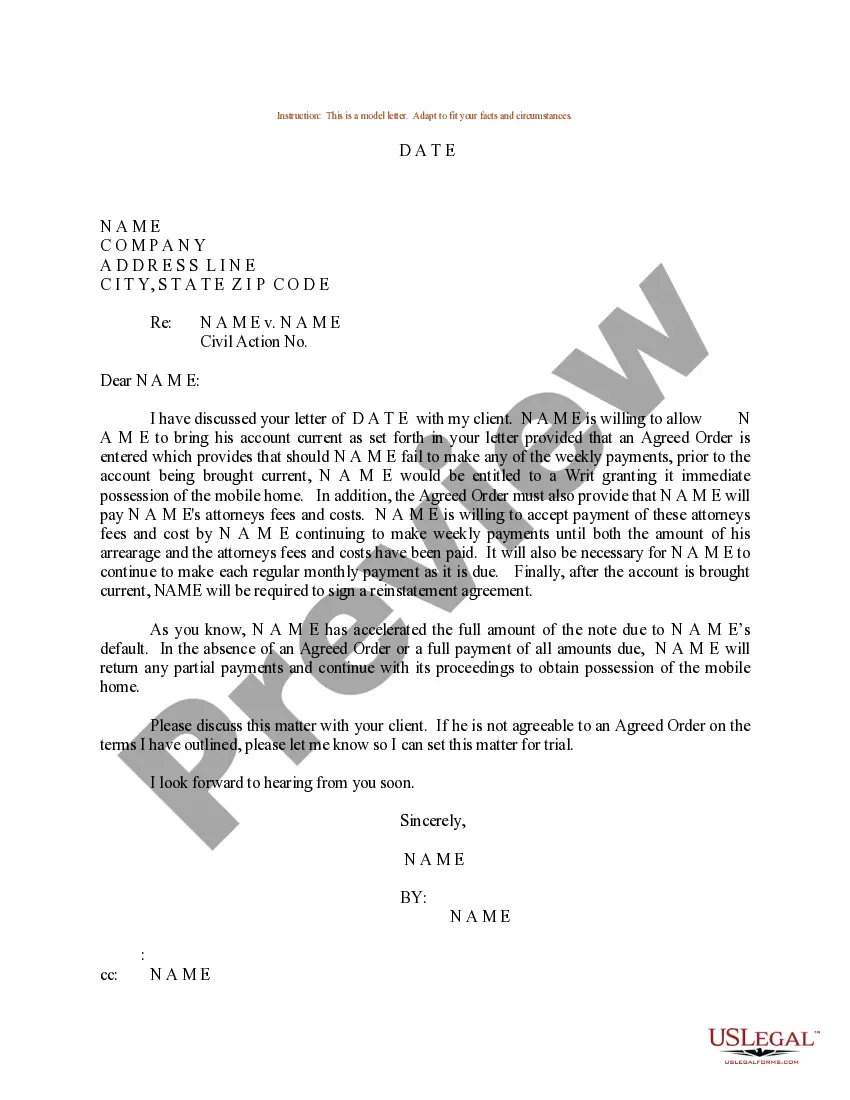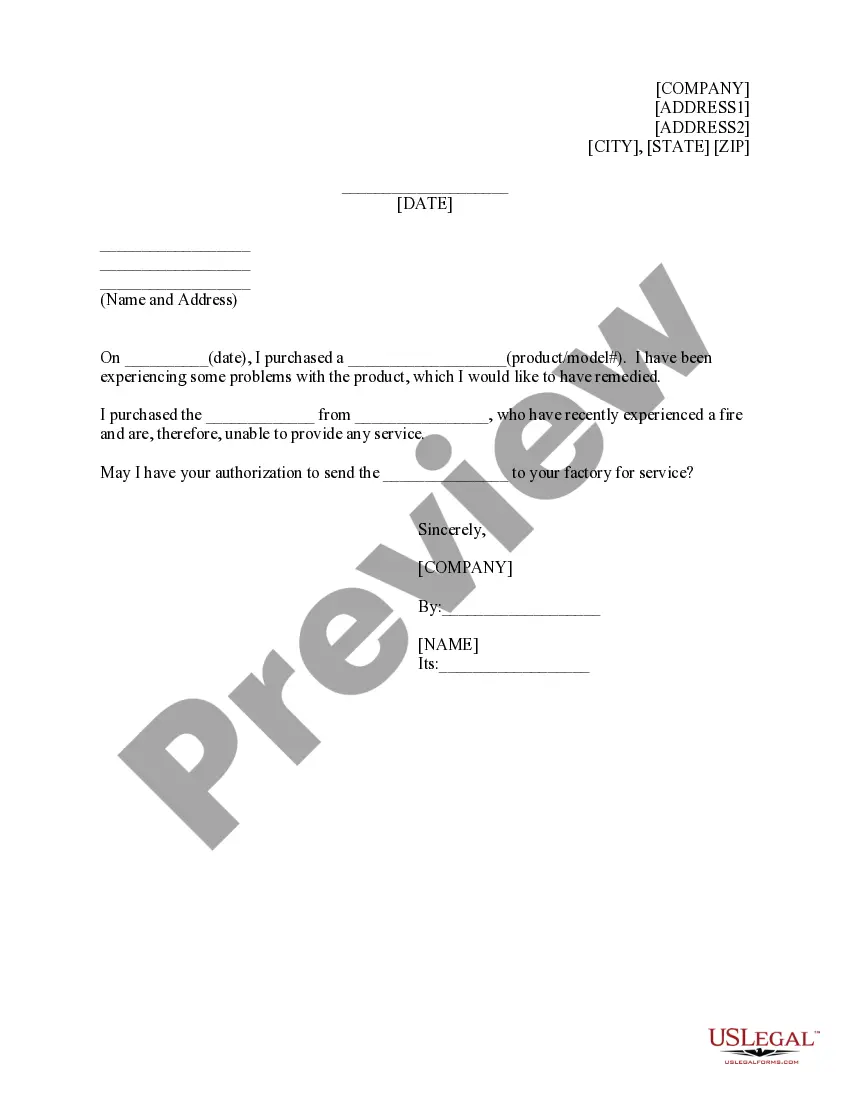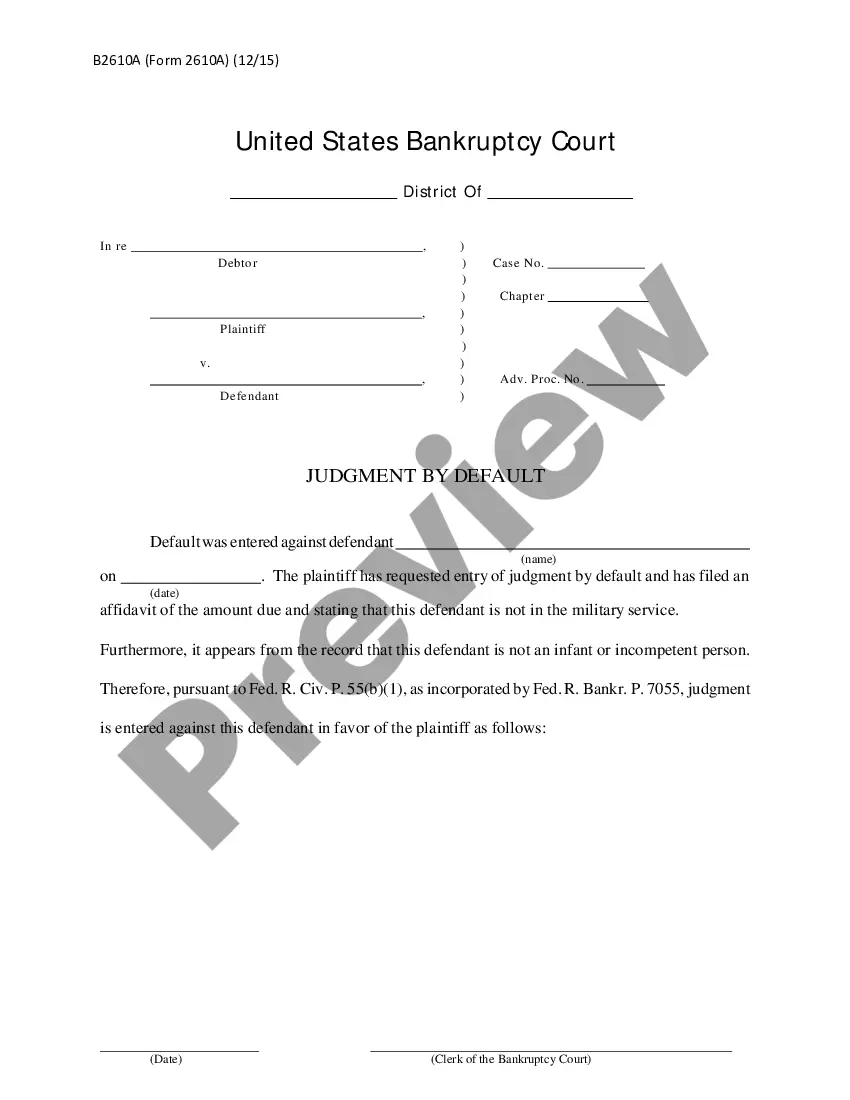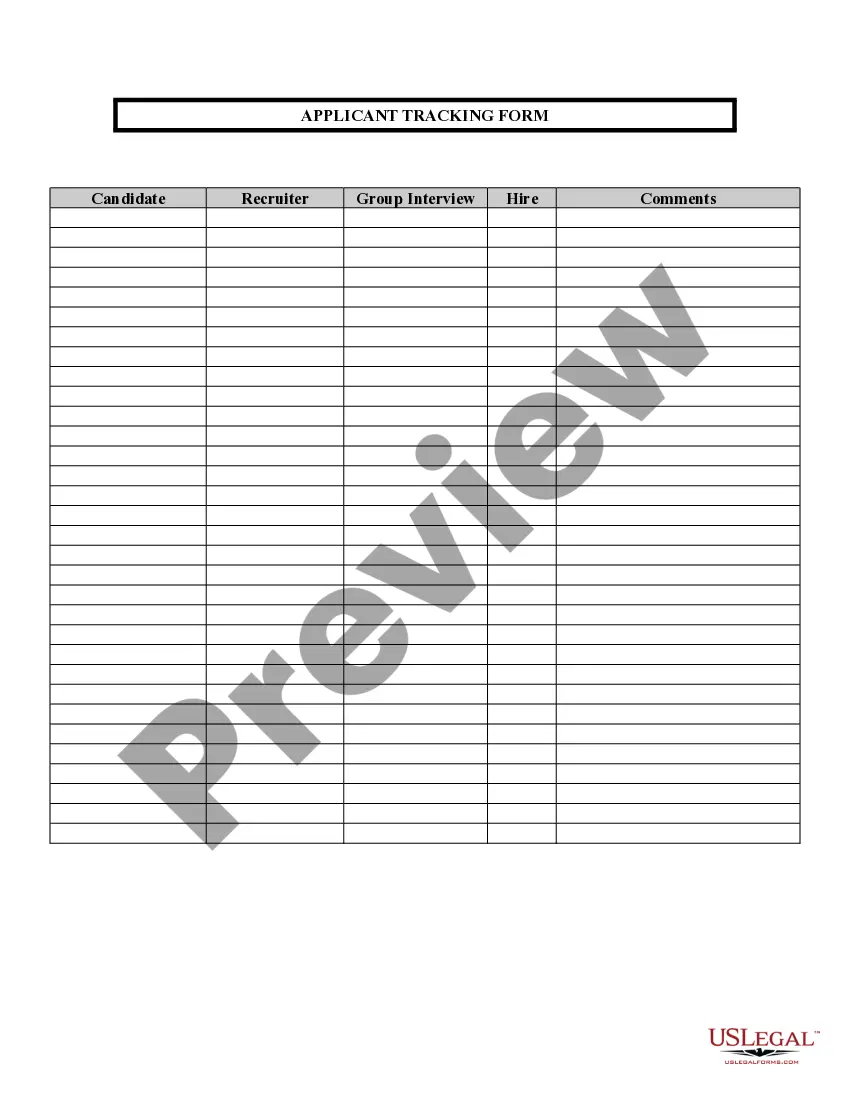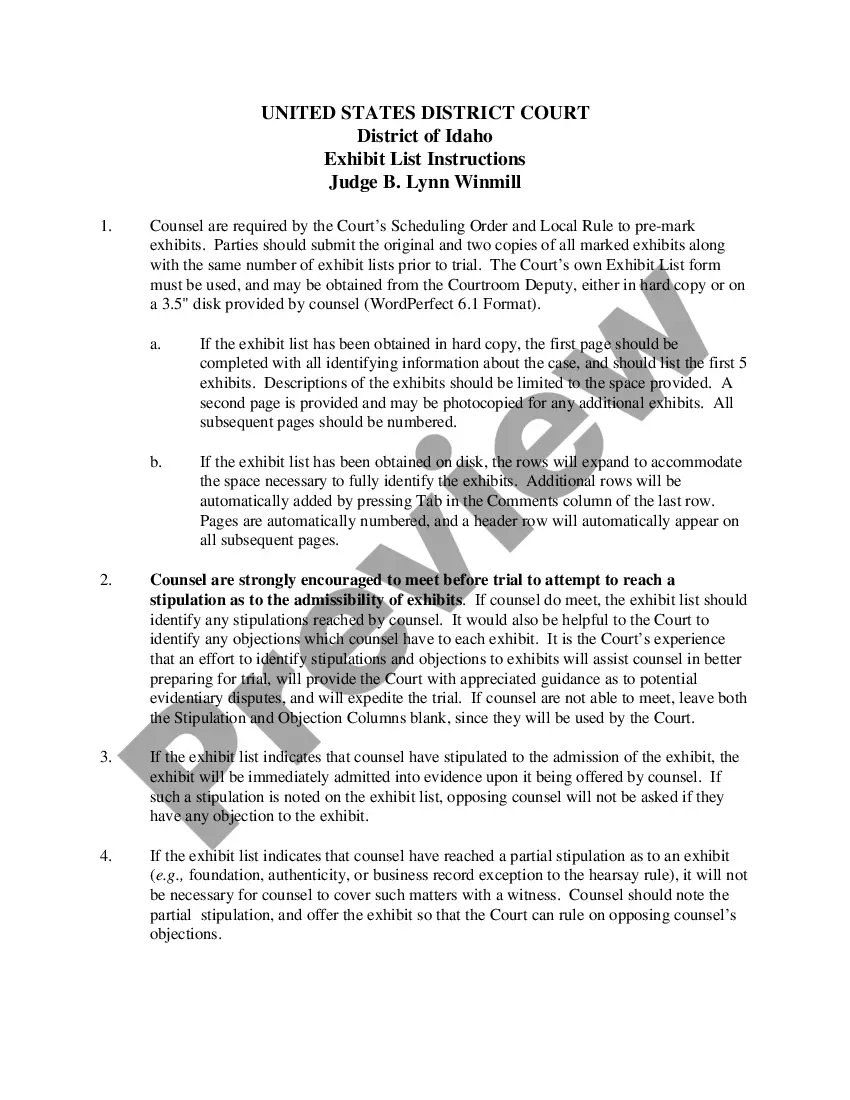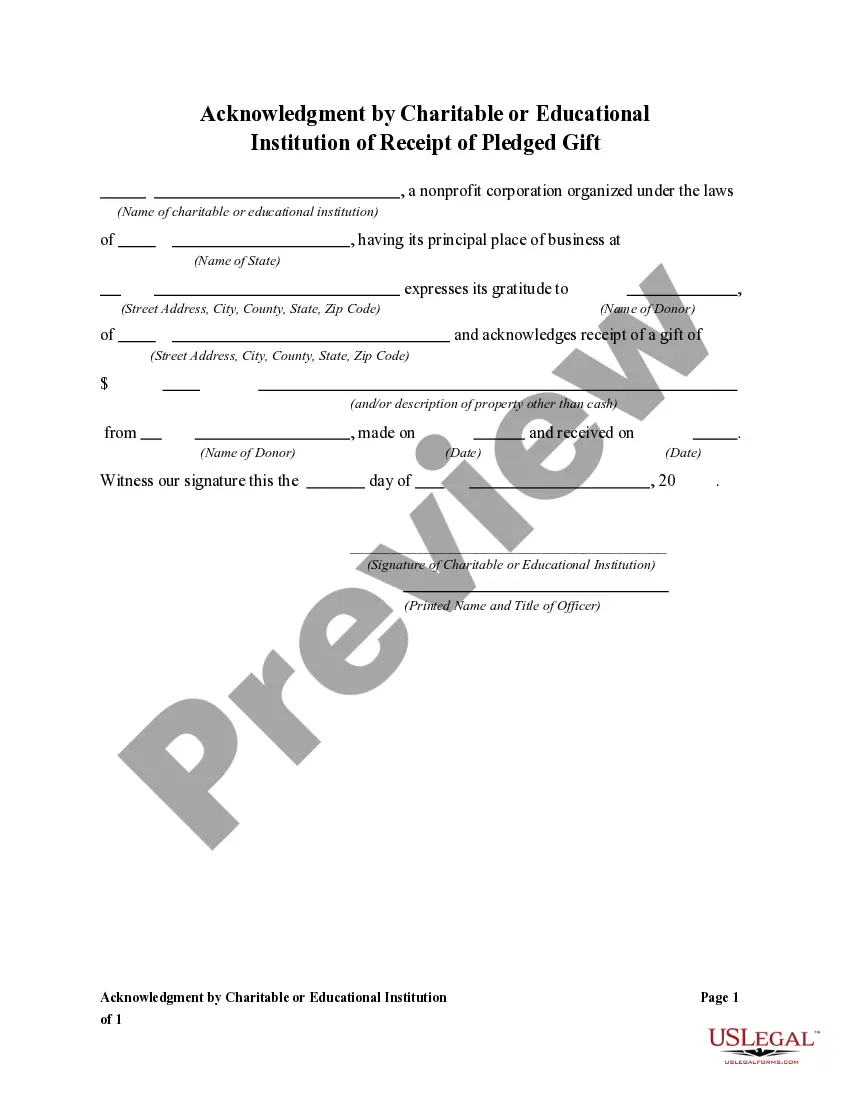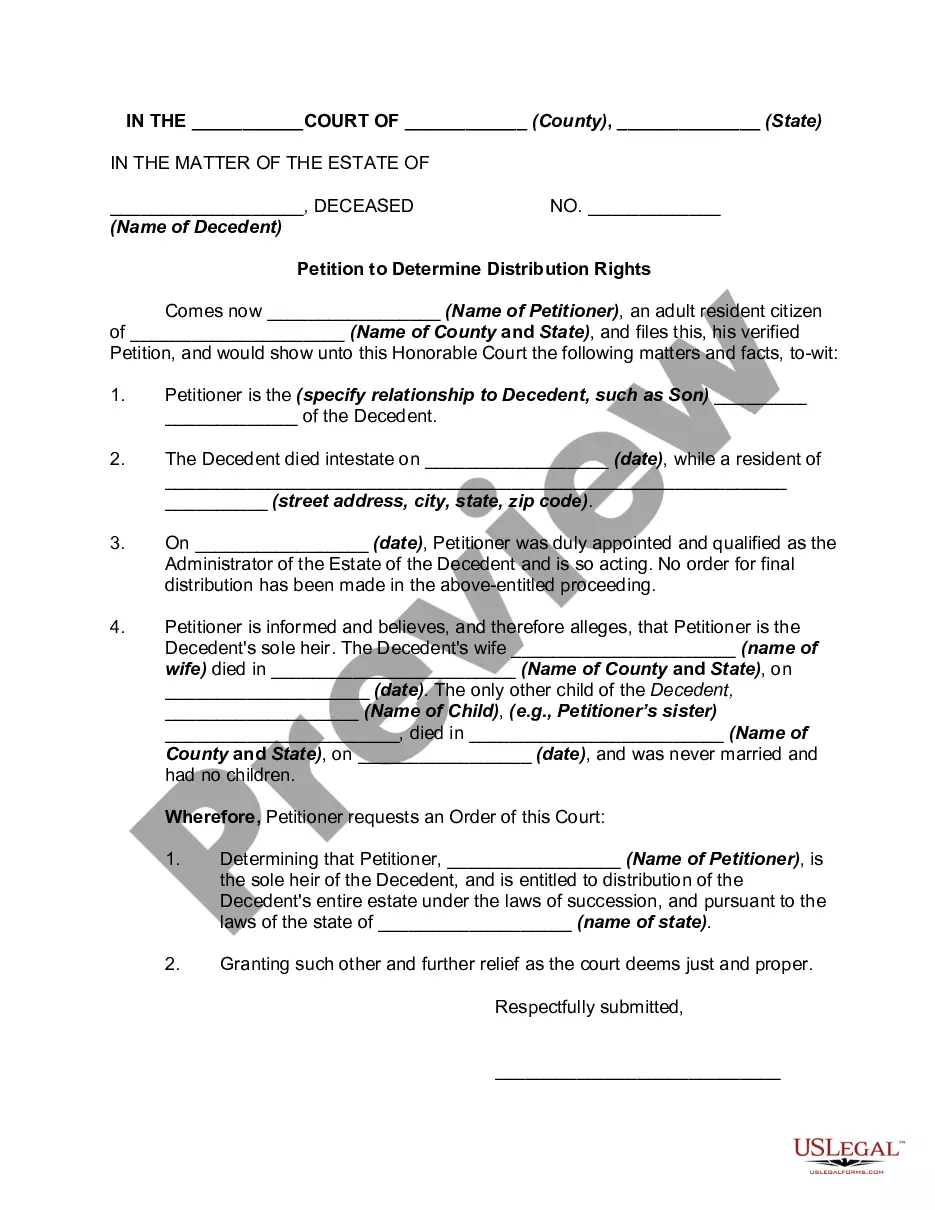Missouri Check Requisition Worksheet
Description
How to fill out Check Requisition Worksheet?
US Legal Forms - one of the most extensive collections of legal documents in the USA - offers a broad selection of legal document templates that you can download or print.
When using the website, you will find thousands of documents for both business and personal purposes, categorized by groups, states, or keywords.
You can obtain the most recent documents, such as the Missouri Check Requisition Worksheet, in just seconds.
If the document does not meet your needs, use the Search bar at the top of the screen to find the one that does.
Once you are satisfied with the document, confirm your choice by clicking the Purchase now button. Then, select your preferred pricing plan and provide your credentials to register for the account.
- If you already have a monthly subscription, Log In and download the Missouri Check Requisition Worksheet from the US Legal Forms library.
- The Acquire button will appear on every document you view.
- You have access to all previously saved documents in the My documents tab of your account.
- If you are using US Legal Forms for the first time, here are simple steps to get started.
- Ensure you have selected the correct document for your area/state.
- Click on the Review button to check the content of the document.
Form popularity
FAQ
How to Complete the New Form W-4Step 1: Provide Your Information. Provide your name, address, filing status, and Social Security number.Step 2: Indicate Multiple Jobs or a Working Spouse.Step 3: Add Dependents.Step 4: Add Other Adjustments.Step 5: Sign and Date Form W-4.
If you earn more than $1,200 you must file Form MO-1040. If your home of record is Missouri and you are stationed in Missouri due to military orders, all of your income, including your military pay, is taxable to Missouri.
Check or Money Order. Your check or money order (U.S. funds only), payable to the Missouri Department of Revenue, should be mailed to the Department of Revenue, P.O. Box 385, Jefferson City, MO 65105-0385. By submitting payment by check, you authorize the Department to process the check electronically upon receipt.
Box 1 (Required) Print first name, middle initial, last name, home address, city, state, and zip code. Box 2 (Required) Complete with nine-digit social security number. Box 3 (Required) Must have a check mark in one box only. Box 4 (Optional) Place a check mark in the box only if your last name differs from that shown
MO-1040 Fillable Calculating Document. Individual Income Tax Return - Fillable and Calculating Form (NOTE: For optimal functionality, save the form to your computer BEFORE completing or printing and utilize Adobe Reader.) 2019. 5/3/2021. MO-1040 Fillable Calculating Document.
Individual Income Tax Long Form. Form. MO-1040. 2020. Tax Deadline is April 15.
How to file a W-4 form in 5 StepsStep 1: Enter your personal information. The first step is filling out your name, address and Social Security number.Step 2: Multiple jobs or spouse works.Step 3: Claim dependents.Step 4: Factor in additional income and deductions.Step 5: Sign and file with your employer.
If you are 65 or older you have the option of using Form 1040-SR: U.S. Tax Return for Seniors rather than the standard Form 1040 when you file your taxes. It is virtually identical to Form 1040 except that it has larger type and gives greater prominence to the senior-specific tax benefits.
How to fill out a W-4 formStep 1: Personal information.Step 2: Account for multiple jobs.Step 3: Claim dependents, including children.Step 4: Refine your withholdings.Step 5: Sign and date your W-4.» MORE: See more about what it means to be tax-exempt and how to qualify.
Running Payroll in MissouriStep-by-Step InstructionsStep 1: Set up your business as an employer.Step 2: Register with the state of Missouri.Set up your payroll process.Step 4: Collect employee payroll forms.Step 5: Collect, review, and approve time sheets.Step 6: Calculate payroll and pay employees plus taxes.More items...?