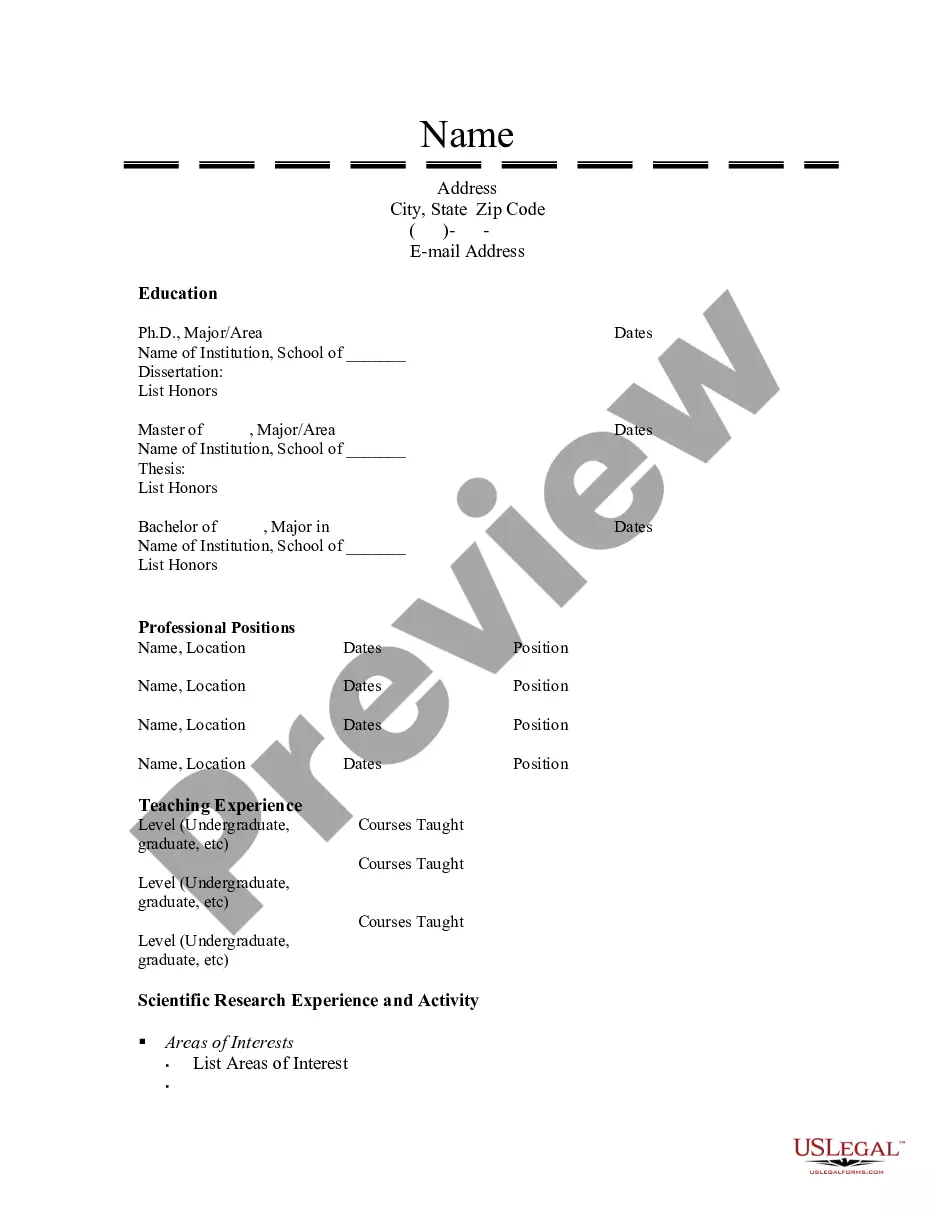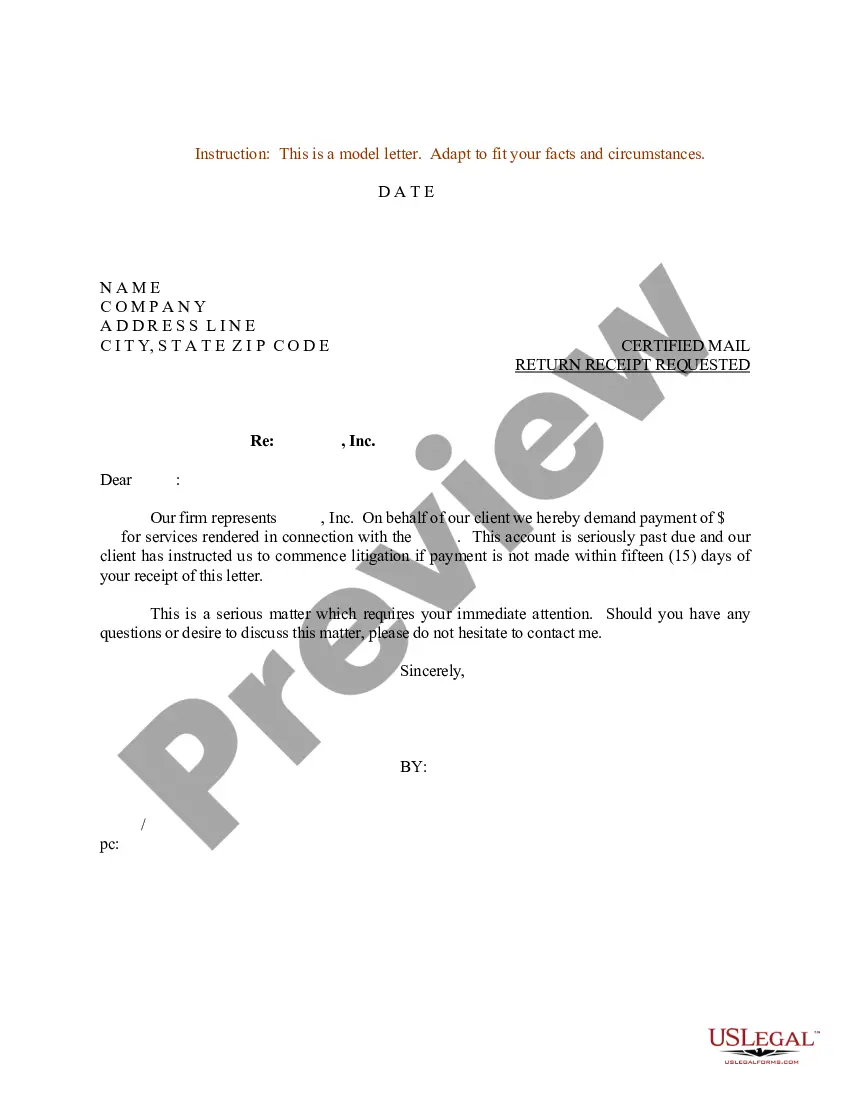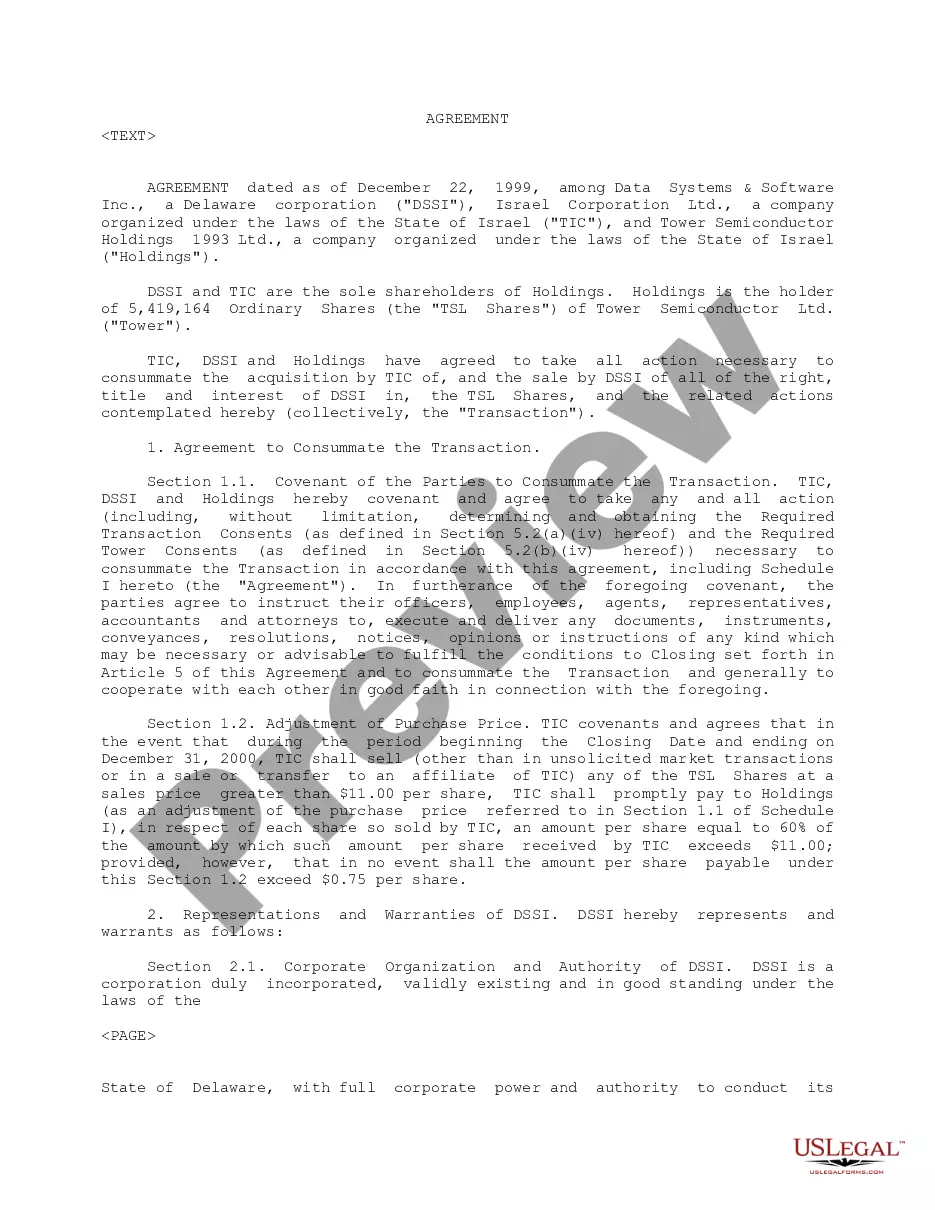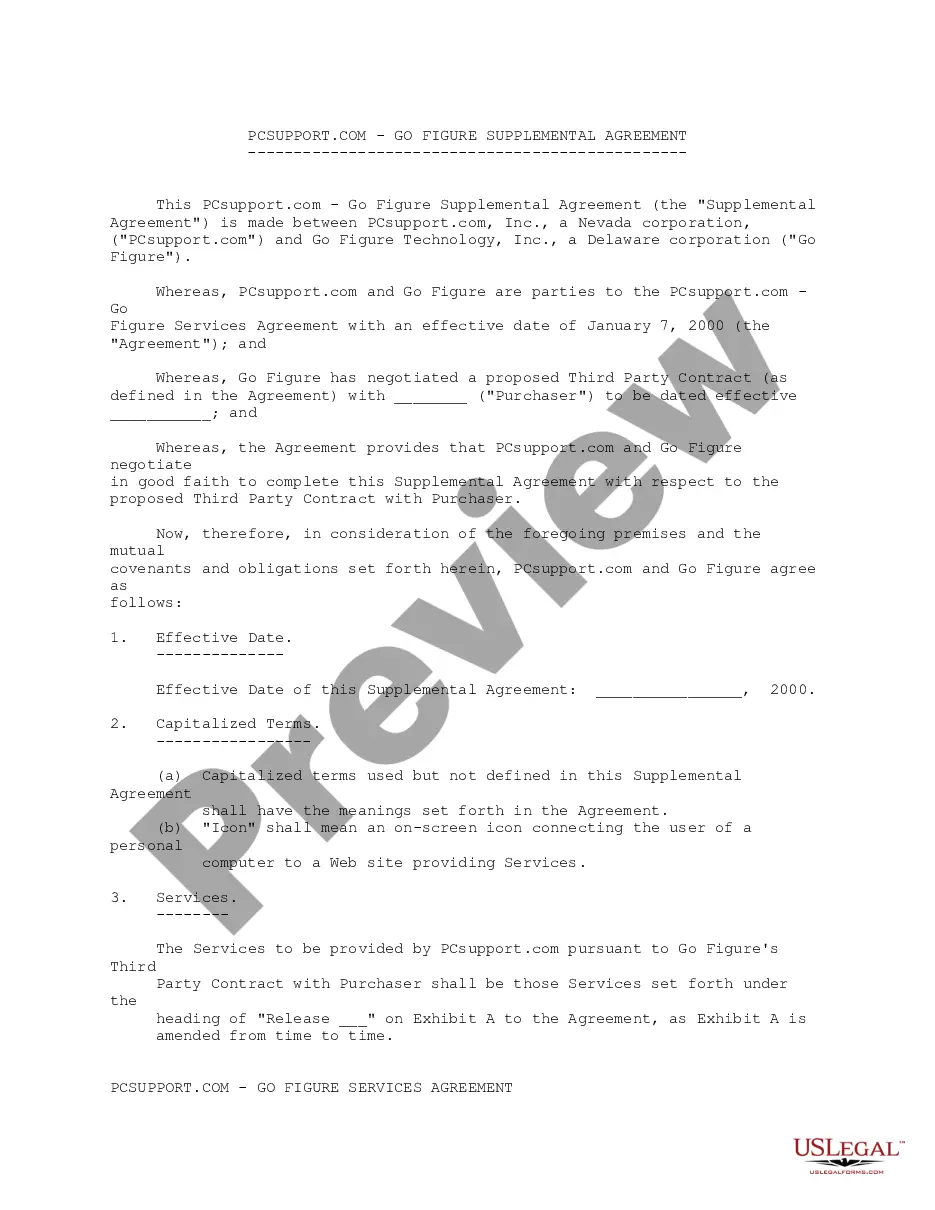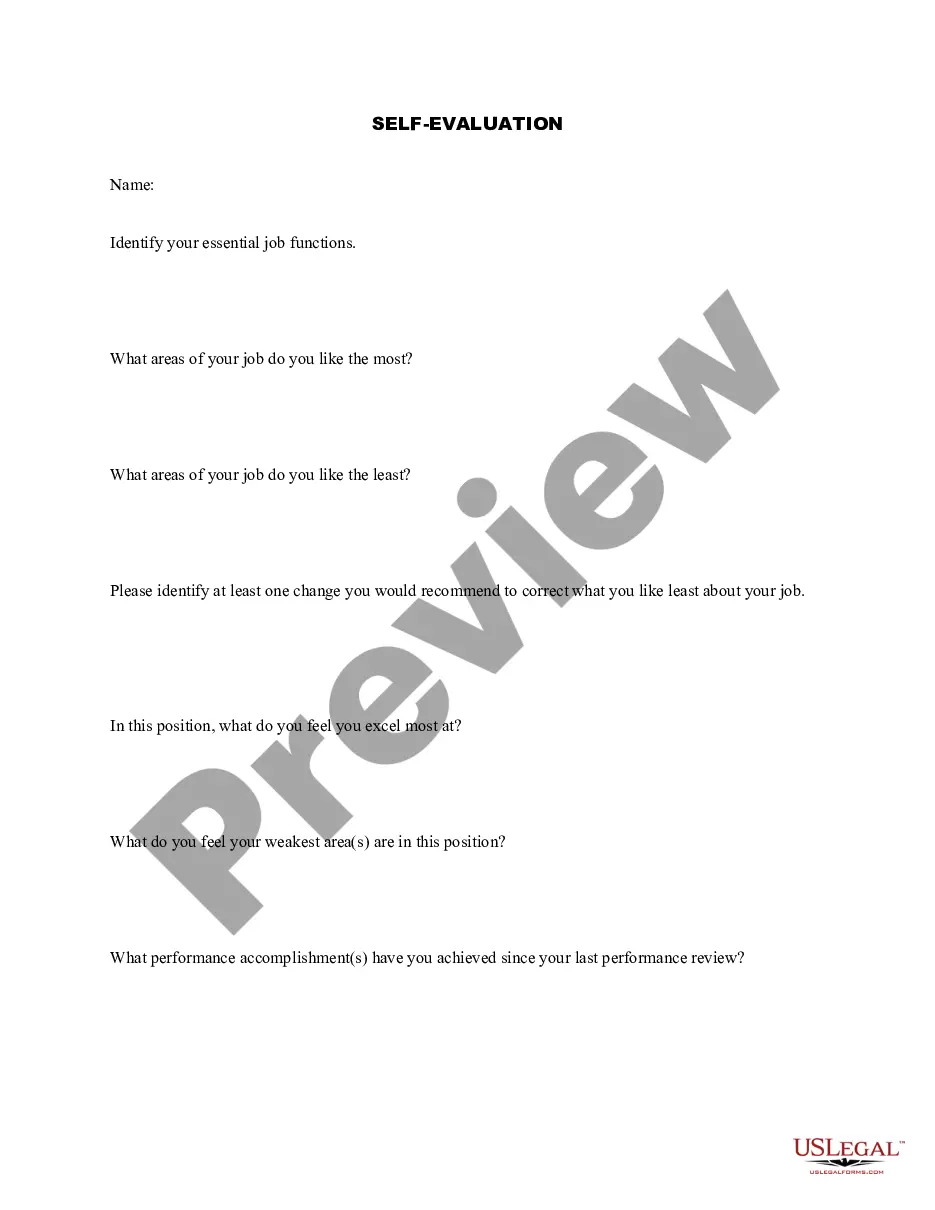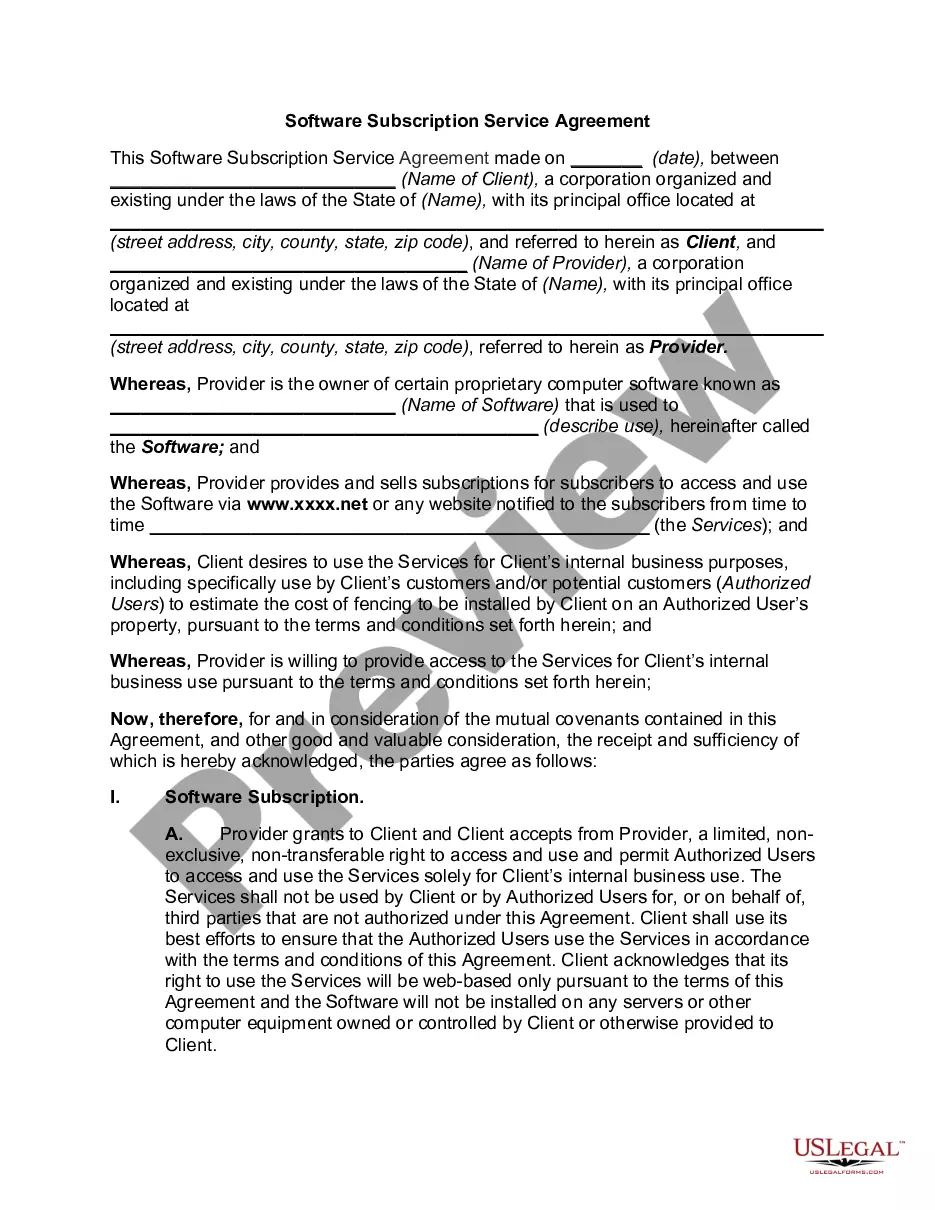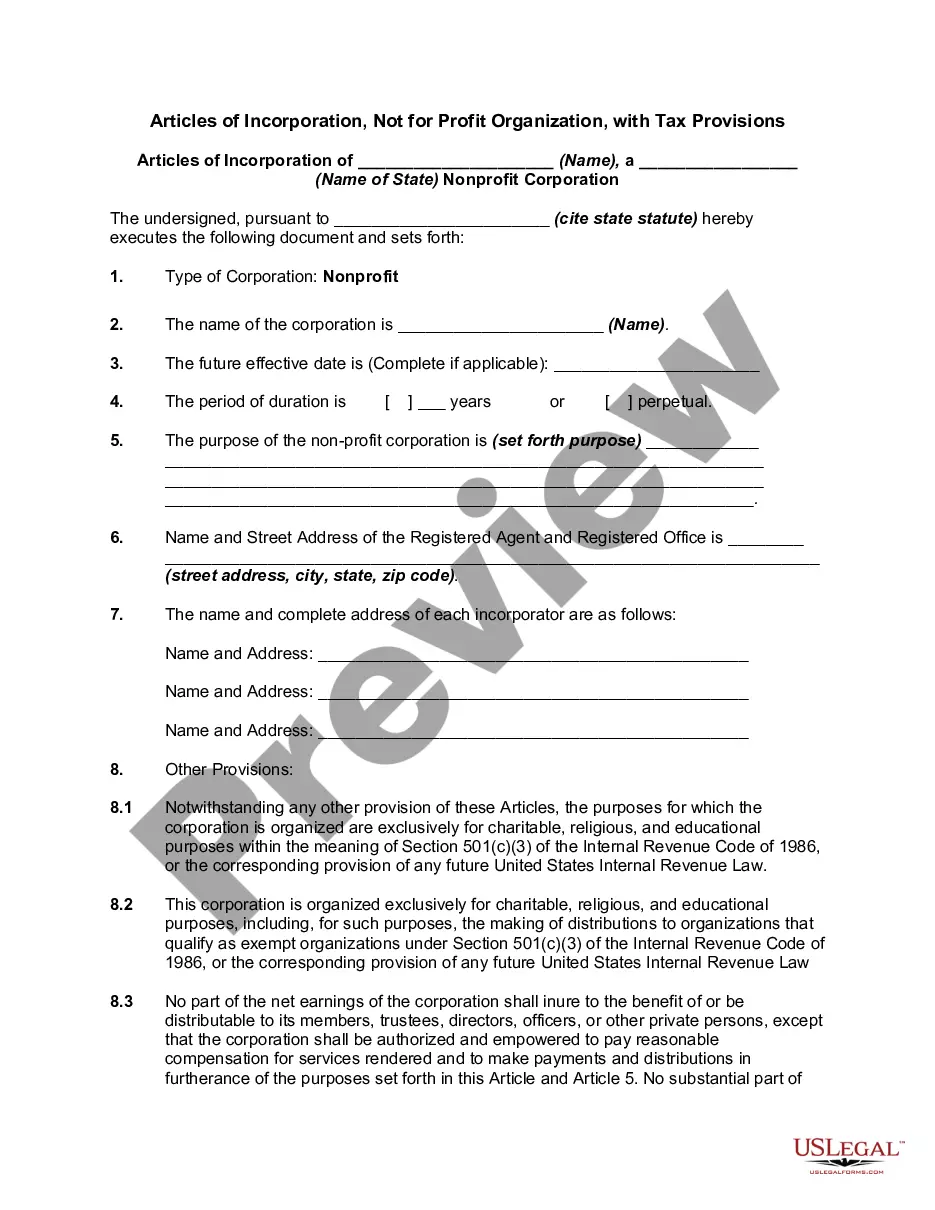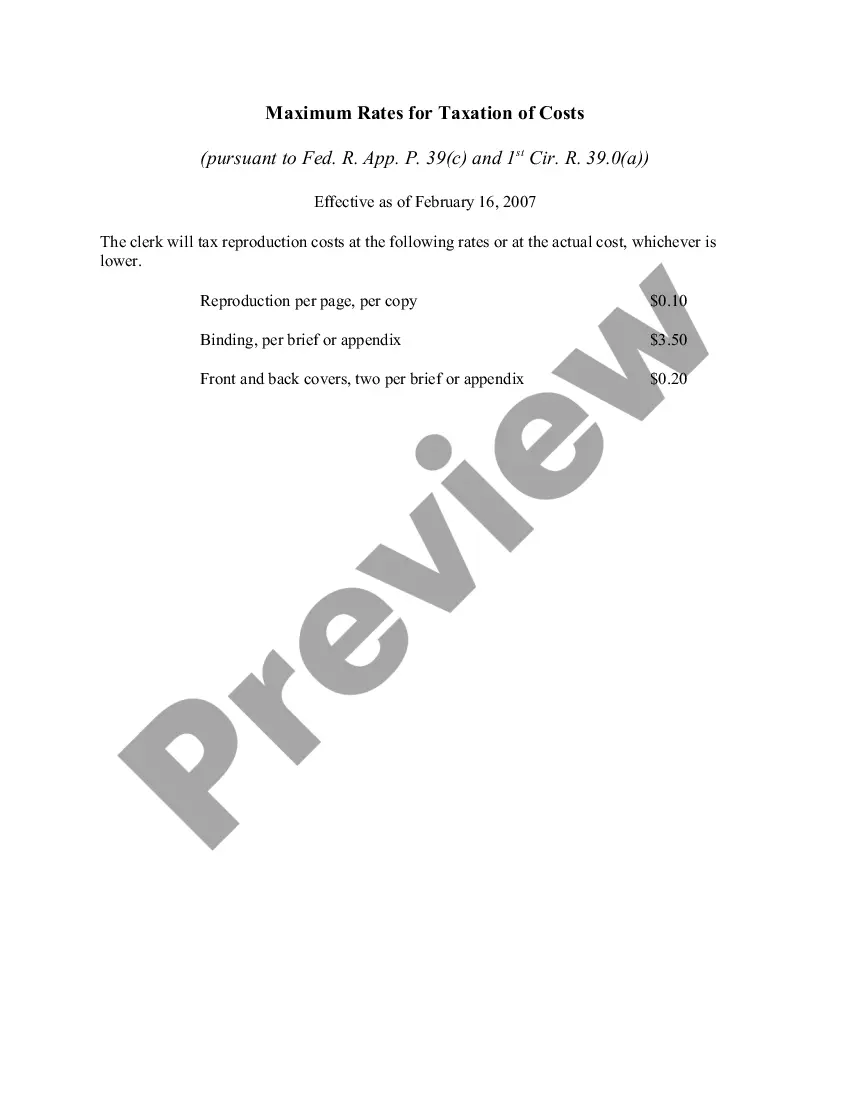Missouri Checklist - Ergonomics Issues for Office Workers
Description
How to fill out Checklist - Ergonomics Issues For Office Workers?
US Legal Forms - one of the largest repositories of legal forms in the United States - provides a broad selection of legal document templates you can download or print.
By utilizing the website, you will access thousands of forms for business and personal purposes, organized by categories, states, or keywords.
You can find the latest versions of forms such as the Missouri Checklist - Ergonomics Concerns for Office Workers within moments.
Examine the form description to confirm that you have chosen the correct document.
If the form does not meet your requirements, use the Search field at the top of the page to find one that does.
- If you already have a subscription, Log In and download the Missouri Checklist - Ergonomics Concerns for Office Workers from the US Legal Forms library.
- The Download button will appear on each form you view.
- You can access all your previously obtained forms in the My documents section of your account.
- If you are using US Legal Forms for the first time, here are simple steps to get started.
- Ensure that you have selected the correct form for your location/state.
- Click on the Review button to check the form's content.
Form popularity
FAQ
To find ergonomic issues in the workplace, start by observing employee behavior and comfort levels. Use the Missouri Checklist - Ergonomics Issues for Office Workers to systematically review workstations for common problems like improper chair height or awkward monitor positioning. Encourage employee feedback about their work environment, as this can provide valuable insights. A thorough assessment can lead to significant improvements in employee well-being.
An ergonomic assessment can be performed by various professionals, including certified ergonomists and occupational health specialists. These individuals have the expertise to analyze your workspace according to the Missouri Checklist - Ergonomics Issues for Office Workers. Engaging the right expert ensures a thorough evaluation, addressing potential ergonomic risks effectively.
To request an ergonomic assessment, start by communicating your needs to your employer. Explain why an assessment is important for your productivity and well-being. Your company may offer resources to facilitate this process, or you can refer to the Missouri Checklist - Ergonomics Issues for Office Workers as a basis for your request. This proactive step can enhance your work environment.
Conducting an office ergonomic assessment involves several steps, starting with reviewing workstations and equipment. Use the Missouri Checklist - Ergonomics Issues for Office Workers to evaluate seating, desk height, and computer screen placement. Observe employees as they use their workspaces, noting any discomfort or inefficiencies. This systematic approach helps identify areas for improvement.
Requesting an ergonomic assessment is straightforward. You can reach out to human resources or your direct supervisor to express your interest. They can guide you through the necessary steps, including any forms required. Utilizing resources like the Missouri Checklist - Ergonomics Issues for Office Workers will help streamline this process.
A qualified professional, such as an occupational therapist or an ergonomist, can perform an ergonomic assessment. These experts understand how to evaluate workspaces based on the Missouri Checklist - Ergonomics Issues for Office Workers. They identify risks and recommend adjustments tailored to specific job functions. This ensures that your workplace is both safe and comfortable for employees.
To complete an ergonomic assessment, begin by gathering the necessary materials, including the Missouri Checklist - Ergonomics Issues for Office Workers. Next, observe the workstation setup and employee behavior. Collect data and identify any potential risks associated with the work environment. Finally, provide recommendations for changes that could foster better ergonomics and a healthier working atmosphere.
An ergonomic risk assessment evaluates a workspace to identify potential ergonomic hazards. This assessment includes examining workstation layouts, equipment use, and employee practices. Utilizing a Missouri Checklist - Ergonomics Issues for Office Workers can streamline this analysis, helping organizations to quickly pinpoint areas for improvement. By conducting such assessments, companies can enhance workplace safety and boost employee morale.
Ergonomic risk factors for office workers include prolonged sitting, poor posture, and repetitive movements. These factors can lead to injuries, such as carpal tunnel syndrome or back pain, over time. By addressing these issues with the Missouri Checklist - Ergonomics Issues for Office Workers, organizations can significantly reduce the risk of injury. It's essential to identify and mitigate these risks to ensure employee well-being.
An ergonomic checklist is a tool that helps evaluate workstations for potential hazards. It typically includes questions about equipment setup, posture, and employee habits. By using a Missouri Checklist - Ergonomics Issues for Office Workers, you can systematically identify areas needing improvement. This document serves as a guide to create a safer and more comfortable workspace.