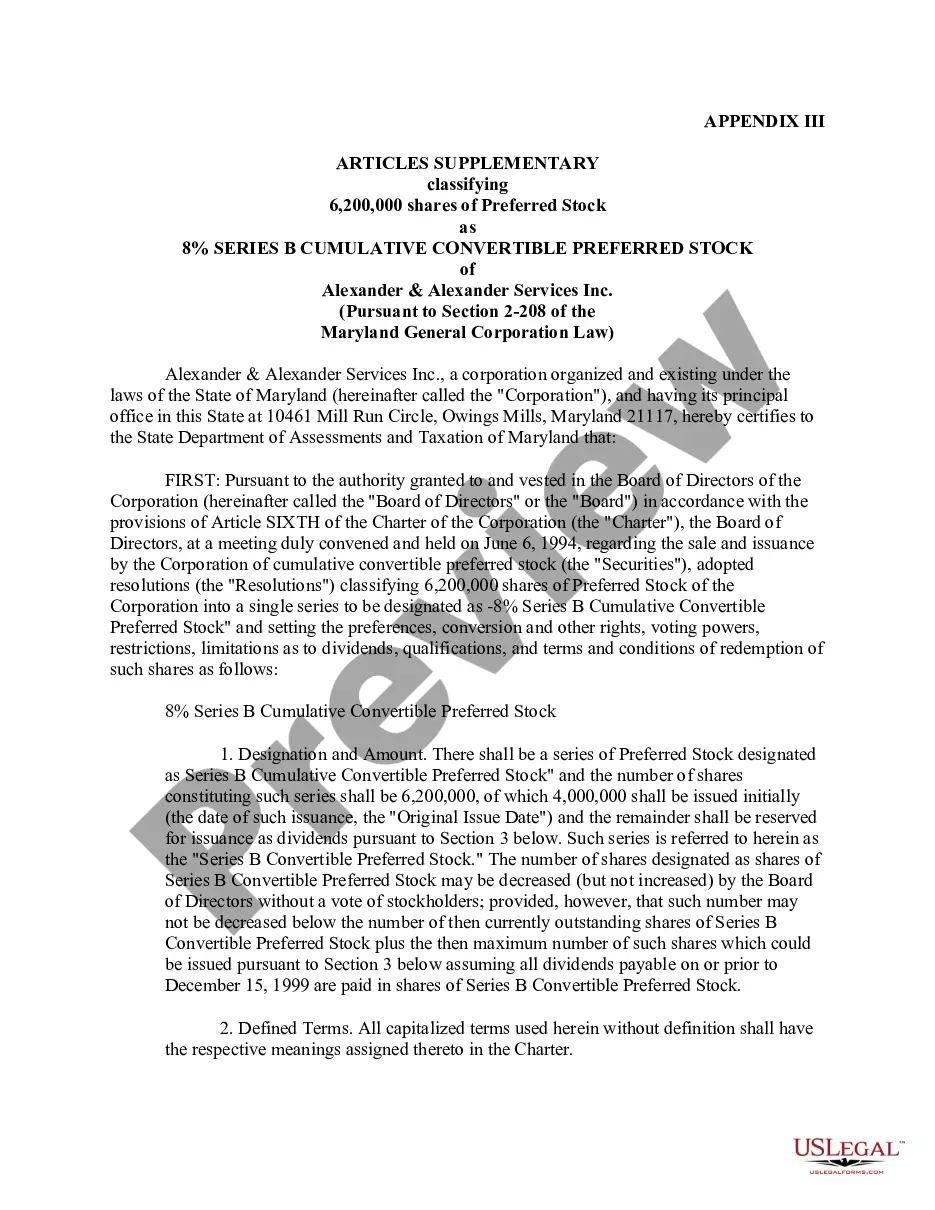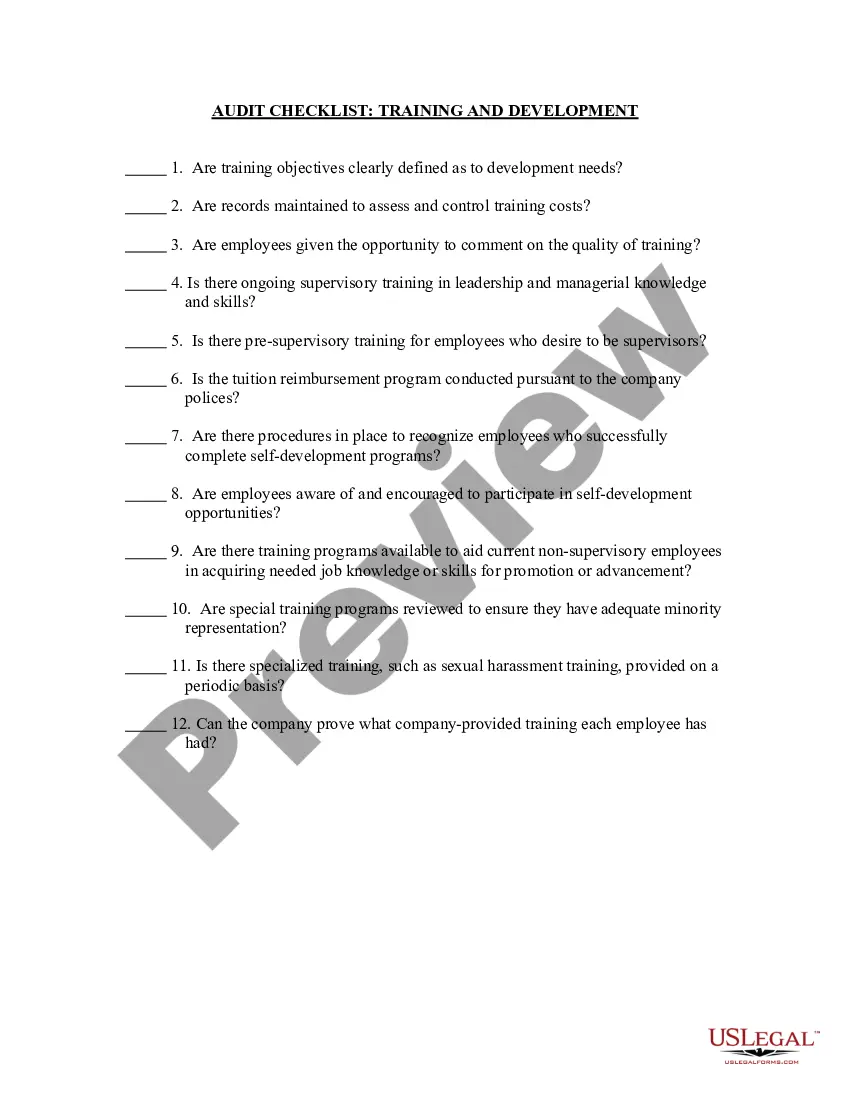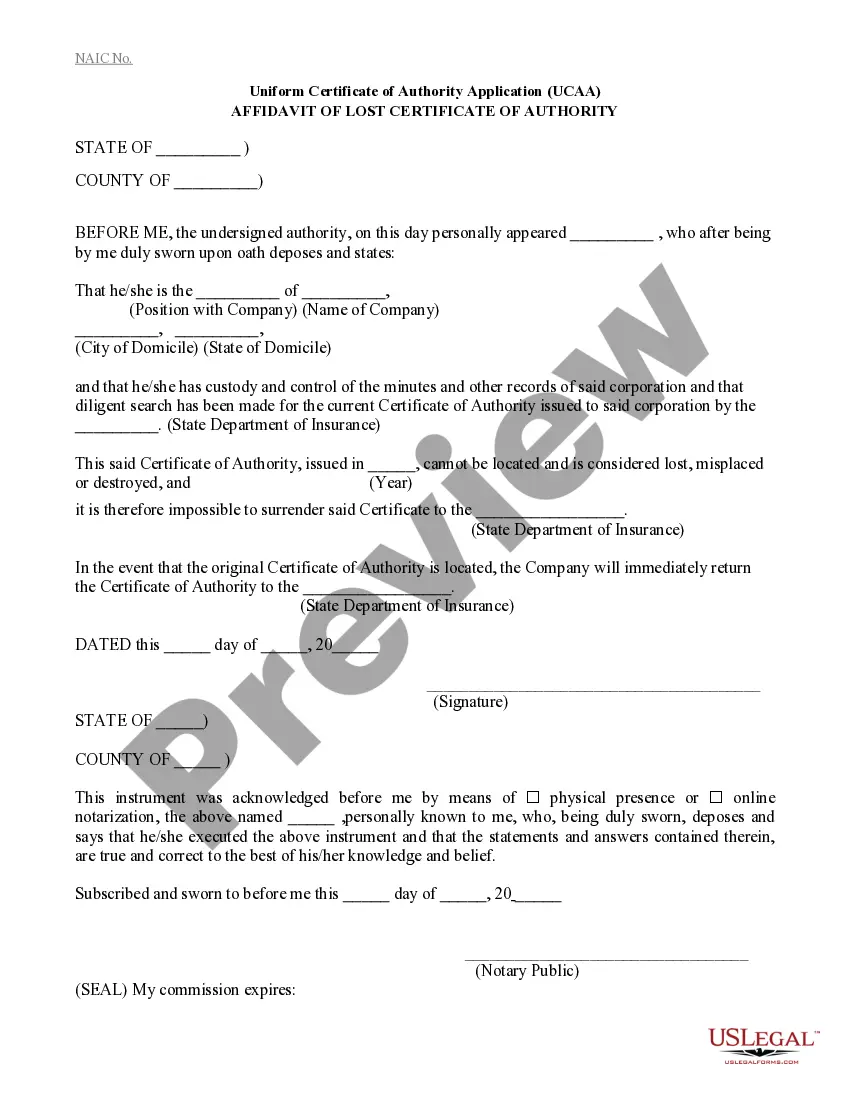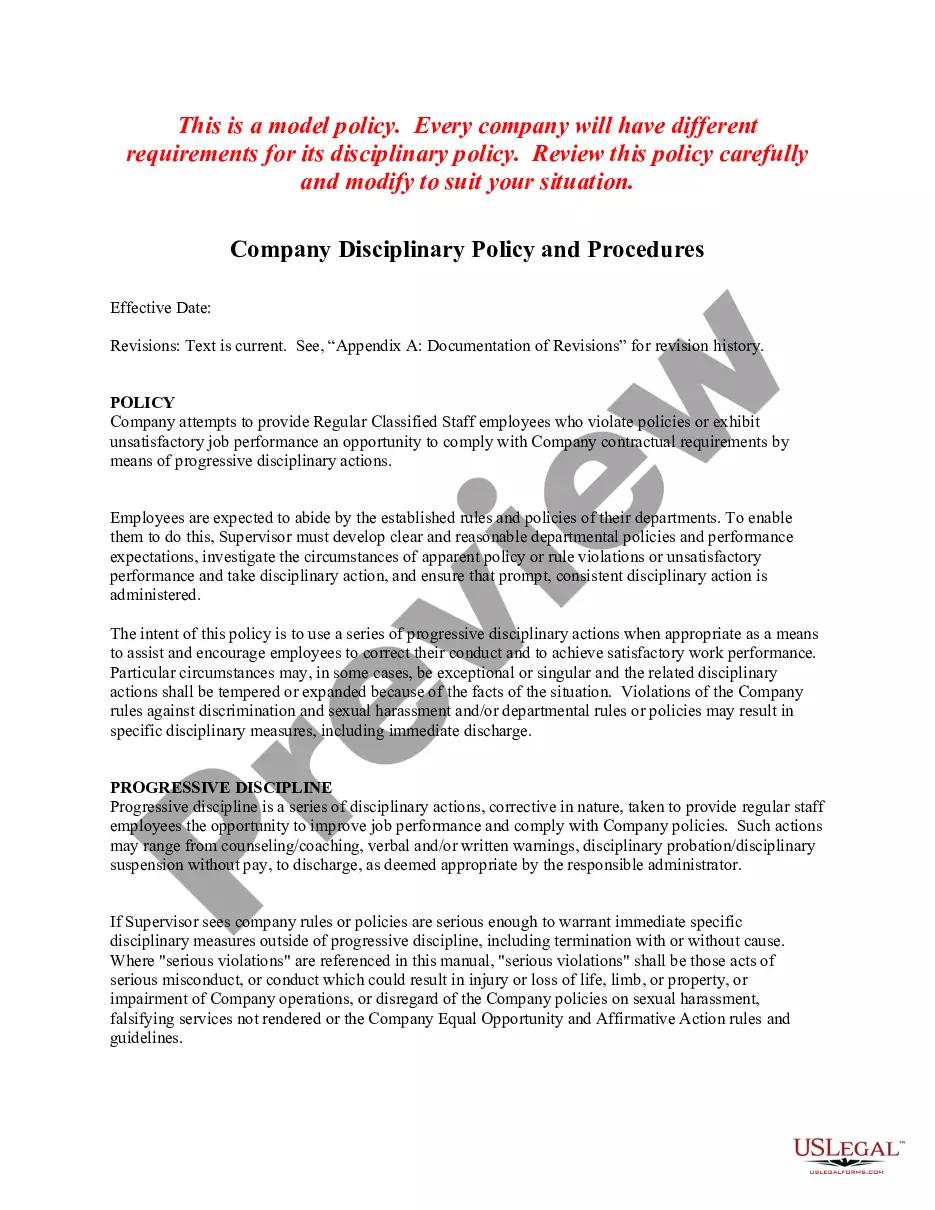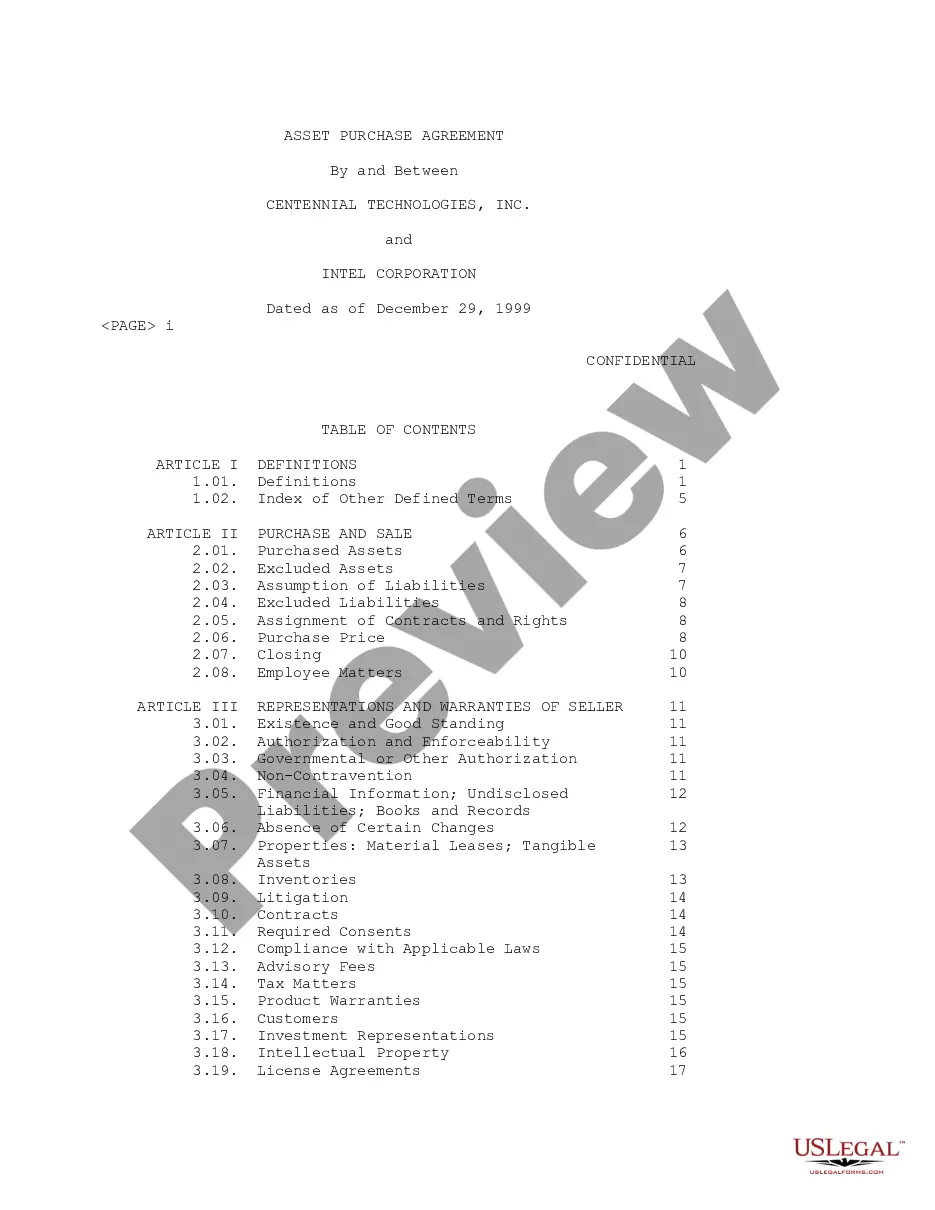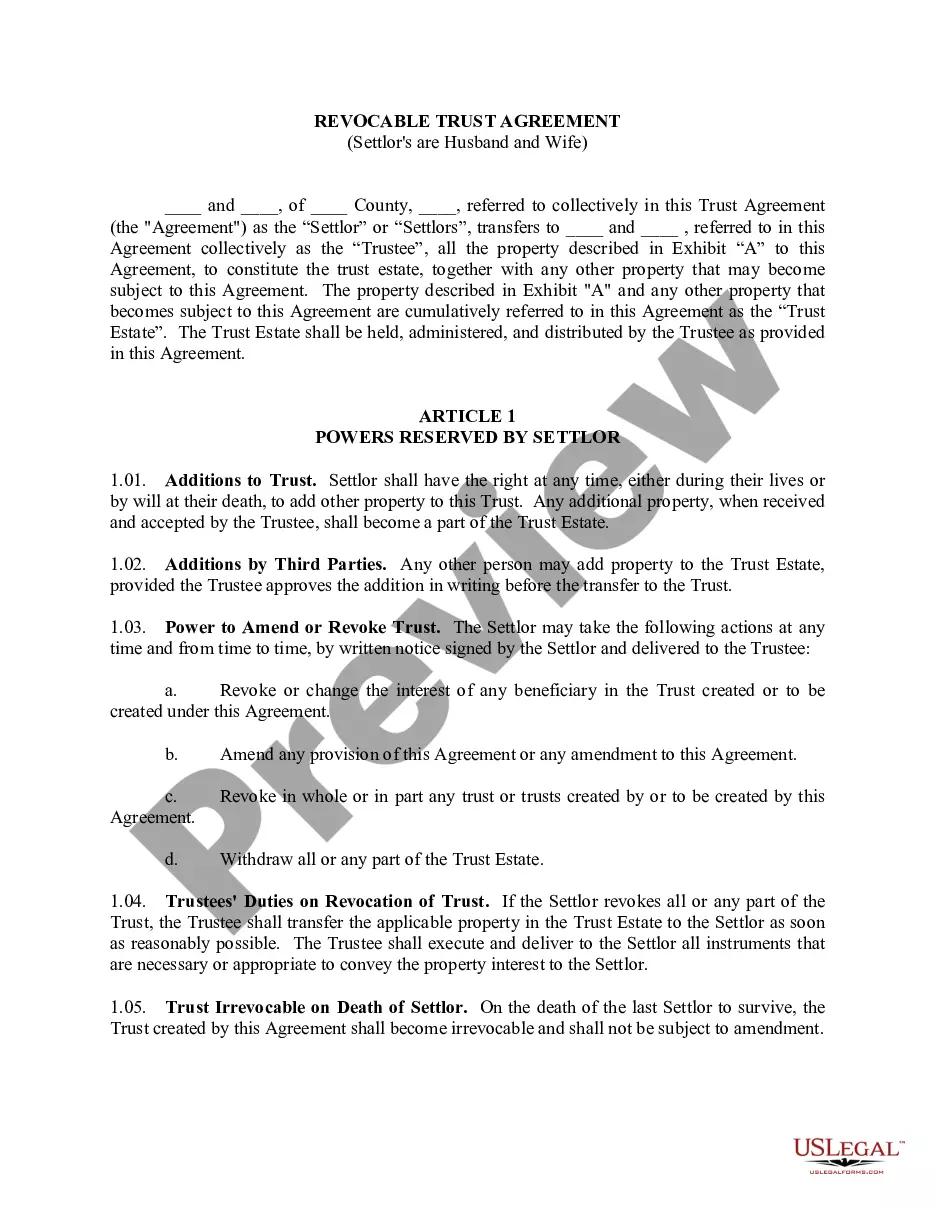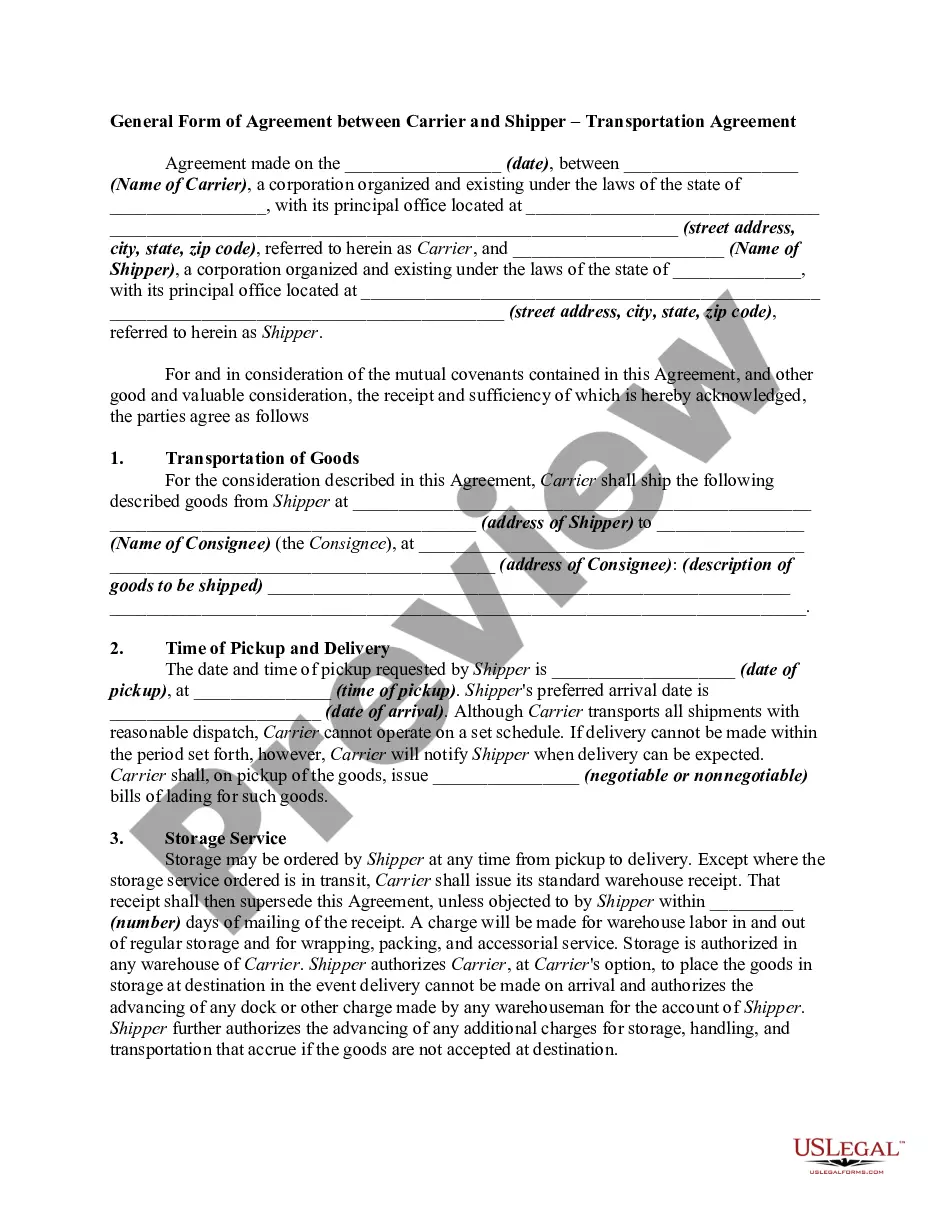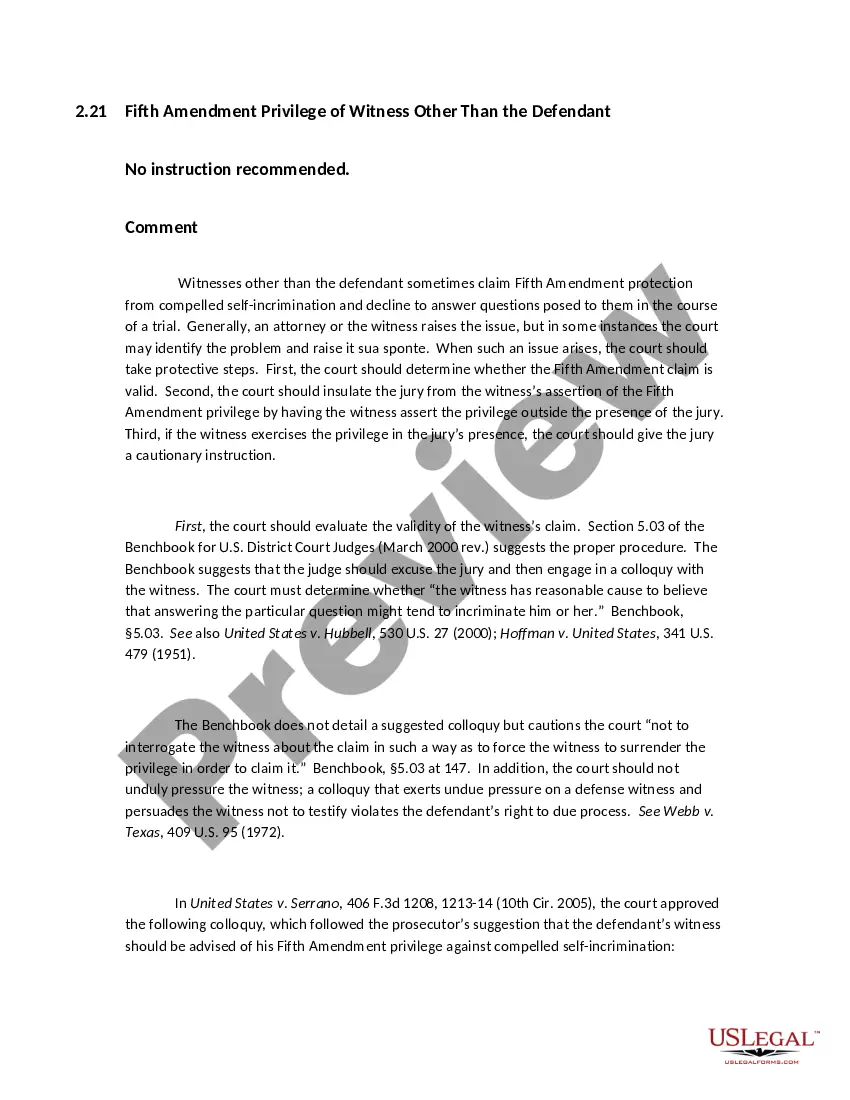Missouri Invoice Template for Shop Assistant
Description
How to fill out Invoice Template For Shop Assistant?
It is feasible to dedicate hours online looking for the legal document template that aligns with the state and federal requirements you need.
US Legal Forms offers a vast collection of legal forms that have been reviewed by experts.
You can easily download or print the Missouri Invoice Template for Shop Assistant from my services.
If available, utilize the Preview button to view the document template as well. If you wish to find another version of the form, use the Search section to discover the template that meets your needs and requirements.
- If you already have a US Legal Forms account, you can Log In and click the Download button.
- Next, you can complete, edit, print, or sign the Missouri Invoice Template for Shop Assistant.
- Every legal document template you acquire is yours permanently.
- To obtain another copy of any purchased form, visit the My documents tab and click the related button.
- If you are using the US Legal Forms website for the first time, follow the simple instructions below.
- First, ensure that you have selected the correct document template for your area or town of preference.
- Review the form details to ensure you have chosen the correct template.
Form popularity
FAQ
Yes, you can make your own commercial invoice by including key details such as item descriptions, quantities, prices, and your business information. The Missouri Invoice Template for Shop Assistant is a great resource that can help you craft a comprehensive commercial invoice. This template guides you through the necessary fields and ensures compliance with invoicing standards. With this tool, your invoice will be clear and organized, making it easier for clients to review.
Making a body shop invoice involves listing the services offered, materials used, and their associated costs. You can use the Missouri Invoice Template for Shop Assistant to ensure that all relevant information is presented clearly. This template is designed to cater specifically to shop assistants, simplifying your invoicing and ensuring accuracy. By following this template, you can present a professional-looking invoice that enhances your business's credibility.
To create your own invoice, start by determining the essential details such as your business name, contact information, and the services or products you provided. Utilize the Missouri Invoice Template for Shop Assistant to streamline this process. This template helps you include all necessary elements, like item descriptions and total amounts. Once you format the invoice correctly, you can easily send it to your clients.
To invoice someone for a service, begin by detailing your business name and contact info at the top of the invoice. Next, include the client’s name and service details, with clear descriptions and respective charges. Ensure you calculate the total amount due. A Missouri Invoice Template for Shop Assistant provides an efficient layout for clear communication with your clients.
Filling out an invoice template involves entering your business details, then adding the client's information. List the services provided, along with rates and additional costs if applicable. Be sure to total the invoice amount and specify payment terms. Adopting a Missouri Invoice Template for Shop Assistant can simplify the way you fill out invoices.
When filling out a service invoice sample, include your business information and the client's information prominently. Detail the services provided, listing the service descriptions, hours worked, and rates charged. Finally, calculate the total due and provide payment methods. Using a Missouri Invoice Template for Shop Assistant makes completing this task straightforward.
To write a simple invoice template, you will need to outline sections for your business information, client details, and a breakdown of services or products. Include fields for item description, quantity, rate, and total amount, as well as a section for payment terms. A Missouri Invoice Template for Shop Assistant can provide a structured format to help you create a professional invoice easily.
Filling out a contractor's invoice involves detailing the work performed and associated costs. Start with your contractor details, then input the client's information. List each service provided, along with the hours worked and rates charged, and calculate the total due. Using a Missouri Invoice Template for Shop Assistant can help ensure you capture all necessary details accurately.
To fill out a simple invoice, begin by including your business name and contact information at the top. Next, add the client's name and details, followed by listing the services provided along with their respective costs. Make sure to calculate the total amount due, and include payment instructions. You can utilize a Missouri Invoice Template for Shop Assistant to streamline this process.
Corporations operating in Missouri that generate income must file a corporate income tax return. This includes C corporations and S corporations operating within the state. If you're managing the finances for a shop, using a Missouri Invoice Template for Shop Assistant can help keep accurate records, making it easier to determine taxable income.