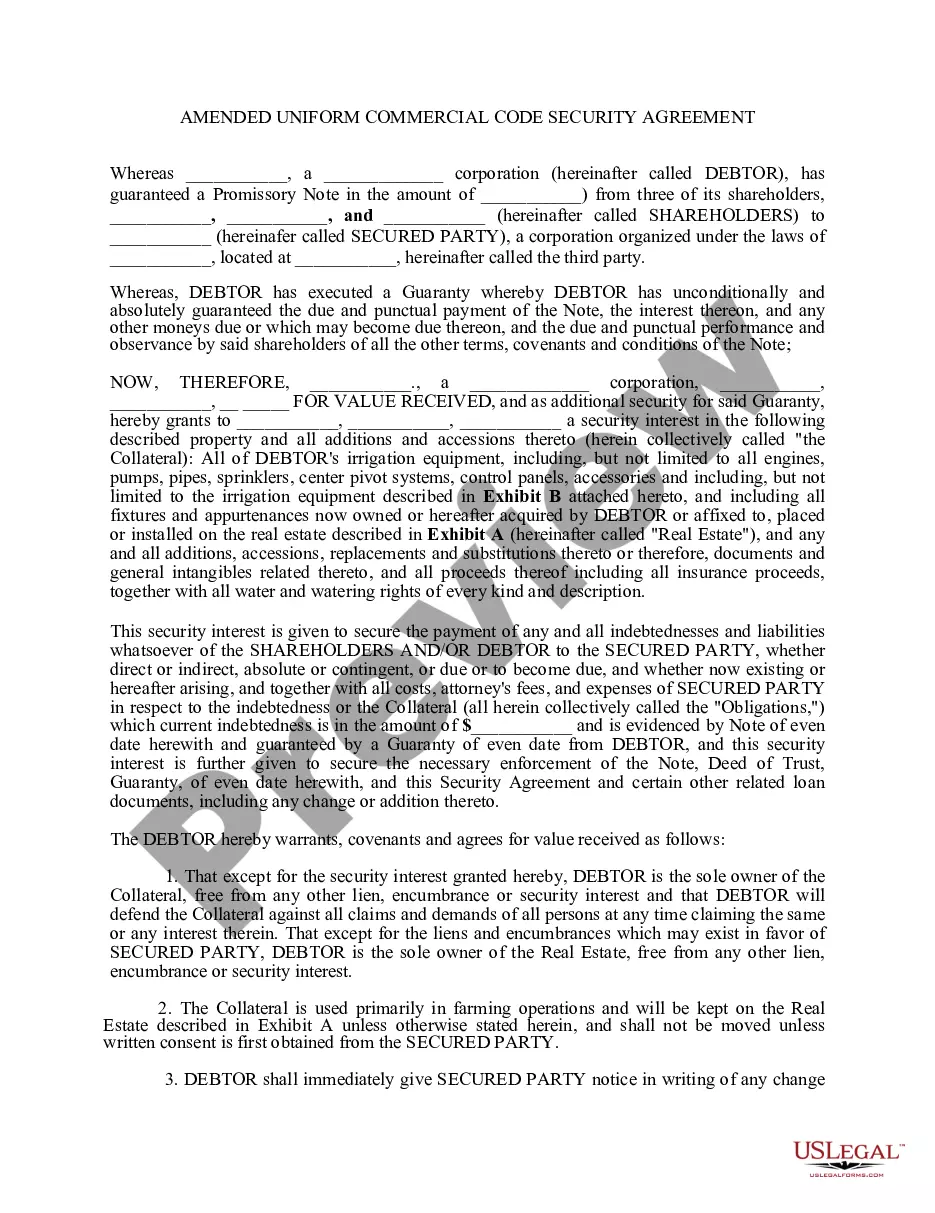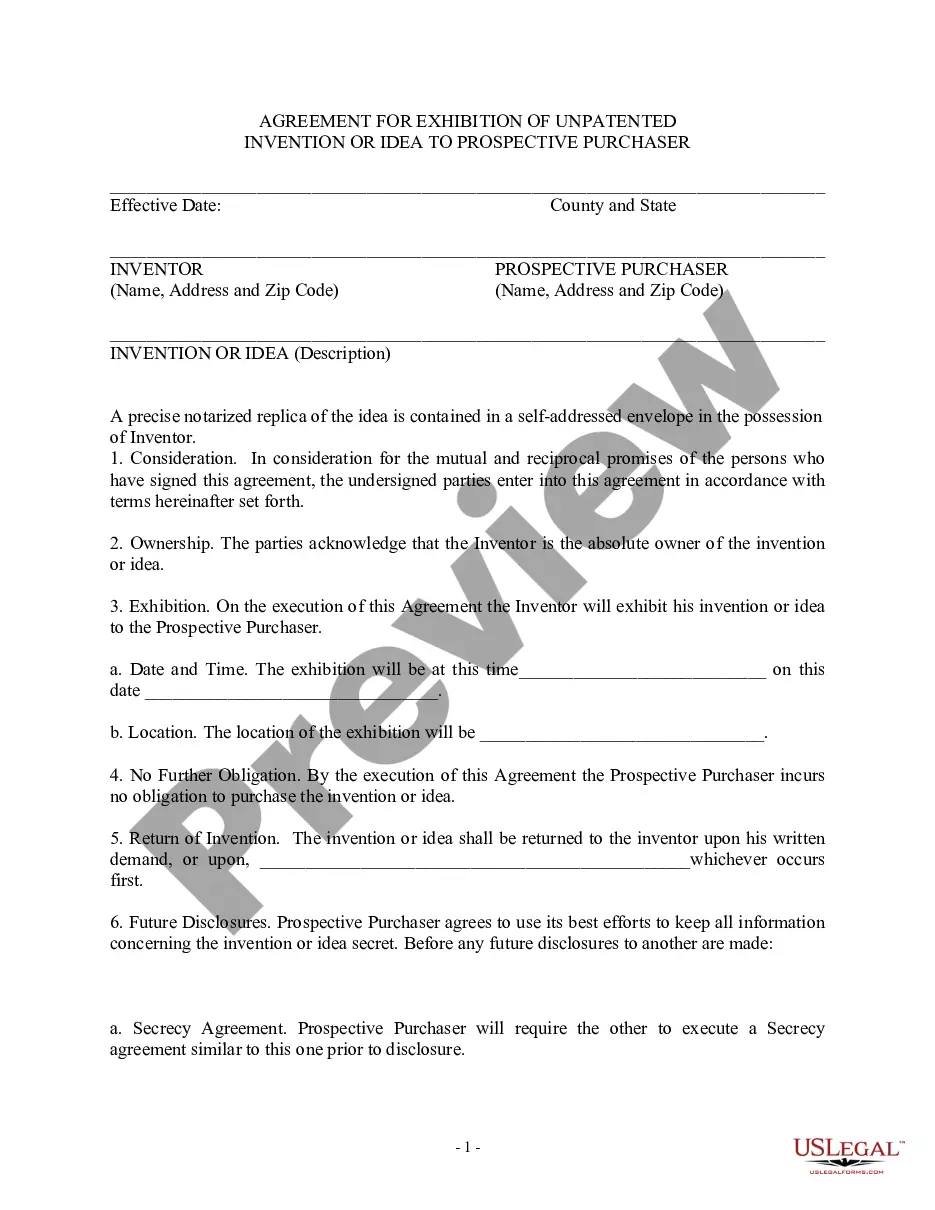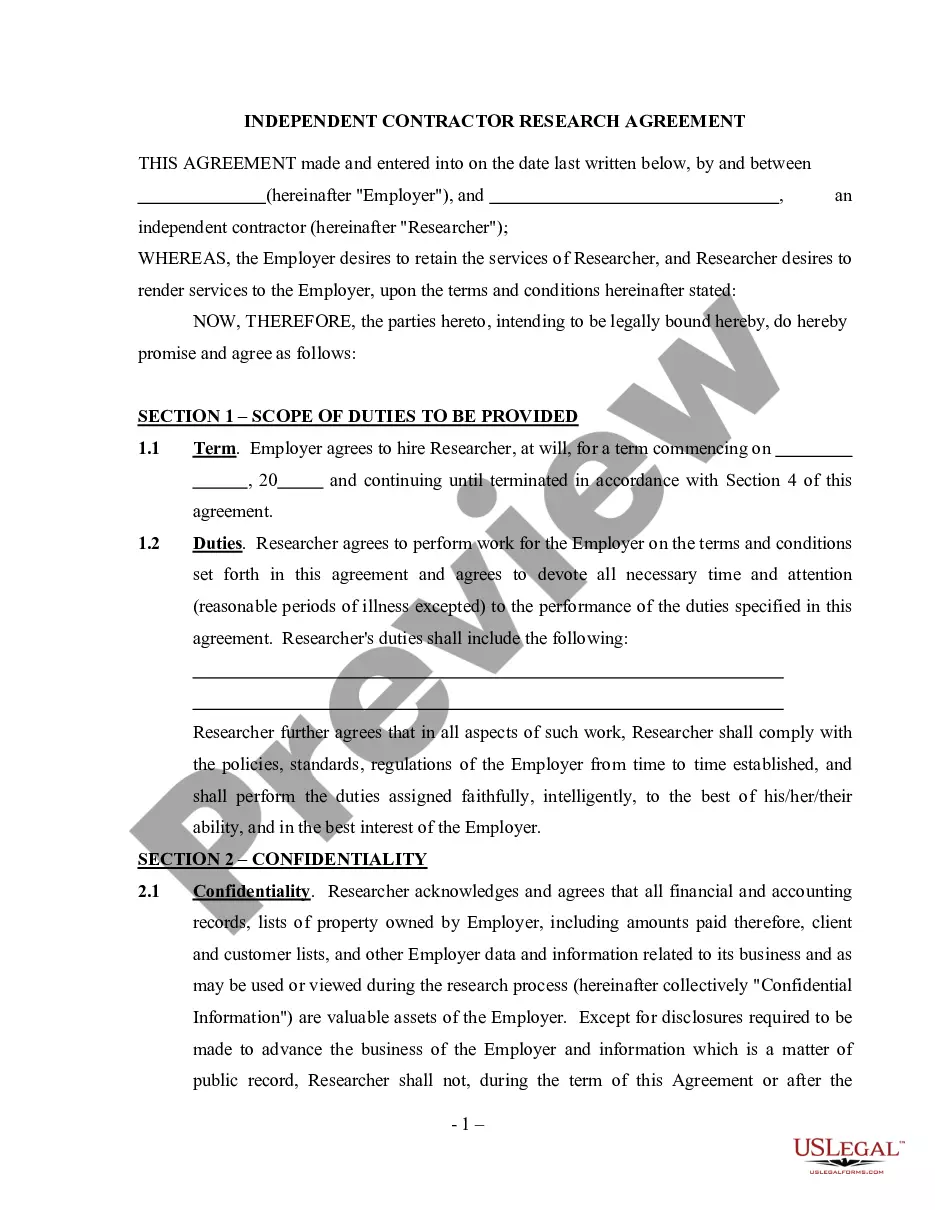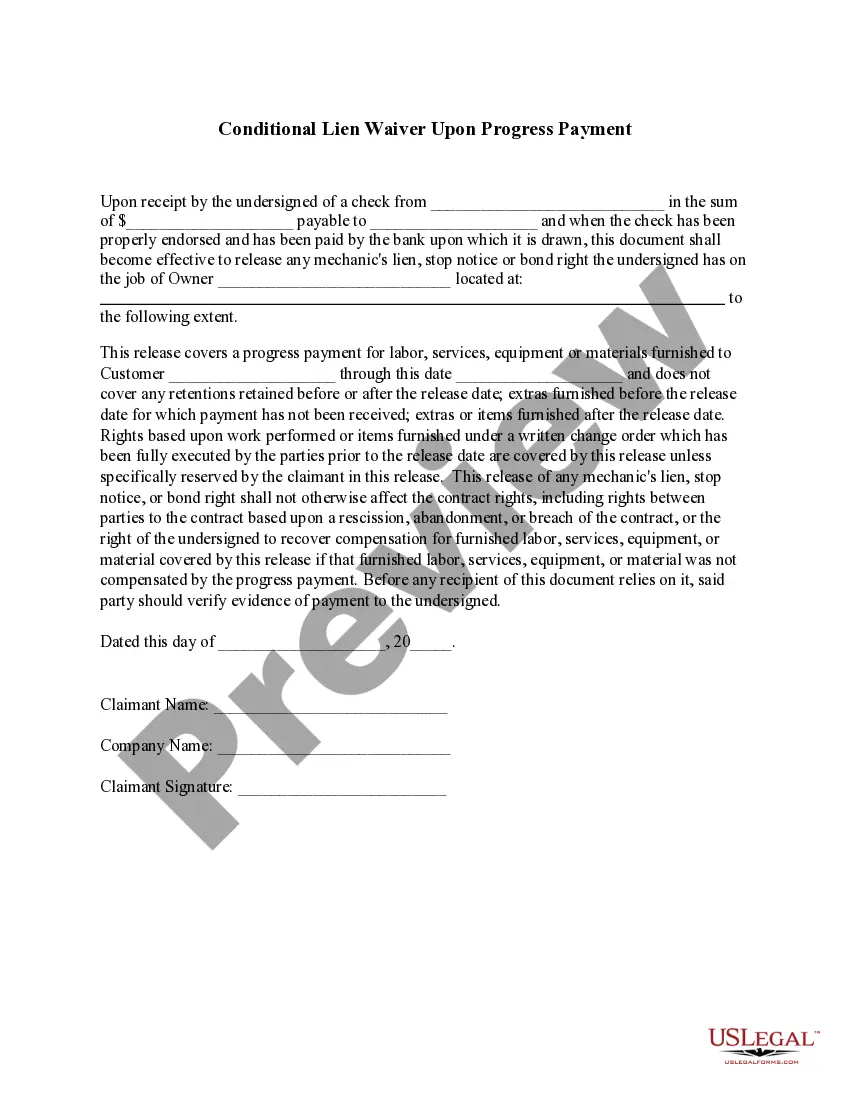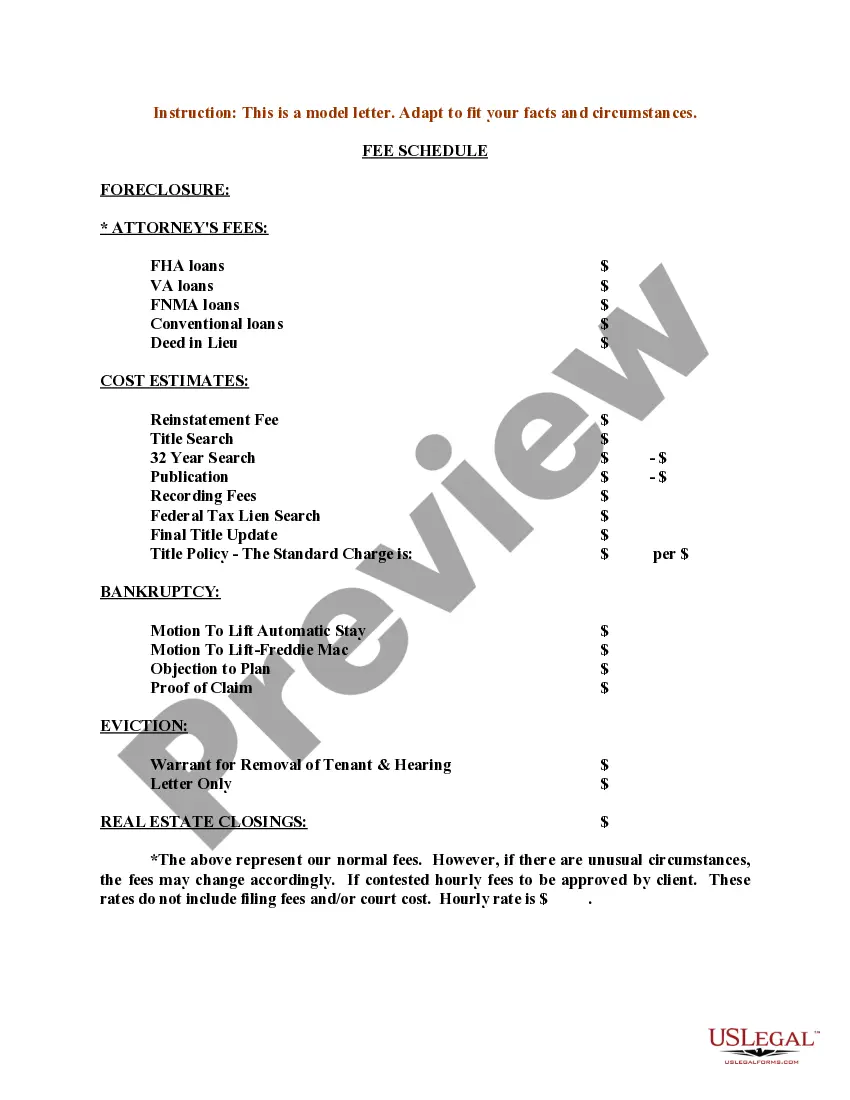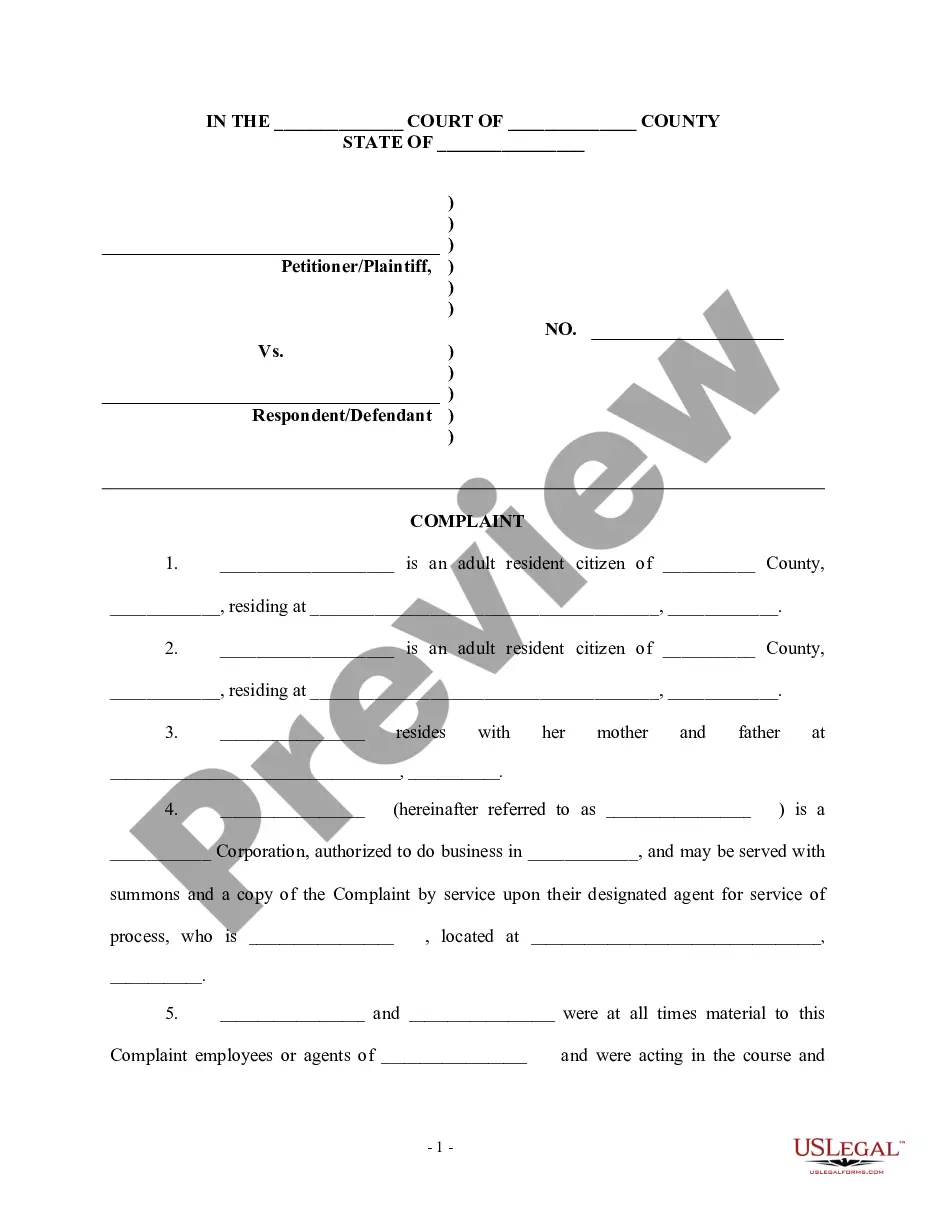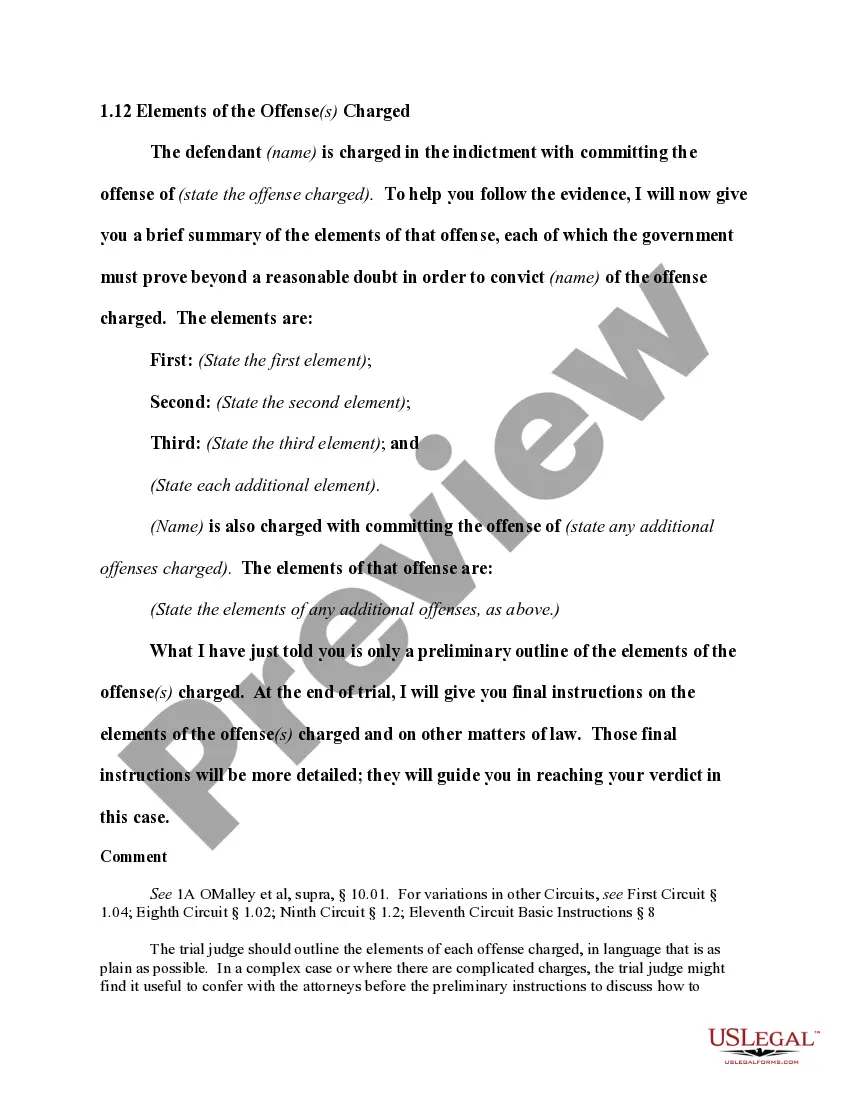Missouri Invoice Template for Designer
Description
How to fill out Invoice Template For Designer?
Selecting the appropriate reliable document template can be quite a challenge.
Certainly, there are numerous templates available online, but how can you find the authentic form you require.
Utilize the US Legal Forms website. The platform offers thousands of templates, including the Missouri Invoice Template for Designer, which can be utilized for both business and personal purposes.
If the form does not meet your requirements, use the Search field to locate the appropriate form. Once you are confident that the form is correct, click on the Buy now button to purchase the form. Choose the pricing plan you prefer and fill in the necessary information. Create your account and complete the order using your PayPal account or a Visa or Mastercard. Select the file format and download the legitimate document template to your device. Complete, edit, print, and sign the acquired Missouri Invoice Template for Designer. US Legal Forms is the largest repository of legal forms where you can find a variety of document templates. Make use of the service to download professionally crafted documents that comply with state regulations.
- All of the forms are reviewed by professionals and meet federal and state regulations.
- If you are already registered, Log In to your account and click the Download button to obtain the Missouri Invoice Template for Designer.
- Use your account to search through the legal forms you may have purchased previously.
- Navigate to the My documents section of your account to get another copy of the required document.
- As a new user of US Legal Forms, here are some basic guidelines you can follow.
- First, ensure you have selected the correct form for your area/state. You can view the form using the Review button and check the form details to confirm this is suitable for you.
Form popularity
FAQ
To create an acting invoice, start by choosing a Missouri Invoice Template for Designer that suits your business style. Fill in the necessary details, such as your name, contact information, and billing address. Next, list the services you provided, along with the corresponding fees and any applicable taxes. Finally, ensure you include payment terms and send it to your client for prompt processing.
To create a design invoice, begin with a professional template that reflects your brand. A Missouri Invoice Template for Designer can guide you in compiling the work completed, fees, and payment deadlines. This organized approach makes it easier for clients to review and process your invoices.
Setting up an invoices template is an effective way to streamline your billing process. By customizing a Missouri Invoice Template for Designer, you can save time and ensure consistency in your communications. Focus on including essential sections such as client details, services rendered, and payment instructions for optimal results.
Creating a modeling invoice is essential for tracking your earnings in the industry. You can use a Missouri Invoice Template for Designer to outline your sessions, rates, and payment terms. This clarity ensures that clients understand all aspects of the payment, making transactions smoother.
As a designer, making an invoice involves crafting a clear document that highlights your work. Use a Missouri Invoice Template for Designer to organize your services, design specifications, and costs effectively. Including a section for payment methods and deadlines can also streamline the payment process for your clients.
Creating your own invoice is straightforward. Start by selecting a Missouri Invoice Template for Designer that suits your needs. Fill in your business details, the client's information, and the services you provided, along with the payment terms. This approach ensures your invoice looks professional and meets legal requirements.
To set up an invoice template, begin by deciding on the essential details you want to include, such as your logo, business information, and payment terms. Next, structure your template with sections for client details, services rendered, and totals. A convenient option is to use a Missouri Invoice Template for Designer, which provides a ready-made format that you can customize to fit your specific needs.
Formatting an invoice requires a clean layout that is easy to read. Start with your business information at the top, followed by the client's details. Use sections for the invoice number, date, itemized list of services, total amount, and payment instructions. A Missouri Invoice Template for Designer can assist with this by offering a professional format that enhances clarity.
Creating a simple invoice involves including your business details, a unique invoice number, the date, and the services you provided. Be sure to clearly outline the total amount due and any payment instructions. Using a Missouri Invoice Template for Designer can help make this process easier and ensure all key components are present.
Yes, Microsoft Word offers several templates you can use to create invoices. To find a suitable template, simply open Word and search for 'invoice.' However, for a more tailored approach, consider using a Missouri Invoice Template for Designer, which provides a more comprehensive layout specifically designed for design services.