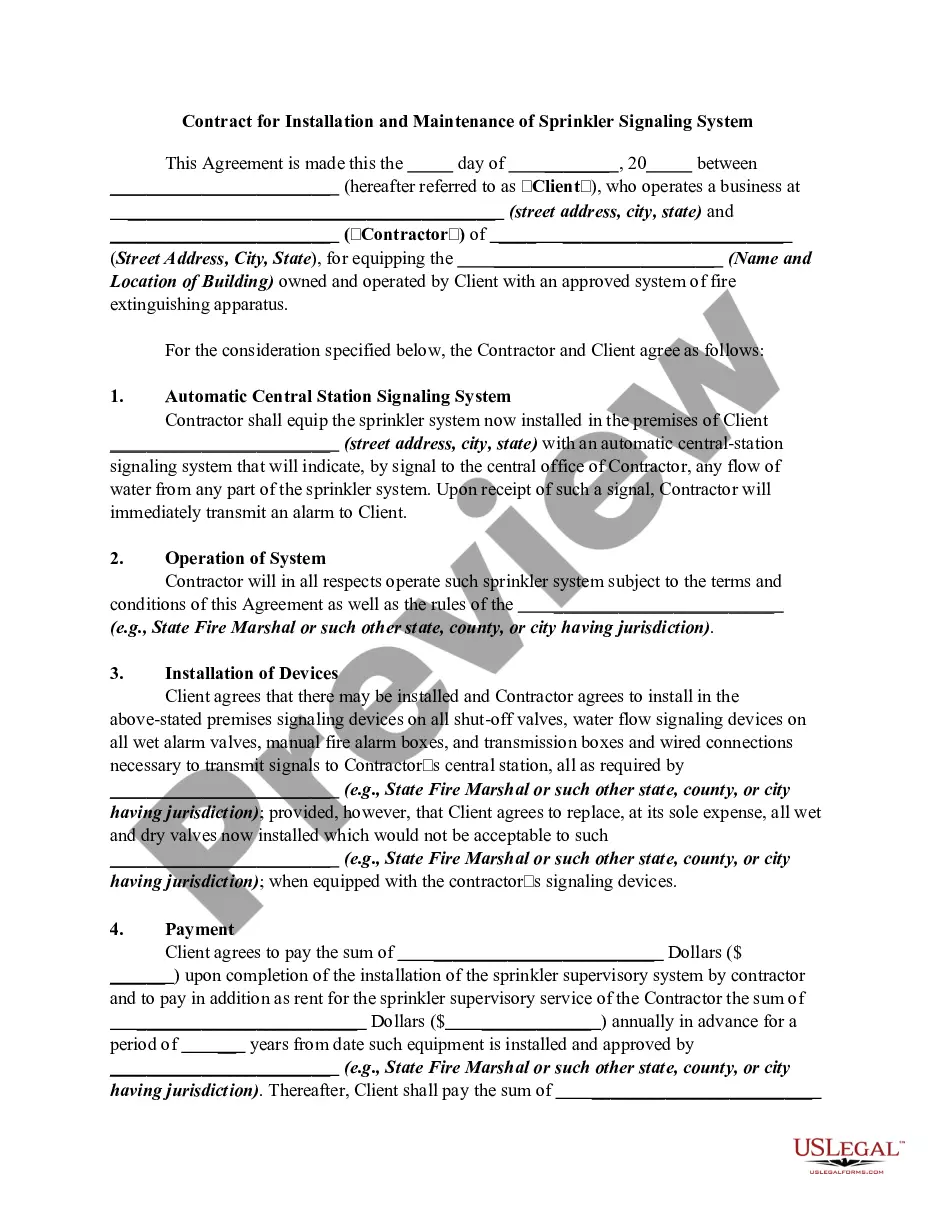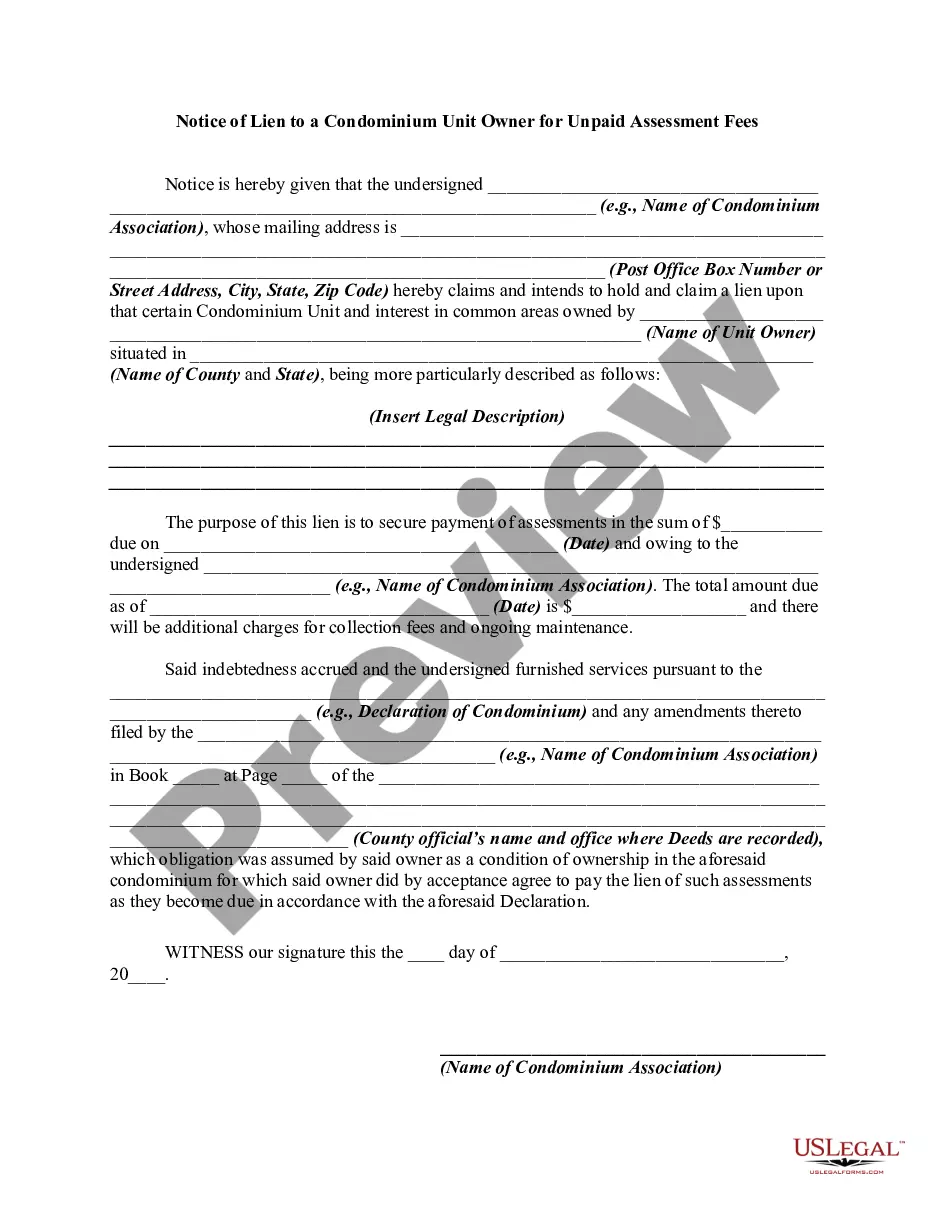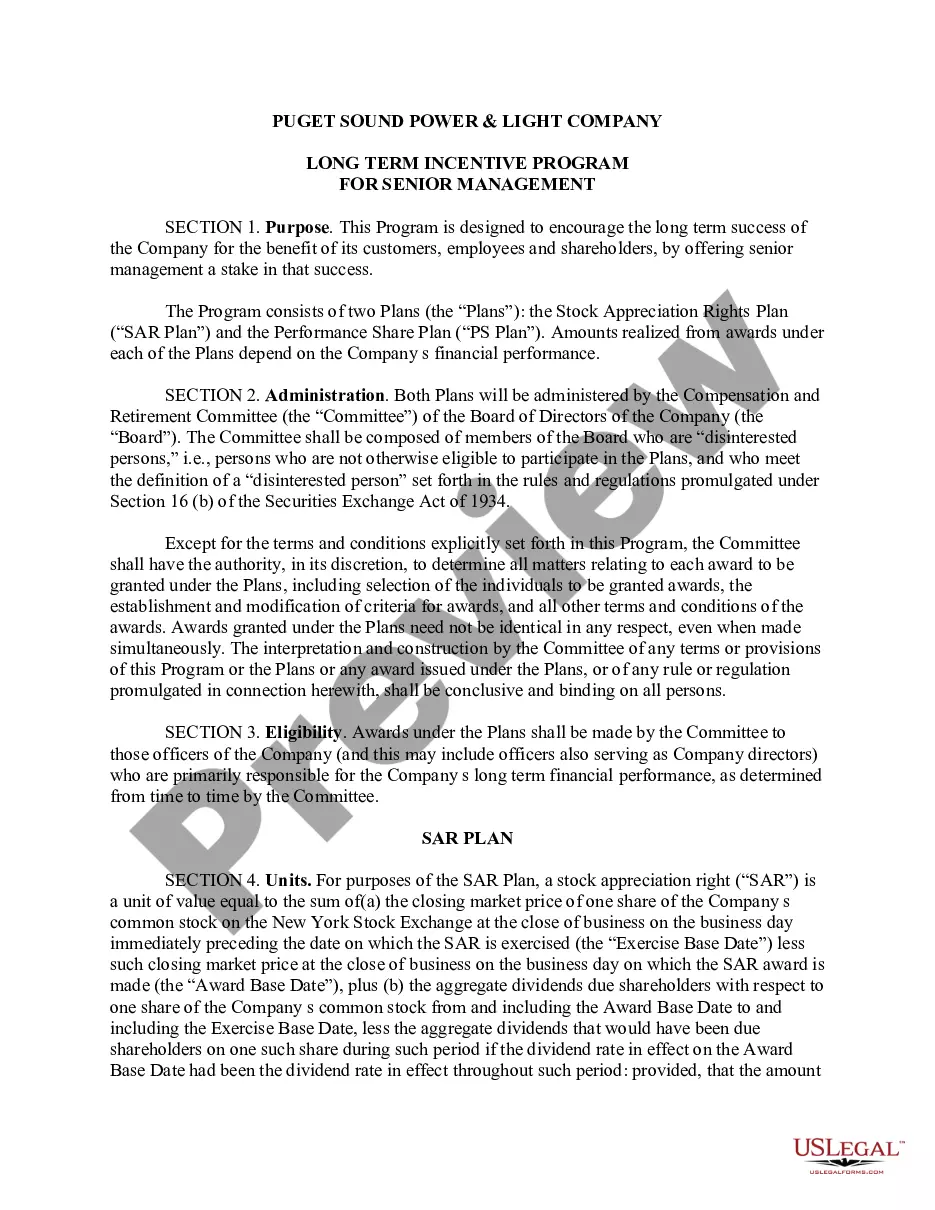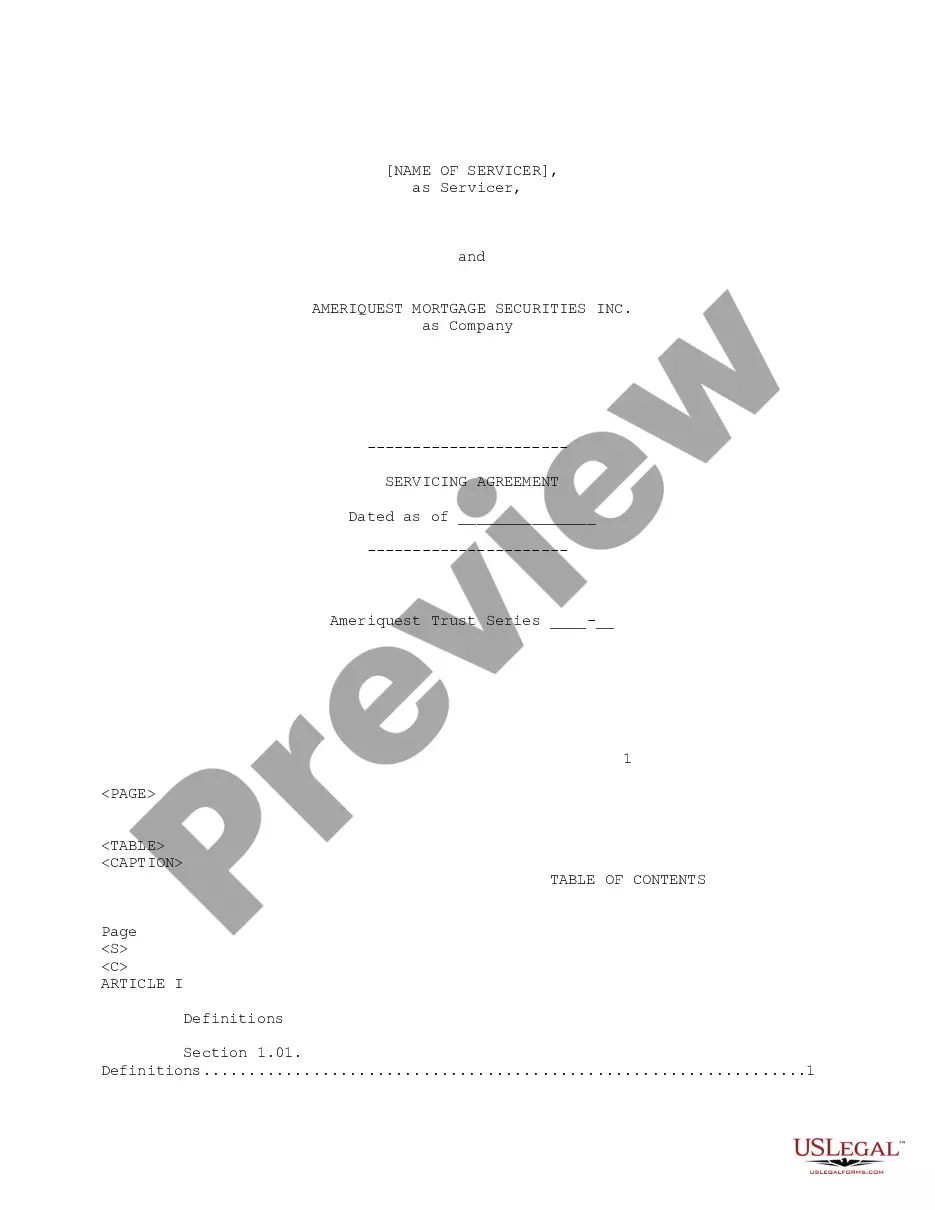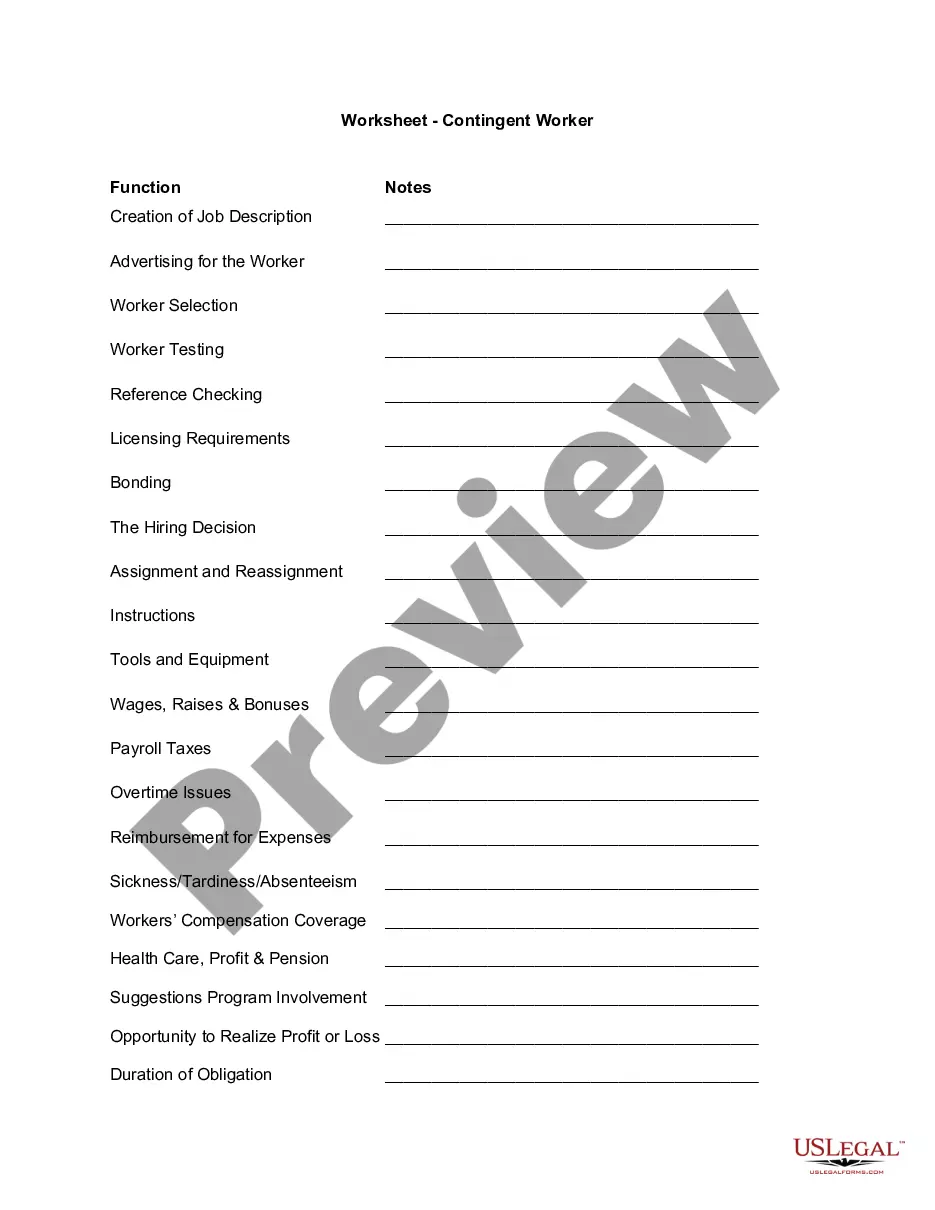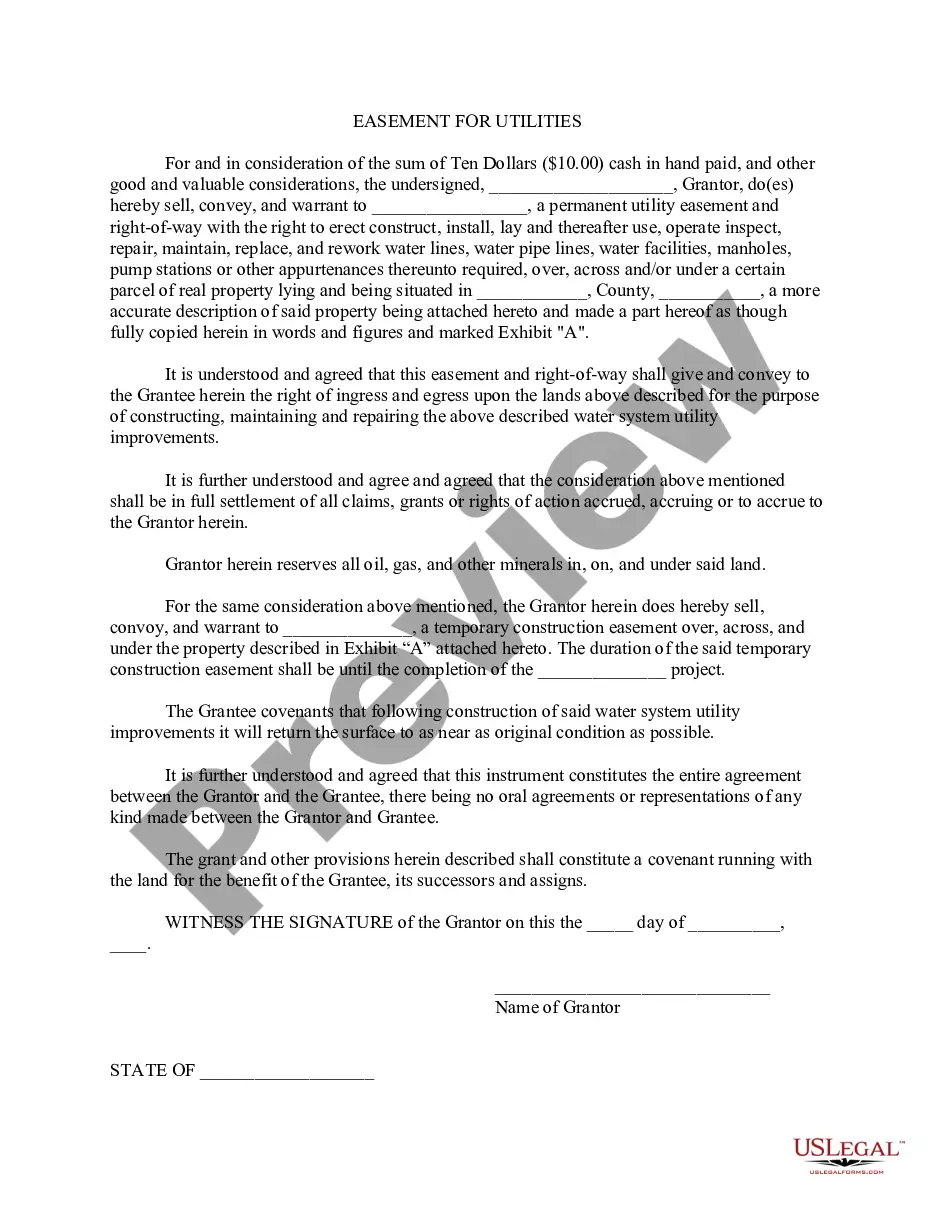Missouri Invoice Template for Bartender
Description
How to fill out Invoice Template For Bartender?
US Legal Forms - one of the largest collections of legal documents in the United States - provides a variety of legal form templates you can download or create.
By utilizing the website, you can find numerous forms for business and personal use, organized by categories, states, or keywords. You can discover the latest versions of forms such as the Missouri Invoice Template for Bartender in no time.
If you already have a monthly subscription, Log In and download the Missouri Invoice Template for Bartender from the US Legal Forms library. The Download button will appear on each form you view. You can access all previously obtained forms in the My documents section of your account.
Make modifications. Fill out, edit, and print and sign the downloaded Missouri Invoice Template for Bartender.
Each template you add to your account has no expiration date and is yours indefinitely. Therefore, to download or print another copy, simply navigate to the My documents area and click on the form you wish to access.
- To use US Legal Forms for the first time, follow these simple steps.
- Ensure you have selected the appropriate form for your city/state. Click the Review option to evaluate the form’s details. Check the form description to confirm that you have chosen the correct form.
- If the form does not meet your needs, use the Search box at the top of the page to find one that does.
- When you are satisfied with the form, confirm your choice by clicking the Buy now button. Then, select the payment plan you desire and provide your credentials to create an account.
- Complete the purchase. Use your credit card or PayPal account to finalize the transaction.
- Select the format and download the form onto your device.
Form popularity
FAQ
Filling an invoice template is simple. Begin by entering your business information followed by the client’s details. Next, input the services rendered or products sold, along with their prices and totals. Utilizing a Missouri Invoice Template for Bartender can help ensure that all necessary information is included, making the process quick and efficient.
To create a fillable invoice template, start by designing the layout in a word processor or spreadsheet application. Include fields for client and service information, as well as totals and payment terms. You can then convert this document into a PDF for easy filling. A Missouri Invoice Template for Bartender can provide you with a solid foundation to customize your fillable form further.
When filling out an invoice sheet, begin with your business's name and your contact details at the top. Make sure to provide client information next, including their name and address. List out the services or products with their respective prices and calculate the total amount due. Using a Missouri Invoice Template for Bartender can make this process efficient and consistent.
Filling in an invoice form requires you to enter all relevant business details at the top, such as your company name and contact information. Follow this with the client's details, including their name and address. Then, outline the services provided, including quantities and total costs. A reliable Missouri Invoice Template for Bartender will help you to complete this form easily and accurately.
To fill an invoice for payment, first include your business’s contact information followed by the client’s details. Clearly list the services, quantities, and prices, ensuring that the total amount due is clearly displayed. It is often helpful to include payment terms to inform the client of due dates. A Missouri Invoice Template for Bartender can simplify this process and help you manage your invoices effectively.
Start by filling in your business name and contact information on the service invoice sample. Next, indicate the client’s details along with the services rendered, specifying the description and amount for each service. Don't forget to add the invoice date and total amount due. Utilizing a Missouri Invoice Template for Bartender can make this task easier and more organized.
Filling out a simple invoice involves entering your business and client details at the top of the document. Then, list the services provided or products sold along with their prices. Make sure to calculate the total amount due and include any applicable taxes. You can use the Missouri Invoice Template for Bartender to streamline this process and ensure accuracy.
To write an invoice template, start by including your business name and contact details at the top. Next, add fields for the client's name, invoice number, date, and payment terms. It’s important to segment the services or products offered with corresponding amounts and totals. Finally, you can create a Missouri Invoice Template for Bartender to easily customize and reuse for every client.
Creating a legal invoice involves gathering your business information, the client's details, and listing services provided. Remember to include unique identifiers like an invoice number and date, along with clear payment terms. For bartenders, using a Missouri Invoice Template for Bartender can aid in crafting invoices that comply with all necessary legal requirements while saving you time and effort.
To issue an invoice template, first customize it with your business information and standard services offered. Ensure it includes a unique invoice number and date for tracking purposes. You can easily achieve this by using a Missouri Invoice Template for Bartender, which provides a ready-made framework that simplifies the issuing process and keeps your records organized.