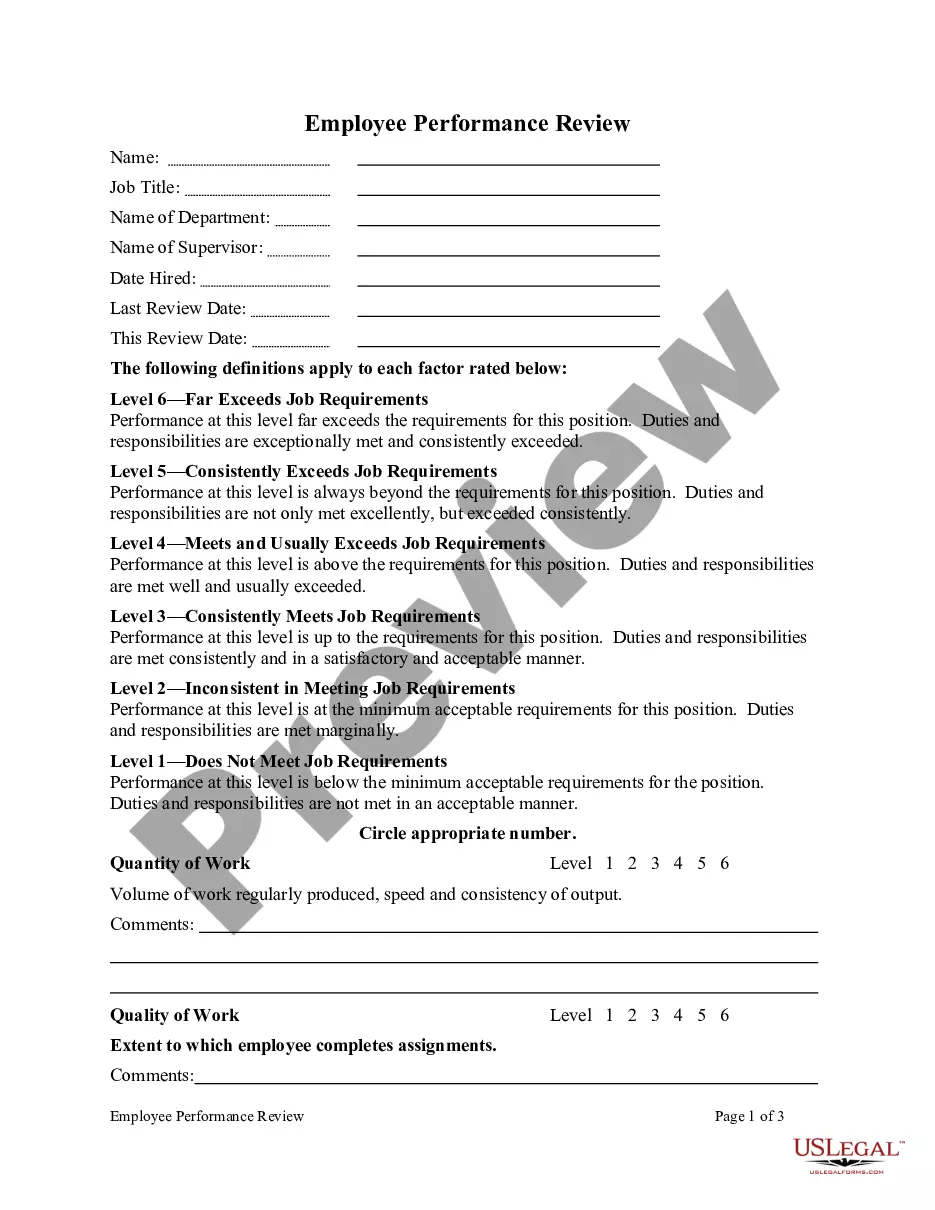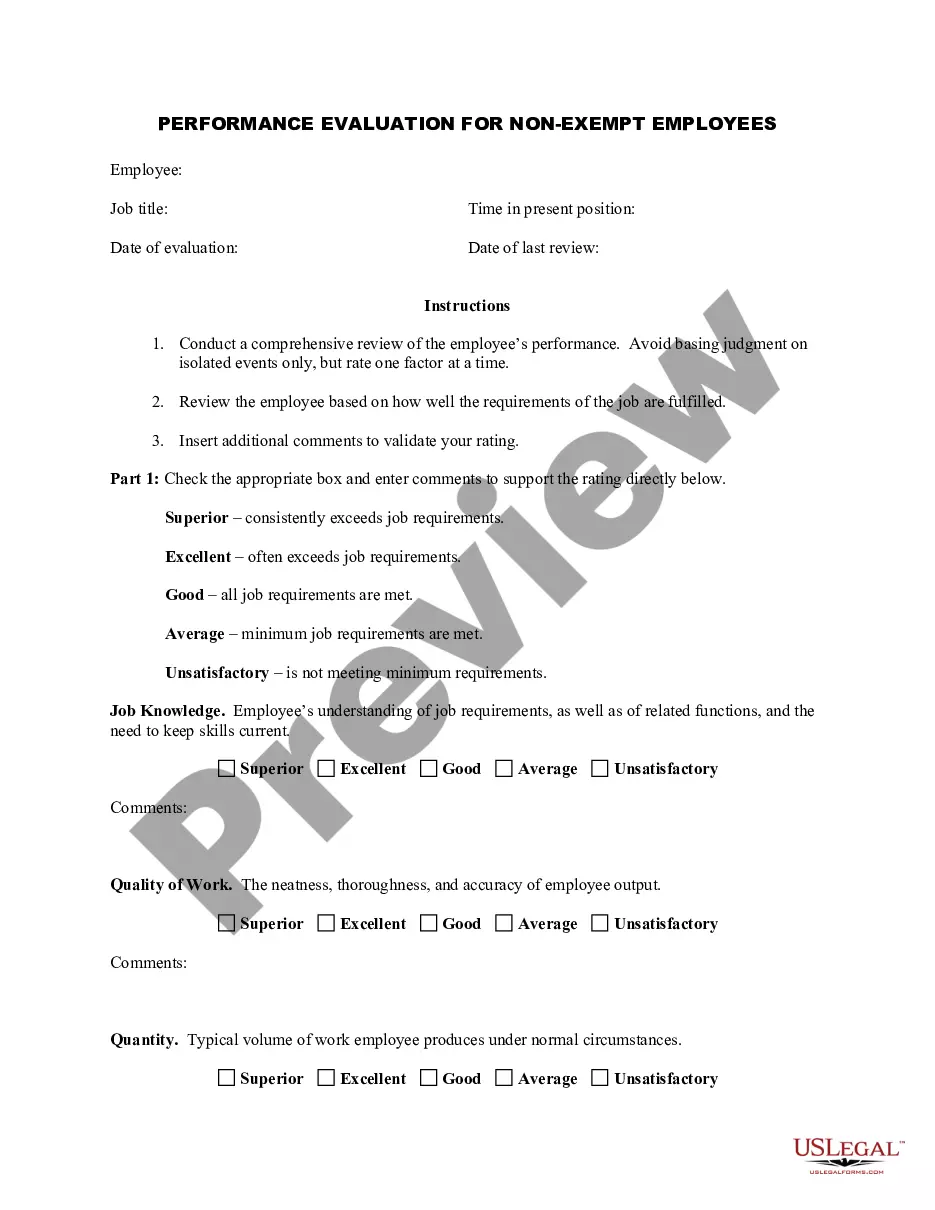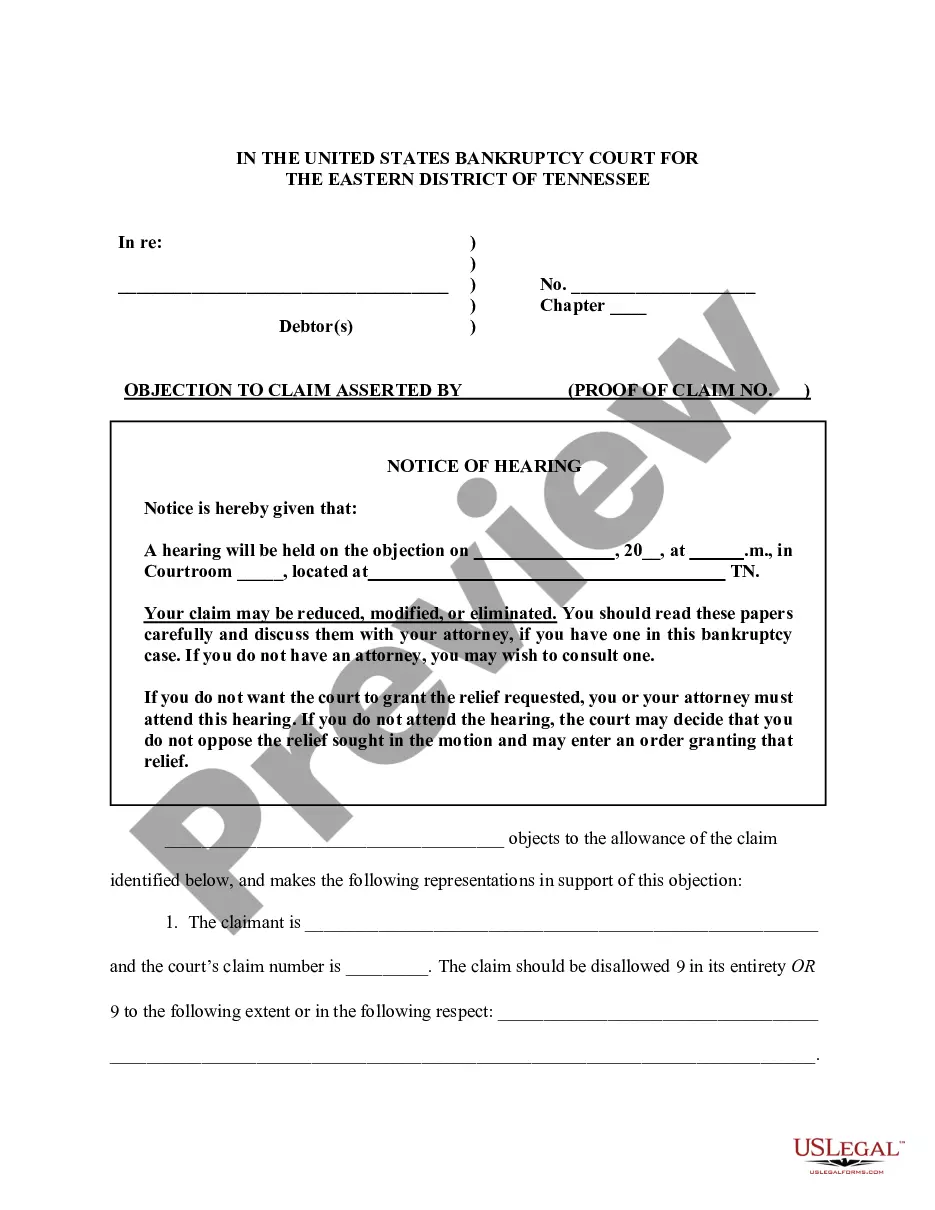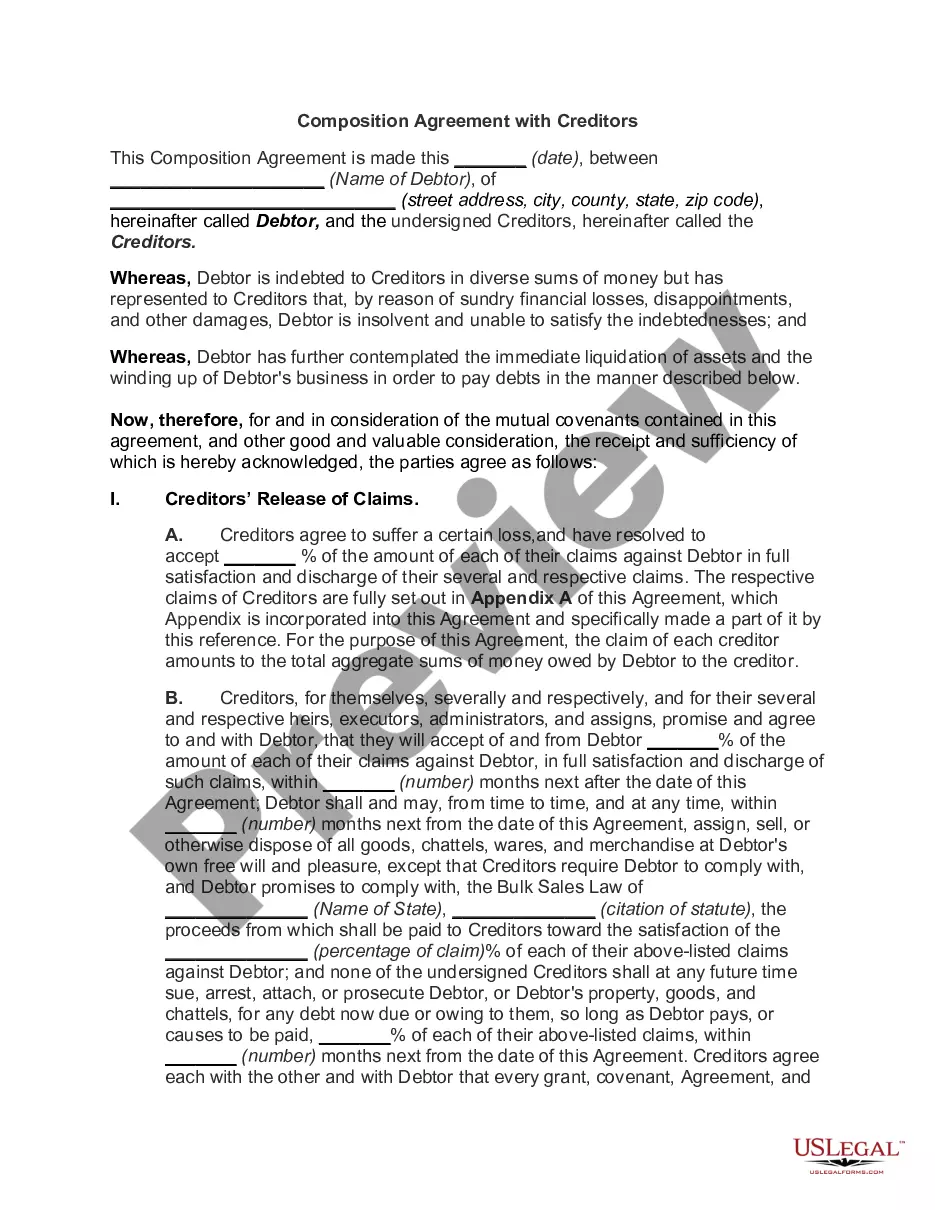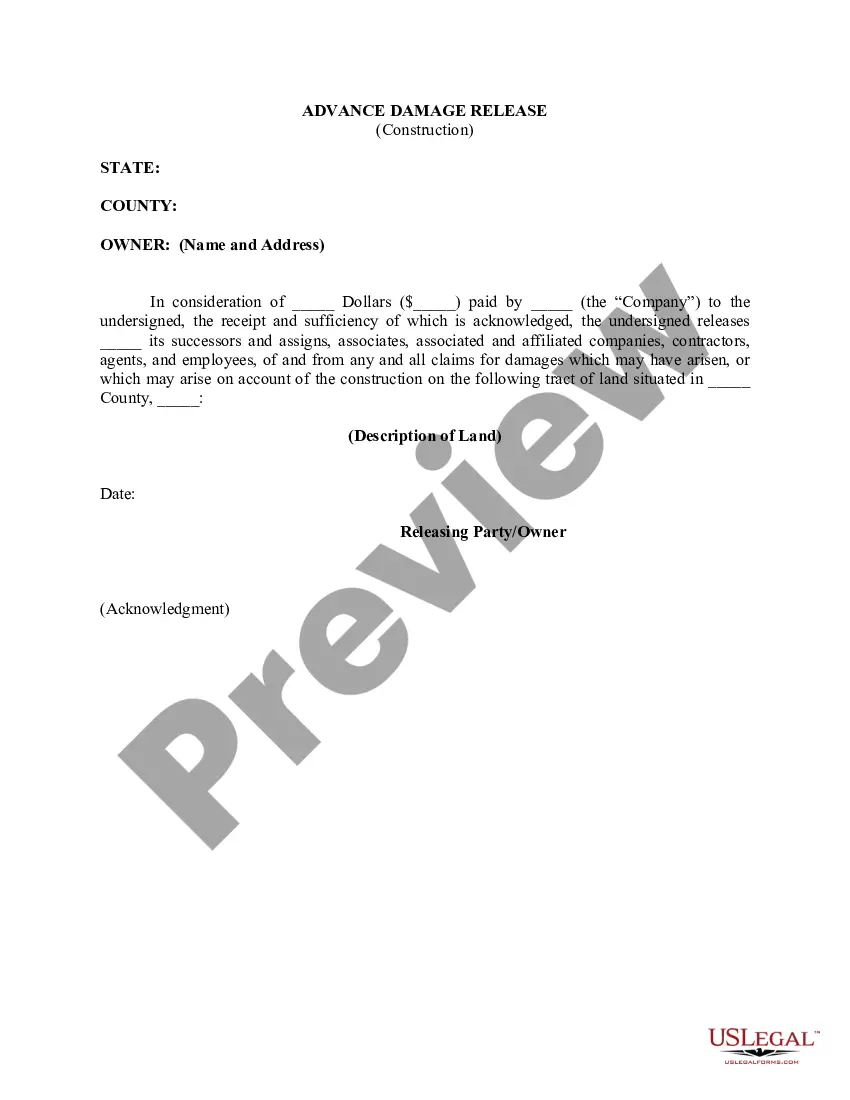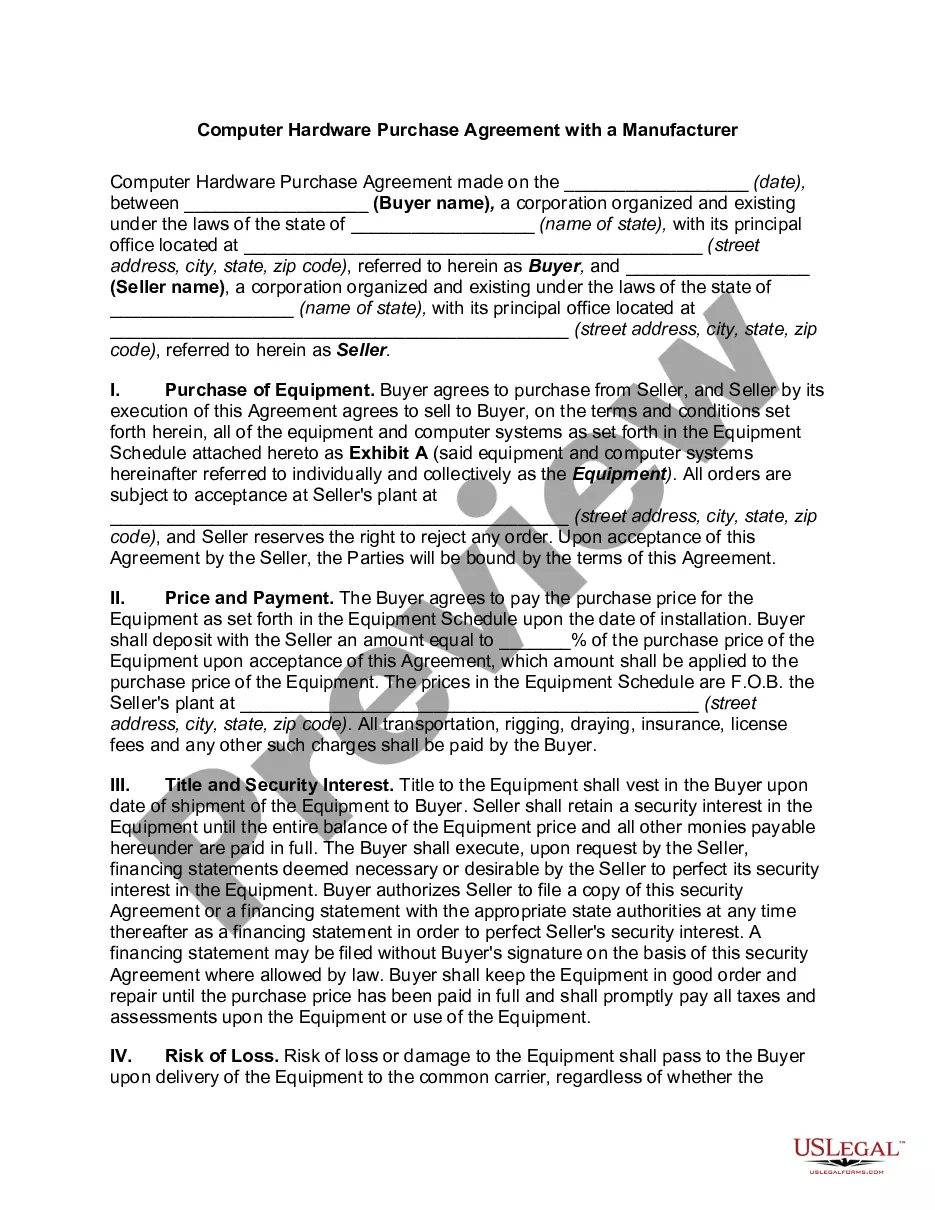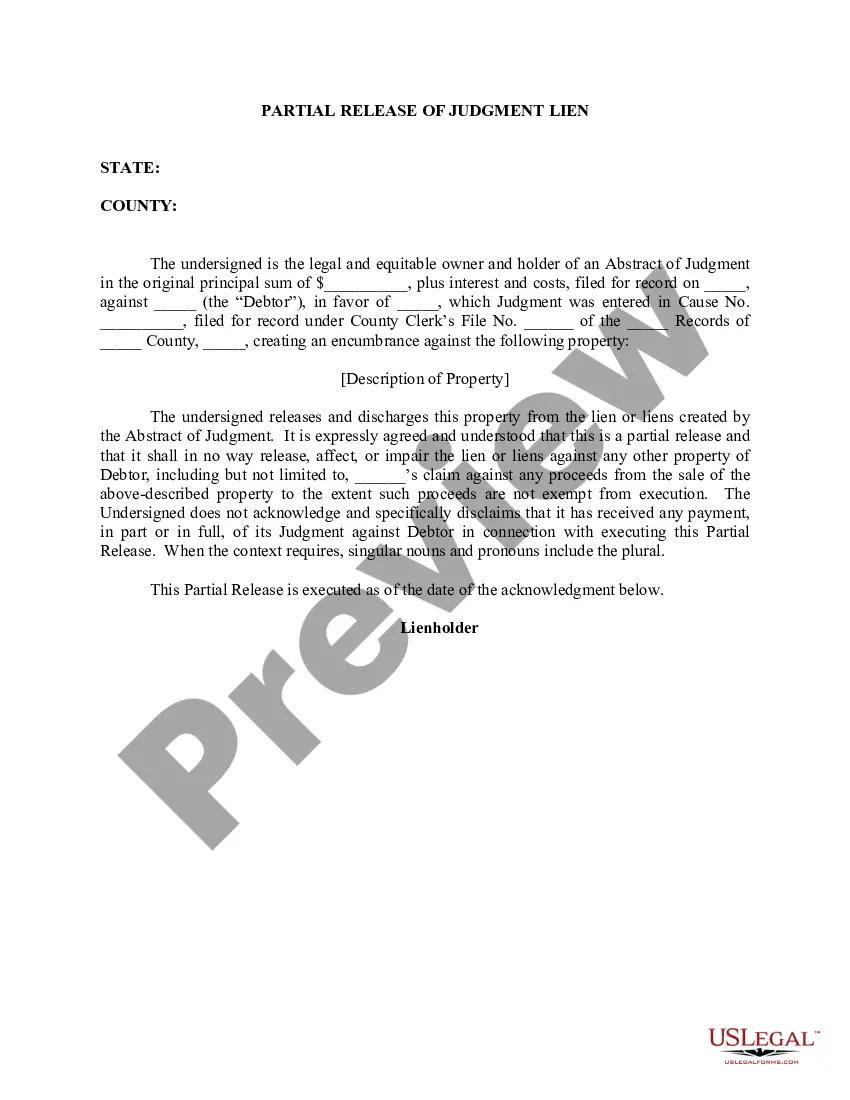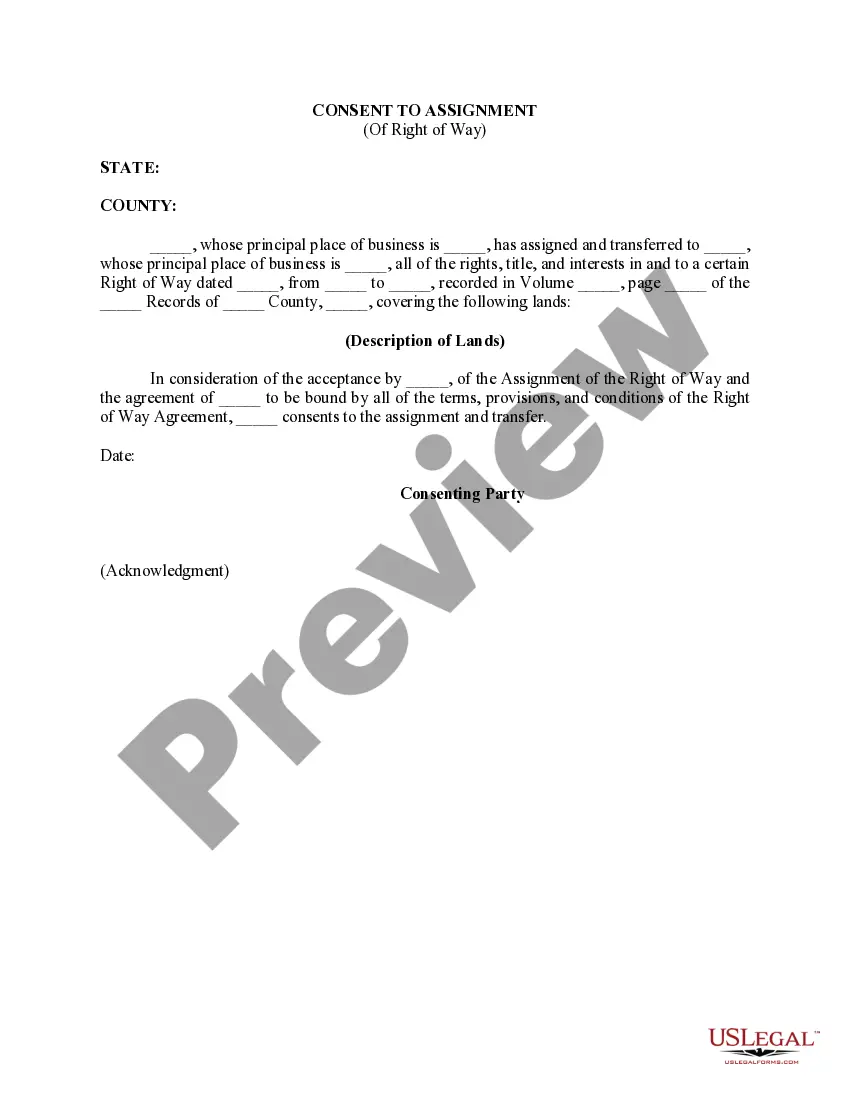Missouri Invoice Template for Chef
Description
How to fill out Invoice Template For Chef?
If you need to finalize, obtain, or print legal document templates, utilize US Legal Forms, the largest selection of legal forms available online.
Take advantage of the site’s simple and user-friendly search to locate the documents you need. Various templates for business and personal purposes are organized by categories and states, or keywords.
Use US Legal Forms to discover the Missouri Invoice Template for Chef in just a few clicks.
Each legal document template you purchase is yours forever. You have access to every form you acquired in your account. Click the My documents section and select a form to print or download again.
Compete and acquire, and print the Missouri Invoice Template for Chef with US Legal Forms. There are thousands of professional and state-specific forms available for your business or personal needs.
- If you are already a US Legal Forms user, Log In to your account and select the Acquire option to get the Missouri Invoice Template for Chef.
- You can also access forms you previously obtained from the My documents section of your account.
- If you are using US Legal Forms for the first time, follow the instructions below.
- Step 1. Ensure you have selected the form for the correct city/state.
- Step 2. Use the Preview feature to review the form's content. Don’t forget to read the description.
- Step 3. If you are not satisfied with the form, utilize the Search area at the top of the screen to find other variations of the legal form template.
- Step 4. Once you have found the form you need, click the Acquire now button. Choose the pricing plan you prefer and input your credentials to register for an account.
- Step 5. Complete the transaction. You can utilize your credit card or PayPal account to finalize the payment.
- Step 6. Choose the format of the legal form and download it to your system.
- Step 7. Fill out, modify, and print or sign the Missouri Invoice Template for Chef.
Form popularity
FAQ
Creating an invoice file can be done using Microsoft Word, Excel, or an online template. A Missouri Invoice Template for Chef provides a structured and professional layout, making it easy to generate a PDF file afterward. This format is ideal for maintaining records and sharing with clients.
To send an invoice for your services, prepare it using a Missouri Invoice Template for Chef. Once you have added all necessary details, you can email it directly to your client or use an invoicing platform. Ensure all payment terms are clear to avoid confusion.
Creating an e-invoice for a service is simple with digital tools. Use a Missouri Invoice Template for Chef, which allows you to fill in the necessary information and convert it to a PDF. After that, you can easily email it to your clients.
Submitting an invoice for a service typically involves sending it via email or a printed copy. You can personalize the invoice in a Missouri Invoice Template for Chef, ensuring it reflects your brand. Make sure to include any instructions for payment to streamline the process.
Filling out an invoice template is straightforward. Begin with your business name and contact information at the top. Next, include the client's details, a description of the services, and any applicable taxes. A Missouri Invoice Template for Chef makes it intuitive, ensuring all necessary fields are present.
To create an invoice for services provided, start by using a Missouri Invoice Template for Chef. Fill in your business details, the client's information, the services rendered, and the corresponding costs. This way, you ensure clarity. You can also customize the template to fit your brand.
To fill out a service invoice sample, start by entering your name and contact information, followed by the client's details. Then, list the services performed, including descriptions and costs. You might find it beneficial to use a Missouri Invoice Template for Chef, as these templates often come pre-formatted, making it easier to input your information accurately and present a polished invoice to your clients.
Writing a food invoice involves clearly listing the services provided, along with itemized costs for each dish prepared. Be sure to include your contact information, payment terms, and any applicable taxes. Utilizing a Missouri Invoice Template for Chef can streamline this process, allowing you to focus more on your culinary creations while ensuring your invoicing is professional and organized.
You can effectively advertise yourself as a private chef by showcasing your culinary skills on social media platforms and creating a professional website. Including captivating images of your dishes and testimonials from satisfied clients can enhance your appeal. Additionally, using a Missouri Invoice Template for Chef not only helps with your bookings but also adds a level of professionalism that can attract more clients.
To issue an invoice as a private person, start by including your name and contact information at the top. Next, add the client's details and a description of the services provided. It's essential to use a clear format, and a Missouri Invoice Template for Chef can simplify this process significantly. You can customize these templates to reflect your style and ensure you include all necessary details for accurate billing.