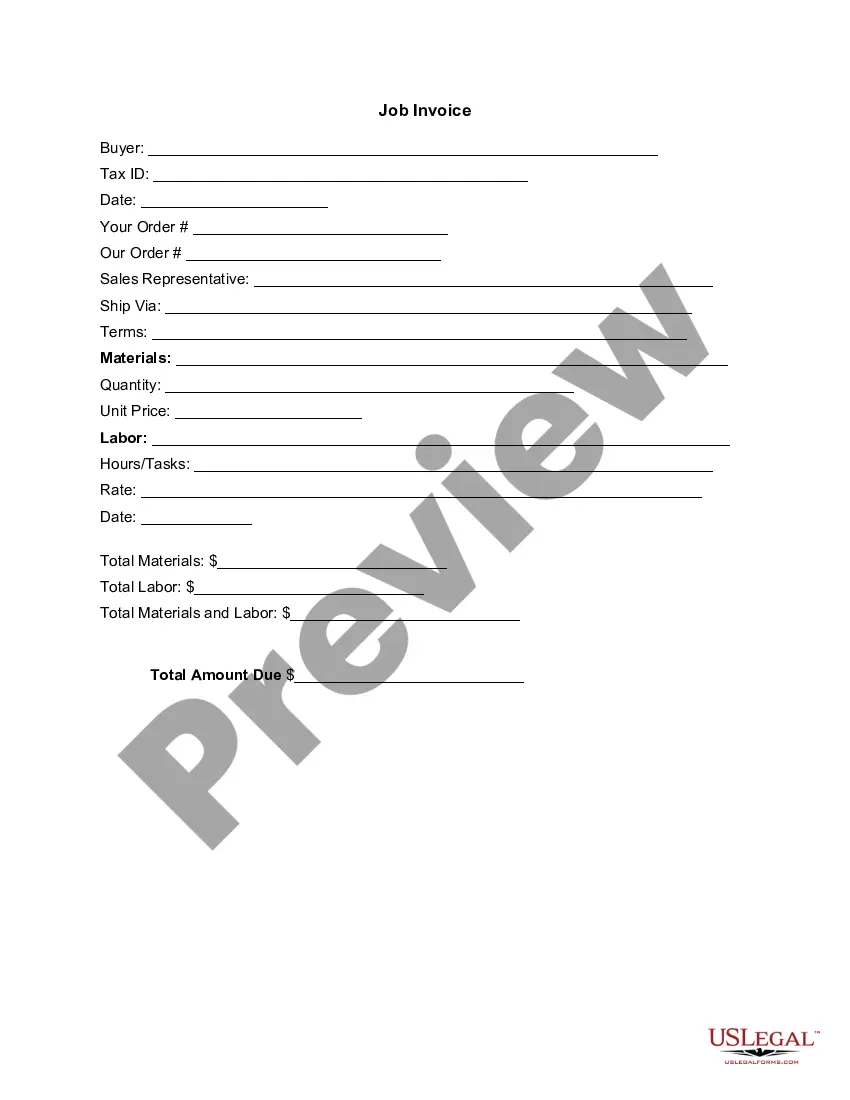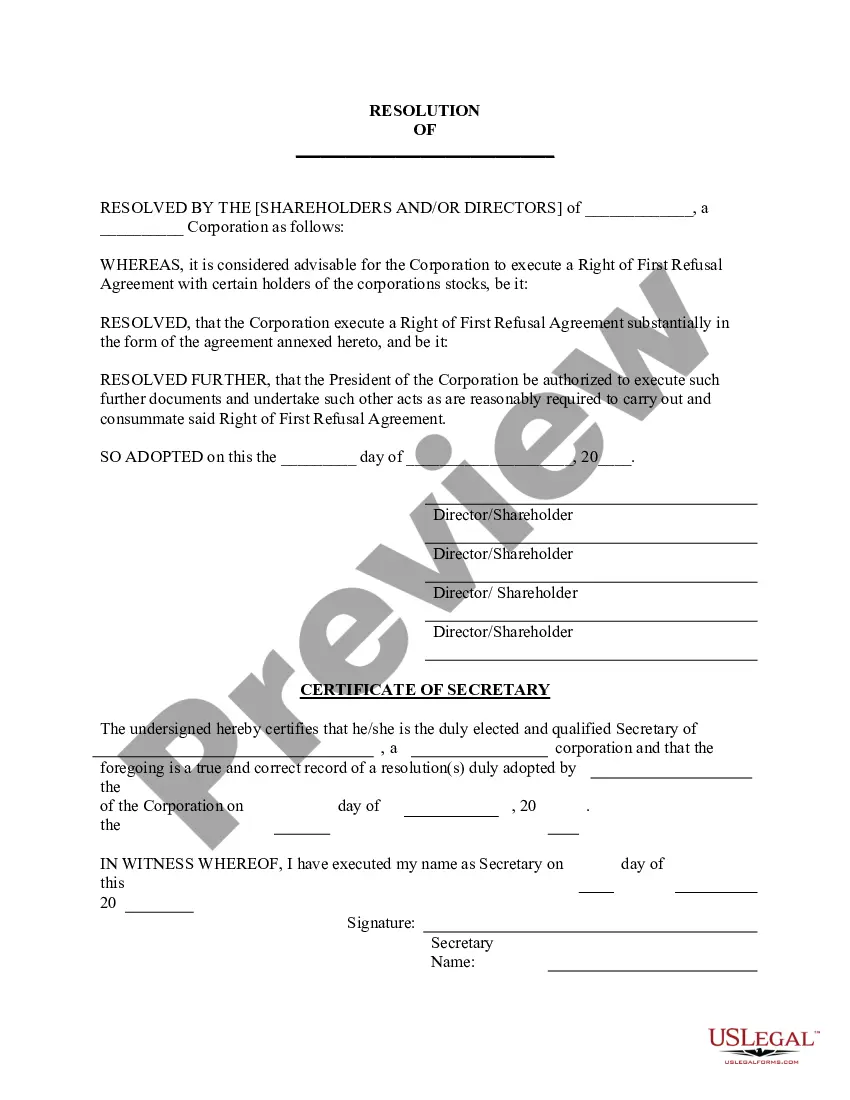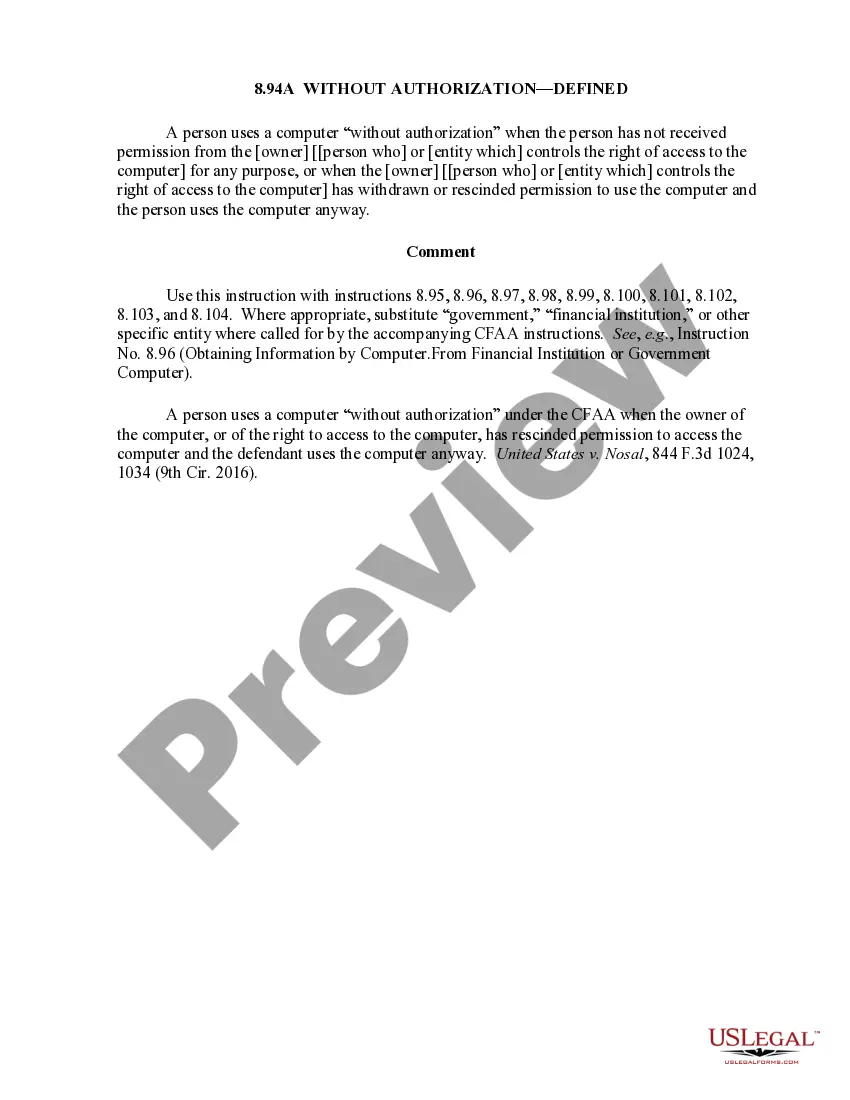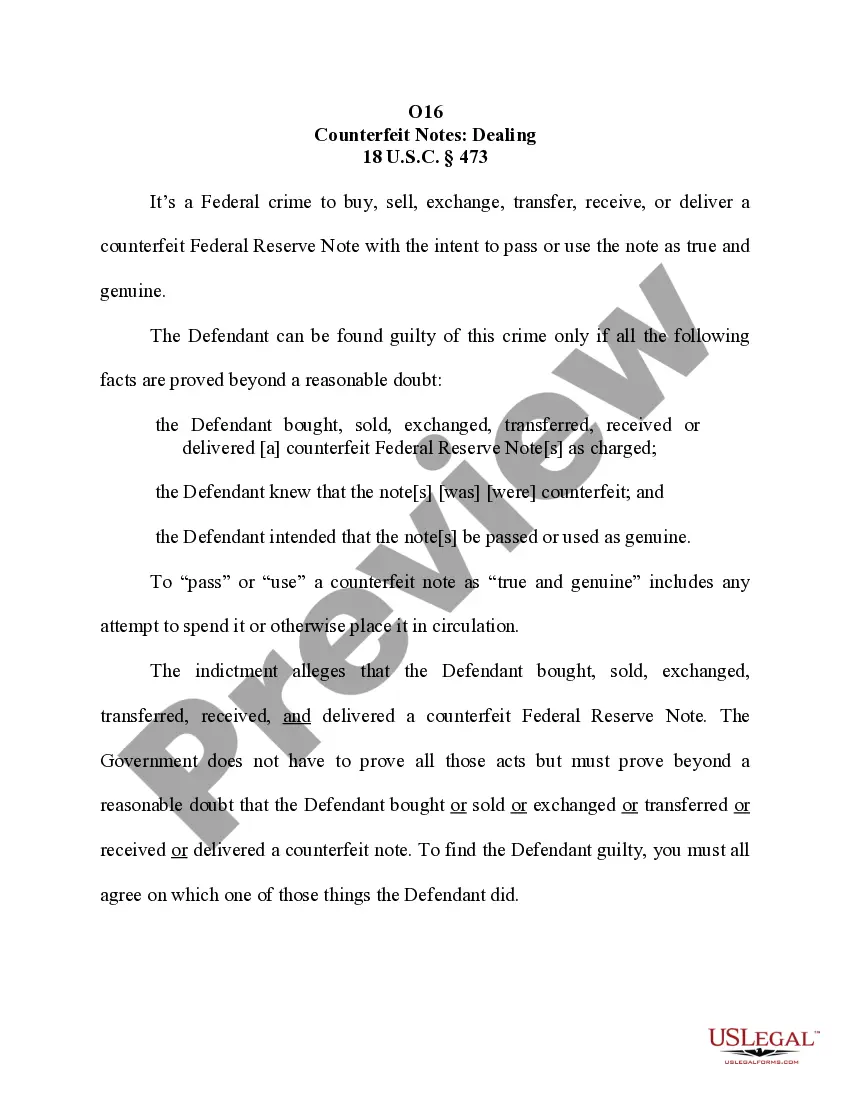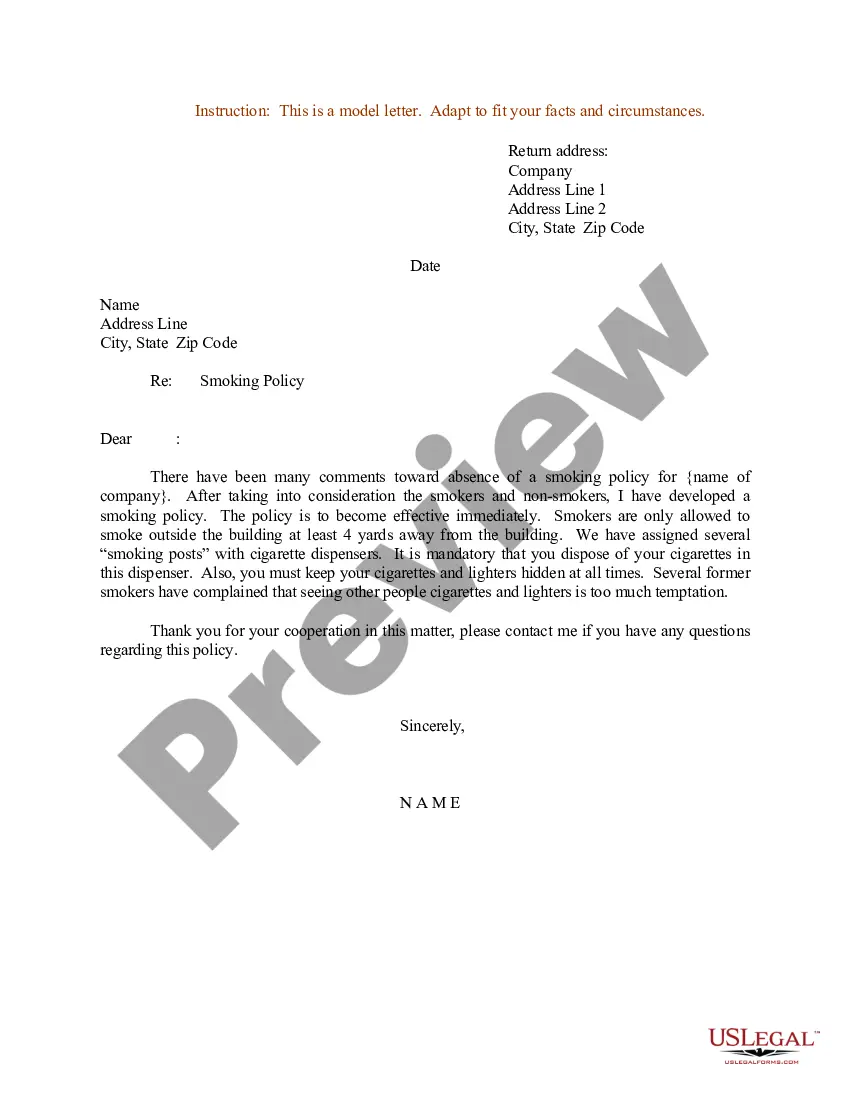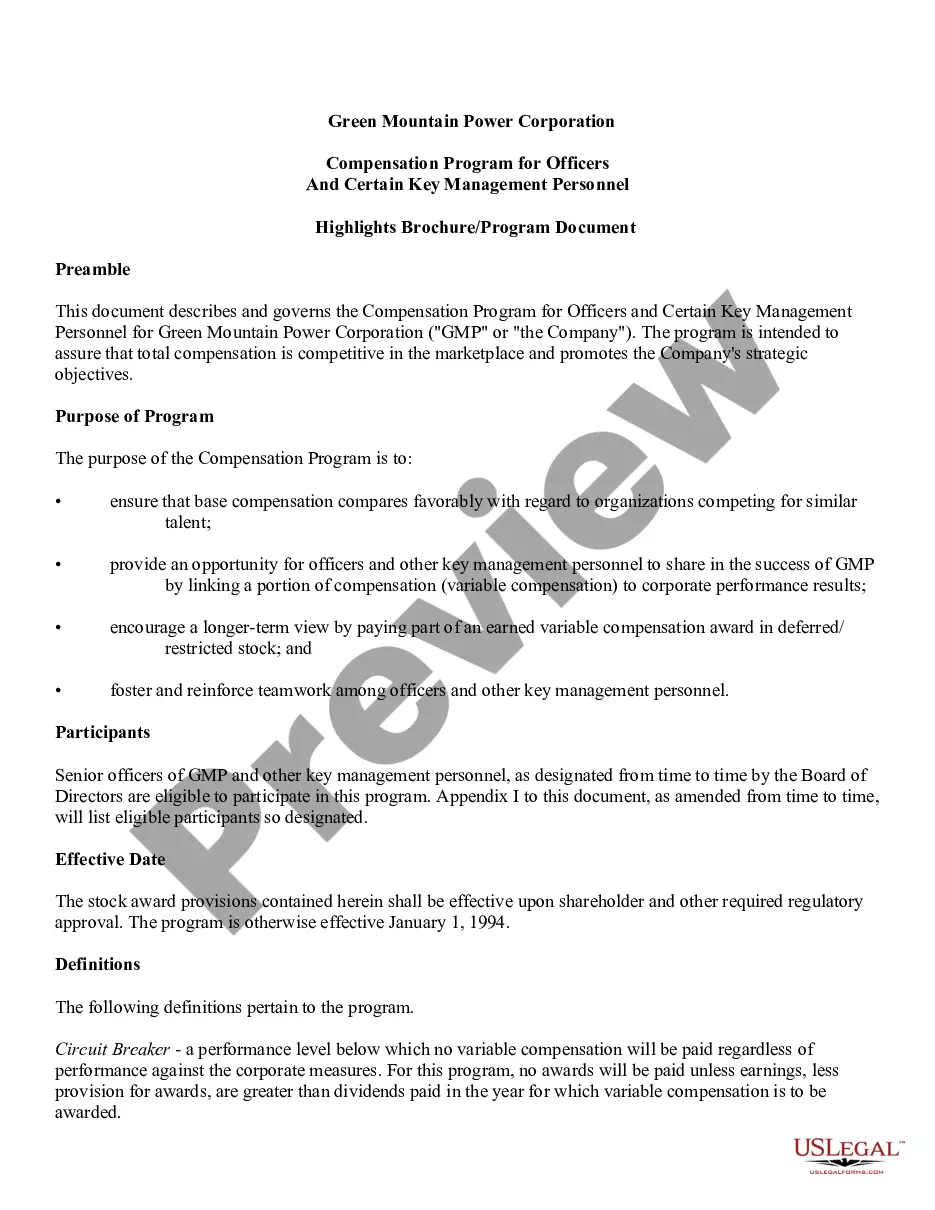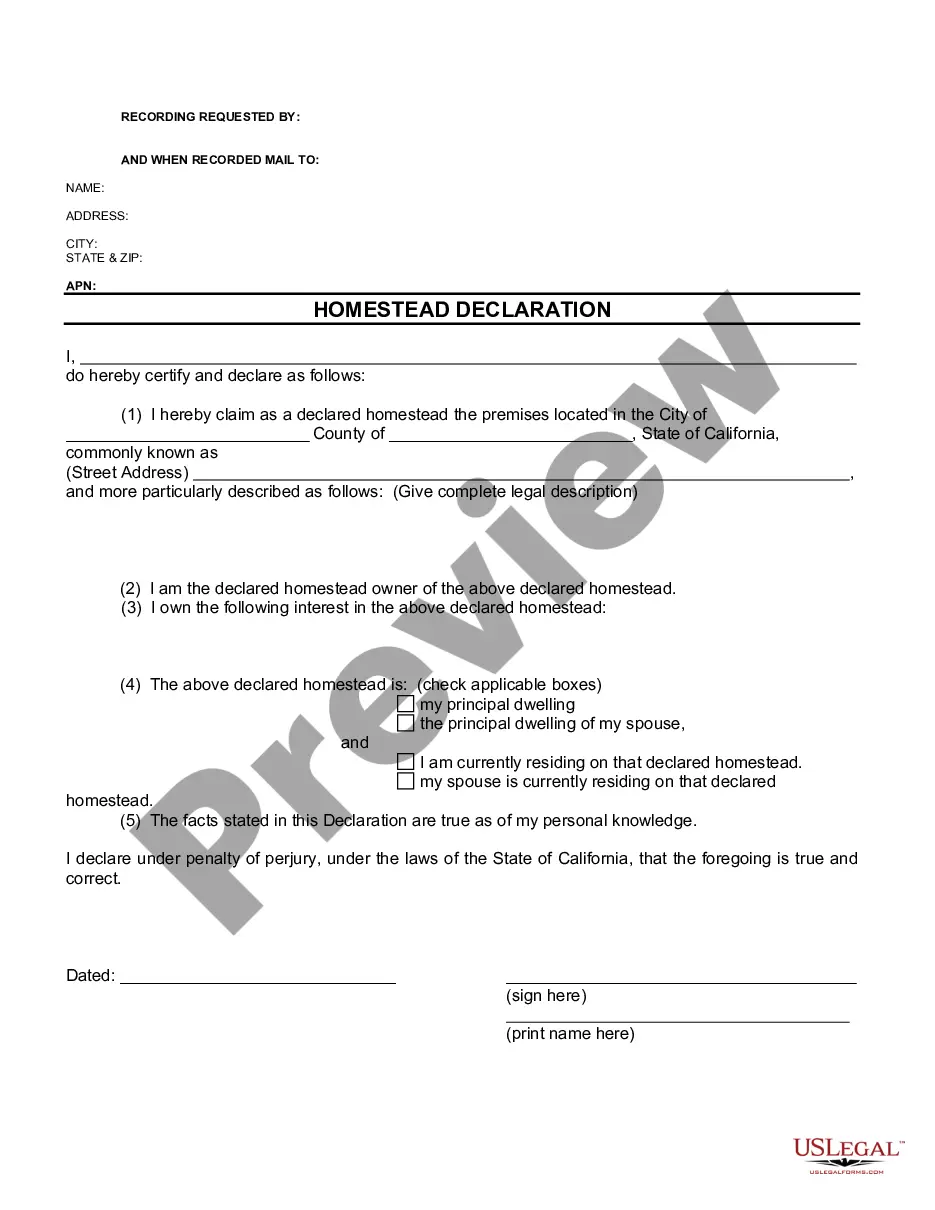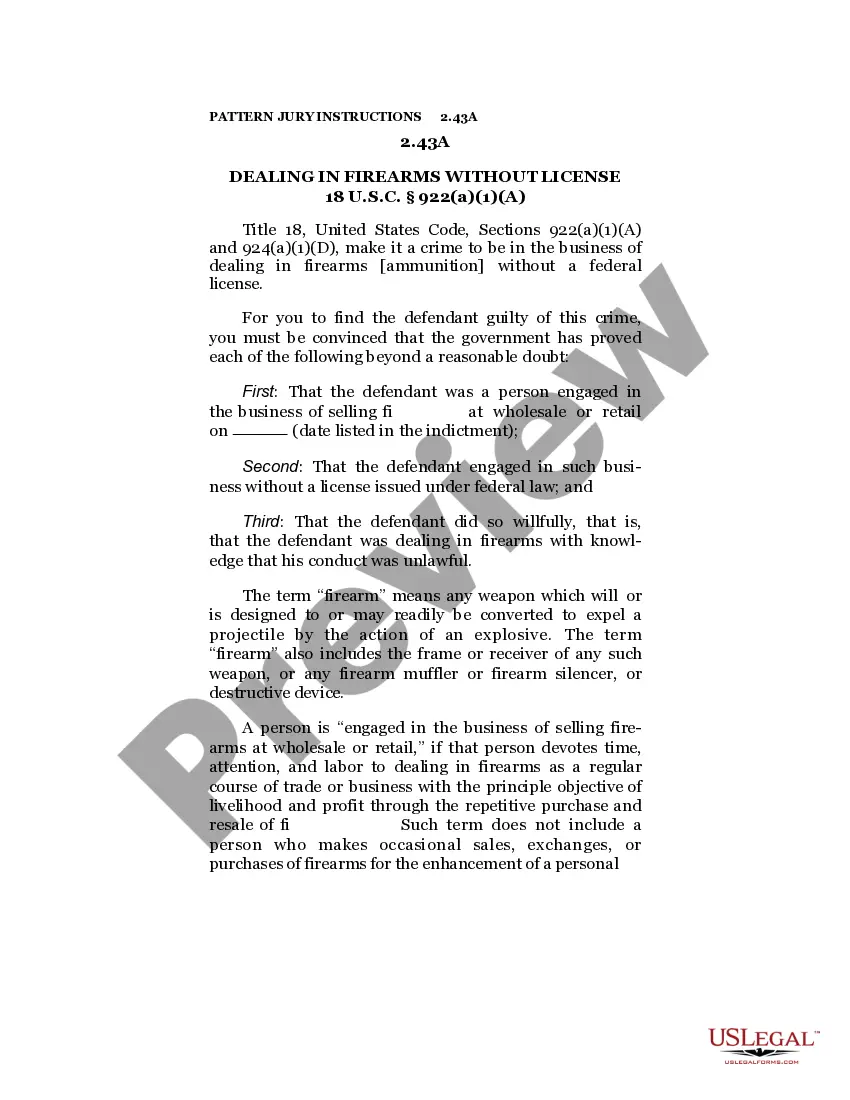Missouri Invoice Template for Bakery
Description
How to fill out Invoice Template For Bakery?
Are you in a situation where you require documentation for both organizational or personal purposes almost every day? There are numerous legitimate document templates available online, but locating reliable versions is not easy.
US Legal Forms offers thousands of form templates, including the Missouri Invoice Template for Bakery, which are designed to meet state and federal requirements.
If you are already familiar with the US Legal Forms website and have an account, simply Log In. After that, you can download the Missouri Invoice Template for Bakery design.
- Find the form you need and confirm it is for the correct city/region.
- Use the Preview button to view the form.
- Check the description to ensure you have selected the right form.
- If the form isn’t what you're looking for, use the Search area to find the form that suits your needs and requirements.
- Once you locate the right form, click Purchase now.
- Select the payment plan you desire, fill out the required information to create your account, and pay for your order using your PayPal or credit card.
- Choose a convenient file format and download your copy.
Form popularity
FAQ
Creating a sales invoice in Word is straightforward. Begin by using a Missouri Invoice Template for Bakery, which you can find on uslegalforms, as a starting point. This template saves you time and helps maintain the structure and information you need. Simply open the template in Word, fill out the necessary details, and customize it to fit your brand before saving or printing it.
To create a sales invoice, start by gathering all relevant information about the sale. A Missouri Invoice Template for Bakery can be an excellent tool as it includes essential fields like dates, services provided, and payment methods. By filling in these details accurately, you ensure your invoice is both professional and easy to understand. Once completed, send it to your customer promptly to facilitate payments.
Yes, you can create your own sales invoice, and it can be easier than you think. Using a Missouri Invoice Template for Bakery from uslegalforms provides a foundation for you to build on. This allows you to match your branding while ensuring you include all necessary information, such as payment terms and an invoice number. Personalizing your invoice can strengthen your business identity.
Yes, Word offers several templates, including options for invoices. You can easily find a Missouri Invoice Template for Bakery within Word or online to suit your business needs. These templates are designed to help you create professional invoices quickly and efficiently. Just customize the text and layout to match your bakery's branding.
Creating an invoice file involves several steps. Select a suitable platform, like Word or Excel, and use a Missouri Invoice Template for Bakery to streamline the process. Fill in the necessary details, such as your bakery's name, service descriptions, prices, and payment terms. Save the file in an accessible format, like PDF, to share with your clients.
To make an invoice spreadsheet, start by opening Excel or your preferred spreadsheet software. You can use a Missouri Invoice Template for Bakery to structure your spreadsheet, which should include columns for item descriptions, quantities, prices, and totals. Next, input your bakery's information and the customer's details, then apply formulas for automatic calculations.
Creating an invoice file is straightforward. First, gather all necessary details, such as your bakery's information, customer details, and itemized costs. You can use a Missouri Invoice Template for Bakery, available through various resources, to ensure you include all key components. Finally, save the document in your preferred format, such as PDF or Word.
When deciding whether to create an invoice in Word or Excel, consider your needs. Excel offers better functionality for calculations and allows you to create a Missouri Invoice Template for Bakery with ease. On the other hand, Word provides more design flexibility for a polished look. Ultimately, the choice depends on whether you prioritize design or functionality.
To make a general invoice, include your business name, address, and contact information at the top. List the goods or services provided, their respective costs, and specify payment terms. You may find that using a Missouri Invoice Template for Bakery can help you design an effective and comprehensive invoice quickly while ensuring you capture all essential details.
Creating a PDF invoice template involves designing your invoice in a document creator and saving it as a PDF. Ensure that your invoice includes all important elements such as business details, itemization of products or services, and the total amount due. Opting for a Missouri Invoice Template for Bakery can simplify this process, as many templates are available in PDF format, ready for your use.