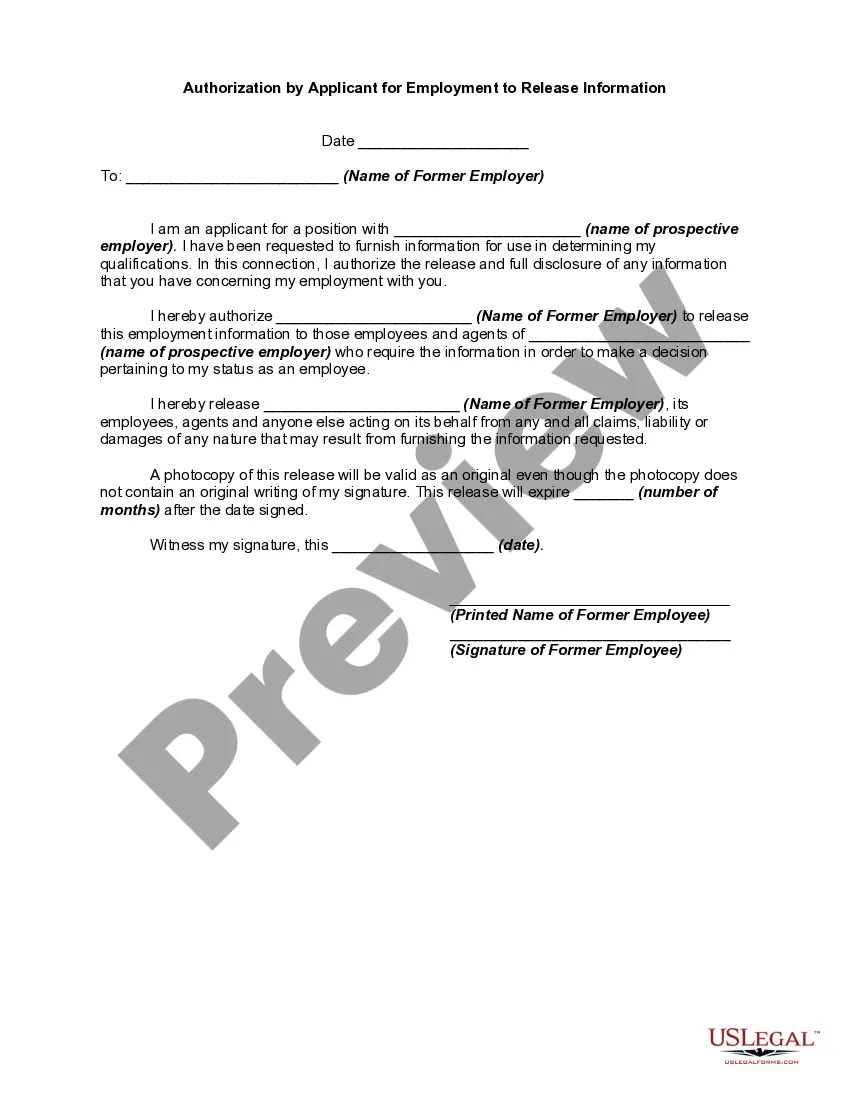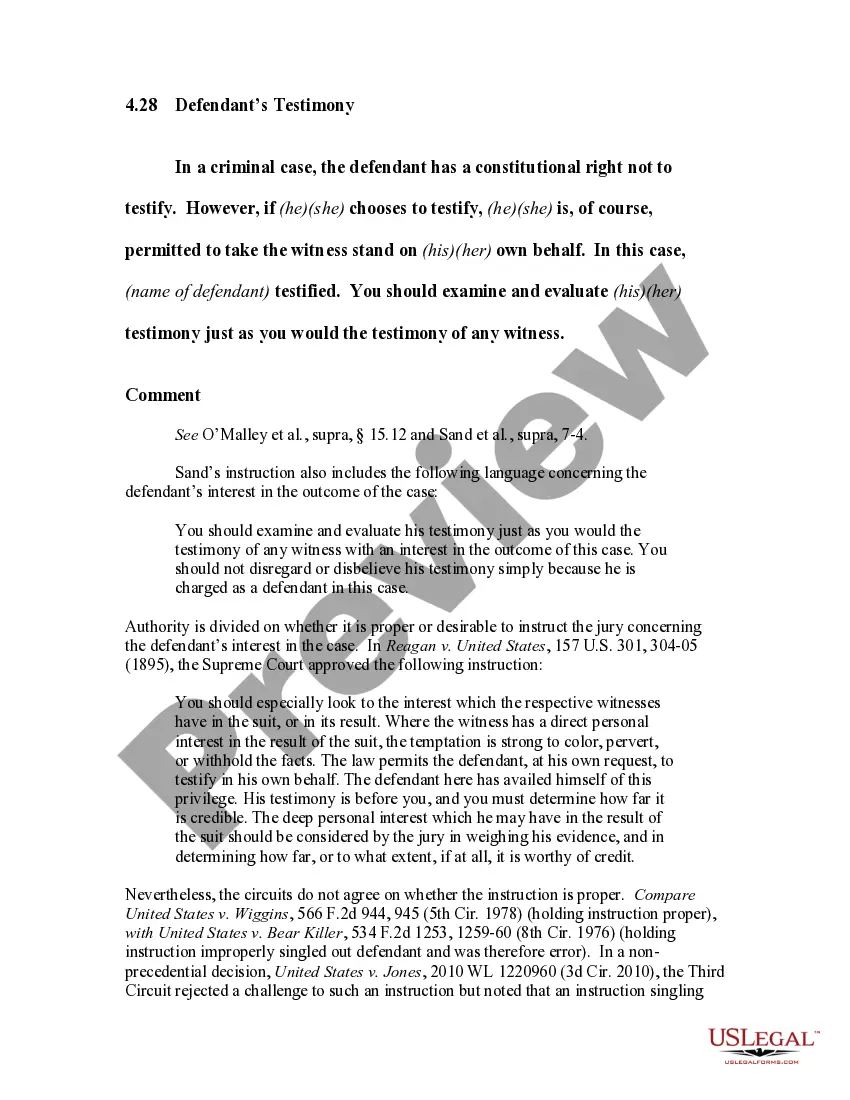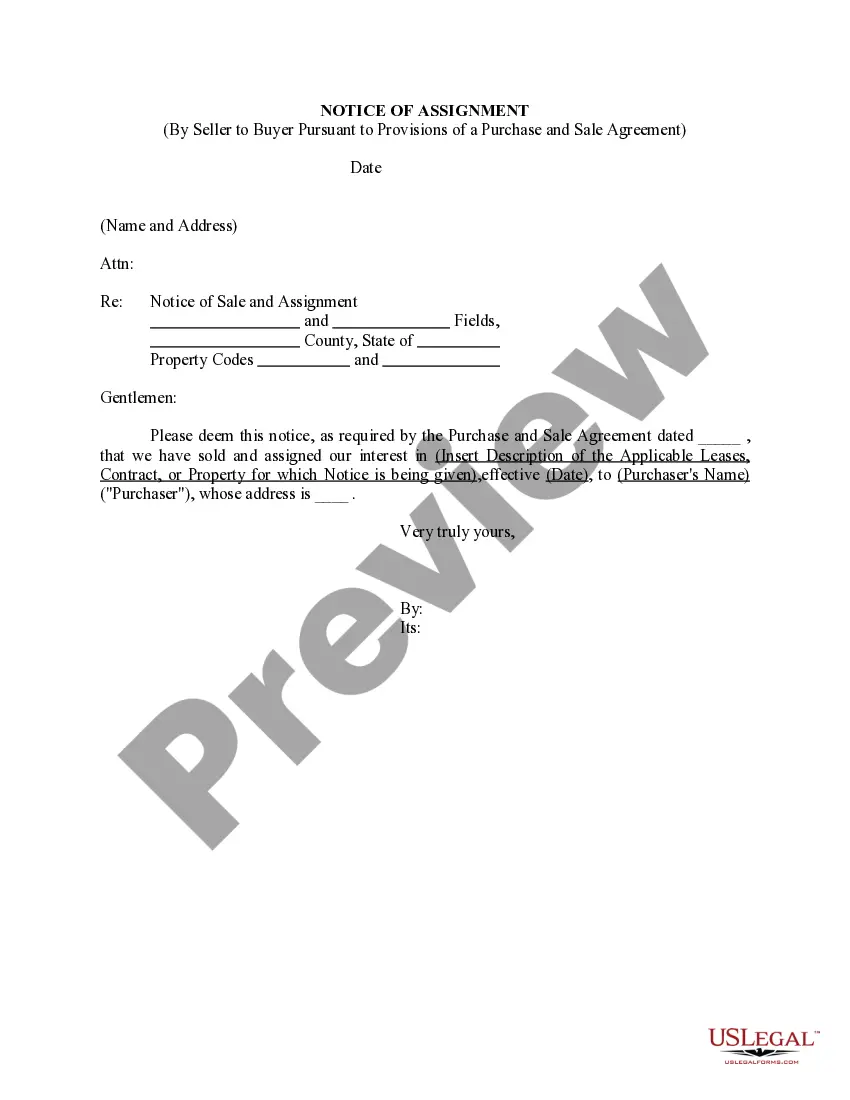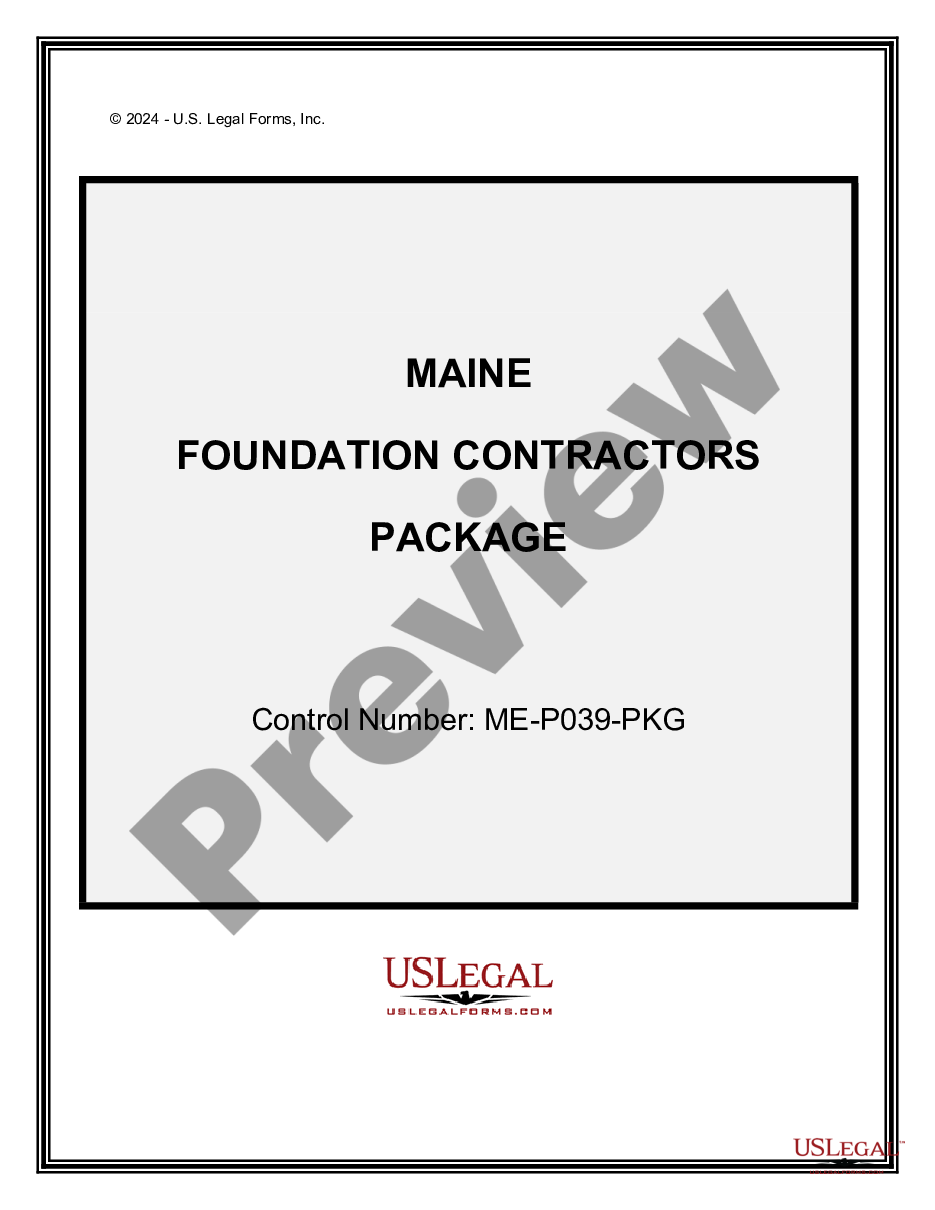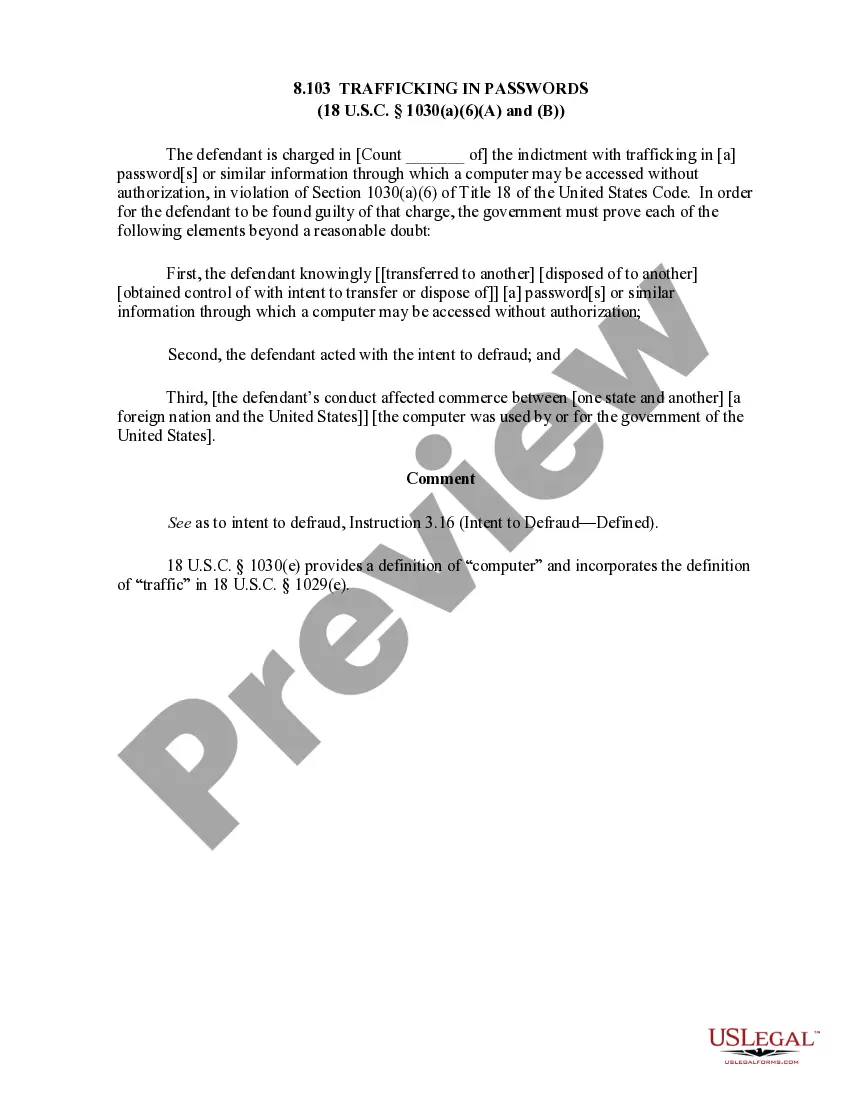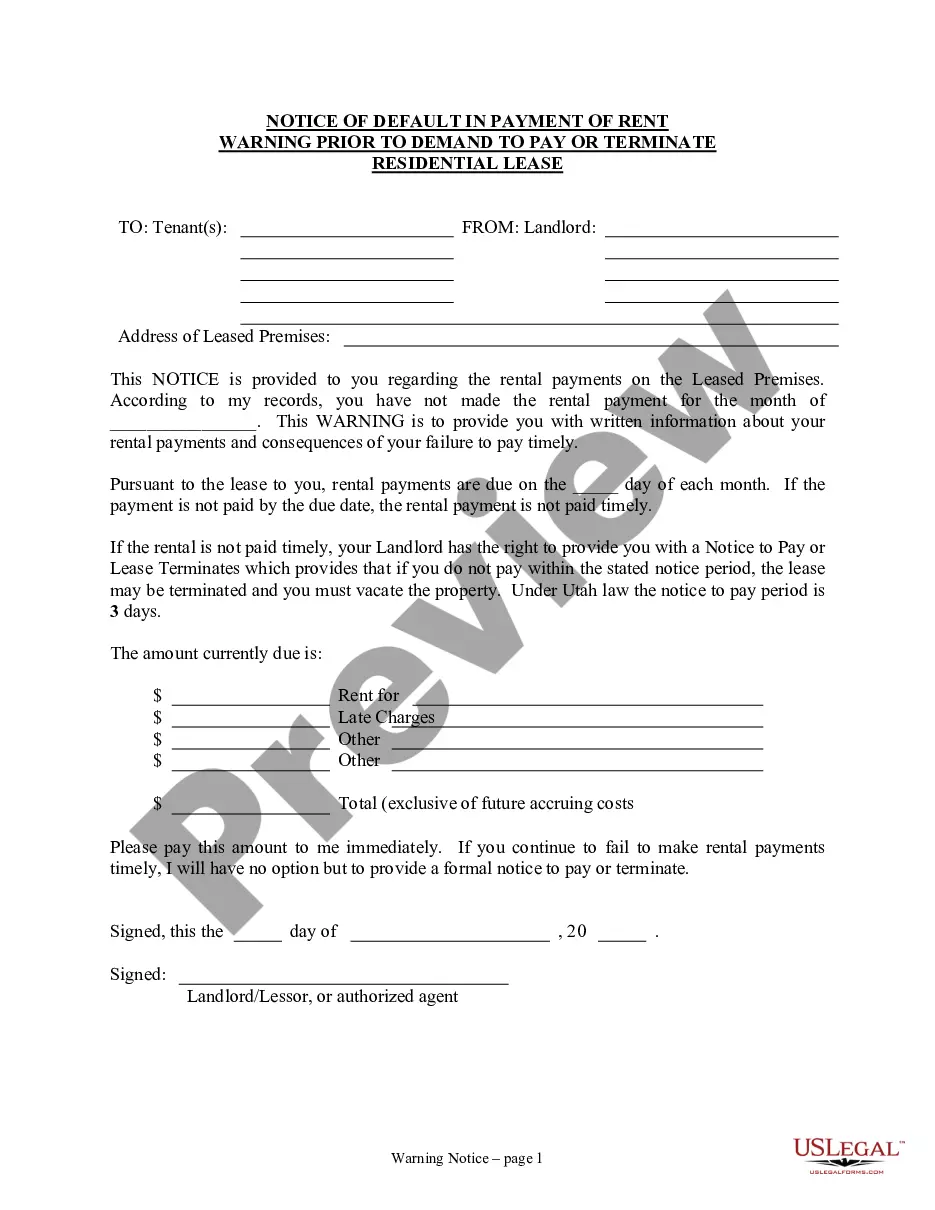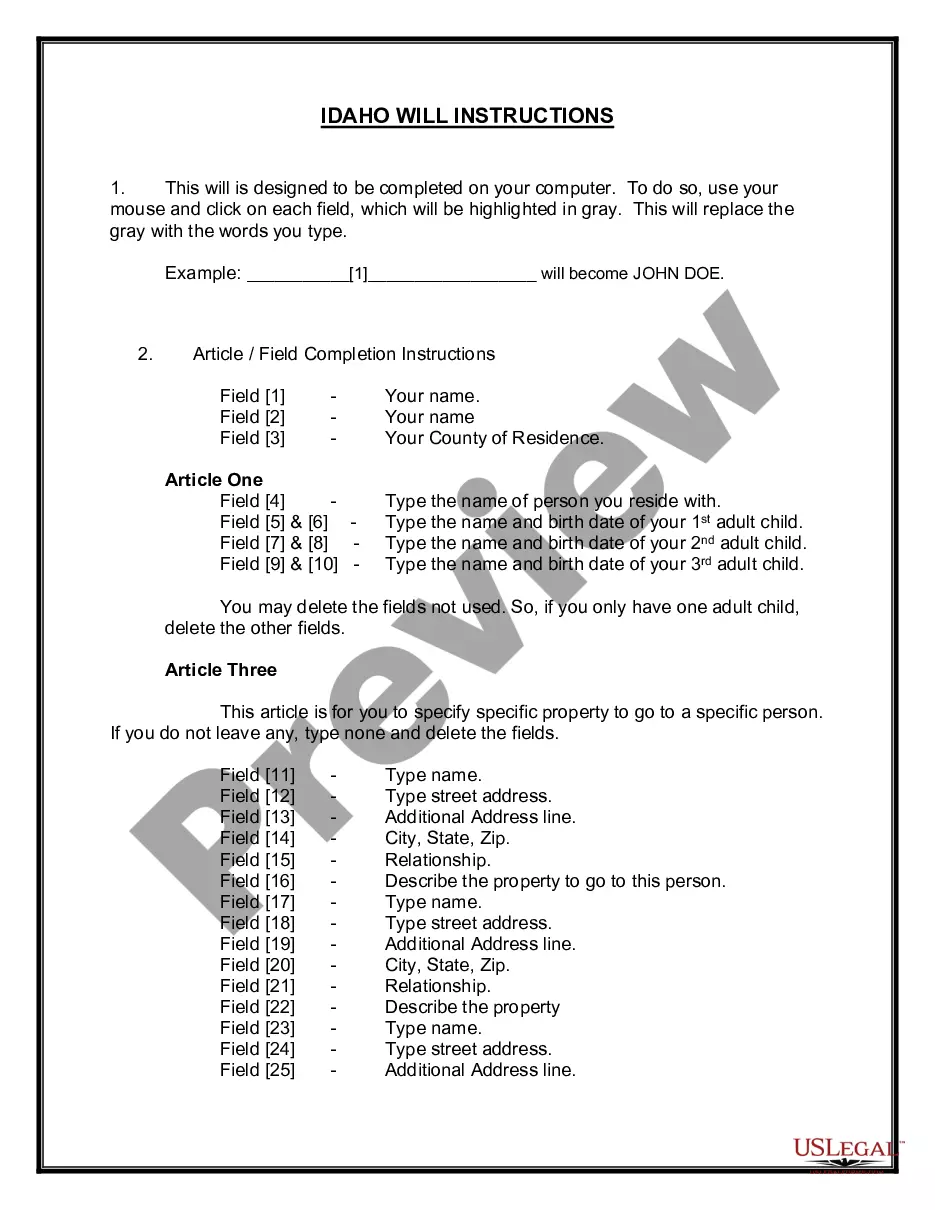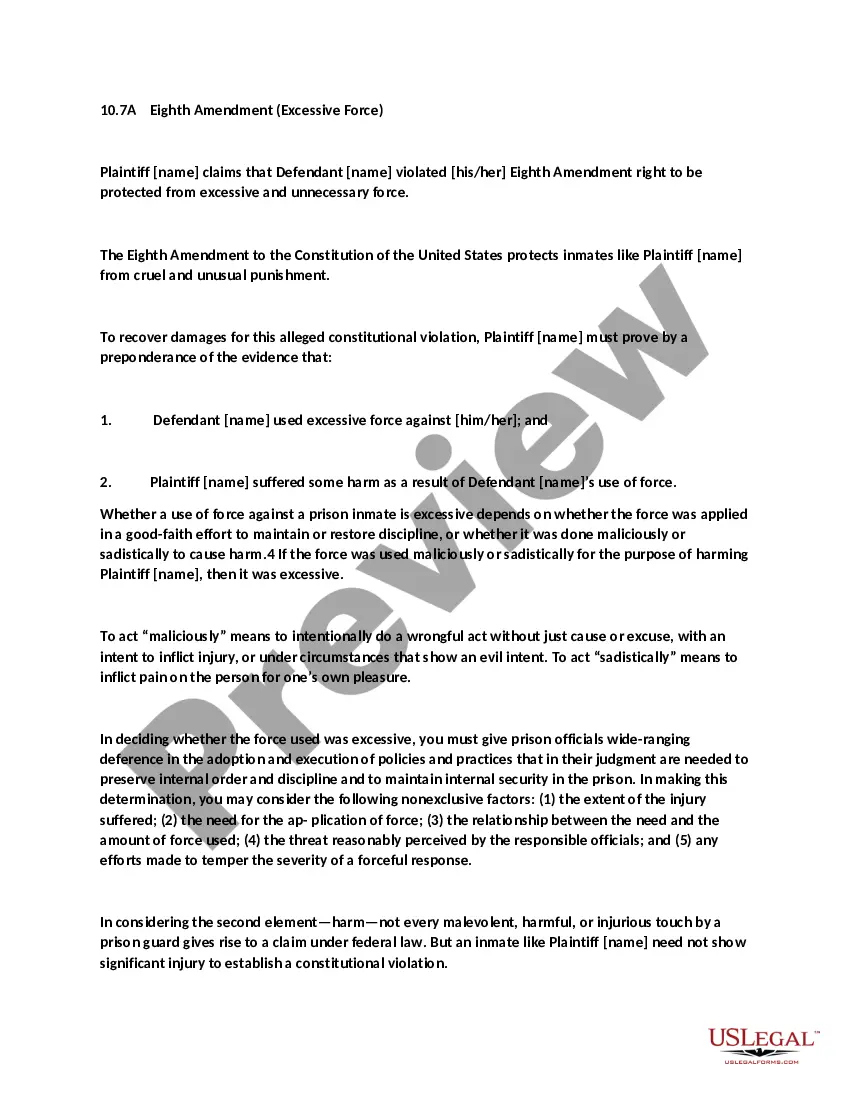Missouri Invoice Template for Restaurant Manager
Description
How to fill out Invoice Template For Restaurant Manager?
If you want to finish, download, or print authentic document templates, utilize US Legal Forms, the largest collection of official forms available online.
Take advantage of the site’s straightforward and convenient search to find the documents you need.
Various templates for business and personal uses are categorized by types and states, or keywords. Use US Legal Forms to acquire the Missouri Invoice Template for Restaurant Manager with just a few clicks.
Every official document template you acquire remains yours indefinitely.
You have access to every form you downloaded in your account. Go to the My documents section and select a form to print or download again.
- If you are currently a US Legal Forms user, Log In to your account and click on the Download button to get the Missouri Invoice Template for Restaurant Manager.
- You can also access forms you have previously downloaded in the My documents section of your account.
- If you are using US Legal Forms for the first time, follow the steps below.
- Step 1. Ensure you have selected the form for the appropriate area/state.
- Step 2. Utilize the Preview option to review the form’s details. Don’t forget to check the description.
- Step 3. If you are not satisfied with the form, use the Search box at the top of the screen to find other forms in the official form format.
- Step 4. Once you have found the form you want, click the Get now button. Choose the pricing plan you prefer and provide your information to register for the account.
- Step 5. Complete the transaction. You can use your credit card or PayPal account to finalize the transaction.
- Step 6. Choose the format for the official form and download it to your device.
- Step 7. Fill out, edit, and print or sign the Missouri Invoice Template for Restaurant Manager.
Form popularity
FAQ
Filling out a Missouri Invoice Template for Restaurant Manager is straightforward. Start by entering your restaurant's name and contact information at the top of the invoice. Next, include the customer's details, such as their name and address. Then, list the items provided, along with the quantities and prices, ensuring accuracy for a smooth transaction. Finally, calculate the total amount due, and don't forget to add any applicable taxes. By following these simple steps, you will create a professional invoice that helps manage your restaurant's finances effectively.
You do not necessarily need an LLC to send an invoice. Individuals can use the Missouri Invoice Template for Restaurant Manager to create invoices without having a formal business structure. However, forming an LLC may offer legal protections and help formalize your business activities.
Sending someone an invoice is straightforward with the Missouri Invoice Template for Restaurant Manager. Fill out the template with all relevant information, then save and convert it to a PDF for easy sharing. You can send it via email or upload it to a file-sharing platform, ensuring the recipient has clear access to the document.
Invoicing professionally involves clear presentation and accurate details. Use the Missouri Invoice Template for Restaurant Manager to create a structured invoice that includes your contact information, the client's information, a description of the services, and the total amount due. Additionally, ensure you provide payment terms, due dates, and accepted payment methods to facilitate timely payments.
To send an invoice to your manager, you can use the Missouri Invoice Template for Restaurant Manager. First, fill out the template with the necessary details, such as services provided and payment terms. Once completed, save the document as a PDF for professionalism, and then email it to your manager or share it through a preferred messaging platform.
To write a simple invoice template, focus on clarity and essential details. Include your name, contact information, and the client's information at the top, followed by a table for services rendered. Incorporating the Missouri Invoice Template for Restaurant Manager can enhance your document's effectiveness by providing a clear, user-friendly layout.
Completing an invoice template involves systematically inputting required details. Start with your information and the client's, then list services or products clearly. Using the Missouri Invoice Template for Restaurant Manager can help you stay organized by providing checkboxes for various items, ensuring nothing is overlooked.
For a beginner, invoicing can be simplified by using a straightforward template like the Missouri Invoice Template for Restaurant Manager. Begin by adding your business and client information, followed by detailing the services or products provided. Make sure to include payment terms and a total amount to facilitate easier transactions.
Filling in an invoice template involves entering essential information in designated fields. Start with your business details followed by the client's name and contact information. Use the Missouri Invoice Template for Restaurant Manager to guide you through listing each item or service with corresponding prices, ensuring a professional look.
To make an invoice step by step, begin by selecting a digital template, like the Missouri Invoice Template for Restaurant Manager, to streamline the process. Fill in your company's details, include the client's information, and specify the services rendered. Finally, review the document for accuracy and send it to the client.