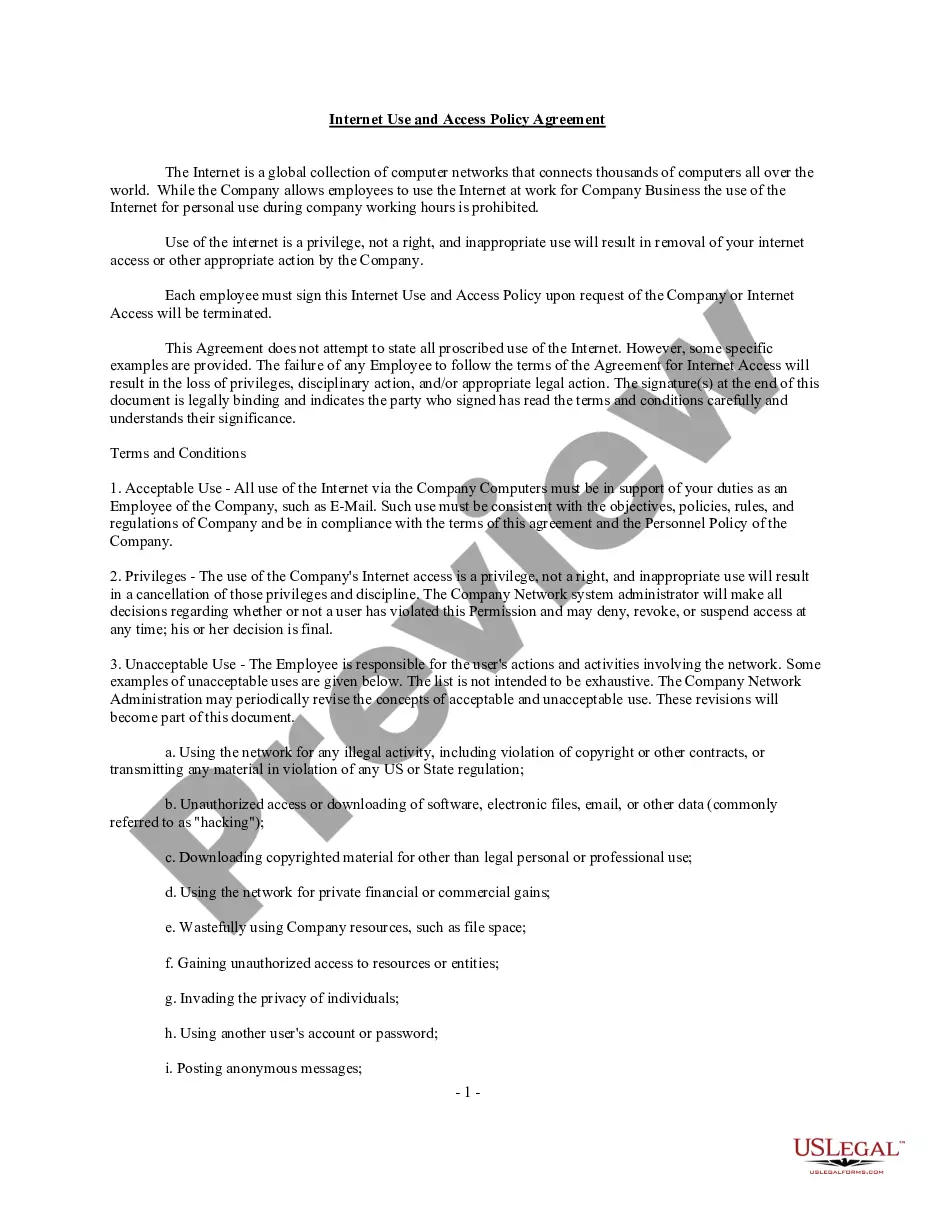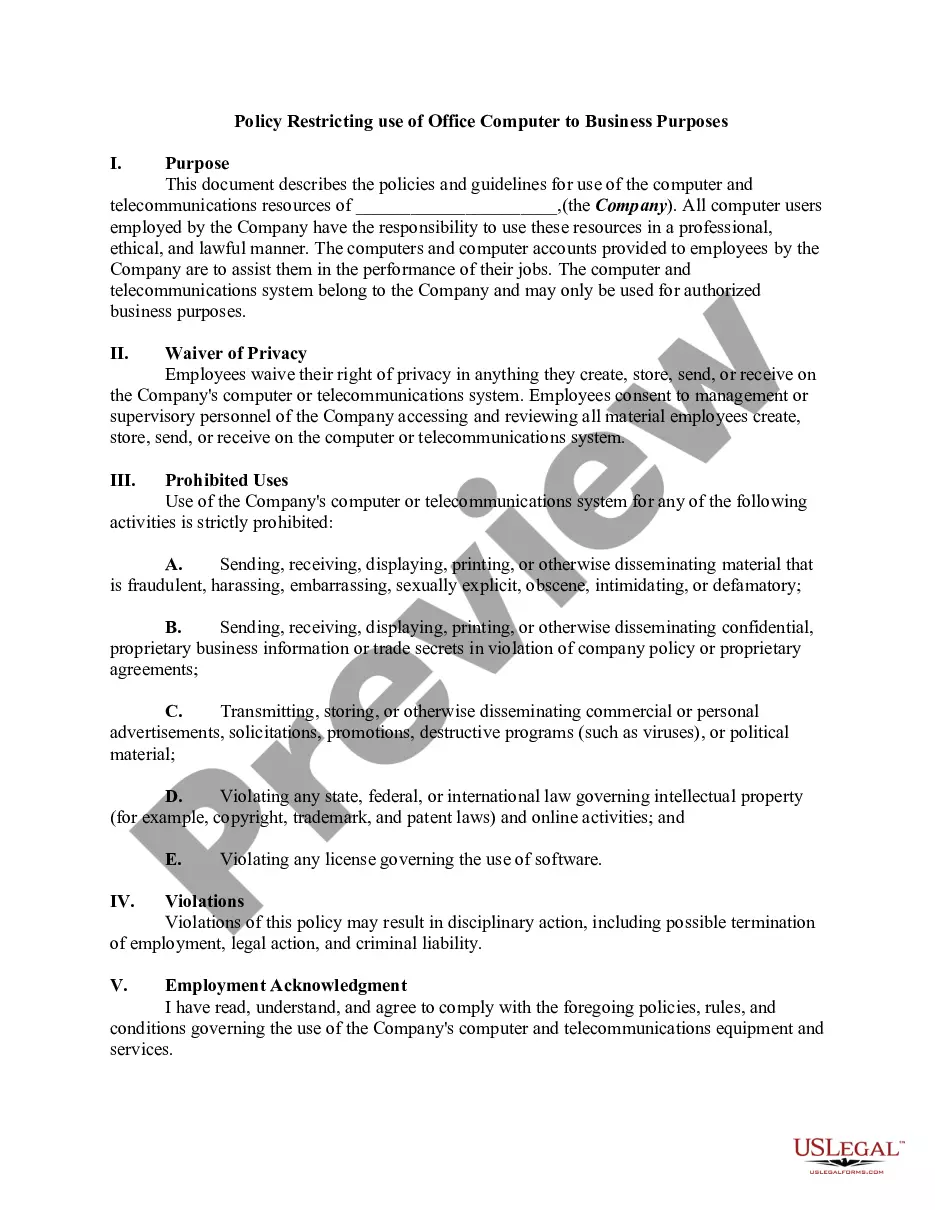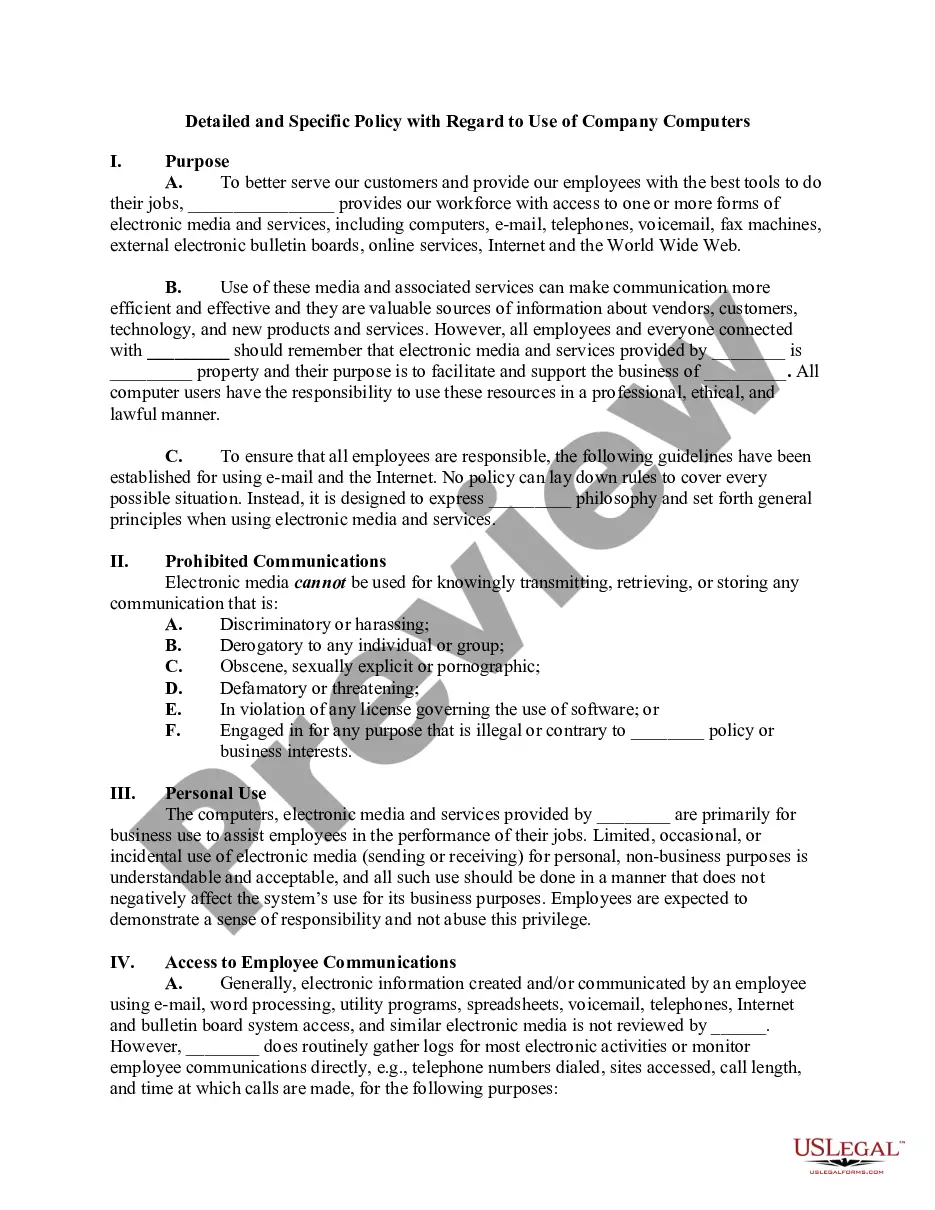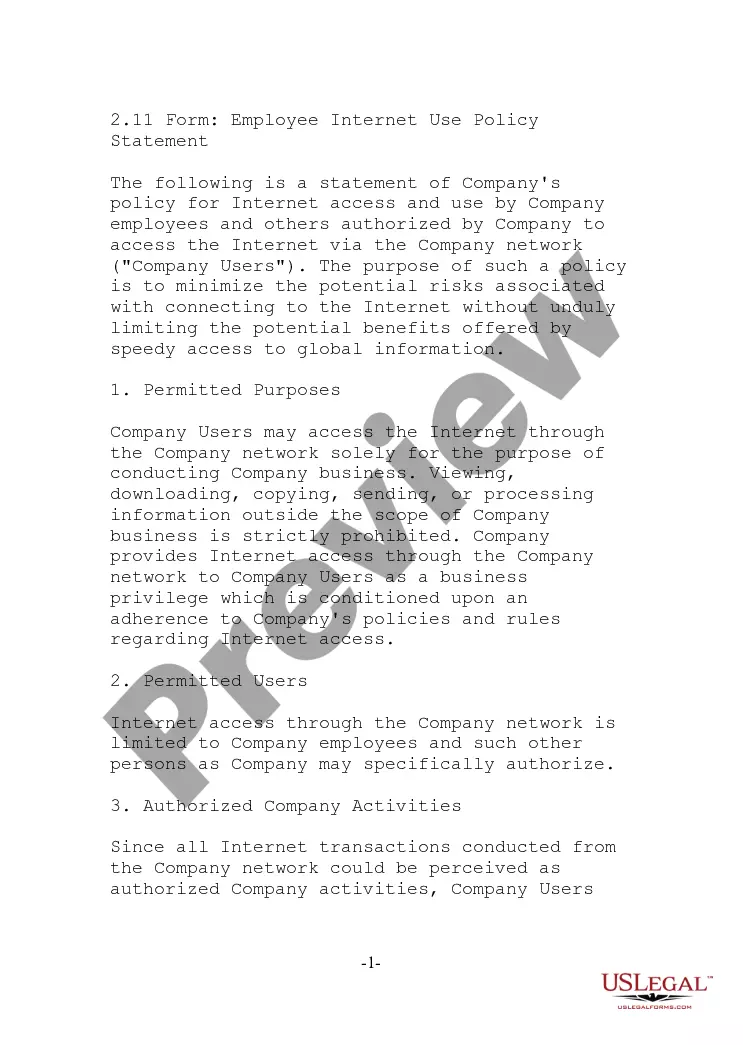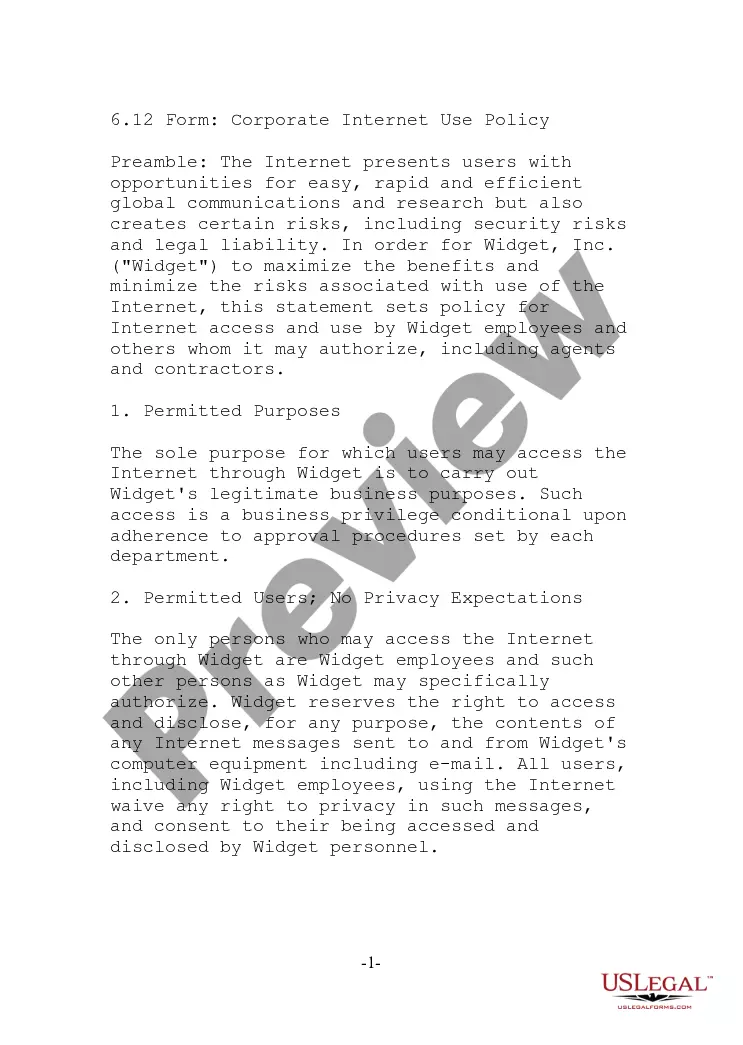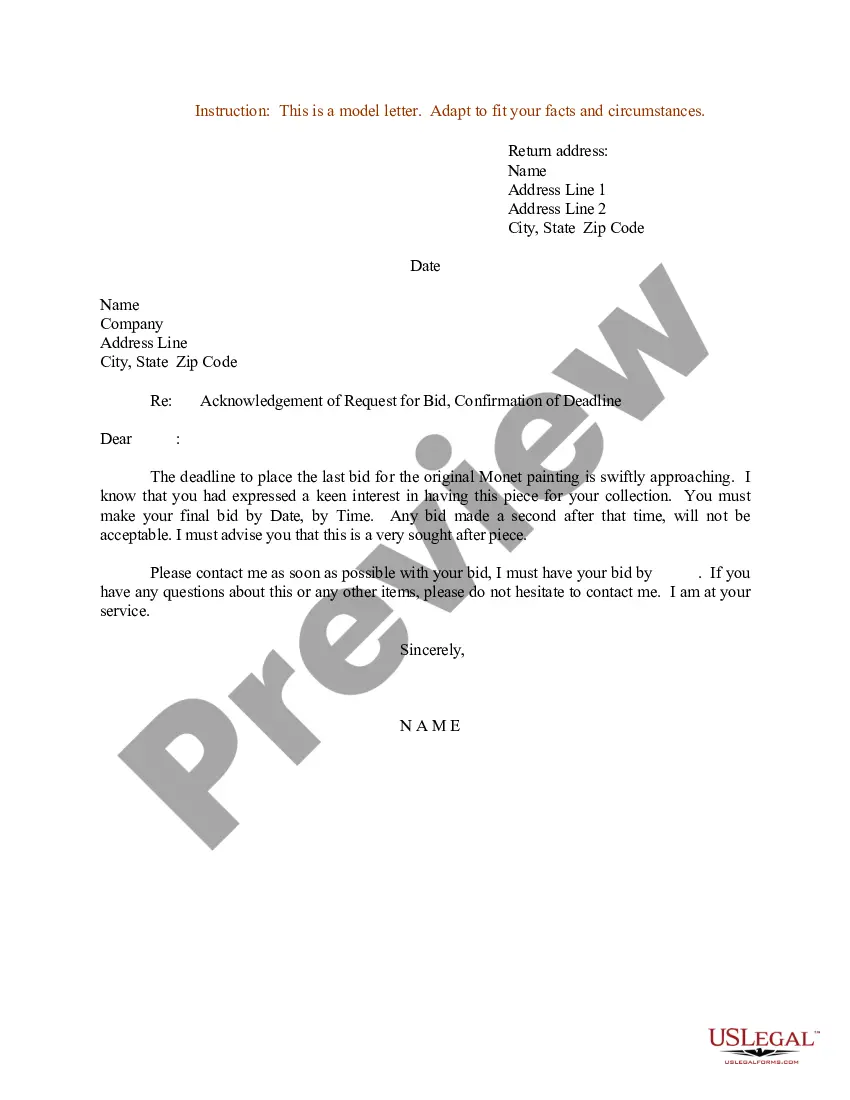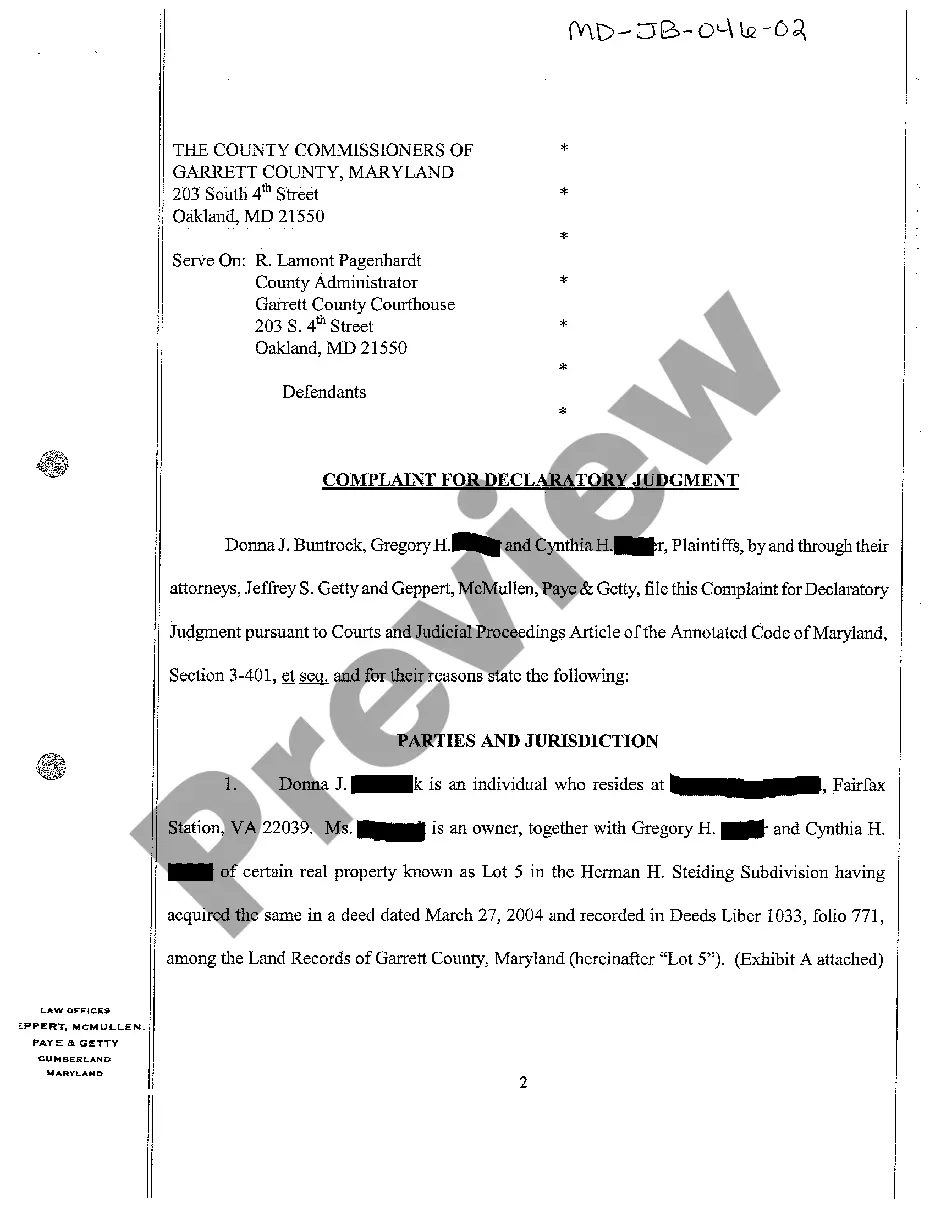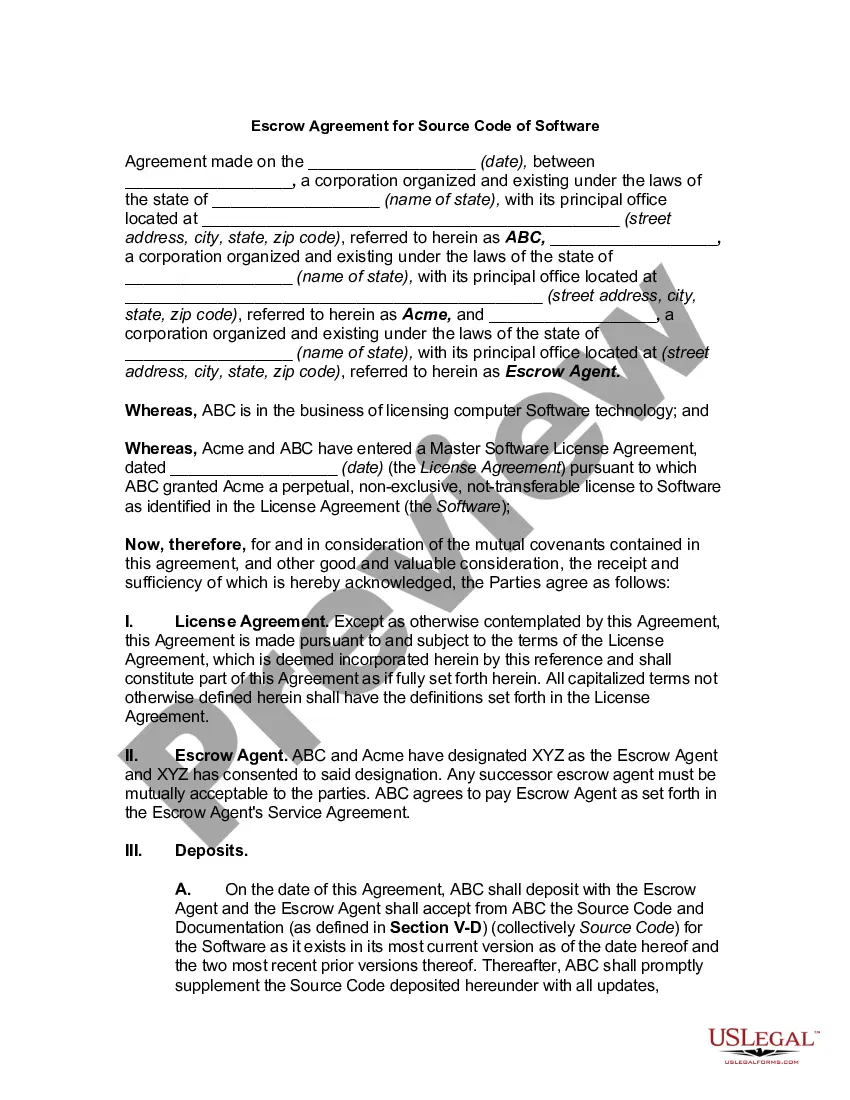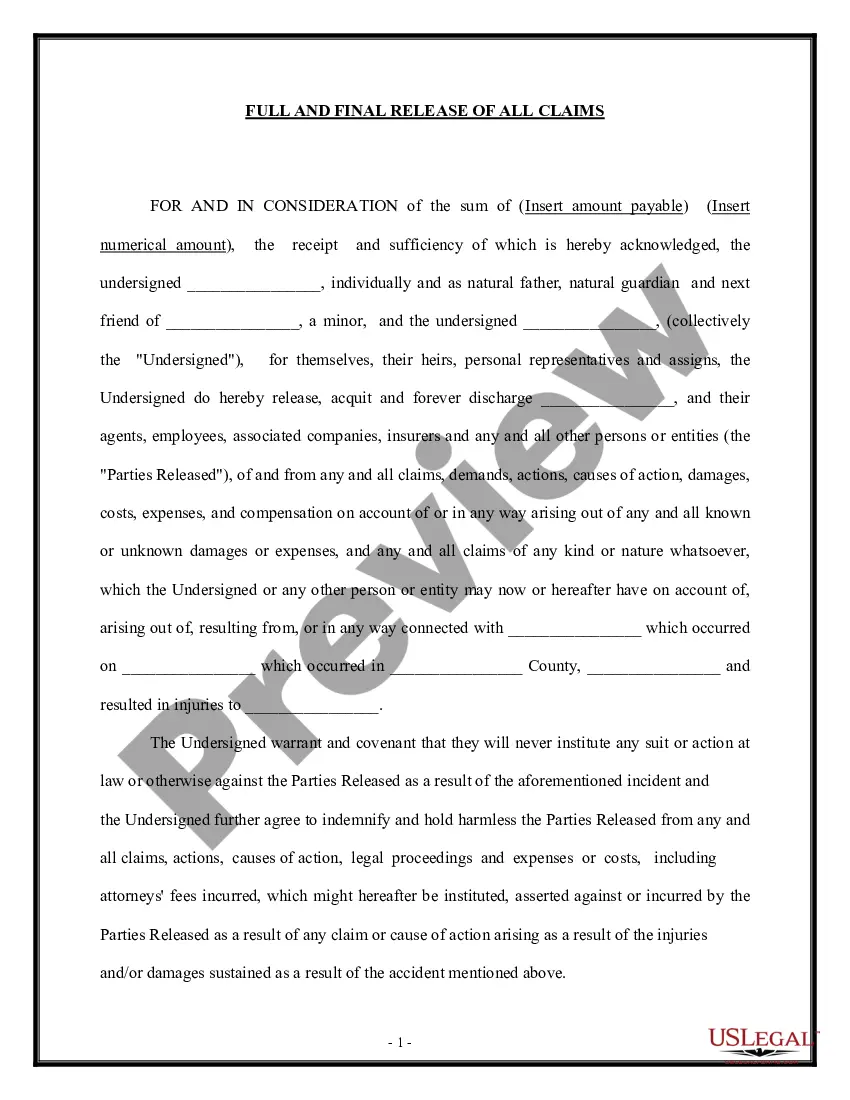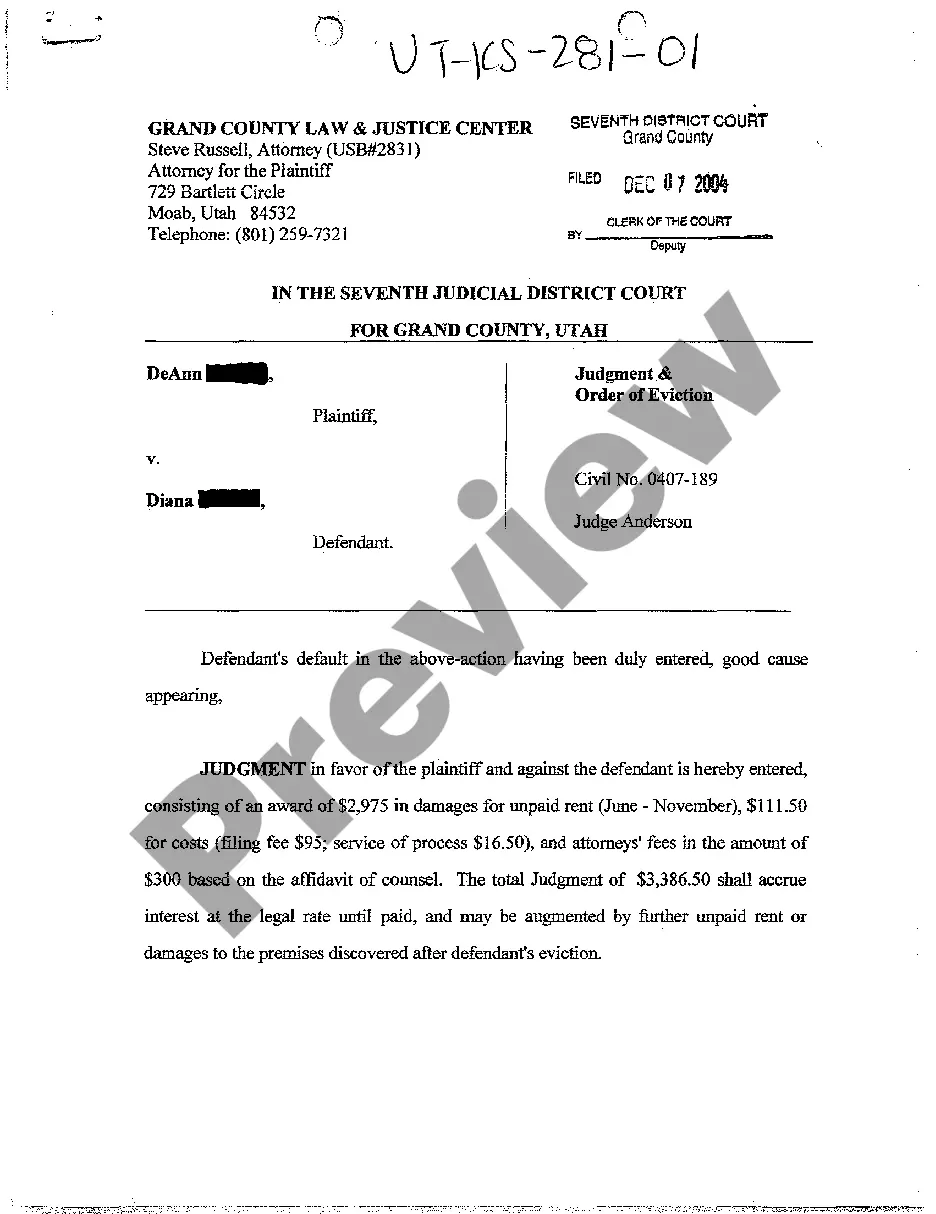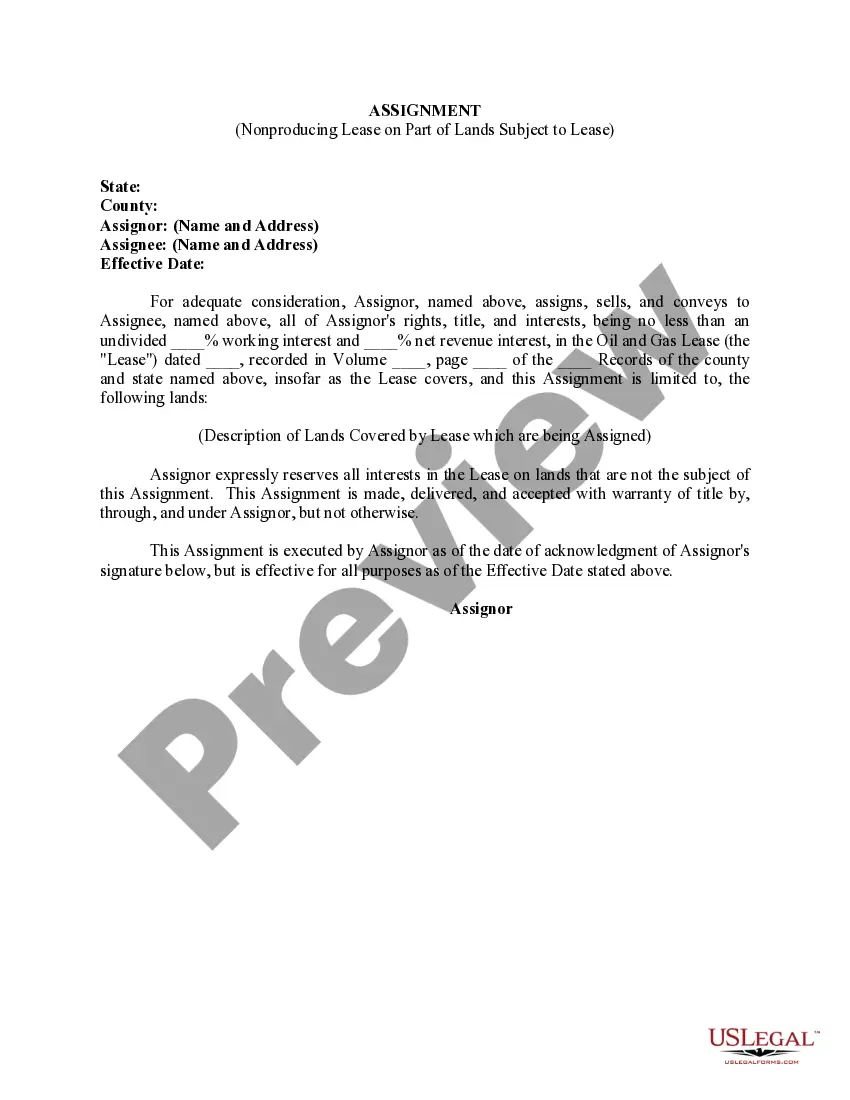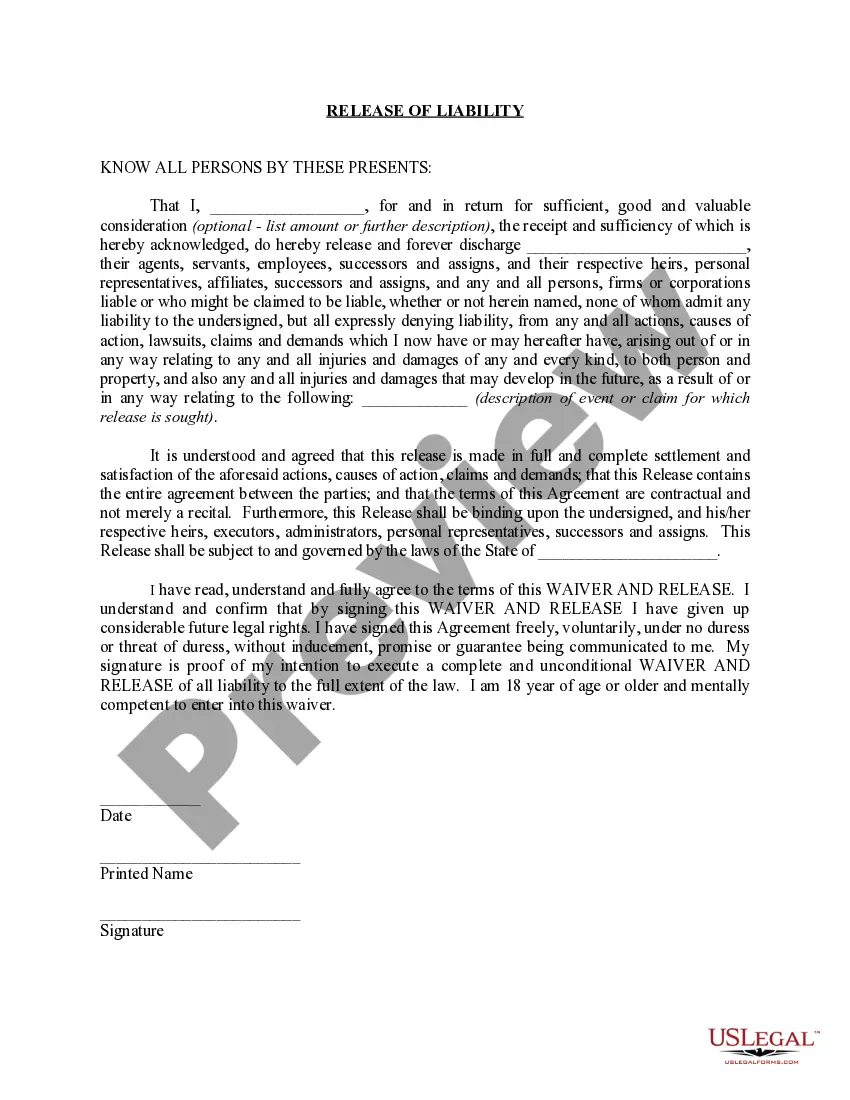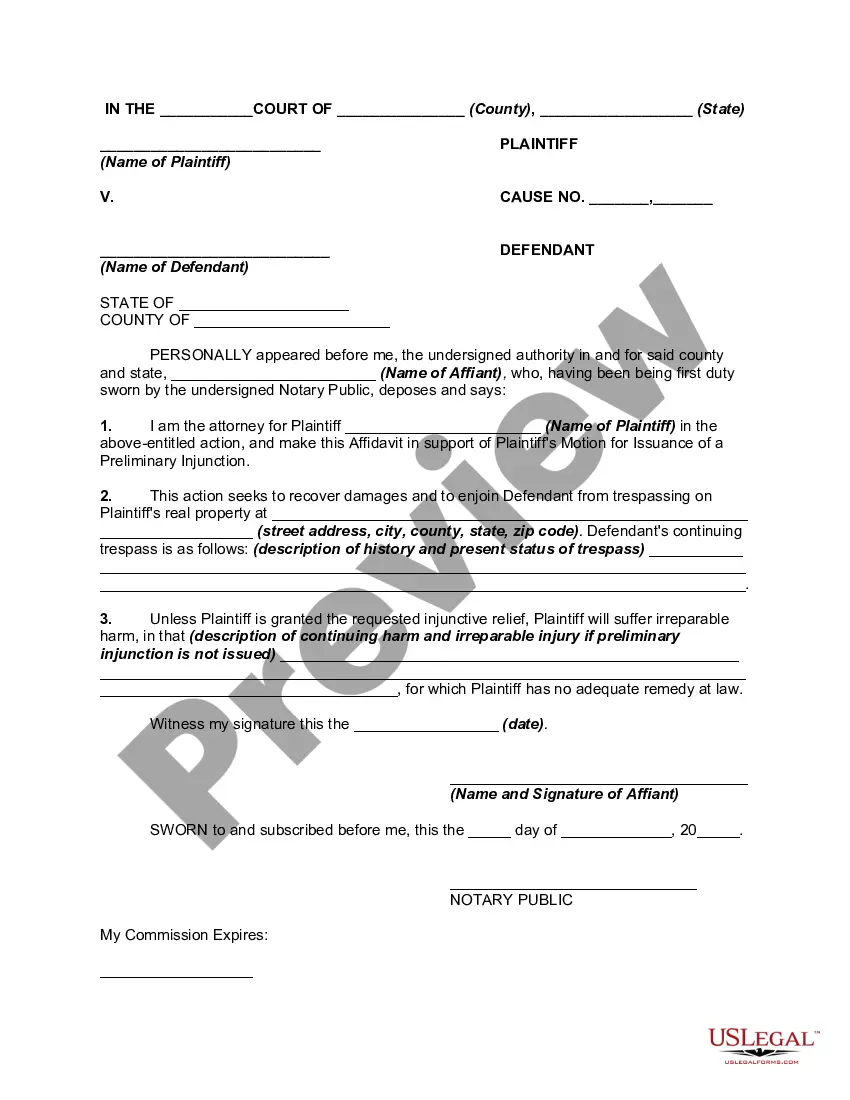Missouri Computer Use and Internet Policy for Employees of Business
Description
How to fill out Computer Use And Internet Policy For Employees Of Business?
In case you require extensive, acquire, or print out lawful document templates, utilize US Legal Forms, the most extensive collection of legal forms available online.
Utilize the site’s user-friendly and convenient search feature to locate the documents you need.
Various templates for business and personal purposes are categorized by types and regions, or keywords. Use US Legal Forms to quickly find the Missouri Computer Use and Internet Policy for Employees of a Business.
Each legal document template you purchase is yours permanently. You can access every form you downloaded through your account. Go to the My documents section and select a form to print or download again.
Engage and acquire, and print the Missouri Computer Use and Internet Policy for Employees of a Business with US Legal Forms. There are numerous professional and state-specific forms available for your business or personal needs.
- If you are already a customer of US Legal Forms, Log In to your account and click on the Acquire button to obtain the Missouri Computer Use and Internet Policy for Employees of a Business.
- You can also access forms you have previously downloaded in the My documents section of your account.
- If you are new to US Legal Forms, follow these steps.
- Step 1. Ensure you have chosen the form for your correct city/state.
- Step 2. Use the Review option to examine the details of the form. Remember to go through the information.
- Step 3. If you are not satisfied with the form, use the Search field at the top of the page to find other versions of the legal form template.
- Step 4. After you have located the form you need, click on the Buy now button. Select the pricing plan you prefer and enter your details to register for the account.
- Step 5. Process the payment. You may use your credit card or PayPal account to complete the transaction.
- Step 6. Choose the format of the legal form and download it to your device.
- Step 7. Complete, edit, and print or sign the Missouri Computer Use and Internet Policy for Employees of a Business.
Form popularity
FAQ
Using your work computer for personal tasks is not inherently illegal but may violate company policies. The Missouri Computer Use and Internet Policy for Employees of Business provides guidelines on this topic. If personal use crosses certain boundaries, it could lead to disciplinary action. It's wise to familiarize yourself with your employer’s policies to maintain compliance and avoid legal issues.
The company's computer use policy details the acceptable and prohibited activities regarding work computers. The Missouri Computer Use and Internet Policy for Employees of Business aims to protect company resources and ensure productivity. This policy typically addresses issues like personal use, security protections, and intellectual property rights. Knowing these guidelines can help you navigate acceptable behaviors and avoid potential pitfalls.
You may use your work computer for activities other than work-related tasks, but it’s crucial to adhere to your company's guidelines. According to the Missouri Computer Use and Internet Policy for Employees of Business, any non-work usage should be minor and should not compromise your job responsibilities. Clarifying what is allowed can help you stay within acceptable limits. Employers often appreciate transparency regarding computer use to maintain a productive atmosphere.
The ethics of using a work computer for personal use hinges on the company's policies and the impact on work performance. The Missouri Computer Use and Internet Policy for Employees of Business asserts that responsible, occasional personal use is typically acceptable, provided it does not disrupt work. However, employees must be mindful of their employers’ intentions and maintain a professional environment. Understanding these aspects promotes respect and trust within the workplace.
Employees may use work computers for limited personal tasks, but this depends on the company's specific policies. The Missouri Computer Use and Internet Policy for Employees of Business often allows minimal personal use as long as it does not interfere with work responsibilities. Always check your company's guidelines to avoid unintentional misuse. Focusing on work-related tasks ensures a productive work environment.
Using your work computer for a side hustle can lead to numerous issues. According to the Missouri Computer Use and Internet Policy for Employees of Business, it is generally advisable to keep work and personal projects separate. Using company resources for personal profit may violate your employer's policy and affect your job security. It's better to clarify any specific rules with your employer before proceeding.
Your employer likely has access to various data on your work computer, especially if they have a robust Missouri Computer Use and Internet Policy for Employees of Business. This includes emails, documents, and internet browsing histories. Knowing about these monitoring practices can help you use company devices responsibly and in line with expectations.
Employees should not assume privacy on workplace computers. As part of the Missouri Computer Use and Internet Policy for Employees of Business, employers often monitor activities to protect the organization. To foster a better understanding, reviewing the company policy can clarify your rights and responsibilities.
Your right to privacy on an employer's computer is limited. Generally, employers retain ownership of the devices and may have monitoring policies in place as part of their Missouri Computer Use and Internet Policy for Employees of Business. Therefore, it’s essential to understand the specific guidelines your employer has established regarding privacy.
Yes, employers can monitor employees' internet use during work hours when clearly stated in their Missouri Computer Use and Internet Policy for Employees of Business. Monitoring can help ensure productivity and safeguard company resources. Companies typically notify employees through policy documents to ensure awareness and compliance.