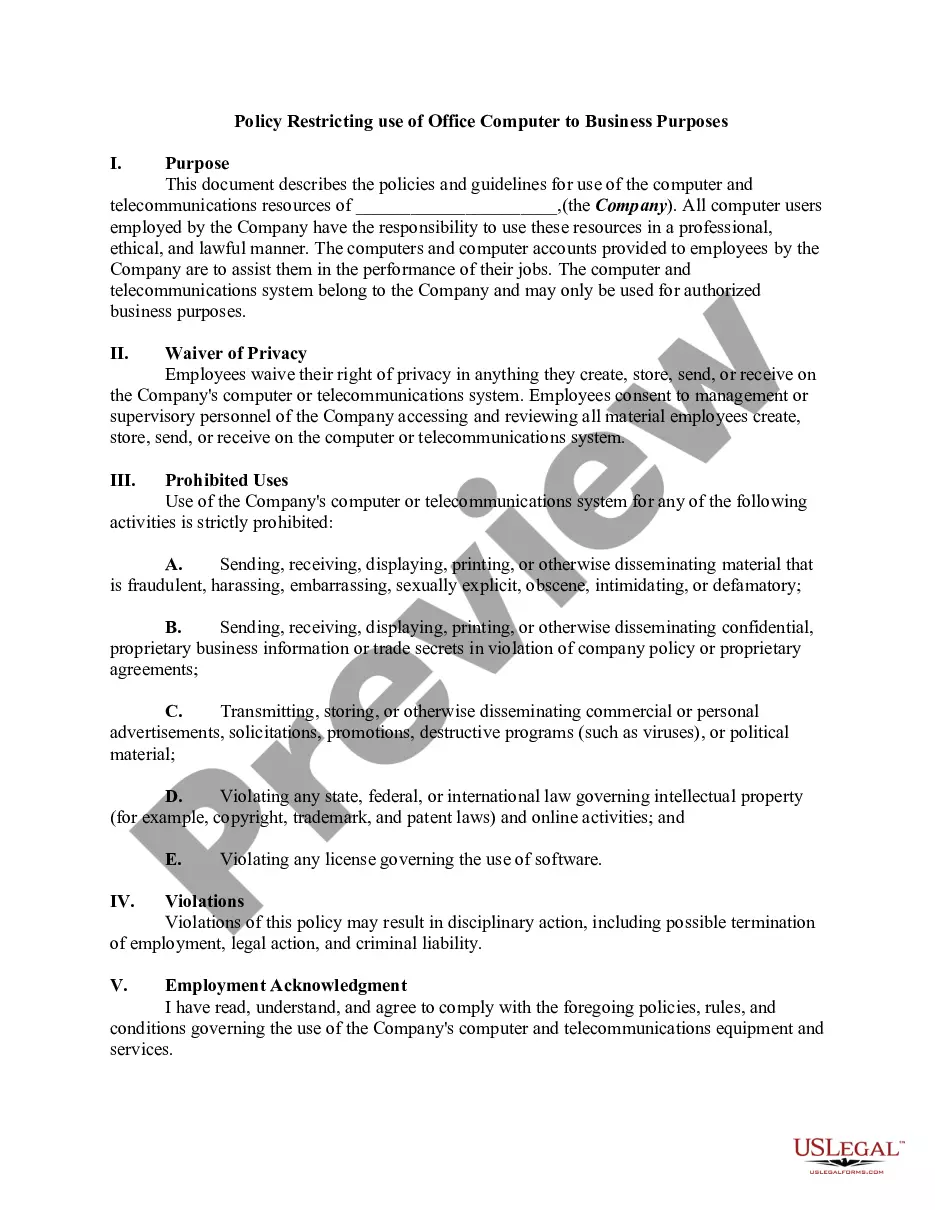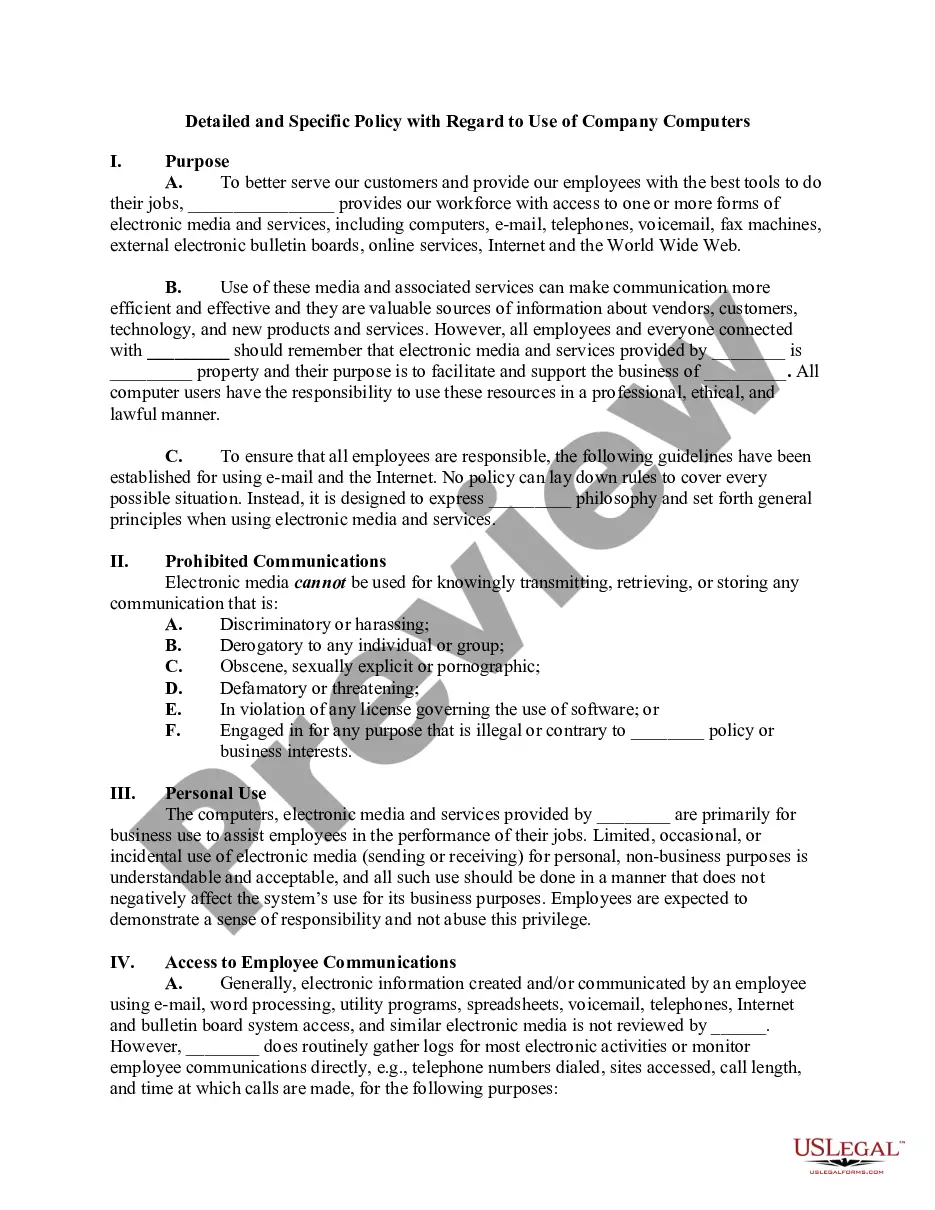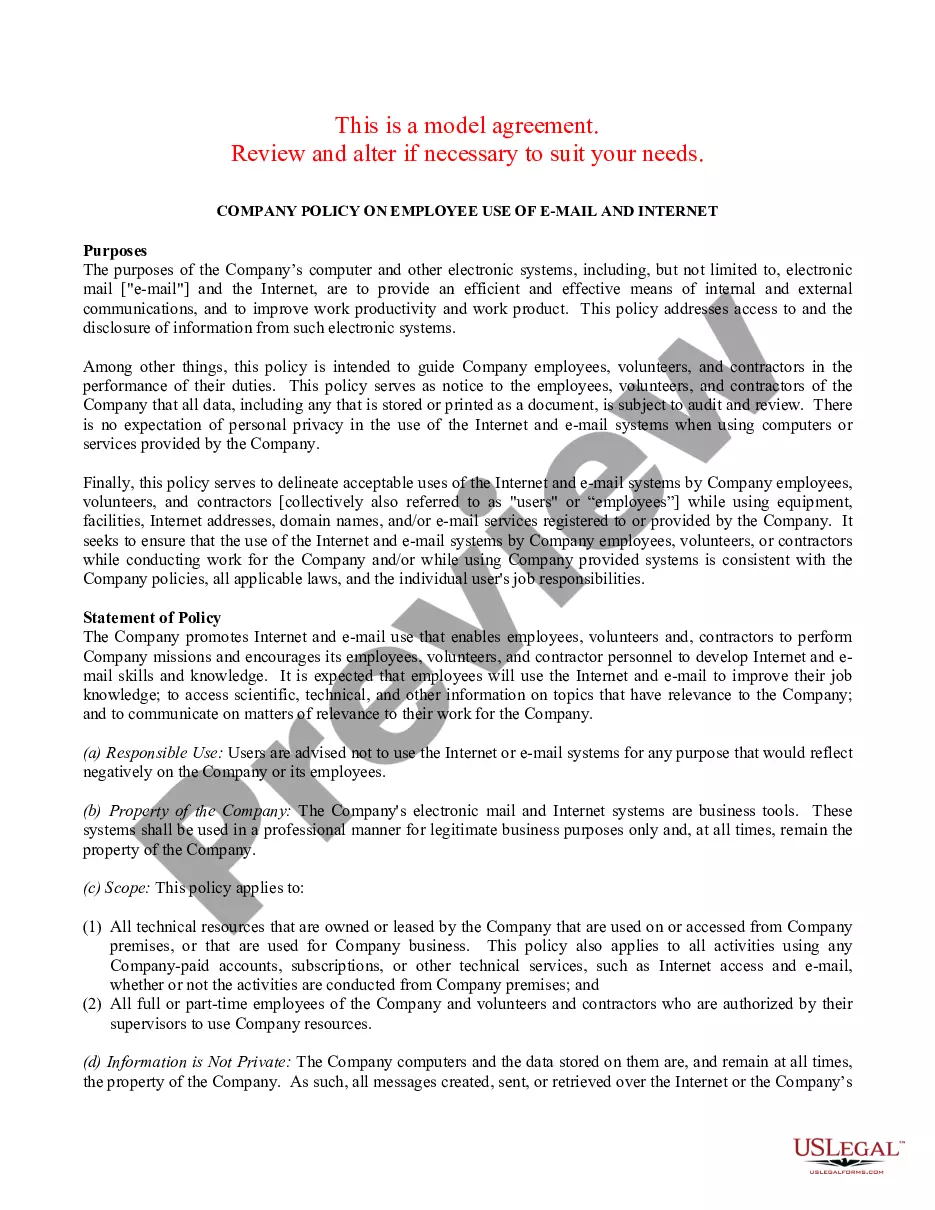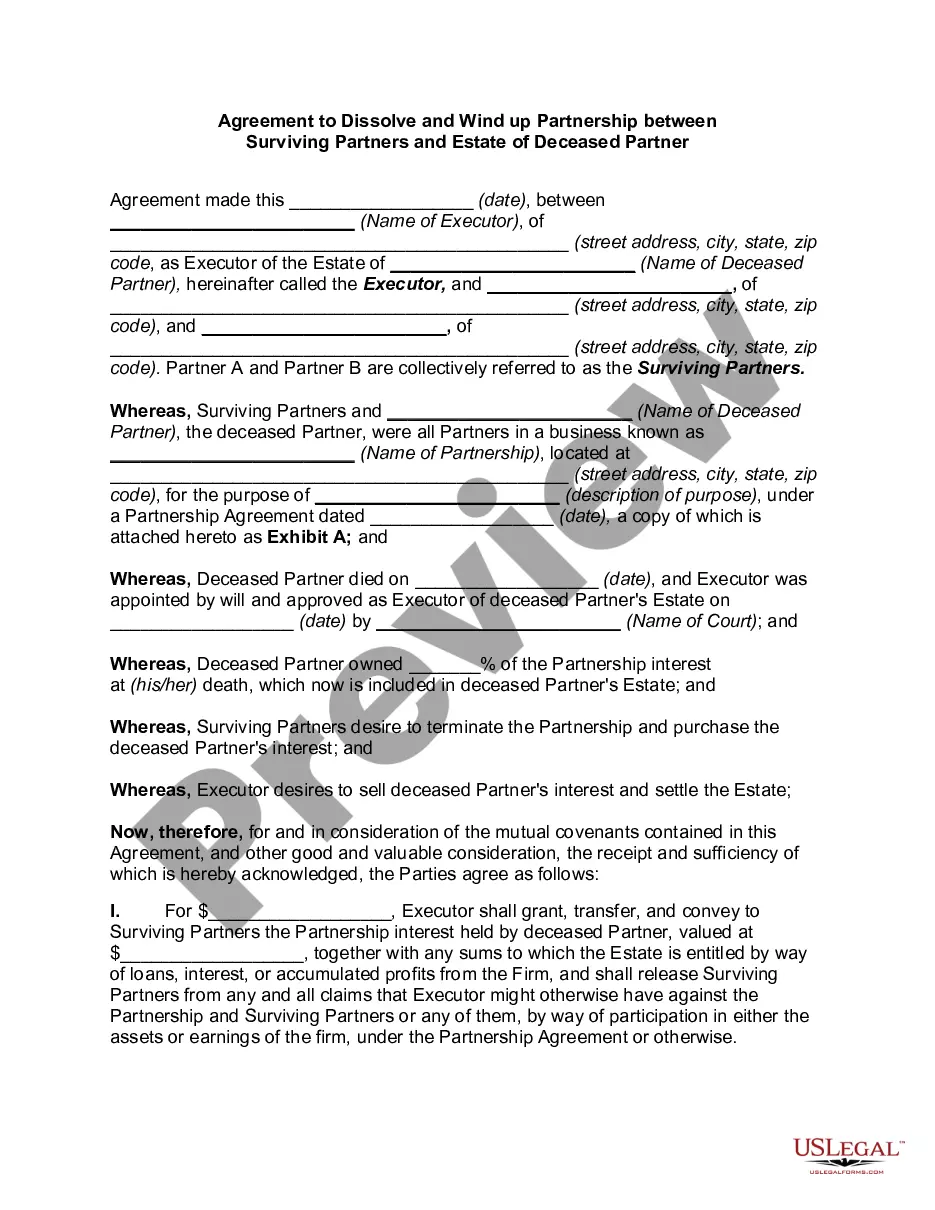Missouri Policy Restricting use of Office Computer to Business Purposes
Description
How to fill out Policy Restricting Use Of Office Computer To Business Purposes?
US Legal Forms - one of the largest collections of legal documents in the USA - offers a variety of legal document templates that you can download or print. Through the website, you can discover thousands of forms for business and personal purposes, organized by categories, states, or keywords.
You can quickly find the latest versions of forms like the Missouri Policy Restricting Use of Office Computer to Business Purposes within seconds.
If you already hold a subscription, Log In and download the Missouri Policy Restricting Use of Office Computer to Business Purposes from the US Legal Forms collection. The Download button will be visible on every form you view. You can access all previously acquired forms from the My documents section of your account.
Process the transaction. Use your credit card or PayPal account to complete the transaction.
Select the format and download the form to your device. Make adjustments. Fill in, modify, print, and sign the downloaded Missouri Policy Restricting Use of Office Computer to Business Purposes. Each template you saved in your account does not have an expiration date and is yours indefinitely. Therefore, if you want to download or print another copy, simply navigate to the My documents section and click on the form you need. Access the Missouri Policy Restricting Use of Office Computer to Business Purposes with US Legal Forms, the most comprehensive collection of legal document templates. Utilize thousands of professional and state-specific templates that meet your business or personal requirements and needs.
- If you wish to use US Legal Forms for the first time, here are some simple tips to help you begin.
- Ensure you have selected the appropriate form for your city/state. Click on the Preview button to examine the contents of the form.
- Check the form description to confirm you have chosen the right form.
- If the form does not meet your needs, use the Search box at the top of the page to find one that does.
- Once you are satisfied with the form, confirm your selection by clicking the Get now button.
- Next, choose the payment plan you prefer and provide your details to register for an account.
Form popularity
FAQ
In Louisiana, like in Missouri, the definition of full-time can vary among employers. Generally, full-time status is recognized at around 30 to 40 hours per week, but many consider 40 hours the standard. It’s essential to clarify with employers to understand their specific policies, especially if they align with the Missouri Policy Restricting use of Office Computer to Business Purposes that might apply in inter-state employment situations. Clear communication can minimize any misunderstandings.
The public policy exception in Missouri prevents employers from terminating employees for reasons that contravene public policy. This includes firing employees who refuse to engage in illegal acts or report illegal activities. For example, if someone is terminated for opposing their employer's policies that violate the Missouri Policy Restricting use of Office Computer to Business Purposes, they may have a legal claim for wrongful termination. Familiarity with these protections can empower employees in their workplace.
time student in Missouri is typically defined as someone enrolled in at least 12 credit hours per semester at an accredited institution. This classification may vary slightly between colleges and universities, so it's essential to check specific requirements. Fulltime status can affect different benefits, including those related to the Missouri Policy Restricting use of Office Computer to Business Purposes. Always ensure you understand your institution's policies to maintain enrollment status.
In Missouri, employers generally do not need a reason to terminate an employee due to the at-will employment doctrine. However, they cannot fire someone for discriminatory reasons or in retaliation for protected activities. This includes any incidents involving the Missouri Policy Restricting use of Office Computer to Business Purposes that might expose them to legal consequences. Knowing these rules can help both parties navigate employment relationships carefully.
Missouri adheres to the employment at-will doctrine, which allows employers to terminate employees for almost any reason. However, there are notable exceptions such as discriminatory practices, breaches of contract, or violations of public policy. One public policy exception relates to employees who might refuse to comply with a Missouri Policy Restricting use of Office Computer to Business Purposes that contradicts the law. Understanding these exceptions is crucial for both employers and employees.
In Missouri, the definition of full-time employment usually varies based on company policies. Typically, full-time work ranges from 30 to 40 hours per week. Employers often exceed 32 hours as the standard for full-time status. However, understanding specific policies regarding the Missouri Policy Restricting use of Office Computer to Business Purposes may affect classifications.
Be considerate in the use of shared resources. Refrain from monopolizing systems, overloading networks with excessive data, degrading services, or wasting computer time, connection time, disk space, printer paper, manuals, or other resources.
INTERNET, E-MAIL, AND COMPUTER USE POLICYPolicy Statement.Ownership and Access of Electronic Mail, Internet Access, and Computer Files; No Expectation of Privacy.Confidentiality of Electronic Mail.Electronic Mail Tampering.Policy Statement for Internet/Intranet Browser(s)Personal Electronic Equipment.
An acceptable use policy usually: Includes specific rules, such as no video pirating. Outlines consequences for breaking the rules, such as warnings or suspension of access. Details an organization's philosophy for granting access (for example, internet use is a privilege that can be revoked, rather than a right)
An issue specific security policy would be needed to guide use of the web, e-mail, and office equipment for personal use. 11. What is contingency planning?