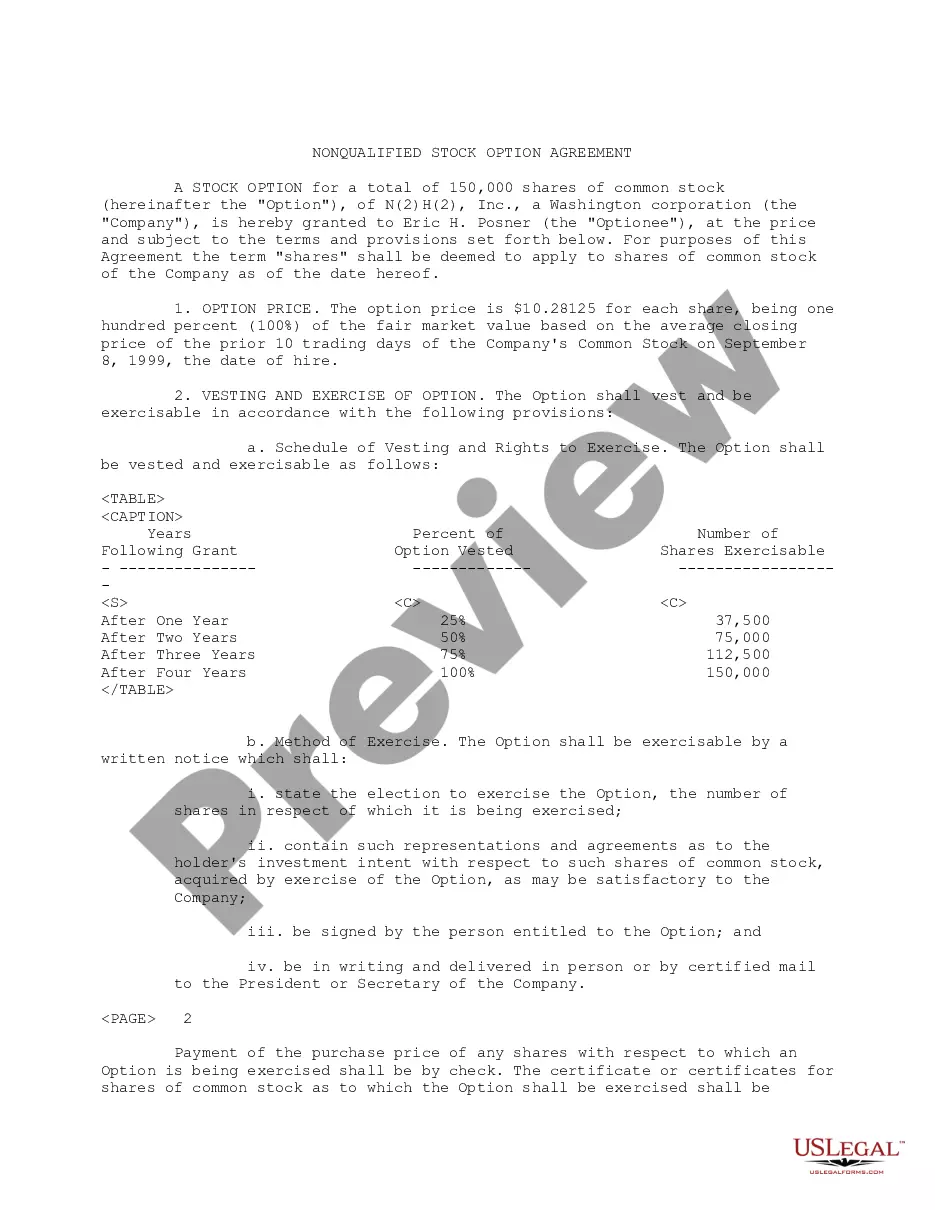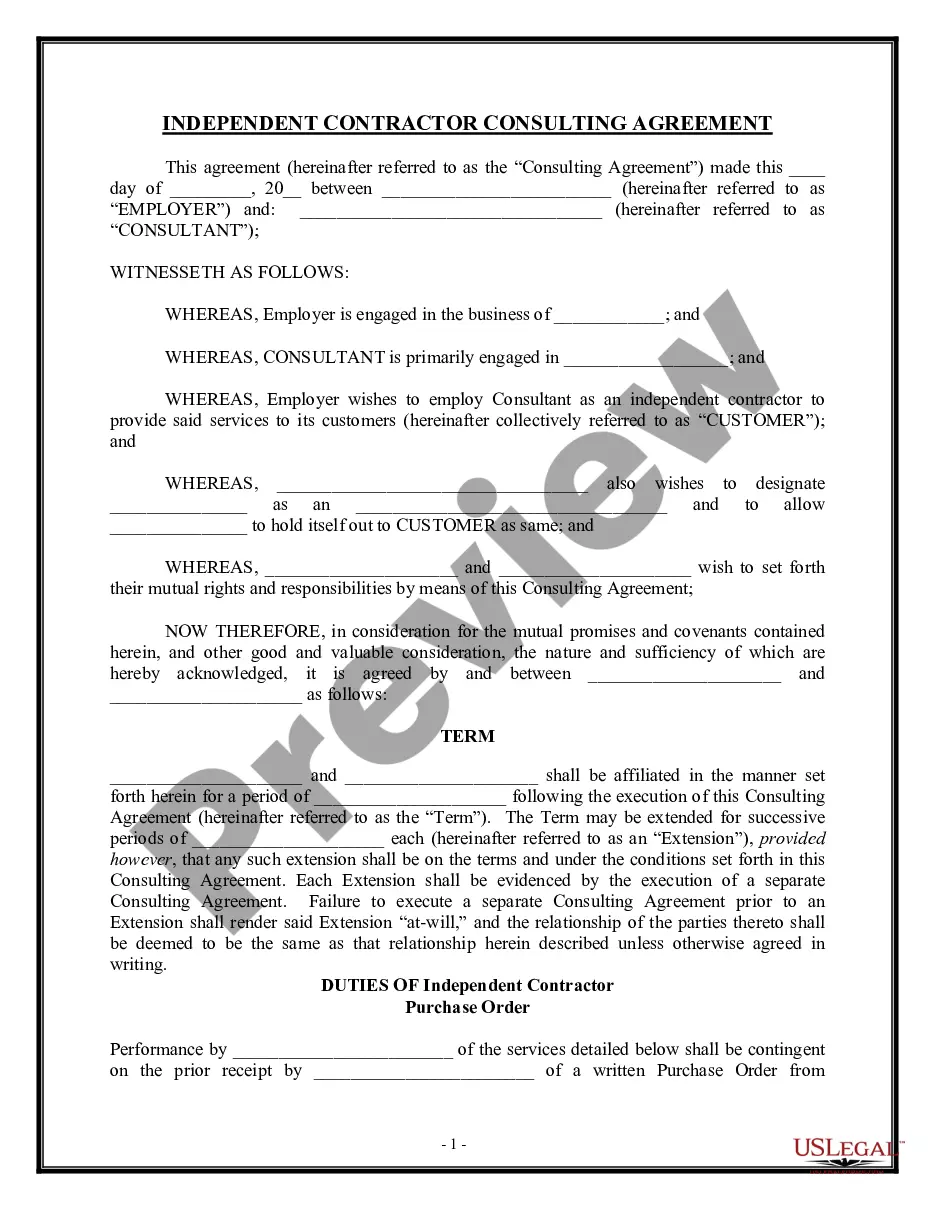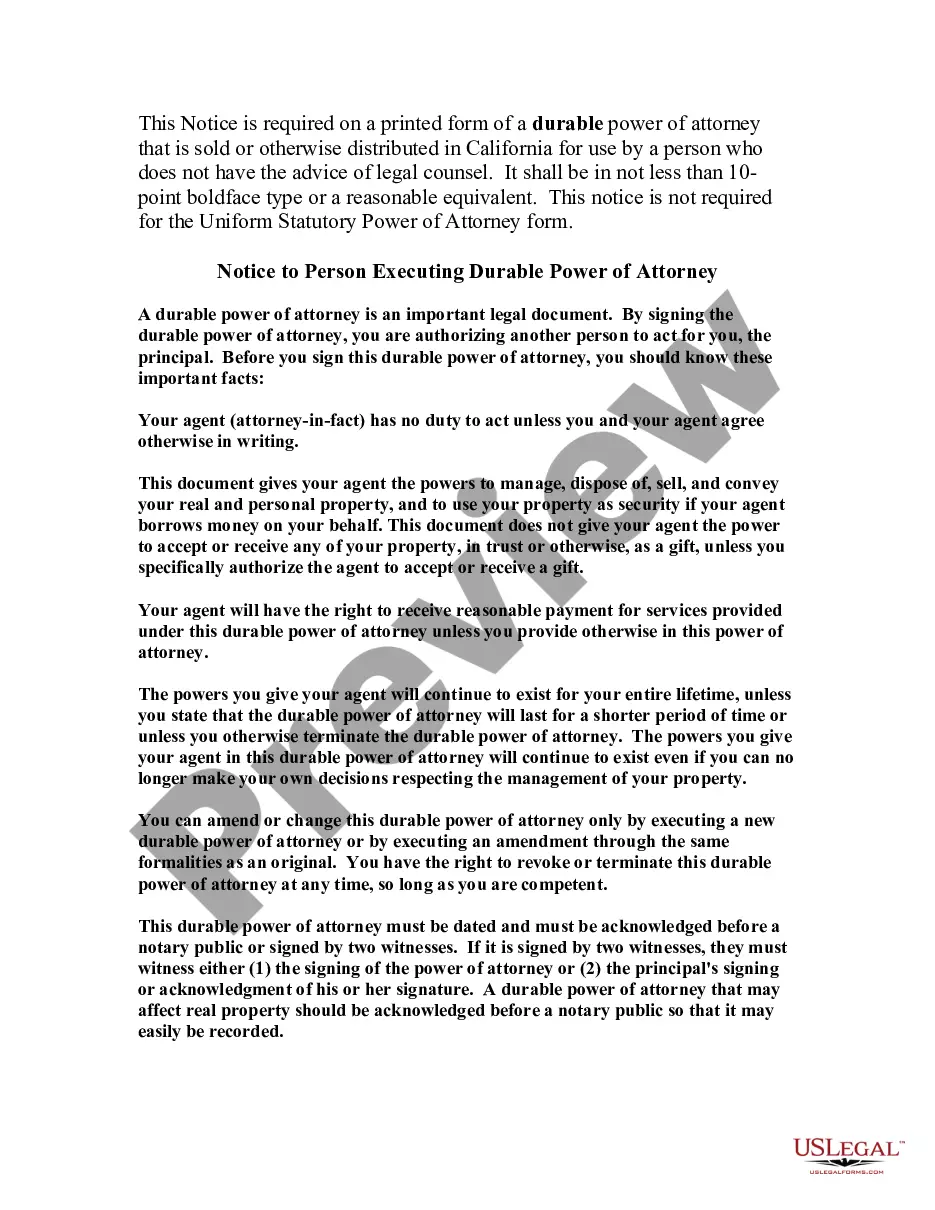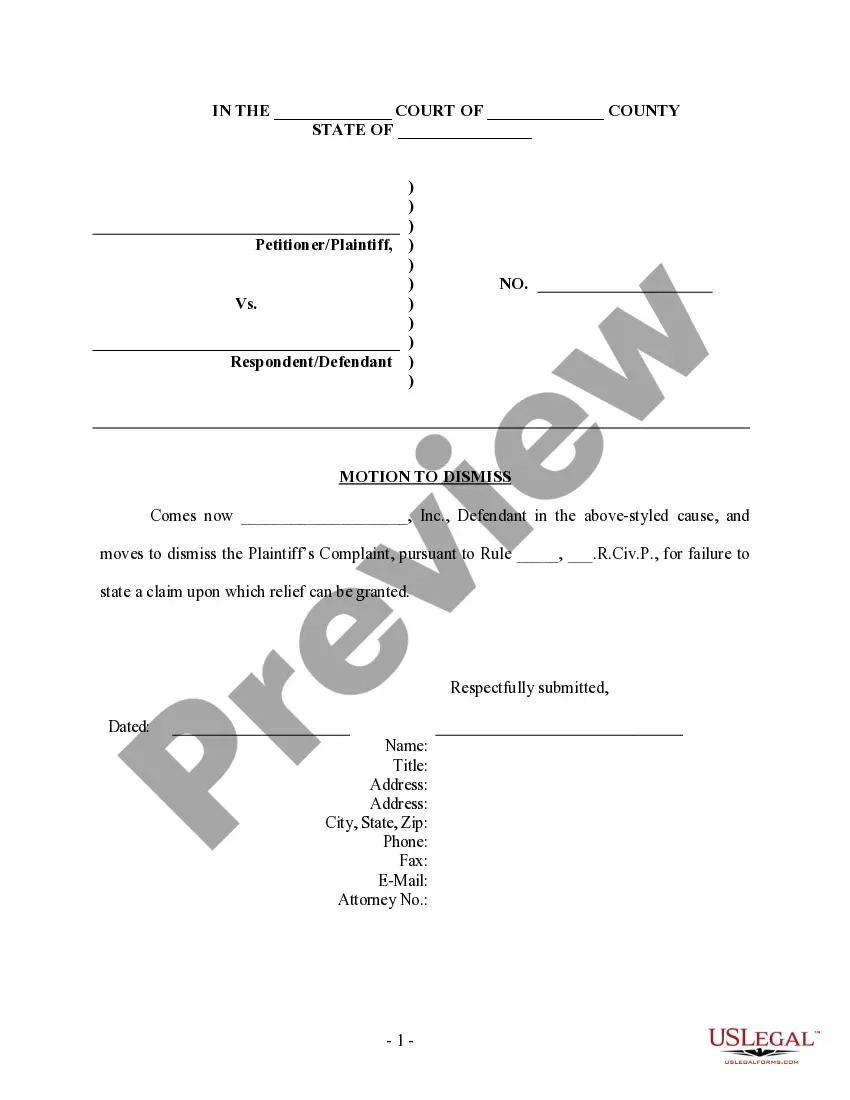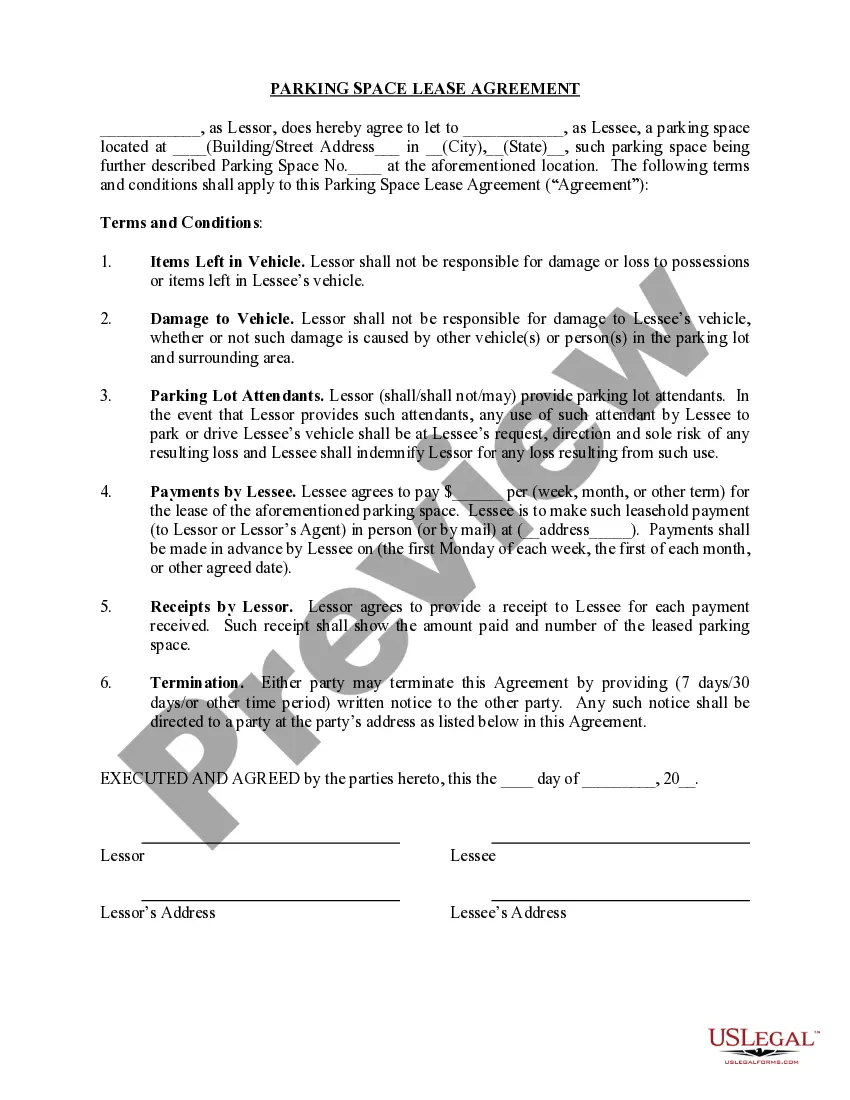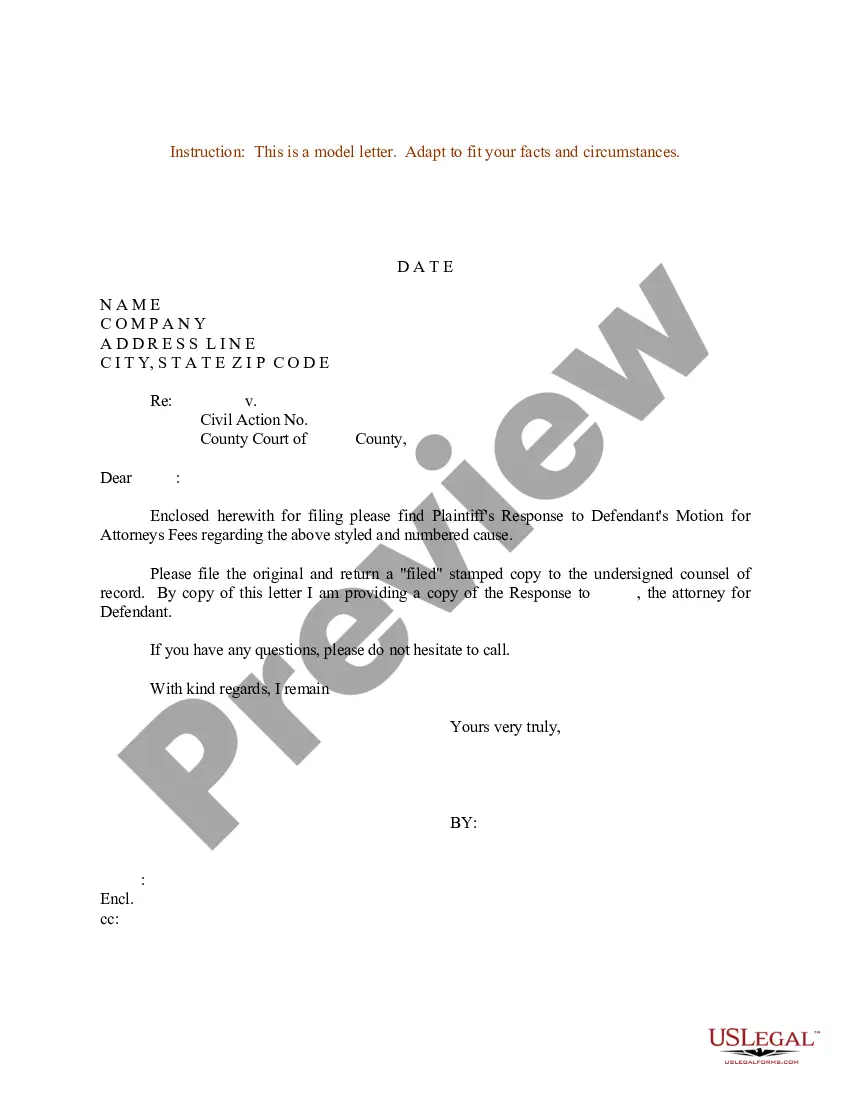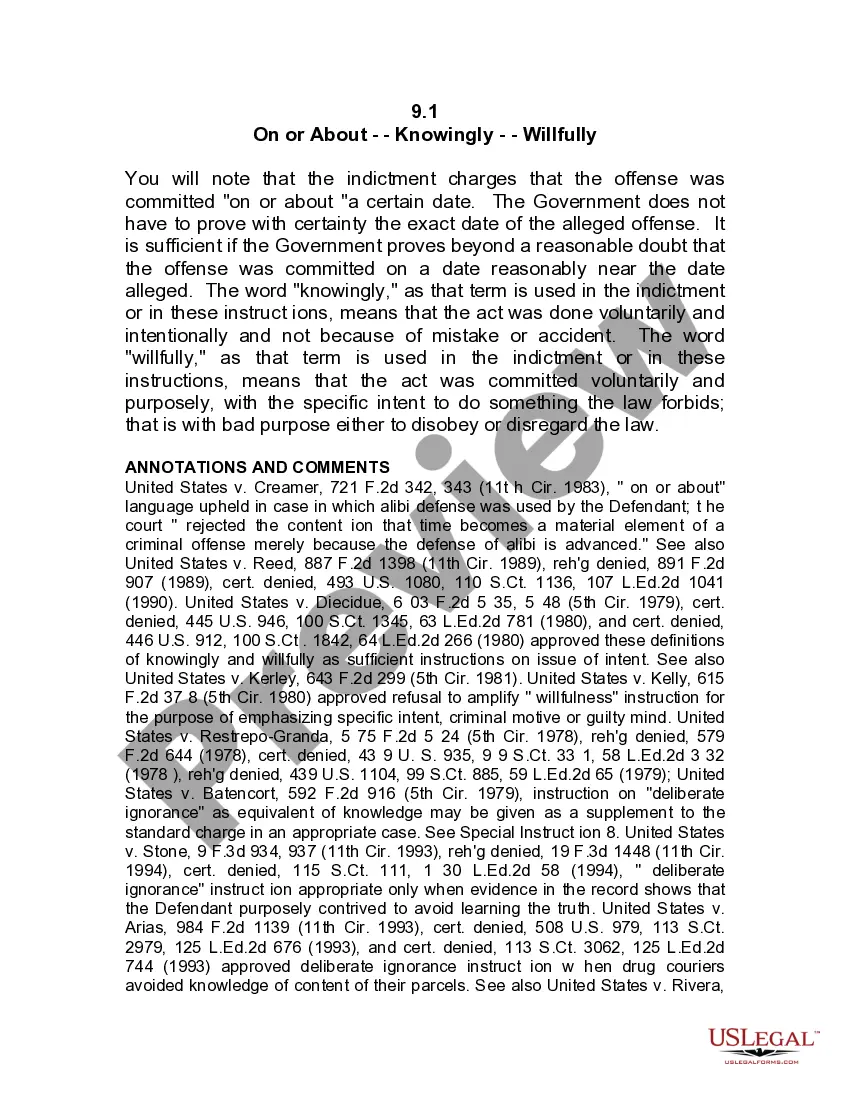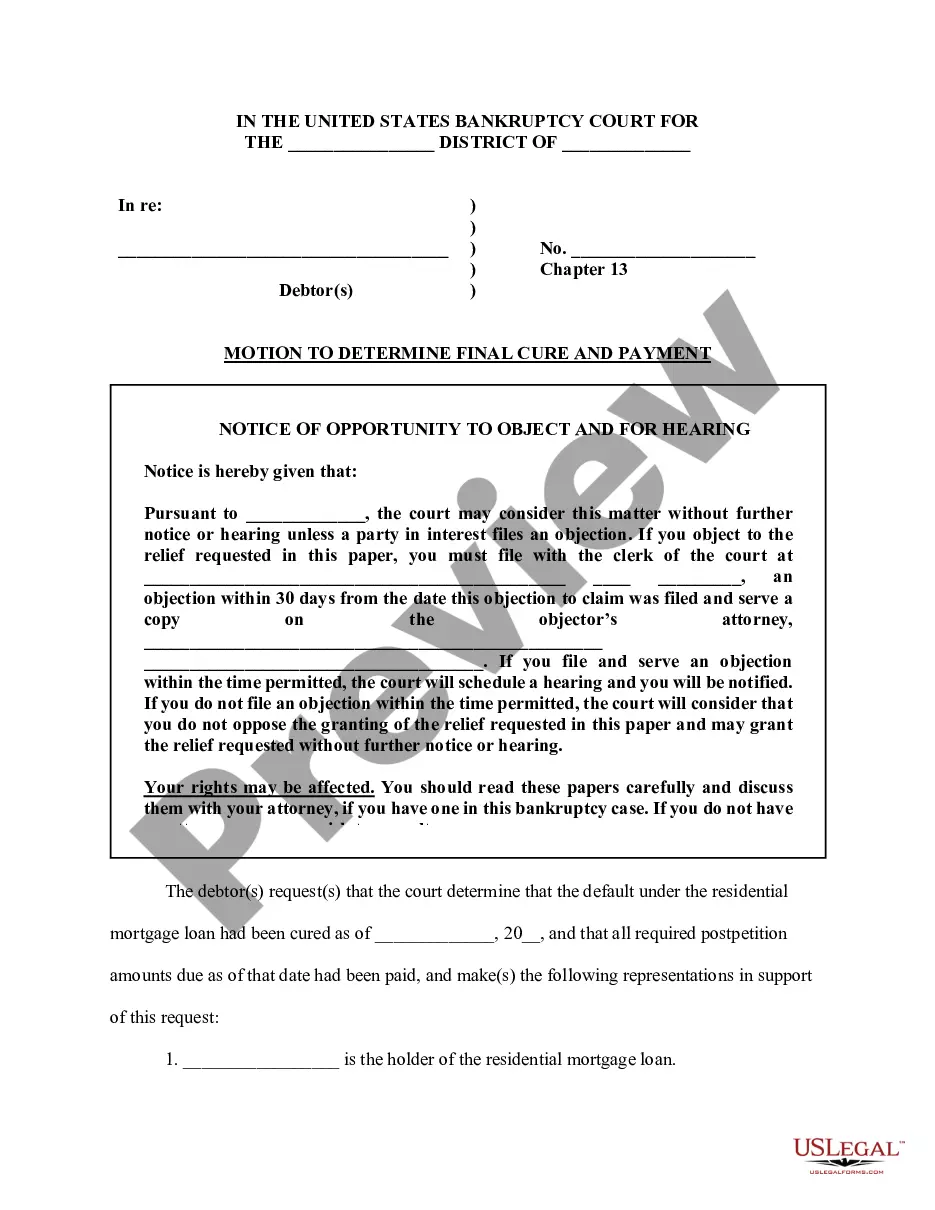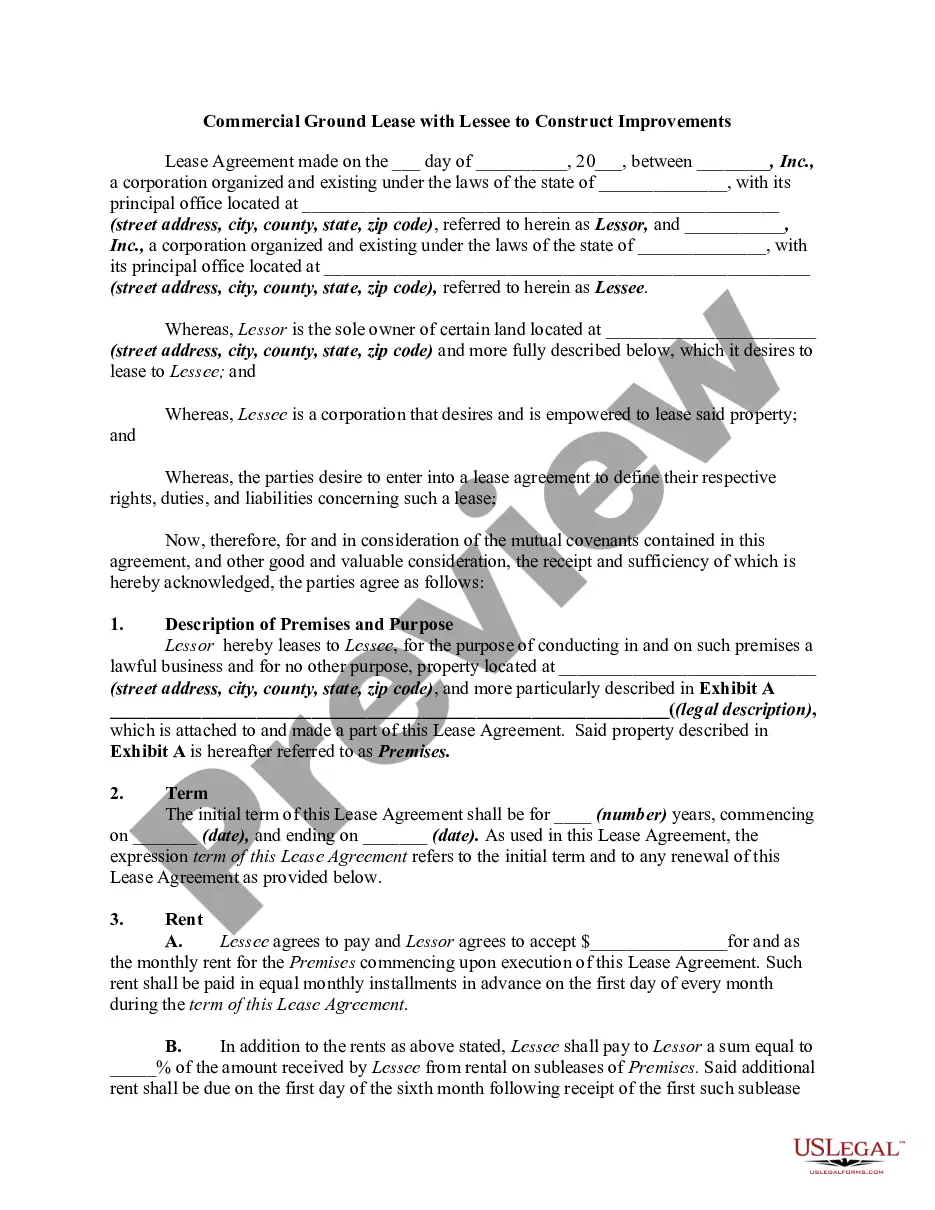Missouri Direct Deposit Form for Employees
Description
How to fill out Direct Deposit Form For Employees?
You can spend hours on the web looking for the legal record design which fits the state and federal needs you will need. US Legal Forms supplies 1000s of legal forms which can be analyzed by pros. It is simple to download or print the Missouri Direct Deposit Form for Employees from my service.
If you currently have a US Legal Forms profile, it is possible to log in and click the Obtain option. Following that, it is possible to comprehensive, change, print, or sign the Missouri Direct Deposit Form for Employees. Every legal record design you buy is your own permanently. To have another copy associated with a acquired form, check out the My Forms tab and click the related option.
If you work with the US Legal Forms web site the very first time, keep to the straightforward recommendations under:
- Initial, make certain you have chosen the right record design for that area/city of your liking. See the form outline to make sure you have chosen the right form. If accessible, utilize the Preview option to search with the record design also.
- If you want to locate another edition in the form, utilize the Lookup area to find the design that suits you and needs.
- Once you have located the design you need, just click Acquire now to move forward.
- Find the pricing prepare you need, type your qualifications, and register for a free account on US Legal Forms.
- Total the transaction. You can use your Visa or Mastercard or PayPal profile to purchase the legal form.
- Find the file format in the record and download it for your gadget.
- Make modifications for your record if required. You can comprehensive, change and sign and print Missouri Direct Deposit Form for Employees.
Obtain and print 1000s of record web templates while using US Legal Forms Internet site, that offers the most important collection of legal forms. Use specialist and state-distinct web templates to deal with your business or specific requirements.
Form popularity
FAQ
A direct deposit authorization form is a form that employees fill out to authorize their employer to deposit money straight into their bank account. Direct deposit is the standard method most businesses use for paying employees.
To obtain a bank confirmation letter from your bank you may request in-person at a bank branch from one of the bankers, by a phone call to the bank, and depending on the financial institution, through their online platform.
Setting up direct deposit is easy. Check with your employer's payroll office, you may be able to set up your direct deposit through an online portal.
Here's everything you need to know about how to set up direct deposit at your financial institution. Get a direct deposit form from your employer. Ask for a written or online direct deposit form. ... Fill in account information. ... Confirm the deposit amount. ... Attach a voided check or deposit slip, if required. ... Submit the form.
Missouri law requires that wage payment can be made via check, cash, or direct deposit. There is no specific law regarding wage payment through credit cards, but any such method should adhere to the federal law that mandates employees must give consent for any form of wage payment.
For personnel where the individual is paid through direct deposit the easiest way to show the correct documentation is through a paystub. The paystub shows the routing and bank account number to prove the individual as paid.
Steps on How to Set Up Direct Deposit for Your Employees Decide on a payroll provider. If you don't have one set up already, you'll need a payroll provider that offers direct deposit services. ... Connect with your bank. ... Collect information from your employees. ... Create a payroll schedule. ... Run payroll.
A bank verification letter can be used in place of void checks or direct deposit forms to verify their account information for external parties. This article will explain how to download a bank verification letter within a Relay account.