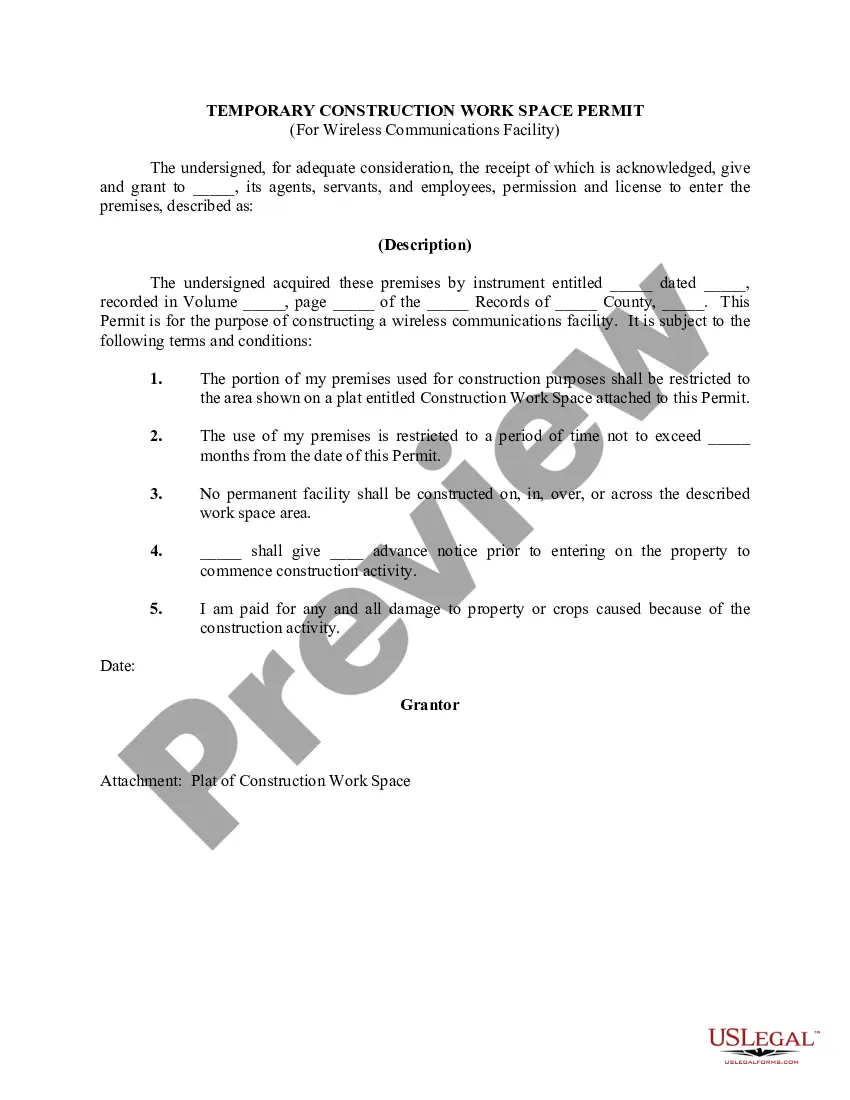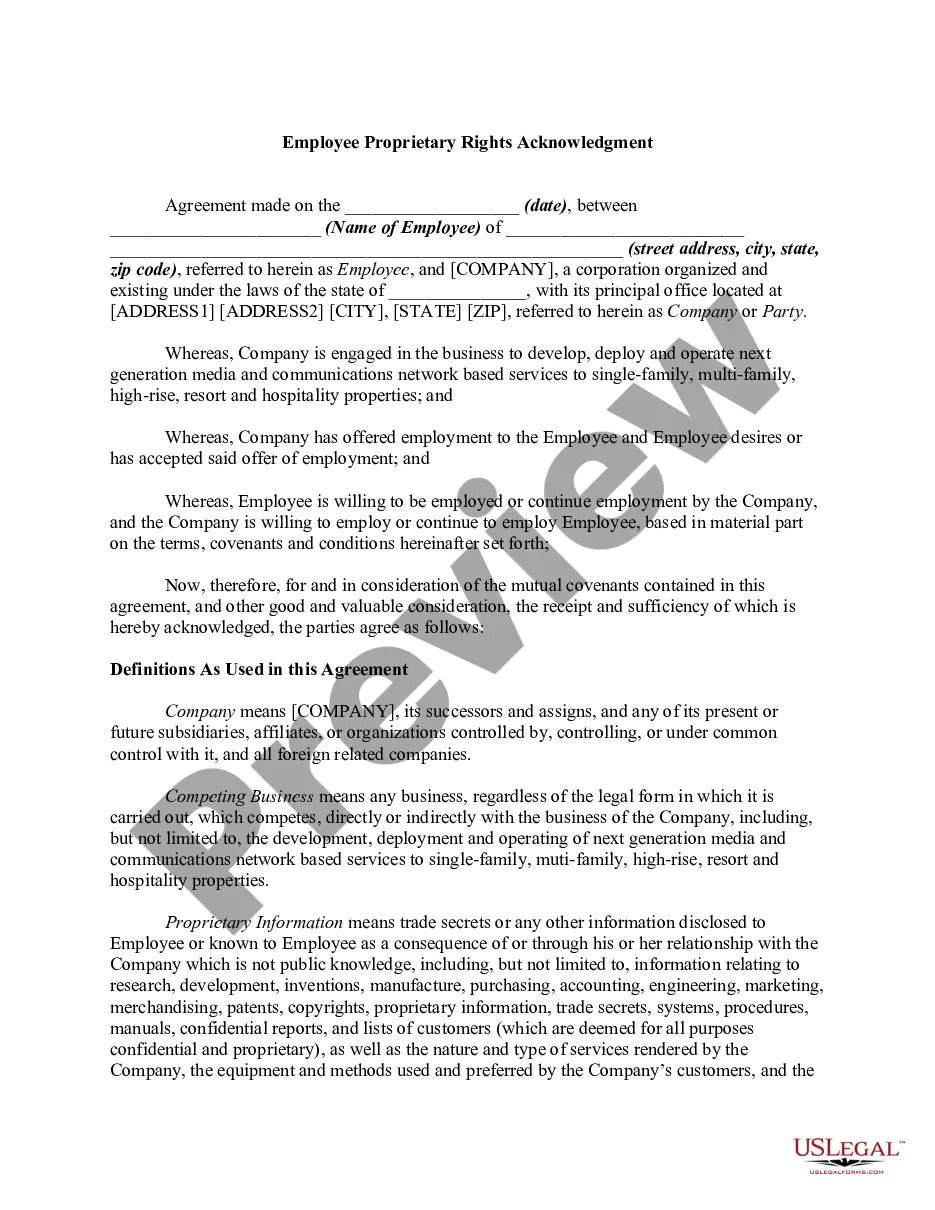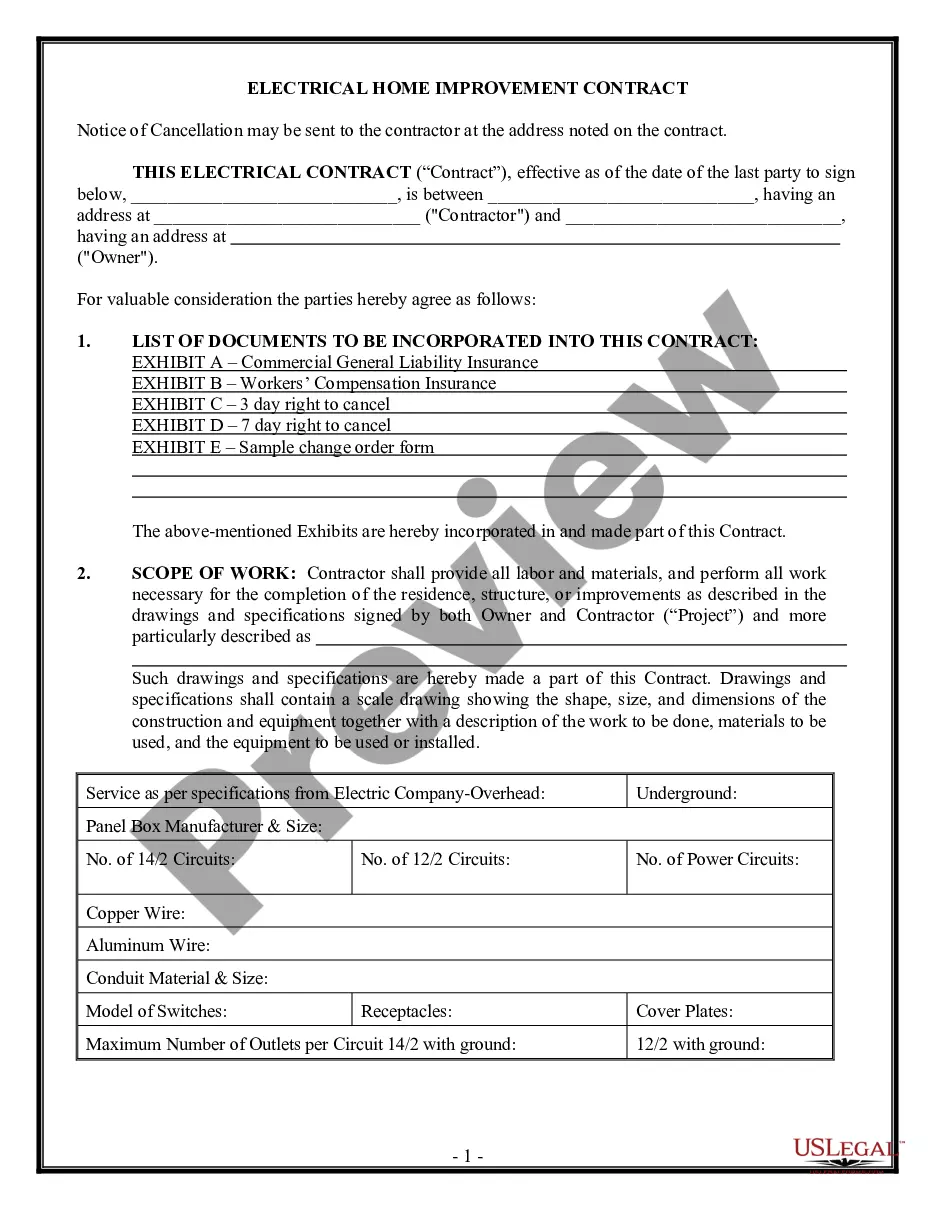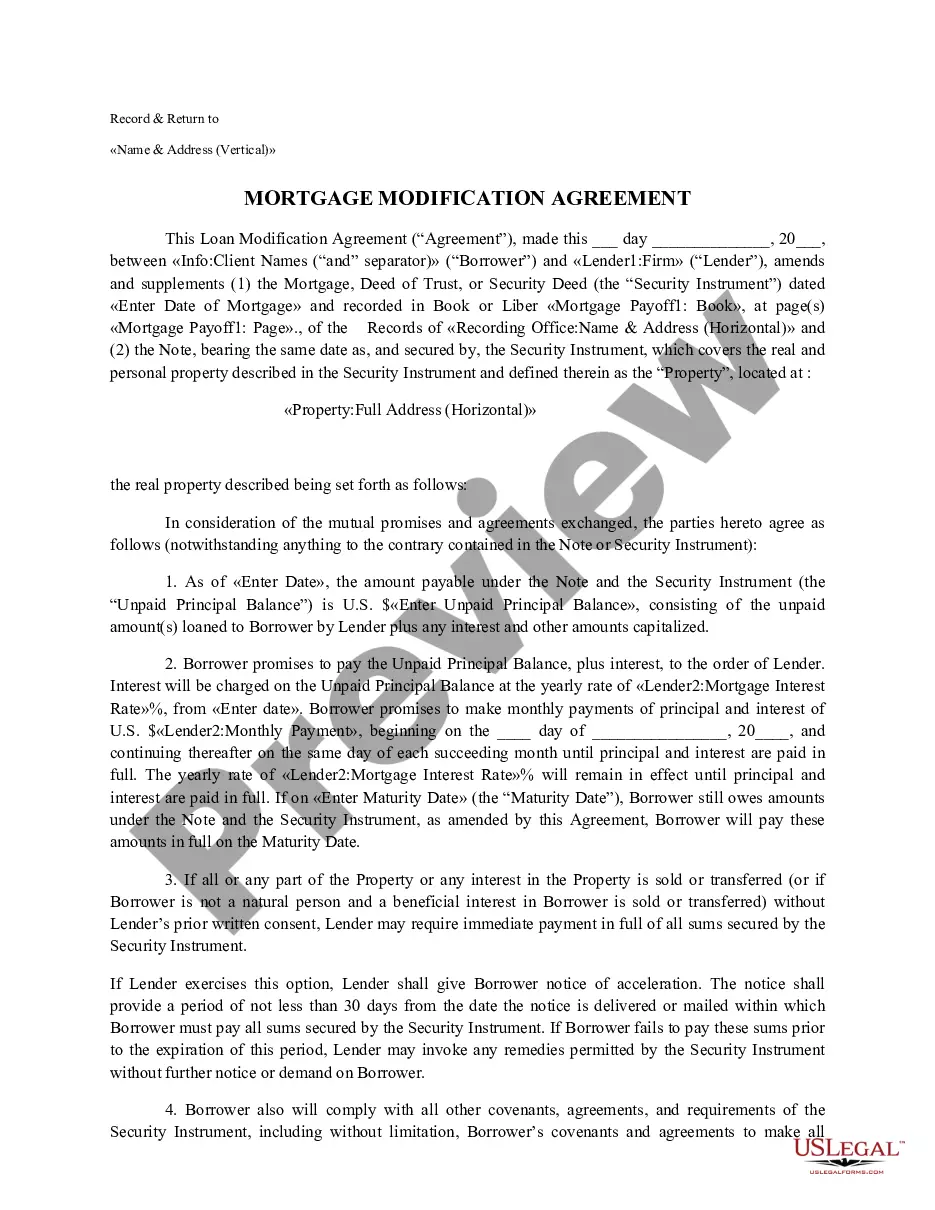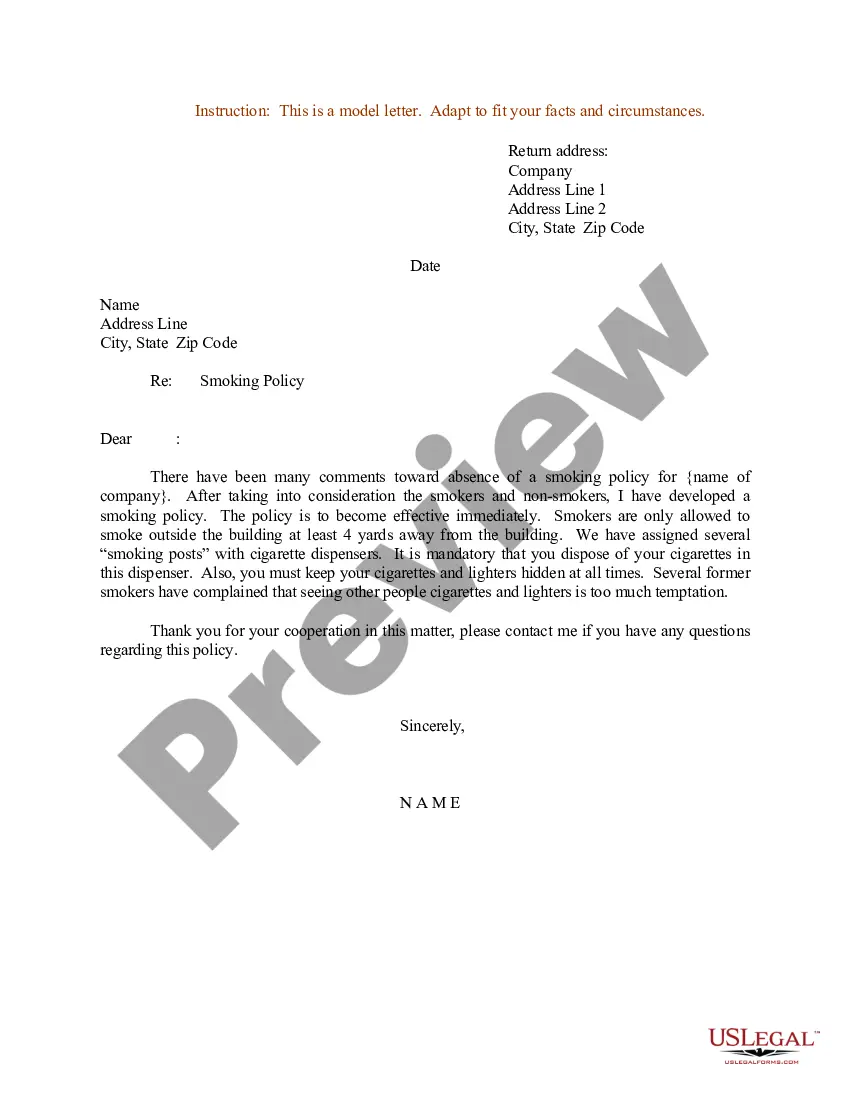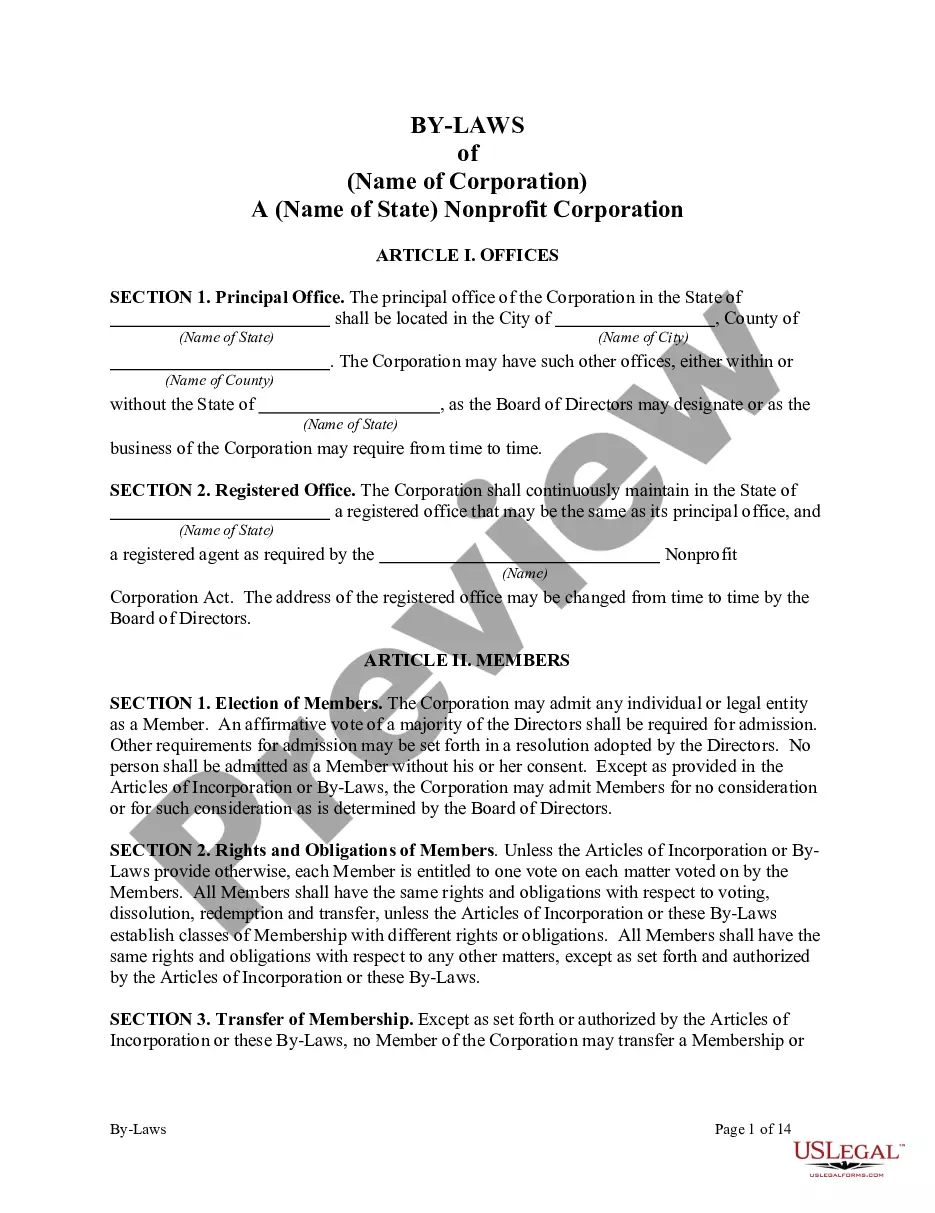Missouri Direct Deposit Form for Payroll
Description
How to fill out Direct Deposit Form For Payroll?
Locating the correct authorized document template can be challenging.
Certainly, there are numerous templates available online, but how can you locate the specific official form you need.
Utilize the US Legal Forms website.
If you are already a registered user, sign in to your account and click on the Download button to obtain the Missouri Direct Deposit Form for Payroll. Use your account to search through the official forms you have previously acquired. Visit the My documents section of your account to retrieve another copy of the document you need.
- The service offers thousands of templates, including the Missouri Direct Deposit Form for Payroll, suitable for both business and personal use.
- All forms are vetted by experts and comply with state and federal regulations.
Form popularity
FAQ
Your employer (or other payer) will ask you to complete a direct deposit form that will ask for several personal details, including your name, address, Social Security number and signature for authorization of the direct deposit.
How to set up direct deposit for your paycheckAsk for a copy of your employer's direct deposit signup form, or download the U.S. Bank Direct Deposit Authorization Form (PDF).Provide your U.S. Bank deposit account type (checking or savings), account number and routing number, and other required information.More items...
Complete a direct deposit form yourselfDownload the form (PDF)Locate your 9-digit routing and account number - here's how to find them.Fill in your other personal information.Give the completed form to your employer.
A direct deposit authorization form authorizes a third party, usually an employer for payroll, to send money to a bank account. Commonly, an employer requesting authorization will require a voided check to ensure that the account is valid.
These are generally very basic forms and will ask you for the following information to set up direct deposit:Your bank's ABA or routing number.Your checking account number.You may need to submit a voided check.Your bank's address.Citizens also provides a pre-filled form through Online Banking.
Setting up direct depositYou may be able to complete setup through an online portal. If not: Complete a direct deposit form. Provide the form to your employer's payroll office.
Do I need a direct deposit authorization form? Yes. Collecting and using personal bank information in any way without the individual's written consent is illegal. If you want to use direct deposit, you will need your employees to sign an authorization form.
How to Set Up Direct DepositFill out the direct deposit form.Include your account information.Deposit amount.Attach a voided check or deposit slip.Submit the form.
A direct deposit authorization form authorizes a third party, usually an employer for payroll, to send money to a bank account. Commonly, an employer requesting authorization will require a voided check to ensure that the account is valid.
How to set up direct deposit for employees: A step-by-step guideStep 1: Decide on a direct deposit provider.Step 2: Initiate the direct deposit setup process.Step 3: Collect information from your employees.Step 4: Enter the employee information into your system.Step 5: Create a direct deposit and payroll schedule.More items...