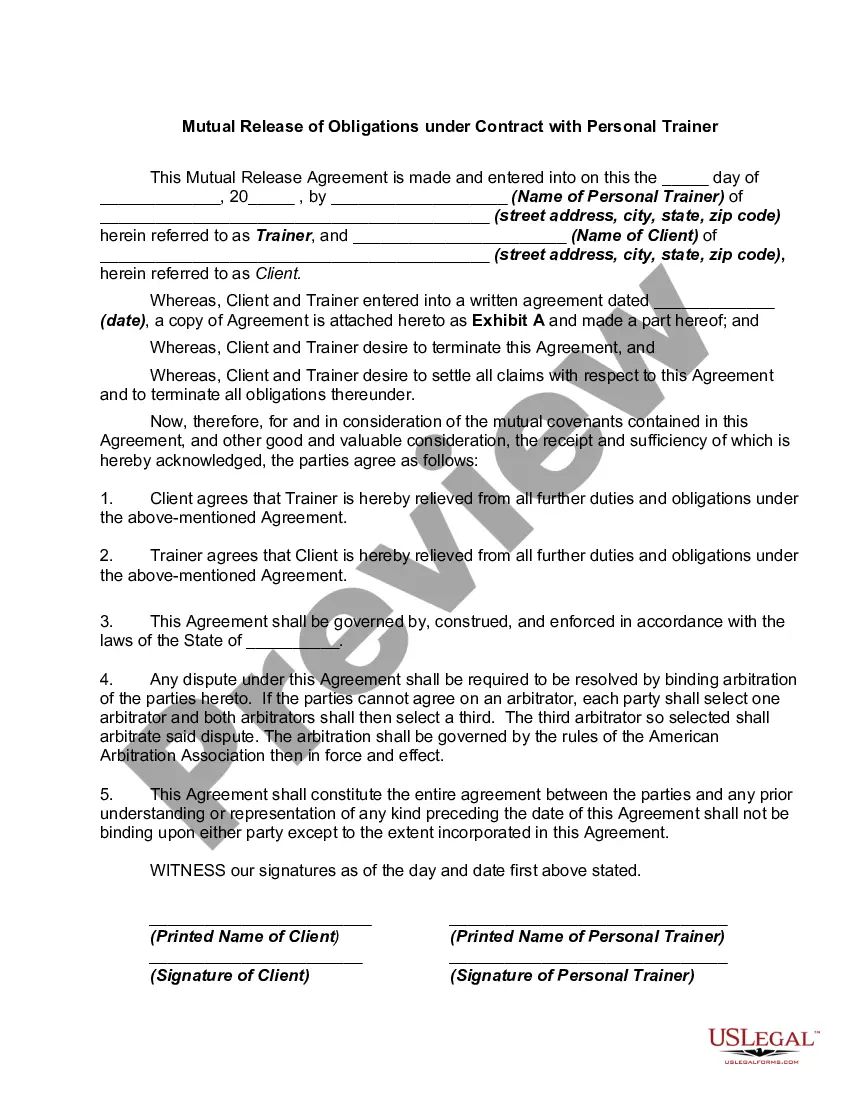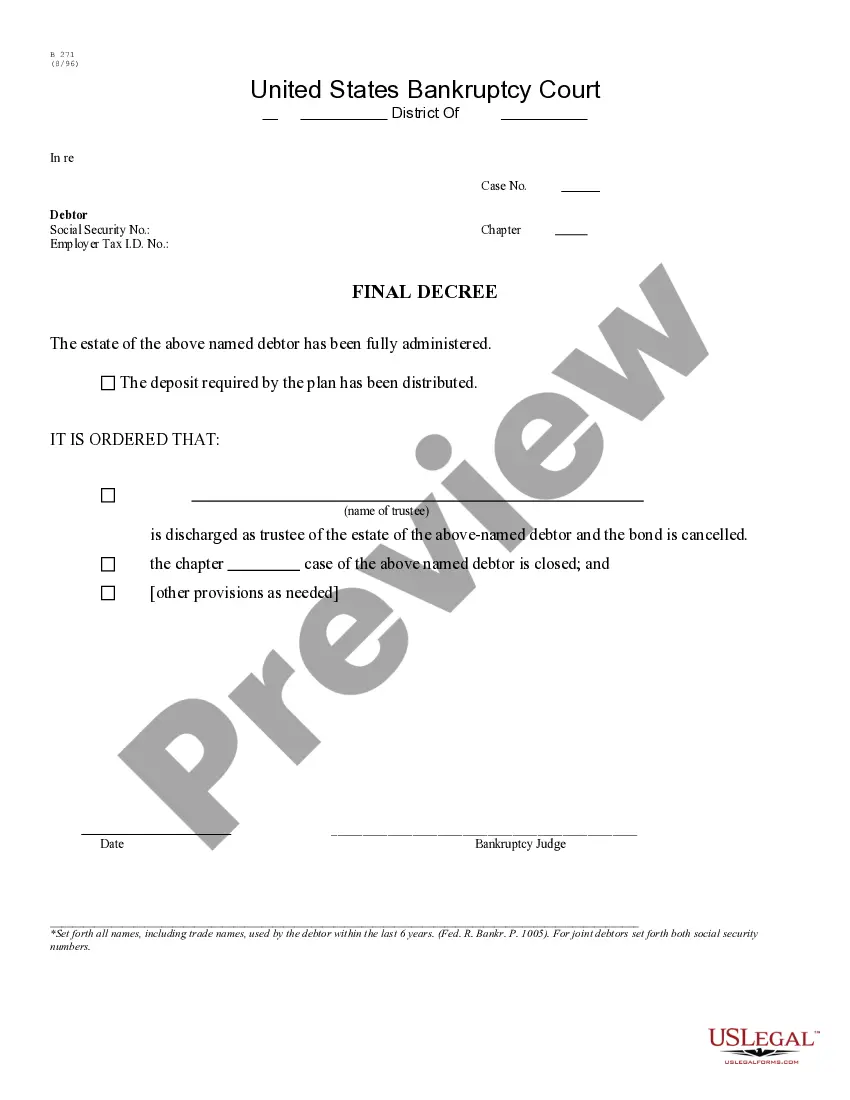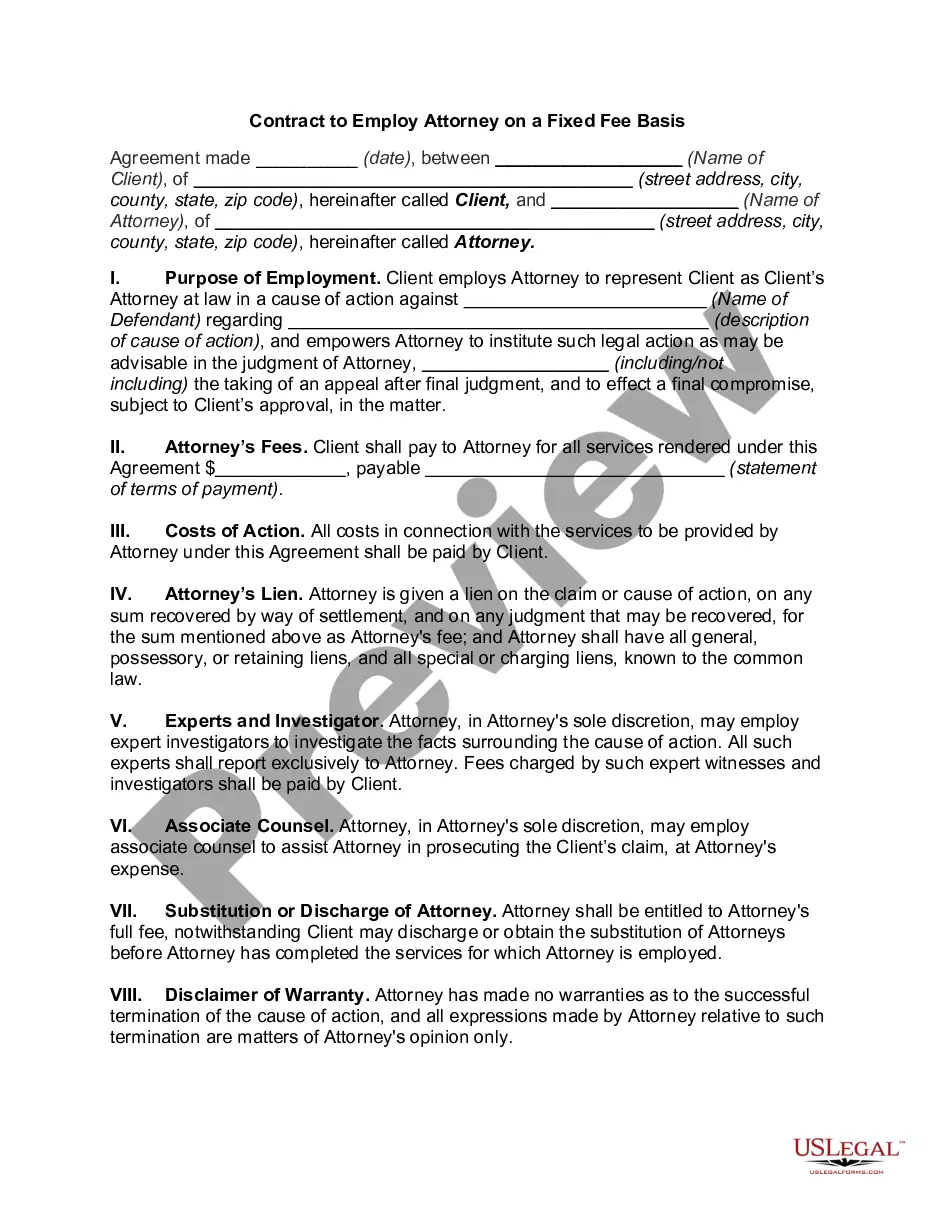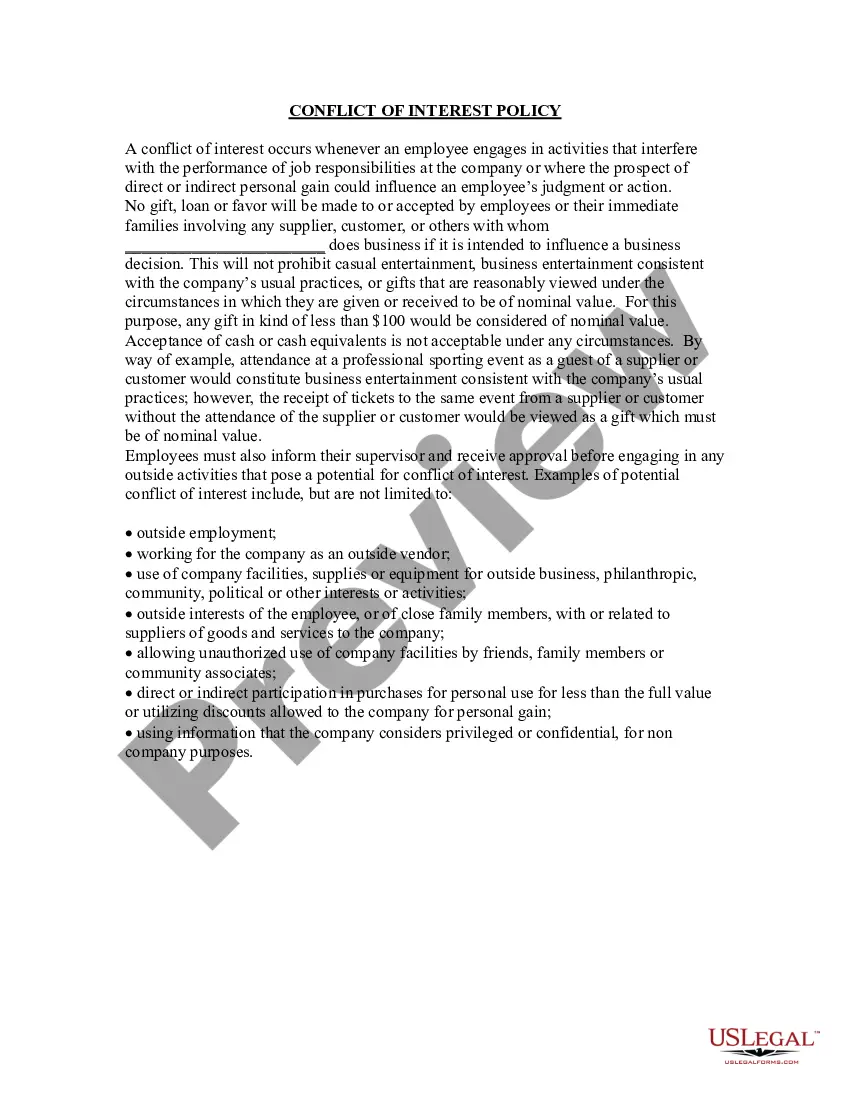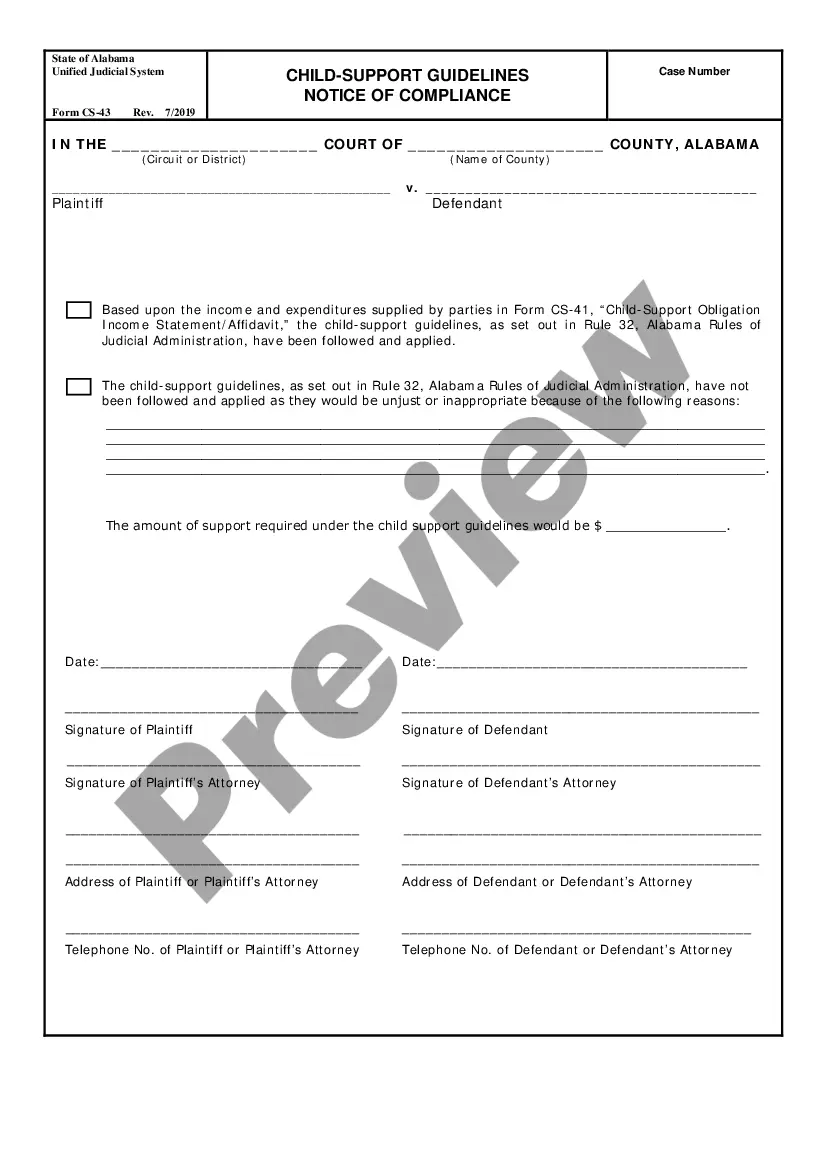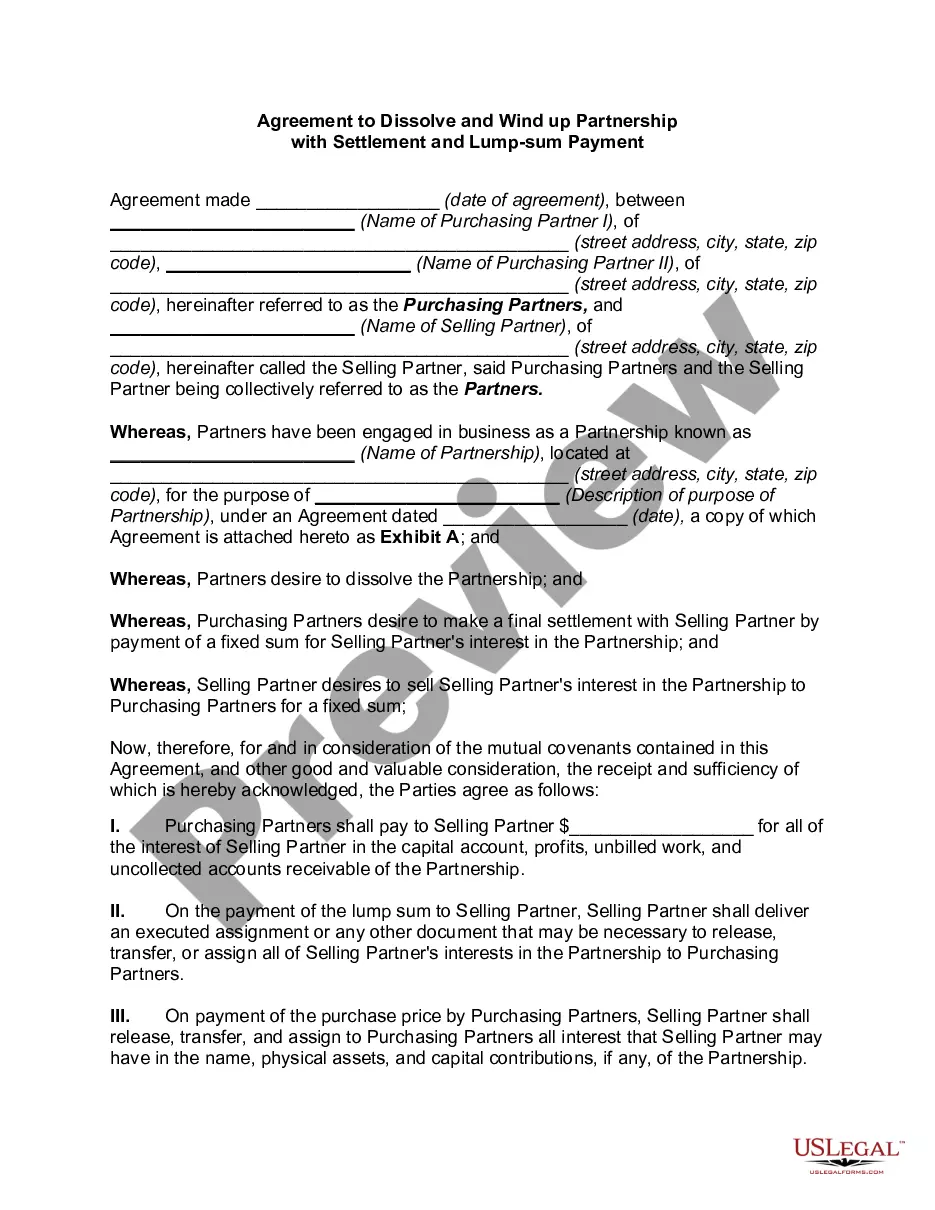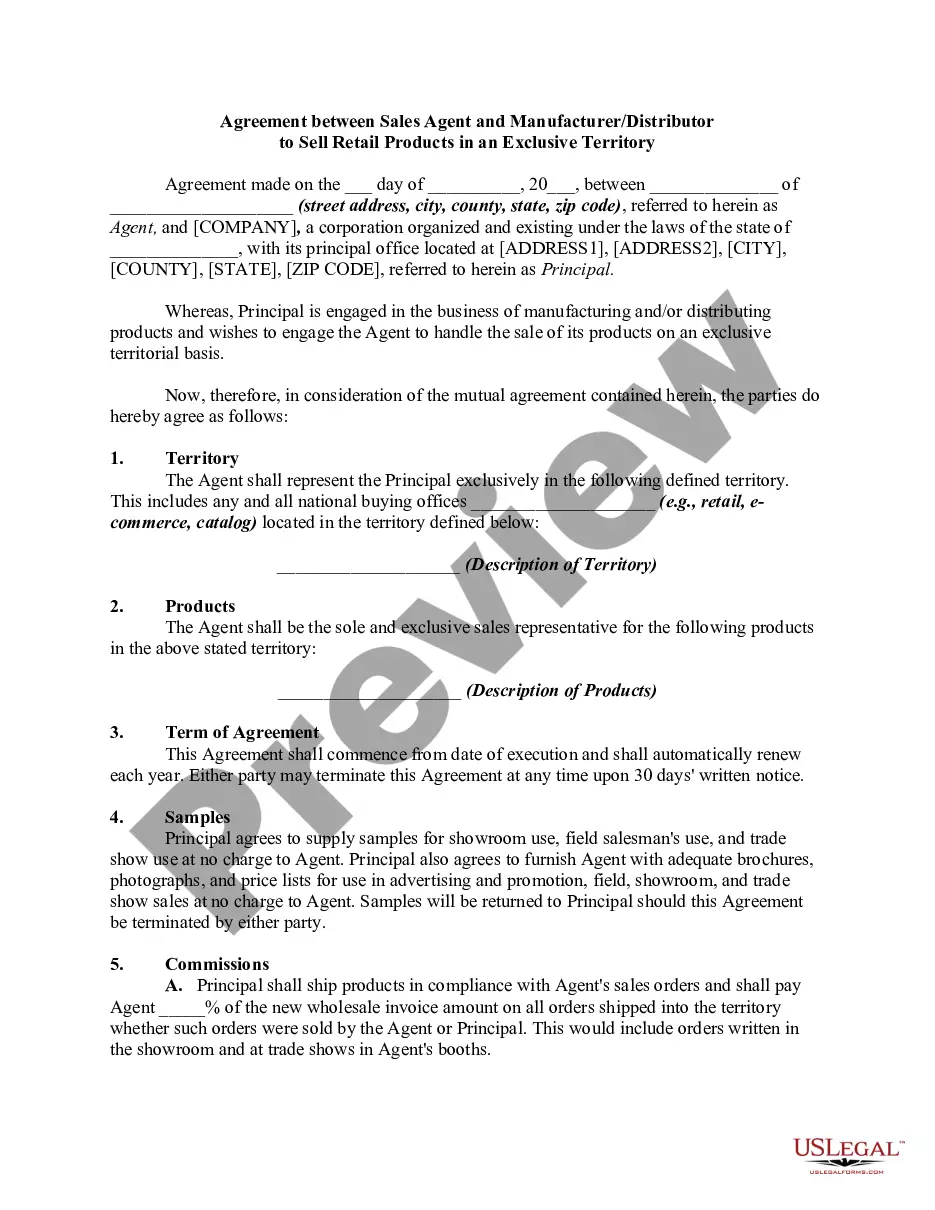Missouri Direct Deposit Form for Employer
Description
How to fill out Direct Deposit Form For Employer?
You can spend hours on the Internet looking for the legitimate document template that suits the federal and state needs you will need. US Legal Forms gives 1000s of legitimate forms that happen to be examined by specialists. It is simple to obtain or printing the Missouri Direct Deposit Form for Employer from my assistance.
If you already possess a US Legal Forms account, it is possible to log in and then click the Download option. Afterward, it is possible to full, modify, printing, or indicator the Missouri Direct Deposit Form for Employer. Each legitimate document template you buy is your own property for a long time. To acquire an additional duplicate of the purchased type, visit the My Forms tab and then click the corresponding option.
If you are using the US Legal Forms site for the first time, adhere to the easy instructions below:
- Initial, be sure that you have chosen the best document template for the state/city of your choice. Read the type information to ensure you have picked out the right type. If accessible, take advantage of the Preview option to check with the document template at the same time.
- If you want to discover an additional variation of your type, take advantage of the Lookup area to find the template that suits you and needs.
- Upon having found the template you want, simply click Purchase now to carry on.
- Find the pricing prepare you want, enter your credentials, and sign up for a free account on US Legal Forms.
- Comprehensive the purchase. You may use your credit card or PayPal account to purchase the legitimate type.
- Find the format of your document and obtain it to your system.
- Make adjustments to your document if needed. You can full, modify and indicator and printing Missouri Direct Deposit Form for Employer.
Download and printing 1000s of document themes using the US Legal Forms web site, which offers the greatest collection of legitimate forms. Use specialist and express-specific themes to deal with your business or specific requirements.
Form popularity
FAQ
Nine states have adopted state laws that permit employers to mandate direct deposit as a payment method as long as the conditions align with federal law. This includes the following states: Indiana, Kansas, Minnesota, Missouri, South Carolina, Texas, Virginia, Washington, and West Virginia.
How To Set Up Direct Deposit for Employees Step 1: Choose a Direct Deposit Provider. ... Step 2: Complete the Direct Deposit Setup Process. ... Step 3: Gather Information From Employees. ... Step 4: Enter Employee Data Into Your System. ... Step 5: Establish a Direct Deposit Payroll Schedule. ... Step 6: Process Payroll.
Missouri law requires that wage payment can be made via check, cash, or direct deposit. There is no specific law regarding wage payment through credit cards, but any such method should adhere to the federal law that mandates employees must give consent for any form of wage payment.
Mandatory Direct Deposit By State Can You Make it Mandatory?Covered EmployersArizonaYesAll EmployersArkansasNoPrivate and State-Government EmployersCaliforniaNoAll EmployersColoradoNoPrivate Employers46 more rows
A direct deposit authorization form is a form that employees fill out to authorize their employer to deposit money straight into their bank account. Direct deposit is the standard method most businesses use for paying employees.
Here's everything you need to know about how to set up direct deposit at your financial institution. Get a direct deposit form from your employer. Ask for a written or online direct deposit form. ... Fill in account information. ... Confirm the deposit amount. ... Attach a voided check or deposit slip, if required. ... Submit the form.
Mandatory Direct Deposit By State StateCan You Make It MandatoryCovered employersArkansasNoPrivate and state-government employersCaliforniaNoAll employersColoradoNoPrivate employersConnecticutNoAll employers47 more rows