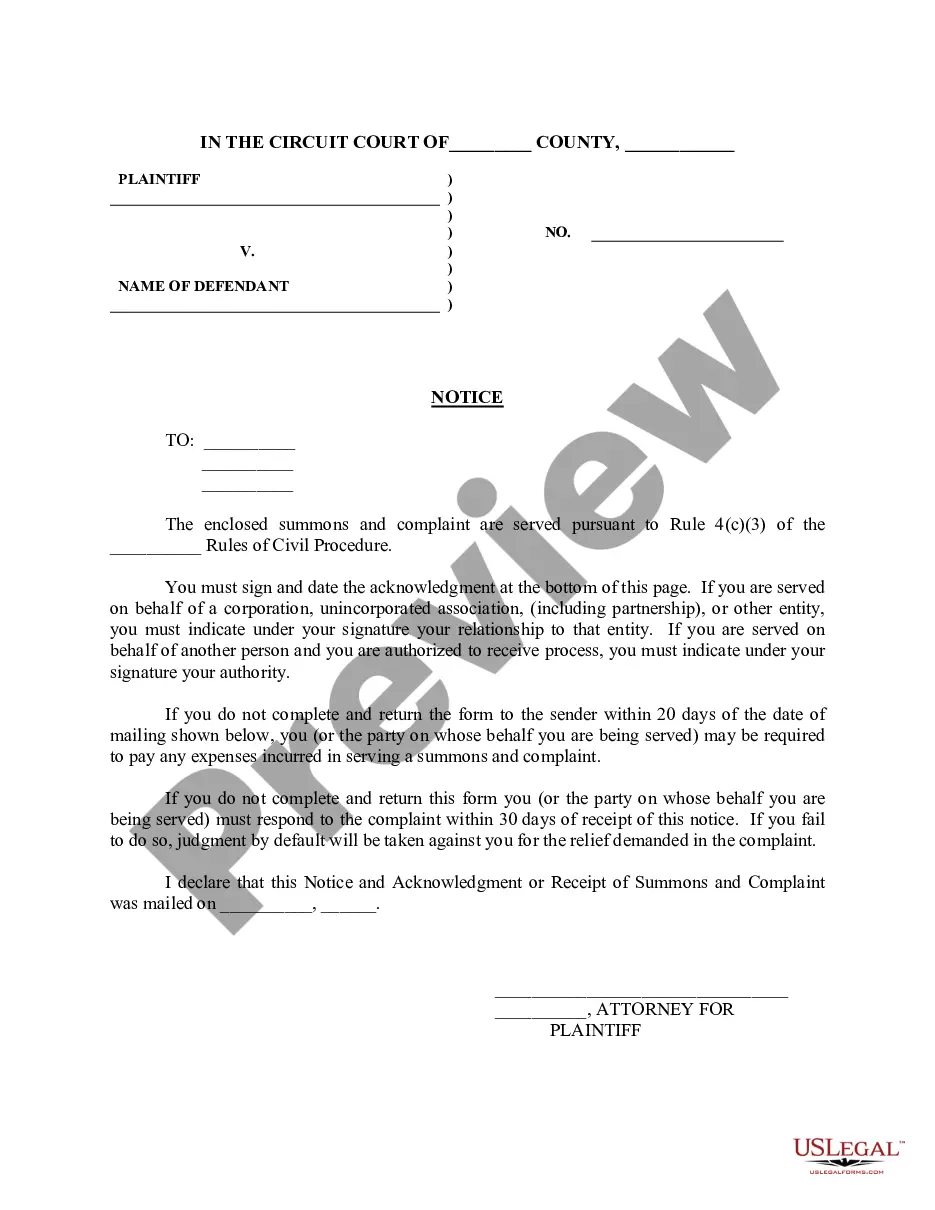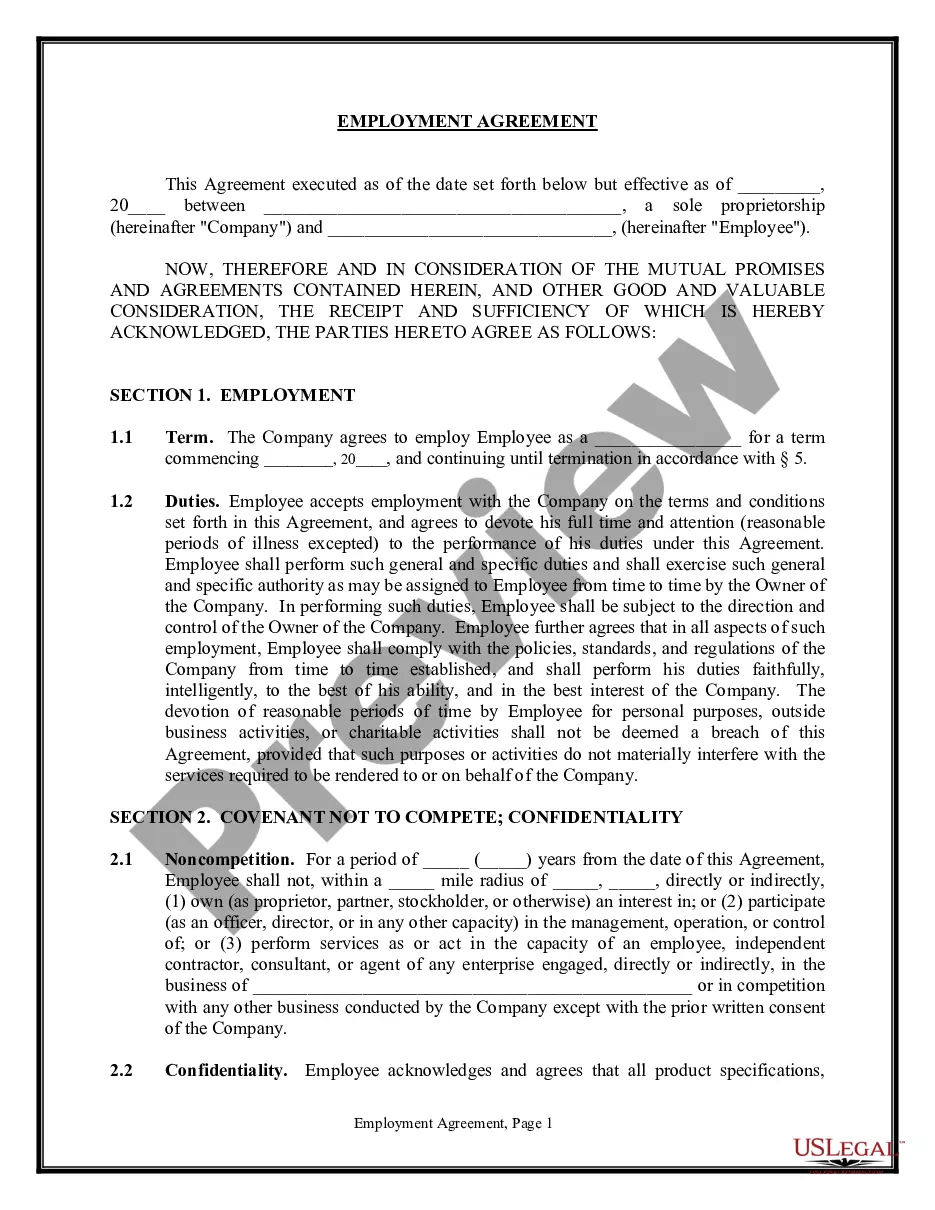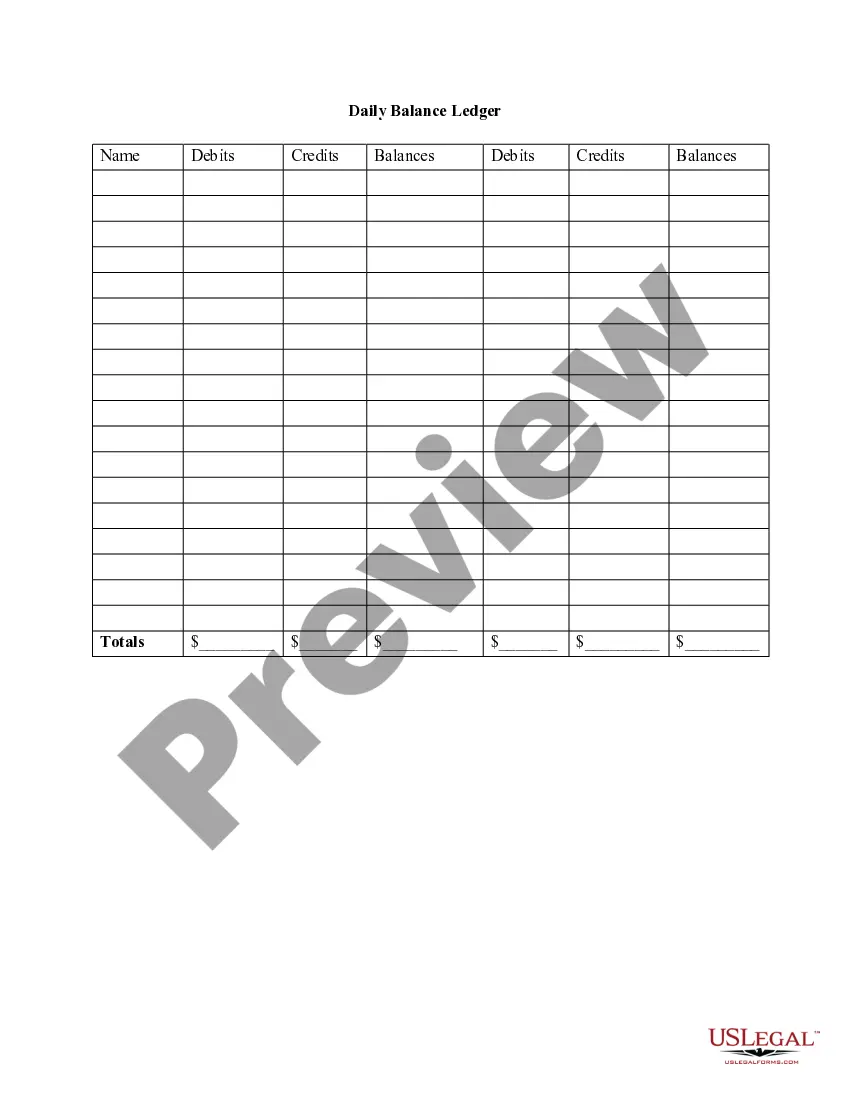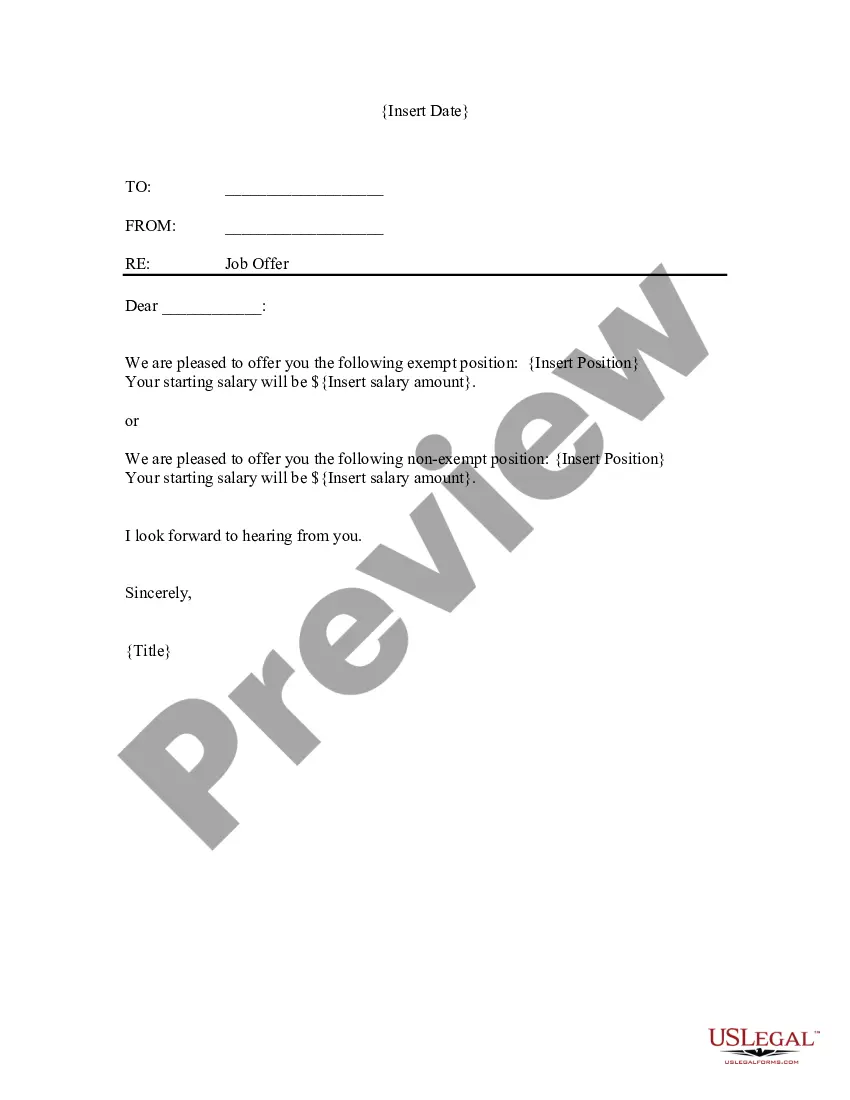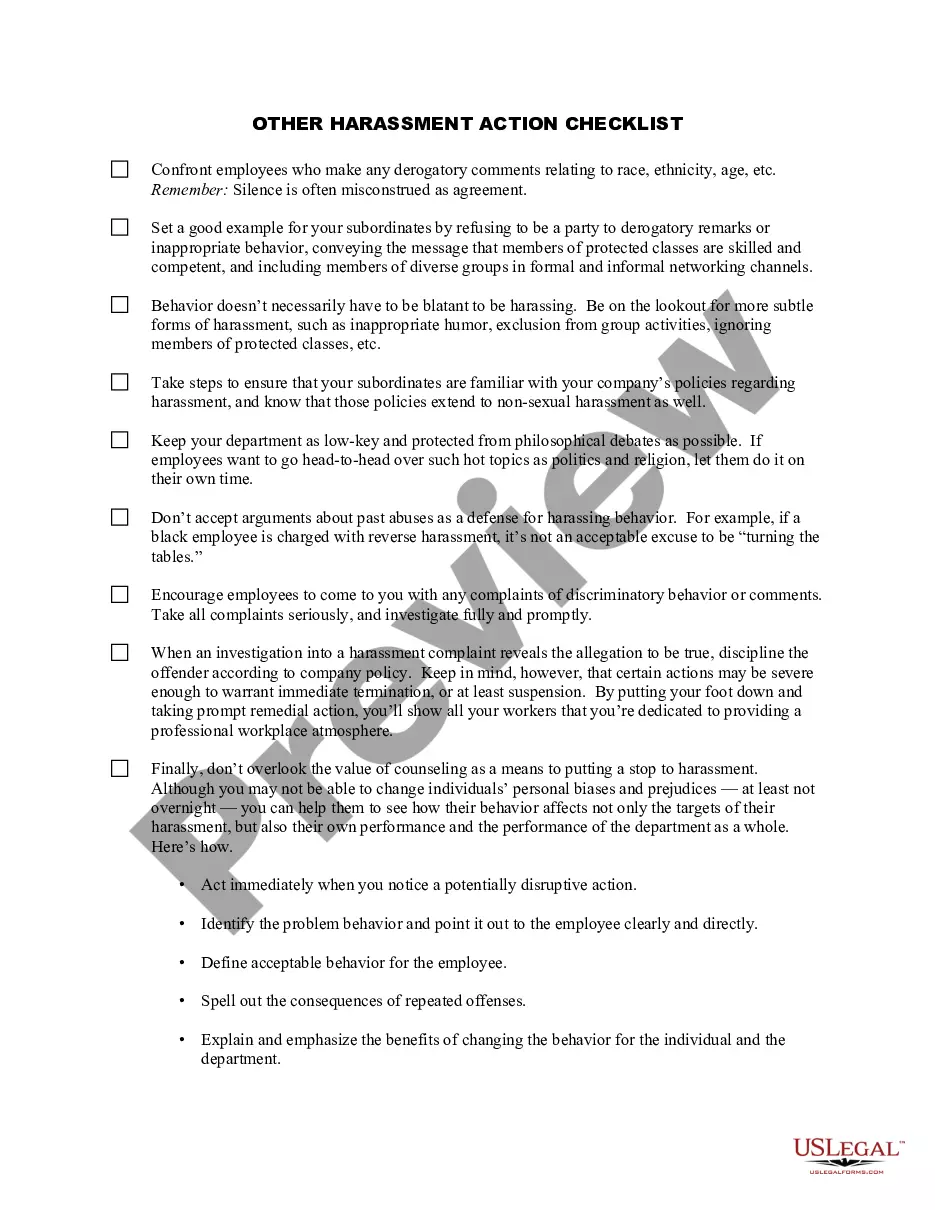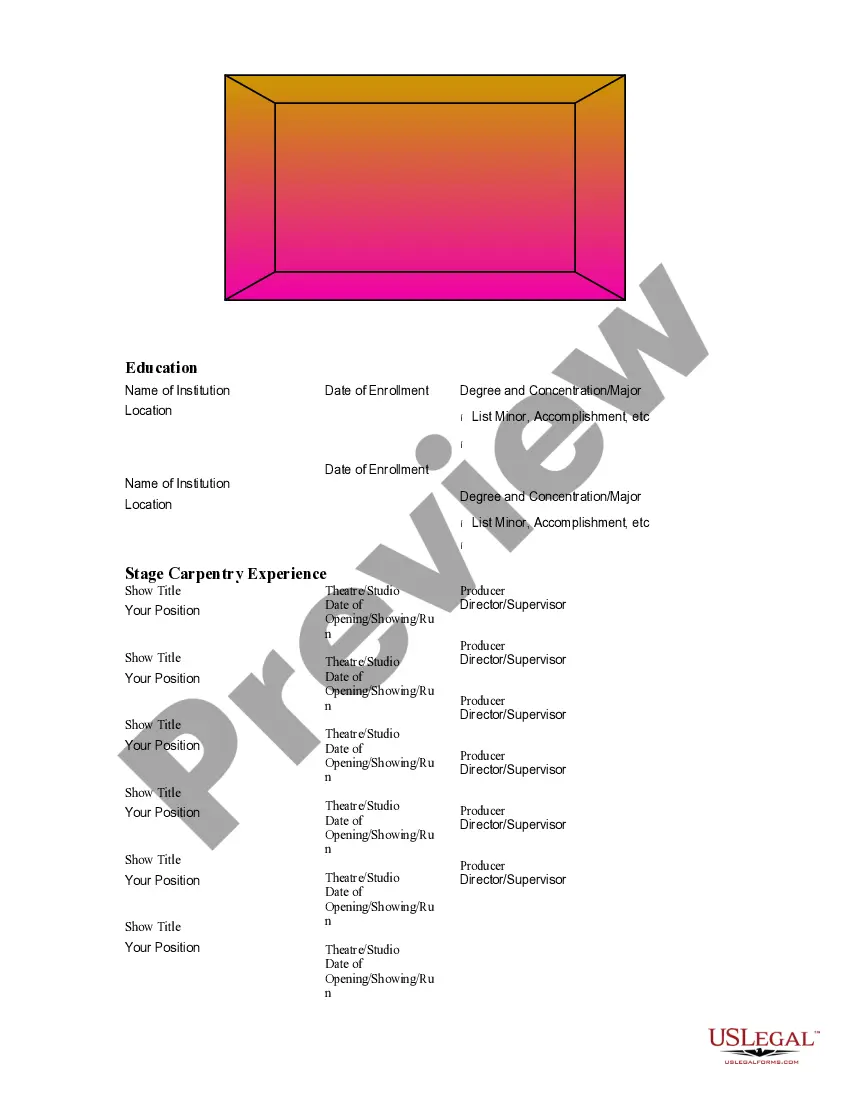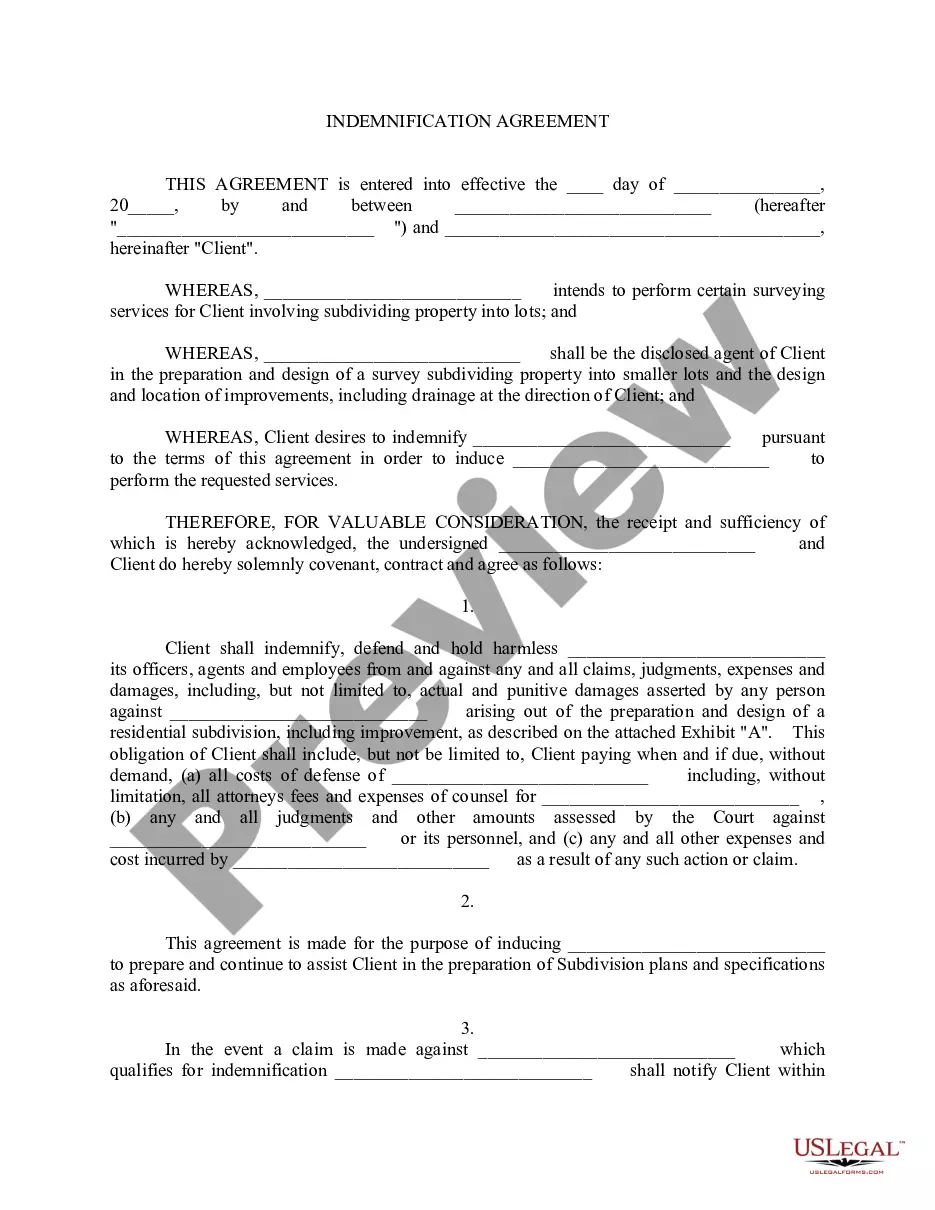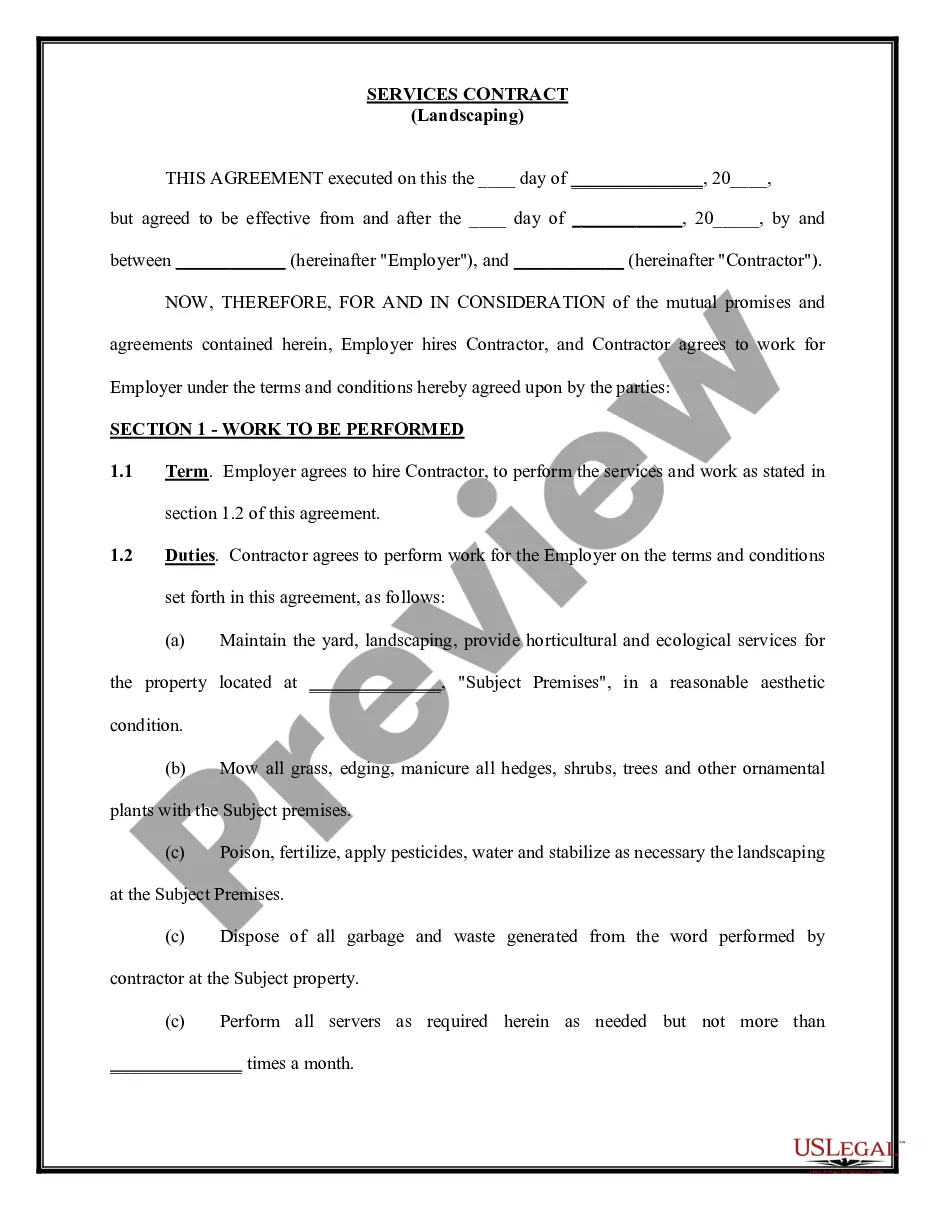Missouri Direct Deposit Form for Social Security
Description
How to fill out Direct Deposit Form For Social Security?
Have you ever found yourself in a situation where you require paperwork for various business or personal purposes almost every day? There are numerous legal document templates available online, but locating reliable ones can be challenging.
US Legal Forms offers thousands of document templates, including the Missouri Direct Deposit Form for Social Security, which are designed to comply with federal and state regulations.
If you are already acquainted with the US Legal Forms website and possess an account, simply Log In. After that, you can download the Missouri Direct Deposit Form for Social Security template.
Choose a convenient document format and download your copy.
Access all the document templates you have purchased in the My documents list. You can download another copy of the Missouri Direct Deposit Form for Social Security anytime, if needed. Just click on the required form to download or print the document template. Utilize US Legal Forms, one of the most extensive collections of legal forms, to save time and prevent errors. The service offers expertly crafted legal document templates that can be used for a variety of purposes. Create an account on US Legal Forms and start simplifying your life.
- If you do not have an account and wish to use US Legal Forms, follow these steps.
- Obtain the form you need and ensure it is for the correct city/county.
- Utilize the Review button to inspect the document.
- Check the outline to confirm you have selected the right form.
- If the form is not what you are looking for, use the Search field to find the form that meets your requirements.
- Once you find the correct form, click Get now.
- Select the pricing plan you prefer, enter the necessary information to create your account, and pay for the transaction using your PayPal or credit card.
Form popularity
FAQ
Submit your completed form to your employer, their payroll company, or their HR department. You may need to scan your printed copy, or they may ask you to mail it or deliver it in person. Or you may be able to submit the form by email. This will depend on your employer's preferences.
Once you sign up (regardless of the method), it takes 30 to 60 days for any direct deposit changes or new accounts to take effect. Make sure you don't close or switch your bank account before you see that first successful deposit.
Quick ? It's easy to receive your benefit by Direct Deposit. You can sign up online at Go Direct®, by calling 1-800-333-1795, in person at your bank, savings and loan or credit union, or calling Social Security. Then, just relax. Your benefit will go automatically into your account every month.
For personnel where the individual is paid through direct deposit the easiest way to show the correct documentation is through a paystub. The paystub shows the routing and bank account number to prove the individual as paid.
Ask for a written or online direct deposit form. If that isn't available, ask your bank or credit union for one. We've included a list of forms from top banks and credit unions, including the Capital One and Bank of America direct deposit forms.
To obtain a bank confirmation letter from your bank you may request in-person at a bank branch from one of the bankers, by a phone call to the bank, and depending on the financial institution, through their online platform.
Starting or changing Direct Deposit online (Social Security benefits only), or. contacting your bank, credit union or savings and loan association, or. calling Social Security toll-free at 1-800-772-1213 (TTY 1-800-325-0778), or. visiting your local Social Security Field Office.
Transferring Direct Deposits May Take a Couple Weeks While many companies will be able to transfer your direct deposit to a new account starting with your next paycheck, other companies might take longer. When transferring direct deposits, always check with your HR department to find out how long the process will take.
If you get Social Security benefits (retirement, survivors, or disability) or are enrolled in Medicare, you can change your address or direct deposit information online using the My Profile tab in your personal my Social Security account. You can also decide when the change will take effect.