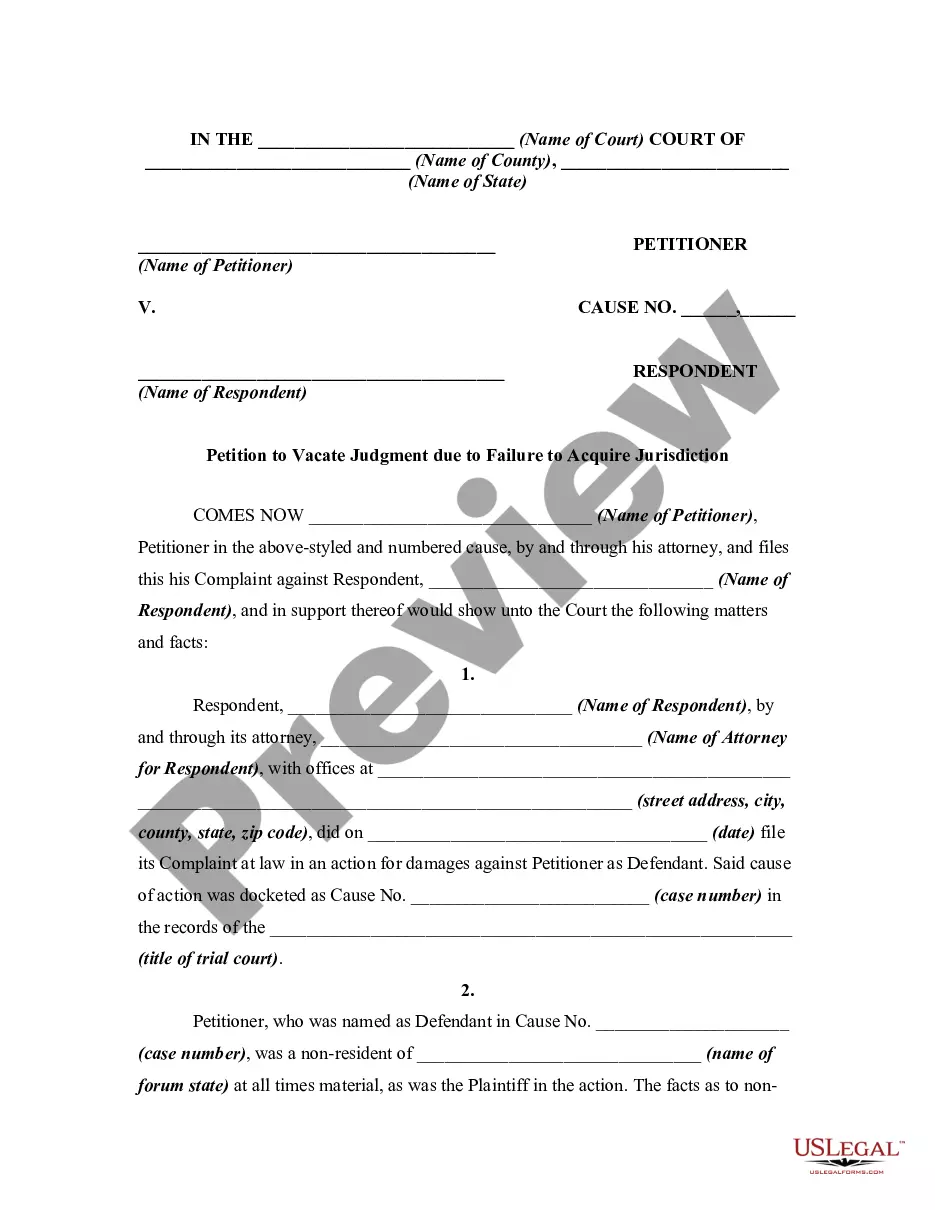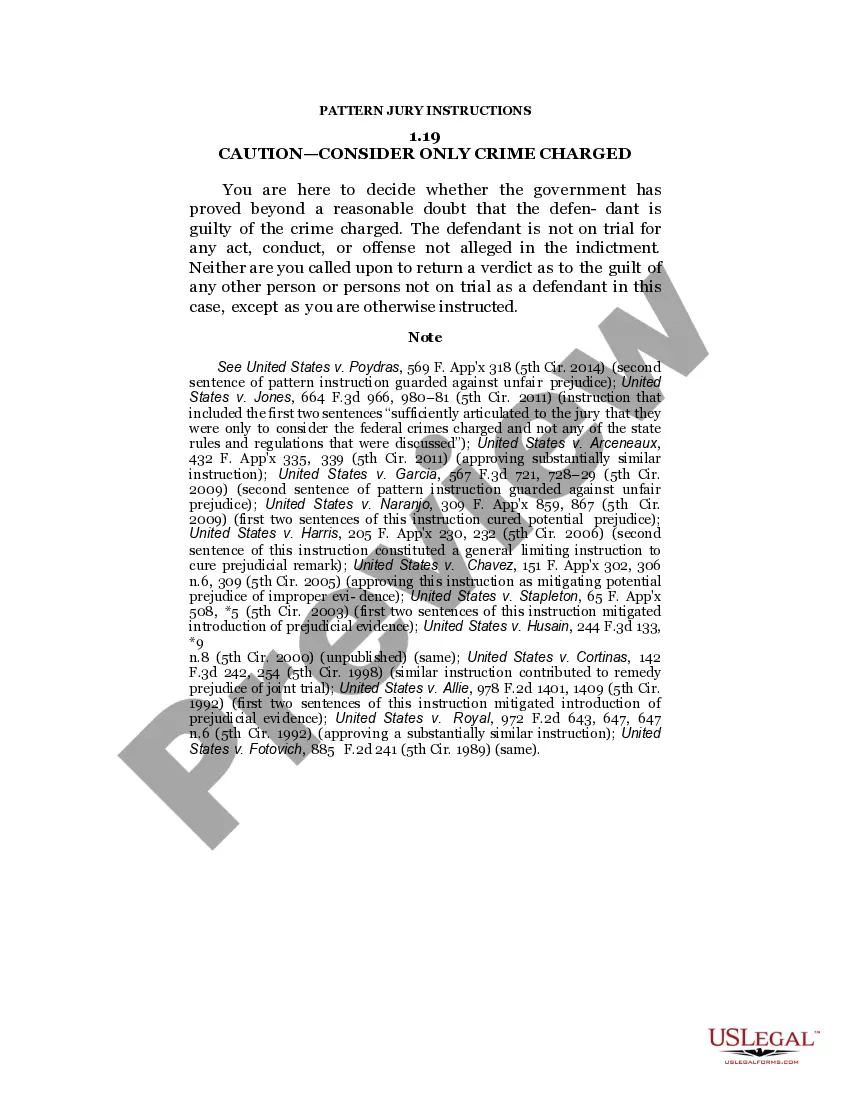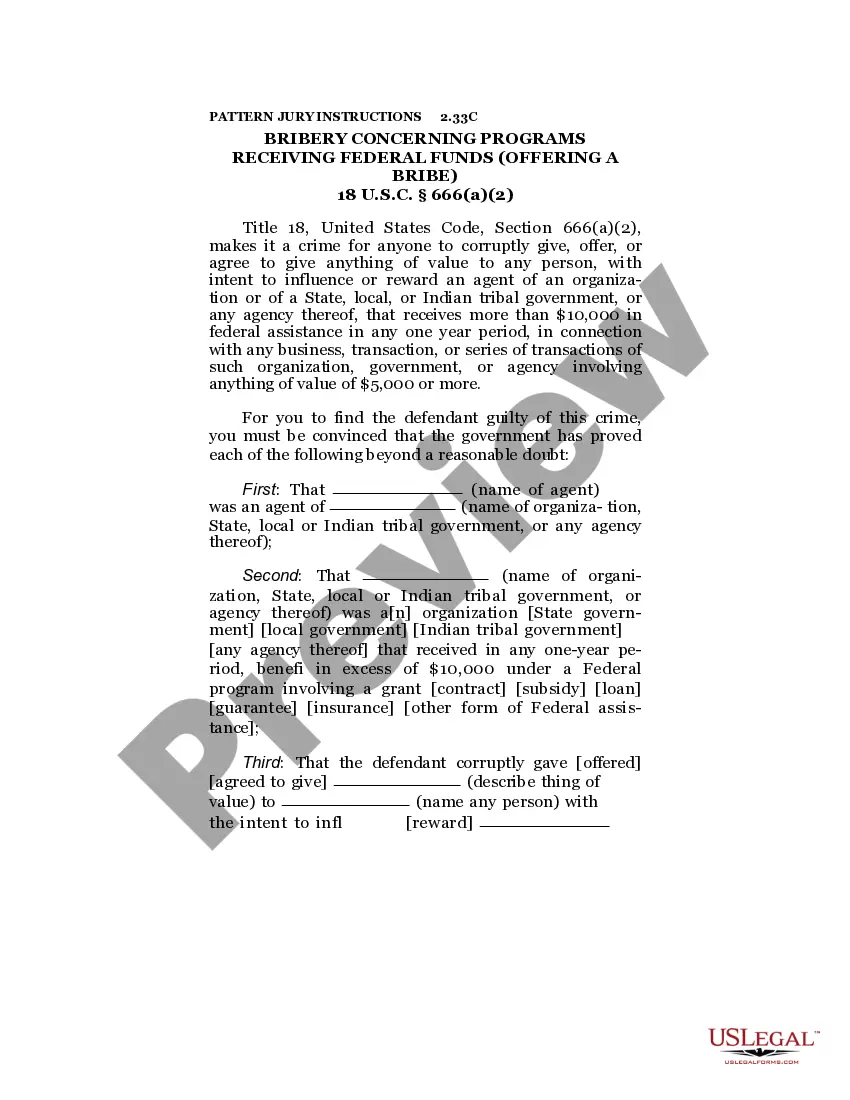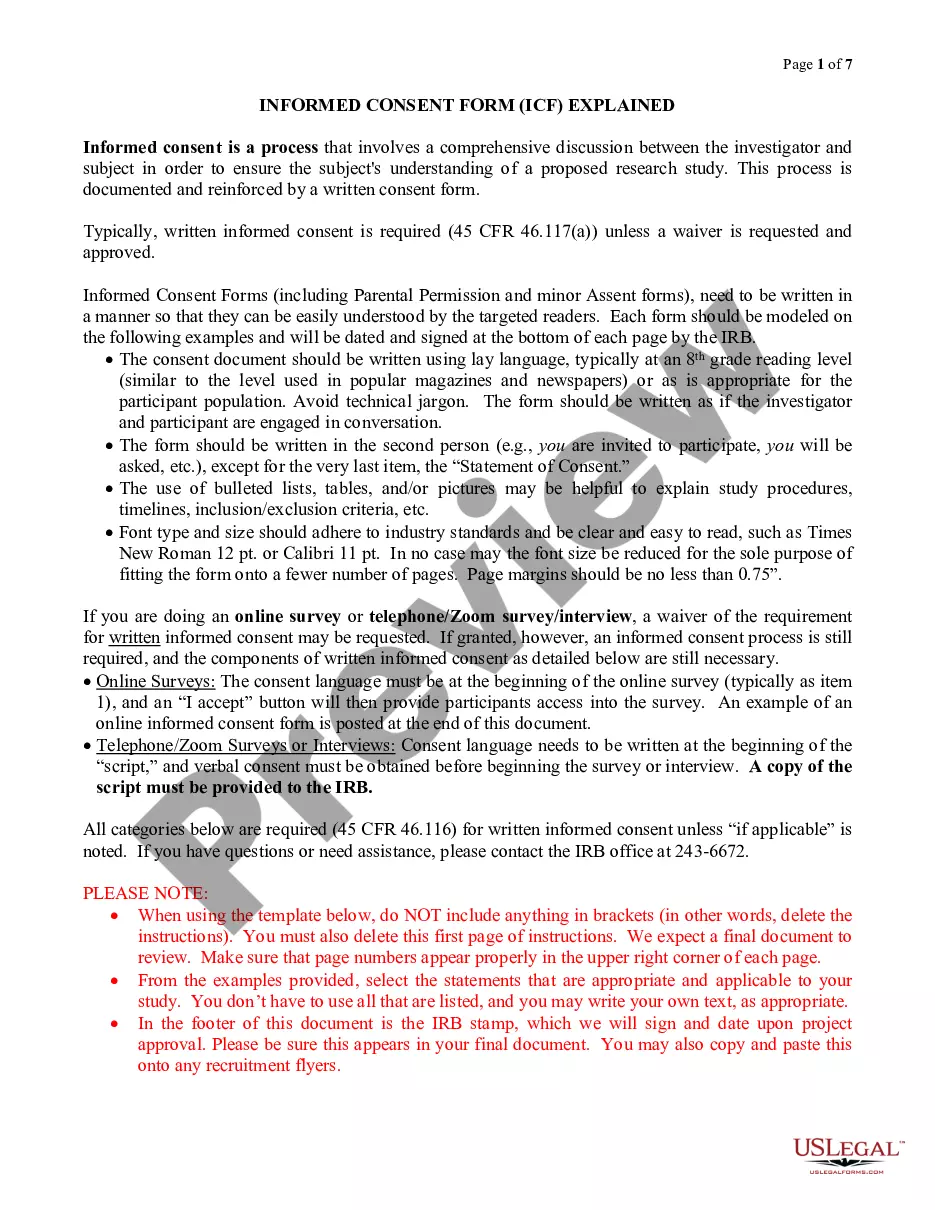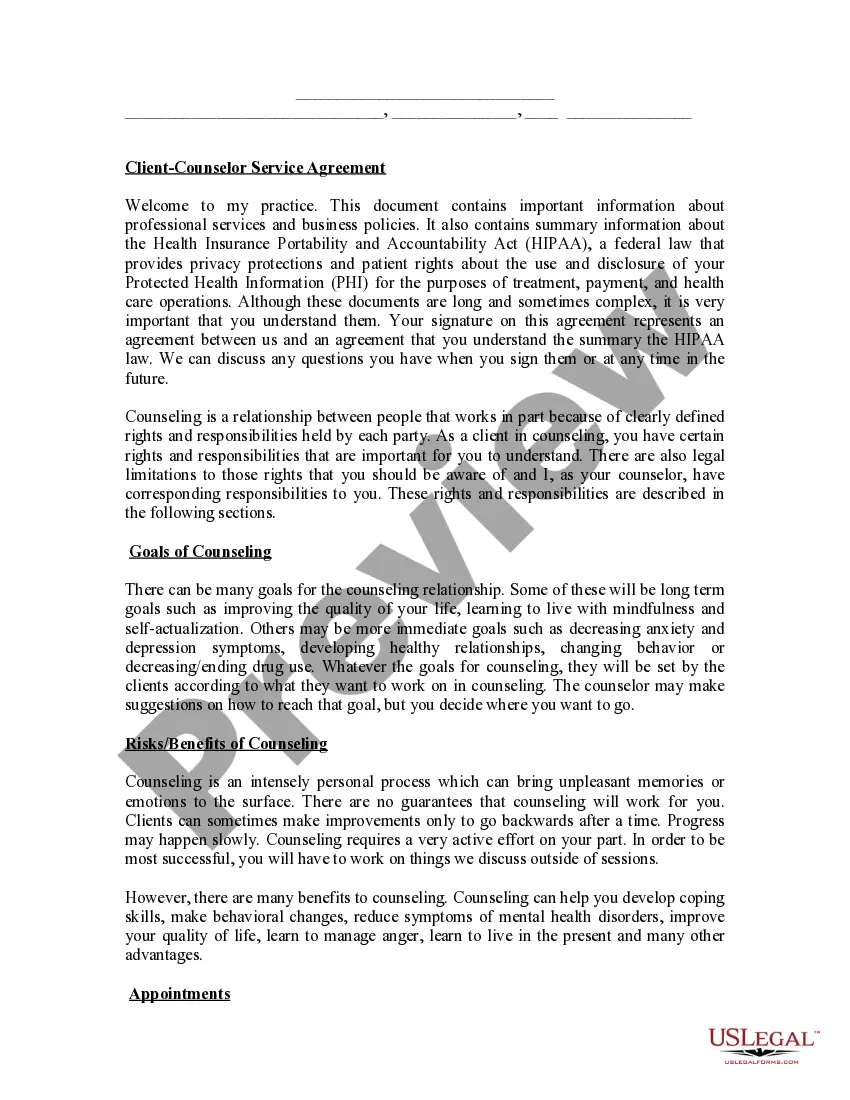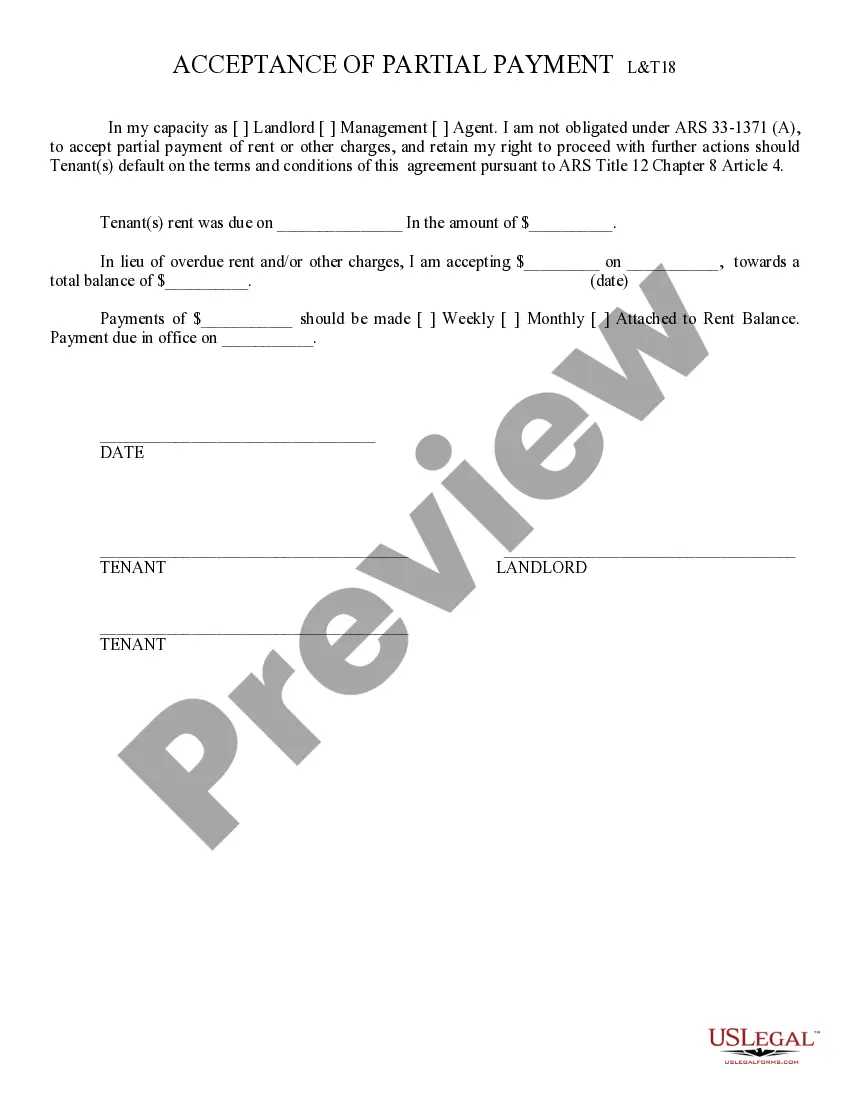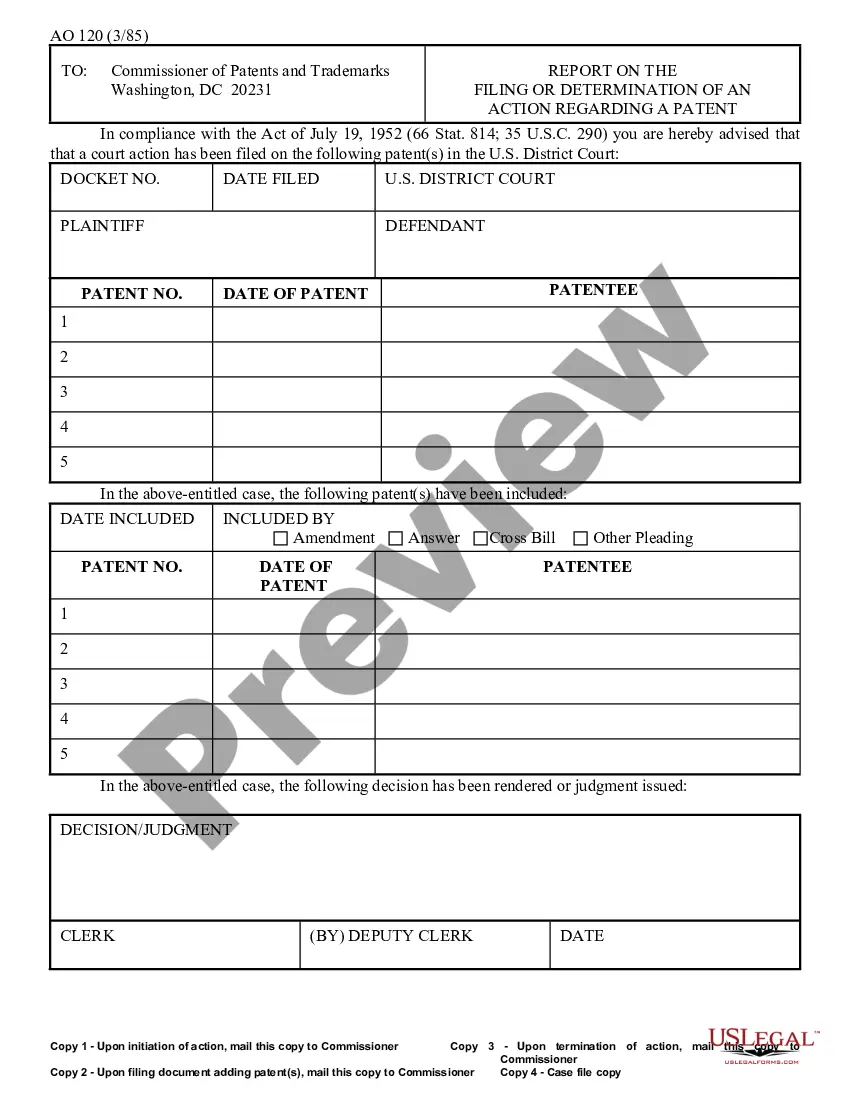Missouri Direct Deposit Form for Social Security
Description
How to fill out Direct Deposit Form For Social Security?
If you require extensive access to legal document templates, download or print legitimate paperwork, rely on US Legal Forms, the premier selection of legal forms available online.
Employ the site’s straightforward and user-friendly search feature to find the documents you require.
Various templates for business and personal purposes are organized by categories and states, or keywords.
Step 4. Once you have found the form you need, click the Get now button. Choose the payment plan you prefer and enter your details to create an account.
Step 5. Complete the transaction. You can use your Misa or Visa card or PayPal account to process the transaction. Step 6. Select the format of the legal form and download it to your device. Step 7. Fill out, modify and print or sign the Missouri Direct Deposit Form for Social Security. Every legal document template you purchase is yours indefinitely. You can access each form you downloaded in your account. Click on the My documents section and select a form to print or download again. Complete and download, and print the Missouri Direct Deposit Form for Social Security with US Legal Forms. There are numerous professional and state-specific forms you can utilize for your business or personal needs.
- Utilize US Legal Forms to acquire the Missouri Direct Deposit Form for Social Security with just a few clicks.
- If you are already a US Legal Forms member, Log In to your account and click the Download button to retrieve the Missouri Direct Deposit Form for Social Security.
- You can also access forms you've previously downloaded in the My documents section of your account.
- If you are using US Legal Forms for the first time, follow the steps below.
- Step 1. Ensure you have selected the form for the correct city/state.
- Step 2. Use the Preview option to review the form’s content. Don’t forget to check the details.
- Step 3. If you are not satisfied with the form, utilize the Search field at the top of the screen to find alternative versions of the legal form template.
Form popularity
FAQ
Setting up your direct deposit involves filling out the Missouri Direct Deposit Form for Social Security. You will need to provide your personal details and banking information on this form. After completing it, submit the form either online, by mail, or in person at your local Social Security office. By doing this, you ensure that your benefits are deposited directly into your bank account without delay.
To set up for direct deposit, you need to complete the Missouri Direct Deposit Form for Social Security. This form requires your bank information, including your account number and routing number. You can easily find this form online or through your local Social Security office. Once completed, submit the form directly to Social Security to ensure your payments are deposited into your account.
Setting up direct deposit can take anywhere from one day to a few weeks, depending on the provider.
How to Set Up Direct DepositGet a direct deposit form from your employer.Fill in account information.Confirm the deposit amount.Attach a voided check or deposit slip, if required.Submit the form.
Quick It's easy to receive your benefit by Direct Deposit. You can sign up online at Go Direct®, by calling 1-800-333-1795, in person at your bank, savings and loan or credit union, or calling Social Security. Then, just relax. Your benefit will go automatically into your account every month.
Log in to your account.Sign in and Select the blue Benefits & Payment Details link on the right side of the screen.Scroll down and select the Update Direct Deposit button, and choose if you are the owner or co-owner of the bank account.Enter your bank account information and select Next.More items...
Log in to your account.Sign in and Select the blue Benefits & Payment Details link on the right side of the screen.Scroll down and select the Update Direct Deposit button, and choose if you are the owner or co-owner of the bank account.Enter your bank account information and select Next.More items...
The Social Security Direct Deposit Form, sometimes referred to as Form 1199A, is a method to deliver the information required by the Social Security Administration for beneficiaries wishing to receive their payments as electronic transfers.
The most convenient way to change your direct deposit information with us is by creating a my Social Security account online at . Once you create your account, you can update your bank information from anywhere.
The most convenient way to change your direct deposit information with us is by creating a my Social Security account online at . Once you create your account, you can update your bank information from anywhere.