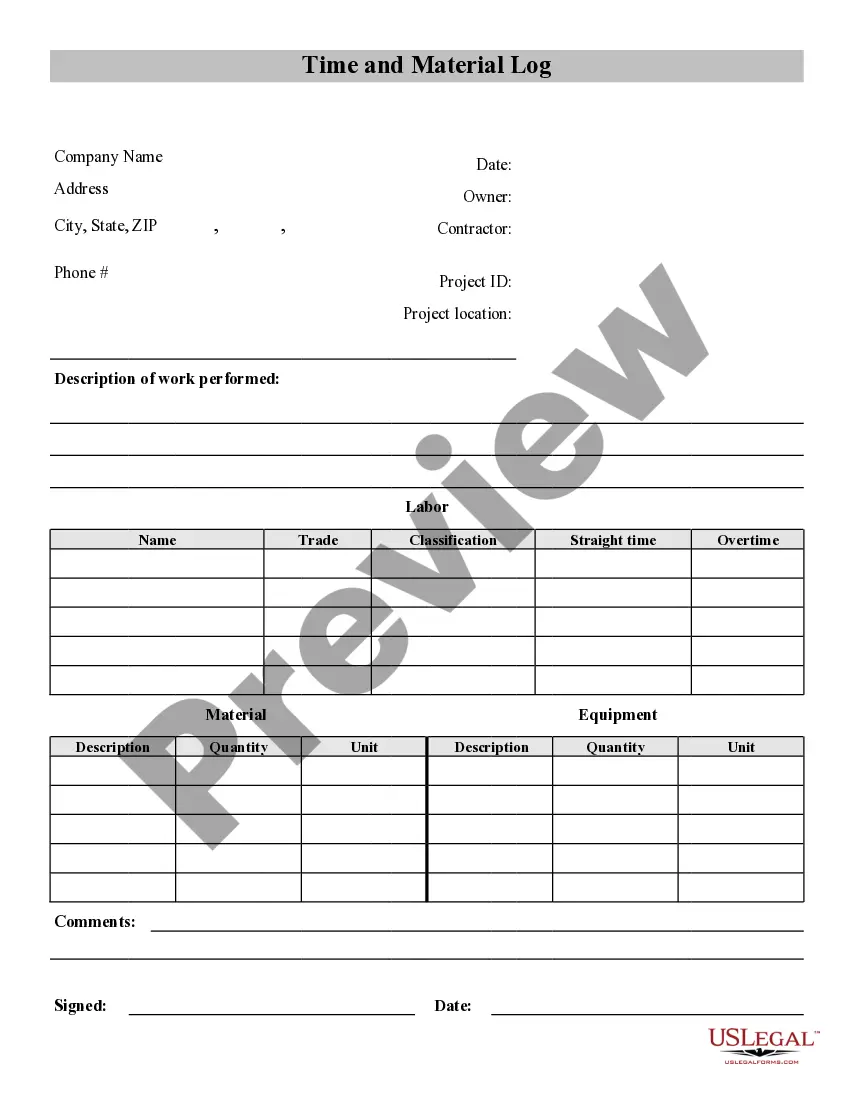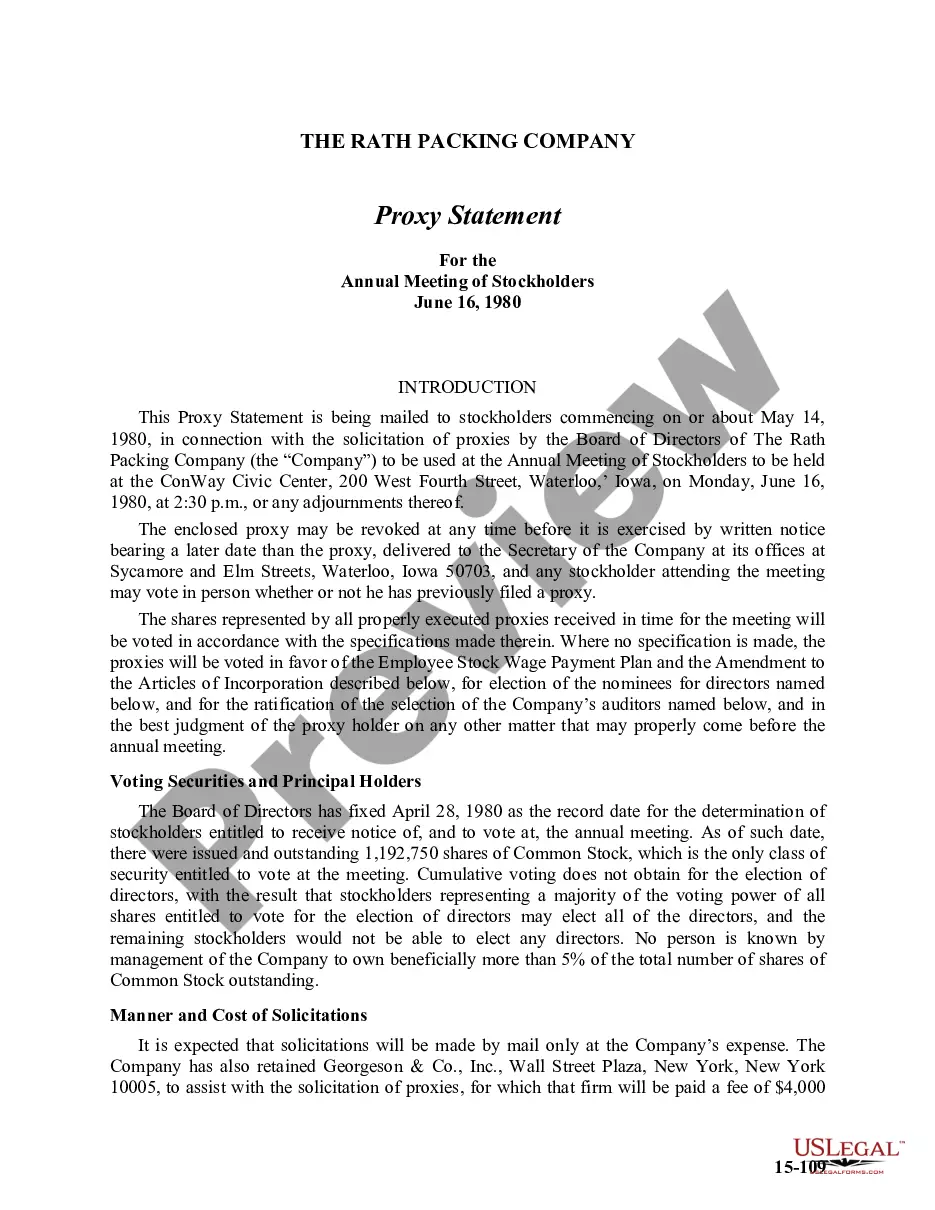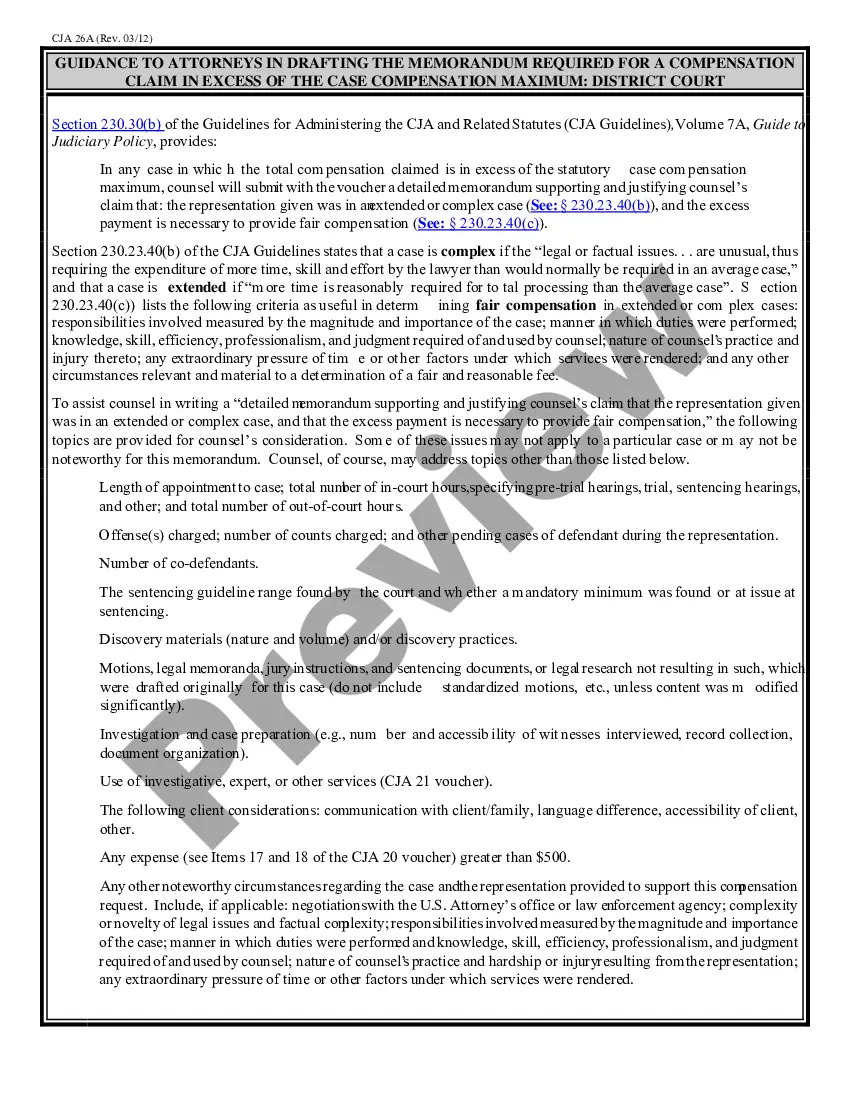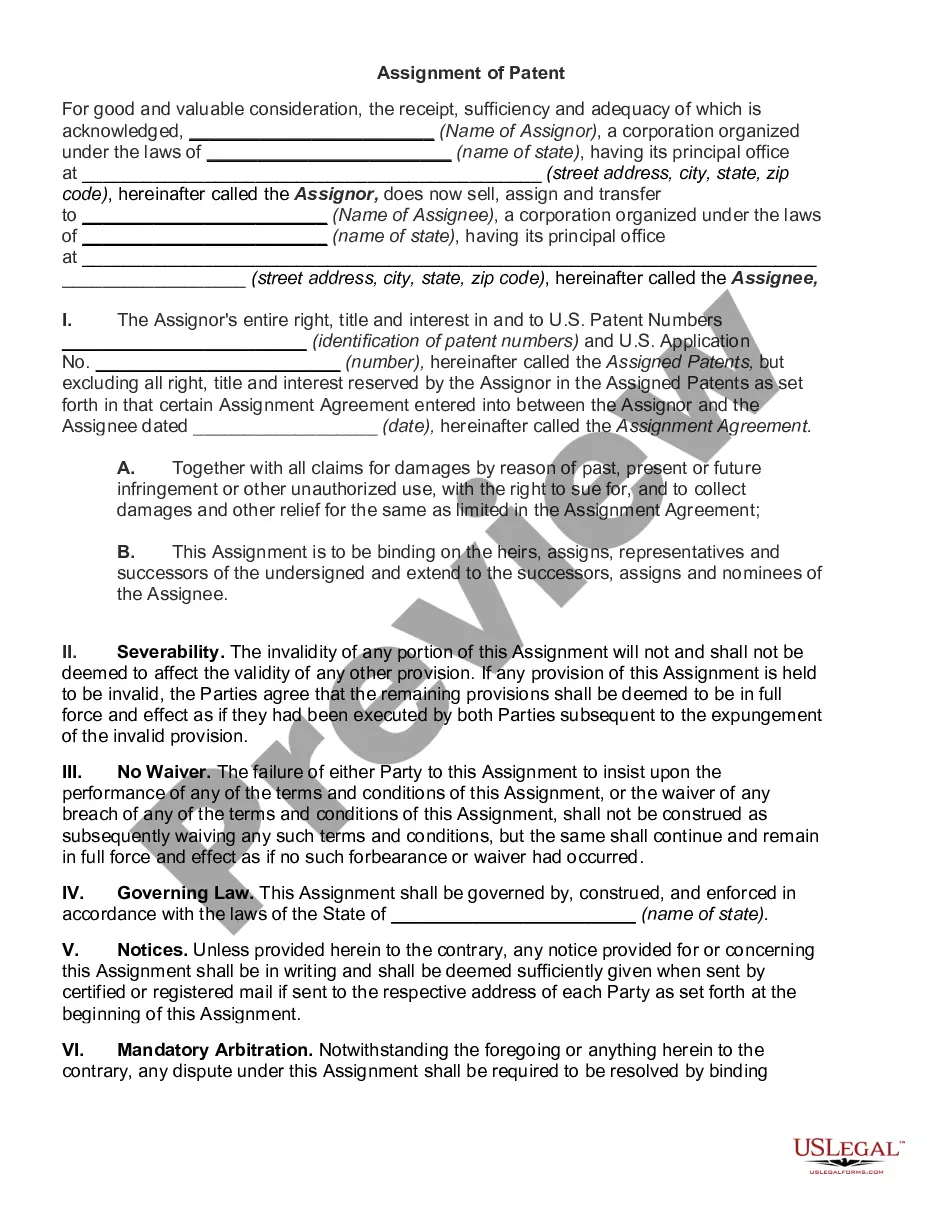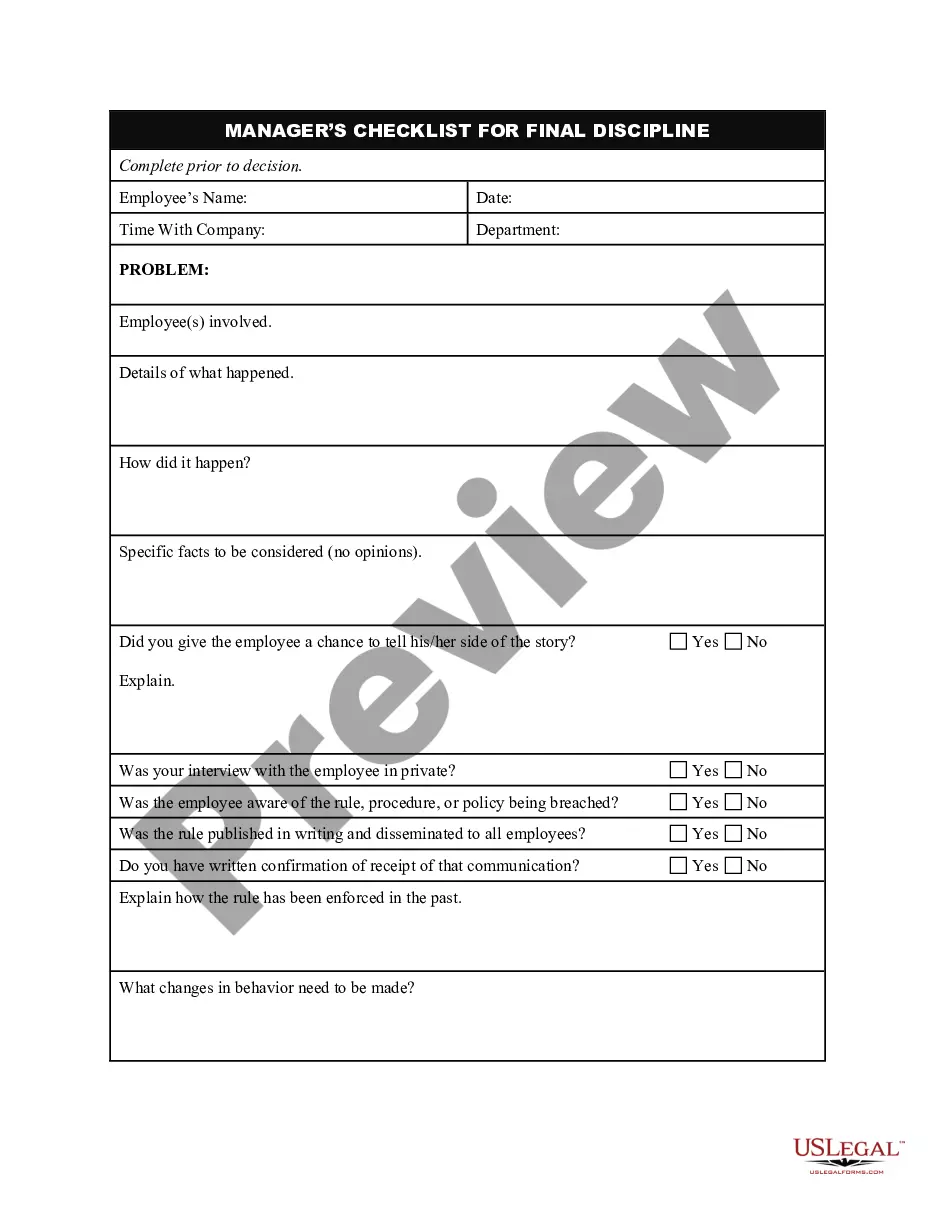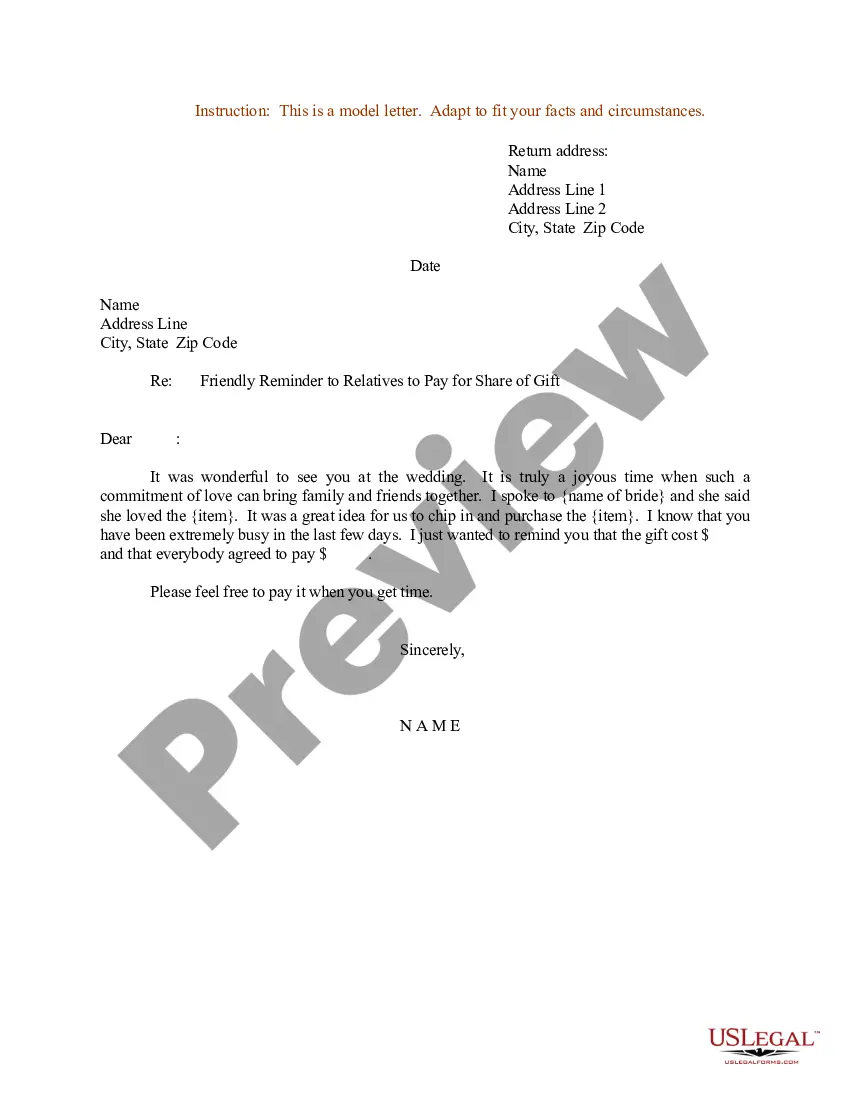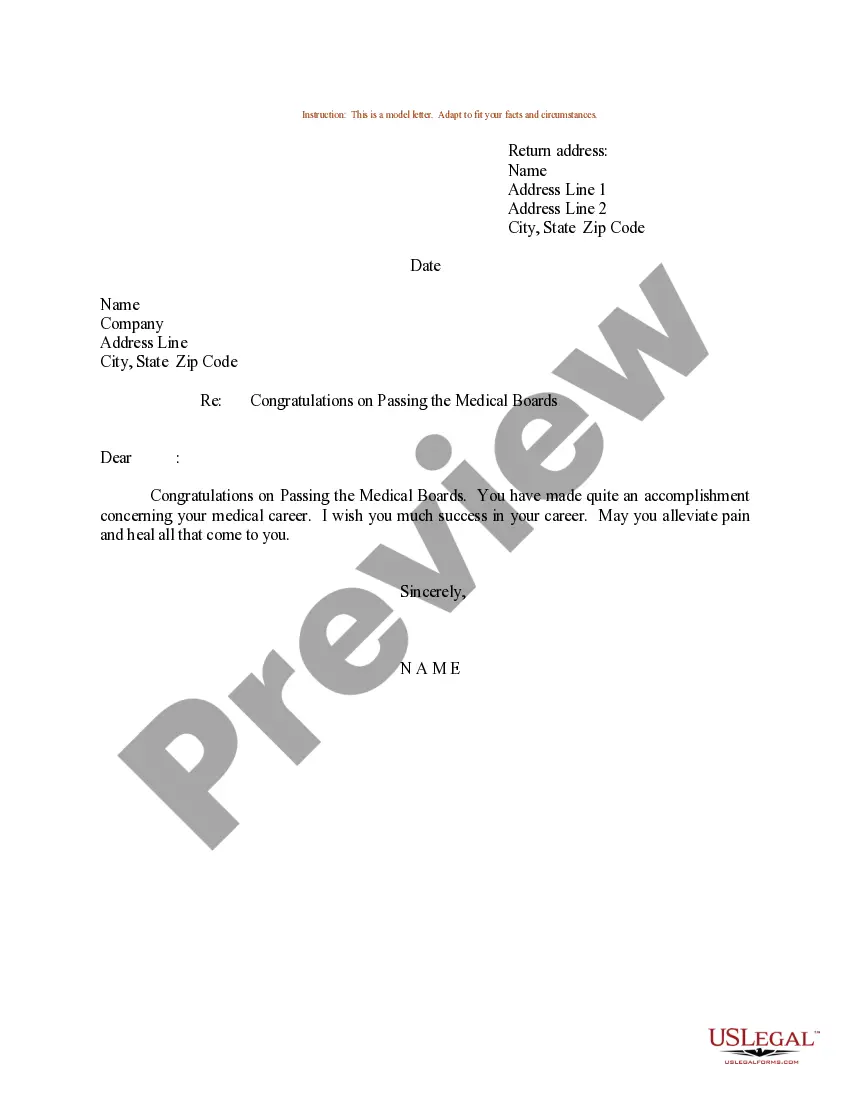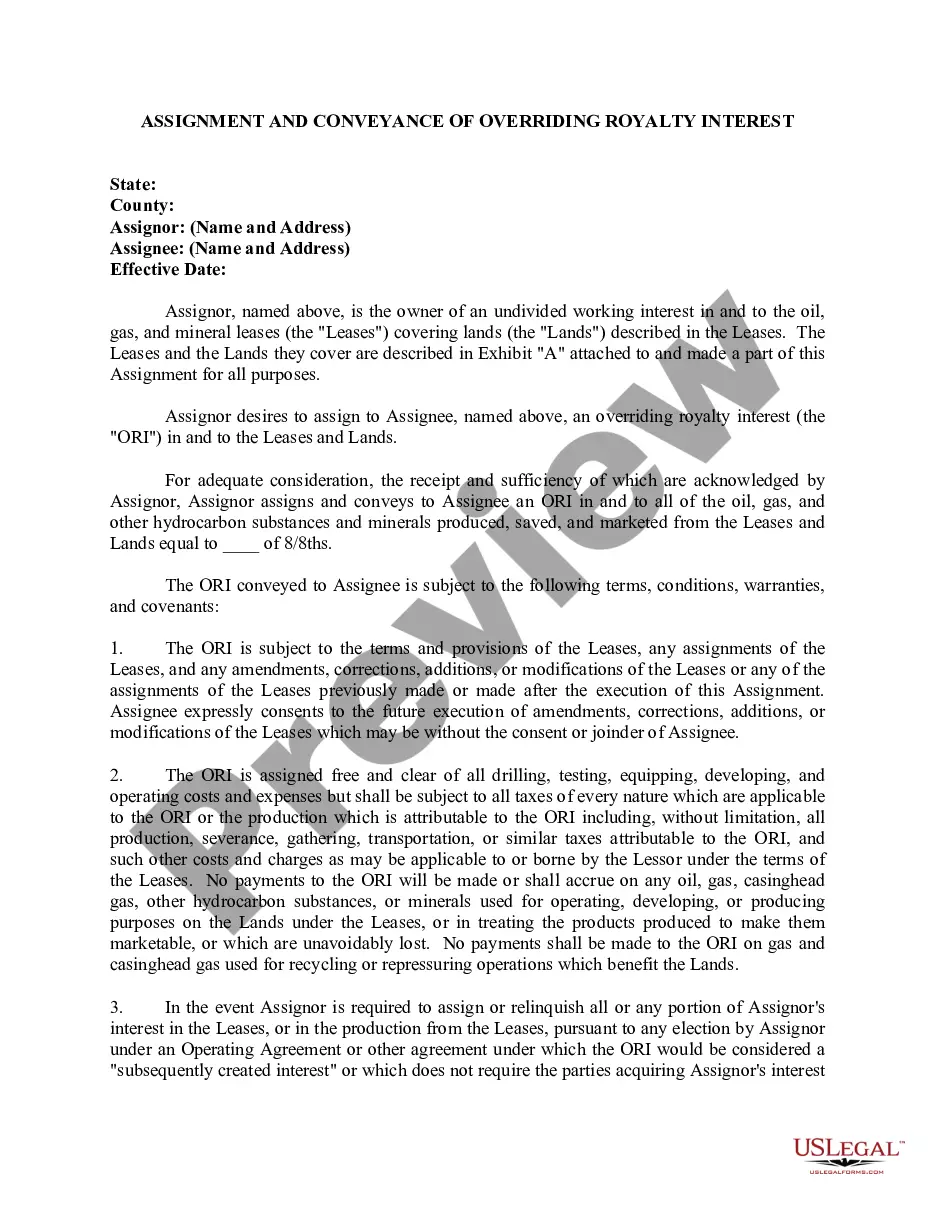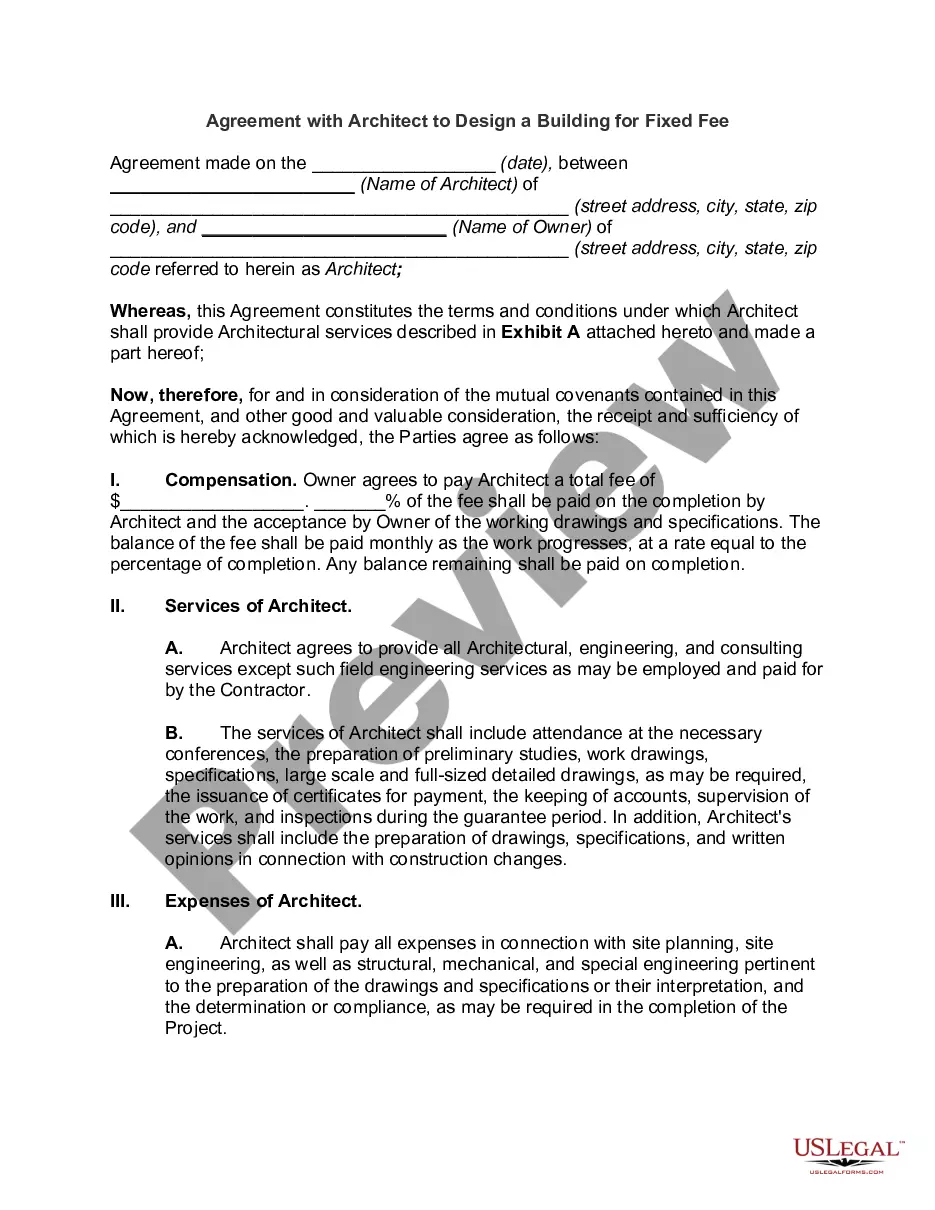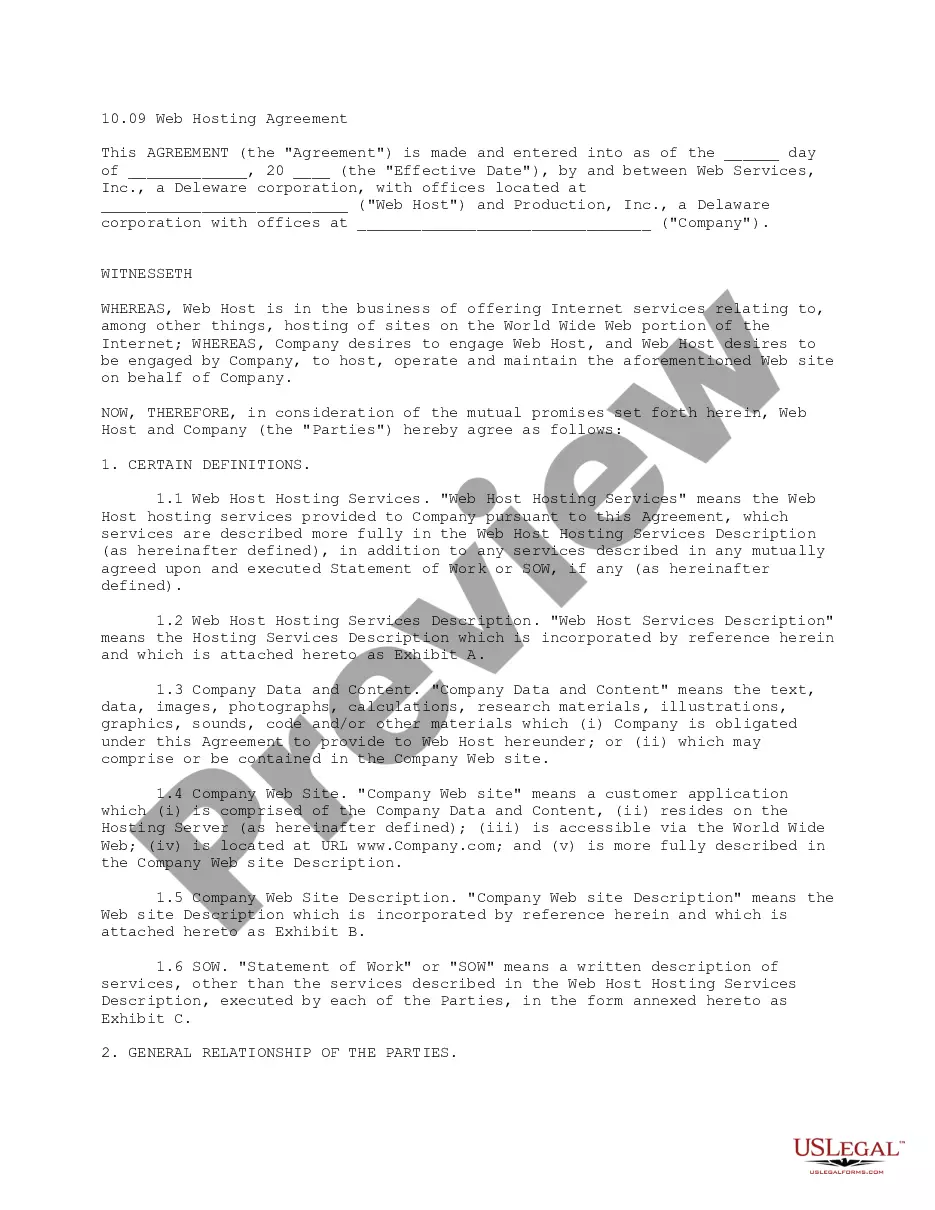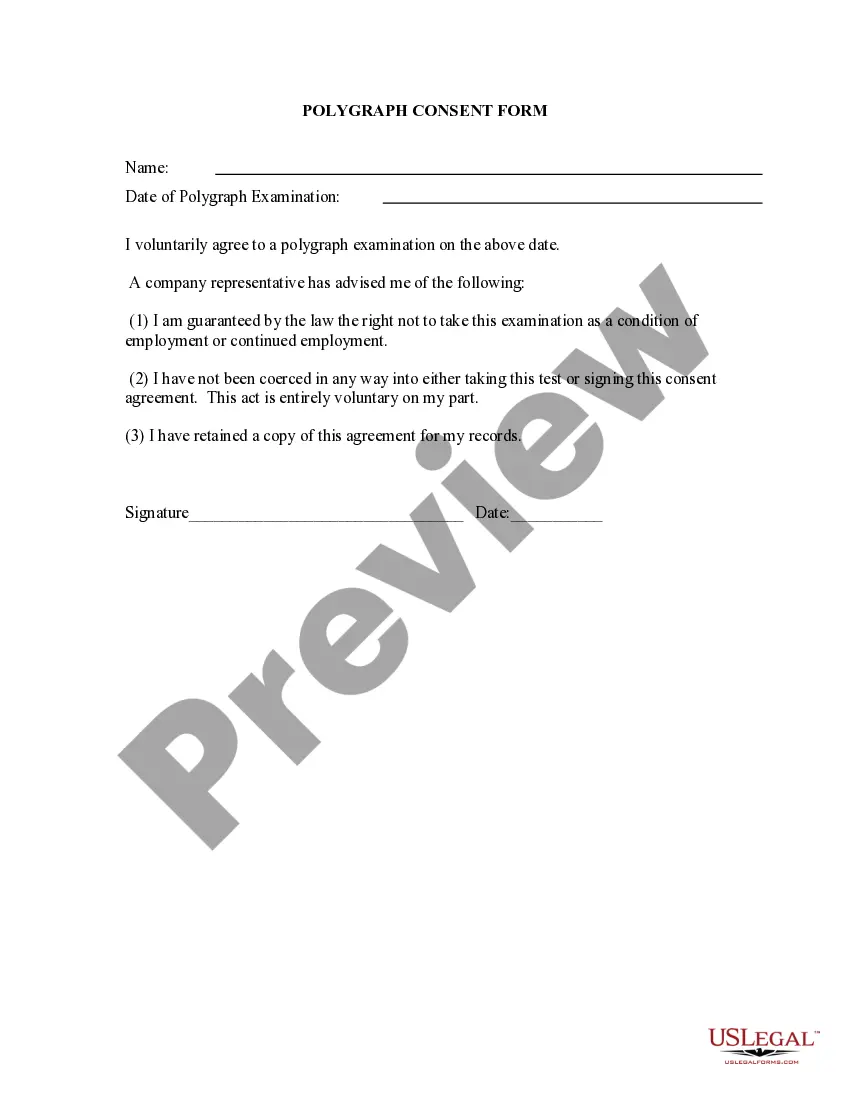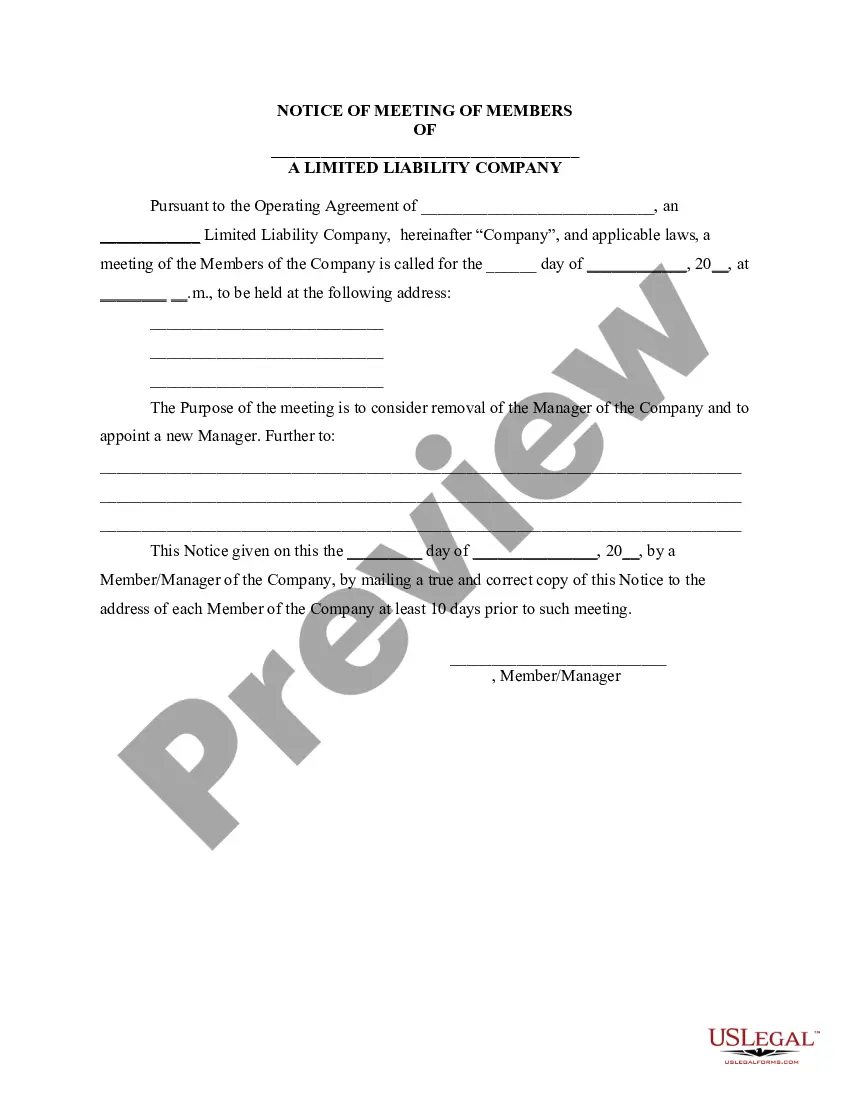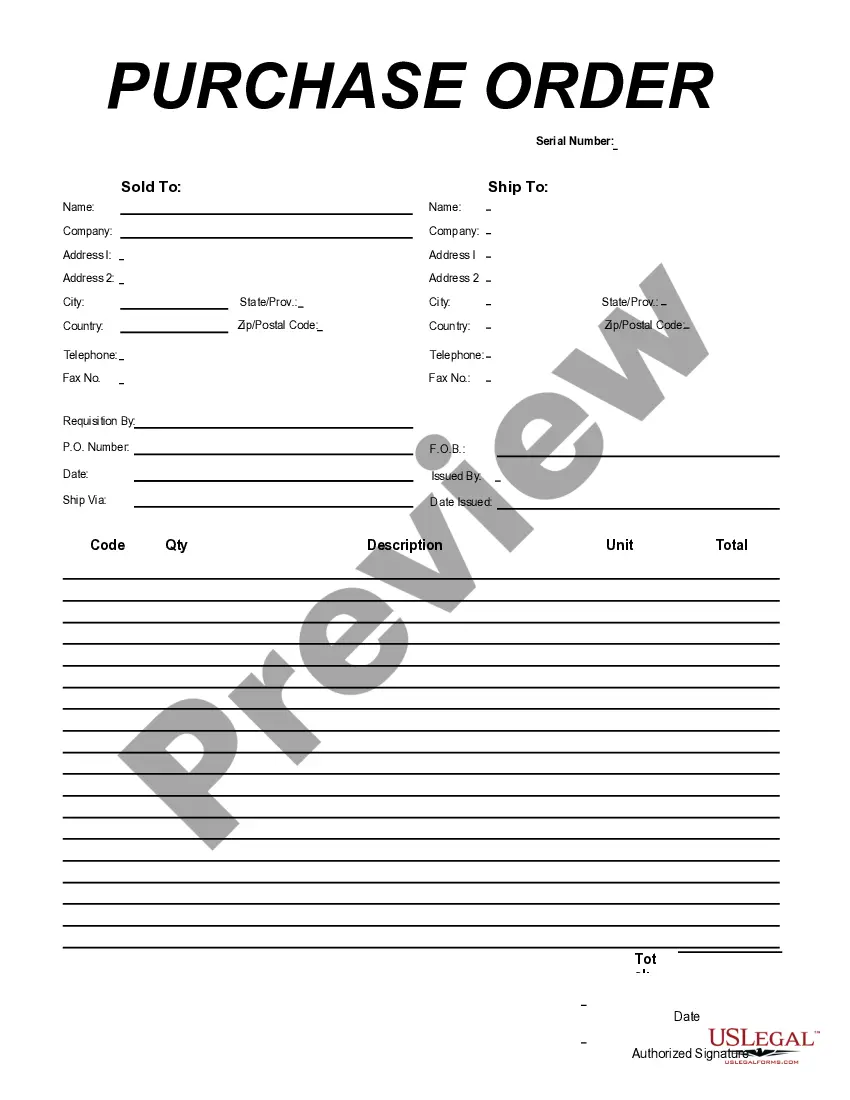Minnesota Purchase Order for Non Inventory Items
Description
How to fill out Purchase Order For Non Inventory Items?
You have the ability to spend hours online looking for the legitimate document template that satisfies the state and federal requirements you require.
US Legal Forms provides thousands of legal forms that can be reviewed by experts.
You can easily download or print the Minnesota Purchase Order for Non Inventory Items from our service.
If available, use the Preview button to view the document format as well. If you wish to find another version of the form, utilize the Search field to find the format that meets your needs and requirements. Once you have located the format you want, click Buy Now to proceed. Select the pricing plan you prefer, enter your credentials, and register for an account on US Legal Forms. Complete the purchase. You can use your credit card or PayPal account to buy the legal document. Choose the format of the document and download it to your device. Make modifications to your document if necessary. You can complete, revise, sign, and print the Minnesota Purchase Order for Non Inventory Items. Access and print thousands of document templates using the US Legal Forms website, which offers the largest variety of legal forms. Utilize expert and state-specific templates to meet your business or personal needs.
- If you already possess a US Legal Forms account, you can sign in and click the Download button.
- Next, you can complete, modify, print, or sign the Minnesota Purchase Order for Non Inventory Items.
- Every legal document template you purchase is yours permanently.
- To obtain an additional copy of any purchased form, navigate to the My documents tab and click the corresponding button.
- If you are using the US Legal Forms website for the first time, follow the simple instructions below.
- First, ensure you have selected the correct document format for the region/city of your choice.
- Check the form information to confirm you have chosen the correct form.
Form popularity
FAQ
inventory PO is a purchase order specifically designed for buying goods or services that do not contribute to inventory stock. This type of PO helps organizations track and manage expenses related to nonphysical items like professional services or office supplies. By utilizing a Minnesota Purchase Order for Non Inventory Items, you can simplify your purchasing process and keep your financial records organized. This leads to better budget management and clearer insights into your operational costs.
The main difference between inventory and non-inventory items lies in their usage and management. Inventory items are products held for sale, while non-inventory items support business operations without being sold directly. An effective Minnesota Purchase Order for Non Inventory Items provides a streamlined way to process these essential acquisitions, helping maintain smooth operations. Understanding this distinction is crucial for accurate accounting and inventory management.
inventory item refers to products or services that do not require stock in order to operate. For instance, office supplies like paper or pens and services such as maintenance or consulting are considered noninventory items. When managing purchases, you can use a Minnesota Purchase Order for Non Inventory Items to handle these transactions efficiently. This ensures your records are accurate and your budgeting is consistent.
Examples of non-inventory items include:items purchased for a specific job and then quickly sold or invoiced to a customer.items that your organisation sells but does not purchase, including Bill of Material (BOM) items.items that your organisation purchases but does not resell, including office supplies.More items...
Non-Inventory Items are tracked as a current cost (Cost of Goods Sold) and they are recorded on your Profit & Loss statement when they are purchased. You will only see the cost of your Non-Inventory items on your Profit & Loss statement after the items associated with them have been sold.
Non-stock items can be bought and sold, but they are not tracked in inventory like stock items are. That means there is no way to see if you have any on hand, and it's much harder to find out how many were bought or sold, and what your cost is.
Non-inventory items can only be used in Purchase Orders, Customer Orders, and Invoices (can be bought and sold). Non-inventory items cannot be used in BOMs, Manufacturing Orders, Shipments. These items are not part of inventory or inventory management - these items do not have stock lots, bookings, etc.
If you don't inventory an item it expenses the item when it is purchased and records income when it is sold. Debits the assigned Expense account.
The products marked as 'Non-Inventory' in QuickBooks are products of which the inventory isn't tracked. This means that when a product is sold or added, its quantity available doesn't change nor does the inventory quantity automatically sync to the Onsight app.