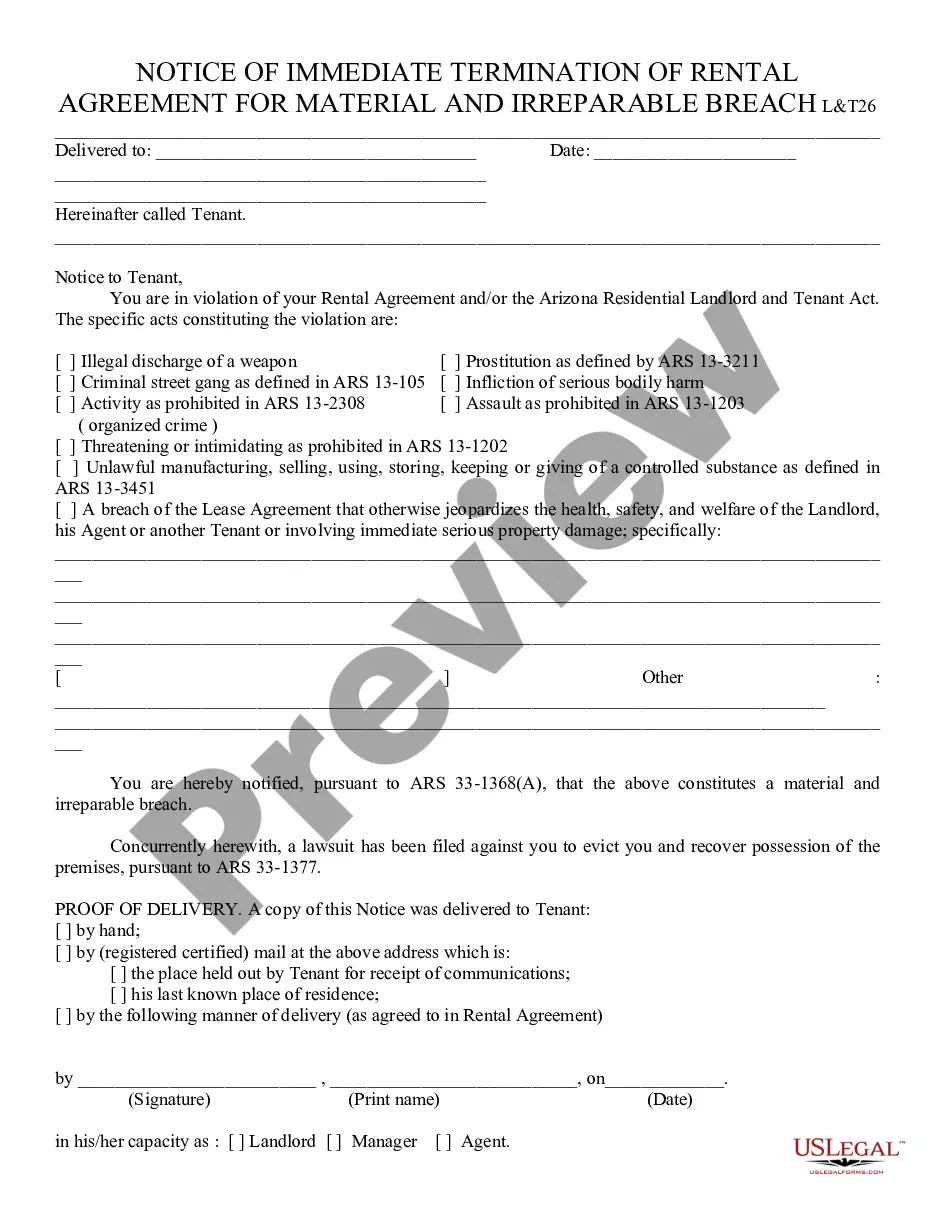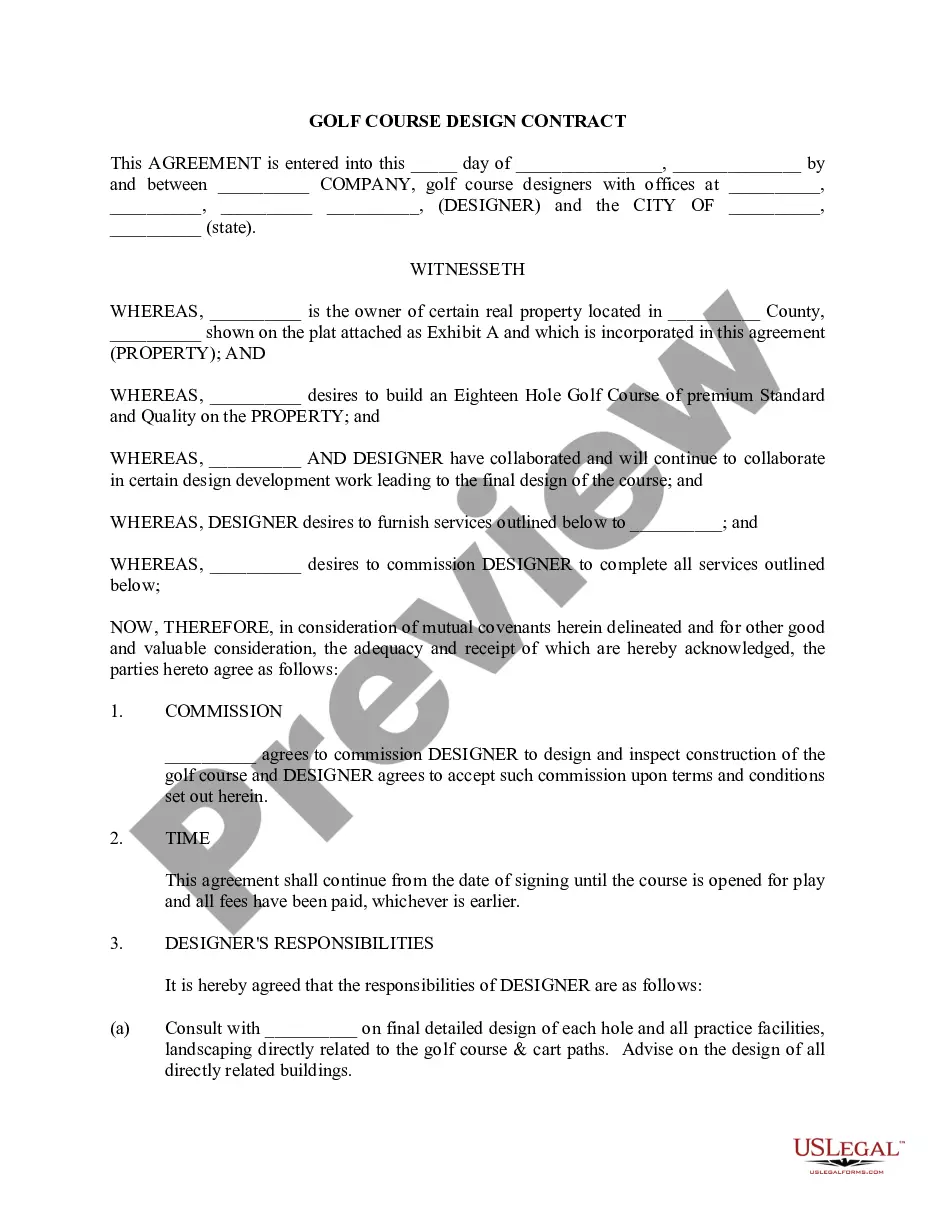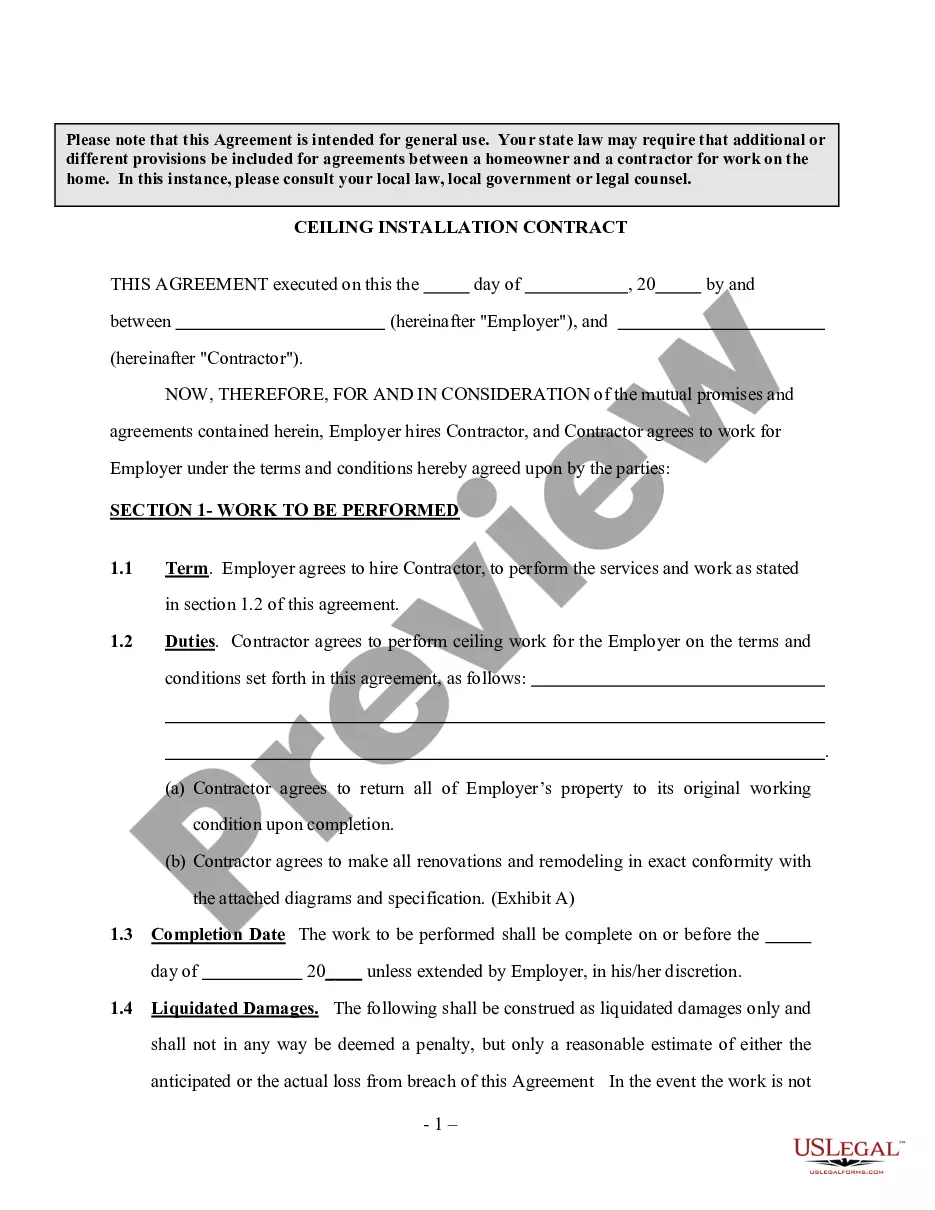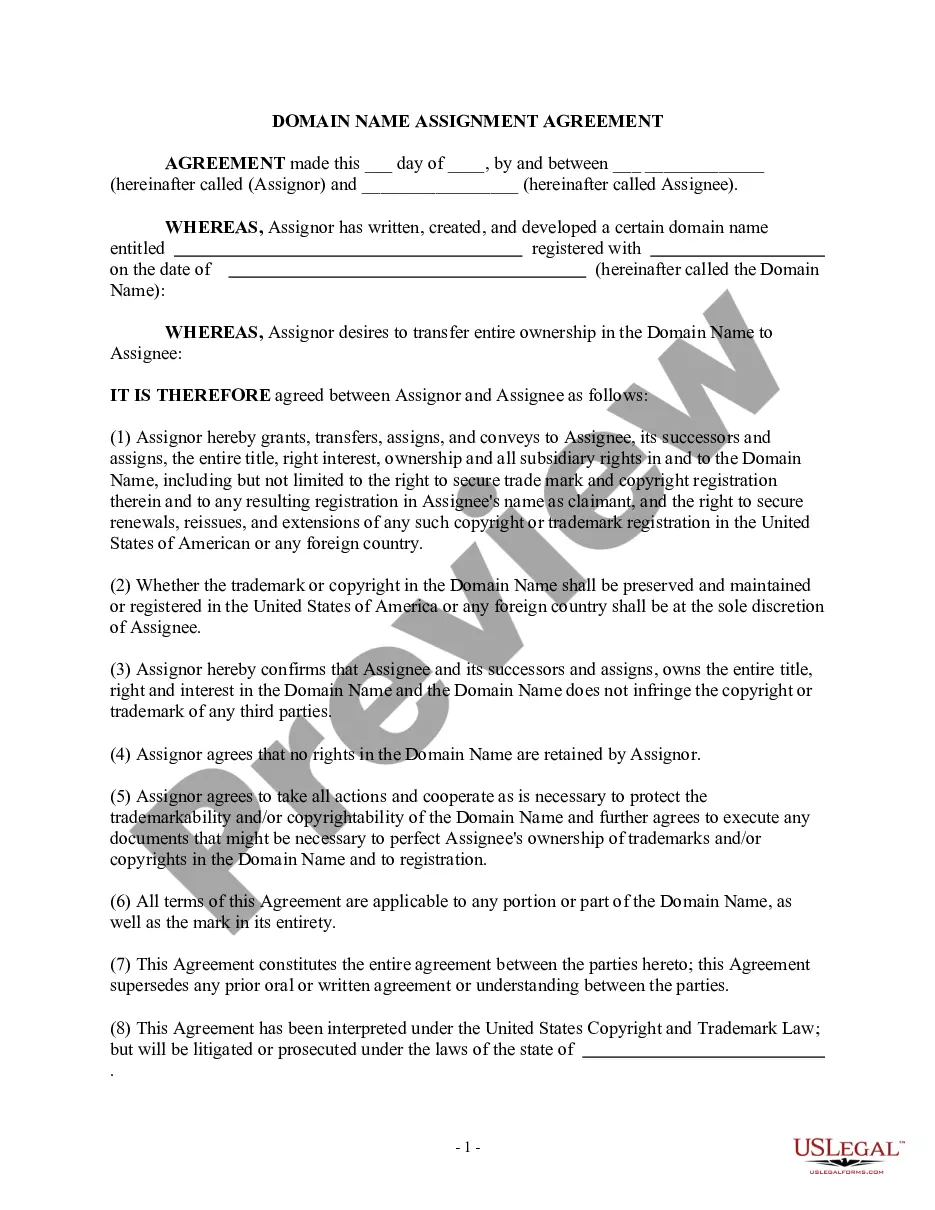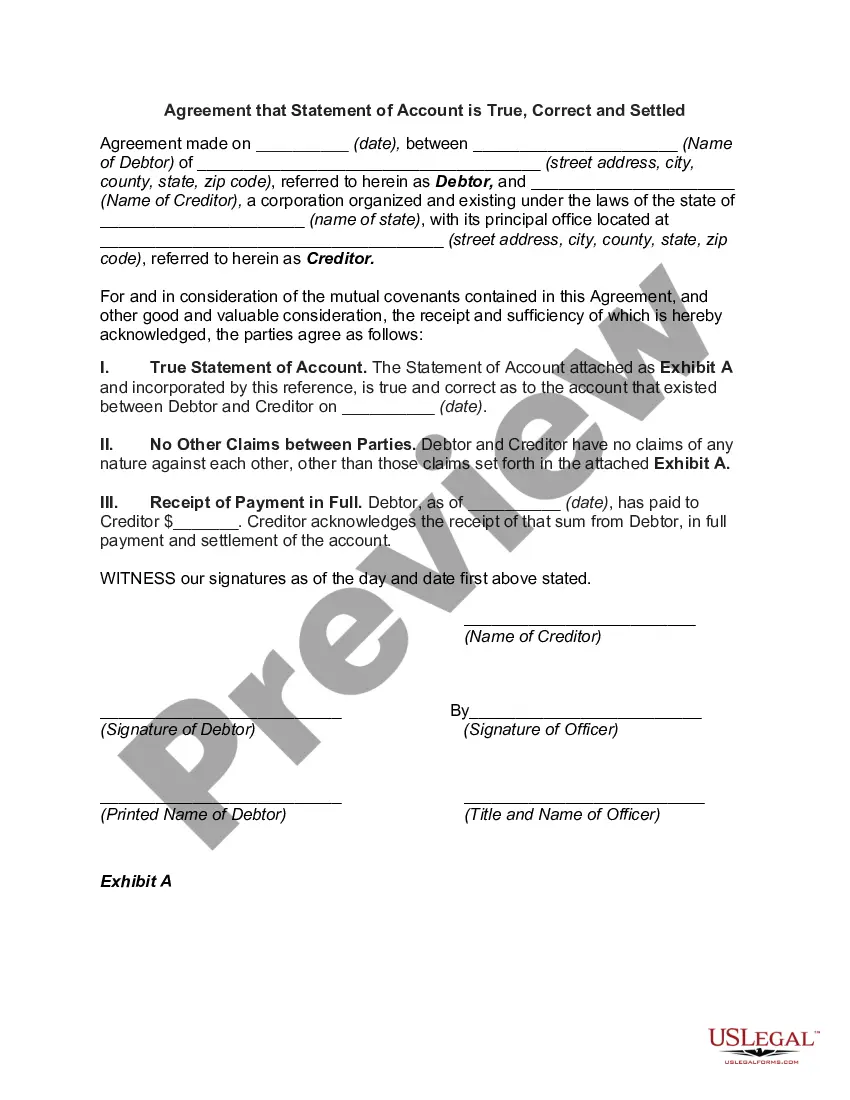Minnesota Purchase Order Log
Description
How to fill out Purchase Order Log?
Selecting the appropriate legitimate document format can be a challenge.
Clearly, there are numerous templates available online, but how can you locate the correct version you need? Utilize the US Legal Forms website.
The service provides a vast array of templates, such as the Minnesota Purchase Order Log, suitable for business and personal purposes. Each of the forms is verified by experts and complies with federal and state regulations.
Once you are confident that the form is appropriate, click the Acquire now button to obtain the document. Choose the pricing plan you prefer and provide the necessary information. Create your account and complete the payment using your PayPal account or credit card. Select the file format and download the legitimate file type to your device. Finally, complete, modify, print, and sign the downloaded Minnesota Purchase Order Log. US Legal Forms is the largest repository of legal forms, offering a variety of document formats. Use the service to obtain properly crafted paperwork that meets state requirements.
- If you are already registered, Log In to your account and click the Obtain button to access the Minnesota Purchase Order Log.
- Utilize your account to search through the legal forms you have purchased previously.
- Visit the My documents section of your account to get another copy of the document you need.
- If you are a new user of US Legal Forms, here are some basic steps for you to follow.
- First, make sure you have selected the correct form for your area/county. You can examine the form using the Review button and read the form description to confirm it is the suitable one for your needs.
- If the form does not meet your requirements, use the Search field to find the right document.
Form popularity
FAQ
The Minnesota supplier portal is a centralized platform for suppliers to manage their interactions with the state of Minnesota. It provides easy access to purchase orders, invoices, and payment information. By integrating the Minnesota Purchase Order Log into your operations, you can enhance your ability to track and manage your transactions efficiently, ensuring timely updates and communication. This portal is essential for suppliers looking to maintain transparency and improve their operational effectiveness.
The T code for checking Purchase Orders in SAP is ME23N. This transaction code allows users to view and analyze Purchase Orders efficiently, enabling you to gain insights about your orders easily. If you are managing these Purchase Orders, utilizing tools within the Minnesota Purchase Order Log can streamline your process and keep your records organized. Knowing the right T code simplifies your workflow significantly.
A Purchase Order (PO) serves as a formal document that a buyer sends to a seller, indicating the details of a purchase. For example, a business may create a PO for 100 units of office supplies, clearly outlining the items, quantities, and agreed prices. Using a Minnesota Purchase Order Log not only helps track these transactions but also streamlines the procurement process. By utilizing the US Legal Forms platform, you can easily generate and manage your purchase orders to maintain organization and compliance.
To generate a PO order, start by accessing the Minnesota Purchase Order Log. First, fill in the necessary details such as vendor information, items being ordered, and quantity. Next, review your entries for accuracy and ensure compliance with your organization's purchasing policies. Finally, save or print the PO from the Minnesota Purchase Order Log to maintain proper records and facilitate smooth transactions.
Creating your own Minnesota Purchase Order Log is a straightforward process. First, gather the necessary information: include details such as the vendor's name, contact information, item descriptions, quantities, and prices. Next, structure this information in a clear format to ensure proper documentation. Using platforms like US Legal Forms can simplify this task, as they provide templates and tools that guide you through creating a professional purchase order with ease.
To effectively track a Purchase Order (PO), you can utilize the Minnesota Purchase Order Log, a reliable tool designed to streamline your purchasing process. Begin by creating a detailed entry for each PO within the log, including essential information such as the vendor name, order date, and item descriptions. As you receive updates or shipments, simply update your log to reflect the current status. This comprehensive approach not only helps you maintain accurate records but also enhances your ability to manage inventory and financial planning efficiently.
A PO submission refers to the process of presenting a purchase order to a supplier, which serves as a formal request for goods or services. In the context of a Minnesota Purchase Order Log, it is crucial for tracking and managing procurement activities. By submitting a PO, you ensure that your orders are documented and can be reviewed later for accuracy and efficiency. Using a reliable platform like US Legal Forms can streamline this process, making your purchase order management easier.