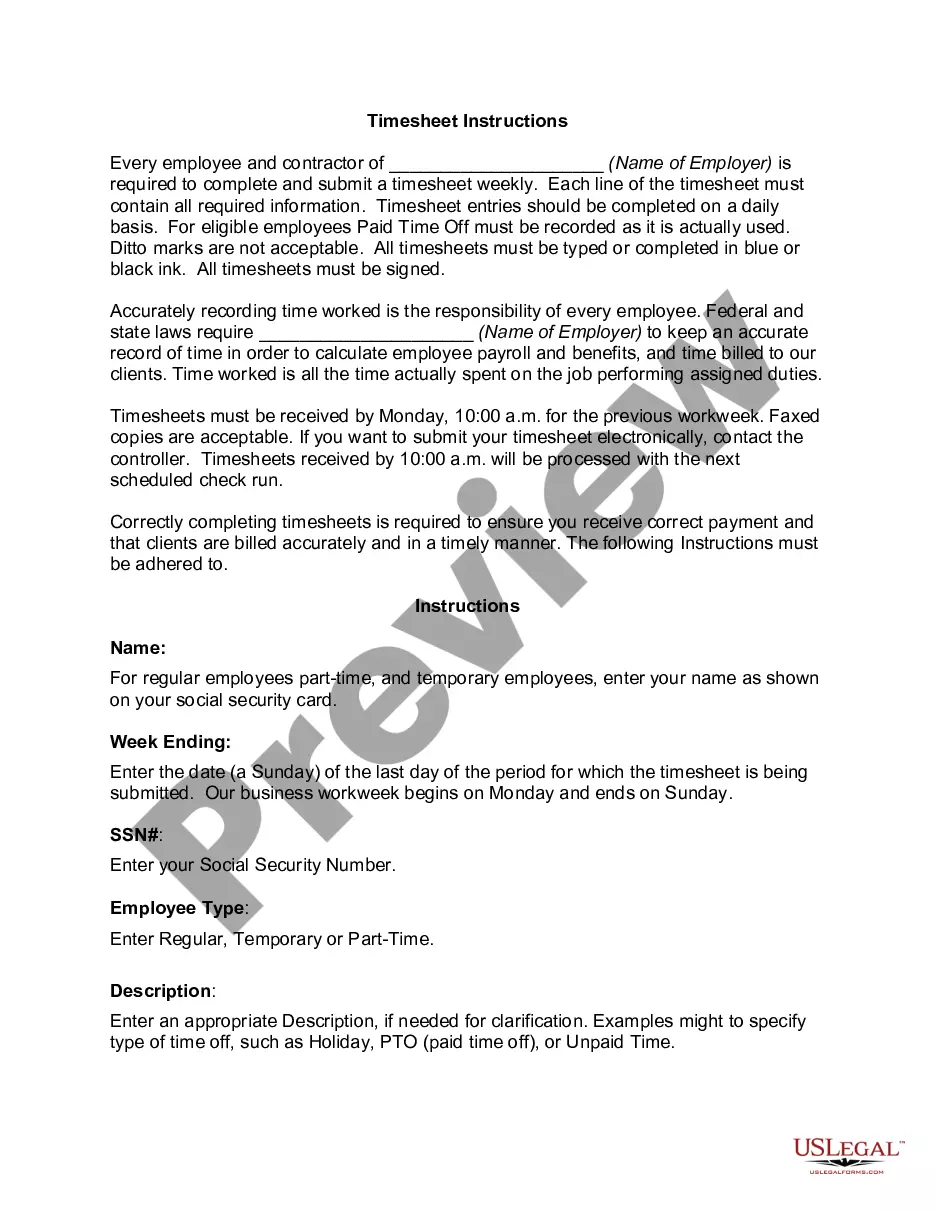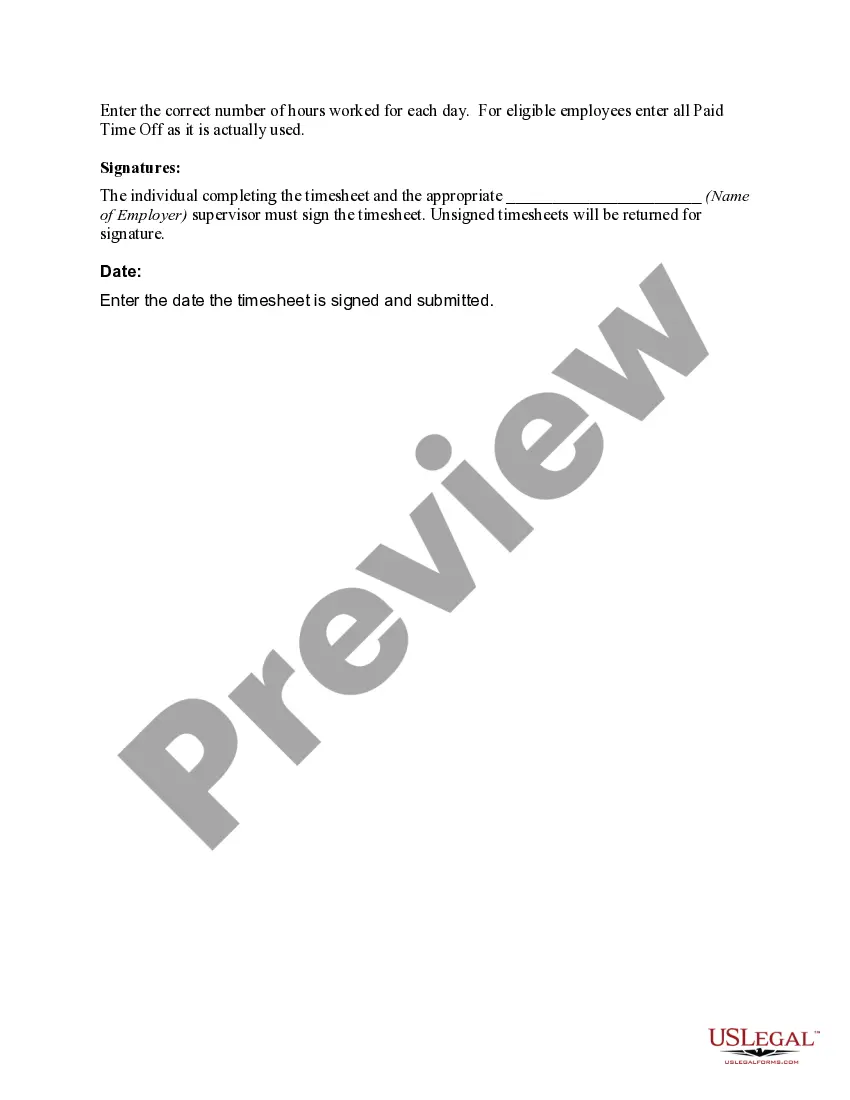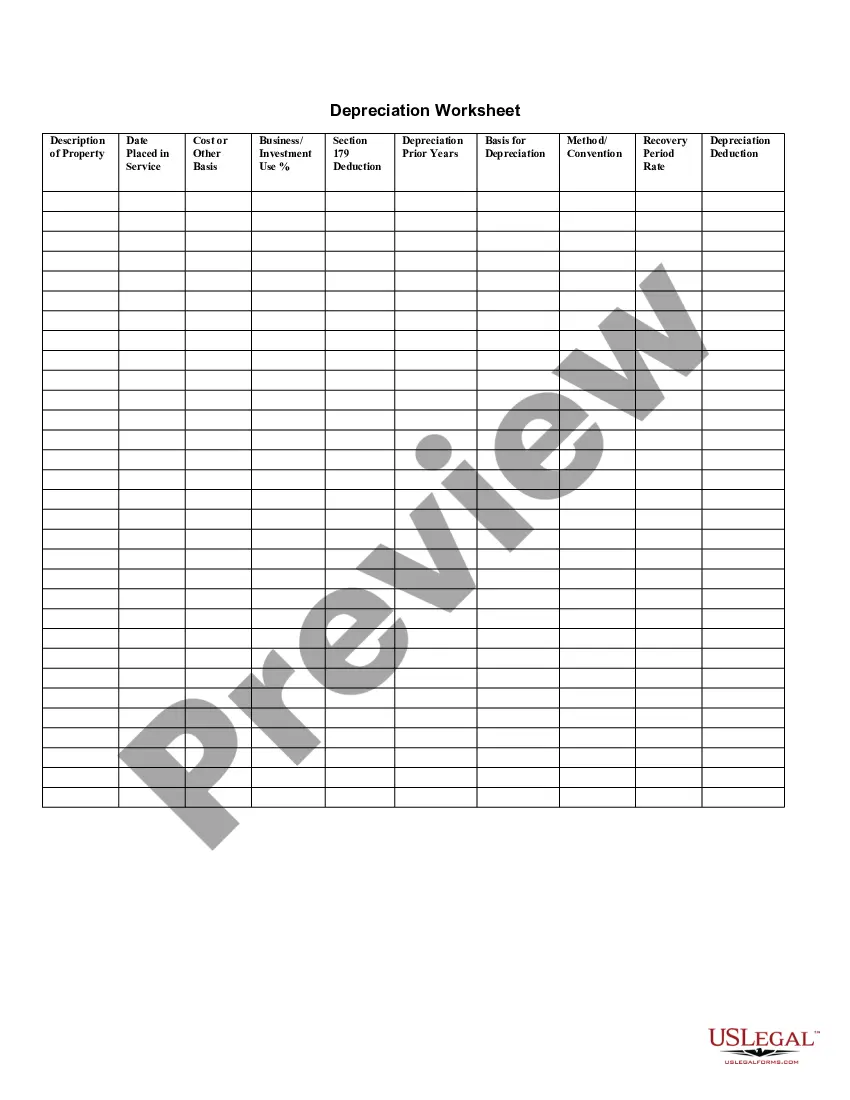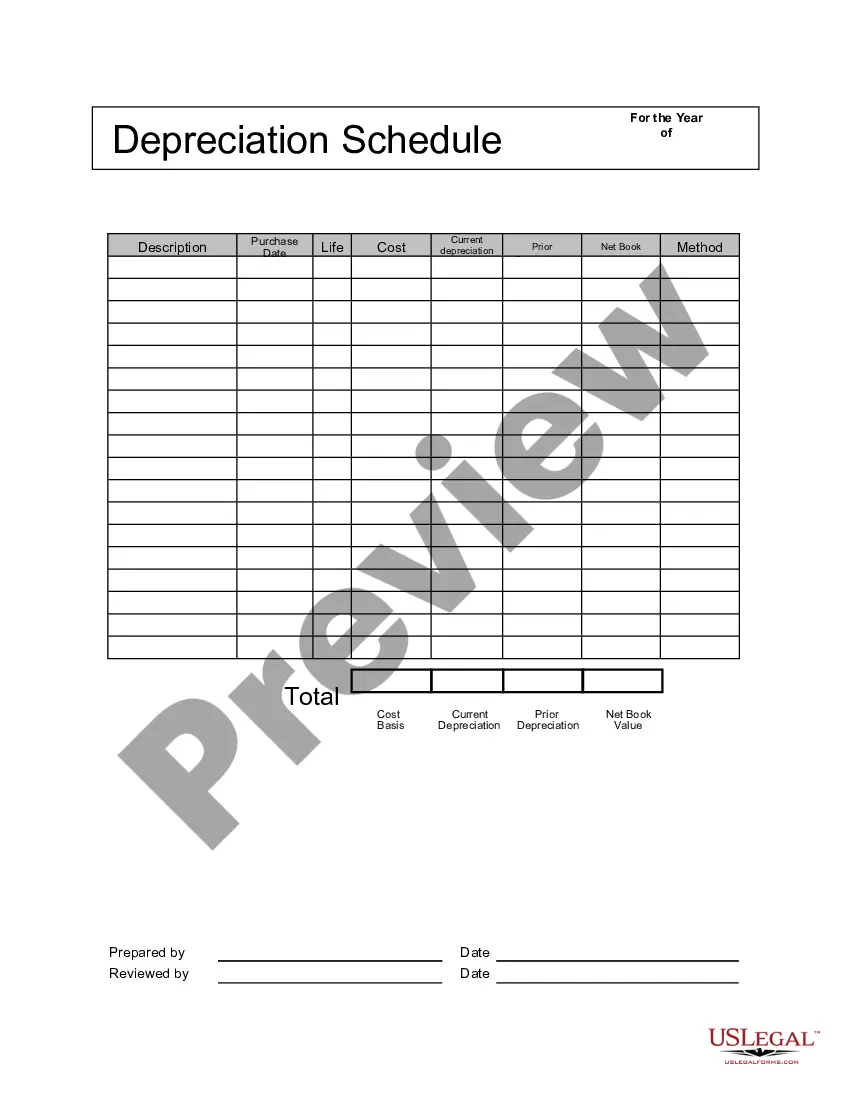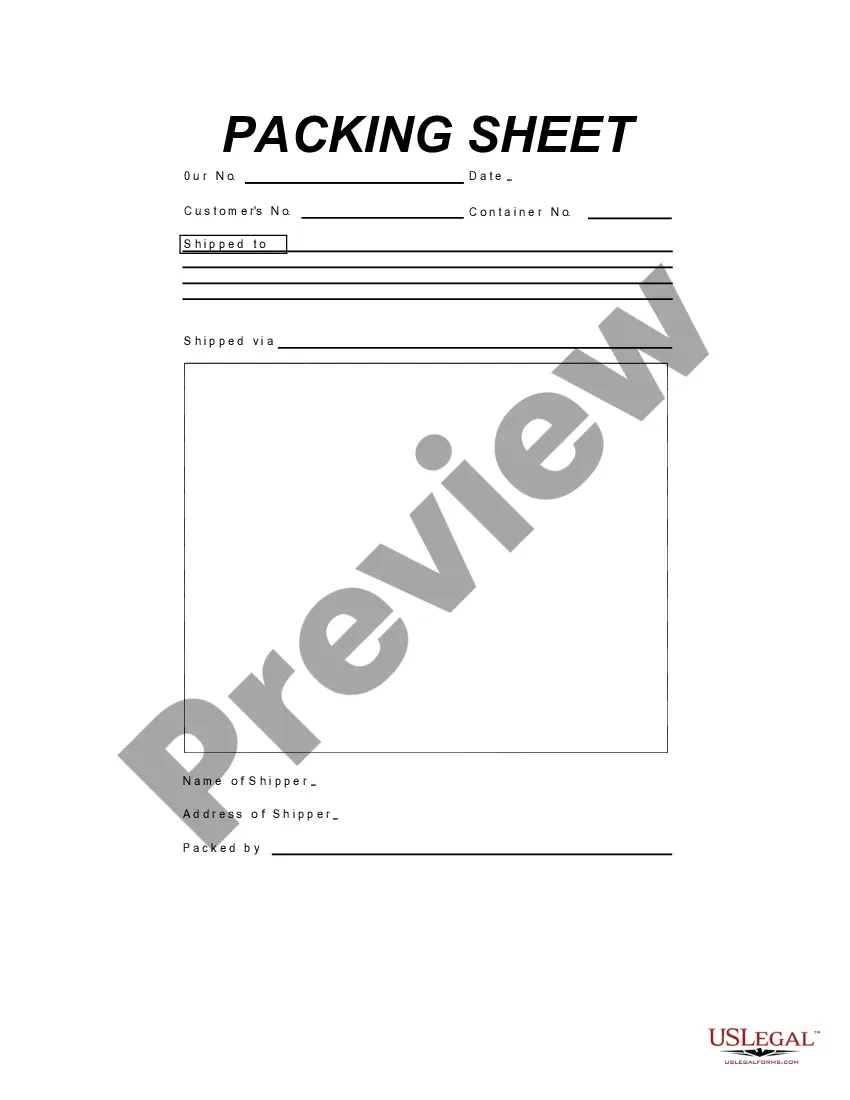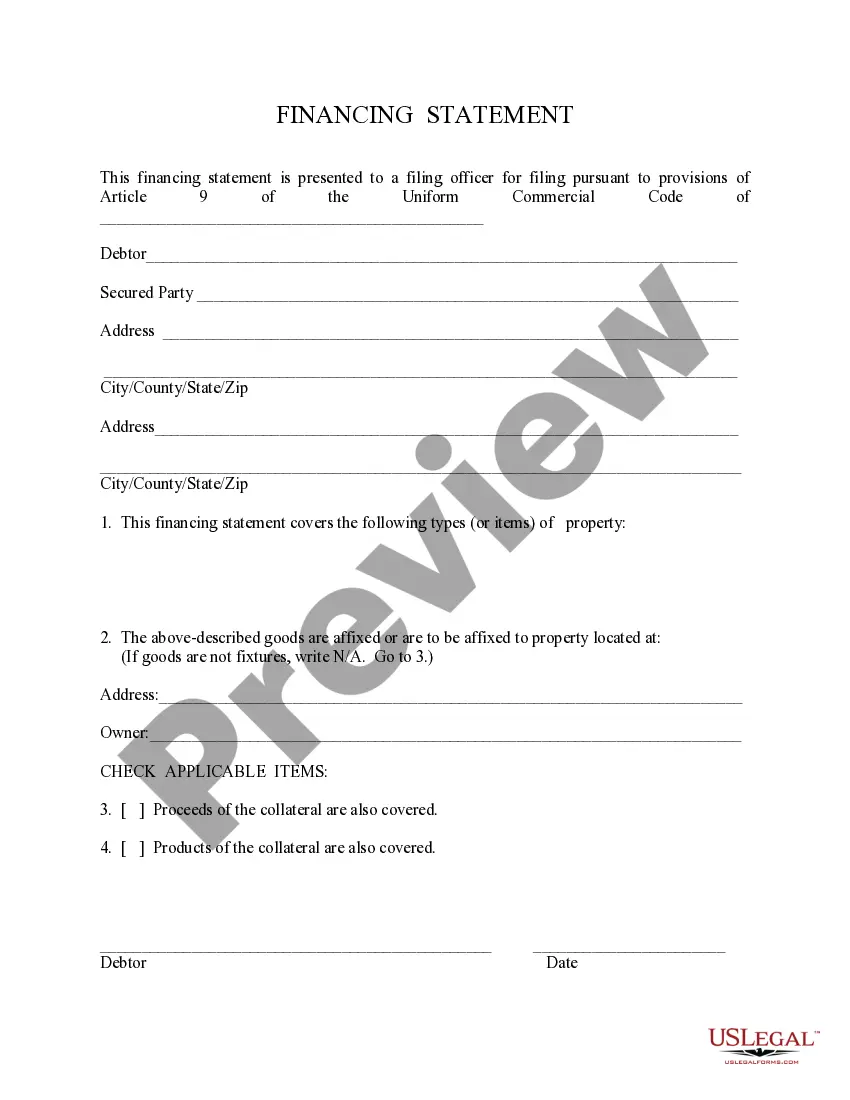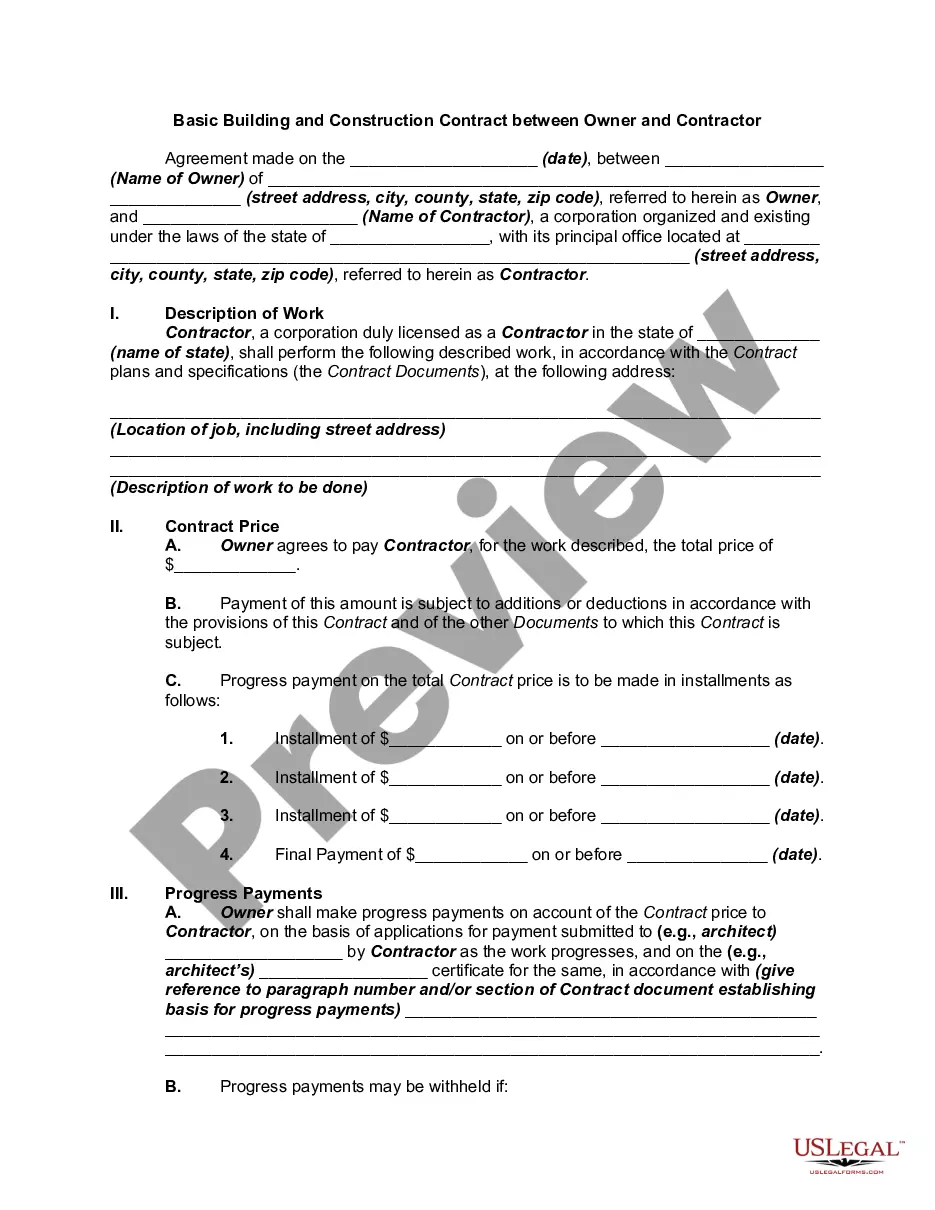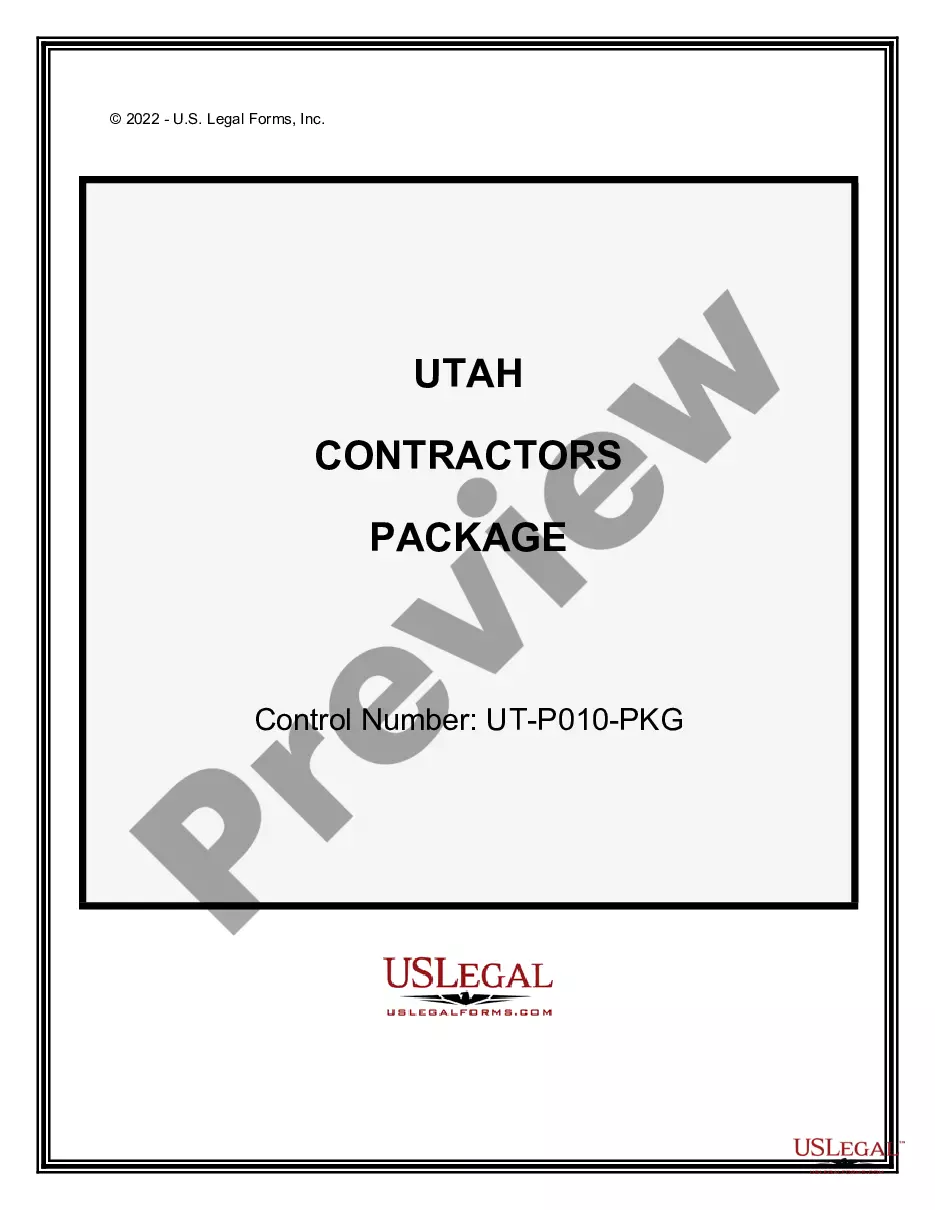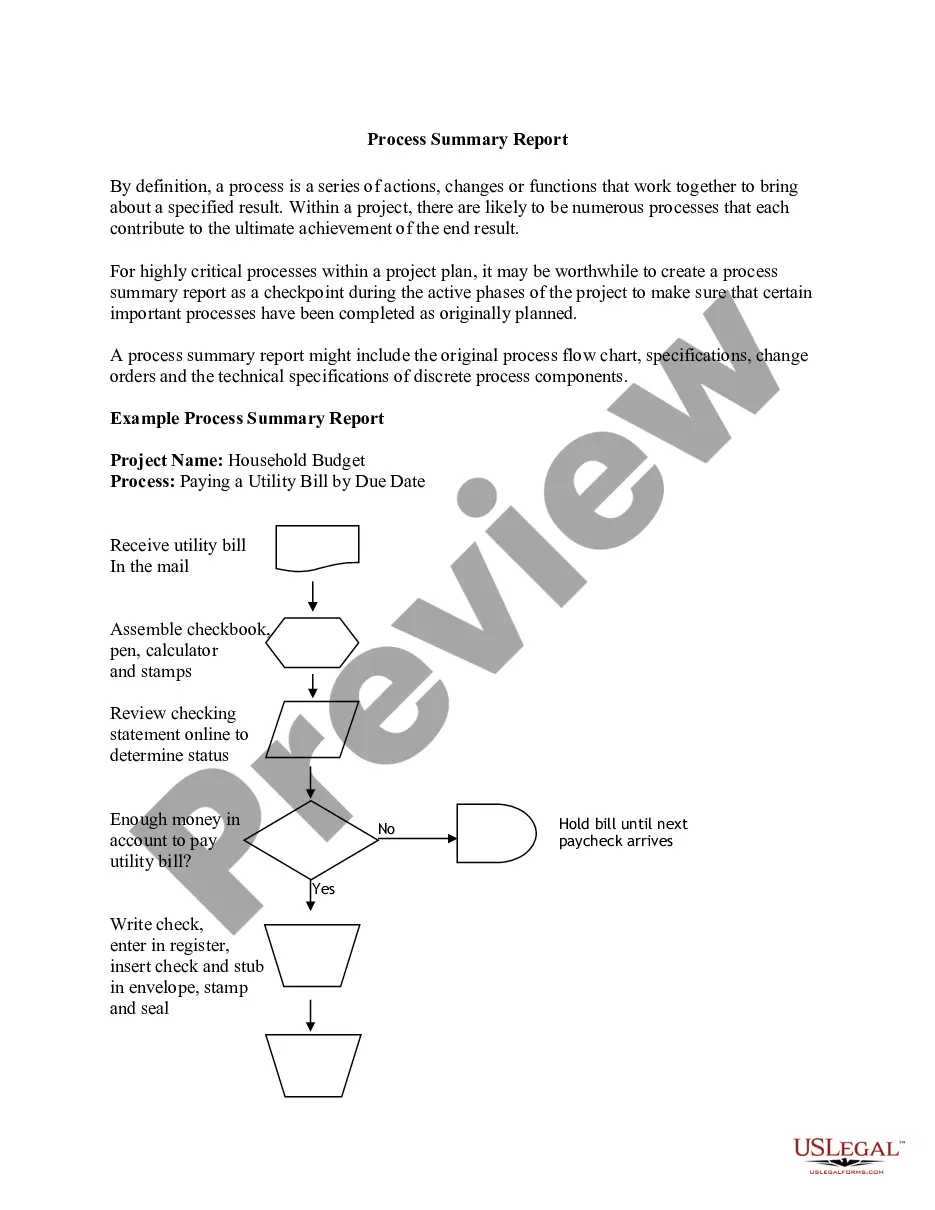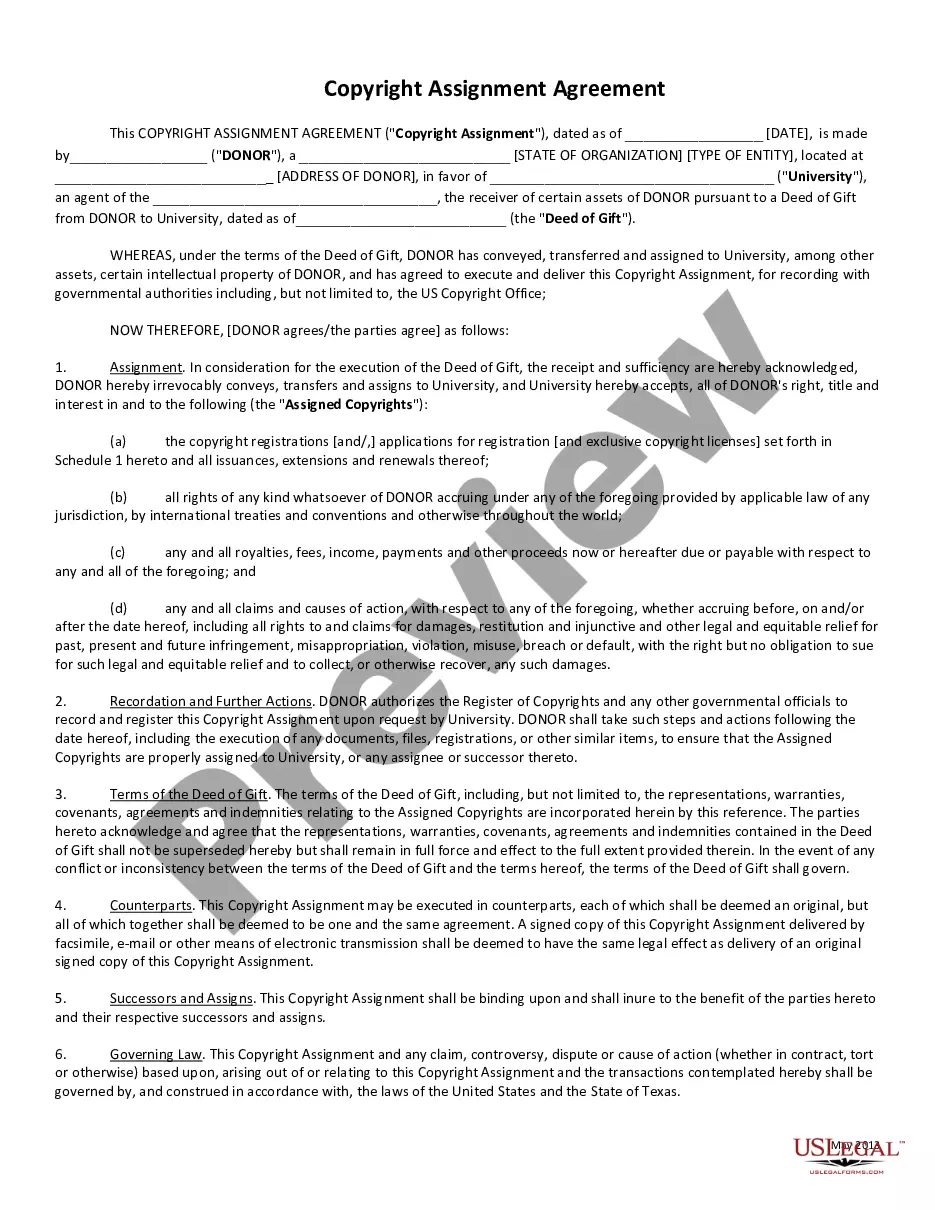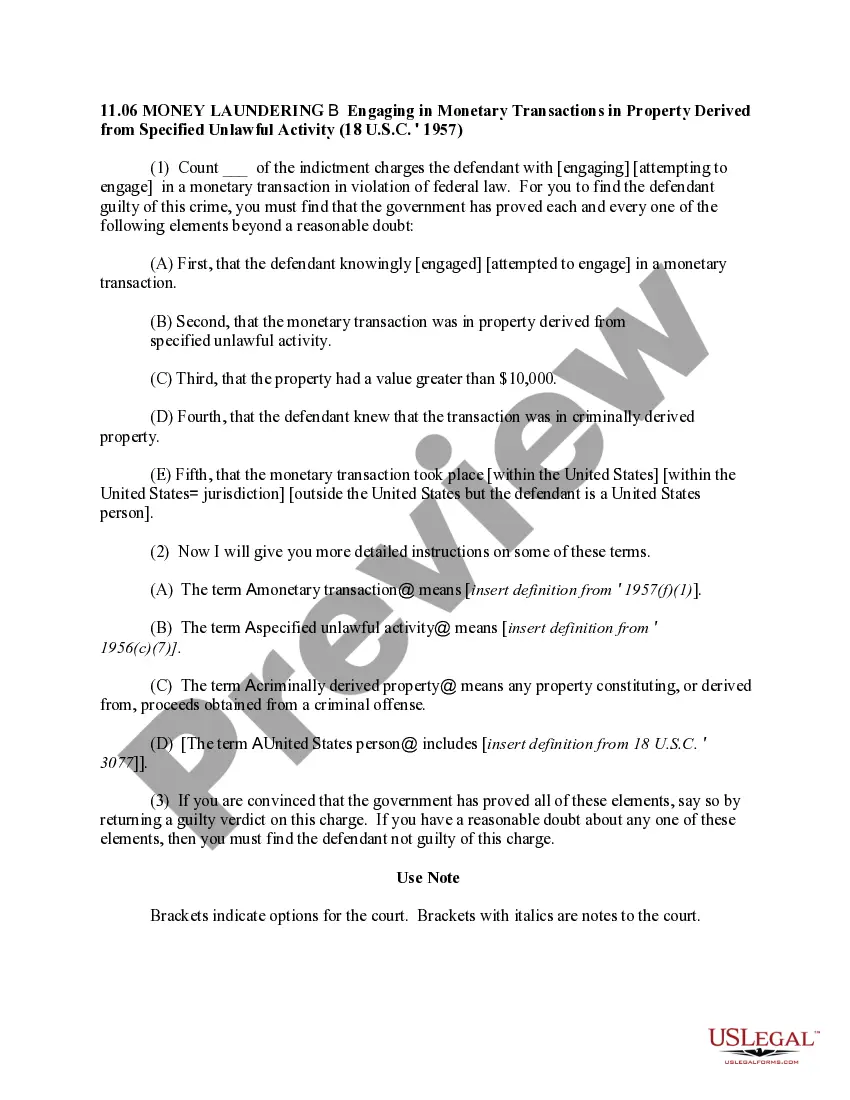Minnesota Time Sheet Instructions
Description
How to fill out Time Sheet Instructions?
If you need to finalize, acquire, or produce legal document templates, utilize US Legal Forms, the largest collection of legal forms that can be accessed online.
Utilize the site’s simple and efficient search to locate the documents you require.
Various templates for business and personal purposes are organized by categories and states or keywords.
Every legal document template you download is yours permanently.
You have access to every form you purchased in your account. Select the My documents section and choose a form to print or download again.
- Utilize US Legal Forms to discover the Minnesota Time Sheet Instructions with just a few clicks.
- If you are already a US Legal Forms customer, Log In to your account and click the Obtain button to access the Minnesota Time Sheet Instructions.
- You can also view forms you previously purchased from the My documents section of your account.
- If this is your first use of US Legal Forms, follow the instructions below.
- Step 1. Ensure you have selected the form for the correct city/state.
- Step 2. Use the Preview feature to review the form's details. Be sure to read the information.
- Step 3. If you are not satisfied with the form, utilize the Search area at the top of the screen to find other variations of the legal form template.
- Step 4. Once you have found the form you need, click on the Get now option. Choose the payment plan you prefer and provide your details to register for an account.
- Step 5. Complete the transaction. You may use your credit card or PayPal account to finalize the purchase.
- Step 6. Select the format of the legal form and download it onto your device.
- Step 7. Complete, customize, and print or sign the Minnesota Time Sheet Instructions.
Form popularity
FAQ
How to fill out a timesheet: Step-by-step instructionsStep 1: Enter the employee's name.Step 2: Add a date range.Step 3: Add project details.Step 4: Include working hours for work days.Step 5: Determine total hours.Step 6: Get approval from supervisor.
How many hours do I have to work to be considered a full-time employee? Minnesota law does not define employees as full or part time, rather Minnesota Rules 5200.0170 defines a workweek. A workweek is a fixed and regularly recurring period of 168 hours, seven consecutive 24-hour periods.
PCA Benefits Resources: How To Fill Out TimesheetsStep 1: Create/Enter a Password.Step 2: Create New Timesheet.Step 3: Select a Service.Step 4: Follow Questions.Step 5: Record Shift Information.Step 6: Repeat if Needed.Step 7: Select Done.Step 8: Enter Recipient Information.More items...?07-May-2021
There is no legally defined number of hours for full time employment, where individual employers can decide how many hours per week are to be considered full time. The hours that workers are expected to work will usually be set out in the company working hours policy and/or within individual contracts of employment.
Information included on timesheetsEmployee's name.Pay period.Date worked.Day worked.Hours worked.Total workweek hours.29-Aug-2018
How to Fill Out a Timesheet (Step-by-Step Guide)Step 1: Enter the Employee Name.Step 2: Add the Date or Date Range.Step 3: Fill in the Project and Task Details.Step 4: Add Working Hours for Each Day of the Week.Step 5: Calculate the Total Hours.Step 6: Add Notes if Required.Step 7: Get Approval.02-Jun-2021
When reliable figures are unavailable, full-time employees should be reported at the rate of 40 hours per week; hours worked by part-time employees and those who work more than full-time should be estimated.
There are 3 types of Team Timesheet views available to team admins:Team's Daily Timesheet.Team's Weekly Timesheet.Team's Monthly Timesheet.Personal Daily Timesheet.Personal Weekly Timesheet.Personal Monthly Timesheet.
To complete a timesheet: Simply write in the dates of the end of the 1. weeks (always the Saturday date) and then fill in the number of hours you worked per day If you worked zero hours on Monday, 2022 leave the space for Monday blank. Add the total hours you have worked and 2.
Timesheets or electric time clock systems must include the employee's name, any company assigned employee ID code, hours worked each day with date and times worked and other company specific information necessary to process payroll according to the pay schedule.