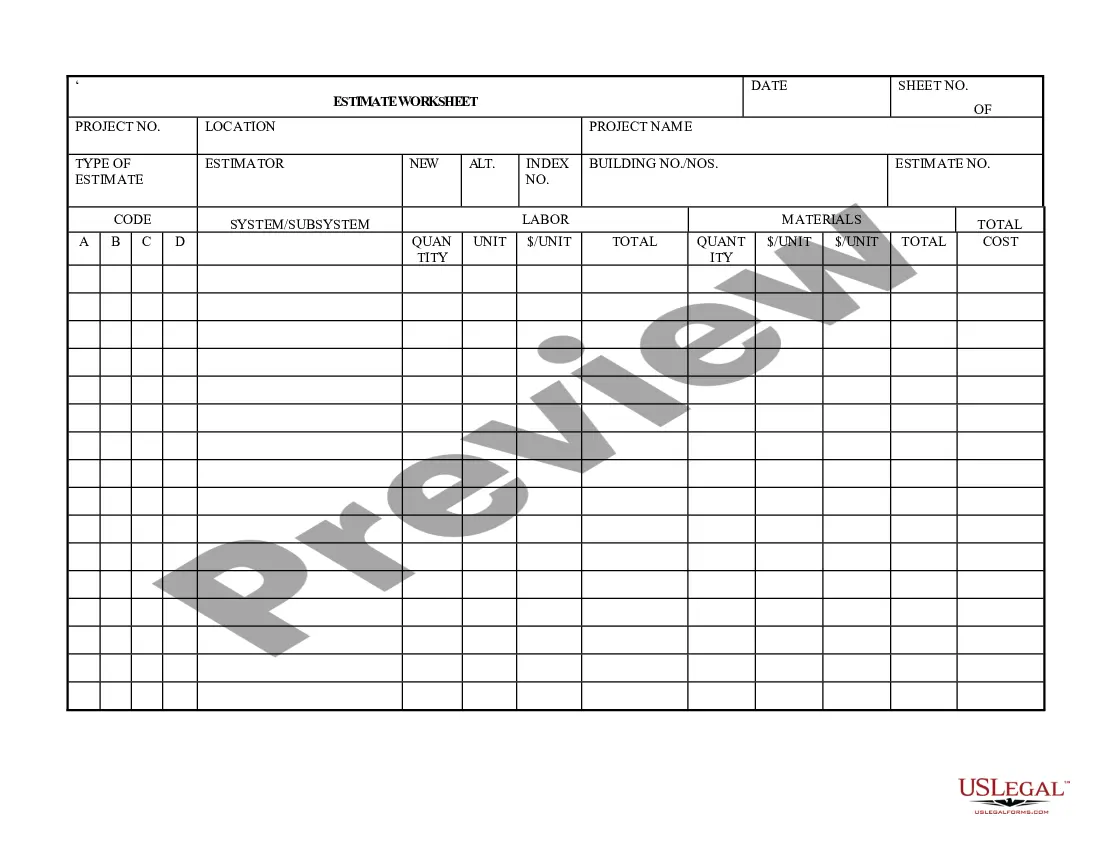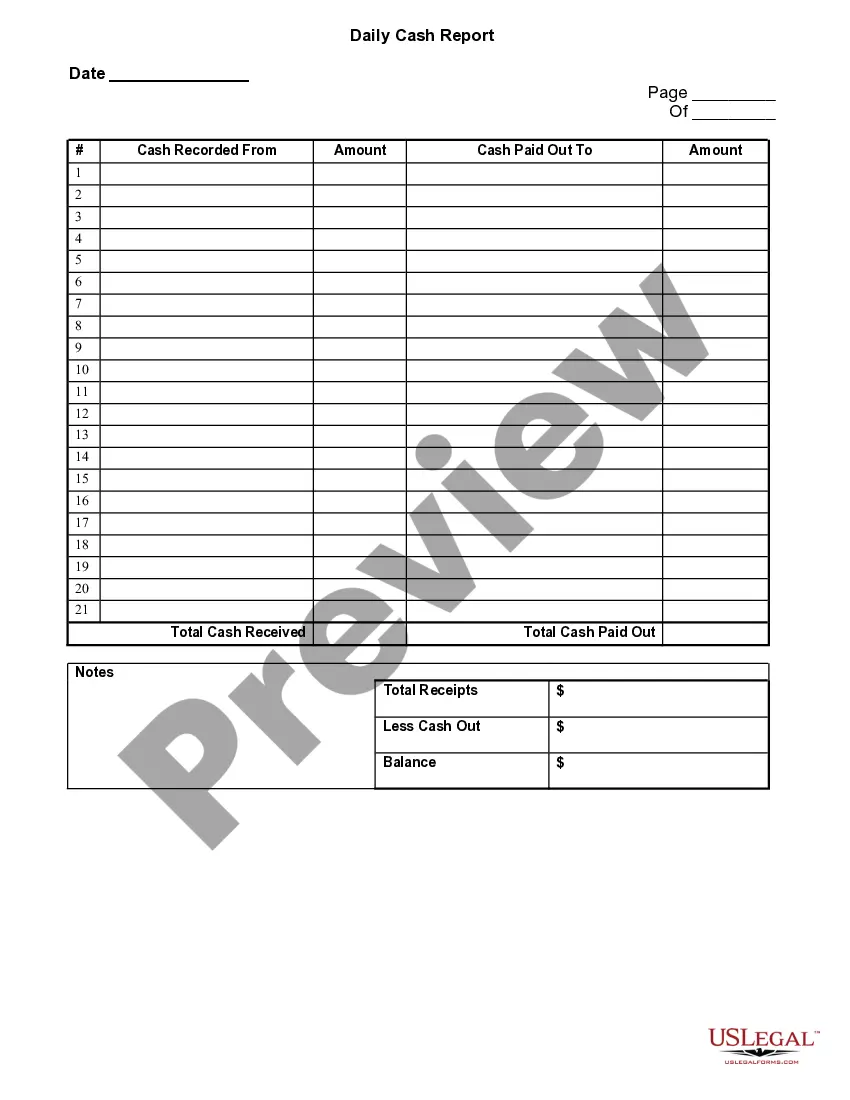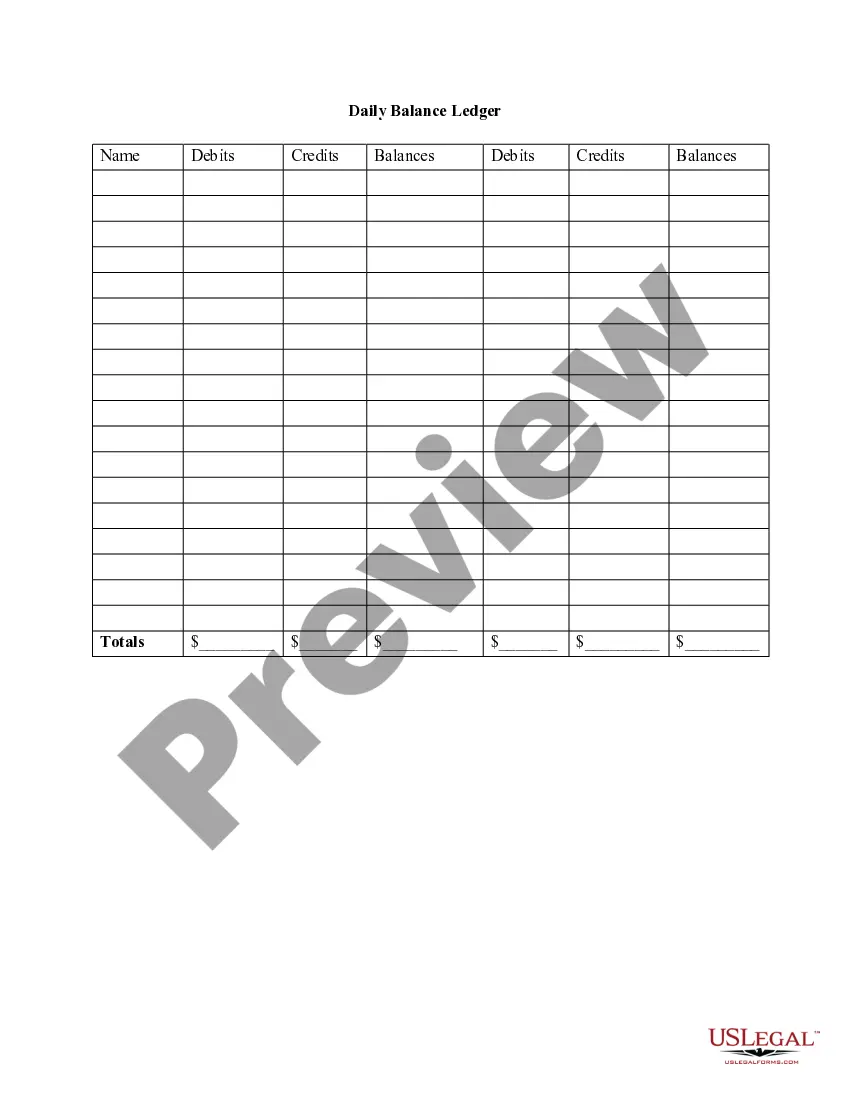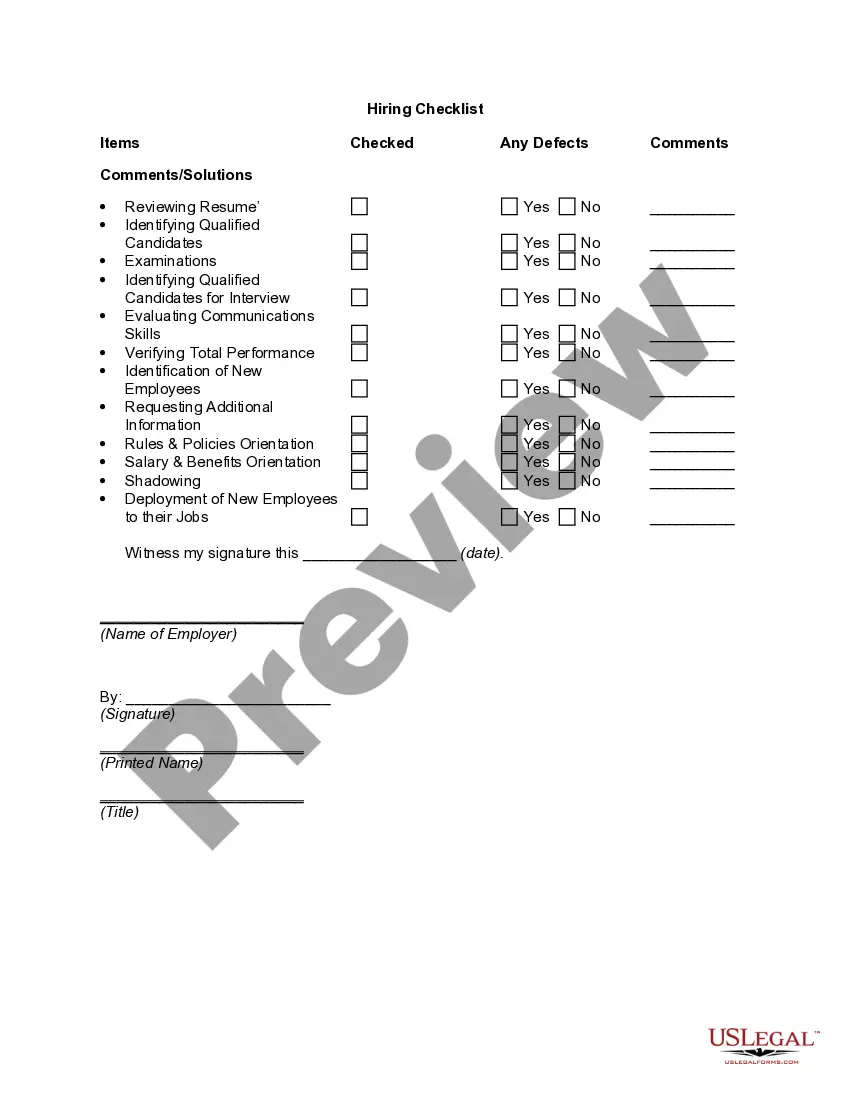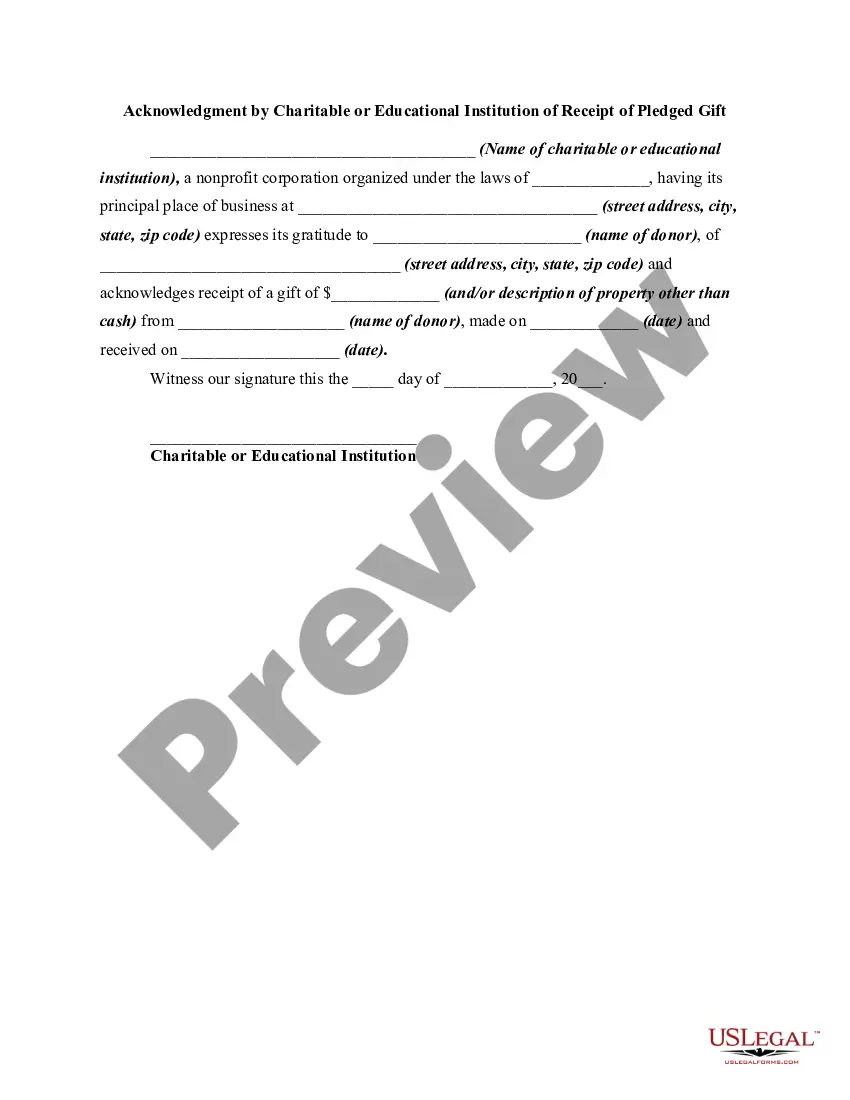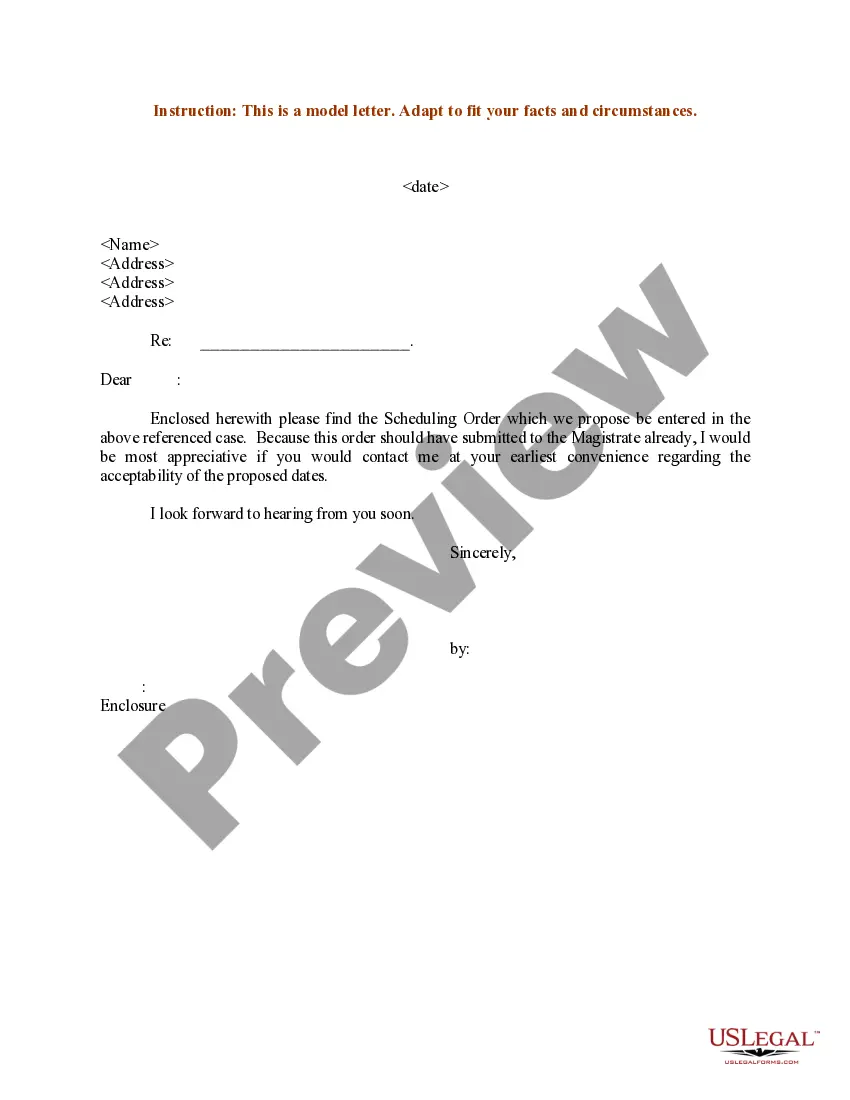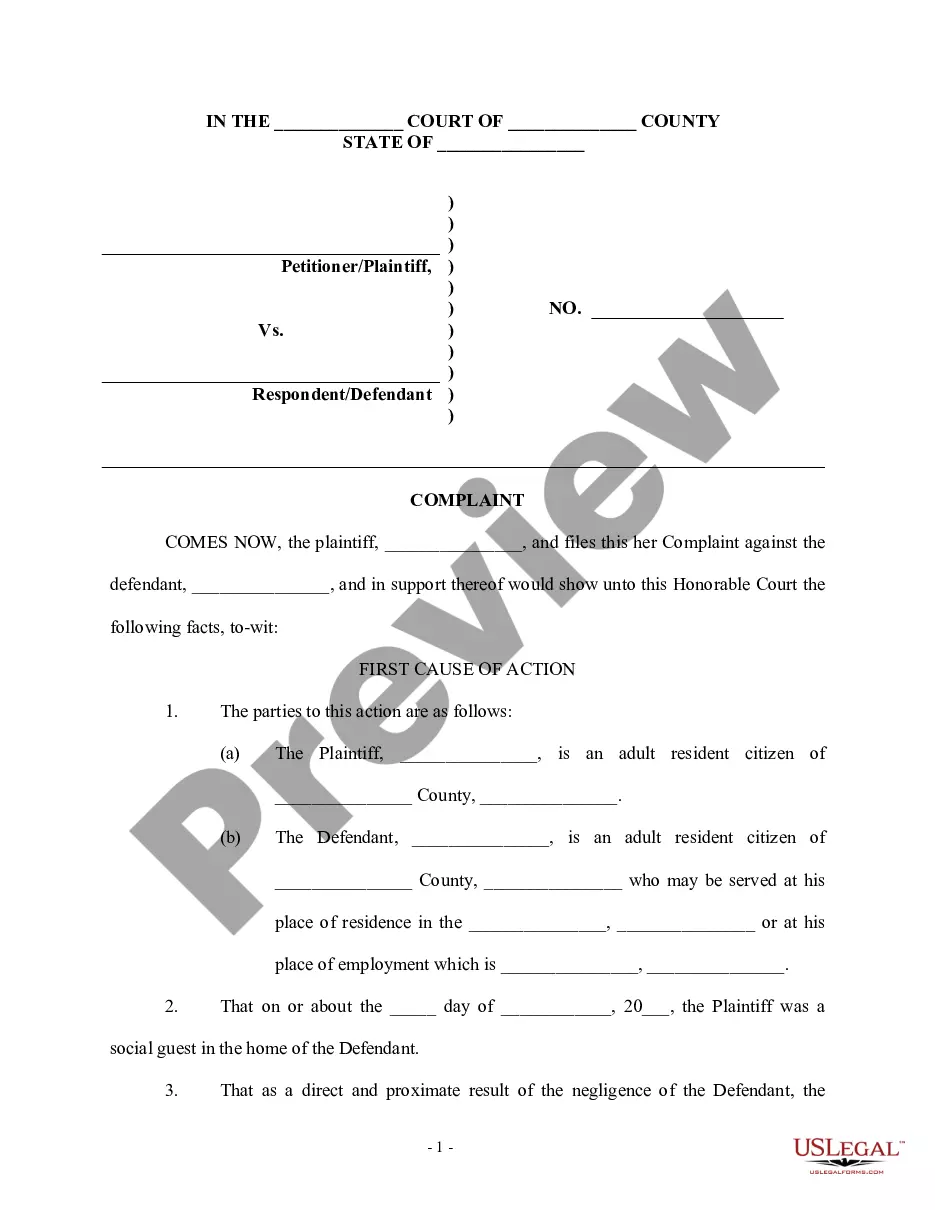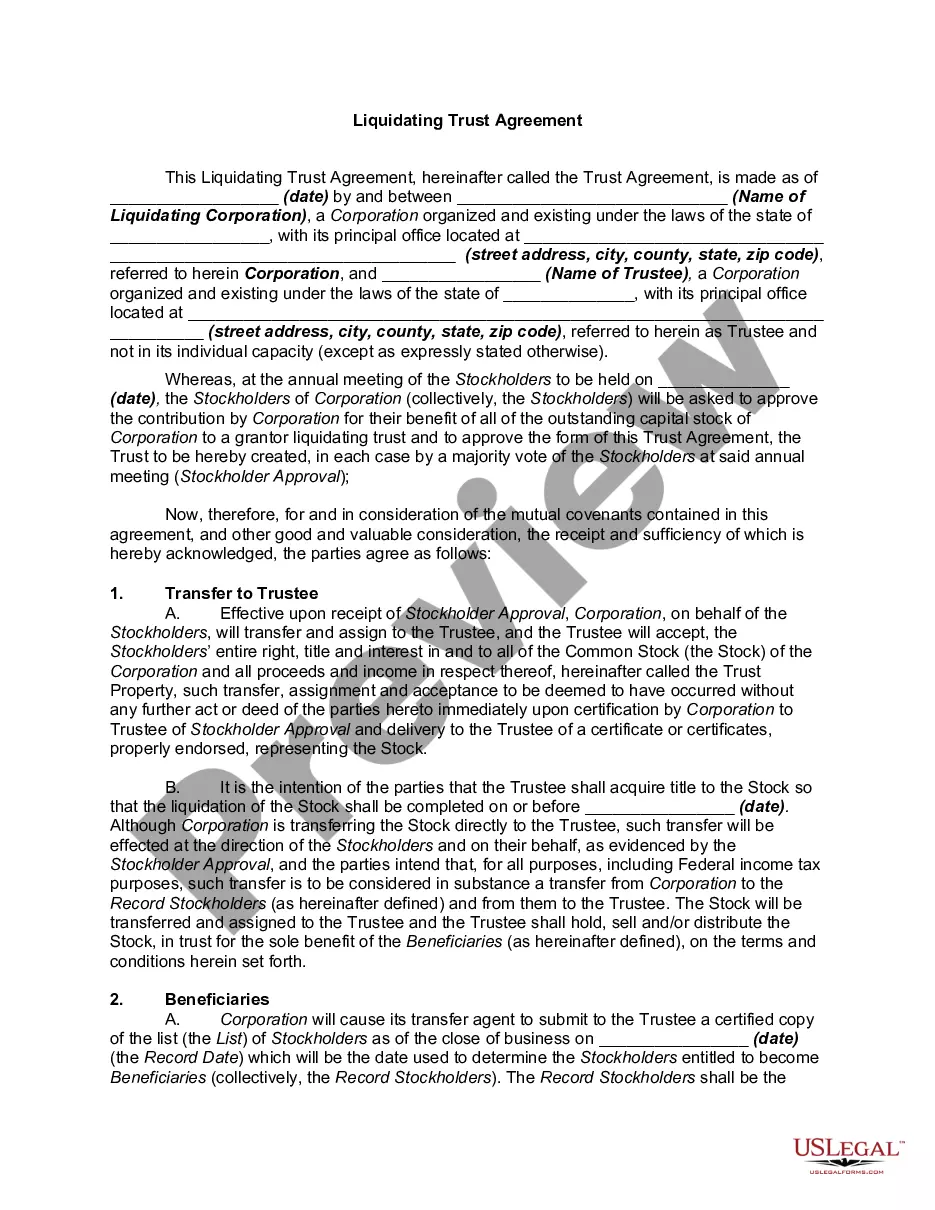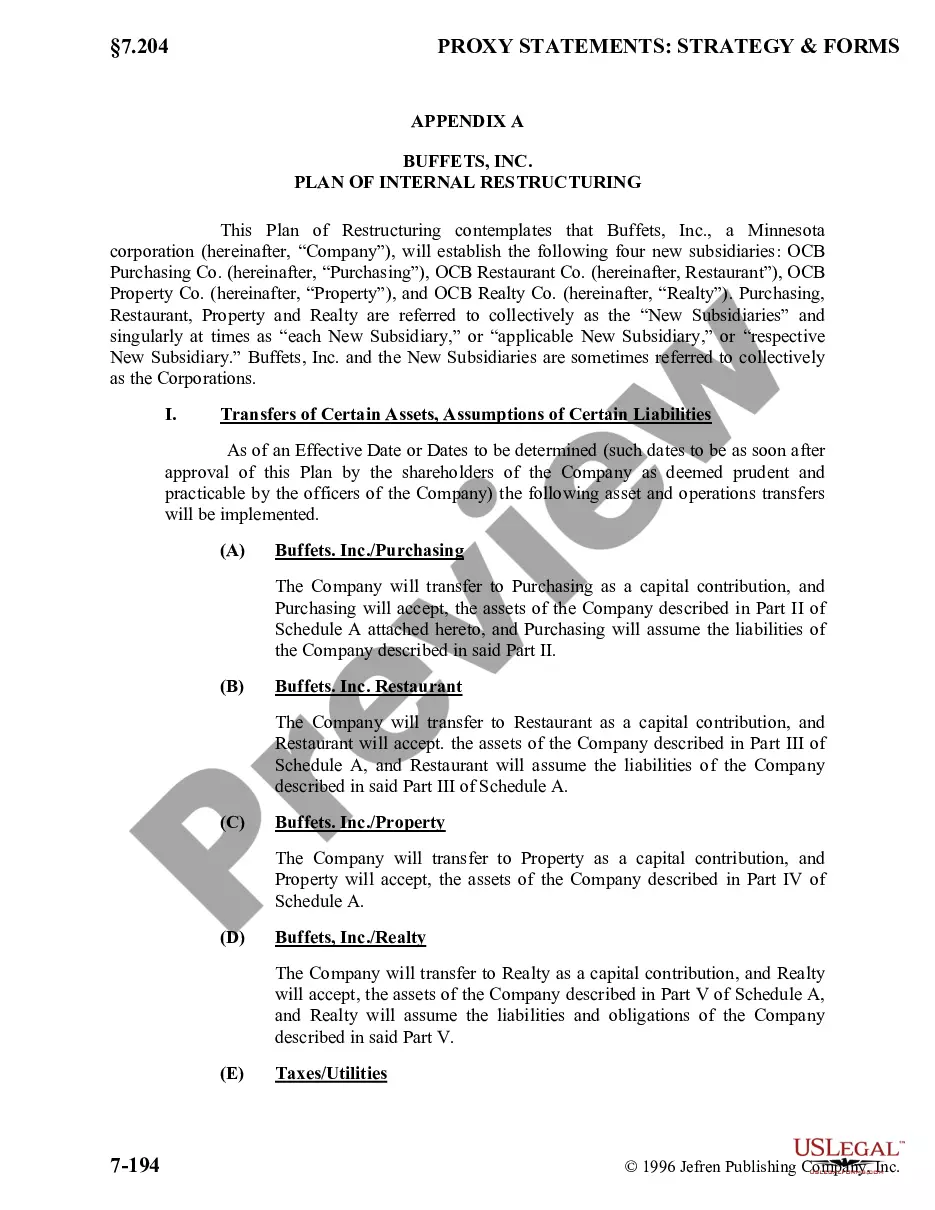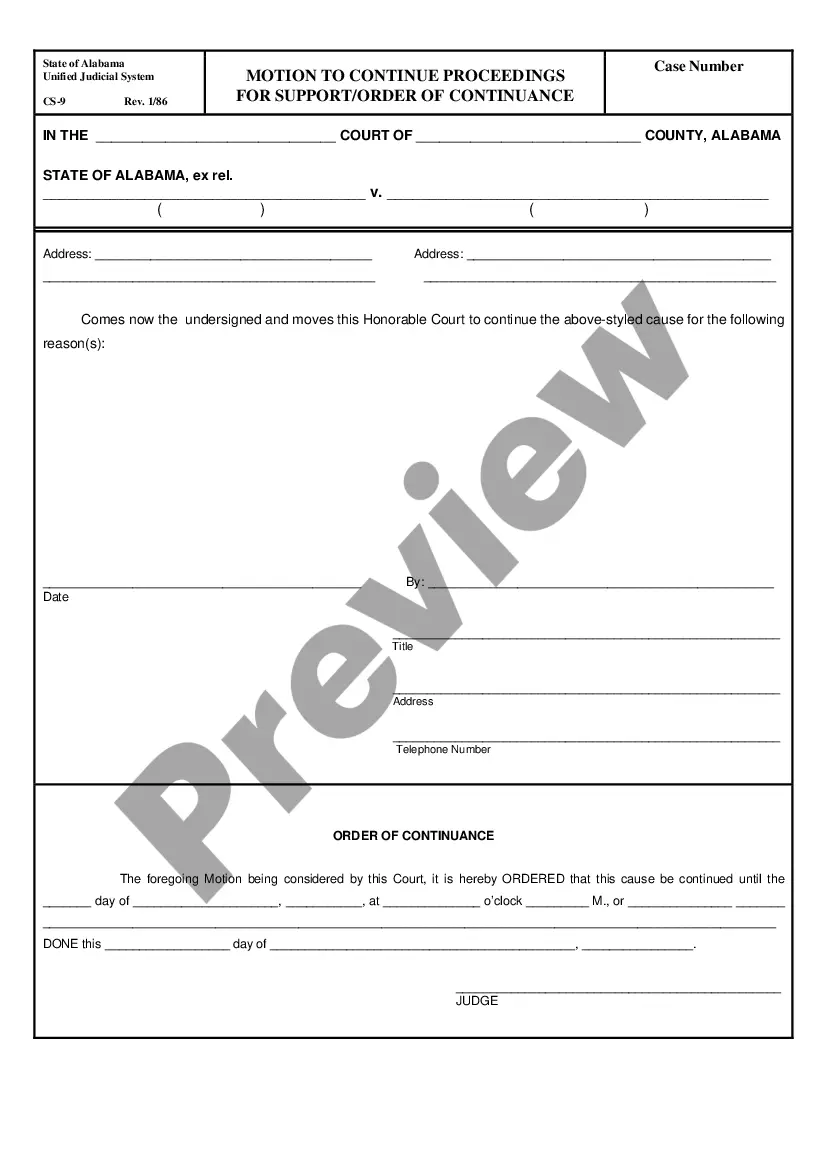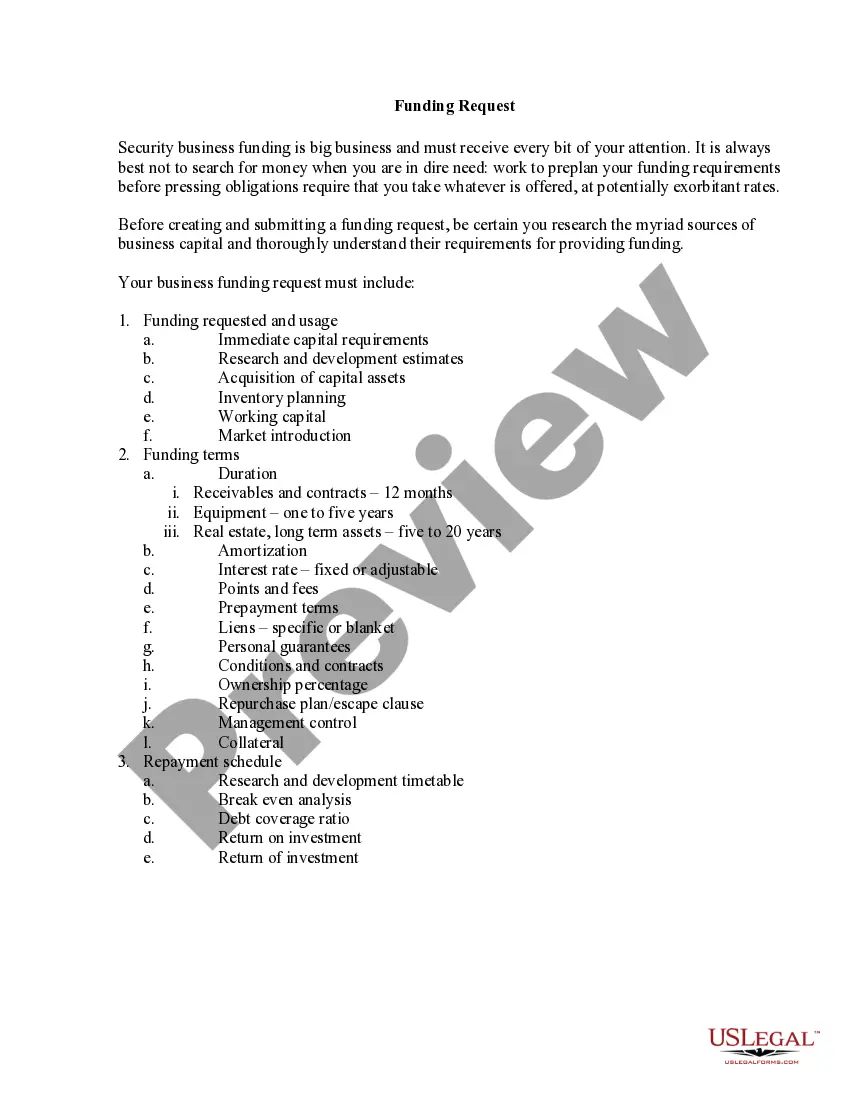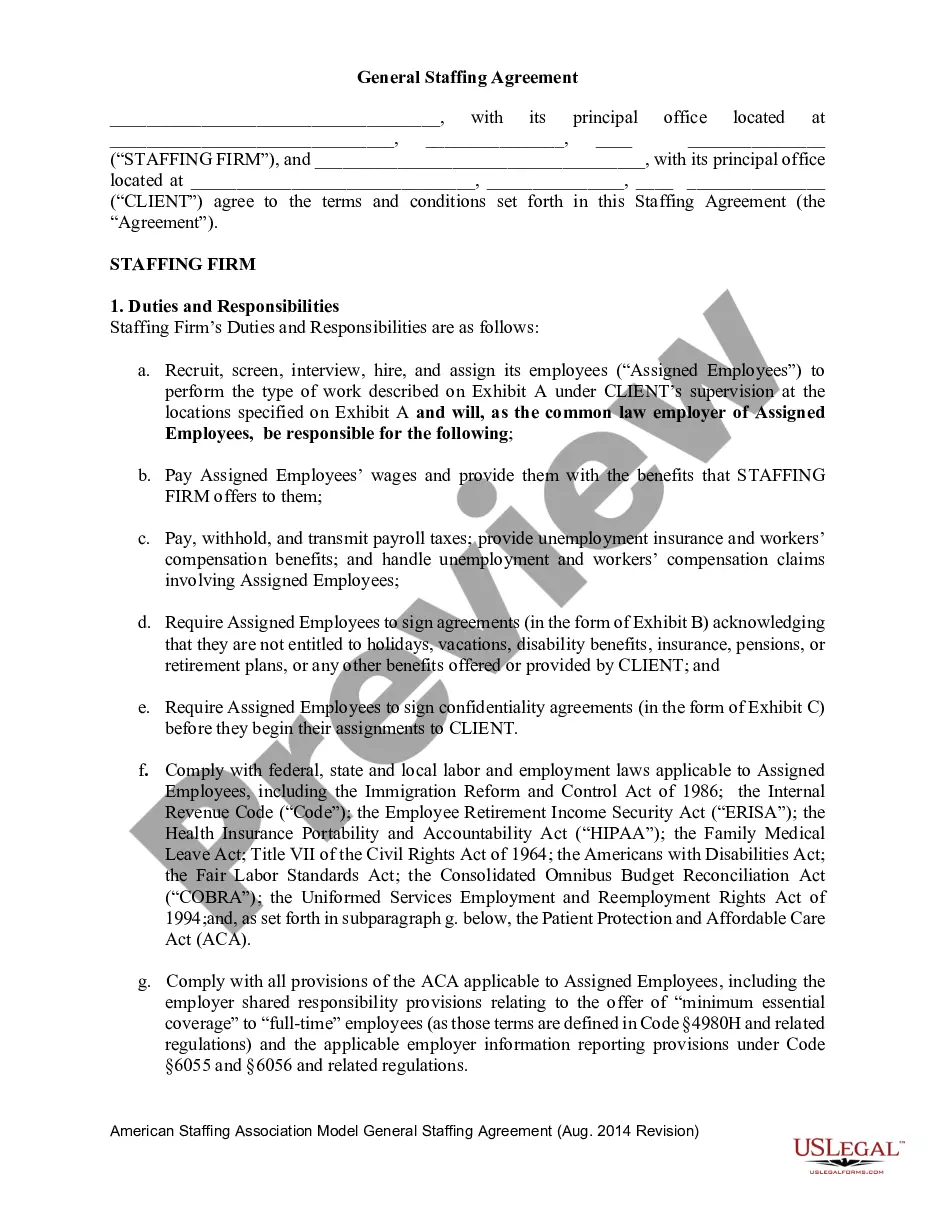Minnesota Daily Time Sheet
Description
Some companies provide web-based timesheet software or services that provide a means to track time for payroll, billing and project management.
How to fill out Daily Time Sheet?
US Legal Forms - one of the largest repositories of legal documents in the United States - offers a selection of lawful document templates you can download or print.
By using the website, you can access thousands of forms for professional and personal use, organized by categories, states, or keywords. You can find the latest versions of documents like the Minnesota Daily Time Sheet in seconds.
If you have a subscription, Log In to download Minnesota Daily Time Sheet from the US Legal Forms collection. The Download button will appear on every form you view. You have access to all previously downloaded forms from the My documents tab of your account.
Choose the file format and download the document to your system.
Edit. Fill out, modify, print, and sign the downloaded Minnesota Daily Time Sheet.
- Ensure you have selected the appropriate form for your region/area. Click the Preview button to review the content of the form.
- Check the form description to confirm that you have chosen the correct document.
- If the form does not satisfy your needs, use the Search area at the top of the screen to find one that does.
- If you are satisfied with the form, confirm your choice by clicking the Purchase now button.
- Then, select the payment plan you prefer and provide your details to register for an account.
- Complete the transaction. Use your credit card or PayPal account to finalize the payment.
Form popularity
FAQ
The timesheet rule typically refers to the guidelines governing how employees should log their hours worked. With the Minnesota Daily Time Sheet, employees are encouraged to record their time daily to ensure accuracy and completeness. Following these guidelines helps avoid discrepancies during payroll processing and maintains compliance with labor regulations. Consequently, adhering to the timesheet rule contributes to a more organized workflow.
Timesheet tracking involves recording the amount of time spent on specific tasks and projects. Using the Minnesota Daily Time Sheet, employees detail what they worked on each day, allowing for better project management and productivity analysis. This practice not only benefits individual employees but also aids businesses in managing resources effectively. Consistent timesheet tracking supports accurate payroll and financial reporting.
The Minnesota Daily Time Sheet stands out as one of the easiest timesheets to use. It provides a simple design that makes entering work hours straightforward and fast. Furthermore, many users appreciate the clarity it provides regarding how to log their time and tasks. This simplicity encourages consistent use and helps eliminate confusion in tracking hours accurately.
Yes, Clockify is regarded as an easy-to-use time tracker that complements the Minnesota Daily Time Sheet. Its straightforward interface allows users to start tracking their hours with minimal setup. Additionally, it features helpful guides and templates for various tasks to make navigation seamless. As a result, many users enjoy the simple user experience Clockify offers for managing their time.
While Office 365 does not have a dedicated timesheet app, you can integrate various time tracking tools like the Minnesota Daily Time Sheet with your Office 365 account. This integration allows you to manage your time efficiently without switching platforms. Users often find that connecting their existing systems enhances productivity and ensures accurate logging of work hours. Consider exploring these integrations to find the best fit for your workflow.
To complete your timesheet using the Minnesota Daily Time Sheet, start by logging your hours worked each day. Enter the tasks you completed during these hours for clarity and accuracy. Ensure that you submit your timesheet according to your company's deadlines, usually on a bi-weekly basis. This organized approach helps maintain an efficient workflow and keeps payroll processing seamless.
The best employee time tracking tool for daily office use is often considered to be the Minnesota Daily Time Sheet. This tool simplifies tracking work hours and ensures accurate reporting for payroll. Users appreciate its user-friendly interface and mobile access, making it suitable for both in-office and remote employees. Consequently, many businesses choose this solution to streamline their time management processes.
To fill out working hours, consistently record the number of hours you worked each day, including any overtime. By using the Minnesota Daily Time Sheet, you can input these details clearly, allowing for easy reference when needed. Consistency in filling this sheet helps maintain professionalism and ensures timely compensation.
Writing your working hours involves specifying the time you start and end work each day. You should also mention any breaks taken within the workday. Using clear entries in the Minnesota Daily Time Sheet not only organizes this information but also prepares you for accurate reporting during payroll.
To calculate your working hours, subtract your start time from your end time and account for any breaks. Using the Minnesota Daily Time Sheet allows you to visually track these hours day by day, ensuring your calculations remain accurate. Regularly reviewing your entries also keeps you informed about your total working hours.