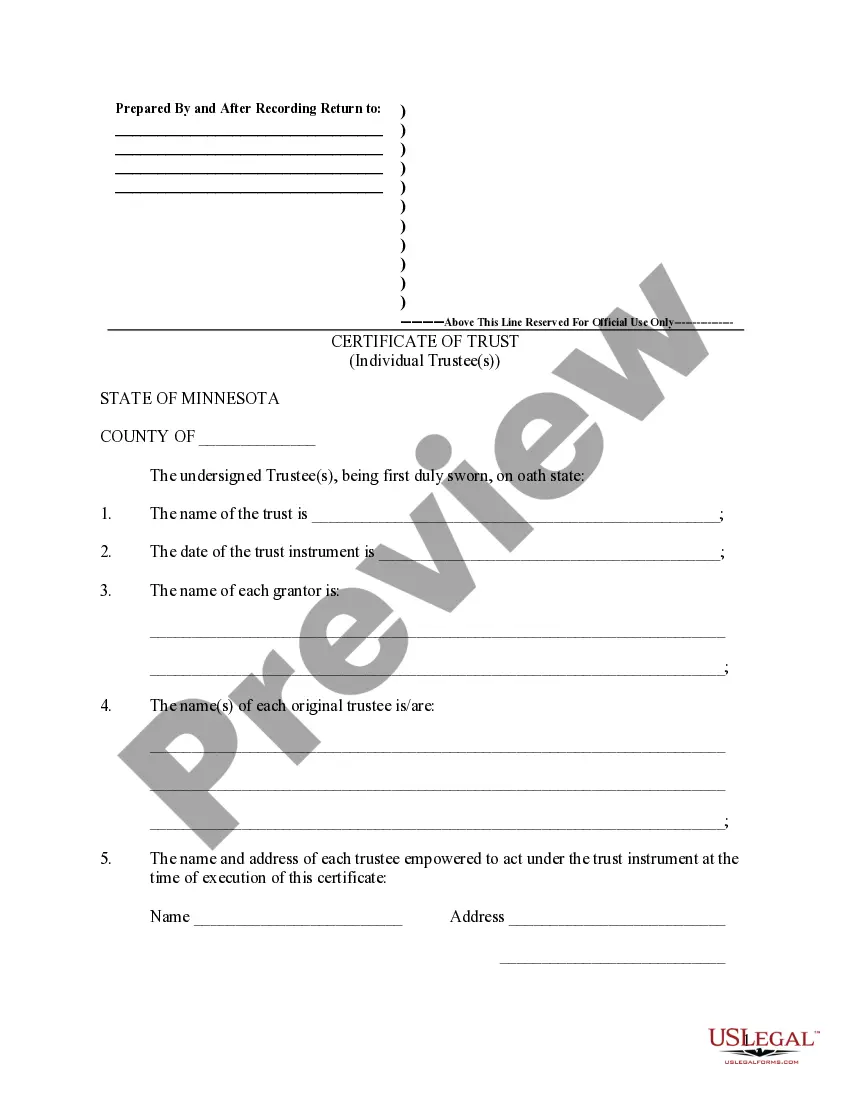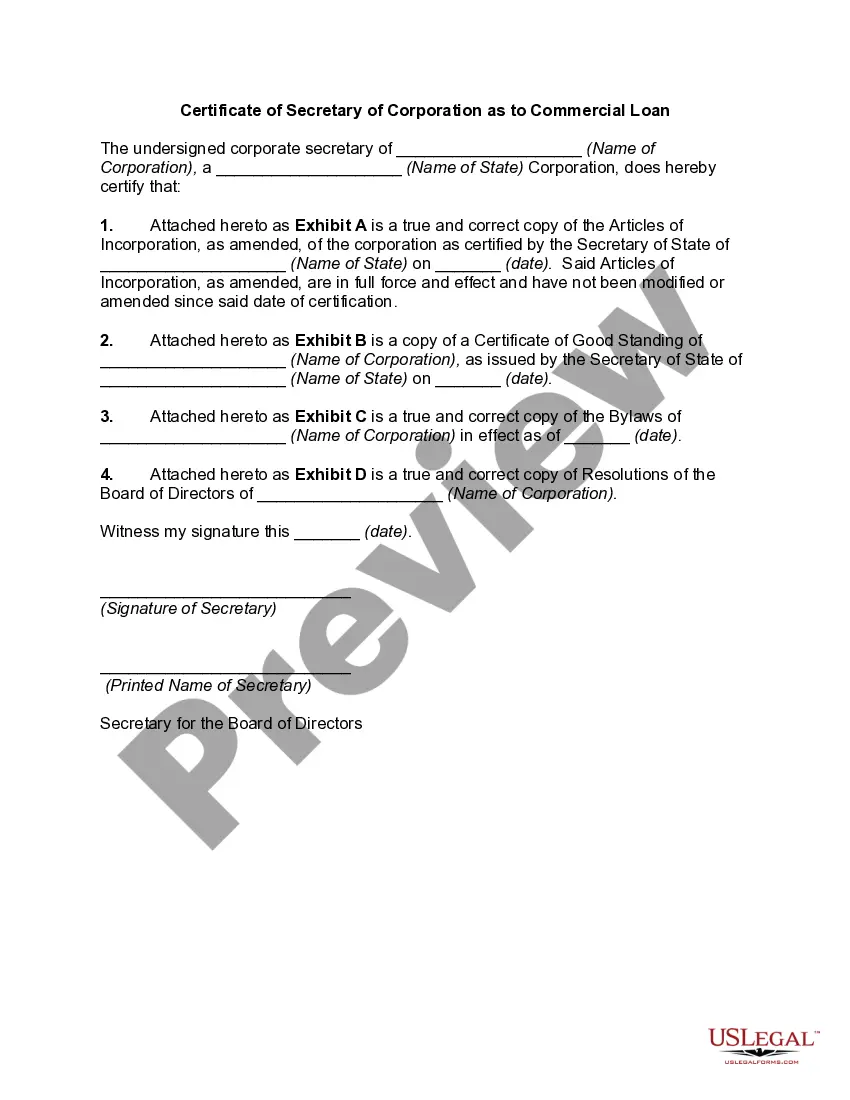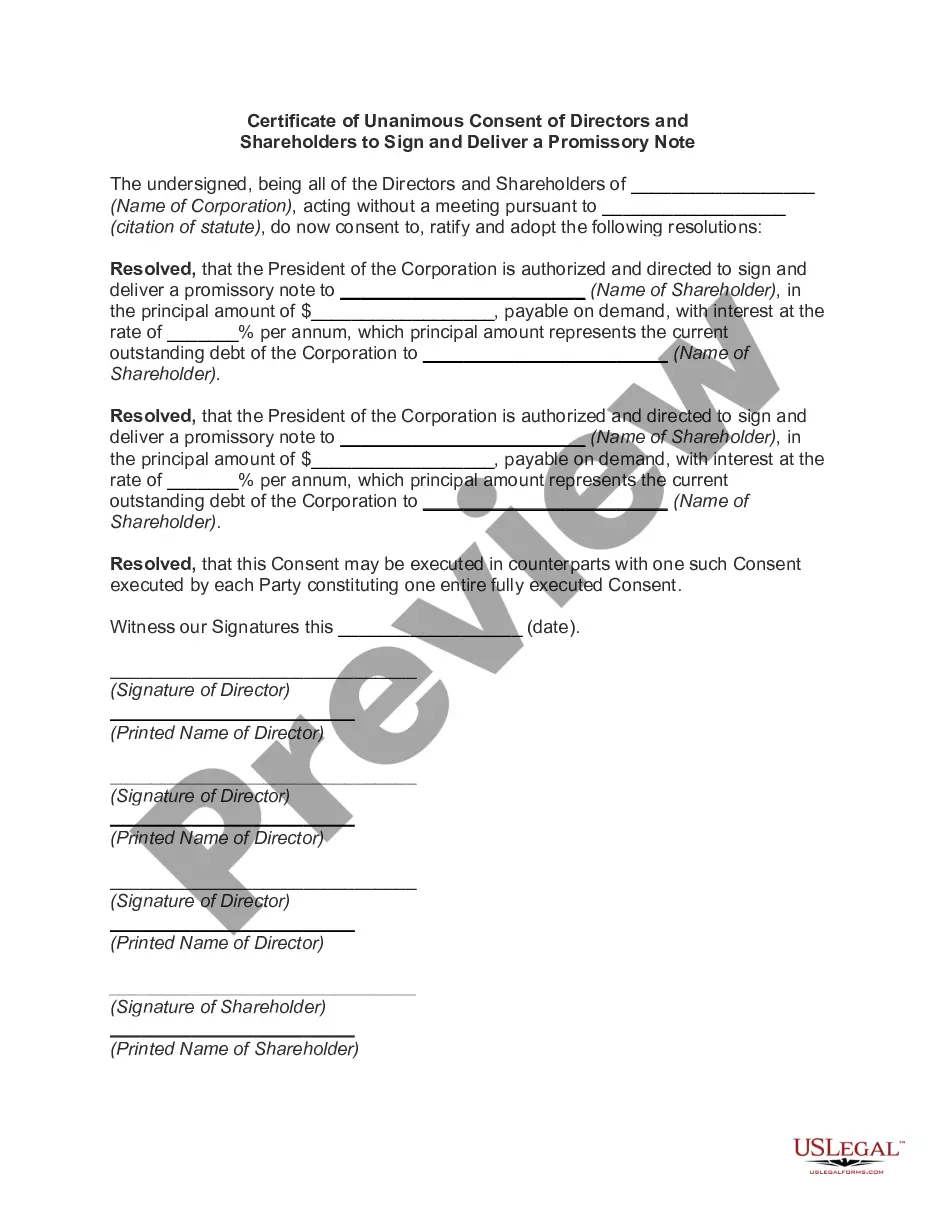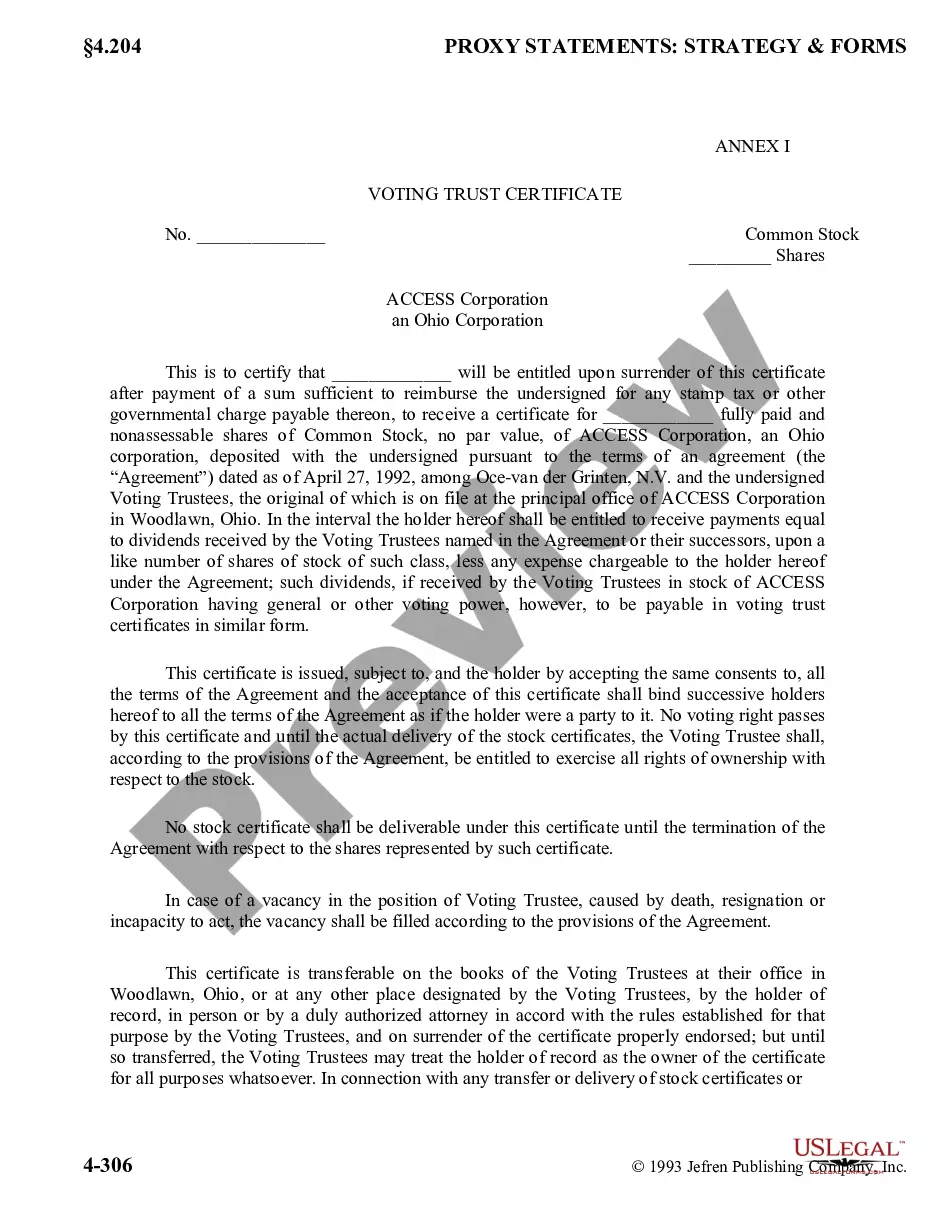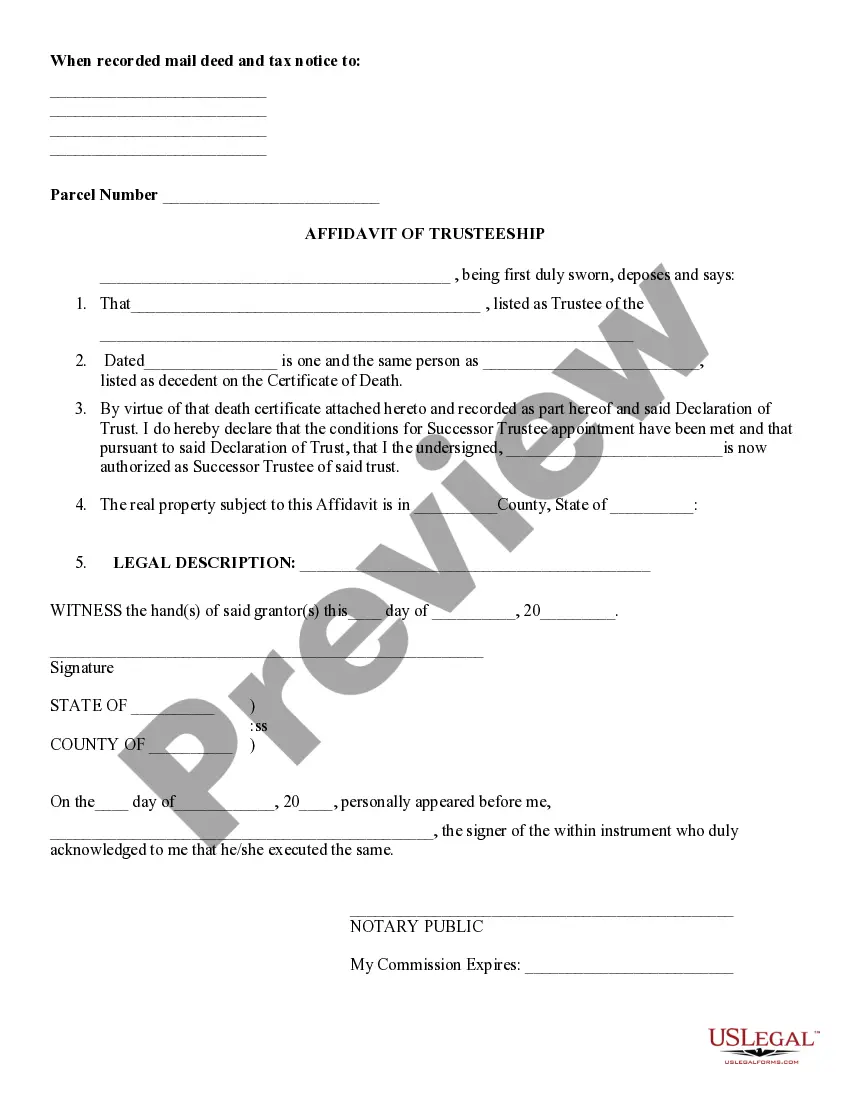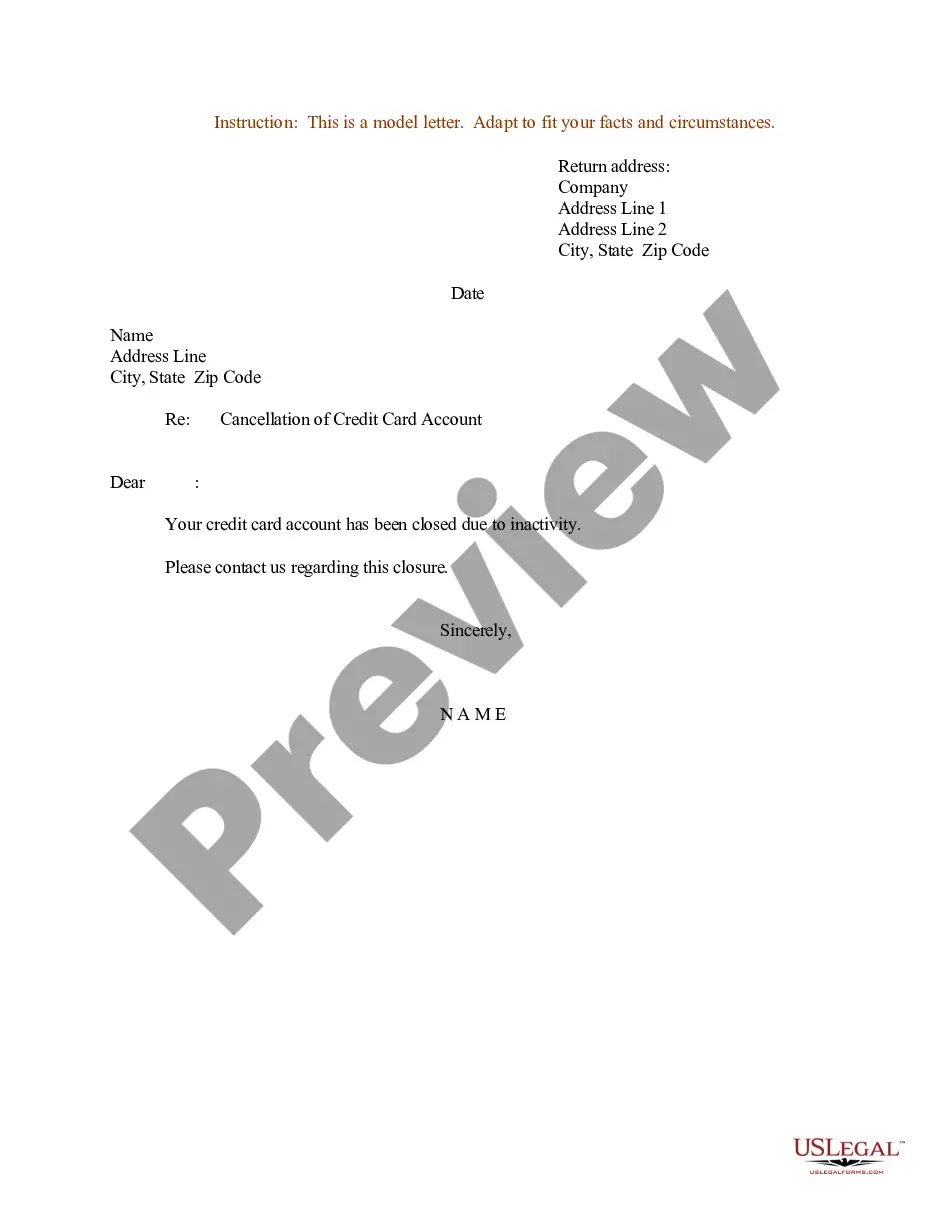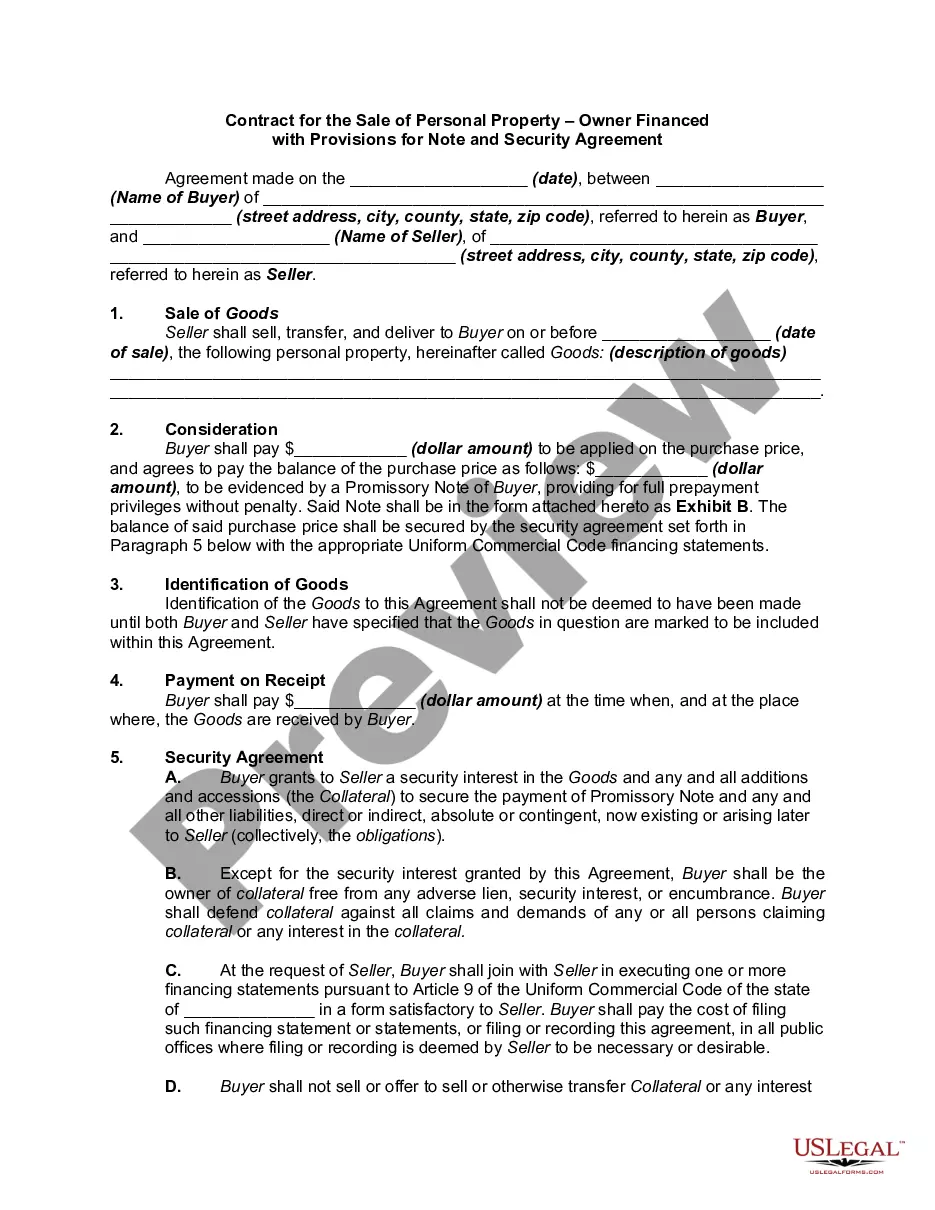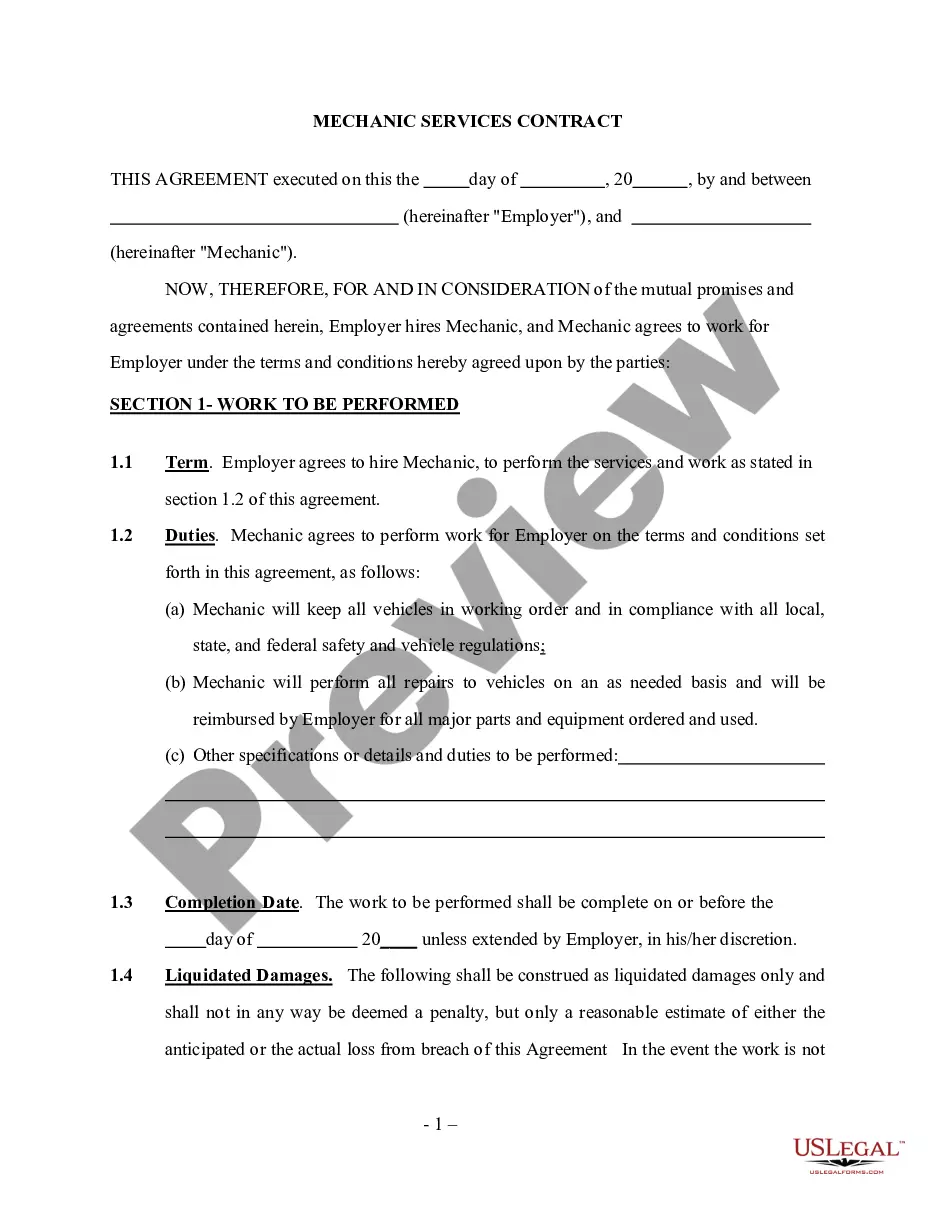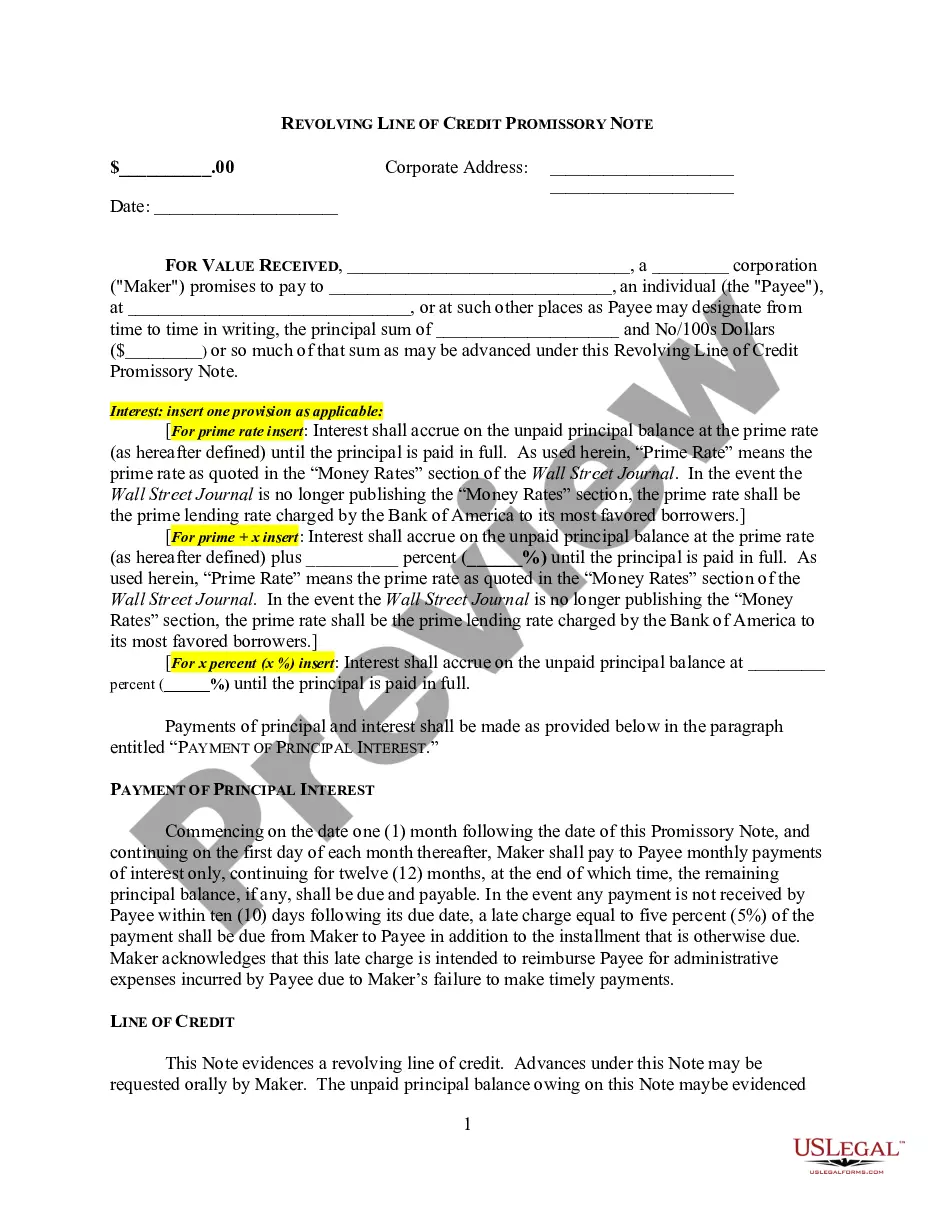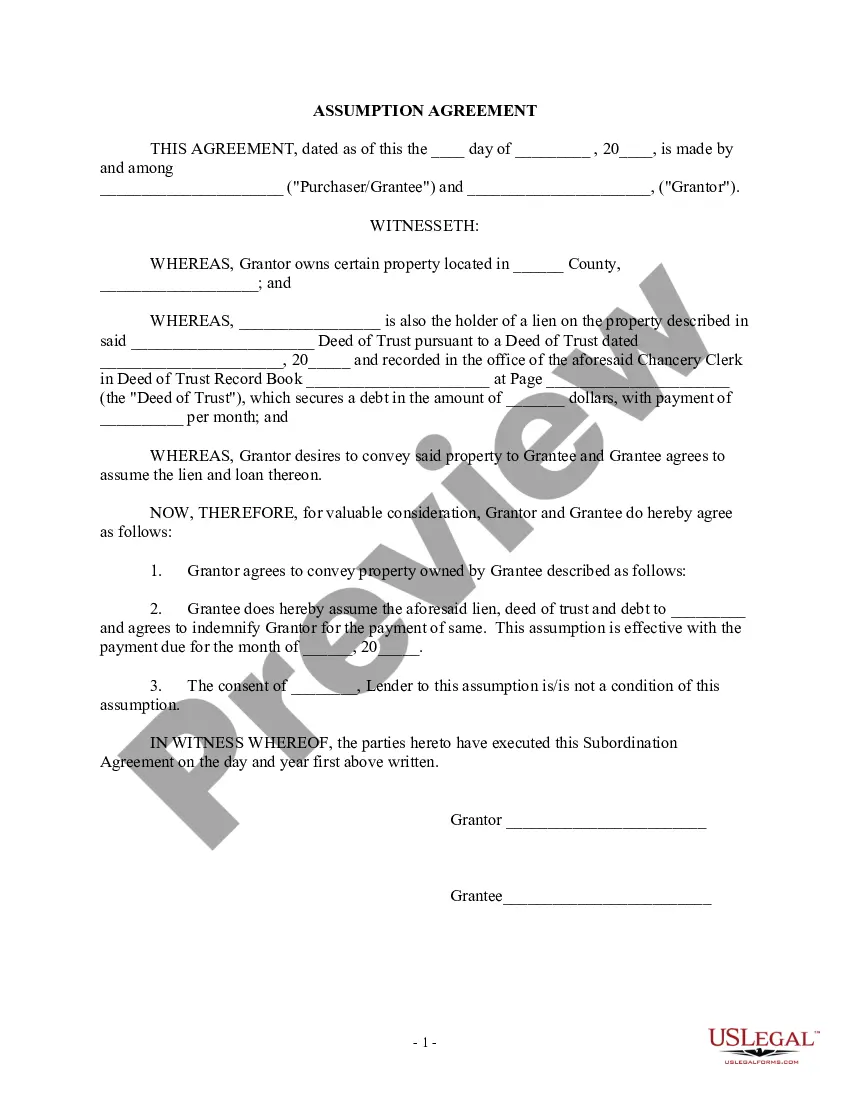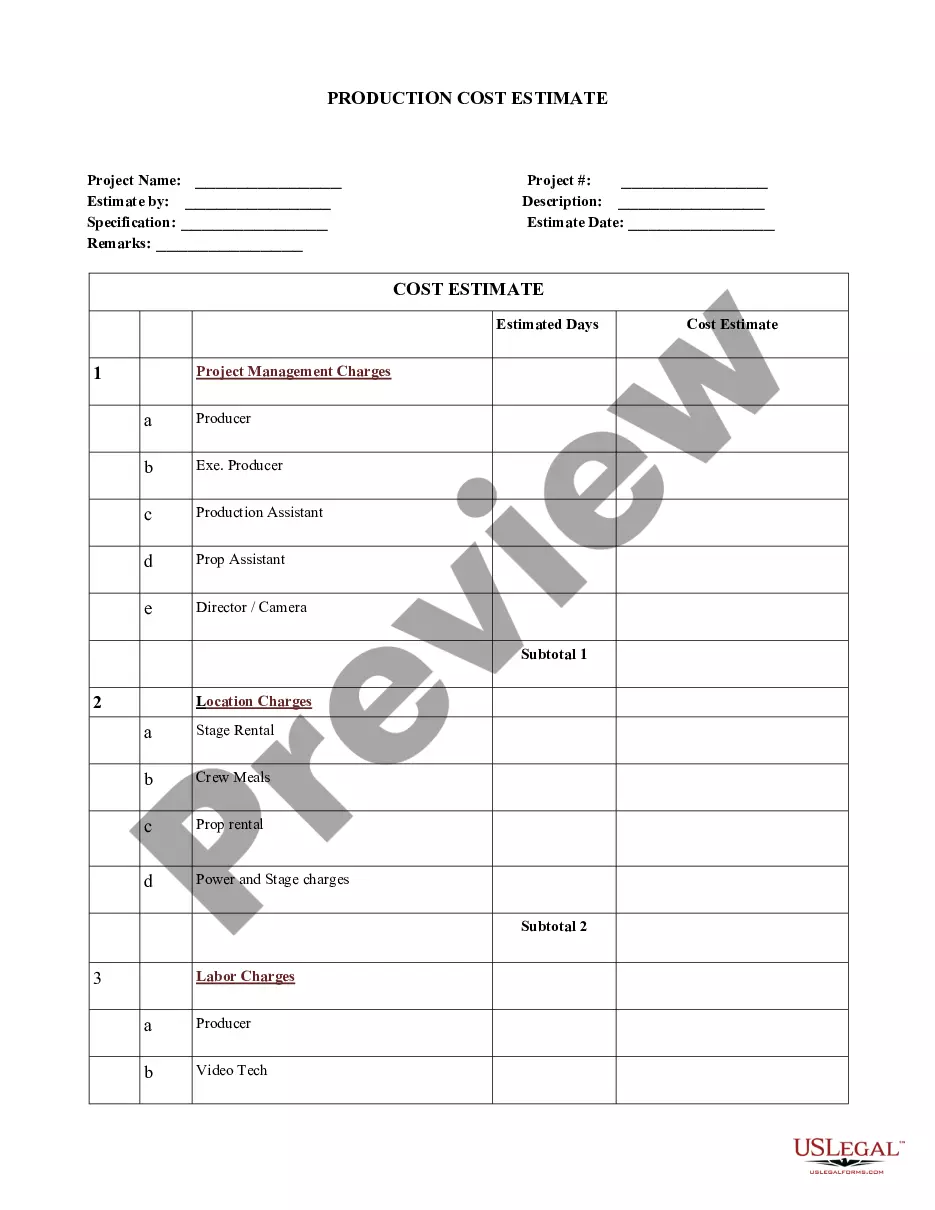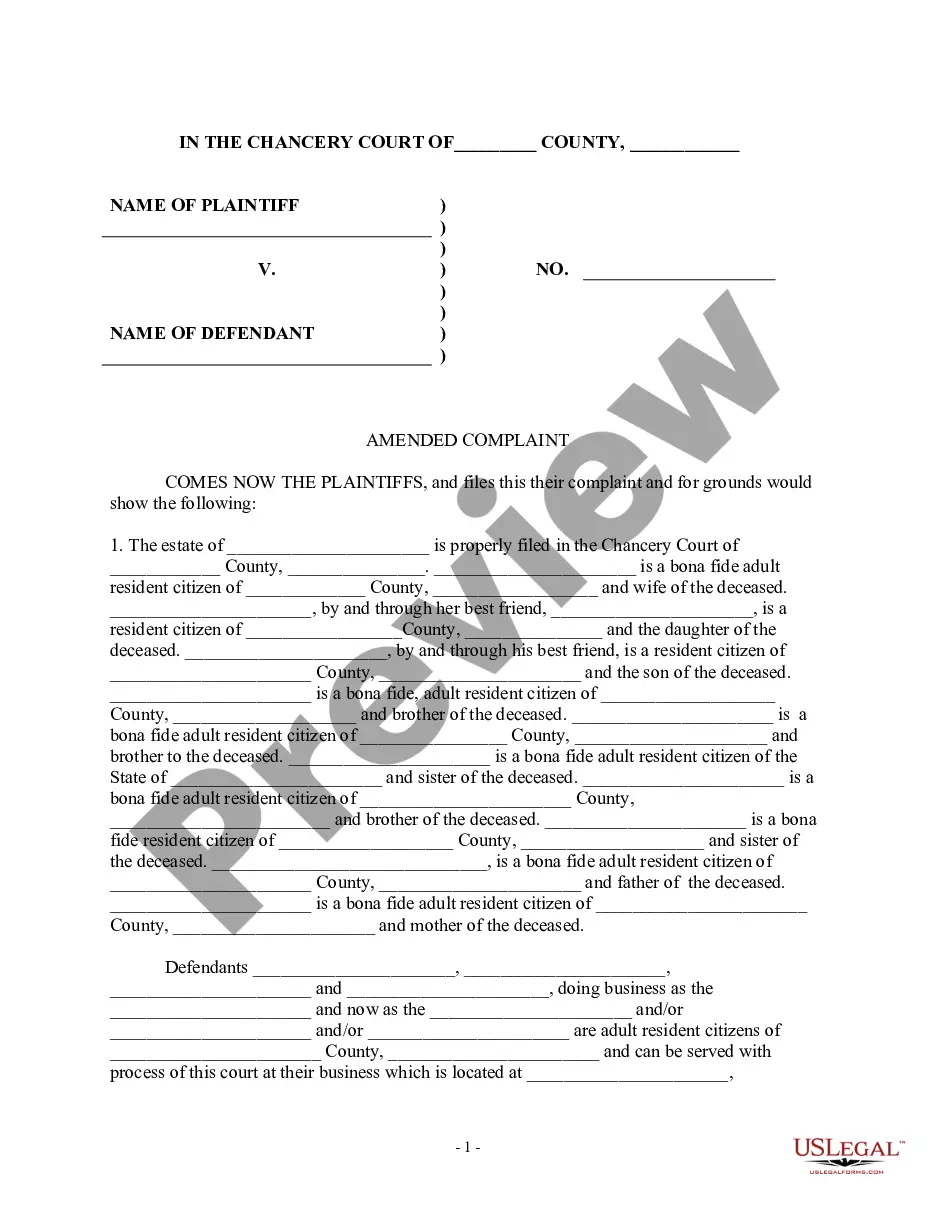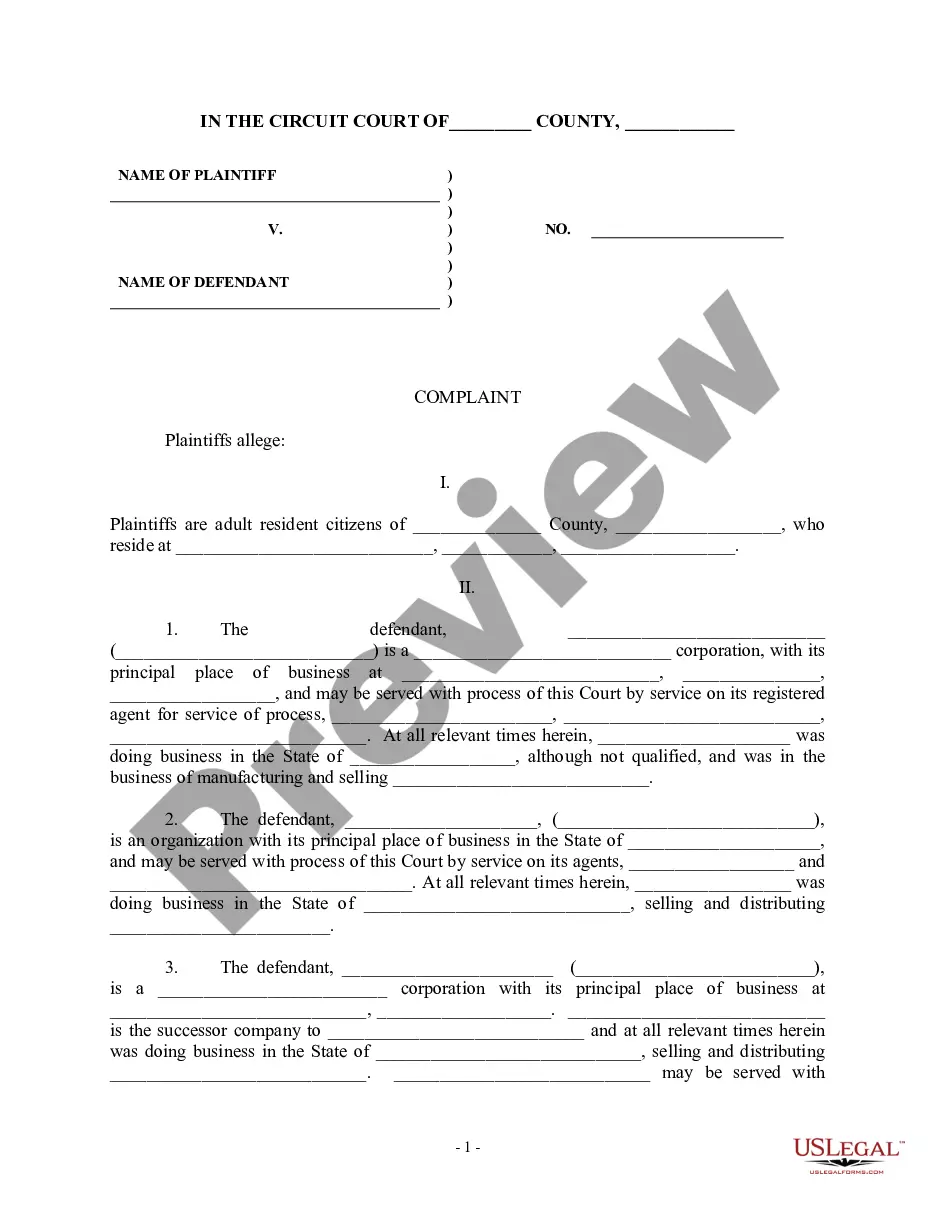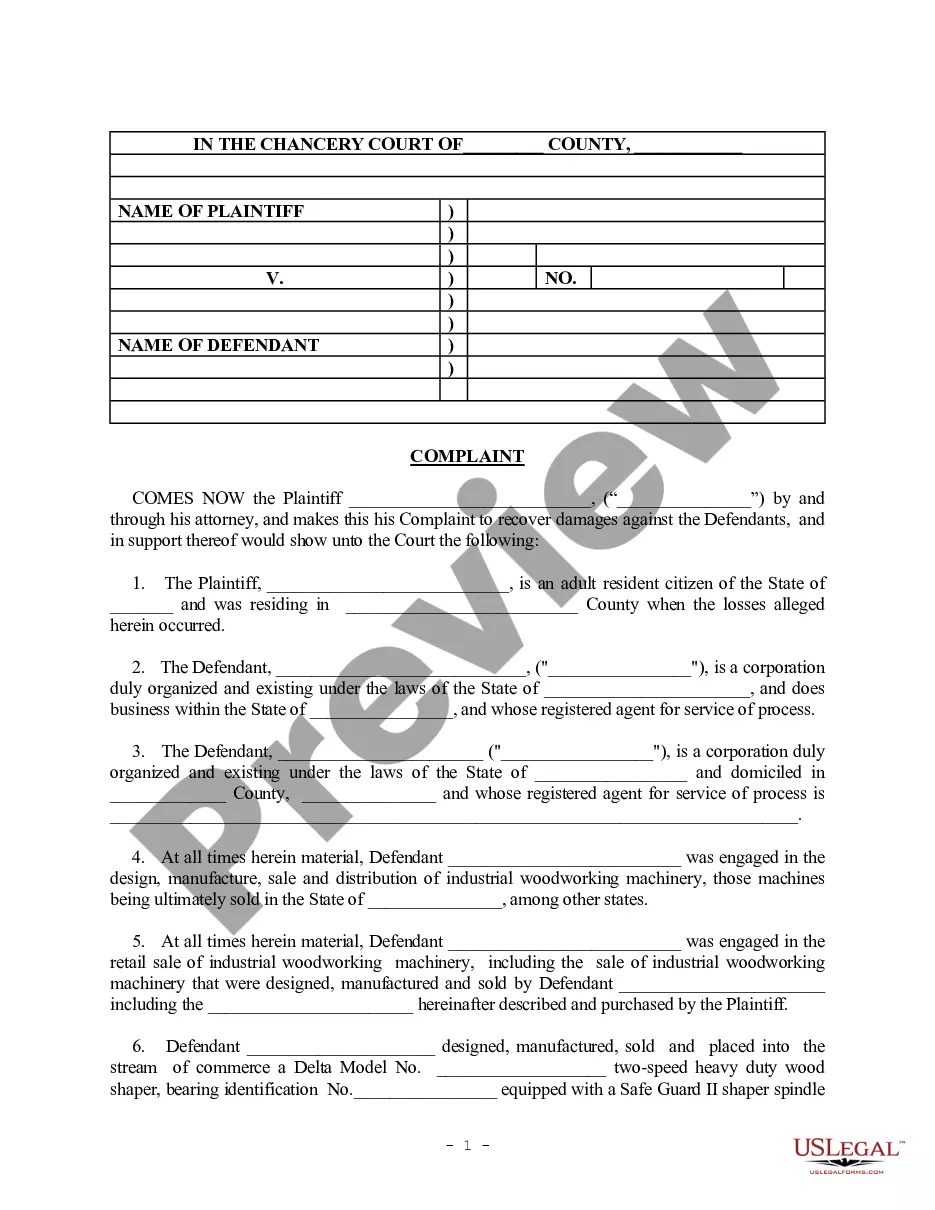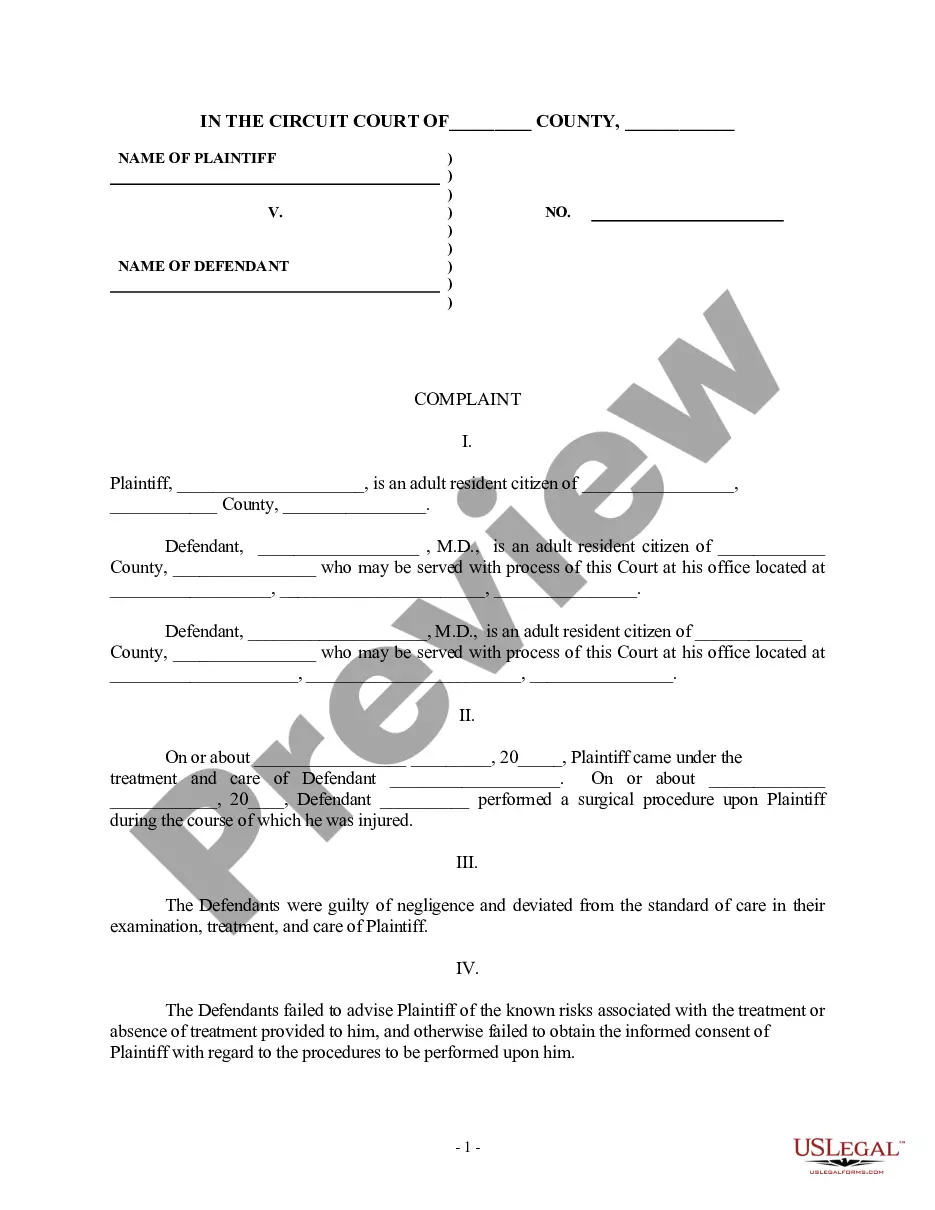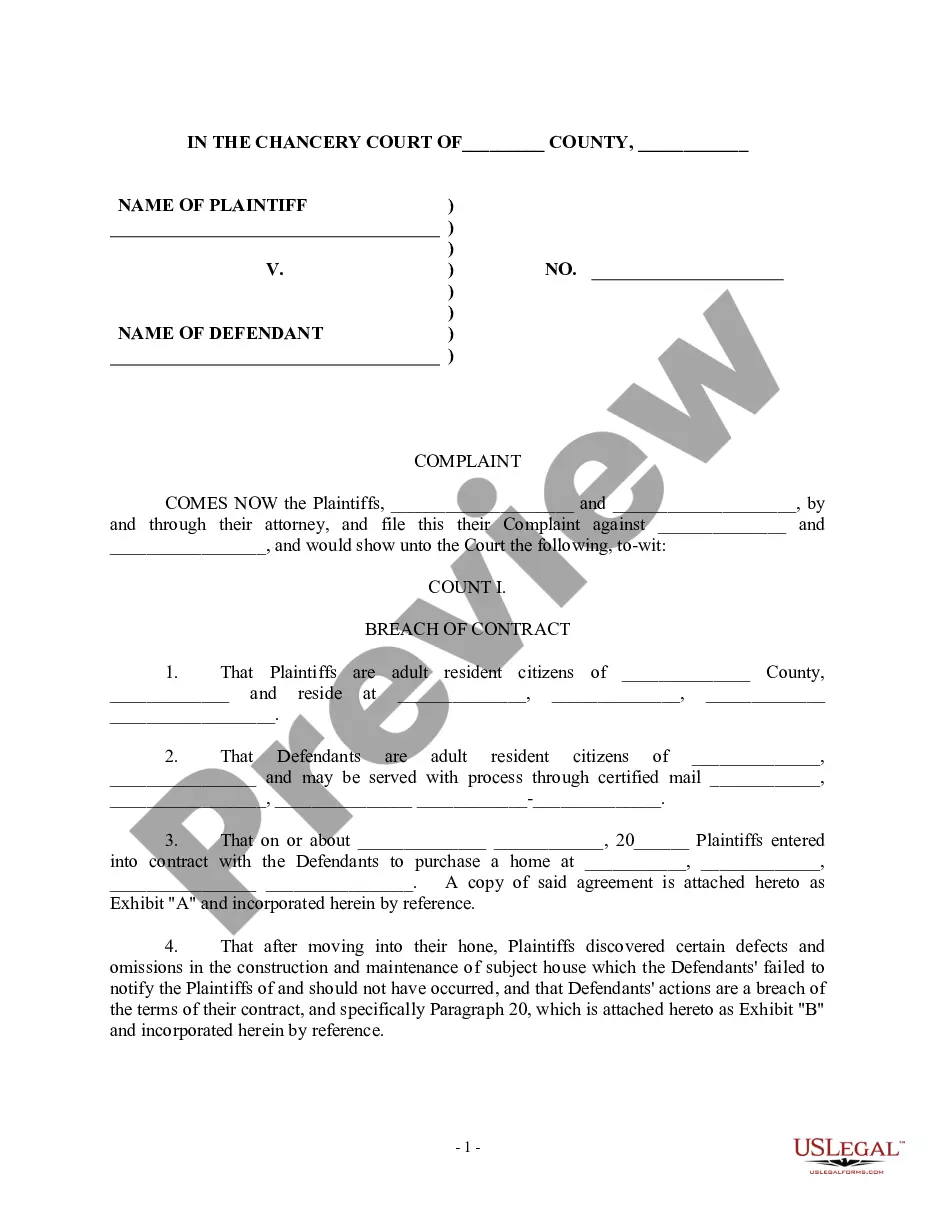Minnesota Certificate of Trust by Corporation
Description
any person in lieu of providing a copy of the trust instrument to establish
the existence or terms of the trust. A certification of trust may be executed
by the trustee voluntarily or at the request of the person with whom the
trustee is dealing.
How to fill out Minnesota Certificate Of Trust By Corporation?
Obtain any version from 85,000 lawful documents including Minnesota Certificate of Trust by Corporation online with US Legal Forms. Each template is crafted and refreshed by state-licensed legal experts.
If you possess a subscription, Log In. Once you are on the form’s page, click on the Download button and navigate to My documents to retrieve it.
In case you haven't subscribed yet, adhere to the guidelines listed below.
With US Legal Forms, you’ll consistently have swift access to the suitable downloadable example. The service will provide you with access to documents and categorizes them to facilitate your search. Utilize US Legal Forms to obtain your Minnesota Certificate of Trust by Corporation quickly and effortlessly.
- Verify the state-specific prerequisites for the Minnesota Certificate of Trust by Corporation you intend to utilize.
- Examine the description and view the sample.
- When you’re certain the sample meets your needs, click Buy Now.
- Select a subscription plan that truly fits your budget.
- Establish a personal account.
- Make a payment using one of two accepted methods: by credit card or through PayPal.
- Choose a format to download the document in; two choices are available (PDF or Word).
- Download the file to the My documents tab.
- Once your reusable form is downloaded, print it or save it to your device.
Form popularity
FAQ
You can obtain a Minnesota Certificate of Trust by Corporation through various sources. One of the most reliable ways is to consult with a legal professional who specializes in trusts and estates. Additionally, you can visit the uslegalforms platform, which provides user-friendly templates and guidance to help you create a certificate of trust tailored to your needs. By using our resources, you can ensure that your document meets all legal requirements in Minnesota.
Generally, you do not have to record a trust in Minnesota unless it involves real property. However, keeping a copy of your Minnesota Certificate of Trust by Corporation is important for your records. This documentation can help clarify the terms and powers of the trust when needed. If you require further assistance, uslegalforms can guide you through the trust documentation process.
Transferring a corporation to a trust involves a few essential steps. First, you need to review the corporation's bylaws to determine any specific procedures. Then, you can assign the trust as a shareholder and update the ownership documentation accordingly. For help with this process, uslegalforms provides resources to assist you in managing your Minnesota Certificate of Trust by Corporation effectively.
To set up a trust in Minnesota, you must first decide on the type of trust that best meets your needs. Following that, you will create a trust document outlining the terms and conditions, and appoint a trustee. Once established, you may need to fund the trust with assets. If you're unsure about the process, uslegalforms offers helpful templates and guidance for creating a Minnesota Certificate of Trust by Corporation.
No, a certificate of trust does not require recording in Minnesota unless it pertains to real estate. It serves as a summary of the trust and its powers, which you can present as needed. To maintain clarity and transparency, ensure your Minnesota Certificate of Trust by Corporation is well-documented. For assistance, you can explore resources on the uslegalforms platform.
In Minnesota, a certificate of trust does not need to be recorded unless it involves real property. However, it is advisable to keep a copy of your Minnesota Certificate of Trust by Corporation with your important documents. This ensures that you have access to the trust's details when needed. For specific legal guidance, consider consulting with a professional.
Expand the Computer Configuration section and open Windows Settings\\Security Settings\\Public Key. Right-click Trusted Root Certification Authorities and select Import. Follow the prompts in the wizard to import the root certificate (for example, rootCA. cer) and click OK.
A certificate authority that verifies the website and issues the digital certificate. A digital signature that proves the SSL certificate was issued by the trusted certificate authority. A public key that your browser uses to encrypt data sent to the website.
To create a certificate trust list (CTL), you first need to configure each domain with a list of Certificate Authorities (CAs) the domain trusts, to let the domain's users request certificates.You also need an Administrator certificate or an explicit Trust Signing certificate.
The SSL/TLS internet security standard is based on a trust relationship model, also called "certificate chain of trust." x. 509 digital certificates validate the identity of a website, organization, or server and provide a trusty platform for the user to connect and share information securely.