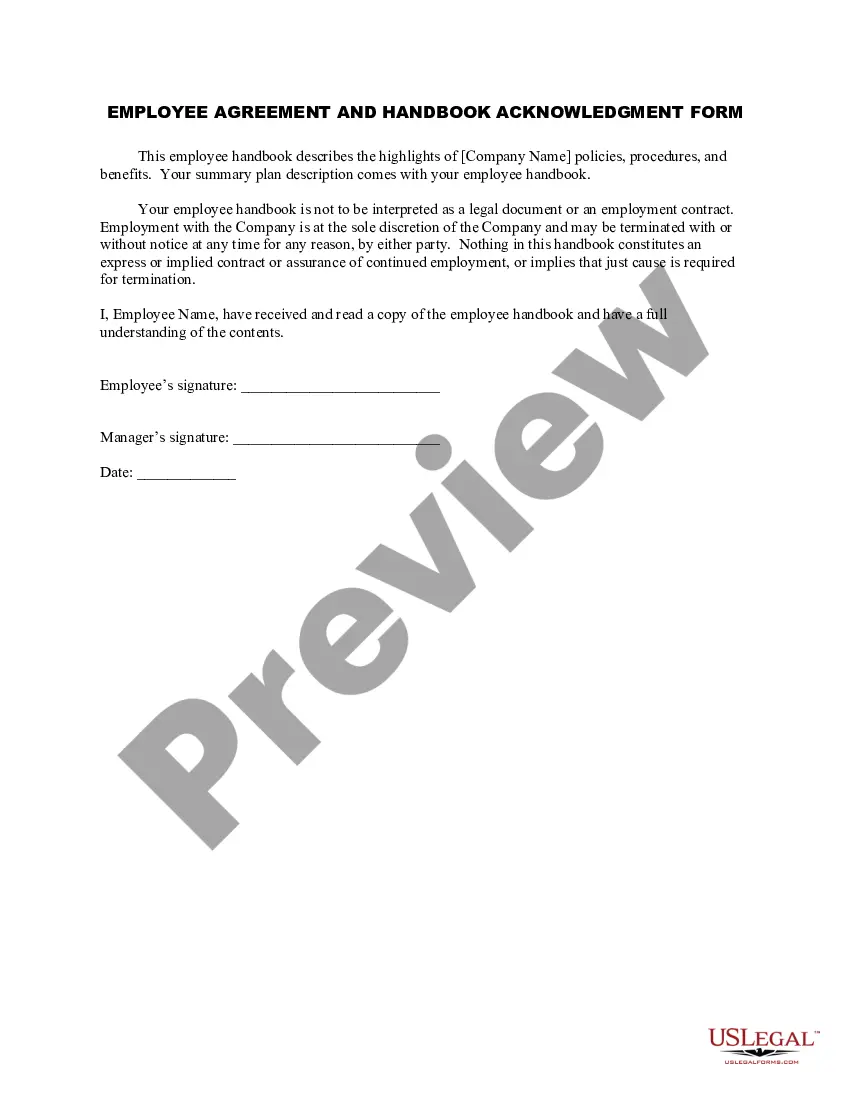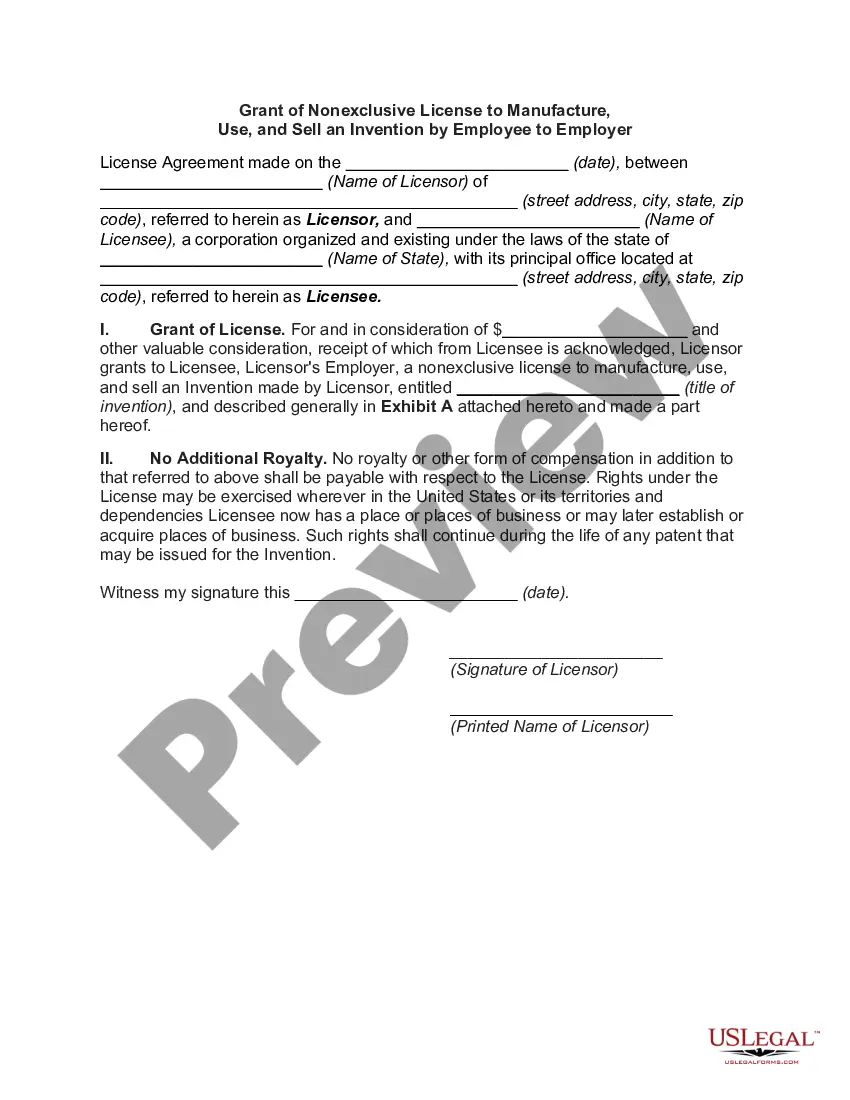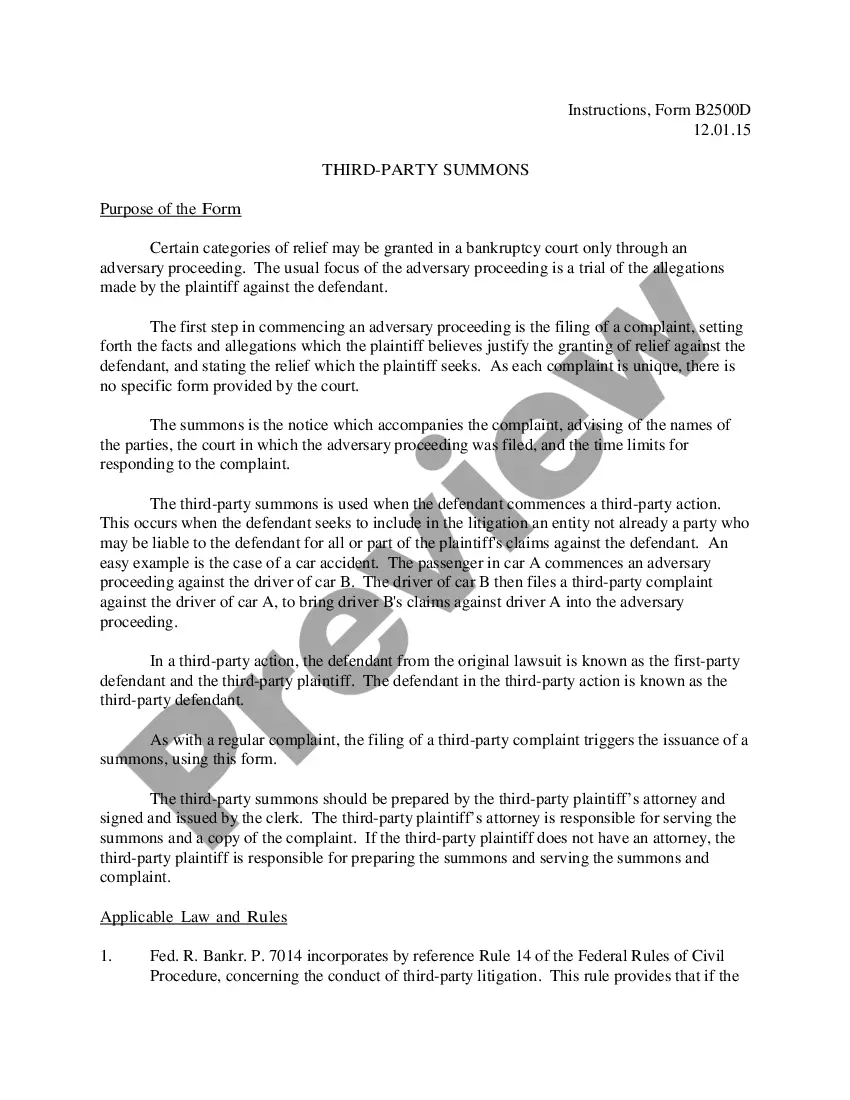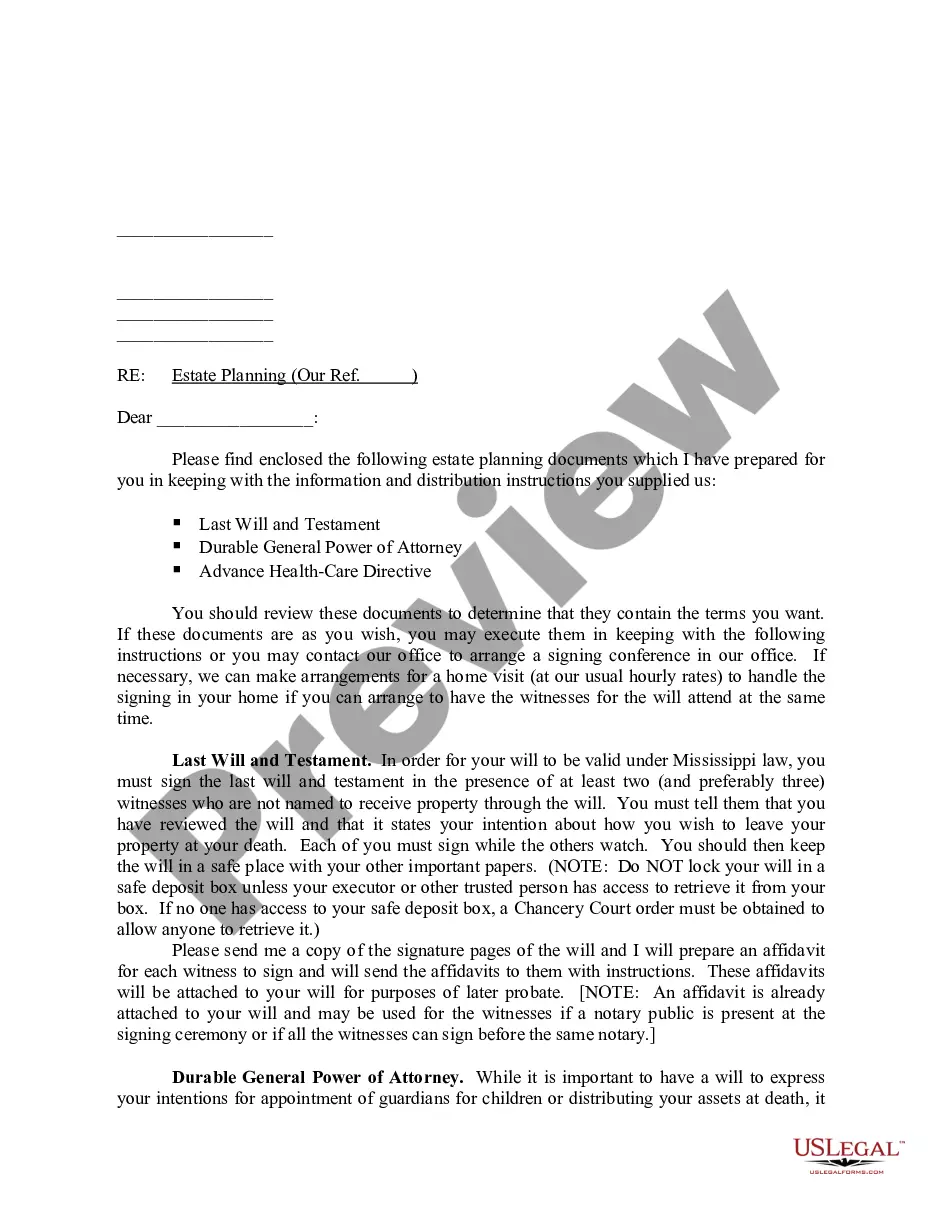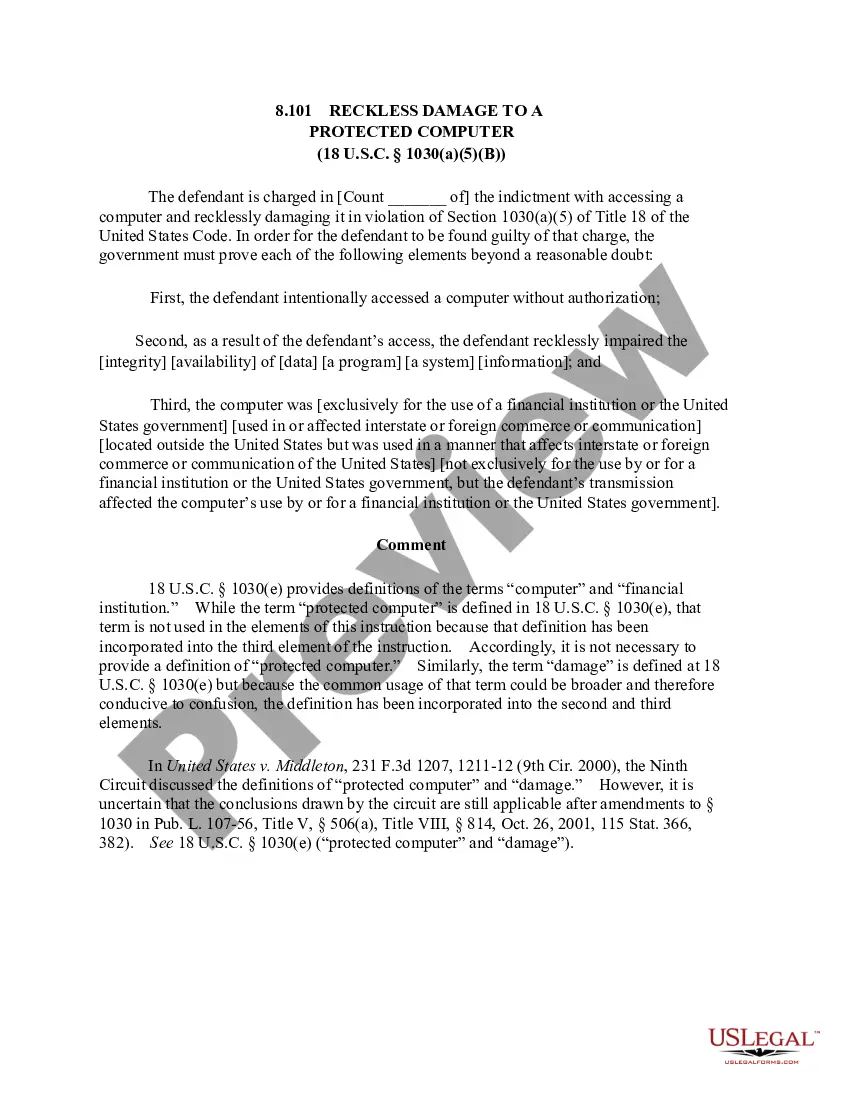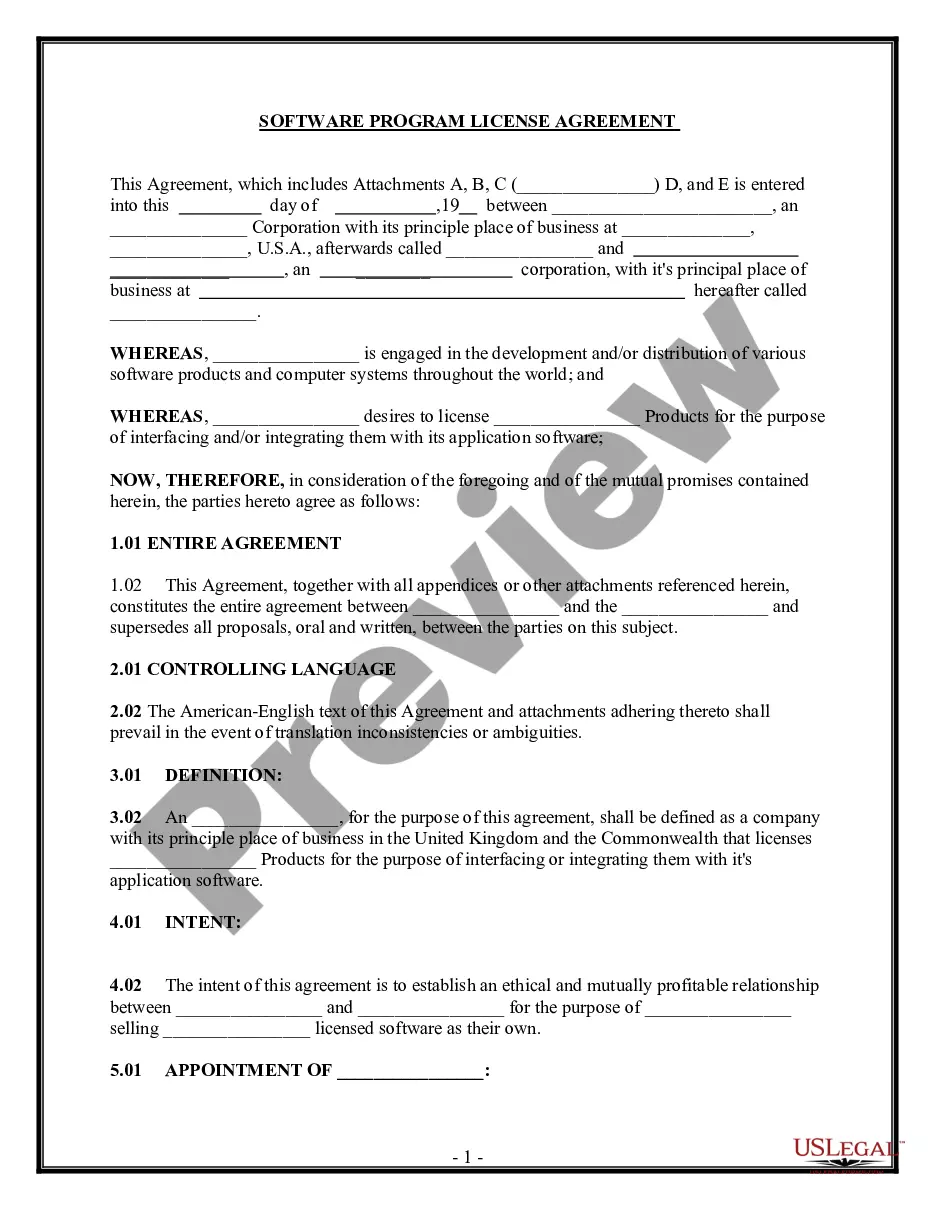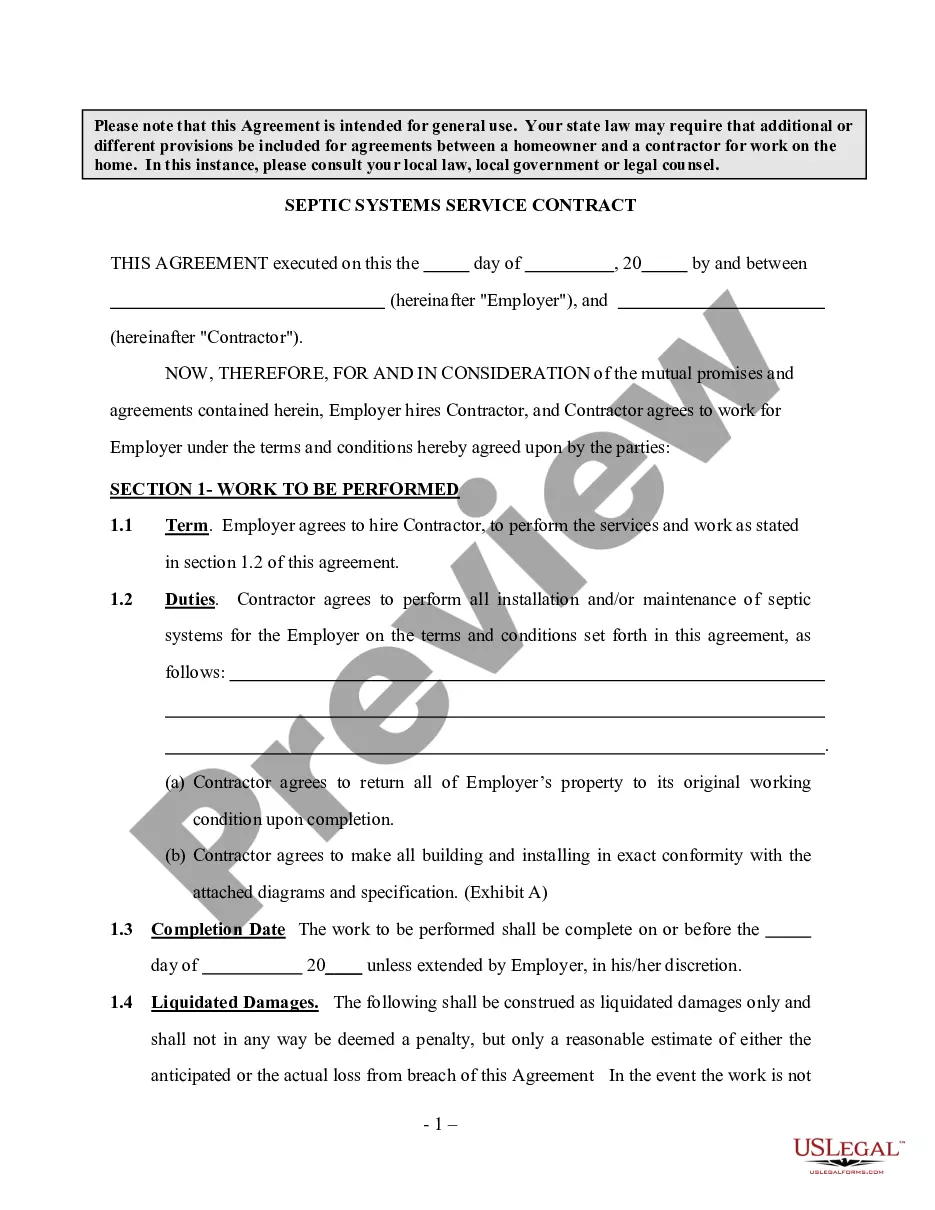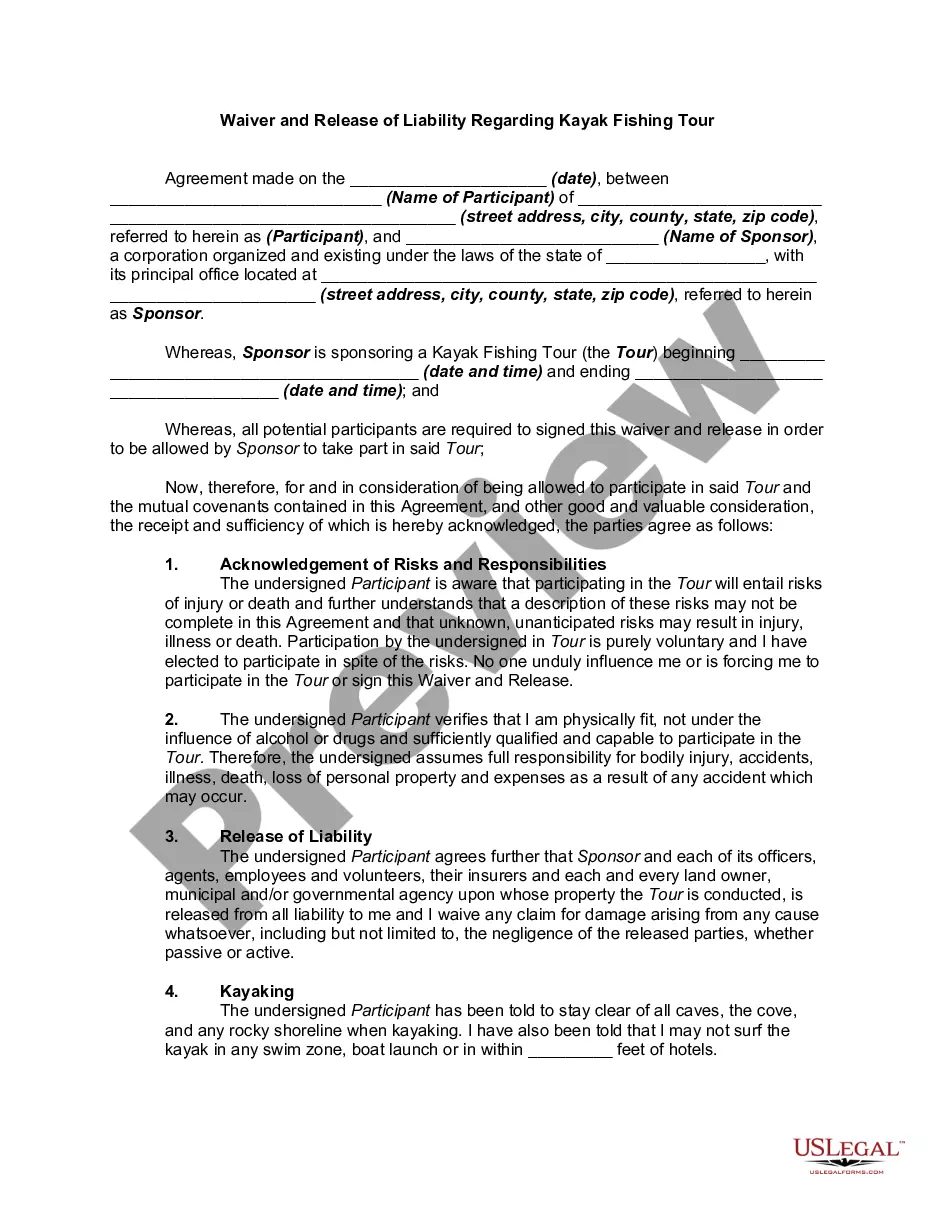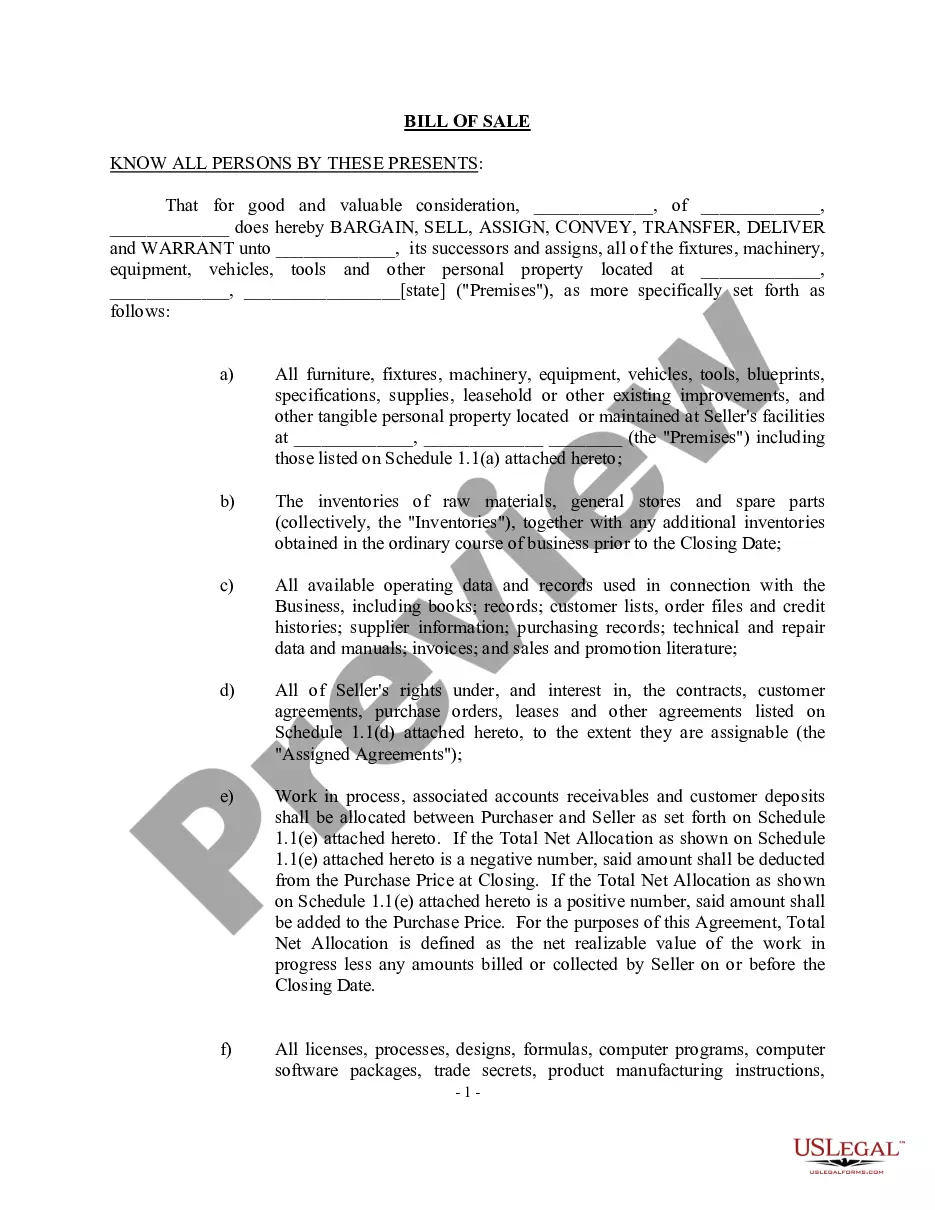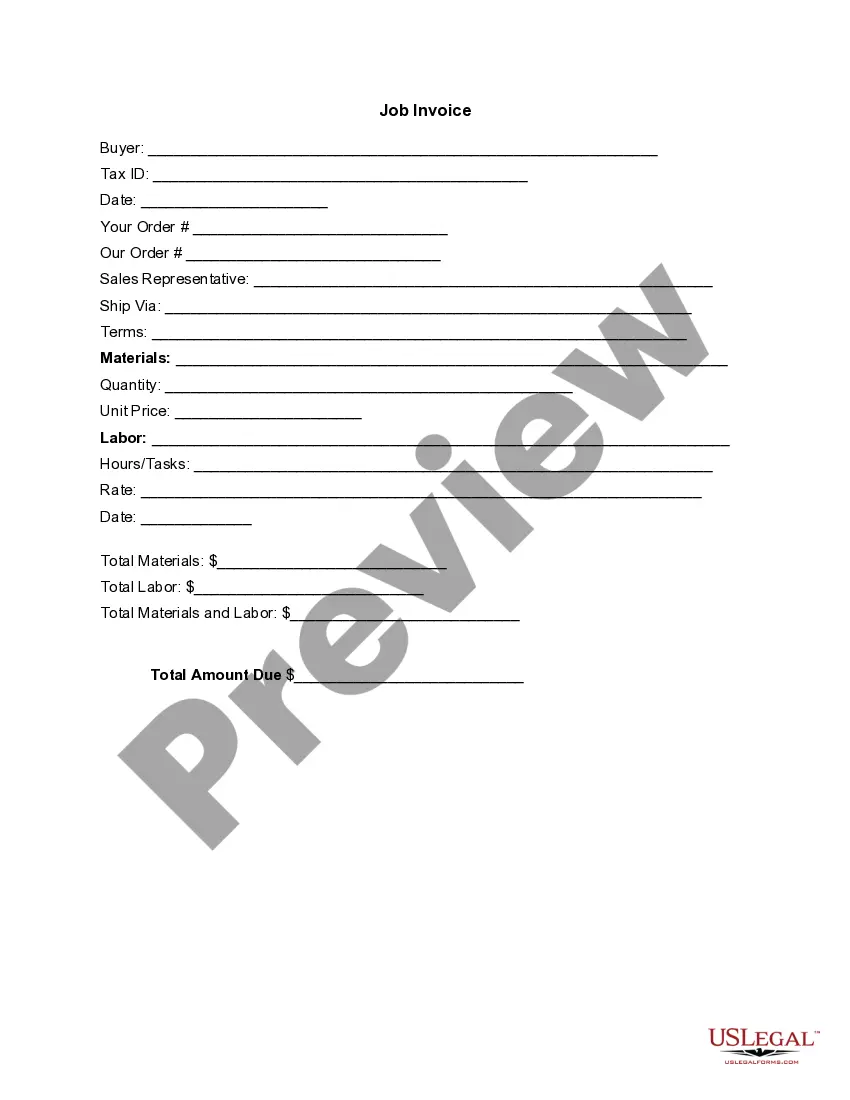Michigan Invoice Template for Accountant
Description
How to fill out Invoice Template For Accountant?
Selecting the appropriate legal document template can be challenging. Of course, there are many templates accessible on the internet, but how do you find the legal form you require.
Utilize the US Legal Forms website. This service offers a vast array of templates, including the Michigan Invoice Template for Accountant, which you can employ for business and personal purposes. All forms are reviewed by professionals and comply with federal and state regulations.
If you are currently registered, Log In to your account and click on the Download button to obtain the Michigan Invoice Template for Accountant. Use your account to browse through the legal forms you have purchased previously. Visit the My documents section of your account to get another copy of the document you need.
Select the file format and download the legal document template to your device. Complete, modify, print, and sign the obtained Michigan Invoice Template for Accountant. US Legal Forms is the largest collection of legal documents where you can discover numerous file templates. Take advantage of this service to download professionally crafted papers that meet state requirements.
- First, ensure you have selected the correct form for your city/region.
- You can review the document using the Review button and examine the form details to confirm it is suitable for you.
- If the form does not meet your requirements, utilize the Search field to find the correct form.
- When you are confident that the form is appropriate, click the Get now button to acquire the form.
- Choose the pricing plan you want and enter the required information.
- Create your account and pay for the transaction using your PayPal account or credit card.
Form popularity
FAQ
The best way to issue an invoice is to ensure it is clear, concise, and professionally presented. Send it through email for quick delivery, and follow up if the payment is delayed. Using an organized method, such as a Michigan Invoice Template for Accountant, helps ensure that all necessary details are included, improving your chances of prompt payment.
Yes, you can create an invoice template in Word by using its built-in templates or designing one from scratch. Include your business name, client’s information, a list of services, and payment details. A Michigan Invoice Template for Accountant available on various platforms can also save you time and provide a polished look.
To create a PDF invoice template, start by designing your invoice in a word processor or spreadsheet application. After ensuring all information is accurately filled out, export or save the file as a PDF. This format preserves the layout and ensures that recipients see the invoice exactly as intended. Consider using a Michigan Invoice Template for Accountant for quick formatting.
Yes, accountants frequently create invoices as part of their duties to manage client transactions. They ensure invoices are accurate and comply with tax regulations. Moreover, accountants can streamline this process by using tools like a Michigan Invoice Template for Accountant, which helps maintain professionalism and reduces errors.
To issue an invoice template, first, fill in all required information about the transaction, including your details and the client's information. Next, specify the services or products provided, along with their costs. You can then send the invoice either digitally or in print to your client. A Michigan Invoice Template for Accountant can make this process smoother and more professional.
Yes, it is legal to create your own invoice as long as you include all necessary information required by law. Your invoice should contain details such as your business name, the client's details, and a clear description of the services offered along with the corresponding fees. Utilizing a Michigan Invoice Template for Accountant can ensure you include all essential components and comply with regulations.
Creating an invoice in Excel is generally better for accountants due to its ability to handle calculations automatically. Excel allows for easy formatting and manipulation of data, which can be beneficial for tracking expenses. However, if you prefer a more straightforward layout, Word also serves well. Ultimately, using a Michigan Invoice Template for Accountant can work effectively in both programs.
To write out an invoice template, begin by including your business name, address, and contact information at the top. Next, list the client’s information, followed by the date of the invoice and a unique invoice number for tracking. Finally, detail the services provided, including their costs, and clearly state the total amount due. Using a Michigan Invoice Template for Accountant can simplify this process by providing a clear layout.
Billing for bookkeeping generally involves preparing an invoice that specifies the services rendered, along with their corresponding fees. Consider using the Michigan Invoice Template for Accountant, which guides you through essential components like itemization of tasks and total charges. This template ensures accuracy and clarity, fostering a positive client experience with your billing.
When invoicing bookkeeping services, ensure you list the services performed, including time spent and hourly rates. Personalizing the invoice with your branding and using the Michigan Invoice Template for Accountant can enhance professionalism. This approach not only helps clarify the charges but also improves client trust in your invoicing process.