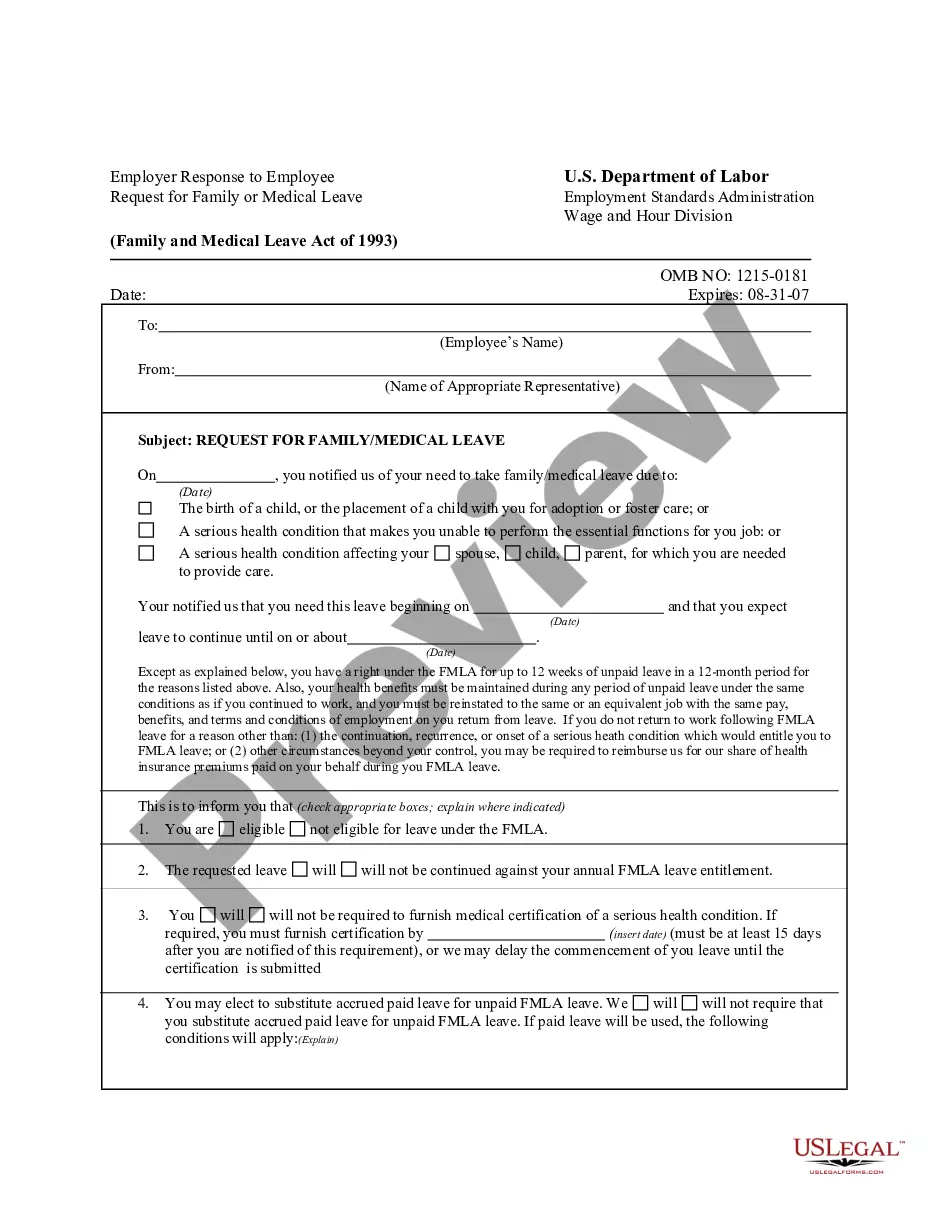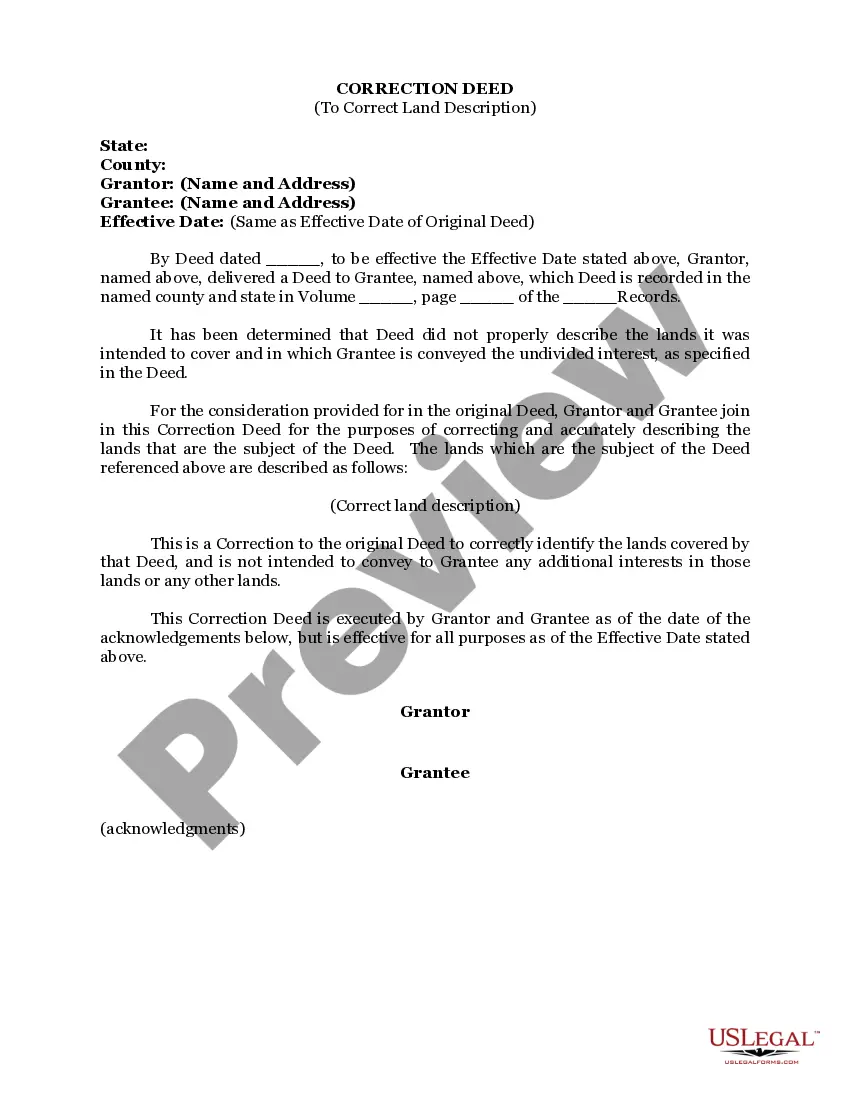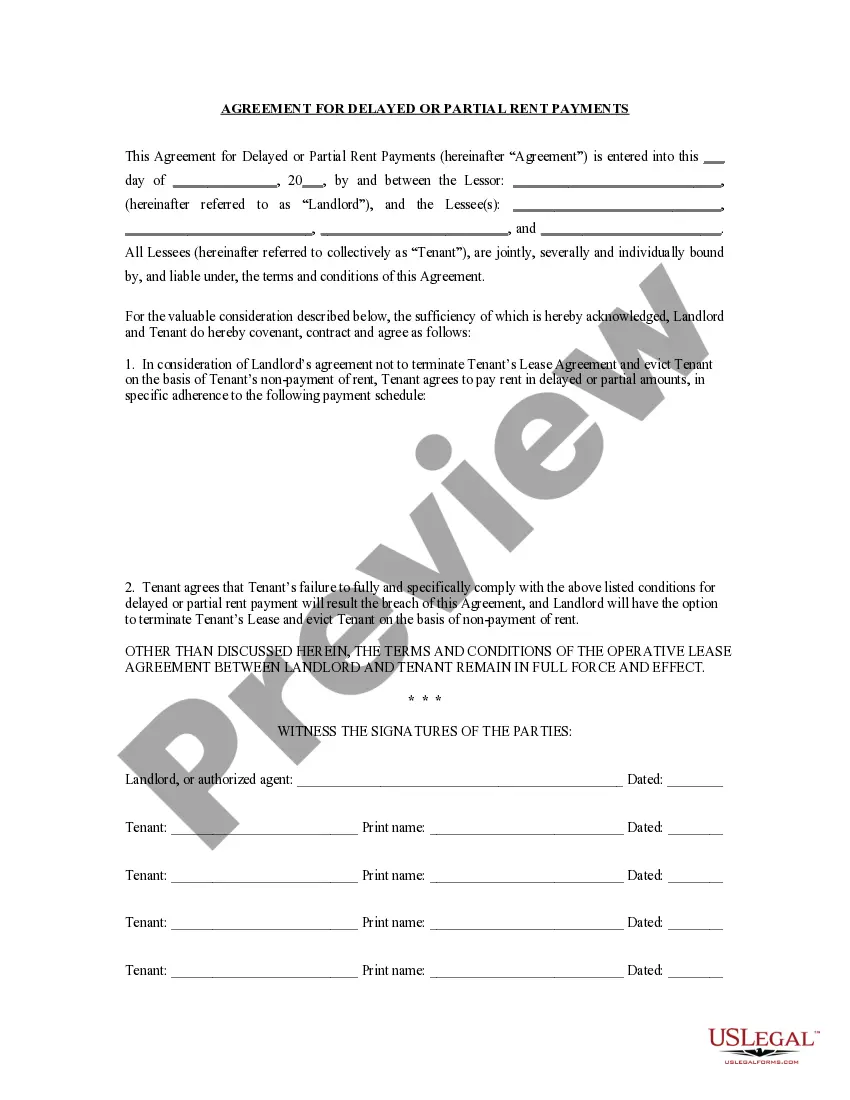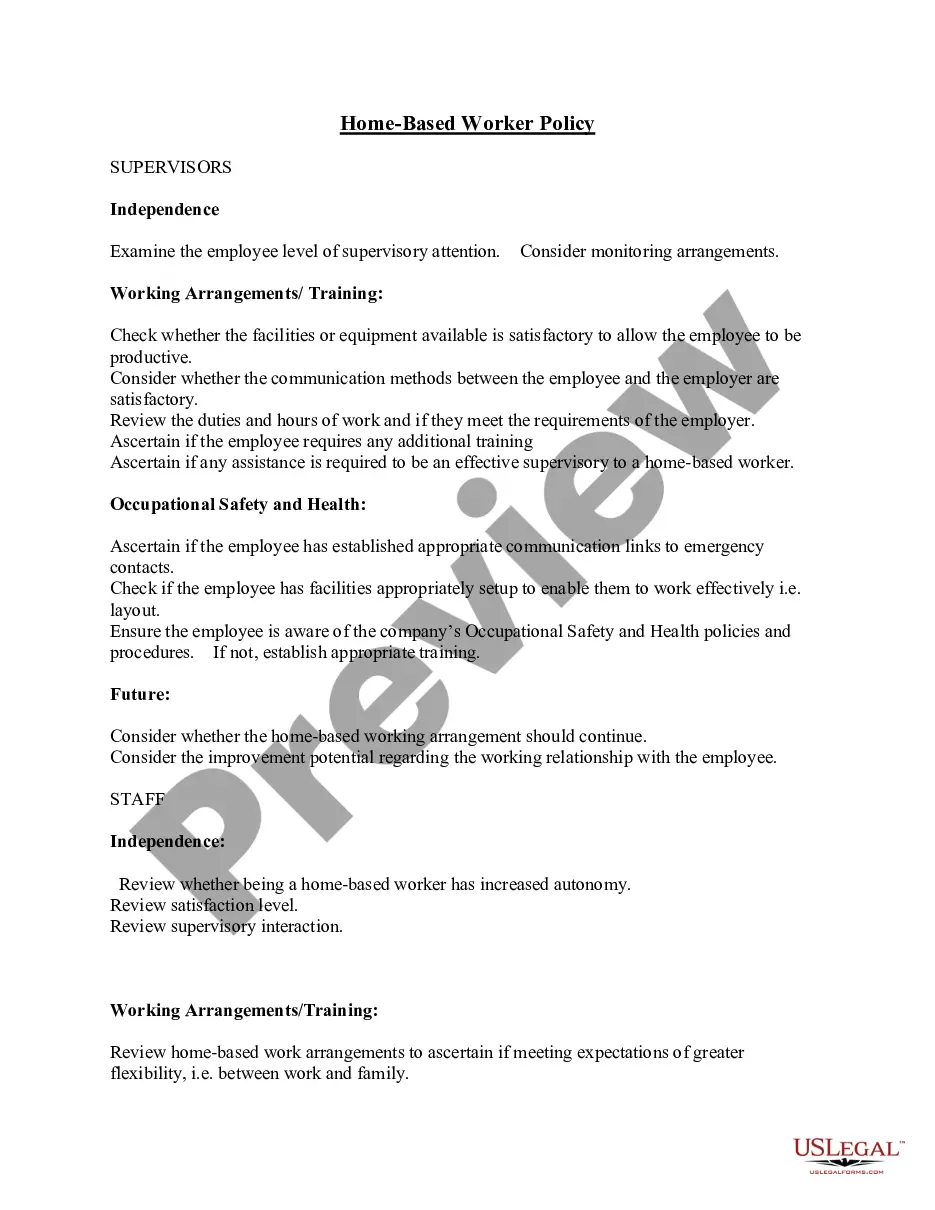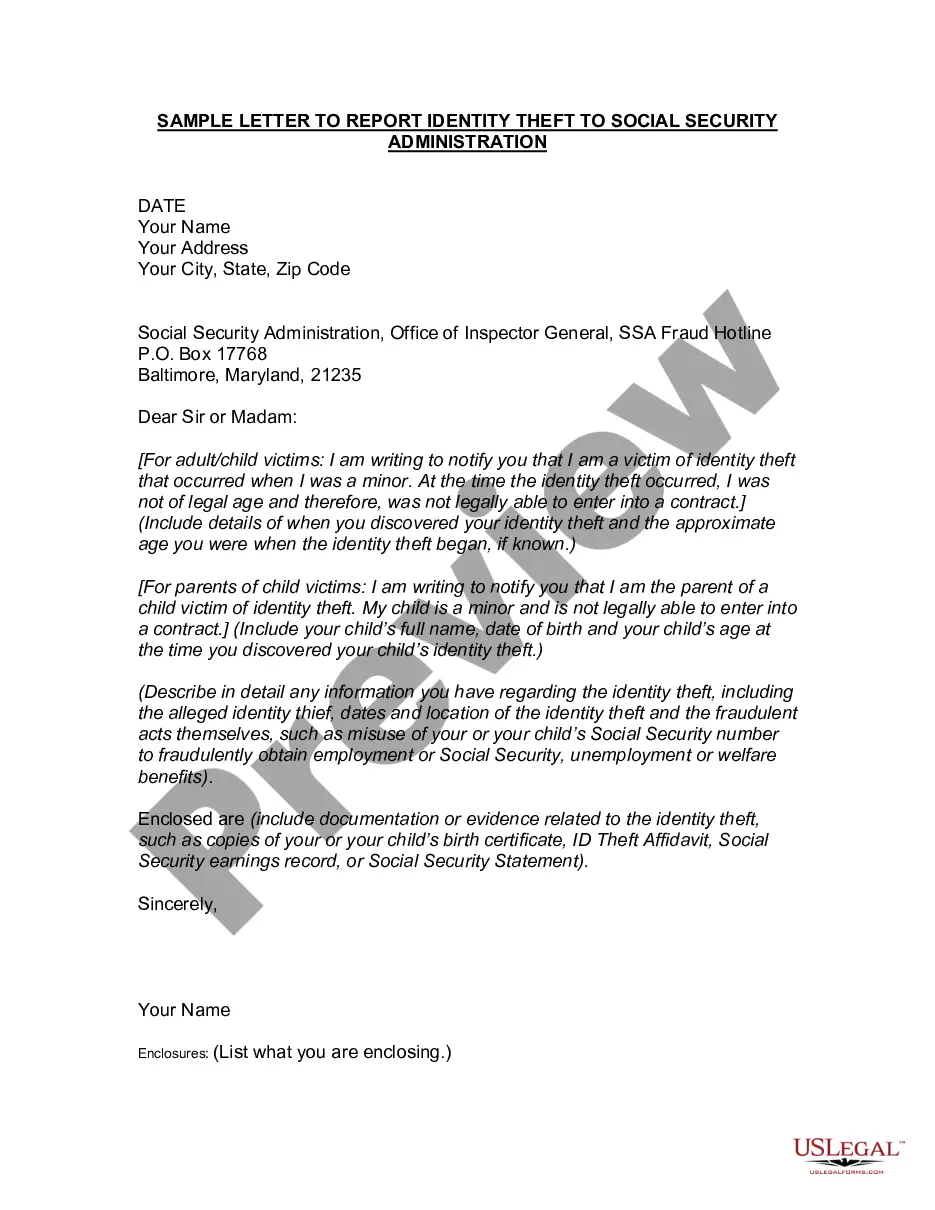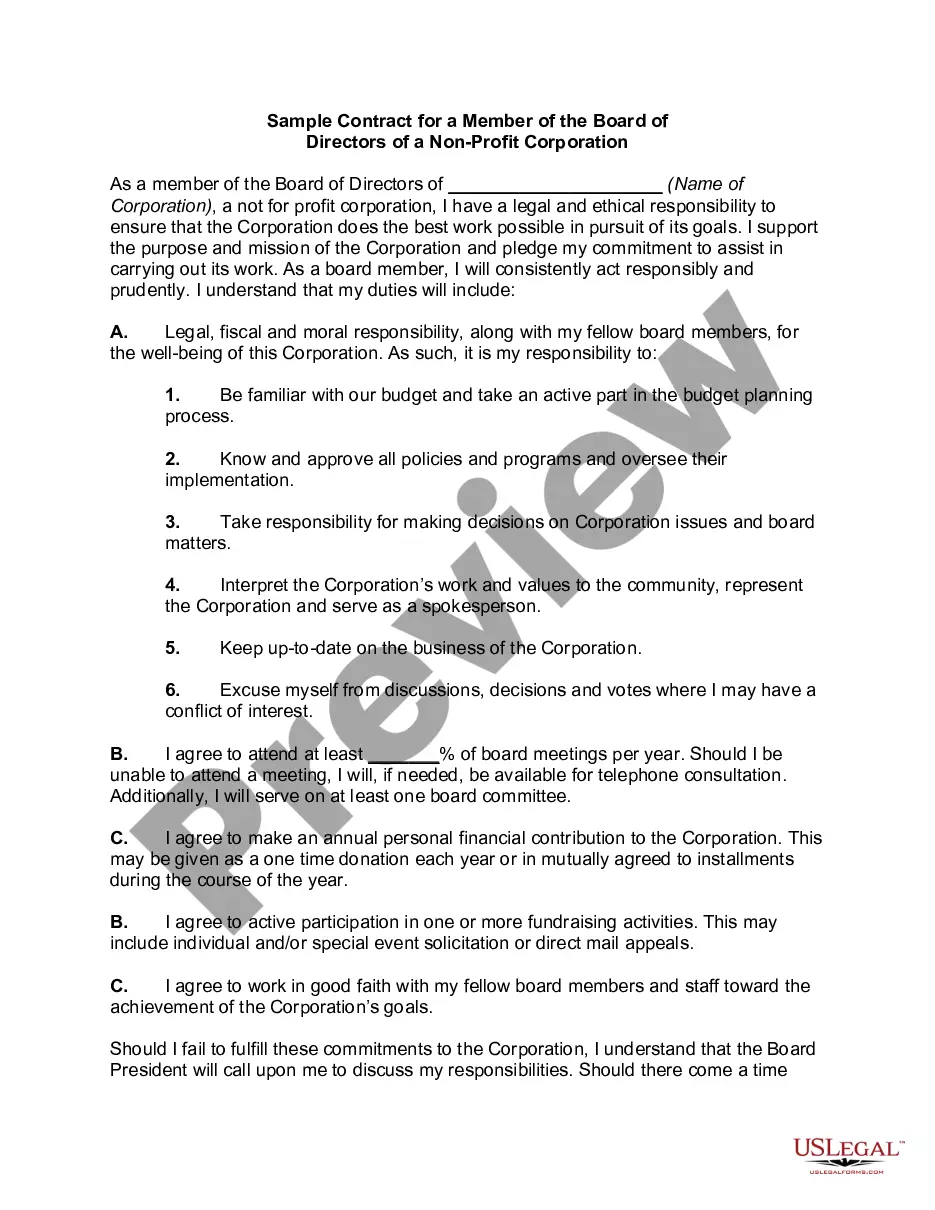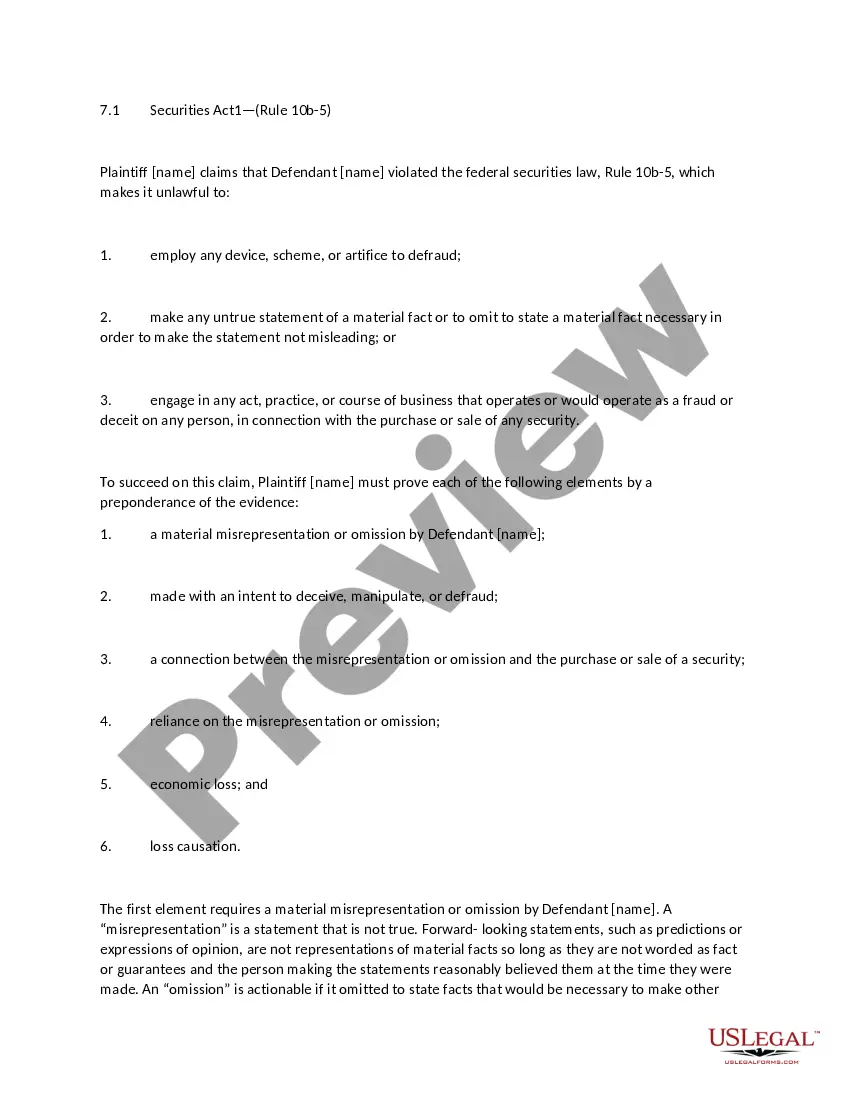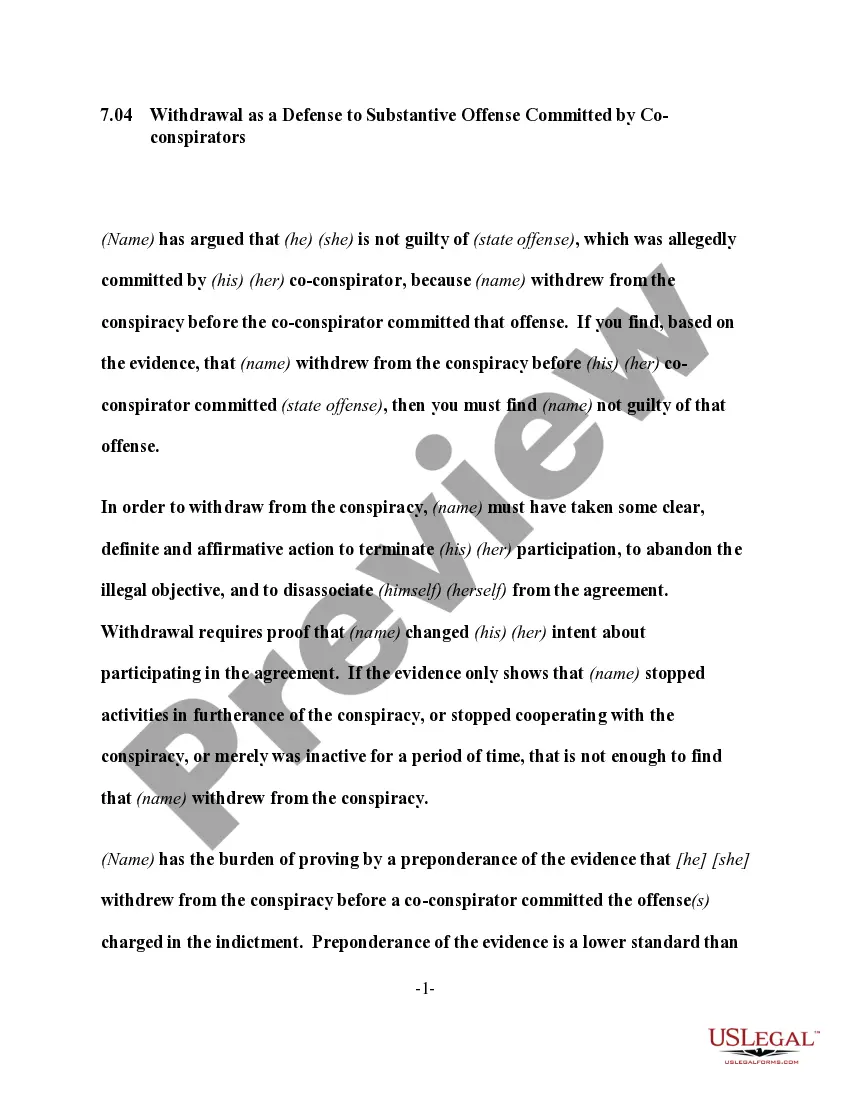Michigan Address or IVR Pin Change Form is a document used to update an individual’s address or IVR PIN (Interactive Voice Response Personal Identification Number) with the Michigan Department of State. This form is primarily used for the purpose of renewing a driver’s license or state ID. It can also be used to update the address for any vehicle registered with the State of Michigan. There are two types of Michigan Address or IVR Pin Change Forms: one for individuals and one for businesses. The individual form requires personal information such as name, address, and date of birth, as well as other relevant information such as driver’s license or state ID number. The business form requires business information such as the name of the business, address, and contact information. Both forms must be signed and dated in order to be valid.
Michigan Address Or IVR Pin Change Form
Description
How to fill out Michigan Address Or IVR Pin Change Form?
Managing legal paperwork demands focus, accuracy, and utilizing correctly-prepared forms. US Legal Forms has been assisting individuals nationwide with this for 25 years, ensuring that when you select your Michigan Address Or IVR Pin Change Form template from our platform, it adheres to federal and state regulations.
Utilizing our service is straightforward and efficient. To acquire the required document, you only need an account with an active subscription. Here’s a concise guide to obtain your Michigan Address Or IVR Pin Change Form in just a few minutes.
All documents are created for multiple uses, such as the Michigan Address Or IVR Pin Change Form displayed on this page. If you require them in the future, you can complete them without additional payment - simply access the My documents tab in your profile and finalize your document whenever necessary. Experience US Legal Forms and efficiently prepare your business and personal documents while ensuring full legal compliance!
- Be sure to carefully review the form content and its alignment with general and legal standards by previewing it or reading its description.
- Seek an alternative official template if the previously opened one does not fit your needs or state requirements (the option for that is located at the top corner of the page).
- Log in to your account and save the Michigan Address Or IVR Pin Change Form in your preferred format. If this is your first visit to our site, click Buy now to proceed.
- Create an account, select your subscription option, and make your payment via credit card or PayPal.
- Choose your desired format for the form and click Download. Print the form or upload it to a professional PDF editor to submit it electronically.