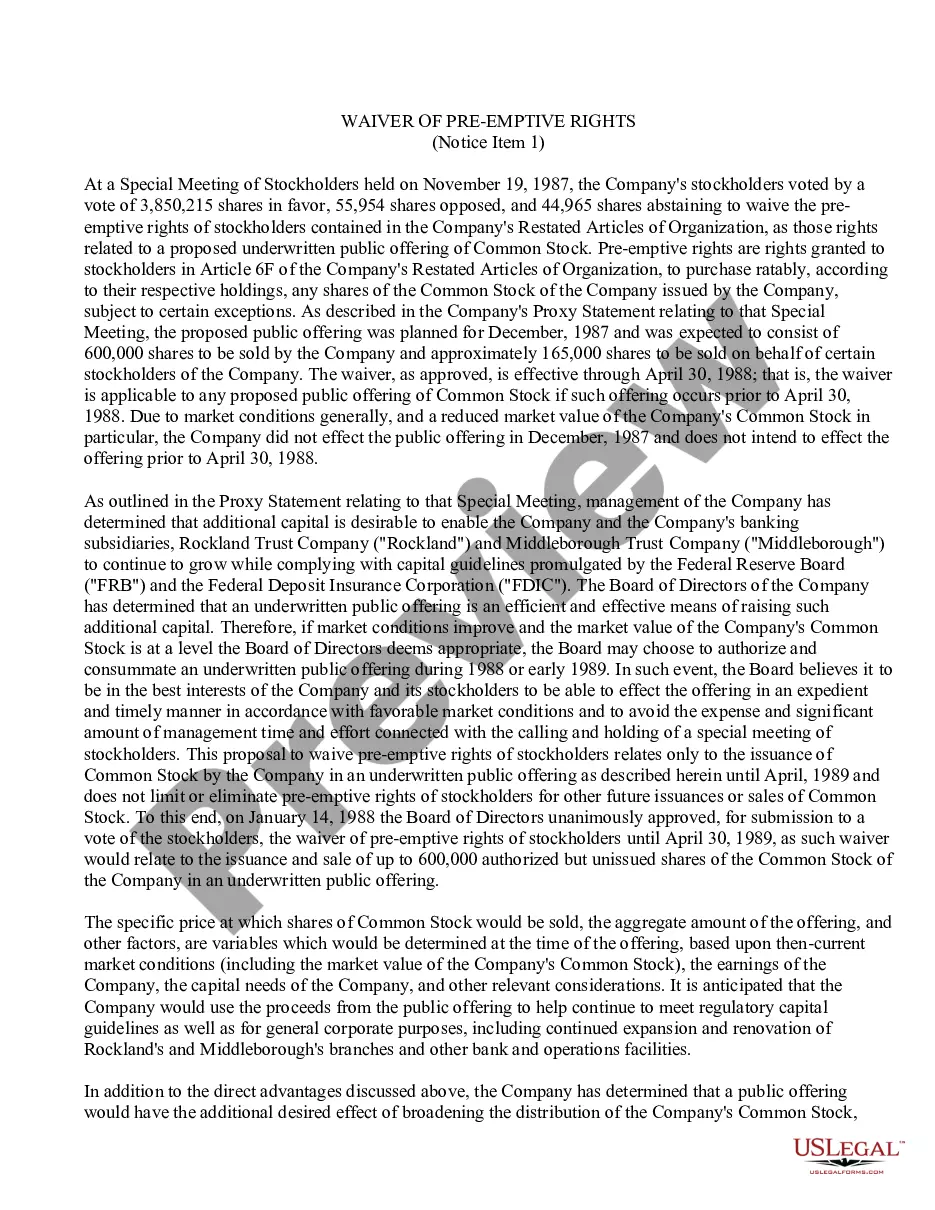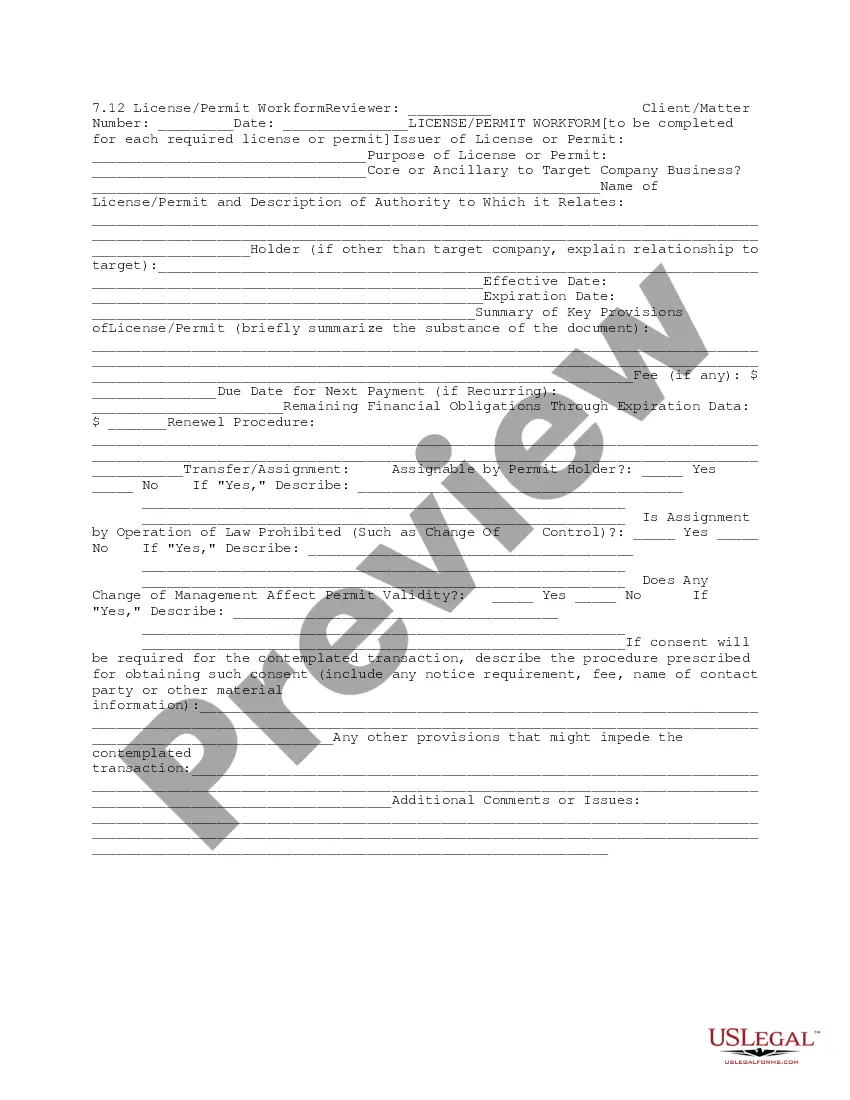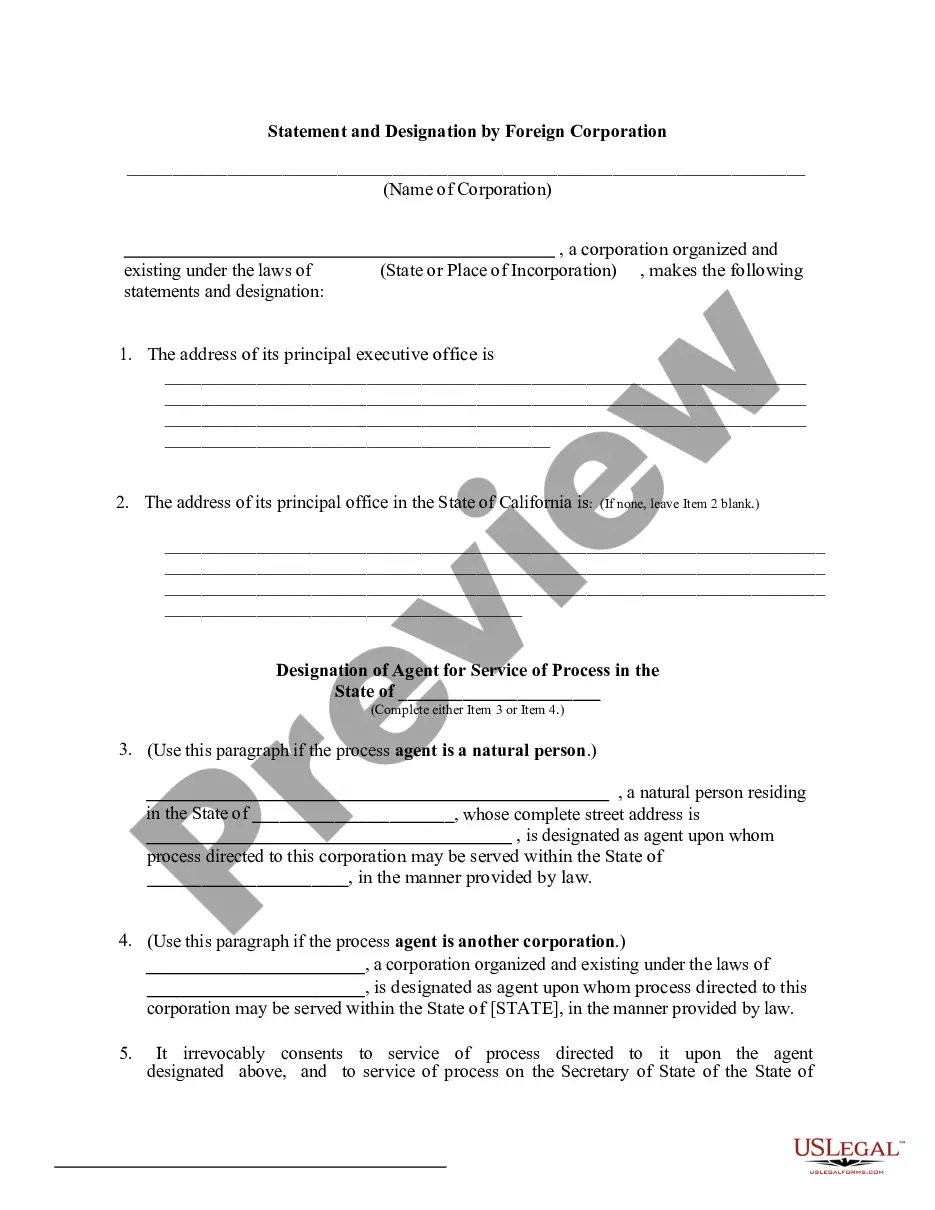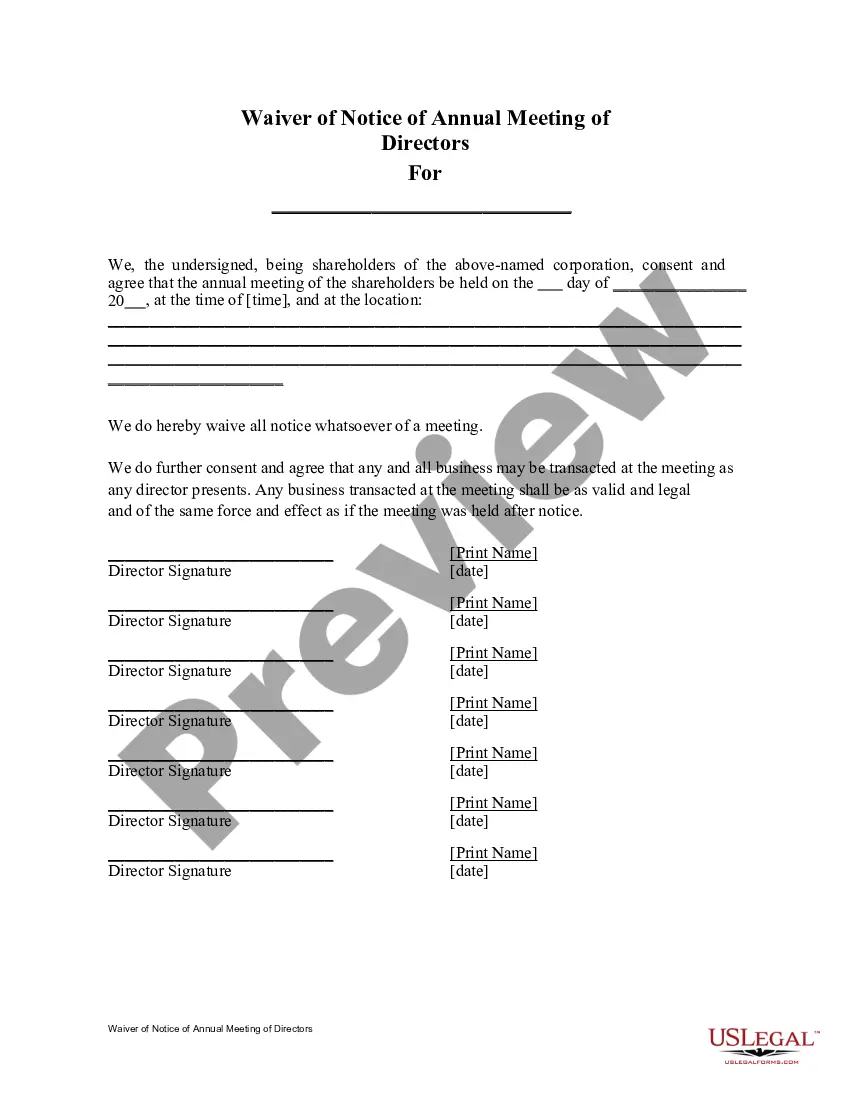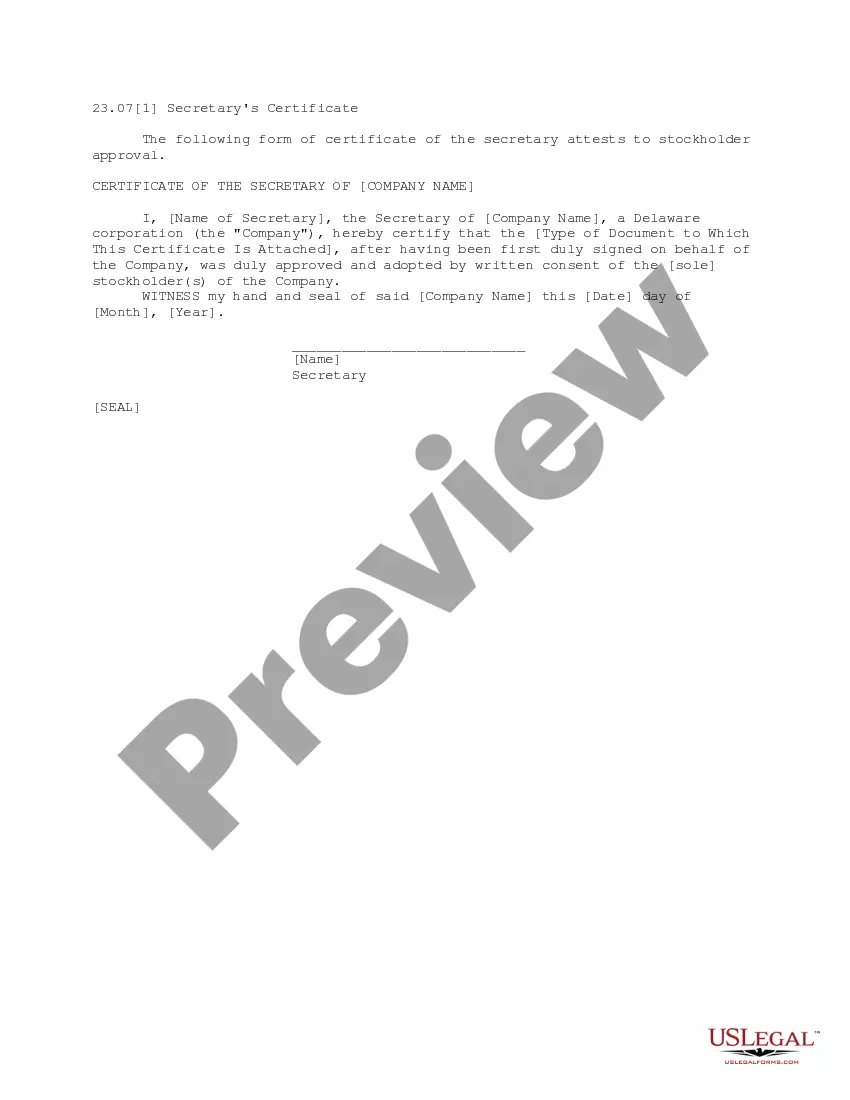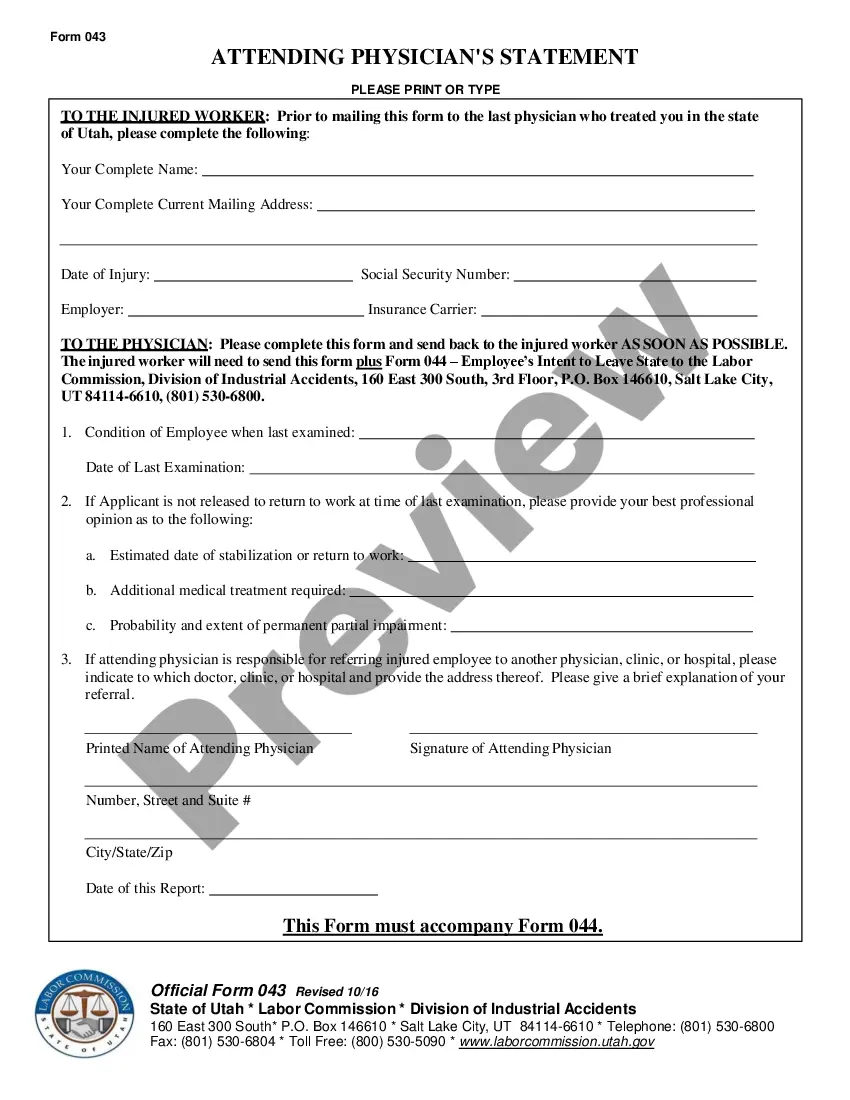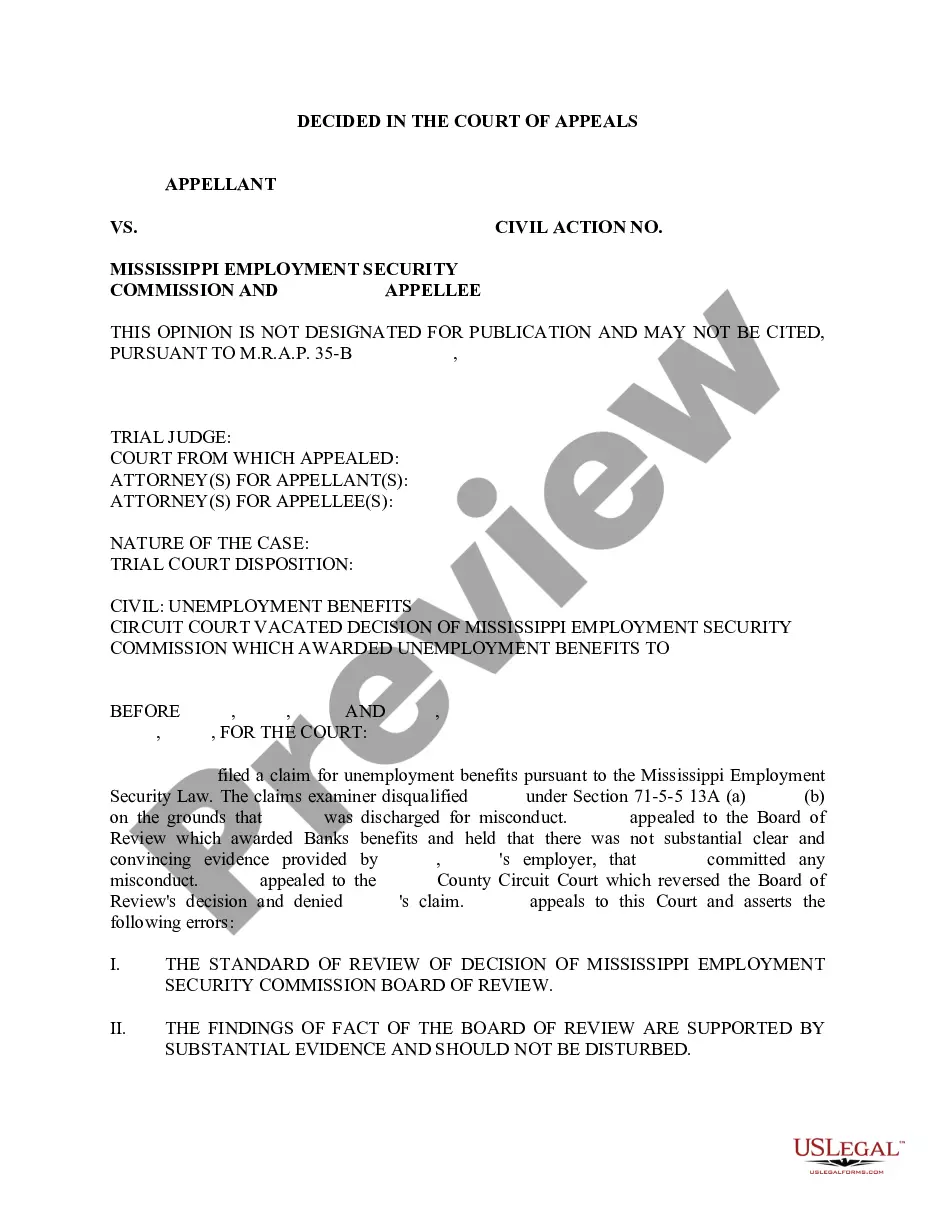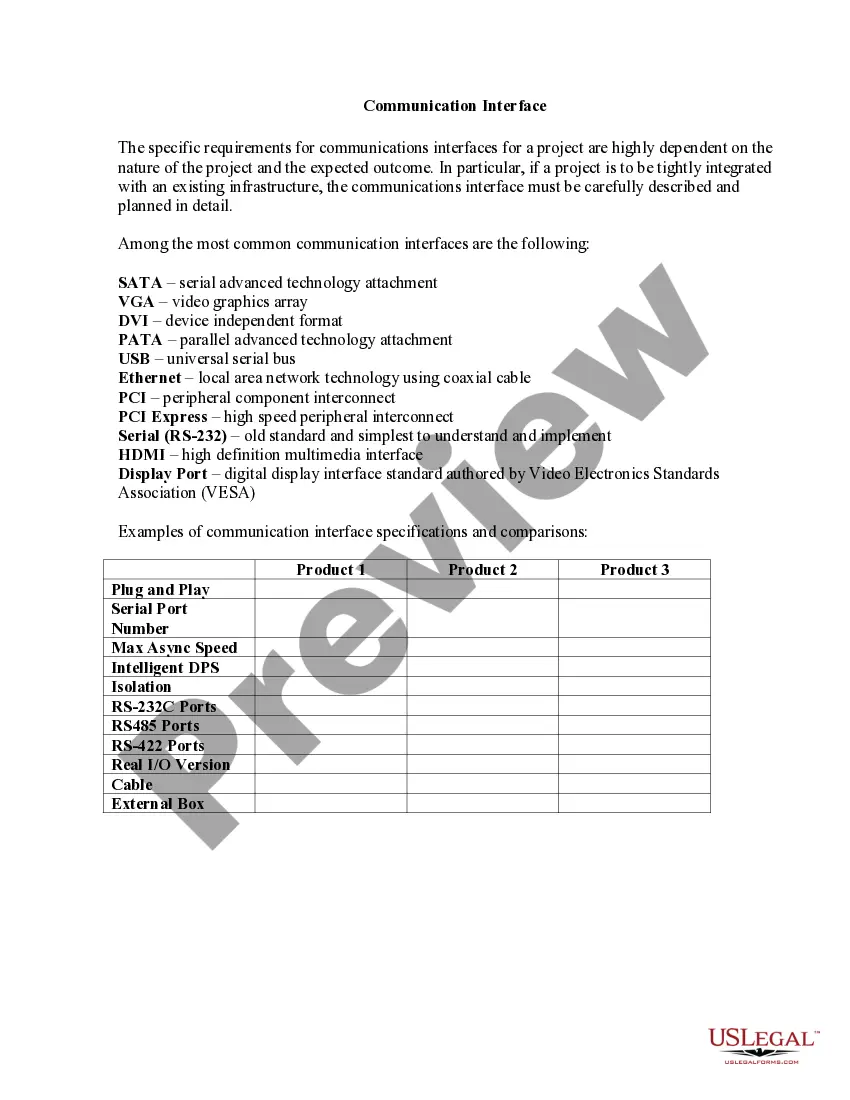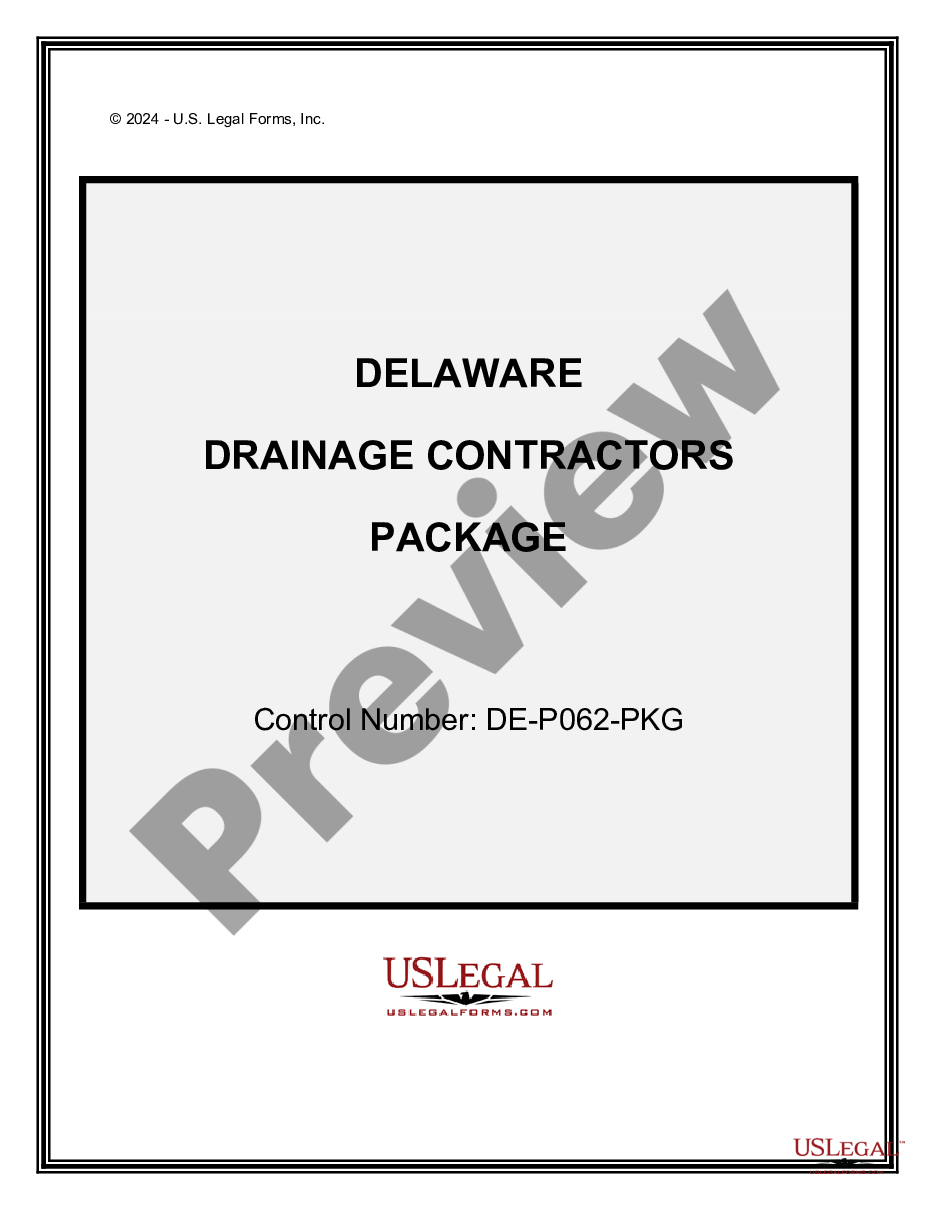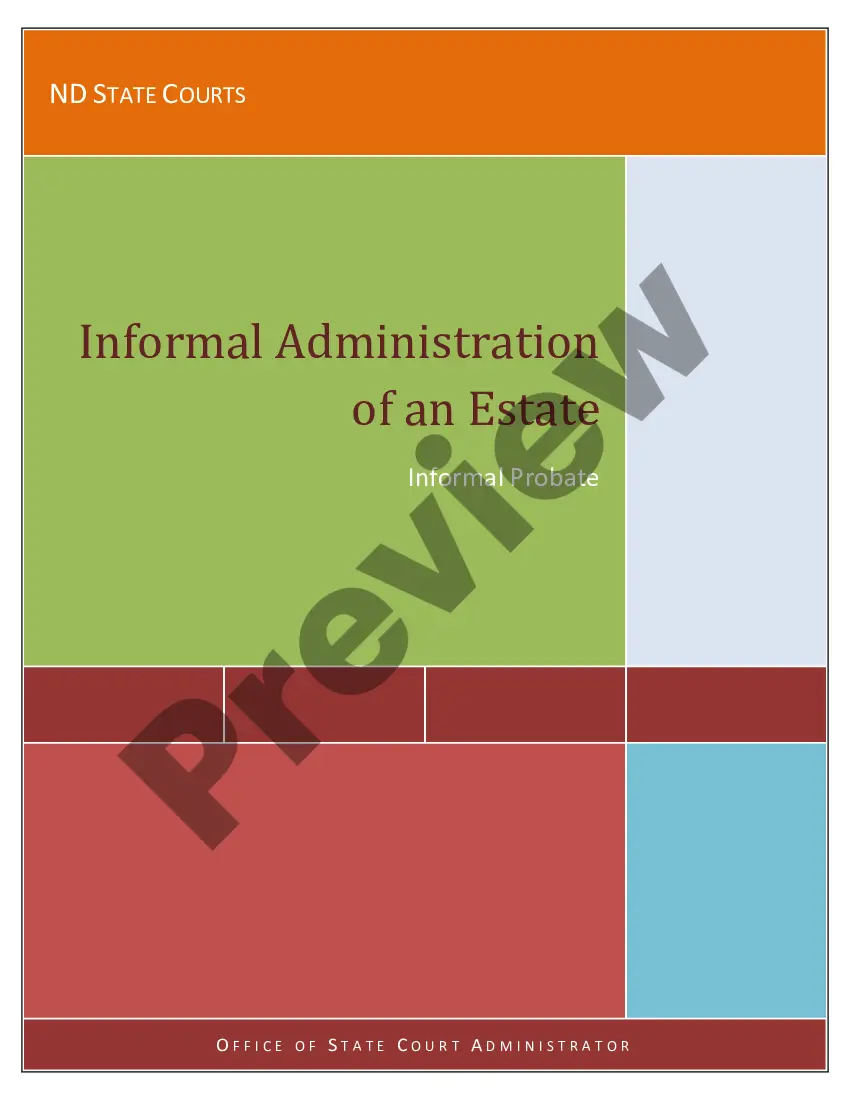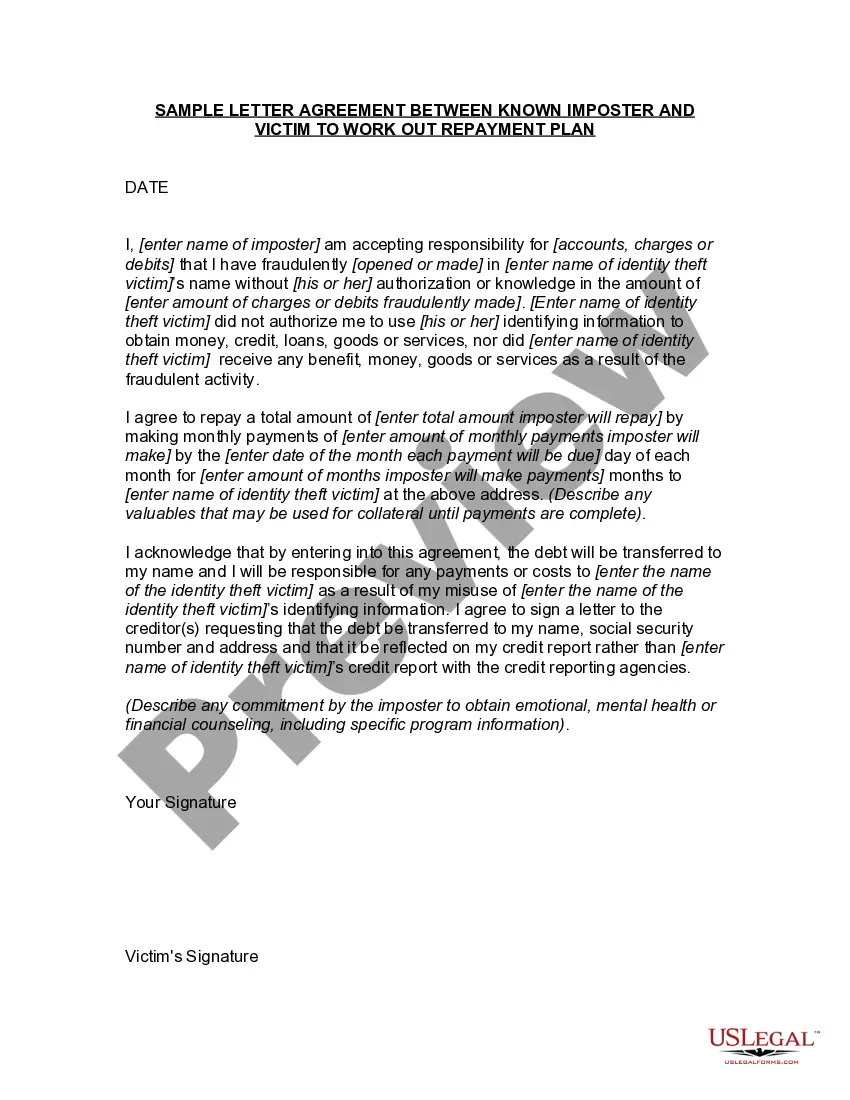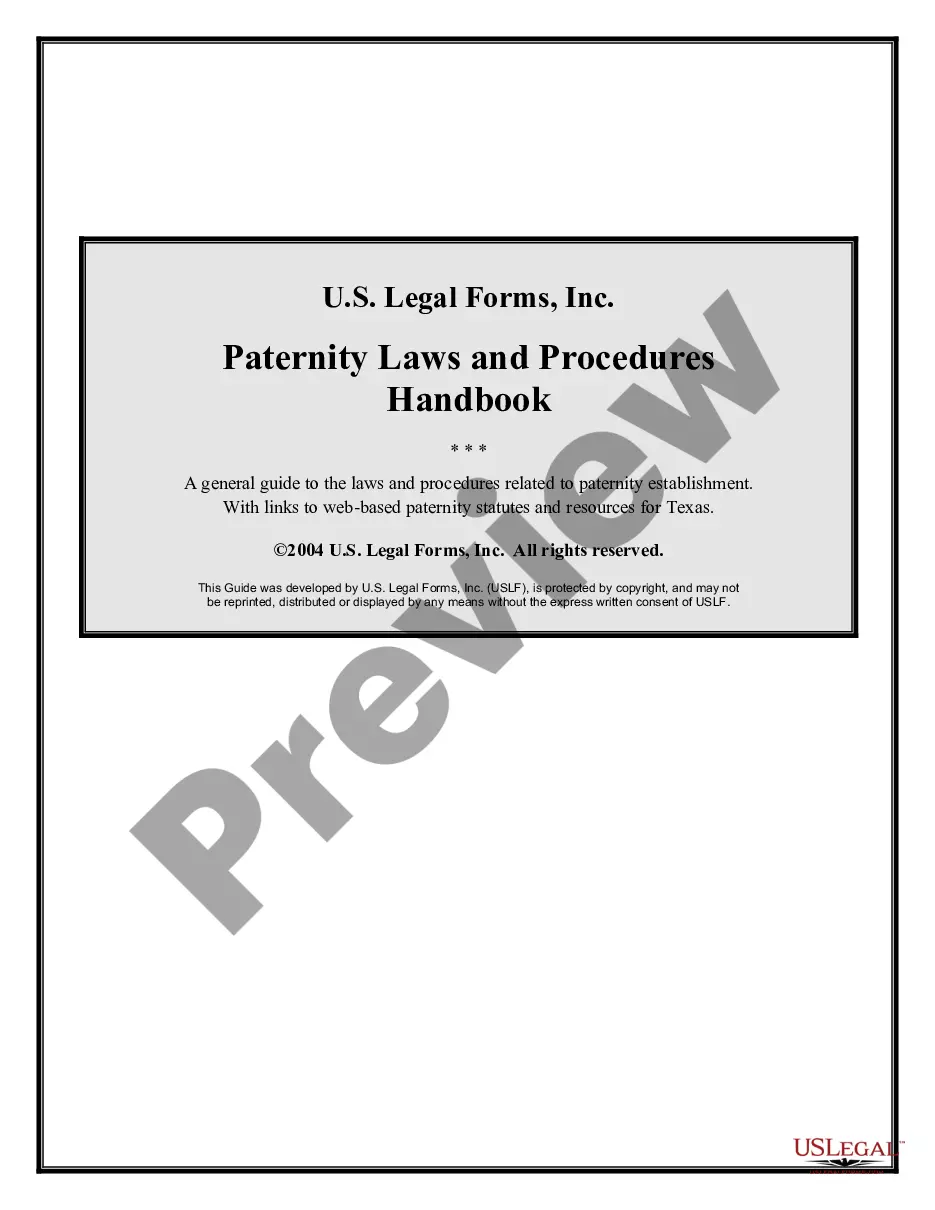The Michigan Waiver Statement is a document which is used to allow a person or business to be exempt from certain laws, regulations, or requirements that would otherwise apply to them. The waiver statement is typically issued by a government agency or court and is legally binding, meaning that once it is signed, the signer cannot later claim they did not understand or agree to the terms. It is important to note that the waiver does not remove all legal obligations from the signer, but only those listed in the waiver. There are two types of Michigan Waiver Statements: a general waiver and a specific waiver. A general waiver is used to exempt the signer from a broad range of laws, regulations, or requirements, while a specific waiver is used to exempt the signer from a single law, regulation, or requirement. Both types of waivers must be signed by the person or business seeking the exemption and must be reviewed by a court or government agency before they can take effect.
Michigan Waiver Statement
Description
Get your form ready online
Our built-in tools help you complete, sign, share, and store your documents in one place.
Make edits, fill in missing information, and update formatting in US Legal Forms—just like you would in MS Word.
Download a copy, print it, send it by email, or mail it via USPS—whatever works best for your next step.
Sign and collect signatures with our SignNow integration. Send to multiple recipients, set reminders, and more. Go Premium to unlock E-Sign.
If this form requires notarization, complete it online through a secure video call—no need to meet a notary in person or wait for an appointment.
We protect your documents and personal data by following strict security and privacy standards.
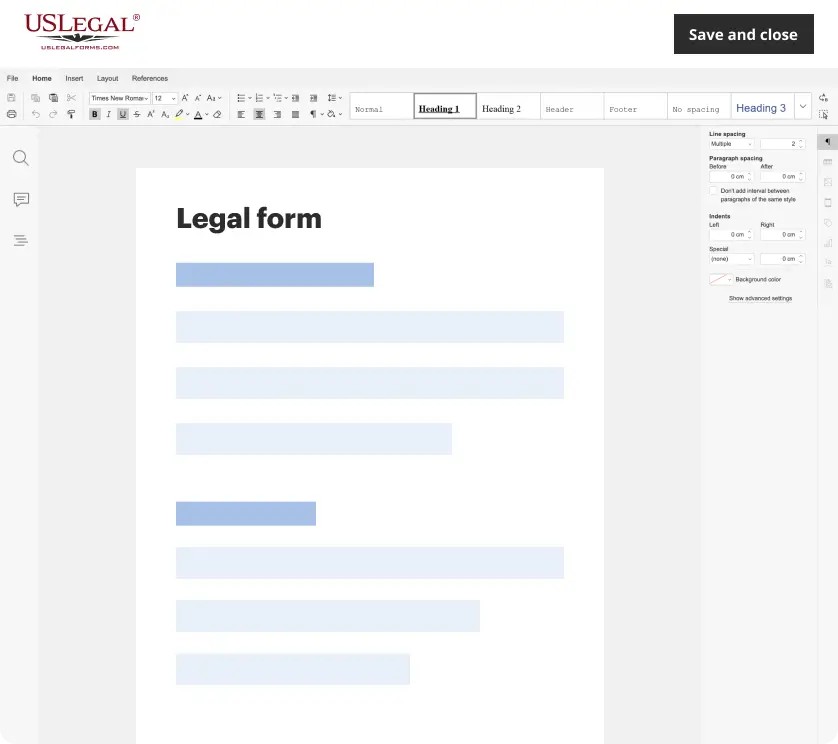
Make edits, fill in missing information, and update formatting in US Legal Forms—just like you would in MS Word.
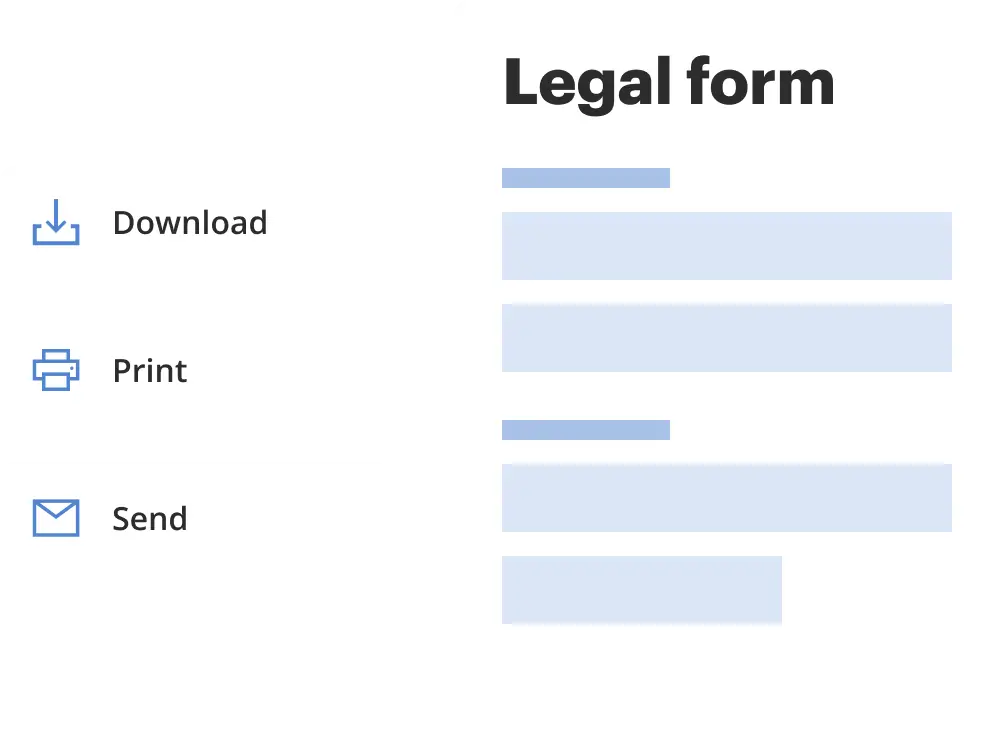
Download a copy, print it, send it by email, or mail it via USPS—whatever works best for your next step.
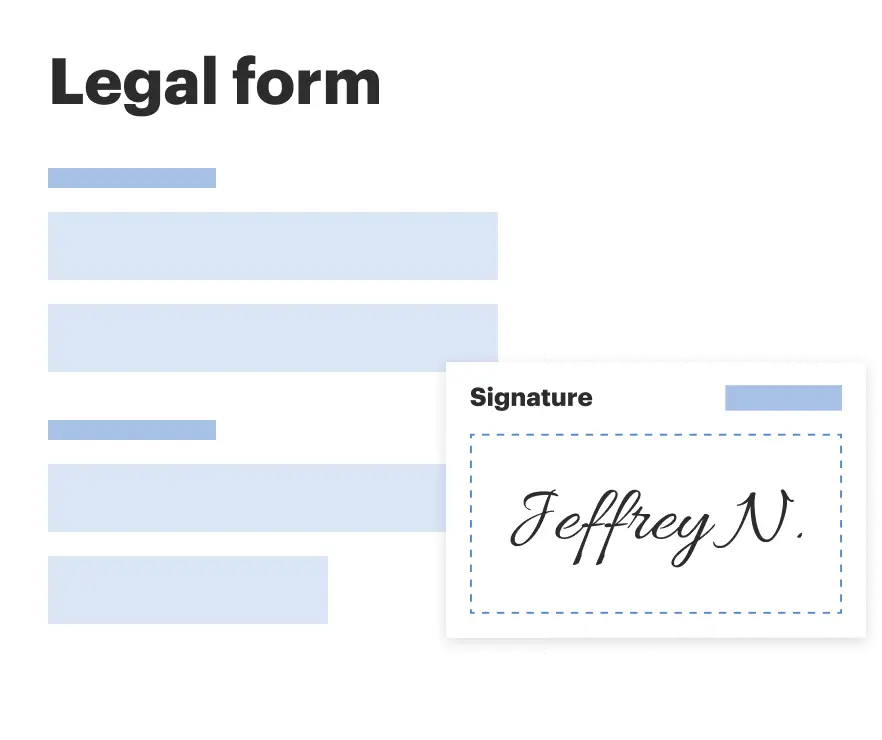
Sign and collect signatures with our SignNow integration. Send to multiple recipients, set reminders, and more. Go Premium to unlock E-Sign.
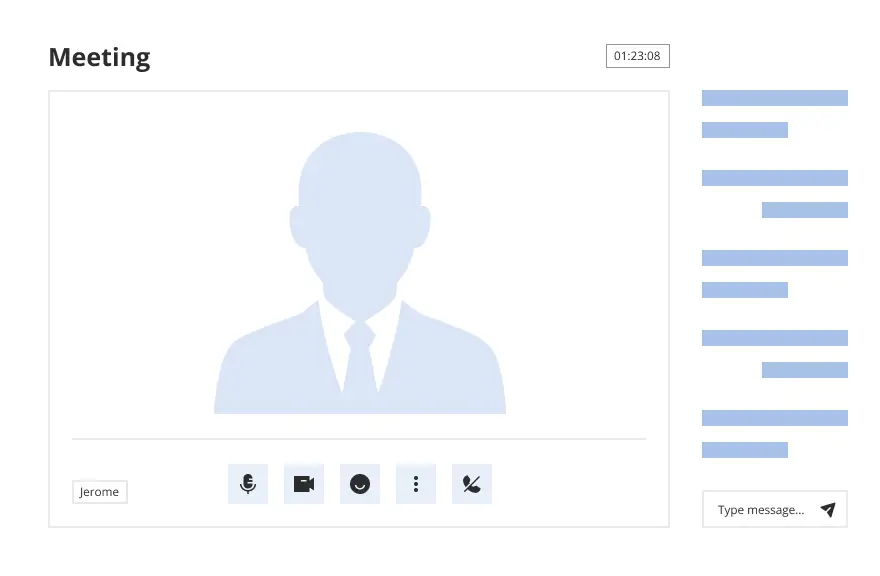
If this form requires notarization, complete it online through a secure video call—no need to meet a notary in person or wait for an appointment.
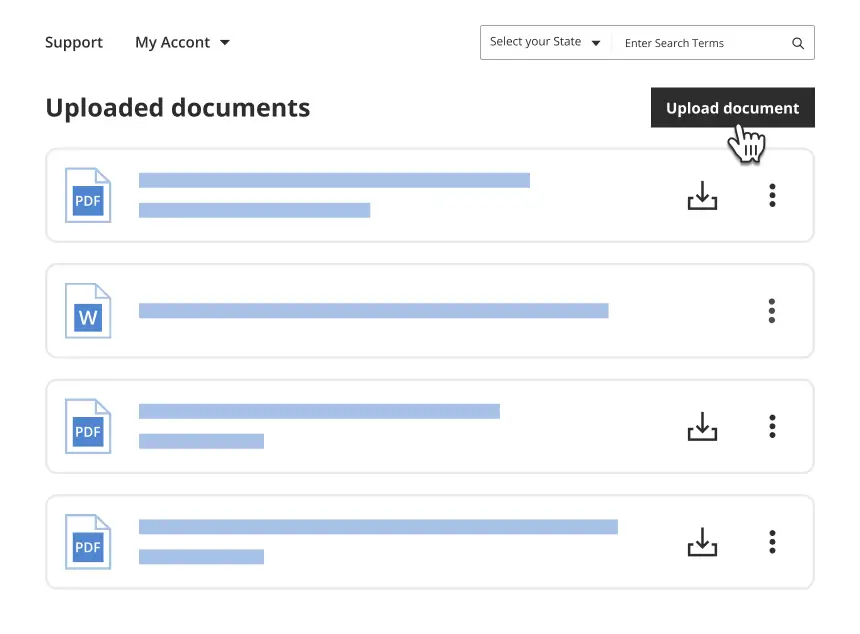
We protect your documents and personal data by following strict security and privacy standards.
Looking for another form?
How to fill out Michigan Waiver Statement?
How much time and resources do you typically allocate to creating formal documents.
There’s a superior alternative to obtaining such forms than employing legal professionals or spending excessive time searching online for a suitable template.
Another advantage of our library is that you can access previously downloaded documents securely stored in your profile under the My documents tab. Retrieve them at any time and re-complete your paperwork as often as you wish.
Save time and effort in completing legal documents with US Legal Forms, one of the most trustworthy online services. Sign up with us today!
- Review the form content to confirm it aligns with your state's regulations. To do this, check the form description or utilize the Preview option.
- If your legal template does not satisfy your requirements, look for another one using the search bar located at the top of the page.
- If you are already registered with our service, Log In and download the Michigan Waiver Statement. If not, continue to the next steps.
- Click Buy now once you identify the appropriate blank. Choose the subscription plan that fits you best to access the full services of our library.
- Establish an account and pay for your subscription. You can make a payment using your credit card or via PayPal - our service is entirely dependable for that.
- Download your Michigan Waiver Statement to your device and fill it out on a printed copy or electronically.
Form popularity
FAQ
Yes, you can create your own waiver form, but it is crucial to ensure that it includes all necessary legal language and complies with Michigan laws. Crafting a Michigan Waiver Statement requires attention to detail, especially in terms of clarity and intention. If you're unsure about the legal requirements, using resources like USLegalForms can provide templates and guidance to help you create a valid waiver that meets your needs.
To file Form 163 in Michigan, start by downloading the form from the Michigan Department of Treasury website. After completing the form with accurate and required information, you can submit it via mail or electronically, depending on the filing guidelines. Make sure to save a copy for your records. For an easier process, consider using platforms like USLegalForms, which provide streamlined solutions for completing and filing legal documents.
To obtain an immunization waiver in Michigan, begin by completing the Michigan Waiver Statement form. This form is essential for providing a valid reason for exemption from immunization. Once you have filled out the form, submit it to your local health department, and you will receive guidance on the next steps.
A good cause for an immunization exemption often includes medical contraindications or deeply held philosophical beliefs. In Michigan, parents can cite specific health concerns or personal convictions when filling out the Michigan Waiver Statement. Ensure you provide detailed information that justifies your request for an exemption.
To secure a religious exemption for vaccinations in Michigan, you must submit the Michigan Waiver Statement form indicating your religious beliefs. This form requires you to clearly articulate your refusal based on religious grounds. Once completed, submit it to the local health department for review.
Yes, you can refuse to vaccinate your child in Michigan, but you must follow the legal process to do so. You'll need to fill out the Michigan Waiver Statement and submit it to your local health department. It's important to understand the potential implications on your child's school enrollment and public health.
To obtain a waiver for vaccines for Michigan schools, you must complete the Michigan Waiver Statement form, specifying your reason for exemption. You can find this form on the Michigan Department of Health and Human Services website. Remember, submitting this documentation promptly is crucial to ensure your child can attend school without immunizations.
To apply for the Michigan waiver program, you need to fill out the appropriate forms that are available on the Michigan Department of Health and Human Services website. After completing the forms, submit them to your local health department. It's essential to provide necessary documentation that supports your request for a Michigan Waiver Statement.