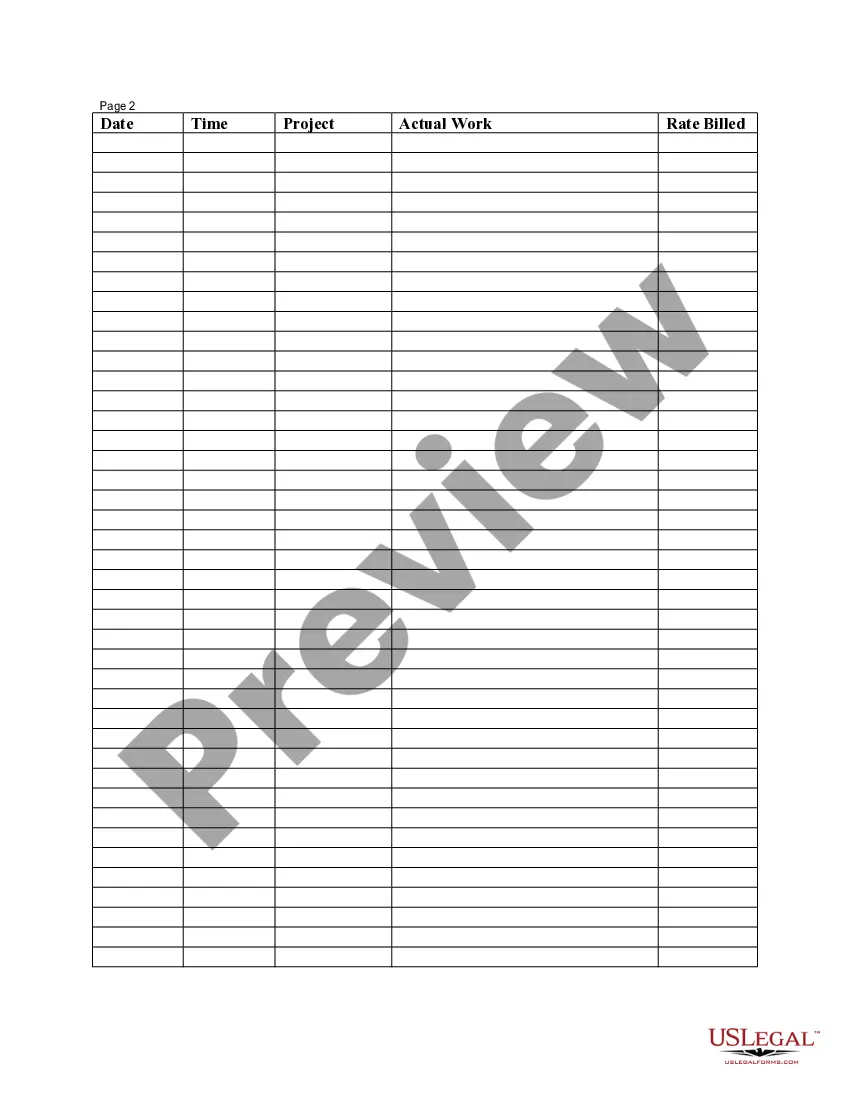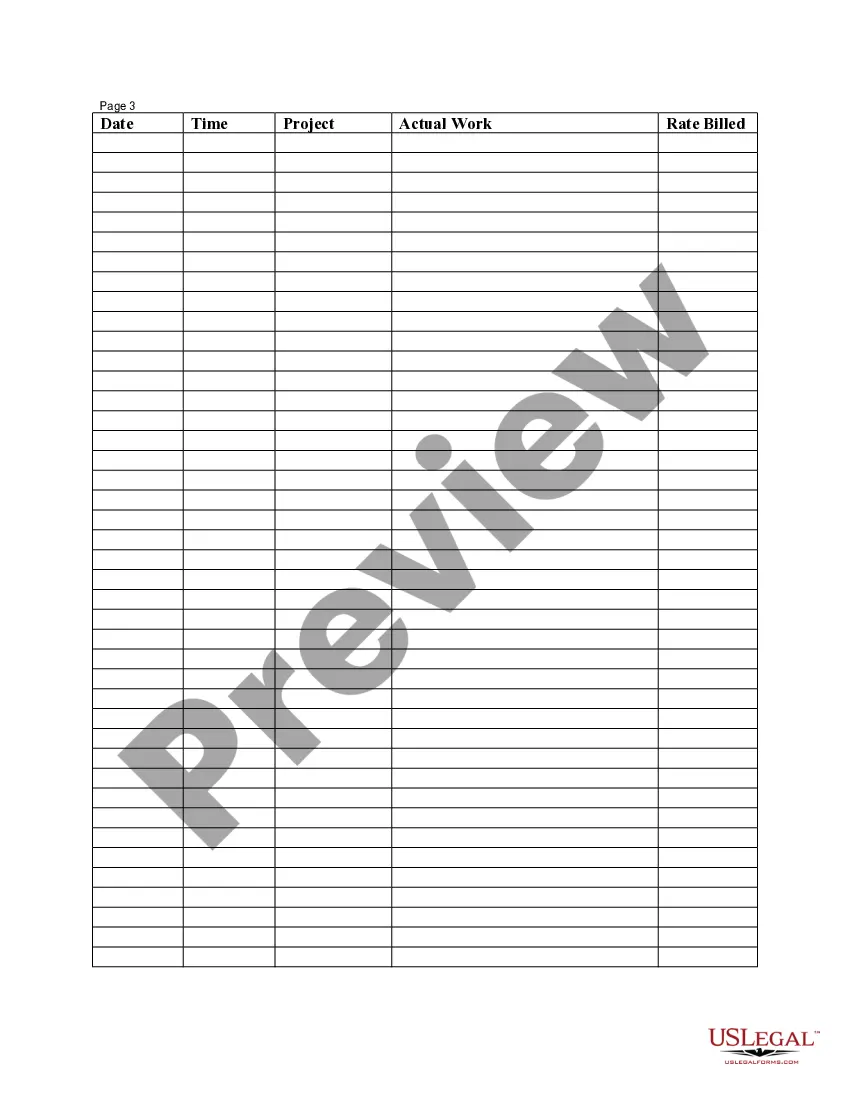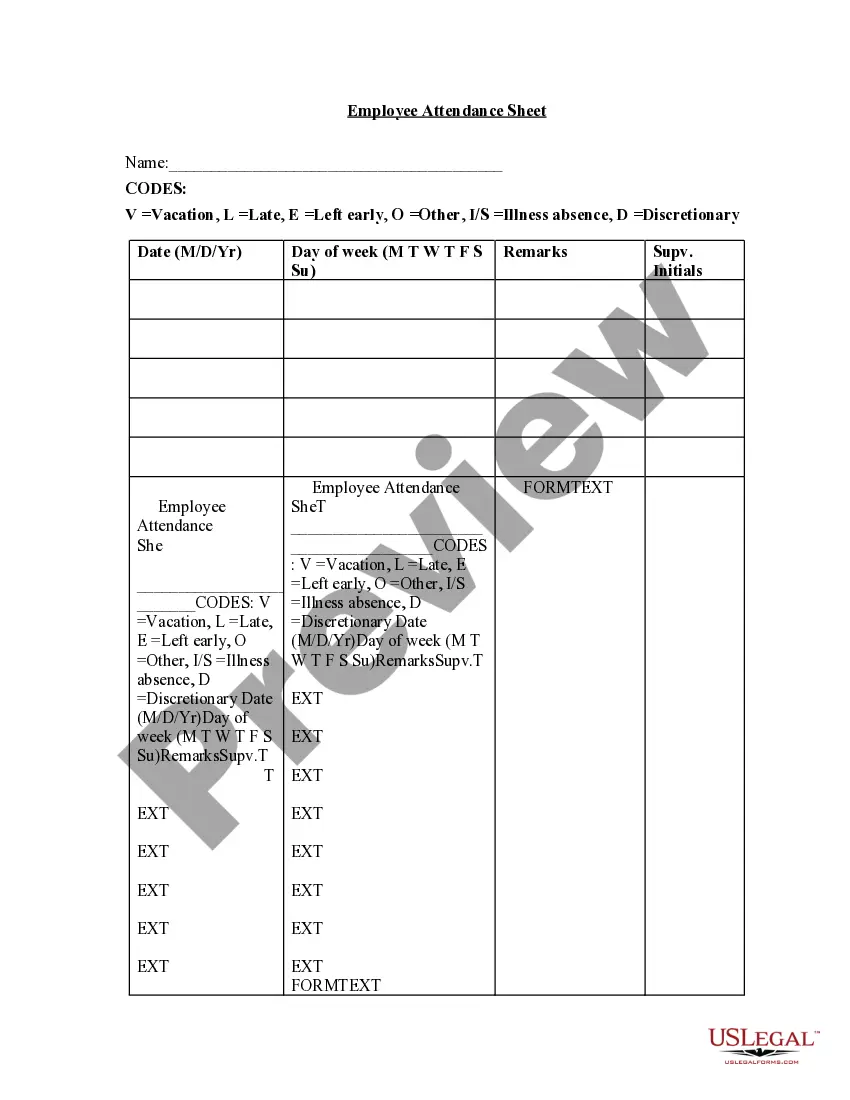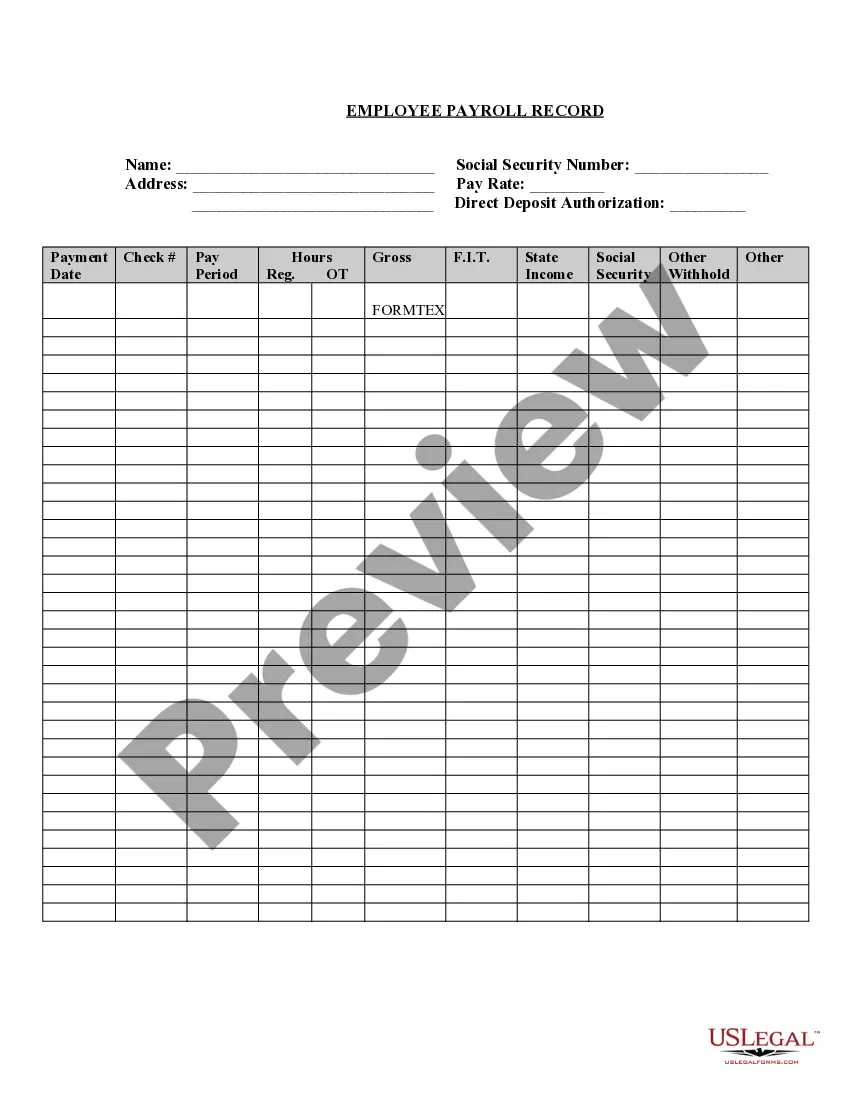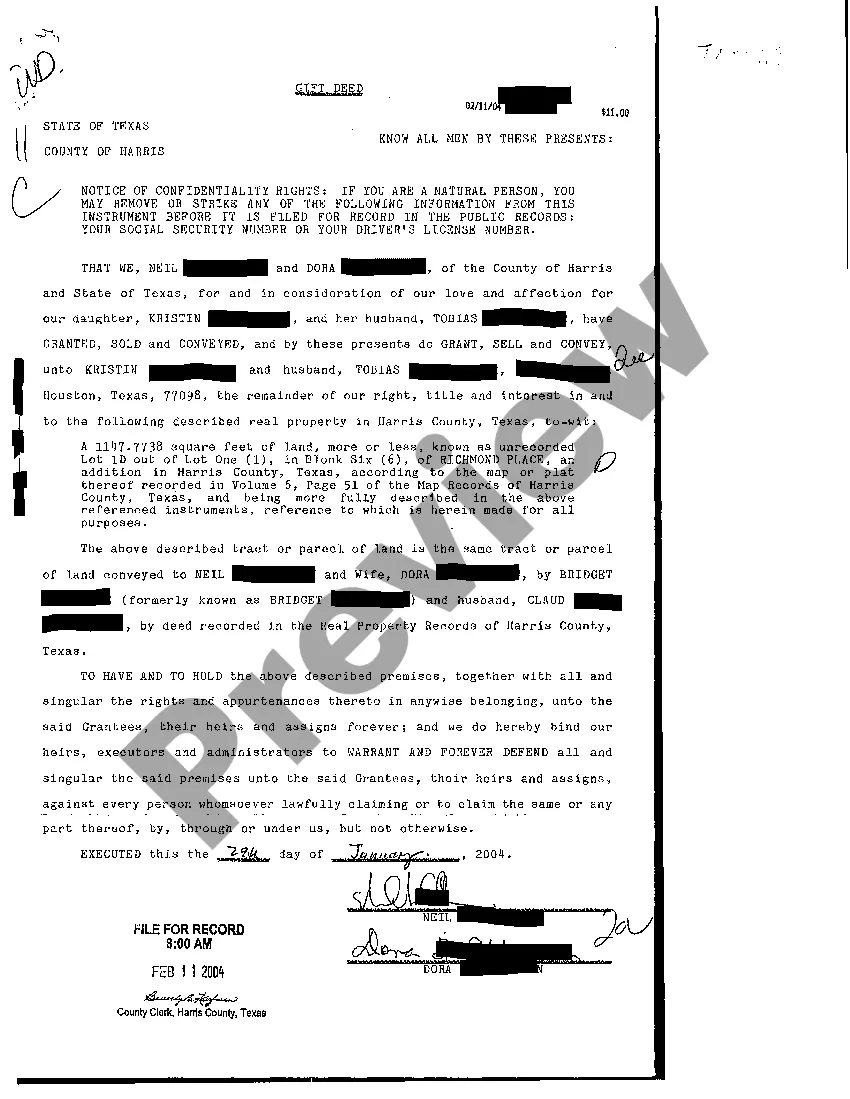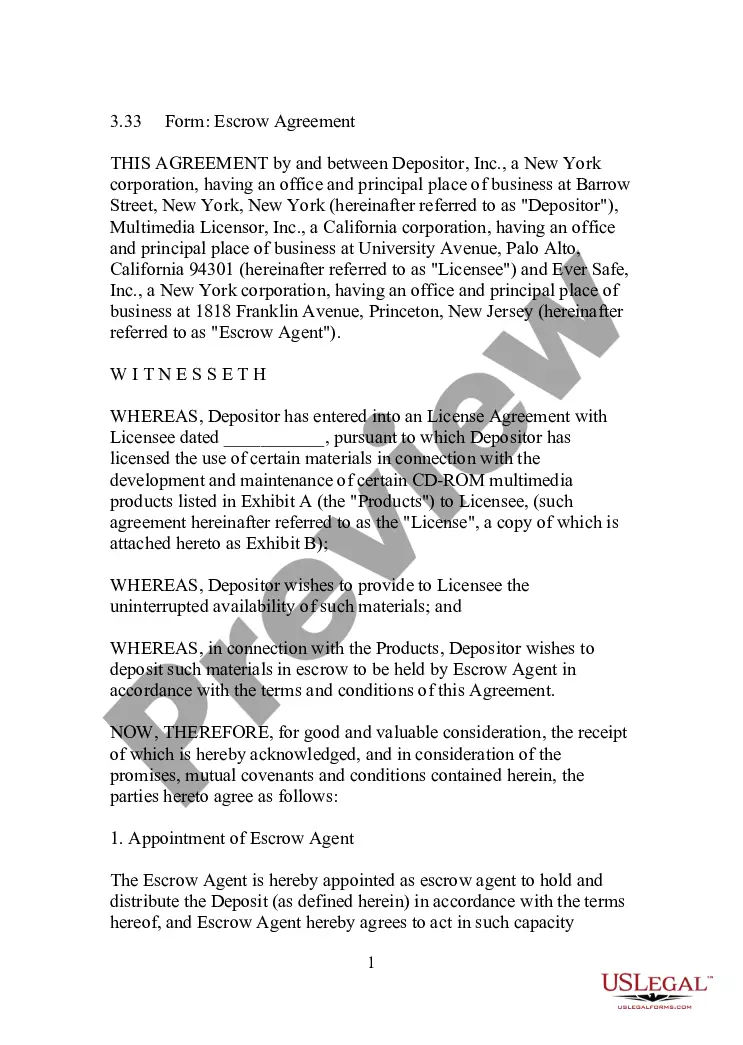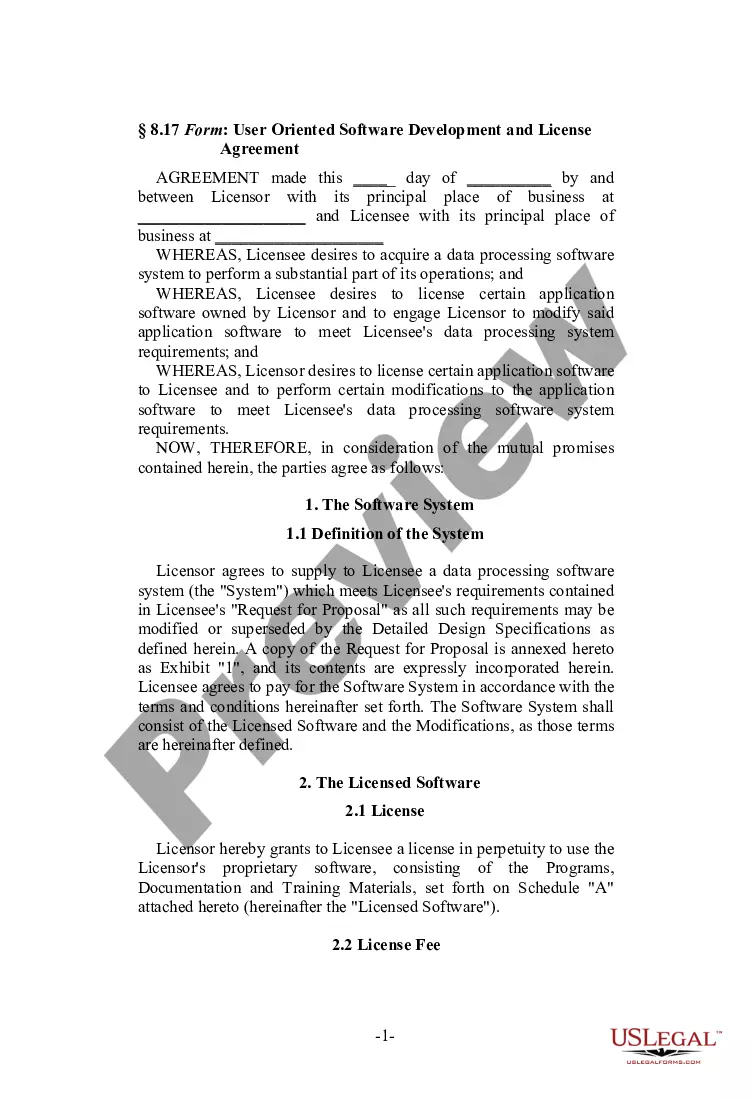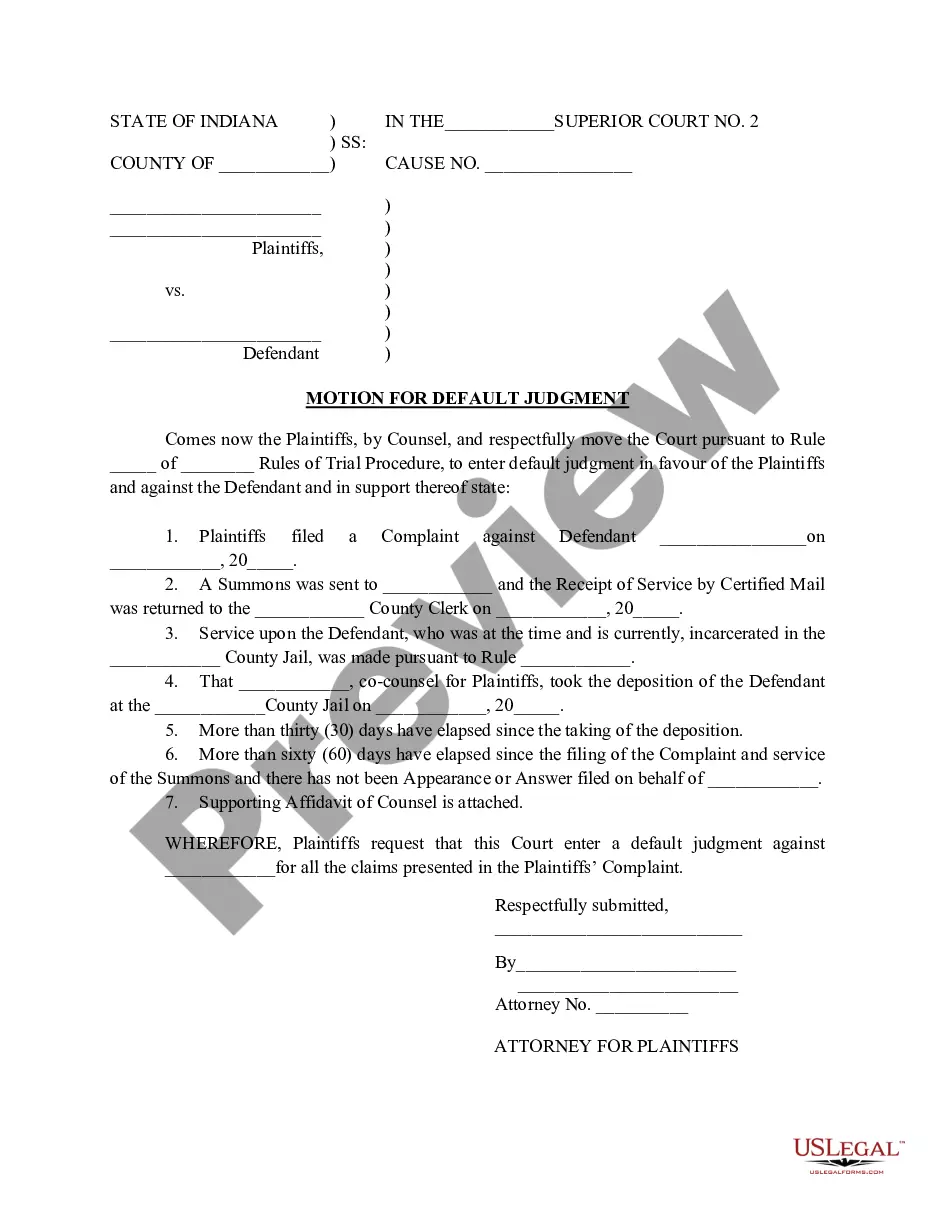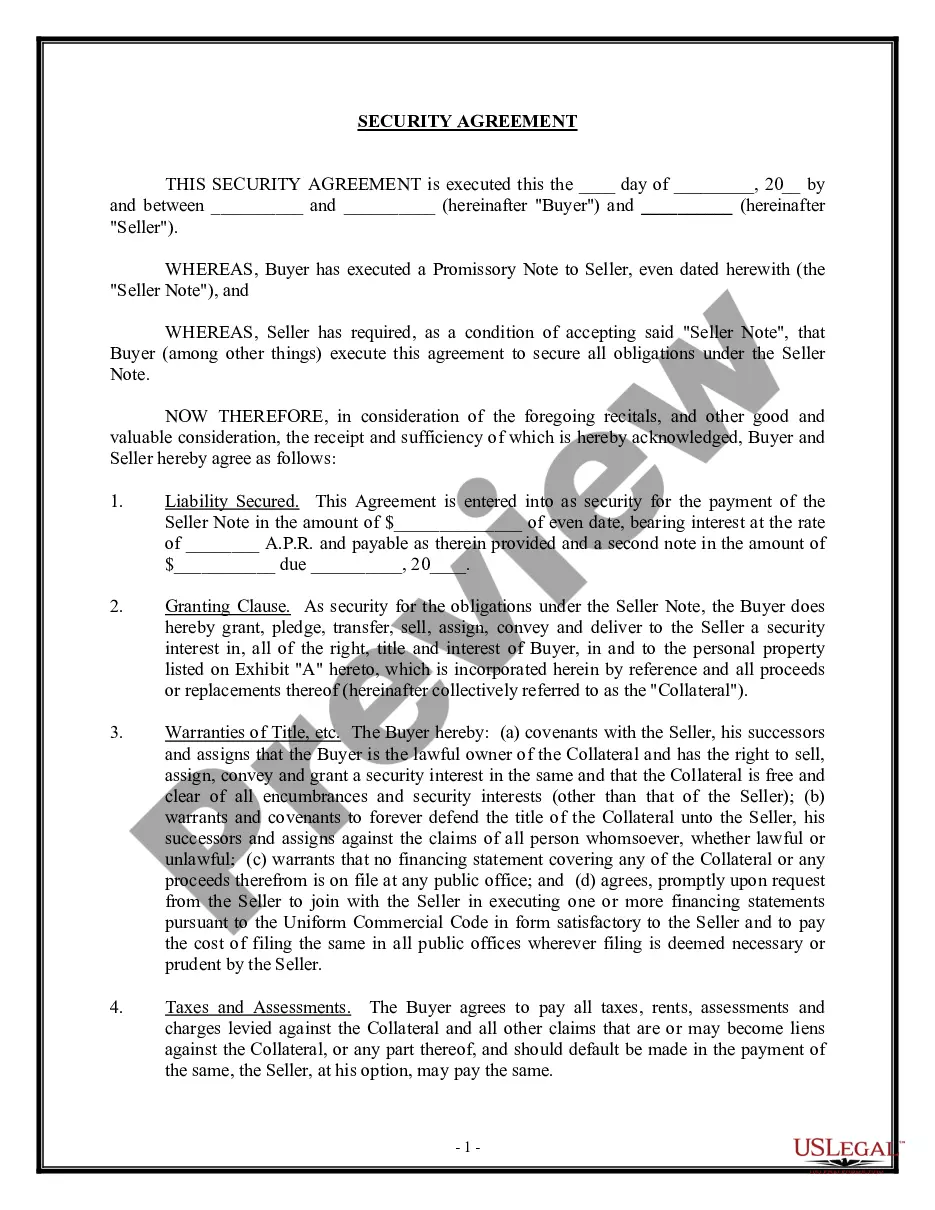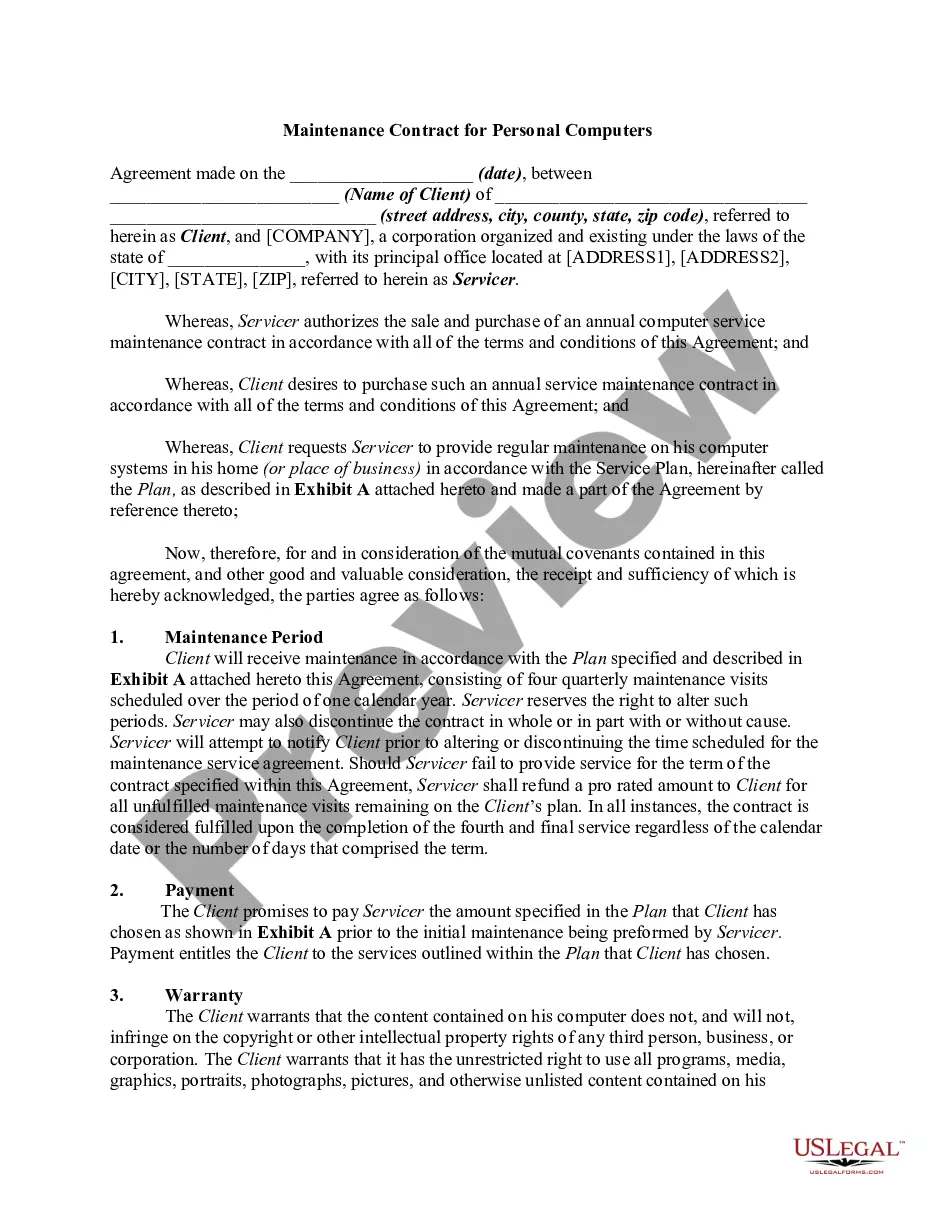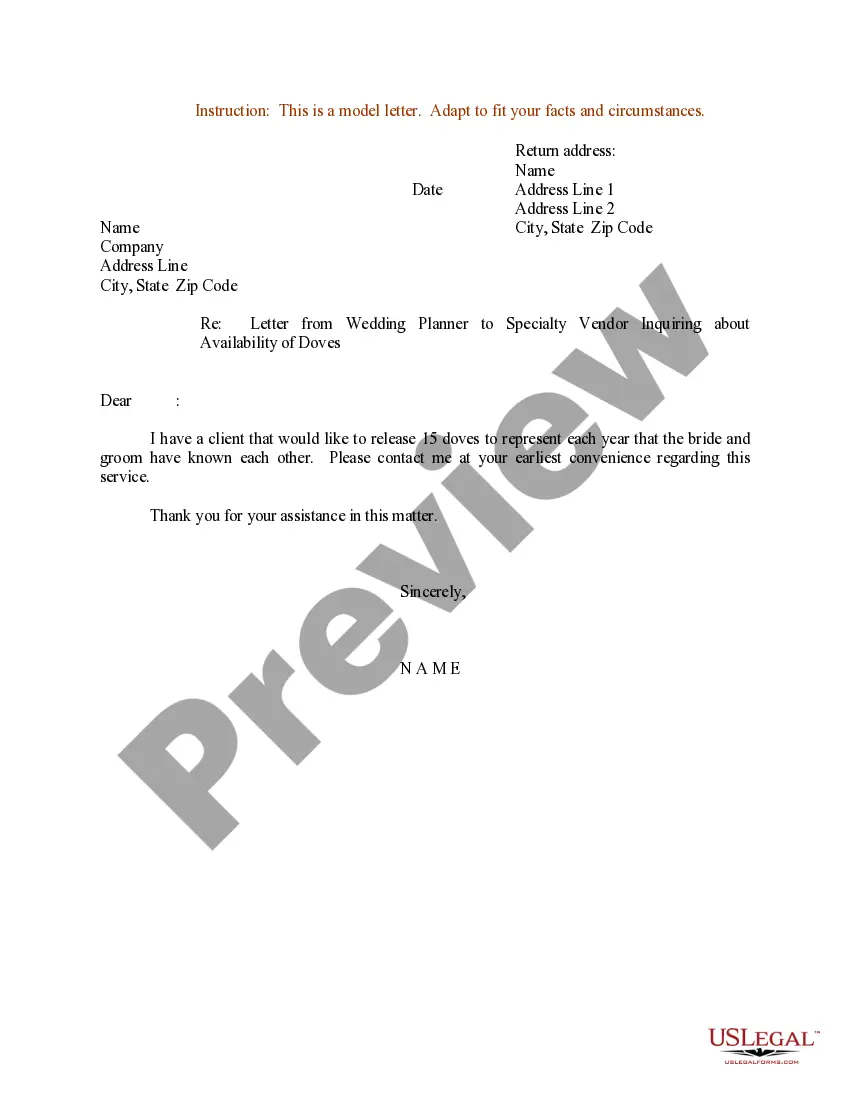Maryland Employee Time Sheet
Description
How to fill out Employee Time Sheet?
US Legal Forms - among the largest collections of legal documents in the United States - offers a range of legal document templates that you can download or print.
By using the website, you can find thousands of forms for business and personal needs, organized by categories, states, or keywords. You can access the latest versions of forms like the Maryland Employee Time Sheet in moments.
If you have a membership, Log In and download the Maryland Employee Time Sheet from the US Legal Forms library. The Download button will appear on each form you view. You have access to all previously acquired forms in the My documents section of your account.
Next, process the payment. Use your credit card or PayPal account to finalize the transaction.
Select the format and download the form to your device. Edit the Maryland Employee Time Sheet as needed, fill it out, print, and sign it. Each template you add to your account does not expire and is yours indefinitely. Therefore, if you wish to download or print another copy, simply visit the My documents section and click on the desired form. Access the Maryland Employee Time Sheet with US Legal Forms, the most extensive collection of legal document templates. Utilize thousands of professional and state-specific templates that meet your business or personal requirements.
- Make sure you have selected the correct form for your city/area.
- Click the Review button to examine the form's contents.
- Refer to the form description to confirm that you have selected the right form.
- If the form does not meet your requirements, use the Search field at the top of the page to locate one that does.
- If you are satisfied with the form, confirm your selection by clicking the Acquire now button.
- Then, choose the payment plan you prefer and provide your details to register for an account.
Form popularity
FAQ
The employee timesheet should include the following information:Employee's name.Pay period.Date worked.Day worked.Hours worked.Total workweek hours.
Employee timesheets are used to record the hours worked by employees. Timesheets can be handwritten, punched on cards, typed into a spreadsheet, or automatically filled by a timeclock system.
A timesheet is a data table which an employer can use to track the time a particular employee has worked during a certain period. Businesses use timesheets to record time spent on tasks, projects, or clients.
What is a Timesheet Management Policy? The timesheet management policy is a set of principles and protocols that bring transparency in effort estimation, tracking and enhancing employee performance, increasing employee productivity and improving accuracy in customer billing.
How to Fill Out a Timesheet (Step-by-Step Guide)Step 1: Enter the Employee Name.Step 2: Add the Date or Date Range.Step 3: Fill in the Project and Task Details.Step 4: Add Working Hours for Each Day of the Week.Step 5: Calculate the Total Hours.Step 6: Add Notes if Required.Step 7: Get Approval.
There are 3 types of Team Timesheet views available to team admins:Team's Daily Timesheet.Team's Weekly Timesheet.Team's Monthly Timesheet.Personal Daily Timesheet.Personal Weekly Timesheet.Personal Monthly Timesheet.
Timesheets or electric time clock systems must include the employee's name, any company assigned employee ID code, hours worked each day with date and times worked and other company specific information necessary to process payroll according to the pay schedule.
Your timesheet (the hours you've already worked but haven't been paid for) shouldn't be confused with a schedule (the hours you're going to work in the future) or a pay stub (the hours you were recently paid for). A timesheet specifically tracks how many hours you've already worked, but have not yet been paid for.
Federal rules. According to the federal law, an employer must have timesheets that record the number of hours an employee works. When recording hours worked, an employer can round up to the nearest 15 minutes.