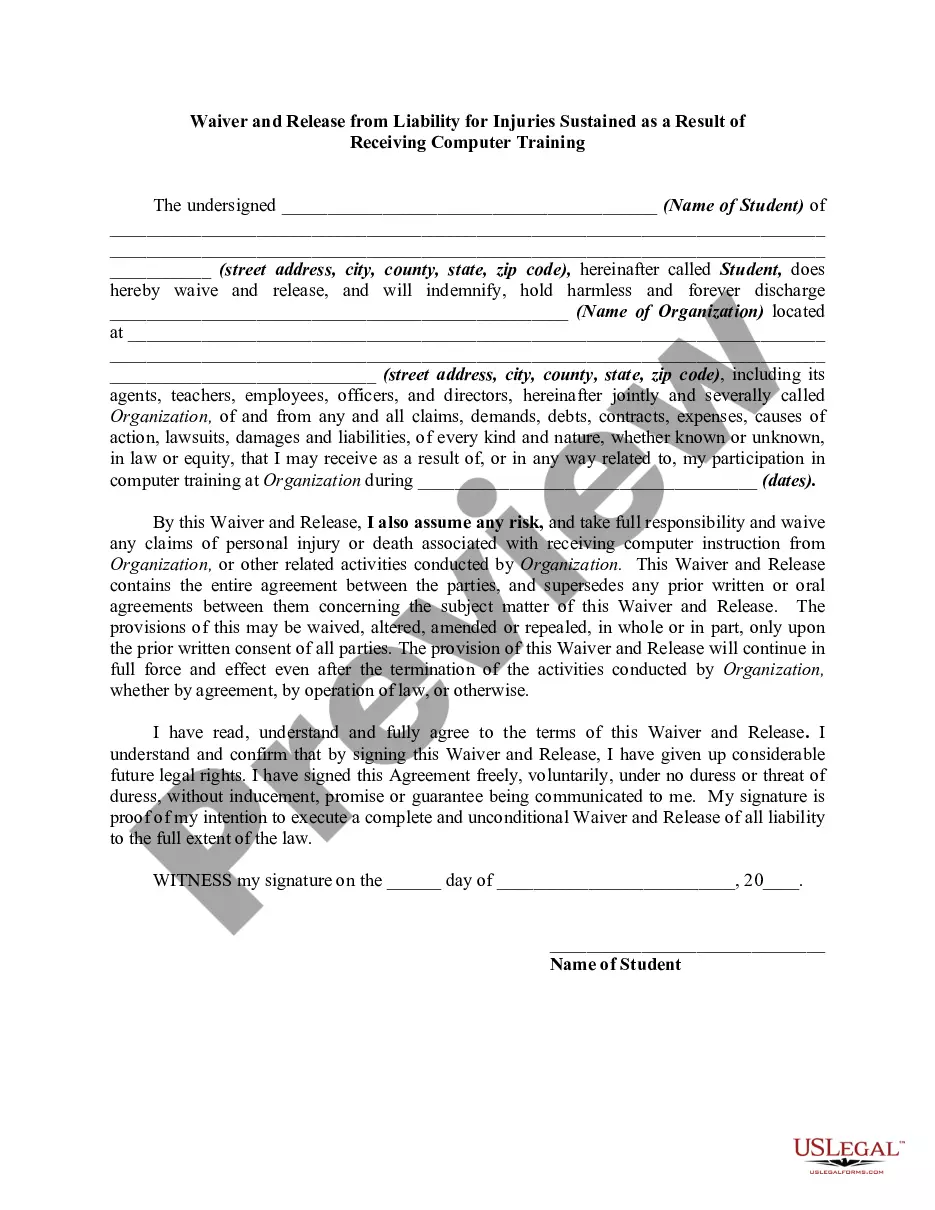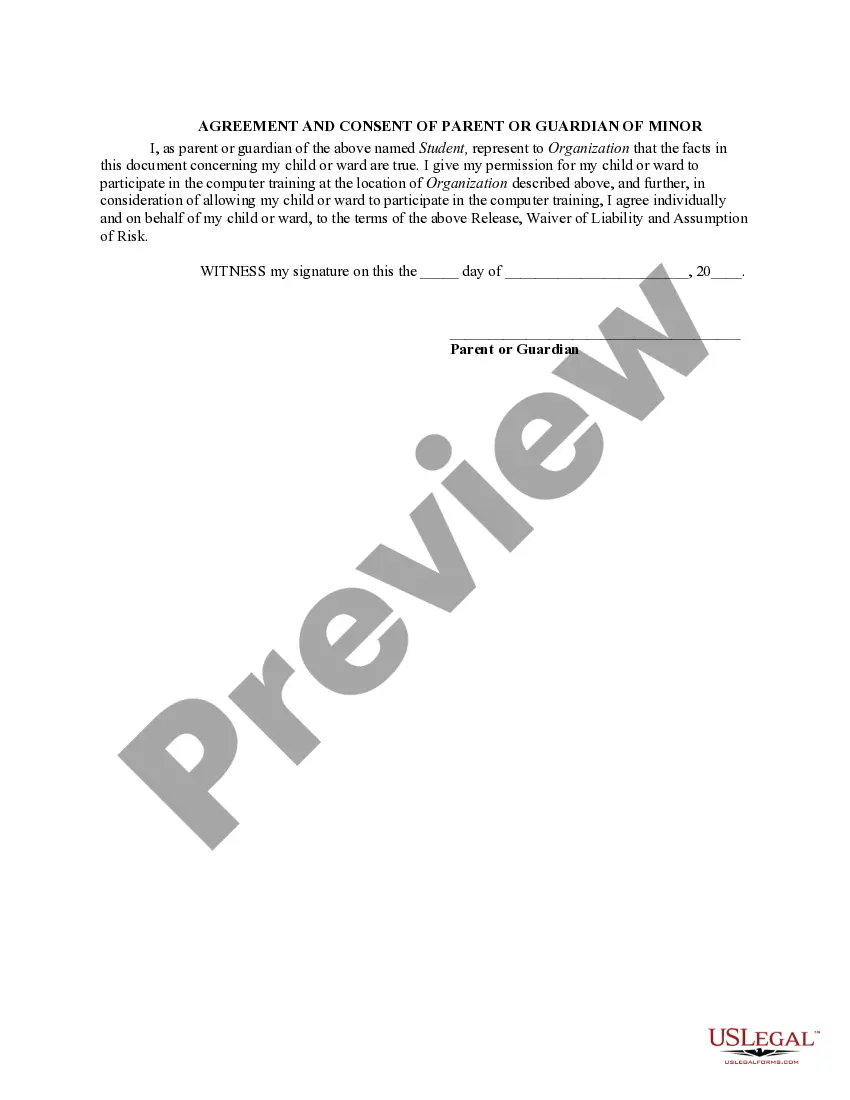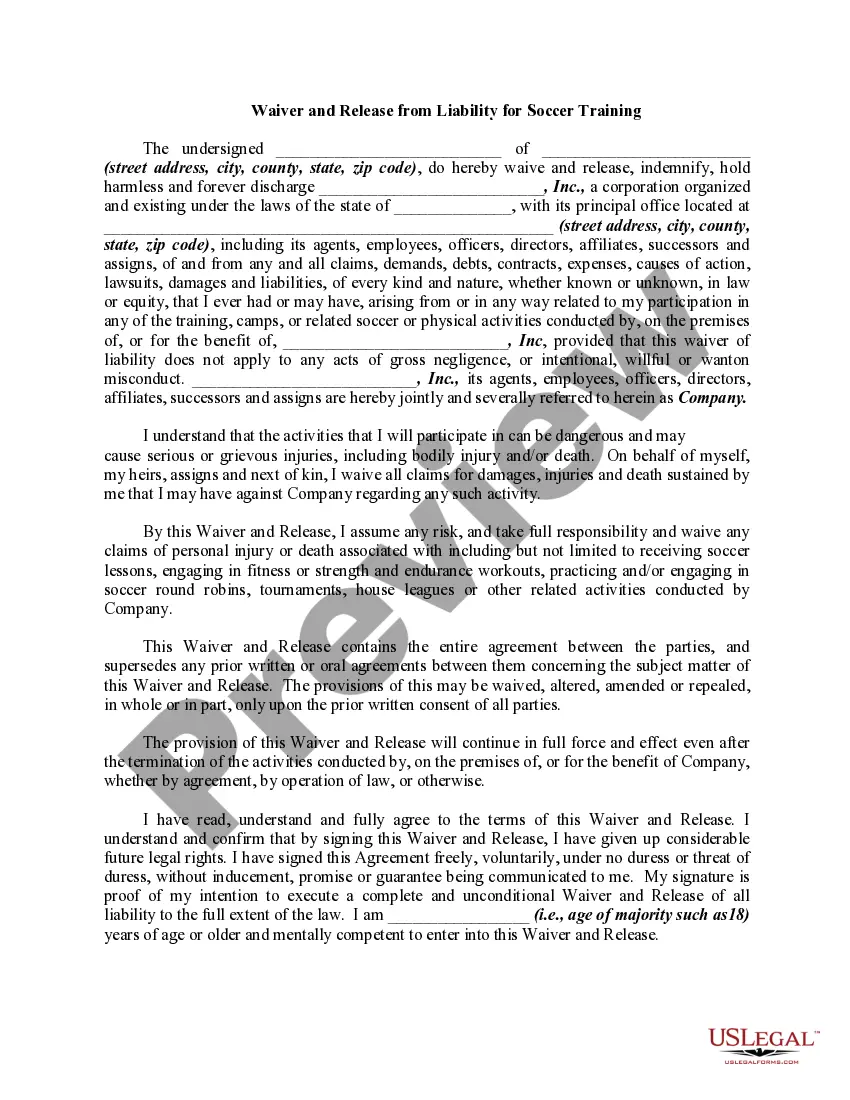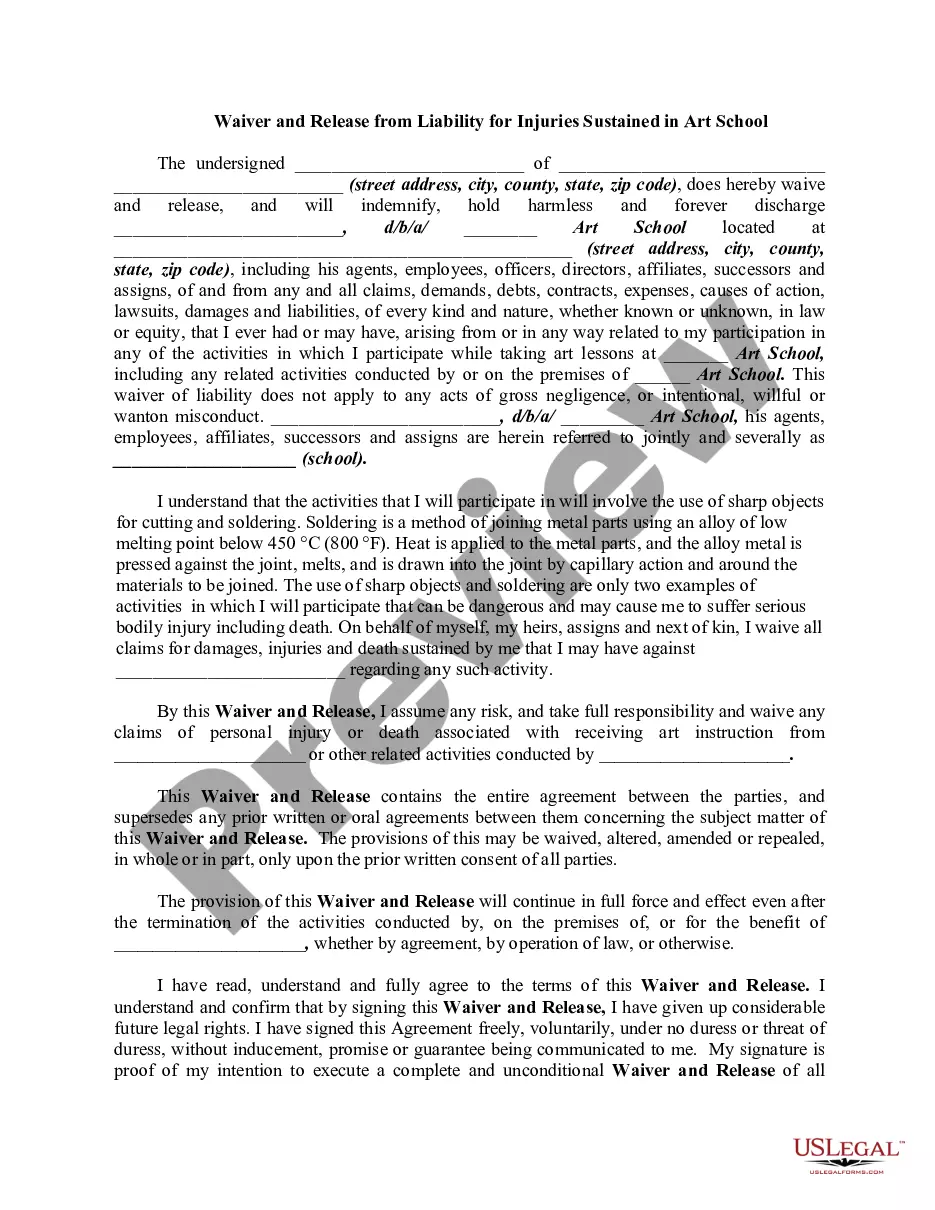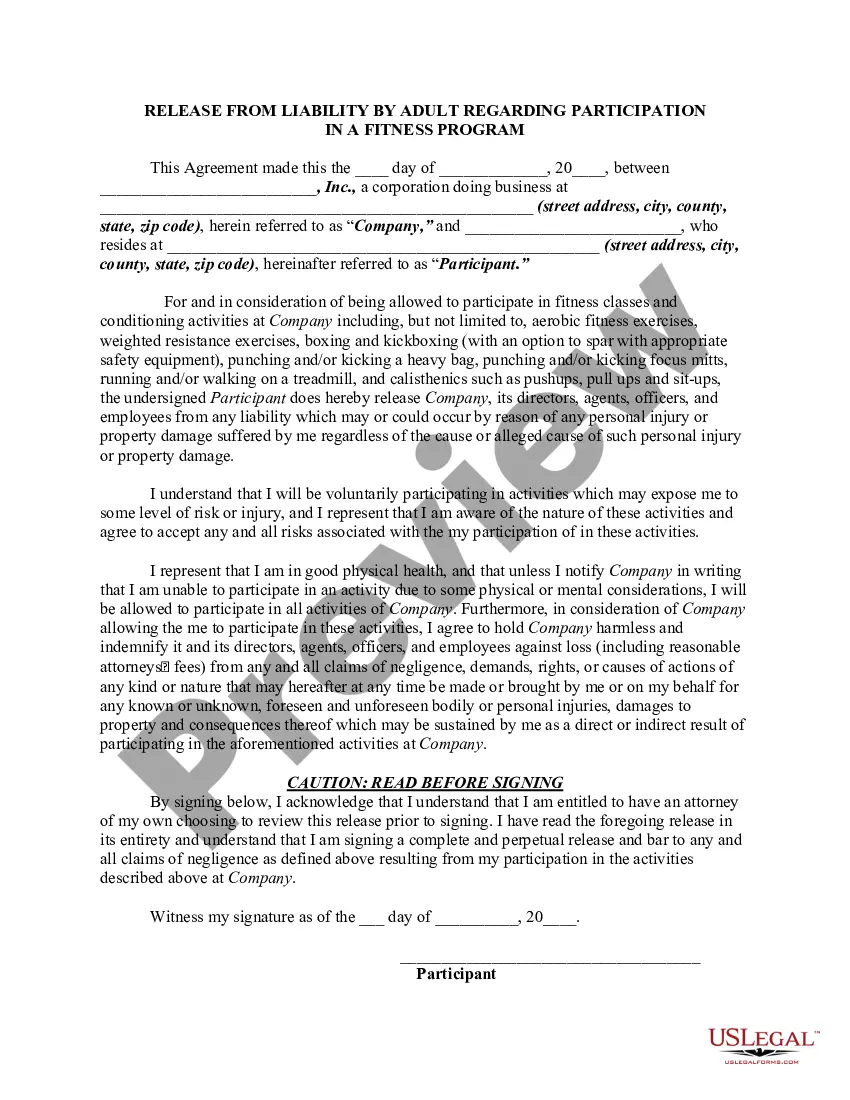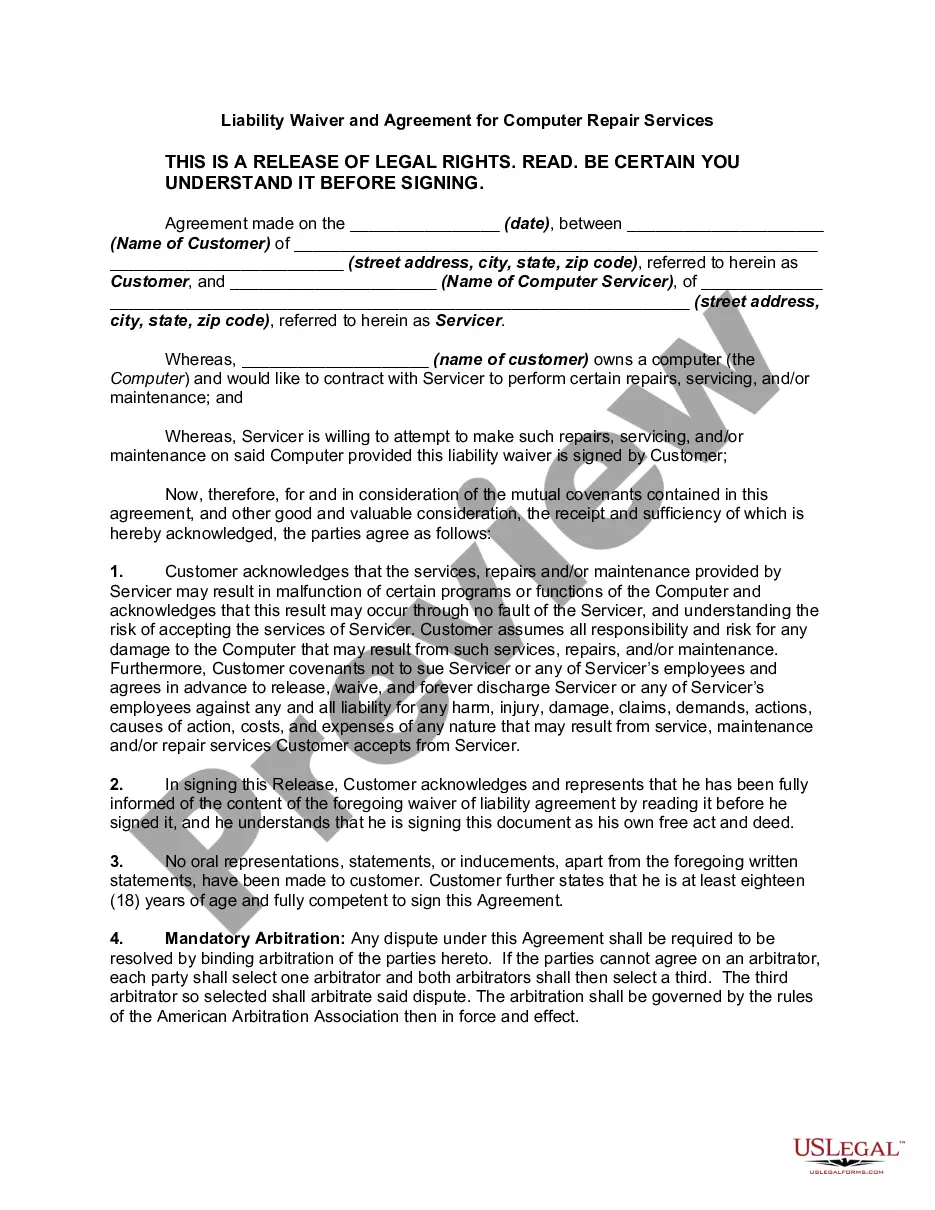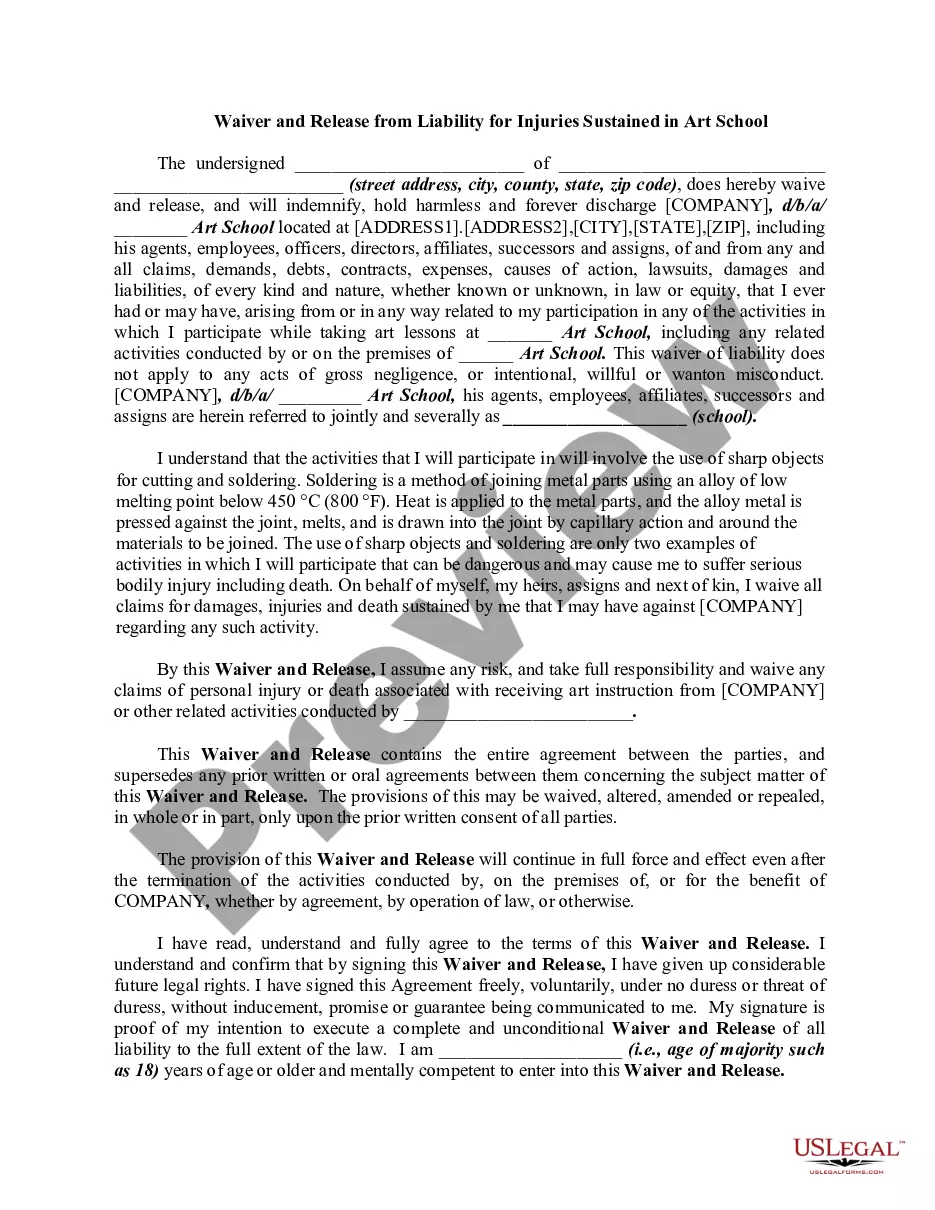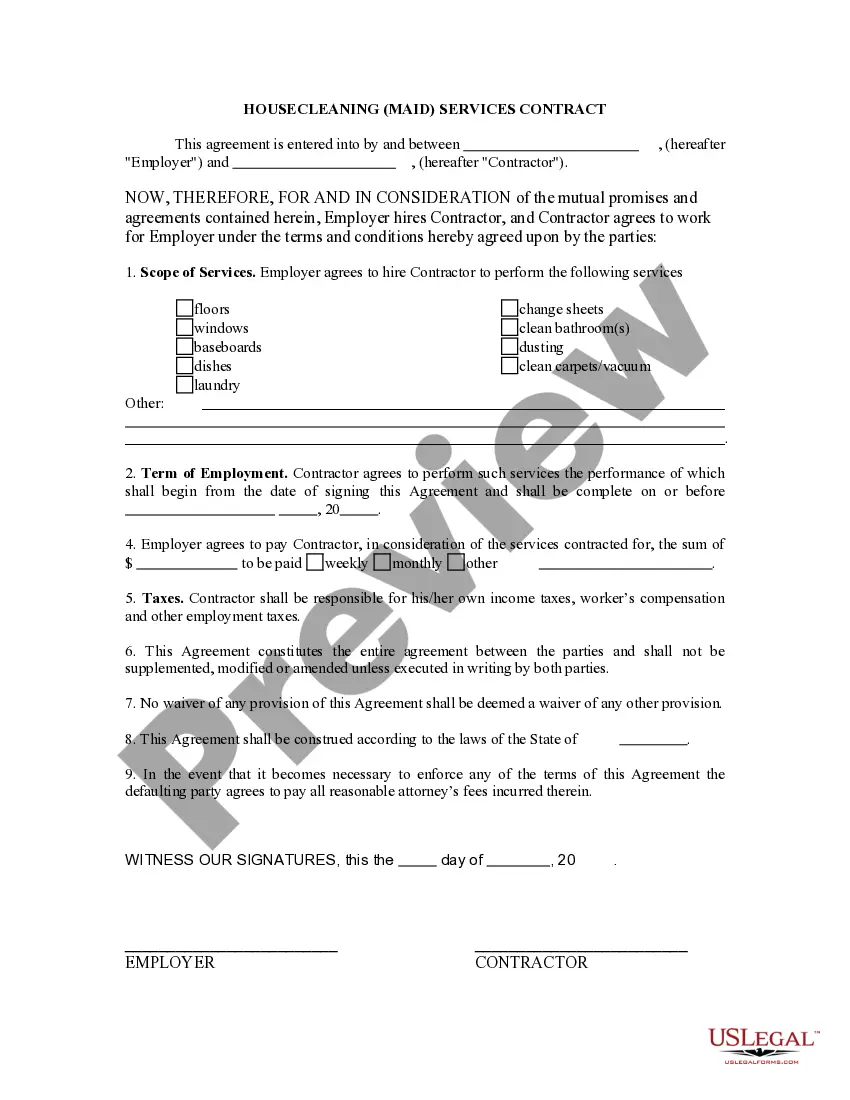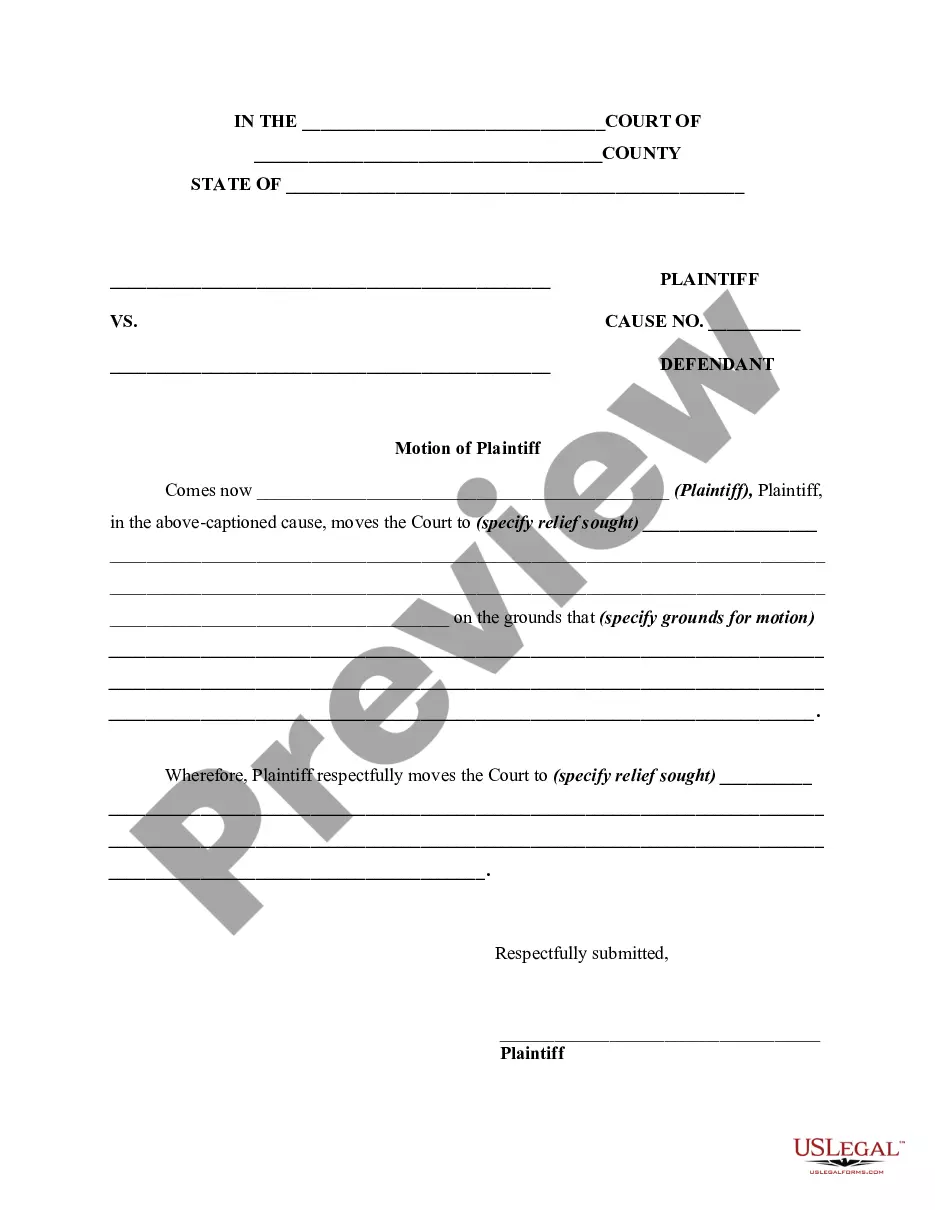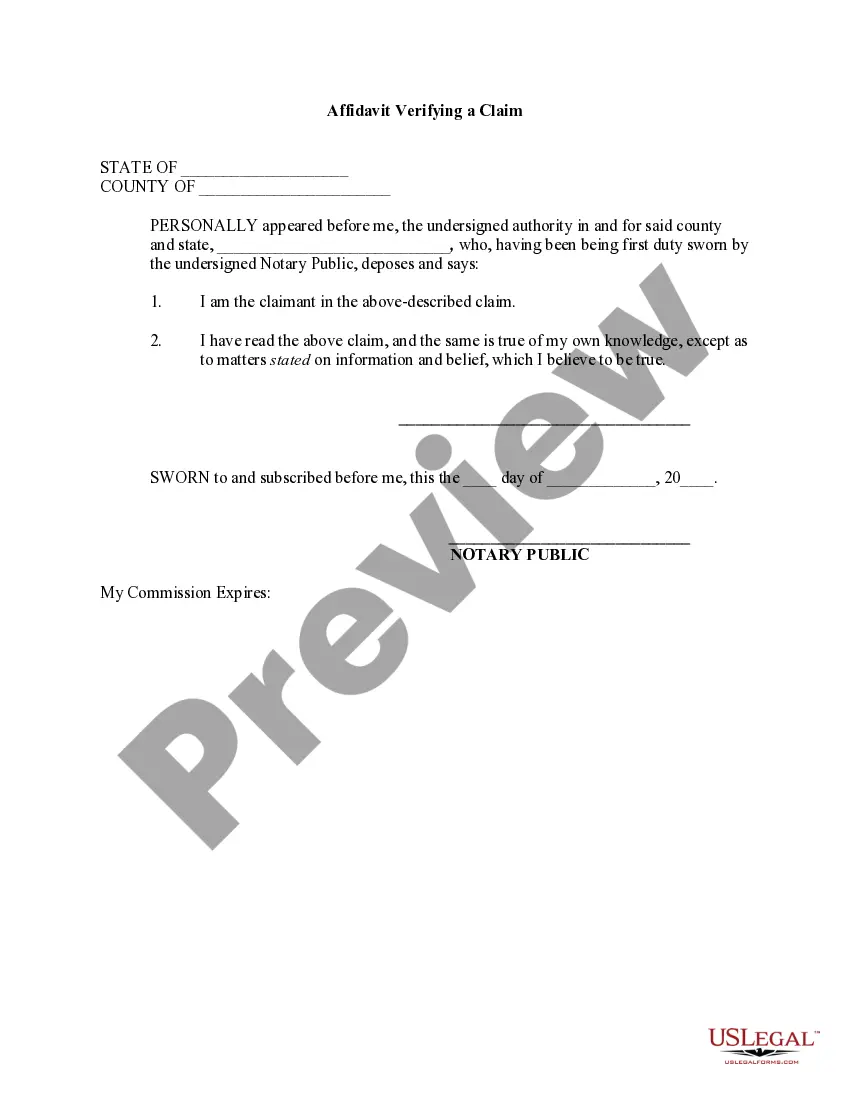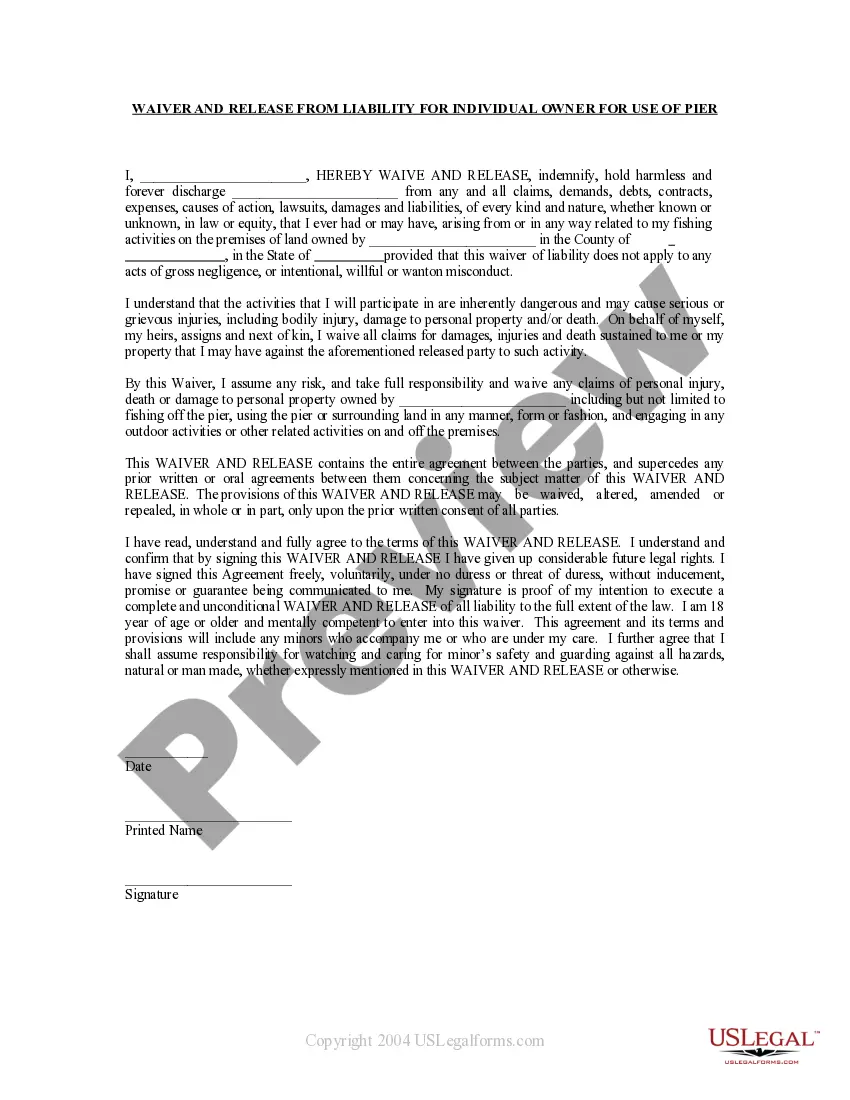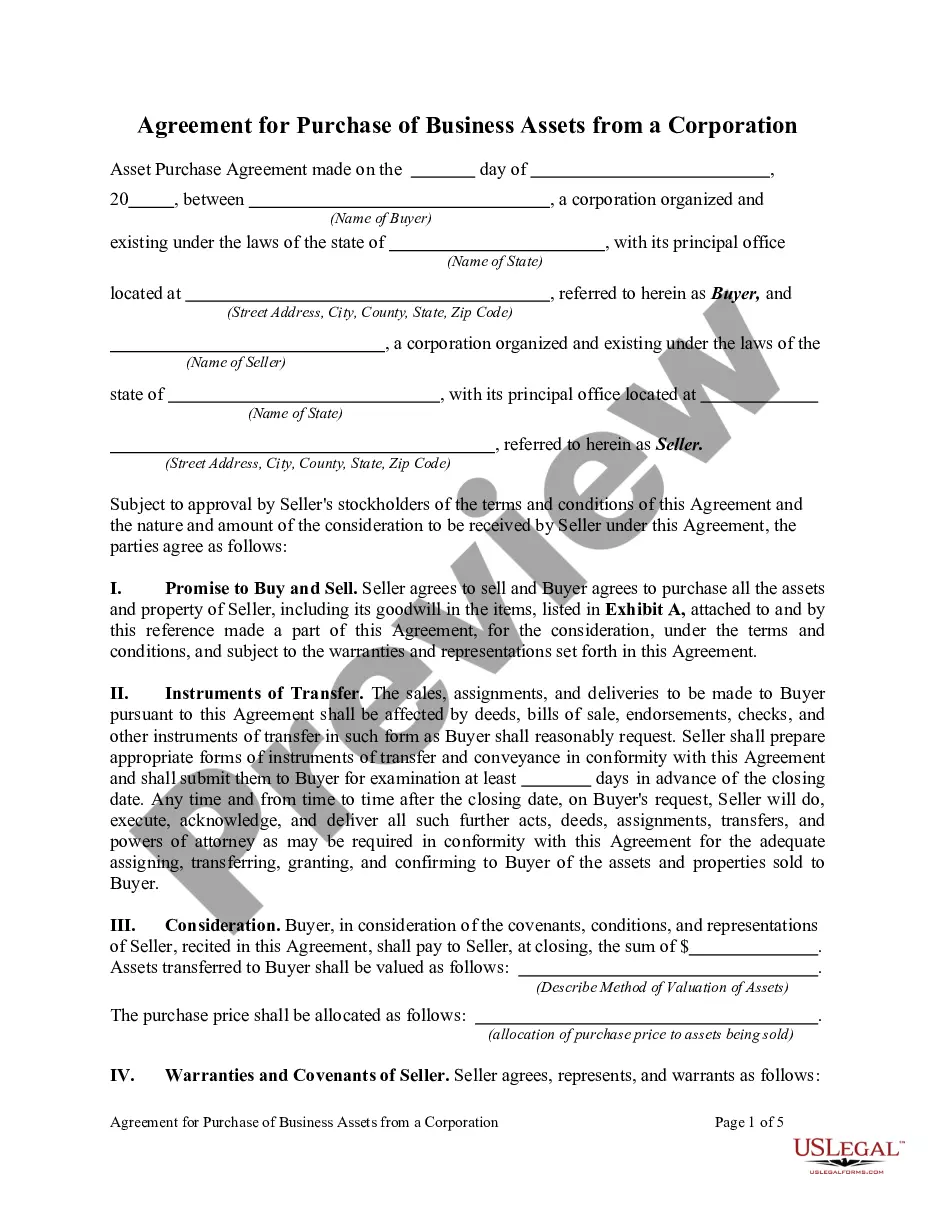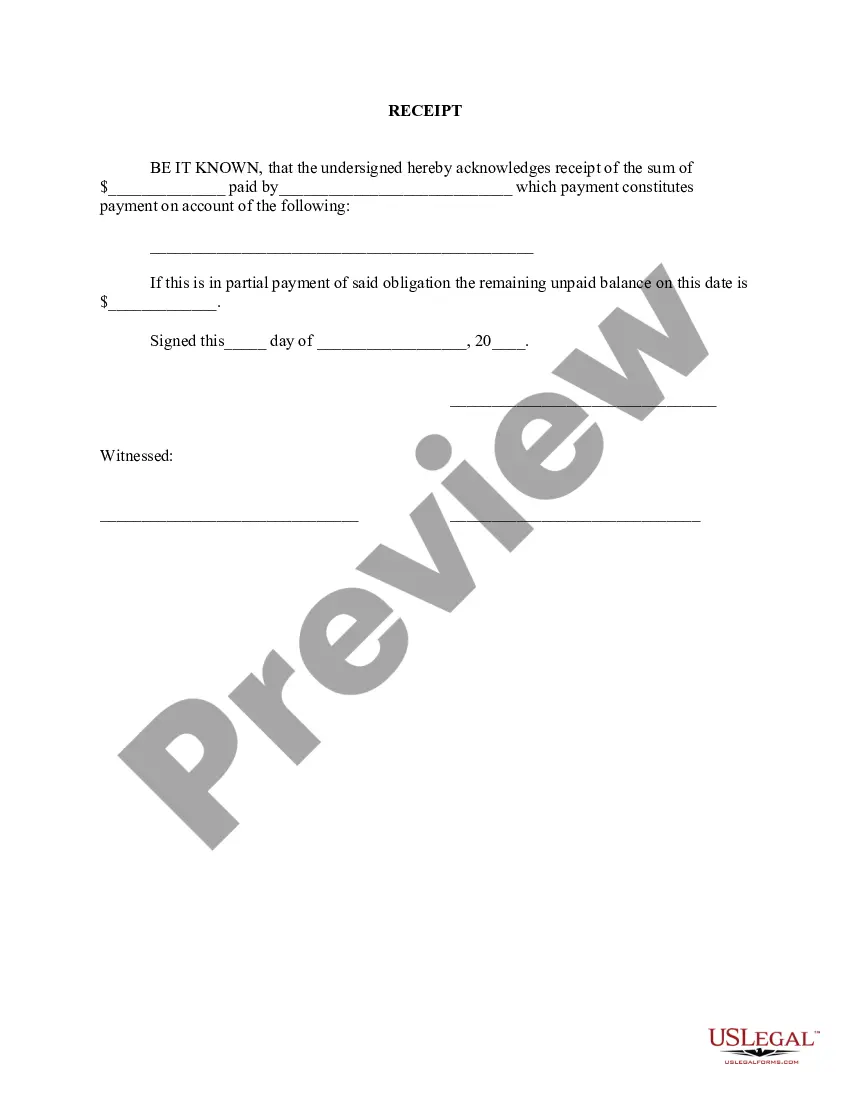If you require to aggregate, obtain, or create sanctioned document templates, utilize US Legal Forms, the premier assortment of legal documents, accessible online.
Capitalize on the site's straightforward and convenient search feature to locate the documents you need.
Various templates for commercial and personal purposes are organized by categories and states, or keywords.
Step 4. Once you have found the form you need, select the Buy Now button. Choose your preferred payment plan and provide your credentials to register for an account.
Step 5. Complete the transaction. You may use your Visa or MasterCard or PayPal account to process the payment. Step 6. Select the format of the legal form and download it to your device. Step 7. Complete, modify, and print or sign the Maryland Waiver and Release from Liability for Injuries Sustained as a Result of Receiving Computer Training.
Every legal document template you purchase is yours forever. You have access to every form you downloaded in your account. Navigate to the My documents section to select a form to print or download again.
Compete and acquire, and print the Maryland Waiver and Release from Liability for Injuries Sustained as a Result of Receiving Computer Training with US Legal Forms. There are countless professional and state-specific forms available for your business or personal needs.
- Utilize US Legal Forms to acquire the Maryland Waiver and Release from Liability for Injuries Suffered as a Result of Receiving Computer Training in just a few clicks.
- If you are already a US Legal Forms user, Log In to your account and click the Download button to obtain the Maryland Waiver and Release from Liability for Injuries Sustained as a Result of Receiving Computer Training.
- You can also access documents you previously downloaded in the My documents tab of your account.
- If you are using US Legal Forms for the first time, follow the instructions below.
- Step 1. Confirm that you have selected the form for the correct city/state.
- Step 2. Use the Review option to examine the form's content. Don’t forget to read the description.
- Step 3. If you are not satisfied with the form, use the Search field at the top of the screen to find other versions of the legal form template.