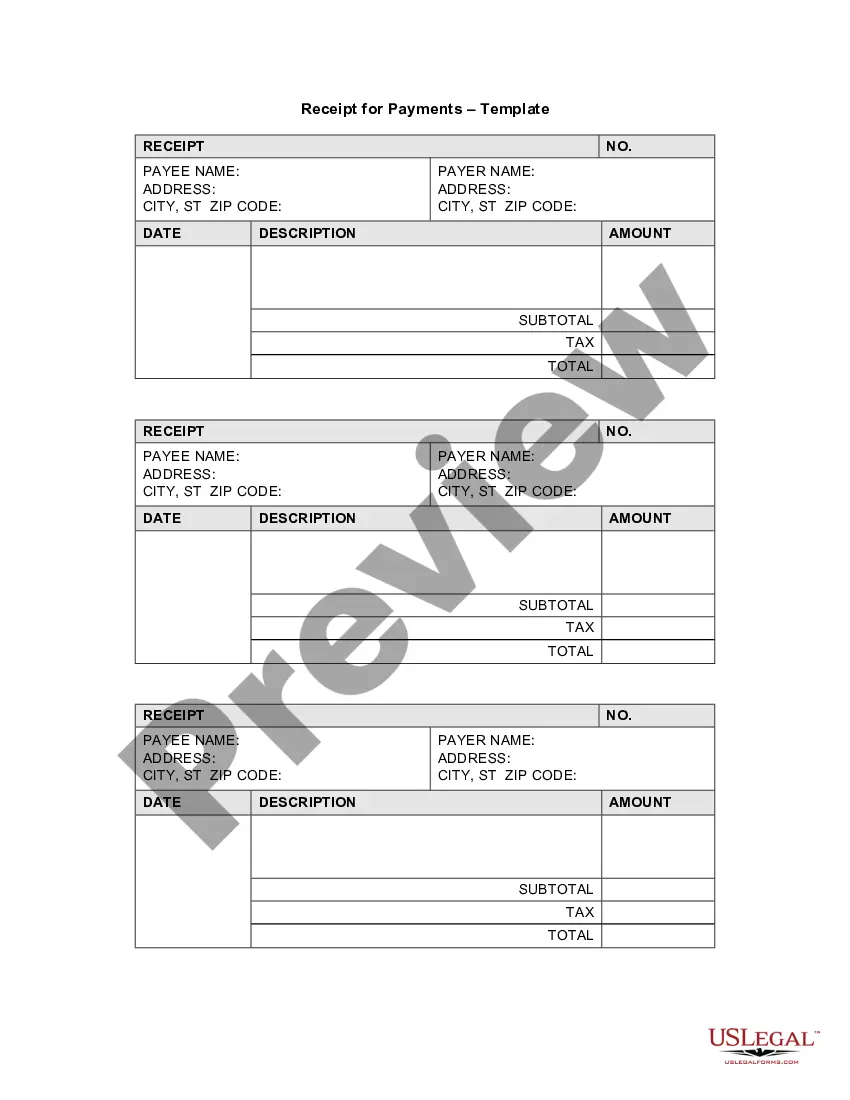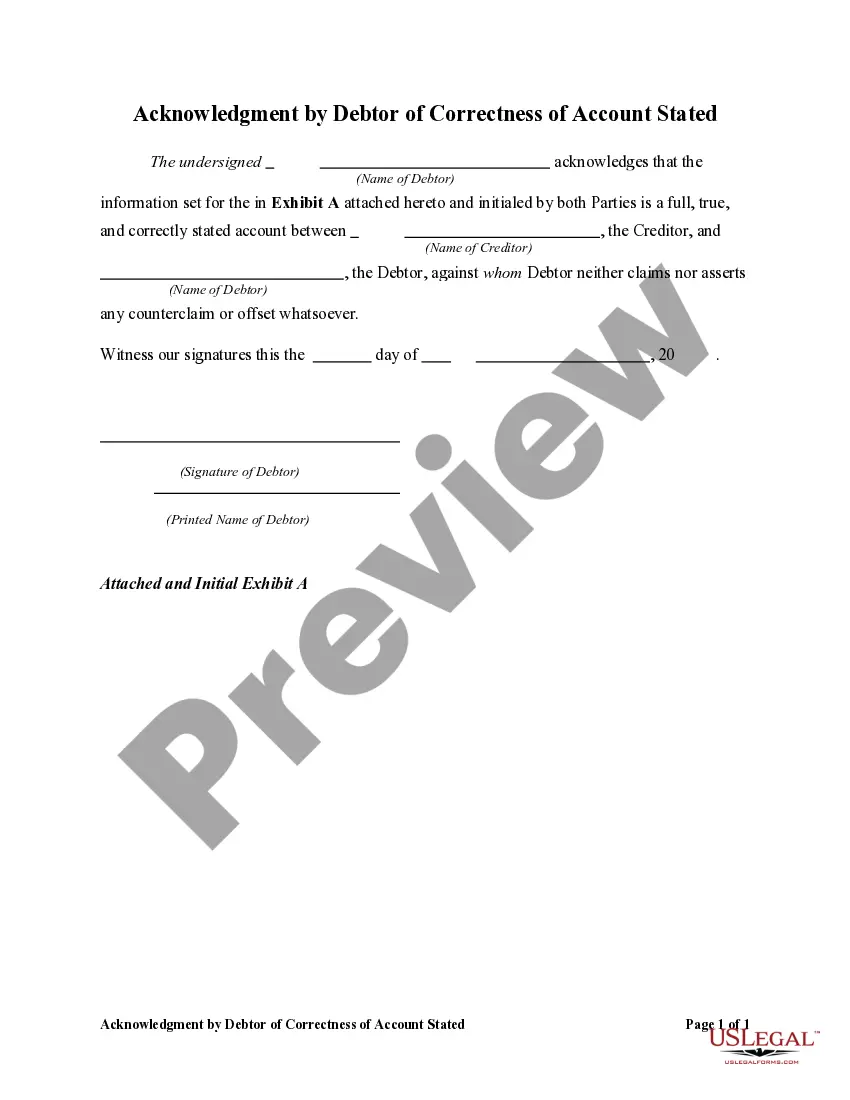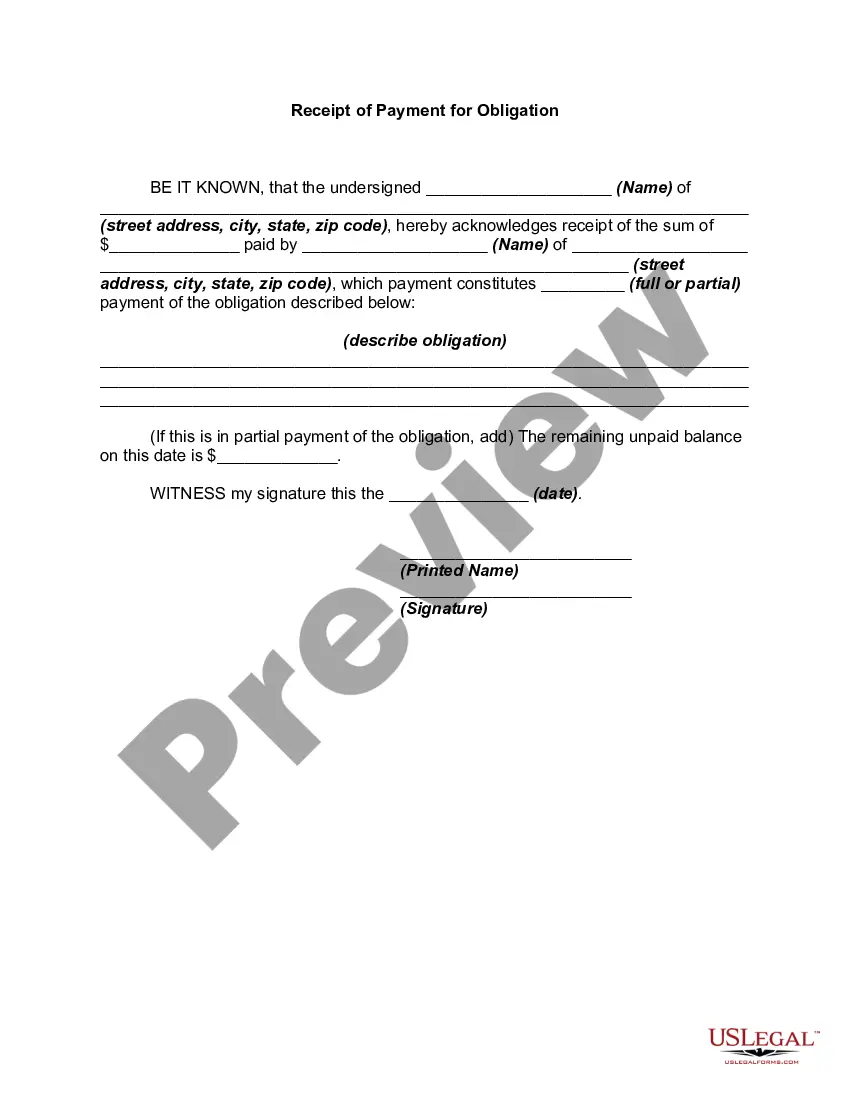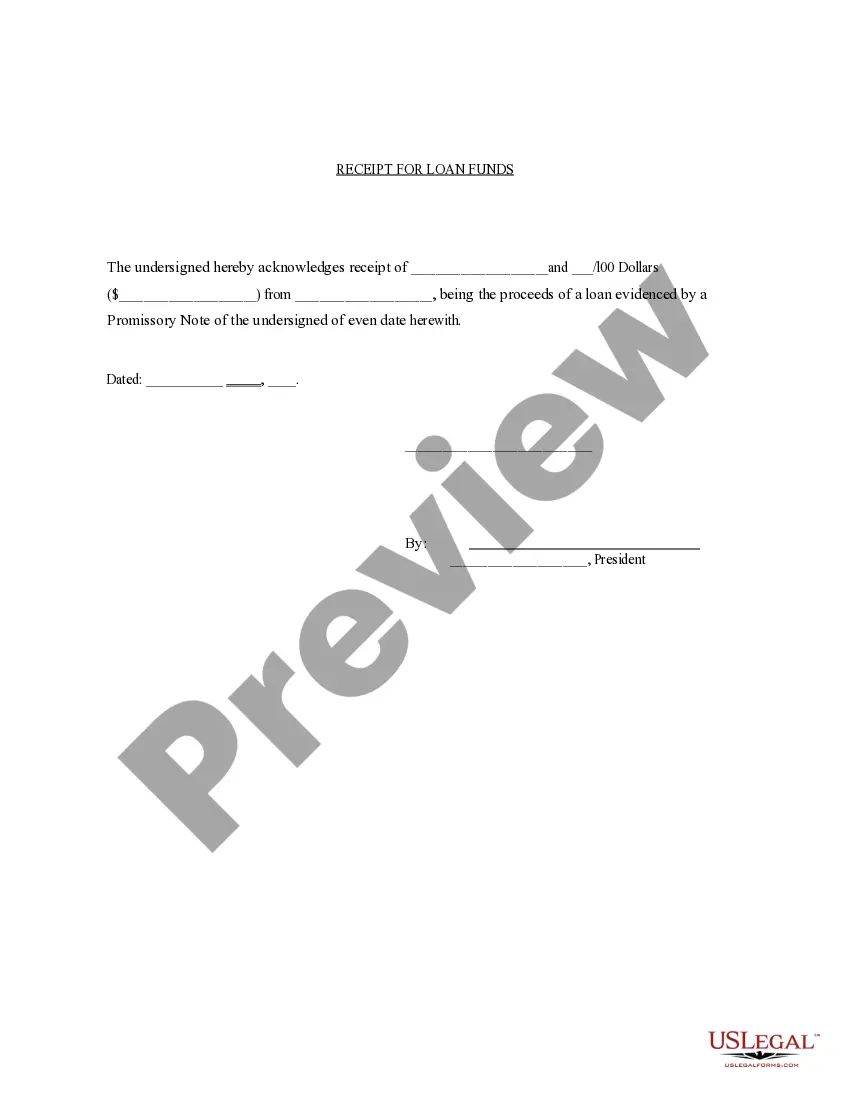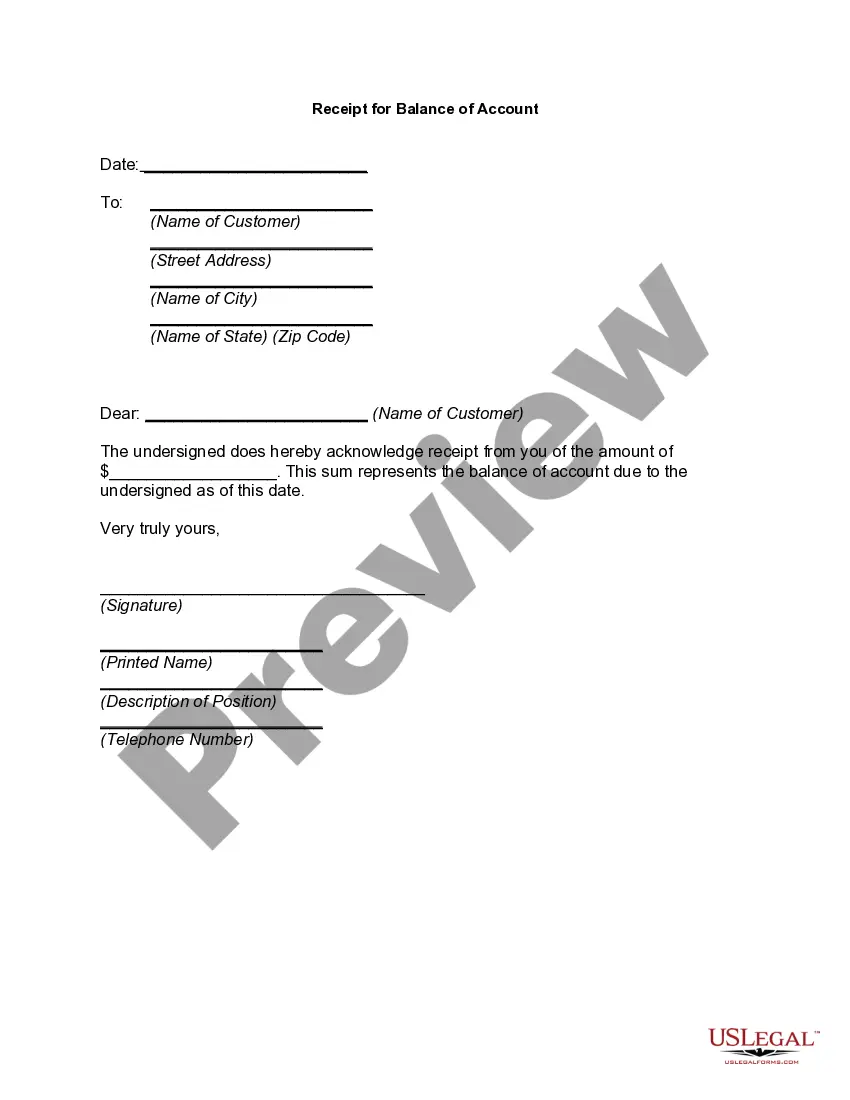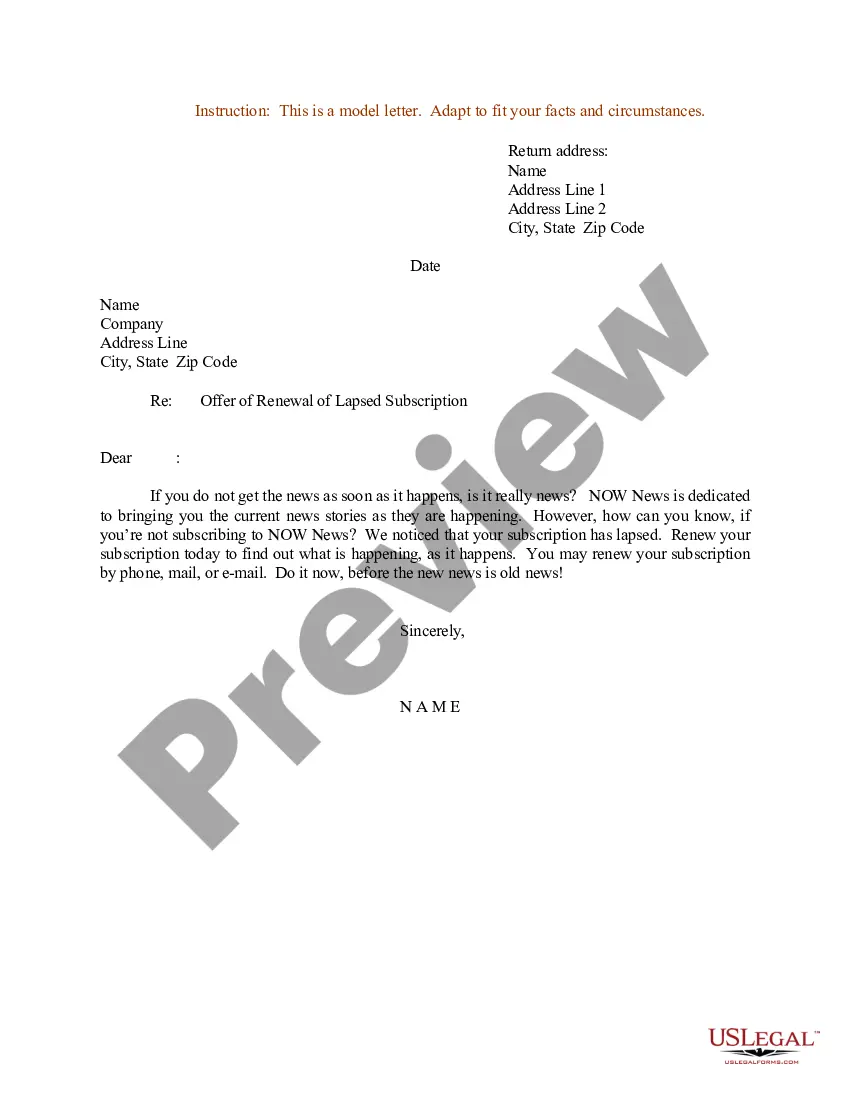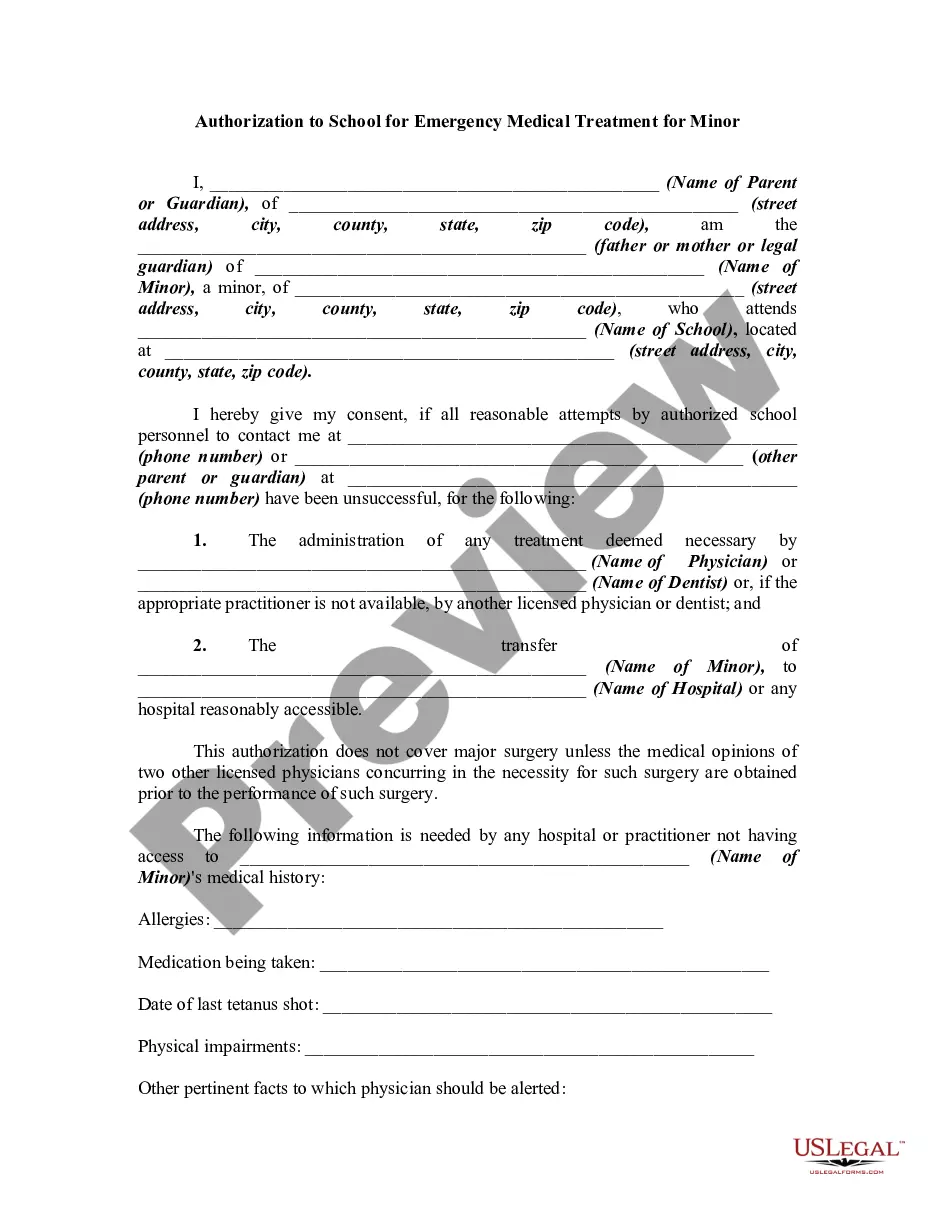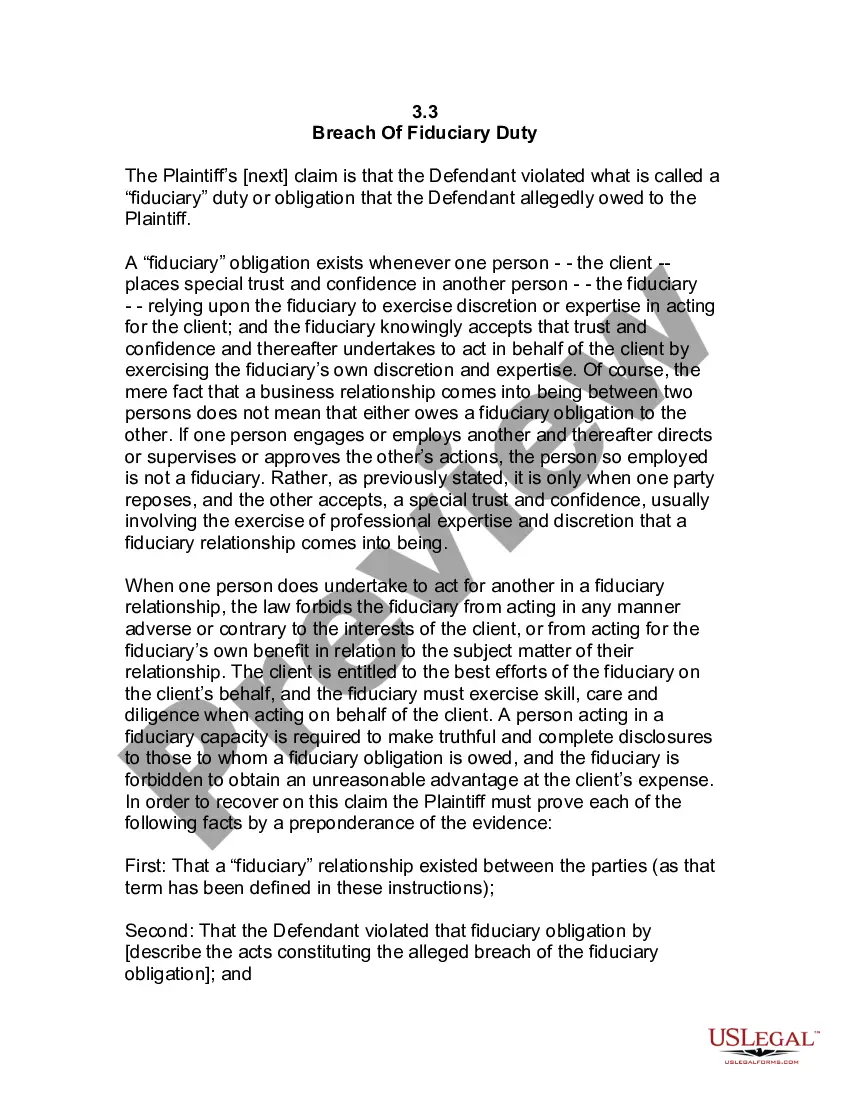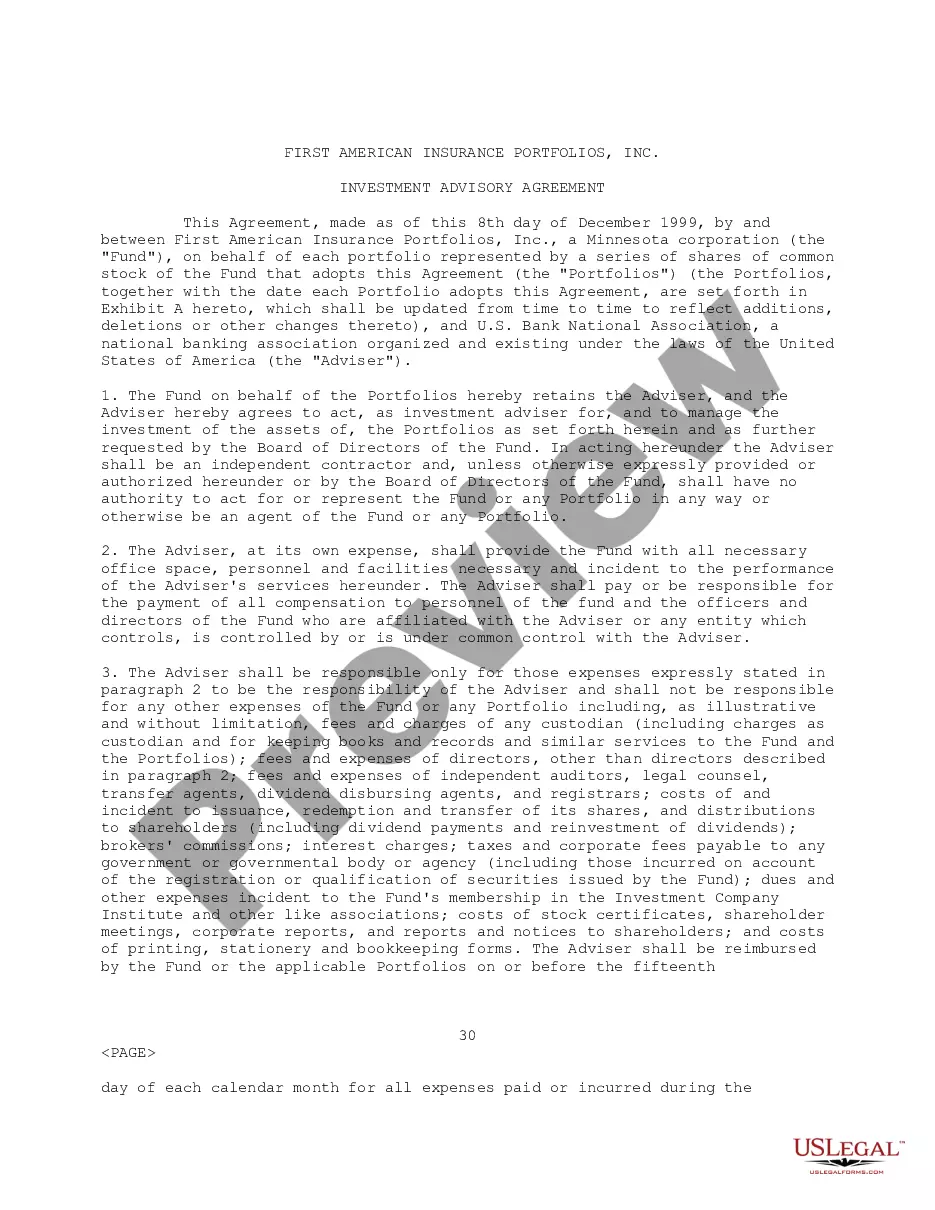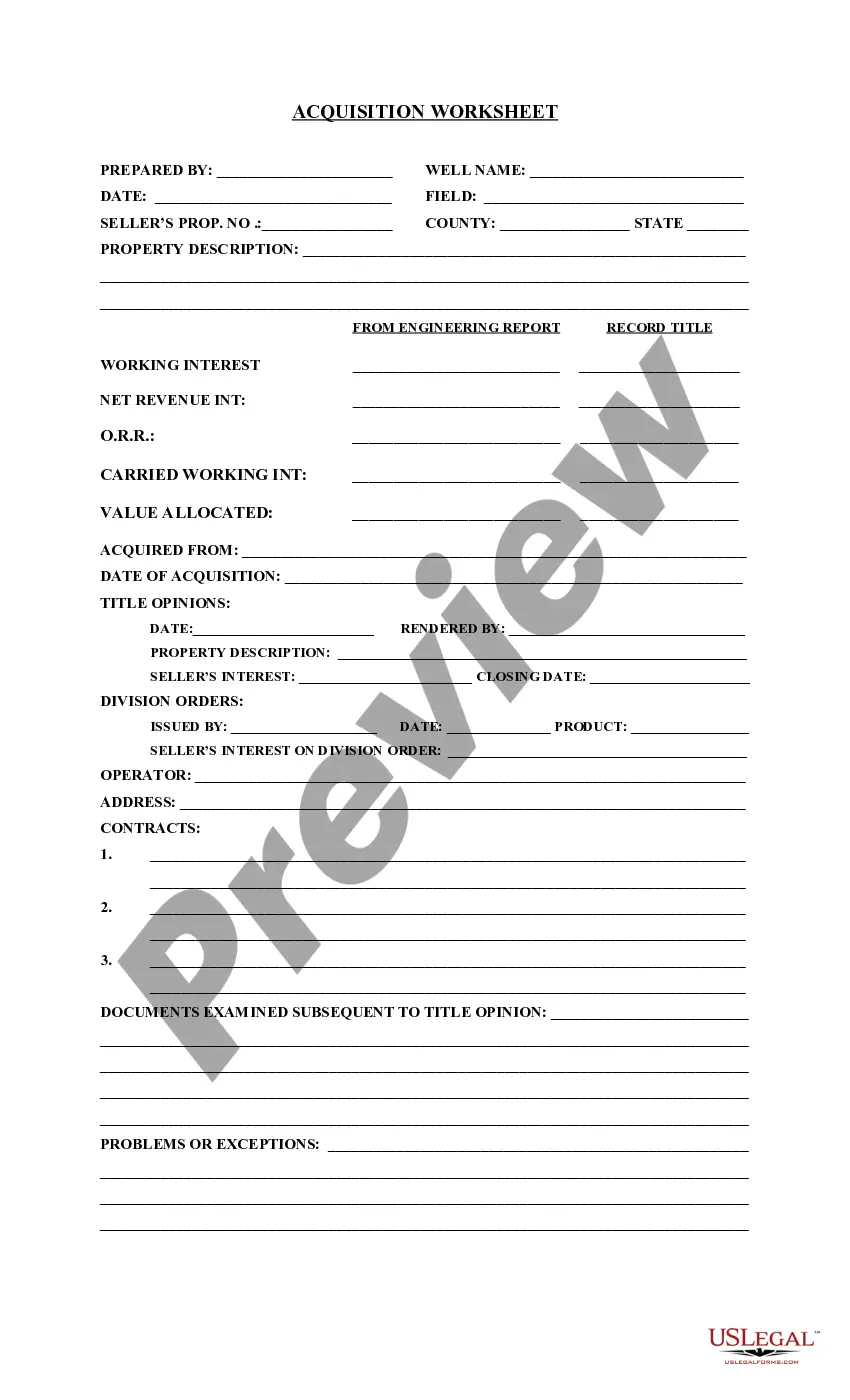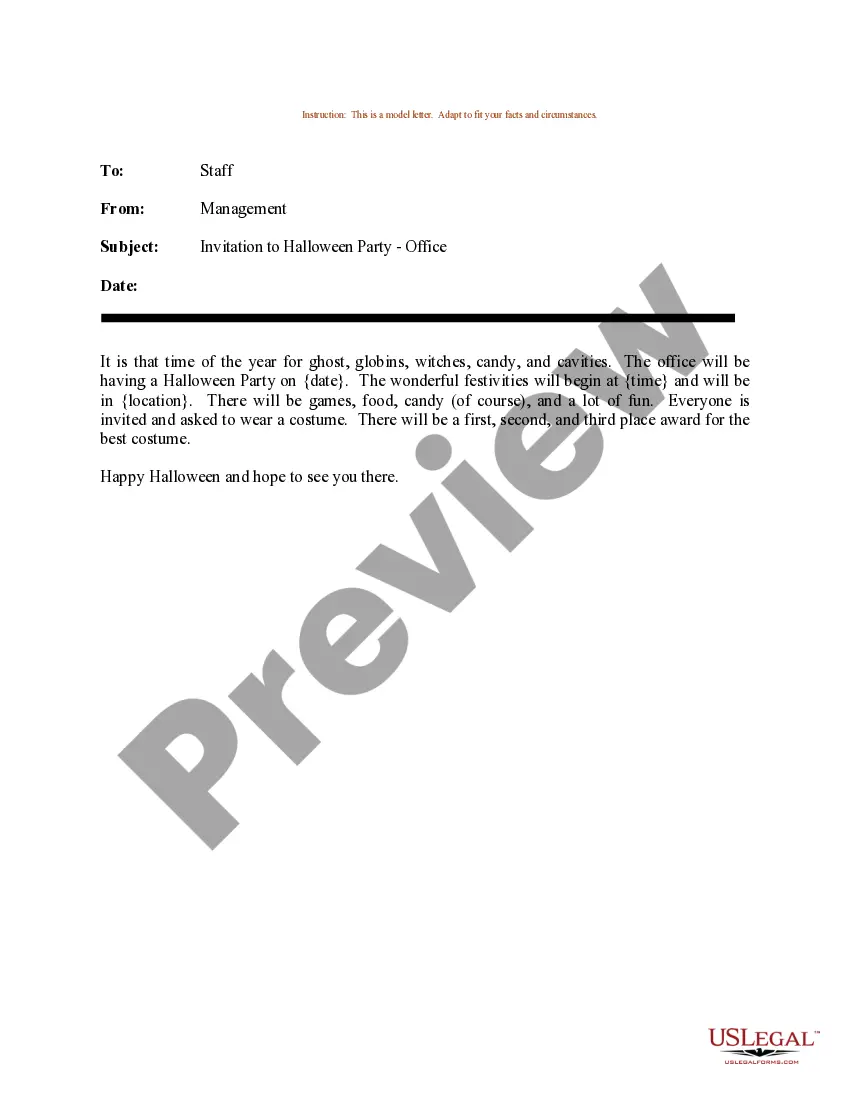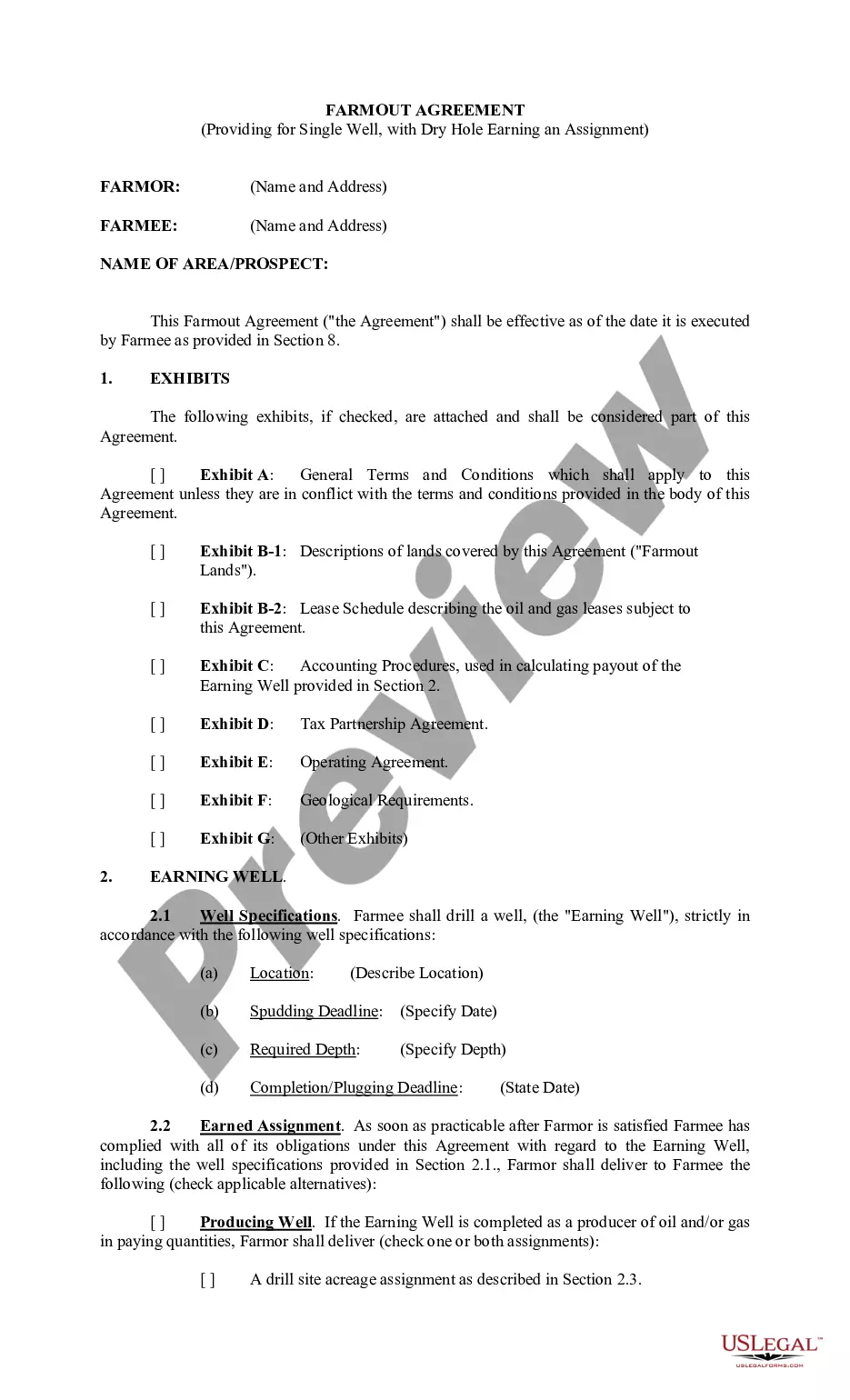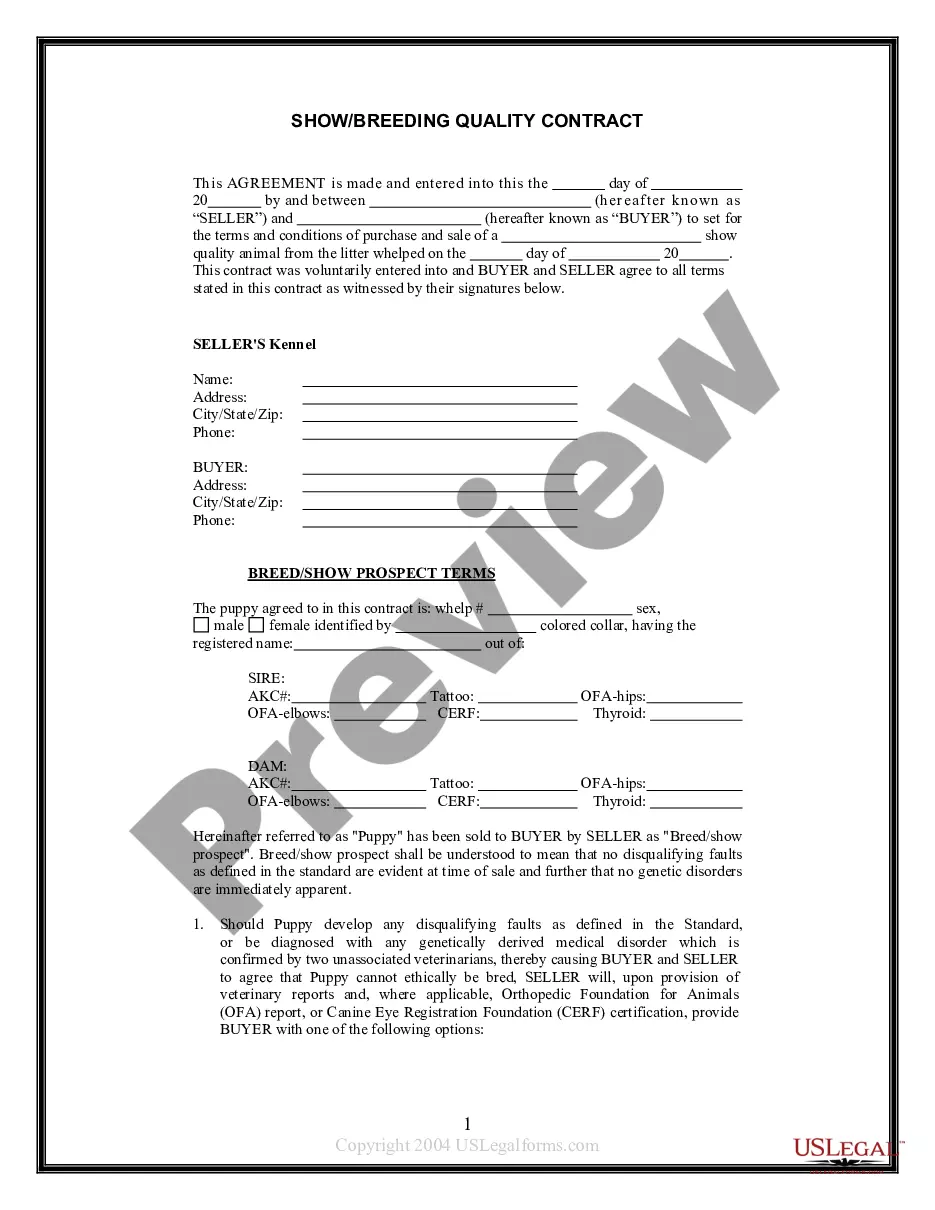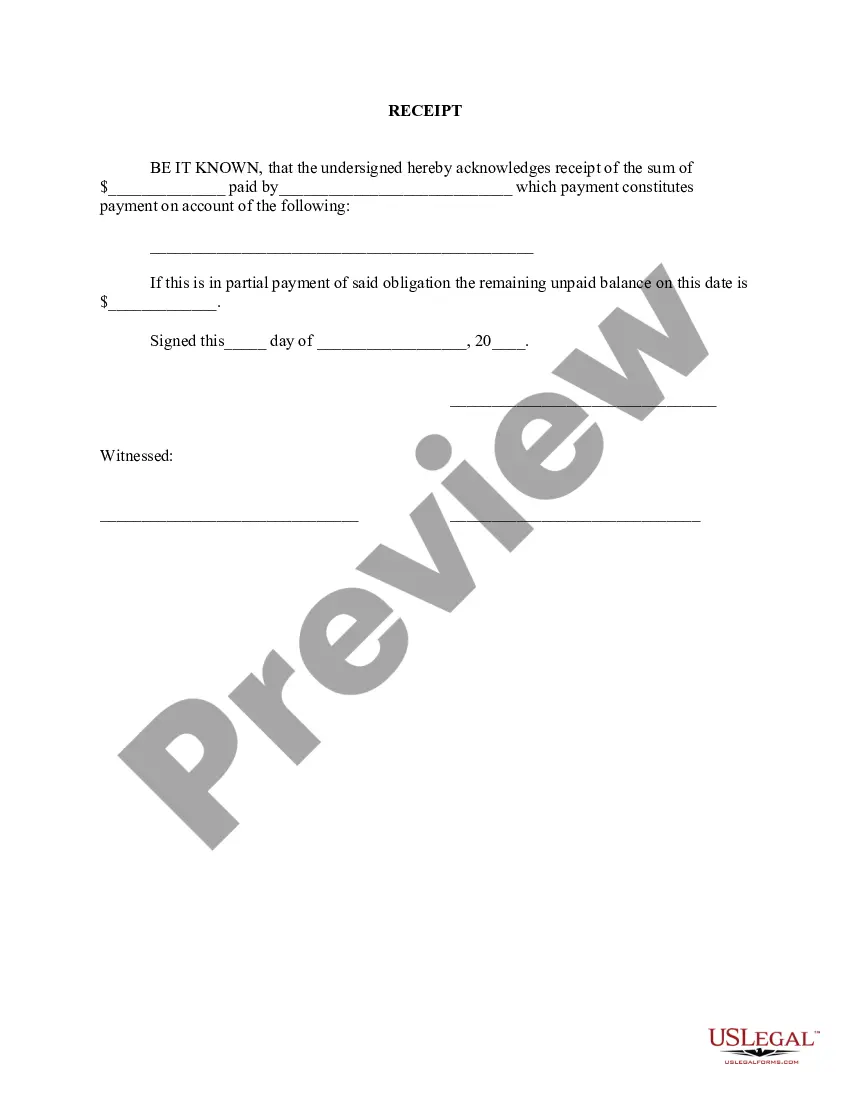Georgia Receipt for Payment of Account
Description
How to fill out Receipt For Payment Of Account?
You may devote hours online attempting to find the legal file design that meets the state and federal demands you want. US Legal Forms offers 1000s of legal varieties that are analyzed by professionals. It is simple to acquire or print out the Georgia Receipt for Payment of Account from your assistance.
If you currently have a US Legal Forms account, you can log in and click the Acquire key. Next, you can total, revise, print out, or signal the Georgia Receipt for Payment of Account. Each legal file design you get is the one you have permanently. To get another version associated with a bought form, proceed to the My Forms tab and click the corresponding key.
Should you use the US Legal Forms site the very first time, adhere to the straightforward guidelines listed below:
- Very first, make sure that you have selected the best file design for your area/city of your liking. See the form explanation to make sure you have chosen the correct form. If accessible, use the Review key to search through the file design also.
- If you wish to locate another variation of your form, use the Research field to find the design that meets your needs and demands.
- After you have discovered the design you need, click on Acquire now to proceed.
- Pick the pricing strategy you need, enter your accreditations, and register for a merchant account on US Legal Forms.
- Complete the transaction. You should use your credit card or PayPal account to purchase the legal form.
- Pick the file format of your file and acquire it to your system.
- Make changes to your file if necessary. You may total, revise and signal and print out Georgia Receipt for Payment of Account.
Acquire and print out 1000s of file web templates while using US Legal Forms website, which offers the greatest variety of legal varieties. Use specialist and express-particular web templates to deal with your business or specific requires.
Form popularity
FAQ
The IRS uses third party payment processors for payments by debit and credit card. It's safe and secure; your information is used solely to process your payment.
Individual Go to the Georgia Tax Center. Under Tasks, click on Make a Quick Payment. Review the Request details and click Next. For Customer Type, select on Individual. For your ID Type, select the box Social Security # or Individual Taxpayer ID #. ... Select Yes or No if you have a payment number.
A retirement exclusion is allowed provided the taxpayer is 62 years of age or older, or the taxpayer is totally and permanently disabled.
Electronic payment options include: ACH-Debit (NACHA) ? your payment is electronically withdrawn from your bank account on the date specified by DOR. Credit Card ? Payments are made through a 3rd-party vendor, OPC, which charges a 2.5% convenience fee. This fee is charged by OPC and not DOR.
Send Money Online via JPay Send money using JPay by entering the Inmate ID. Already have a JPay account? You can send money online using your credit or debit card. Fees associated with the type of funds transfer are listed below. Download the JPay mobile app and send money anytime.
The Georgia Department of Revenue and ACI Payments, Inc have partnered to enable taxpayers to pay individual income tax, corporate income tax, and Georgia Department of Revenue assessed liabilities with credit cards. Make Credit Card Payments Online with ACI Payments, Inc.